Microsoft
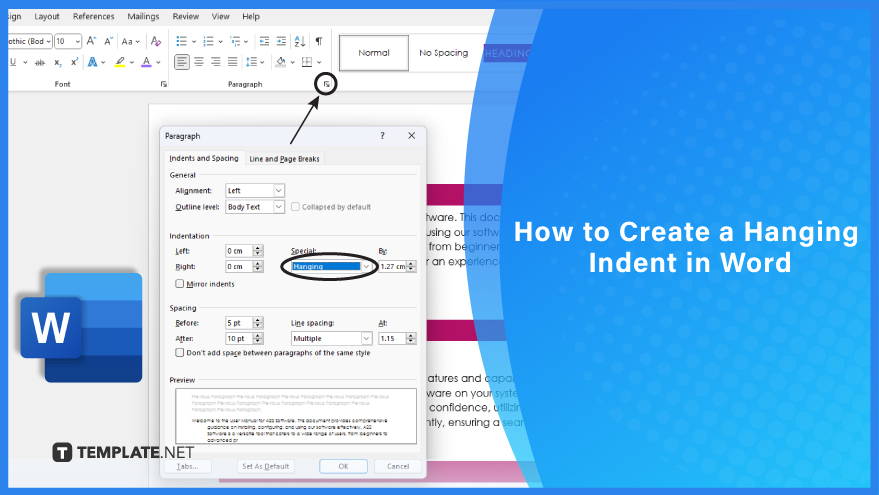
How to Create a Hanging Indent in Word
Microsoft Word‘s hanging indent is helpful in creating bibliographies, reference lists, and citations, ensuring a clean and organized layout. We’ll walk you through the easy steps to achieve a hanging indent in Word, allowing you to present your information in a polished and professional manner.
Microsoft Word hyperlinks are necessary tools for directing readers to external sites, related documents, or specific sections within your document. This tutorial simplifies the process of creating and editing hyperlinks, ensuring your documents are not only informative but also interconnected.
Microsoft Word is known for its user-friendly interface and robust features catering to various document-related tasks. Deleting a page in Microsoft Word is a straightforward process. Follow these steps to remove unwanted pages from your document.
Microsoft Word provides a comprehensive solution for customizing your documents, and changing the default font is a simple yet impactful way to tailor your content. This guide walks you through the process of how to select and set a new default font that suits your specific needs.
Making and using your template in Microsoft Word can significantly enhance your document creation process. Follow these simple steps to personalize your templates and boost your productivity.
