How to Add or Remove Page Numbers in Word
Microsoft Word is essential for creating polished and organized documents. Whether you’re drafting a document requiring pagination, mastering the skill of adding or removing page numbers can enhance the overall presentation. We’ll walk you through the process to empower you to control page numbering easily.
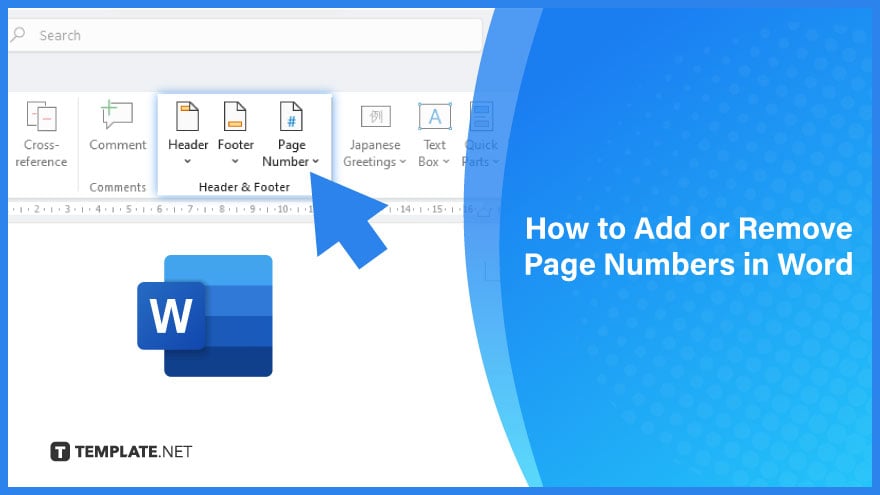
Add or Remove Page Numbers in Word
-
Microsoft Word
In Microsoft Word, managing page numbers is a breeze. Navigate to the ‘Insert’ tab, select ‘Page Number,’ and choose your preferred location and style. Should you wish to exclude the page number on the first page, opt for ‘Different First Page.’
For those desiring a page count starting from 1 on the second page, head to ‘Page Number,’ click ‘Format Page Numbers,’ and set the ‘Start at’ value to 0. Once adjustments are complete, click ‘Close Header and Footer’ or press Esc to finalize.
-
macOS
In macOS, navigate to the ‘Insert’ tab, where you’ll find the Page Number icon; click on it and select ‘Page Number.’ Choose your preferred location and alignment style. Word will automatically number each page, excluding specified title pages. If you wish to alter the numbering style, click ‘Format’ and select the formatting options.
Confirm your changes by selecting ‘OK’ twice and closing both dialog boxes. These simple steps ensure precise control over page numbering, enhancing the overall formatting of your documents in Microsoft Word on macOS.
You may also find valuable insights in the following articles offering tips for Microsoft Word:
FAQs
What’s the shortcut to exit the header or footer after inserting page numbers?
Press Esc or select ‘Close Header and Footer’ to exit the header or footer and finalize your changes.
How do I access the header or footer for further modifications?
Double-click in the header or footer area to quickly access and make additional changes.
Is there an option to automatically number every page in Word?
Yes, Word automatically numbers every page unless you designate specific title pages.
Can I change the alignment of page numbers in Word?
Indeed, when inserting page numbers, please choose your preferred alignment style to customize their placement.
Is it possible to have different numbering styles in a single document?
Yes, by selecting the ‘Format’ option after inserting page numbers, you can customize the numbering style as needed.
More in Microsoft
| How to Add or Edit a Header or Footer in Word | How to Create a Document in Word |






