How to Create and Use Your Own Template in Word
Making and using your template in Microsoft Word can significantly enhance your document creation process. Follow these simple steps to personalize your templates and boost your productivity.
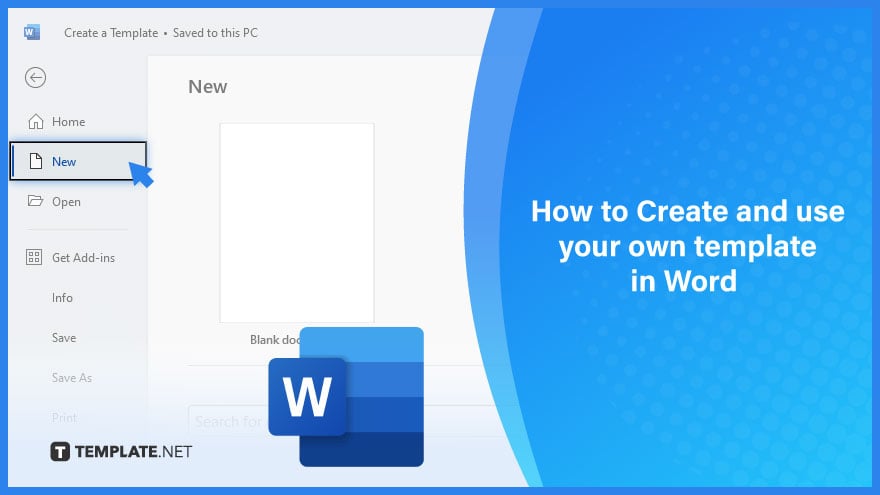
How to Create and Use Your Own Template in Word
-
Create a Template
If you frequently create a specific type of document, such as a monthly report, a sales forecast, or a presentation with a company logo, save it as a template so you can use that as your starting point instead of recreating the file from scratch each time you need it. Start with a document that you already created, a document you downloaded, or a new Microsoft template you customized.
-
Use Your Template to Make a New Document
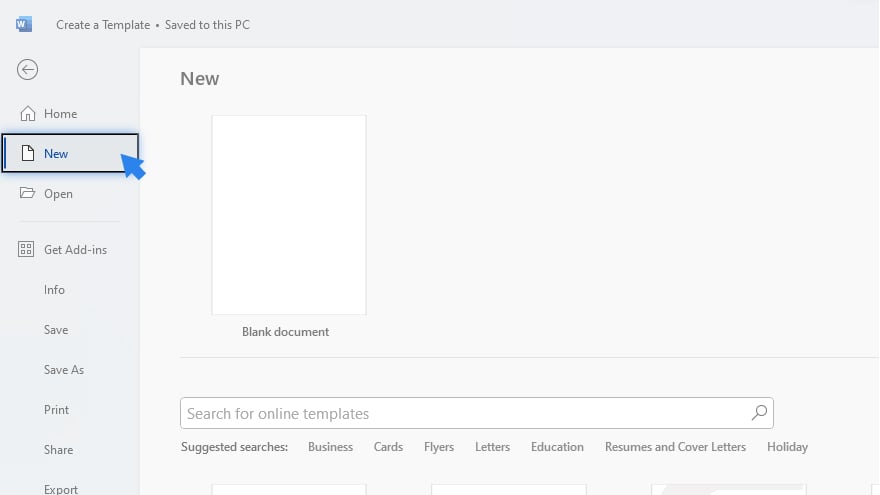
To initiate a new file using your customized template, navigate to the File menu, click on New, select Custom, and then choose your template. Accessing personal templates has never been more straightforward. Please note that for Office 2013 users, the button may appear as “Personal” instead of “Custom.” This user-friendly approach ensures quick and efficient utilization of your personalized templates within Microsoft Word.
You may also find valuable insights in the following articles offering tips for Microsoft Word:
FAQs
Where do I save my template for easy access?
Save your template in the Templates folder to locate it conveniently and use it when needed.
Why would I want to create my template in Word?
Creating your template in Word allows you to streamline document creation, maintain a consistent design, and save time by reusing customized formats.
What format should I save my template in?
Save your template in the “.dotx” format designed explicitly for Word templates.
Where do I save my template for easy access?
Save your template in the Templates folder to locate it conveniently and use it when needed.
What’s the benefit of using personal templates in Word?
Personal templates enhance efficiency, ensuring consistency in formatting and design across various documents.
More in Microsoft
| How to Add or Edit a Header or Footer in Word | How to Create a Document in Word |






