How to Save Your Document to Onedrive
Microsoft Word is a widely used word-processing program developed by Microsoft. It helps users produce professional-looking documents such as letters, reports, resumes, etc. Let’s check out how to save your document to OneDrive.

Save your document to OneDrive.
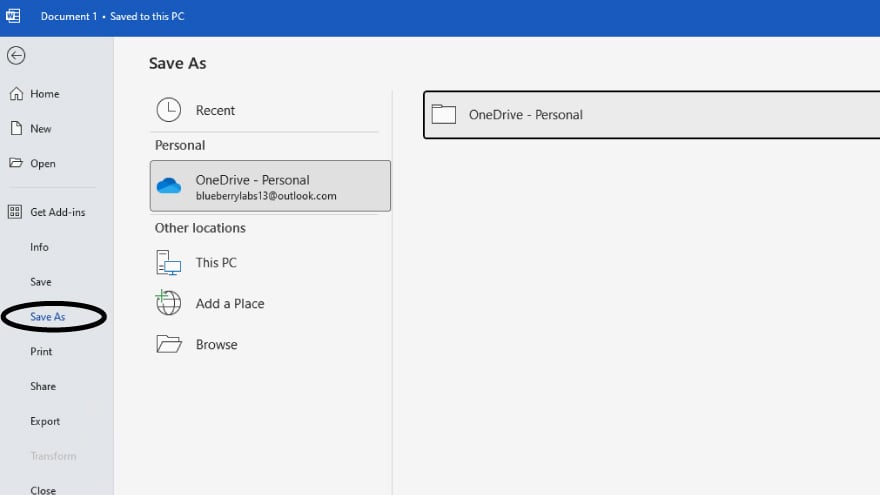
When you save your files to the cloud, you unlock the power of seamless collaboration and accessibility from any device—be it your computer, tablet, or phone. The process is straightforward: Go to File > Save As, choose OneDrive, and distinguish between saving personal files to OneDrive – Personal and work files to your company’s OneDrive.
You can explore additional saving options by choosing another location from the list or adding a new place. After selecting the destination, enter a descriptive name for your file. With a final click on Save, your document is securely stored, ready for easy sharing and remote access whenever needed.
You can explore additional saving options by choosing another location from the list or adding a new place. After selecting the destination, enter a descriptive name for your file. With a final click on Save, your document is securely stored, ready for easy sharing and remote access whenever needed.
You may also find valuable insights in the following articles offering tips for Microsoft Word:
FAQs
Is OneDrive integrated with Microsoft Office applications?
Yes, OneDrive is seamlessly integrated with Microsoft Office, facilitating easy collaboration on documents, spreadsheets, and presentations.
Can I access OneDrive on mobile devices?
OneDrive has dedicated apps for both iOS and Android platforms.
How does OneDrive handle version history?
OneDrive keeps track of version history, allowing users to restore previous versions of a file within a specific time frame.
What is the purpose of the OneDrive Recycle Bin?
The OneDrive Recycle Bin stores deleted files for a limited period, offering the chance to restore them before permanent deletion.
Can I collaborate in real-time on documents stored in OneDrive?
Yes, OneDrive supports real-time collaboration, enabling multiple users to edit and contribute to documents simultaneously.
More in Microsoft
| How to Add or Edit a Header or Footer in Word | How to Create a Document in Word |






