Table of Contents
10+ Brochure Templates in Illustrator
Need a creative way to present your brand, product, services, or event on print? If yes, then perhaps you should consider the use of brochures.

Printed brochures can be effective tools in presenting summarized product or service info without boring readers and potential customers. And in this write-up, we share to you top tips and best practices on how you can create business brochures in illustrator that help you and your business achieve desired results.
Construction Brochure Template Bundle
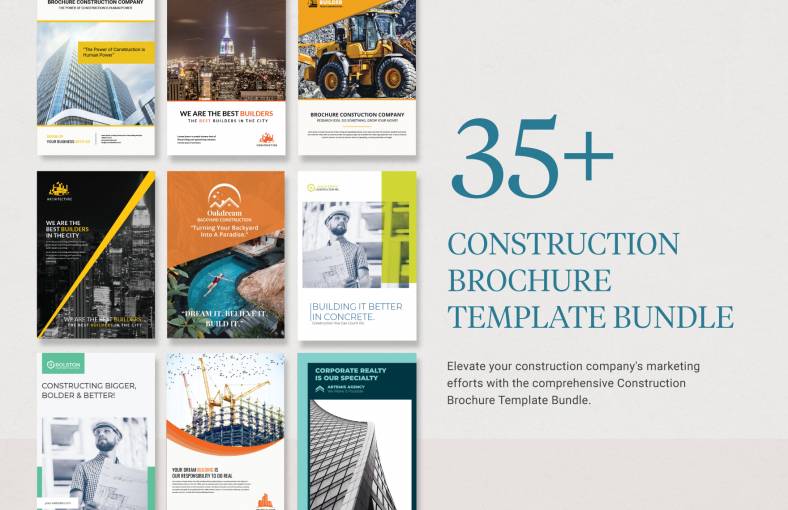
Education Brochure Template Bundle

Elements of A Good Brochure
Brochures are best placed on areas with high foot traffic or are distributed proactively to customers. In both cases, brochures need to feature compelling designs and a call-to-action for customers to really pay attention to them and then read the printed material.
To create this kind of brochure, marketers and small business owners who are creating their first print marketing campaign should best pay attention to the key elements that make a compelling brochure. We have listed these elements below so make sure you read and learn a thing or two about brochure design through them.
1. Branding Design Elements: Most brochures are created with a marketing slant in mind. Hence, they should be effective tools in promoting a product or service. And one of the most overt ways to do this is by incorporating your business’ branding elements on the brochure design itself. Even the simplest brand logo or business letterhead design can help increase your brand’s recognizability.
2. Layout: A brochure’s layout is another important element that should be present on any compelling brochure design. It needs to be well-organized and create an intuitive flow for readers (or customers) to follow when reading the document. Designers and entrepreneurs may create their own brochure layout. But pre-formatted brochure templates may also be used as they will already have a pre-created layout design.
3. Typography: Since modern brochures are print marketing materials, they need to be convenient sources of information for current and potential customers. To do this, your brochure needs to be easy to understand and formatted in such a way that facilitates the reading experience. Choose typefaces, font styles, and lettering patterns that will help achieve this end goal. Your typography choices should be an intuitive part of the design that anyone reading the brochure will focus on the content and not how the content is written.
4. Brochure Content: Another important element of any brochure is its content. Make sure that you create or choose a template design that allows you to add relevant pieces of information into the template. For example, if you are creating a realtor brochure, its content should best match the different services that your real estate company offers. Including crossword puzzles into your brochure design, therefore, is not acceptable.
5. Call To Action: In addition to making sure that your brochure only contains relevant information about a product or service, it bears emphasizing that it should also include a persuasive Call To Action. This refers to a compelling line or ad copy that encourages anyone reading your brochure to take action. This can be a simple line to ask customers to call a hotline, visit a local shop, or even like your store’s Facebook page. Develop your call-to-action according to your brochure’s theme and your business’ marketing plans and end goals.
Look for all these design elements or characteristics when creating or choosing a brochure template. And once you have found them in a template design, you will know that you are in the right direction of crafting an effective brochure for your business or organization.
10+ Brochure Templates in Illustrator
Presented below are examples of brochure templates in Illustrator file format. Each printable template is fully editable using Adobe Illustrator and is stored as files with a .AI file extension name.
A5 Brochure Template in Illustrator

Bakery Tri-Fold Brochure Template
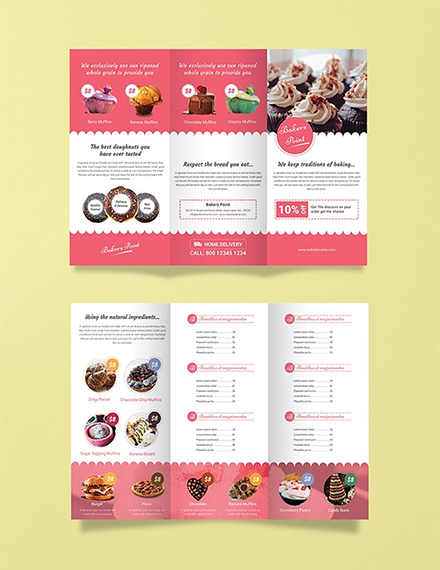
Education Brochure Template
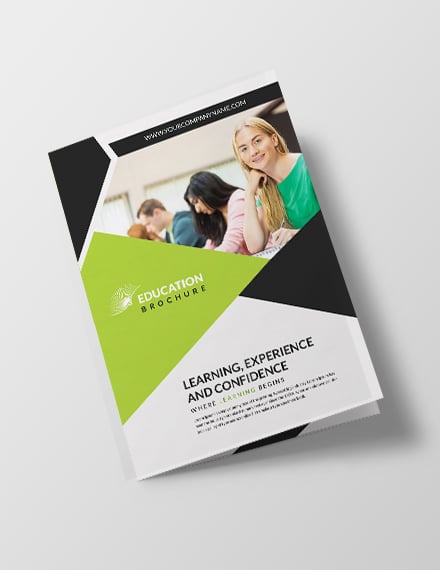
Free Food Truck Brochure Design

Graduation Brochure Template

Holiday Travel Brochure Template

Kindergarten Bi-Fold Brochure Template

Modern Travel Brochure Template

Square Architect Brochure Template
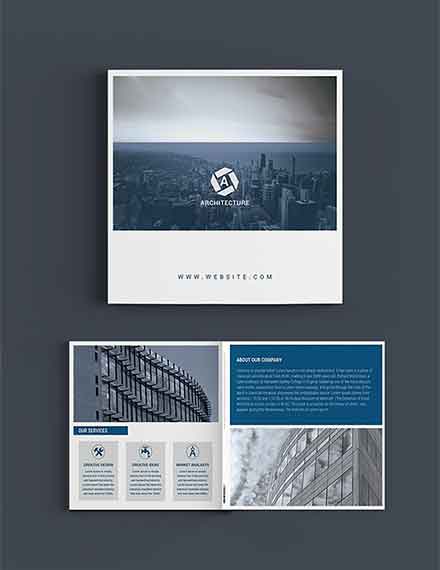
Trifold Camp Brochure Template
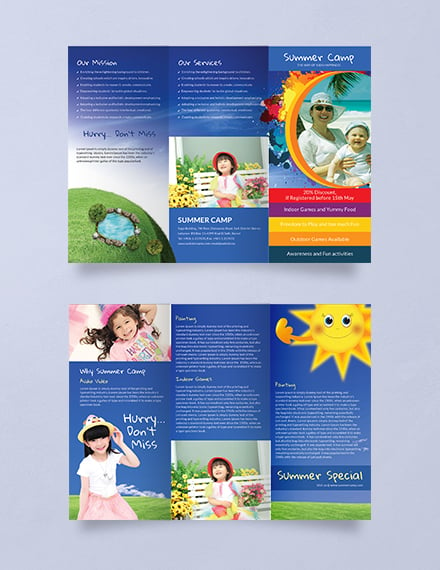
Simple Tips for an Excellent Brochure
Using any of the printable brochure templates shown above can definitely help anyone create beautiful brochure design. But, if you want to make sure that you only create the most compelling brochure designs or your organization or company, then it pays to incorporate a few design tips and best practices.
Shared below are a few best practices that anyone can follow when creating a brochure. Study these design tips so that you can easily apply them to your own brochure designs.
1. Use high-quality images: Any kind of graphic design project can be greatly improved if you add high-quality photos, illustrations, and images to them. Always make sure that you use images with high resolution. This way, the final printed brochure retains the same image quality. And for those who want to incorporate real photos of their products, establishment, or services, it may be best to hire a professional photographer to take formal photos.
2. Upgrade your brochure printing method: Another technique that can help improve the overall quality of any type of multipurpose brochure is the use of newer printing methods. Ask your the owner or manager of your local printing shop about foil printing, embossed printing, glossy paper printing, and other new printing techniques that you may use. Advanced printing methods can help create unique brochures that your customers will be more likely to pick up and read.
3. Complement with other marketing tools: If you want to get the most out of your advertising brochures, do not forget to combine them with other marketing tools. Remember that brochures can be expensive to produce in bulk. As a workaround, businesses may first create marketing flyers and distribute them to customers. They can then give out the brochures to customers who request for more information after they receive your marketing flyers.
4. Add your brand’s social media links: Brochures can be effective tools in promoting brand recall especially if you incorporate your brand logos and other trademarks. Aside from that, business owners and marketers should also write their brand’s social media links on the brochures. This will make it easier for your customers to reach out to your brand or business in the digital age.
5. Follow a uniform color scheme: Another helpful design tip when creating brochure designs is to make sure that you follow a complementary color scheme. A good choice of colors can help transform how a reader (or potential customer) perceives your brand by seeing your brochure design. Choose colors that are easy on the eyes and those that help paint a good story.
By applying any of the design tips mentioned above, you are on the road to transforming your current brochure designs. Incorporate them well by making sure that you are still open to making design changes based on your business’ needs. For more examples of printable brochures and design templates, check out the rest of Template.net.
Types of Brochures
Written below are two main classification systems used for brochures. Find out the different types of brochures according to this
Types of brochures according to how they folded or sized:
- Bi-Fold Brochures or Half-Fold Brochures
- Tri-Fold Brochures
Types of brochures according to their content or use:
- Advertising Brochures
- Business Brochures
- Christmas Brochures
- Company Brochures
- Educational Brochures
- Travel Brochures
- Wedding Brochures
Brochure Sizes
In this article, the standard brochure printing sizes of 8.5 inches by 11 inches (US paper size) and 17 inches by 11 inches (A3 paper size) is followed by all printable templates.
Brochure FAQs
What is a brochure template in Illustrator?
A brochure template in Illustrator is a pre-formatted graphic design file created using Adobe Illustrator. It contains all the text, graphics, typeface, layout, and formatting files needed to create a brochure design. All files created using Adobe Illustrator will have a .AI file extension name.
What is the difference between a brochure template in Illustrator and a brochure in PSD?
A brochure template in Illustrator file download is created using Adobe Illustrator while a brochure template in PSD is created using Adobe Photoshop. Both printable template files will need a compatible software tool before you can edit the template.
How to print out brochure template?
As printed marketing tools, brochures will typically contain pieces of information about a brand, product, event, or topic and they are printed on both sides of a cardstock or on any thick paper. To get the best print quality, you may have your brochure templates printed out at a professional printing shop. A more cost-effective option is to print the product brochure template yourself using your home or office printer. Do note that when using the latter printing option, make sure that the printer you are using is optimized for double-sided printing.
Print advertising using brochures can be a cost-effective yet elegant approach when it comes to presenting your business, products, or services to customers. We hope that through this short guide, you have been convinced to invest in this marketing method. Do not forget to use all the tips and all the free brochure template file downloads that we have shared above.






