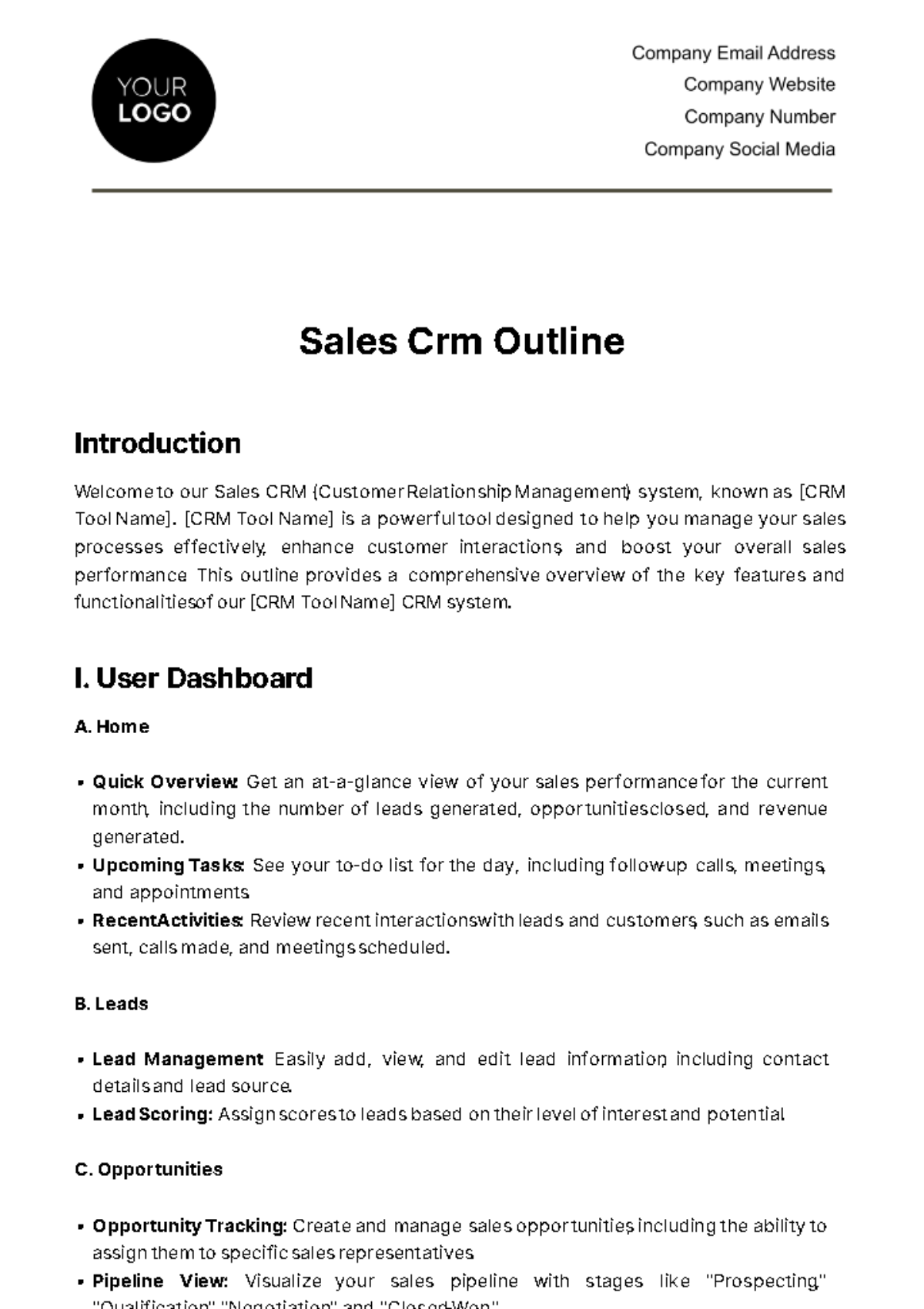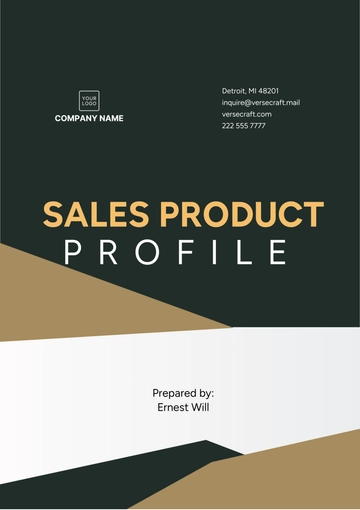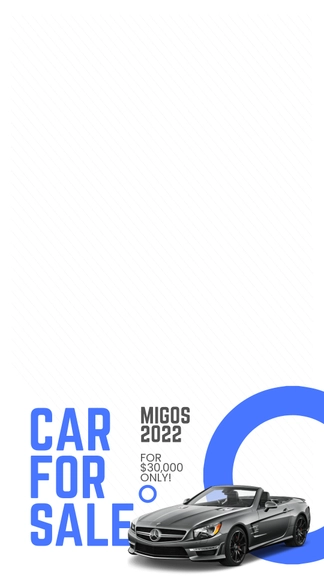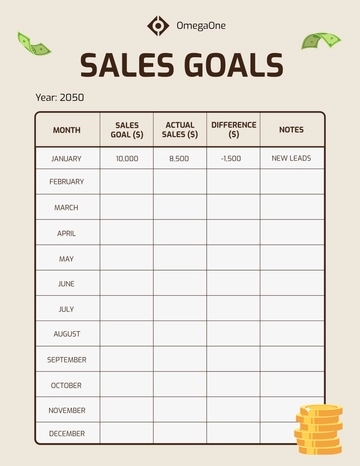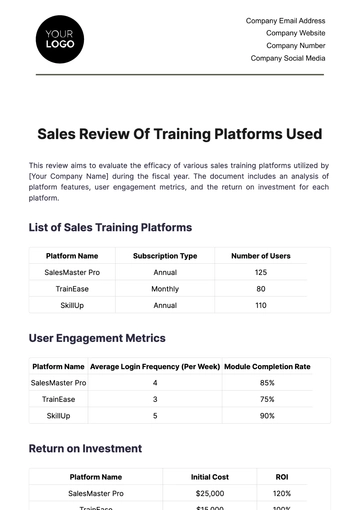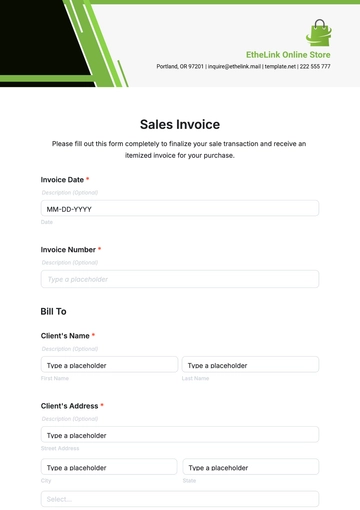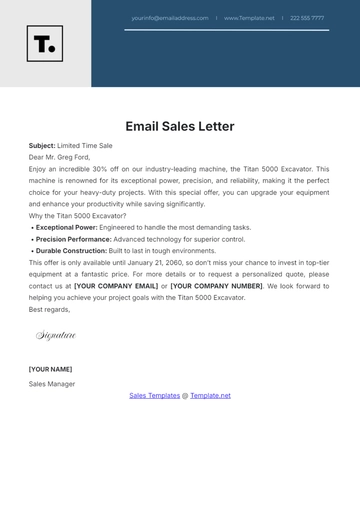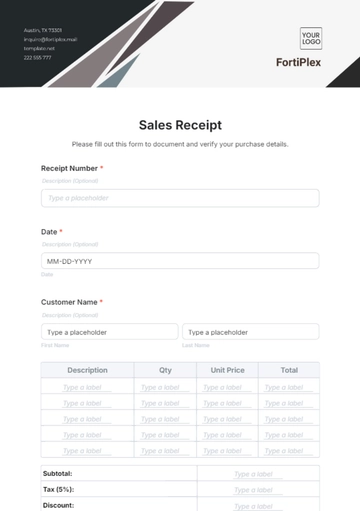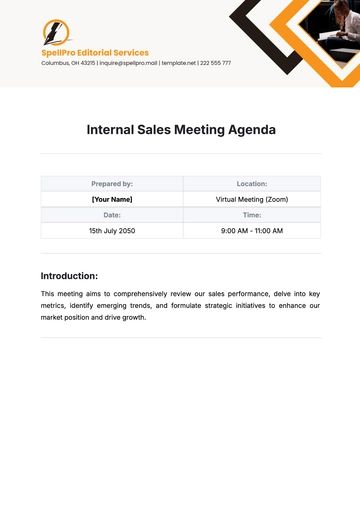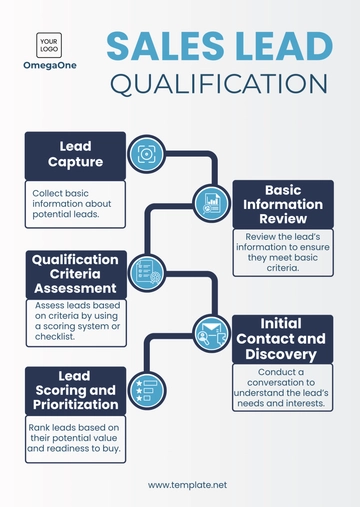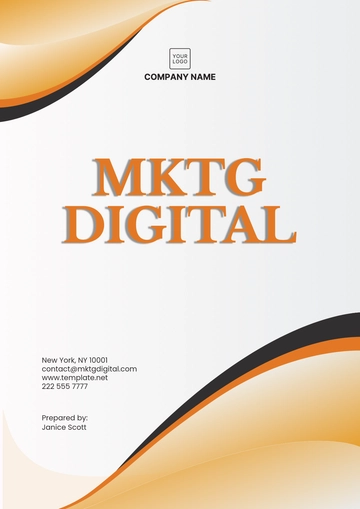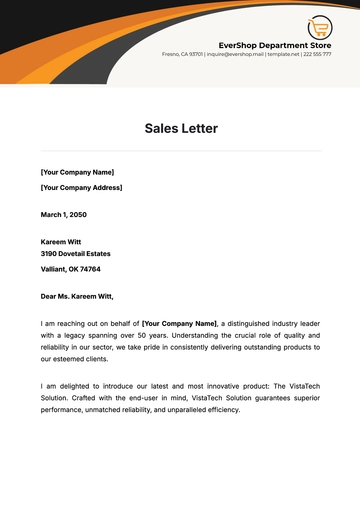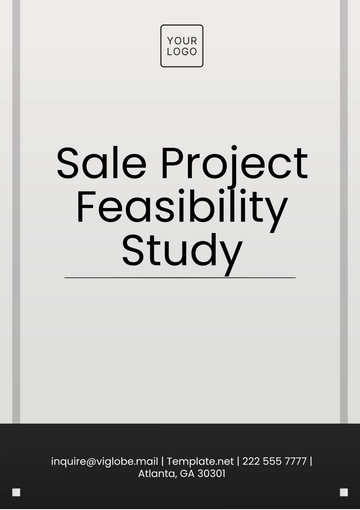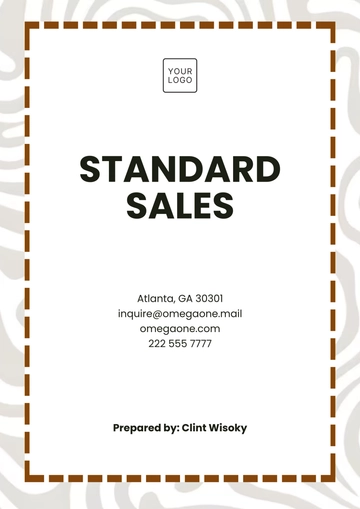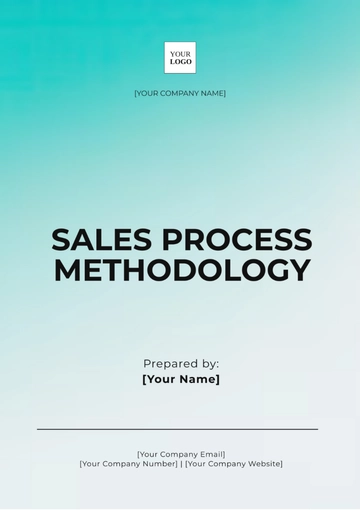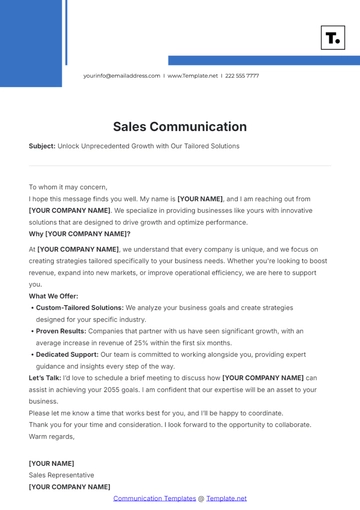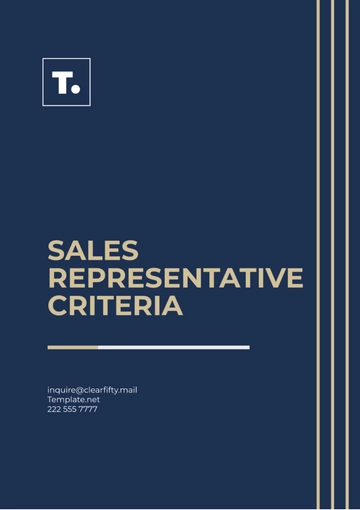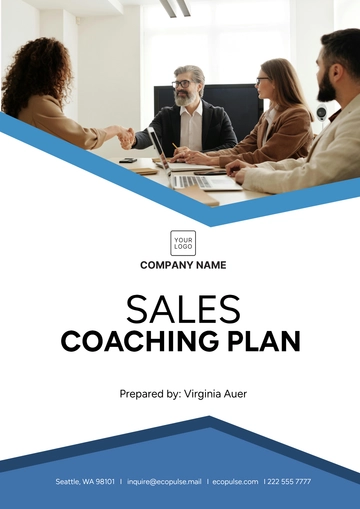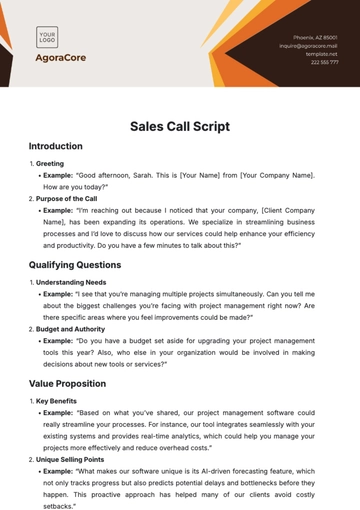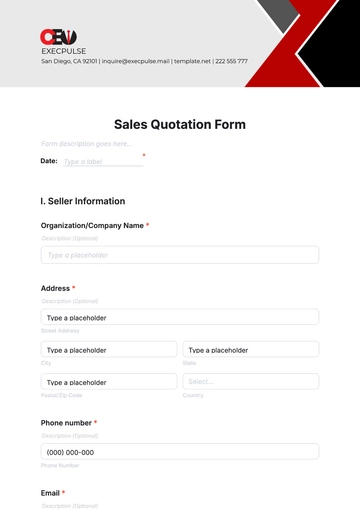Sales Crm Outline
Introduction
Welcome to our Sales CRM (Customer Relationship Management) system, known as [CRM Tool Name]. [CRM Tool Name] is a powerful tool designed to help you manage your sales processes effectively, enhance customer interactions, and boost your overall sales performance. This outline provides a comprehensive overview of the key features and functionalities of our [CRM Tool Name] CRM system.
I. User Dashboard
A. Home
Quick Overview: Get an at-a-glance view of your sales performance for the current month, including the number of leads generated, opportunities closed, and revenue generated.
Upcoming Tasks: See your to-do list for the day, including follow-up calls, meetings, and appointments.
Recent Activities: Review recent interactions with leads and customers, such as emails sent, calls made, and meetings scheduled.
B. Leads
Lead Management: Easily add, view, and edit lead information, including contact details and lead source.
Lead Scoring: Assign scores to leads based on their level of interest and potential.
C. Opportunities
Opportunity Tracking: Create and manage sales opportunities, including the ability to assign them to specific sales representatives.
Pipeline View: Visualize your sales pipeline with stages like "Prospecting," "Qualification," "Negotiation," and "Closed-Won."
Sales Forecasting: Get insights into your future revenue by analyzing the value of opportunities in the pipeline.
D. Accounts
Customer Accounts: Store and manage customer information, including company details, primary contacts, and past purchase history.
Account Hierarchy: Define parent-child relationships for corporate accounts to track subsidiaries and divisions.
Contact Management: Manage individual contacts associated with customer accounts.
E. Calendar
Event Scheduling: Easily schedule and manage meetings, calls, and follow-up tasks.
Sync with Google Calendar: Seamlessly integrate your SalesPro calendar with your Google Calendar for efficient scheduling and reminders.
II. Sales Activities
A. Tasks
Task Management: Create tasks, assign them to team members, and set priorities and due dates.
Task Notifications: Receive timely reminders for upcoming tasks, ensuring nothing falls through the cracks.
B. Email Integration
Email Tracking: Track email opens, click-through rates, and responses to gauge lead and customer engagement.
Email Templates: Utilize pre-designed email templates for consistent and professional communication.
Email History: Access a comprehensive history of email interactions with leads and customers.
C. Calls
Call Logging: Record and log phone calls, allowing for easy reference and follow-up.
Call Reminders: Set reminders for follow-up calls to keep leads engaged.
Call Analytics: Analyze call metrics, such as call duration and call outcomes, to improve communication strategies.
III. Reporting and Analytics
A. Sales Reports
Custom Reports: Generate customized sales reports tailored to your specific needs and goals.
Sales Performance: Evaluate individual and team performance with detailed insights into closed deals and revenue generated.
Deal Progress: Track the progress of deals through each stage of the sales process.
B. Analytics
Dashboard Analytics: Visualize your sales data with interactive dashboards, making it easy to spot trends and make informed decisions.
Sales Trends: Identify patterns in your sales data to make adjustments and optimize your sales strategy.
Forecast Accuracy: Evaluate the accuracy of your sales forecasts based on historical data.
IV. Integration
A. Integration with Marketing
B. Integration with Accounting
Invoice and Payment Integration: Streamline the invoicing and payment process by integrating [CRM Tool Name] with your accounting software.
Revenue Tracking: Sync sales data with your accounting systems for accurate financial reporting and analysis.
V. User Management
A. User Roles
Role-based Access Control: Define user roles and permissions to ensure the right level of access for each team member.
Team Collaboration: Collaborate with your sales team members on leads and opportunities, fostering a collaborative environment.
B. Training and Support
Training Resources: Access a library of training materials, videos, and documentation to help you make the most of [CRM Tool Name].
Customer Support: Reach out to our dedicated support team via support@[CRM Tool Name].com for any questions or assistance you may need.
VI. Security and Data Privacy
A. Data Encryption
Data Security: We prioritize the security of your data, using advanced encryption methods to protect your sensitive information.
Compliance: [CRM Tool Name] complies with all relevant data privacy regulations to ensure the privacy and security of your customer data.
B. Backup and Recovery
Data Backup: We regularly back up your CRM data to prevent data loss.
Disaster Recovery: In the event of unforeseen emergencies, we have a disaster recovery plan in place to ensure the safety and recovery of your data.
Conclusion
[CRM Tool Name] is your ultimate companion for managing your sales activities, enhancing customer relationships, and achieving your sales goals. Explore the features outlined above to harness the full potential of [CRM Tool Name] and drive your business forward.
Sales Templates @ Template.net