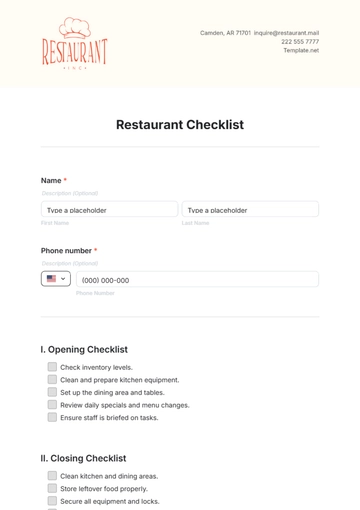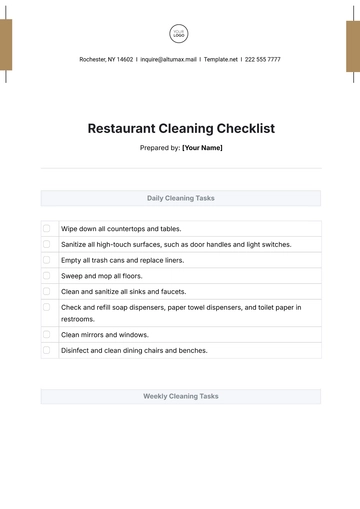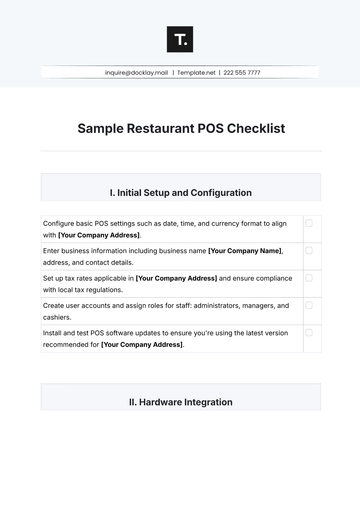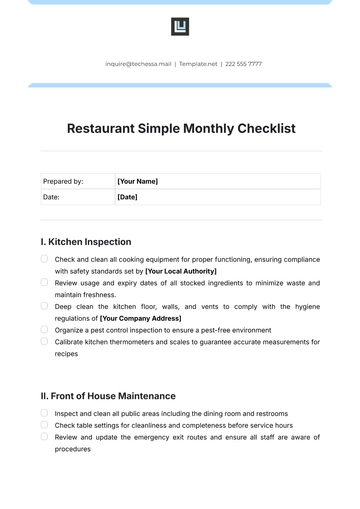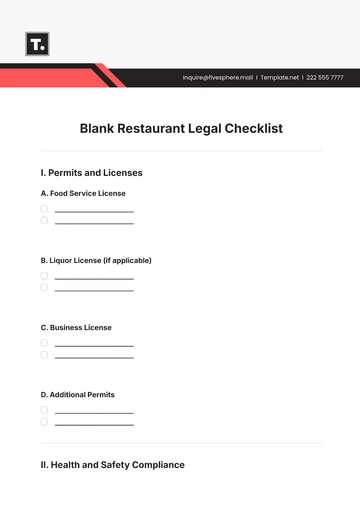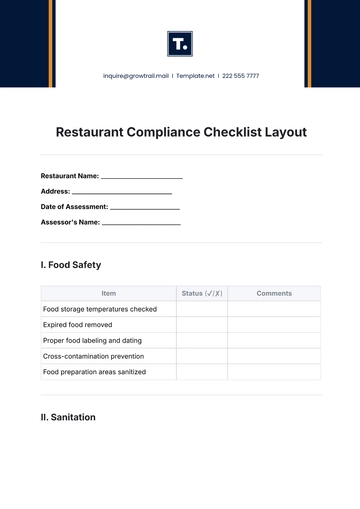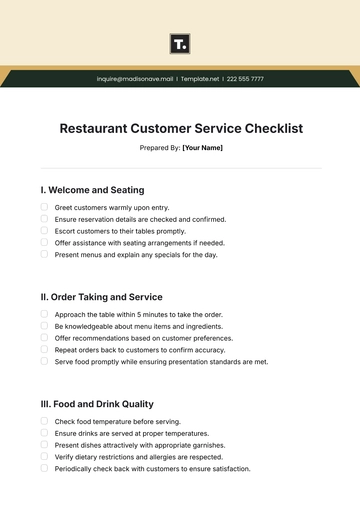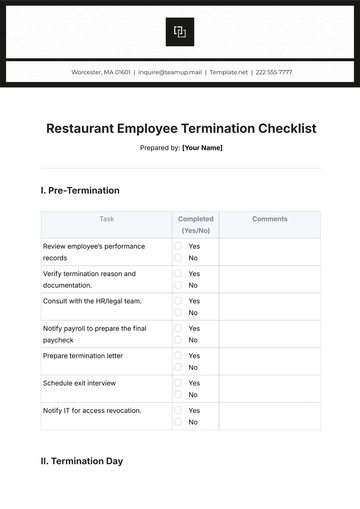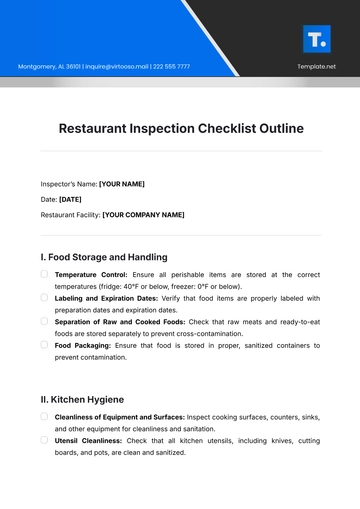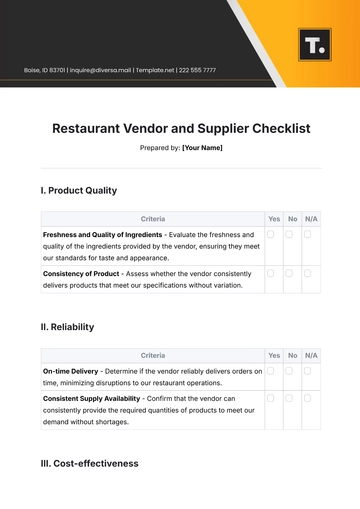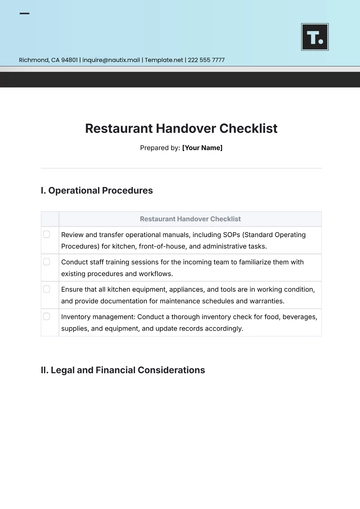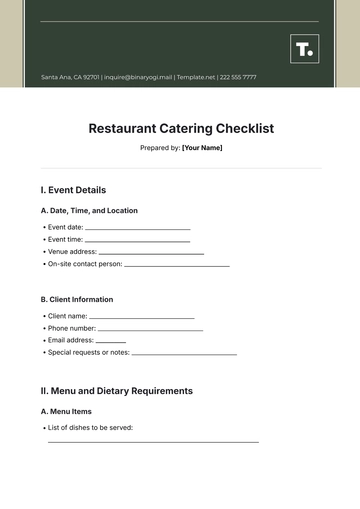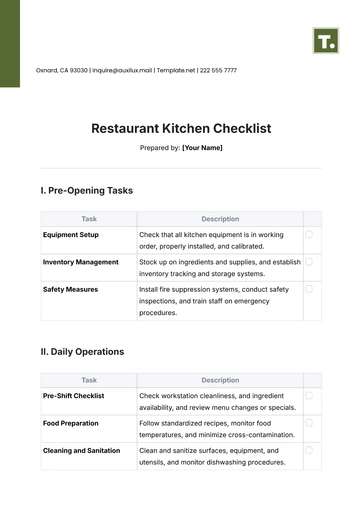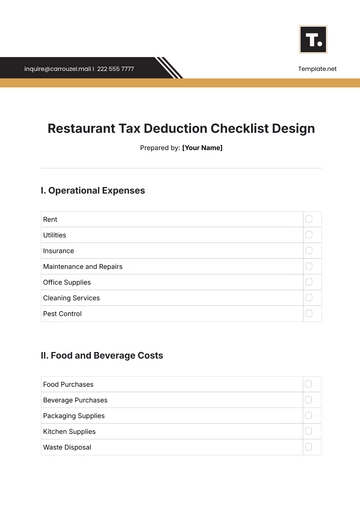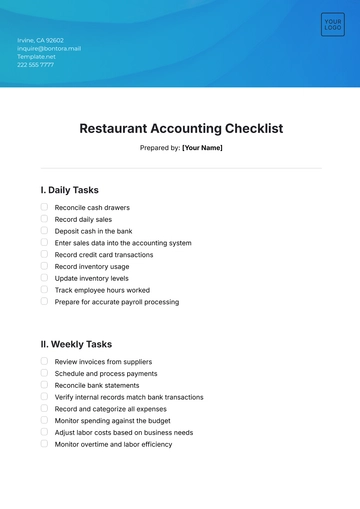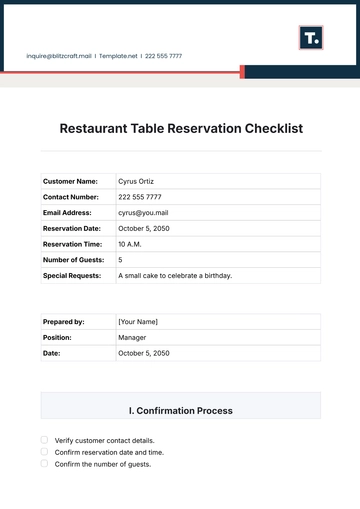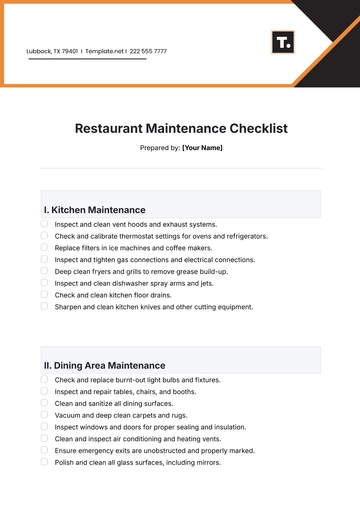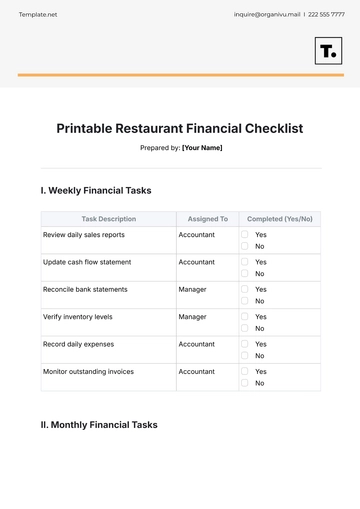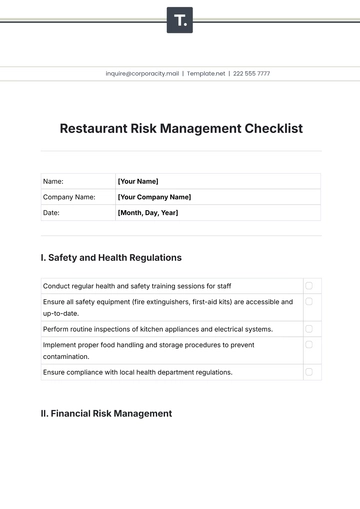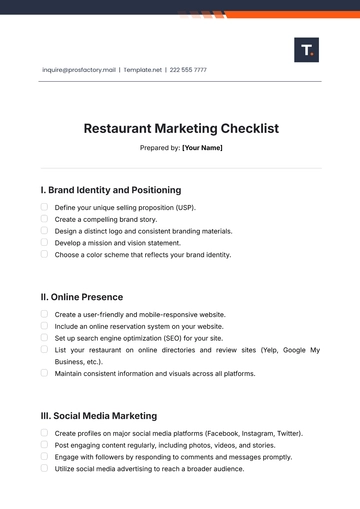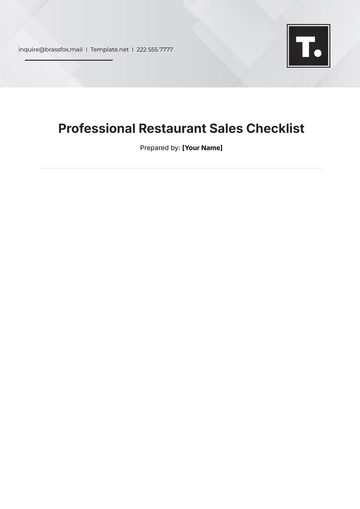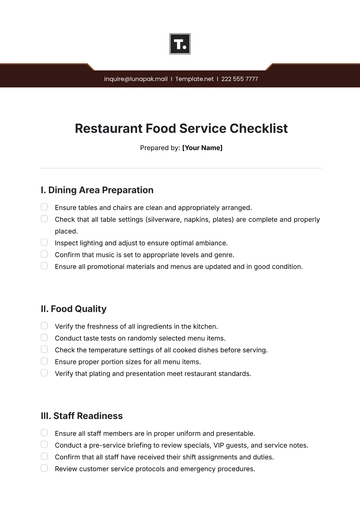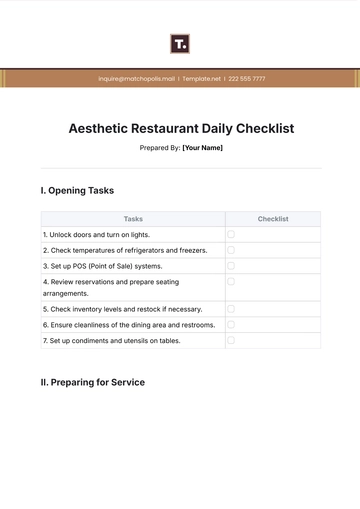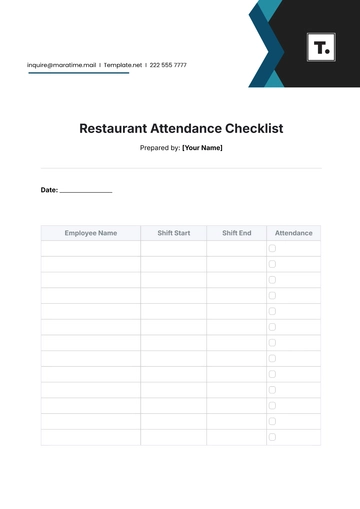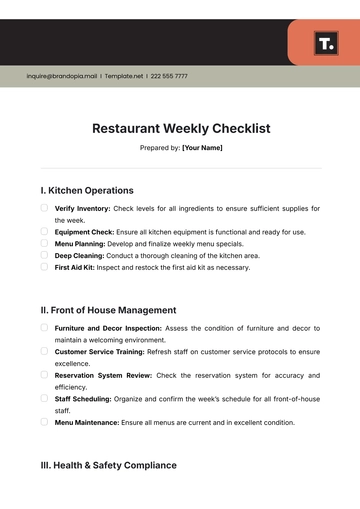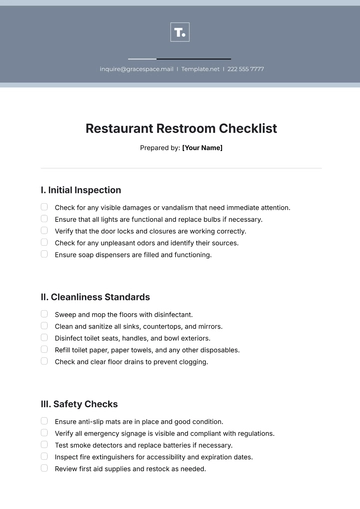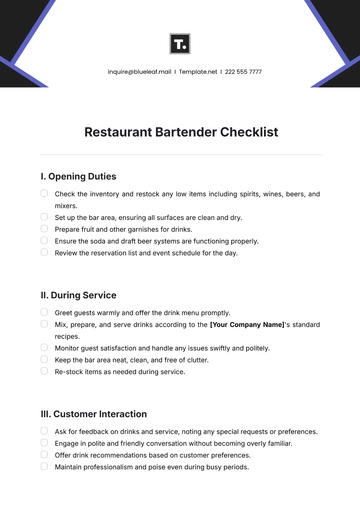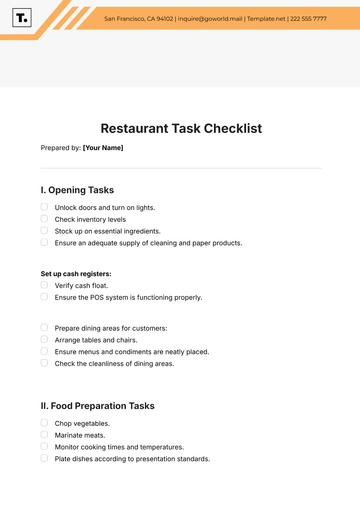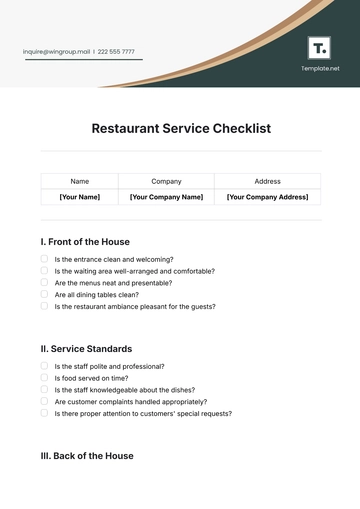Free Sample Restaurant POS Checklist
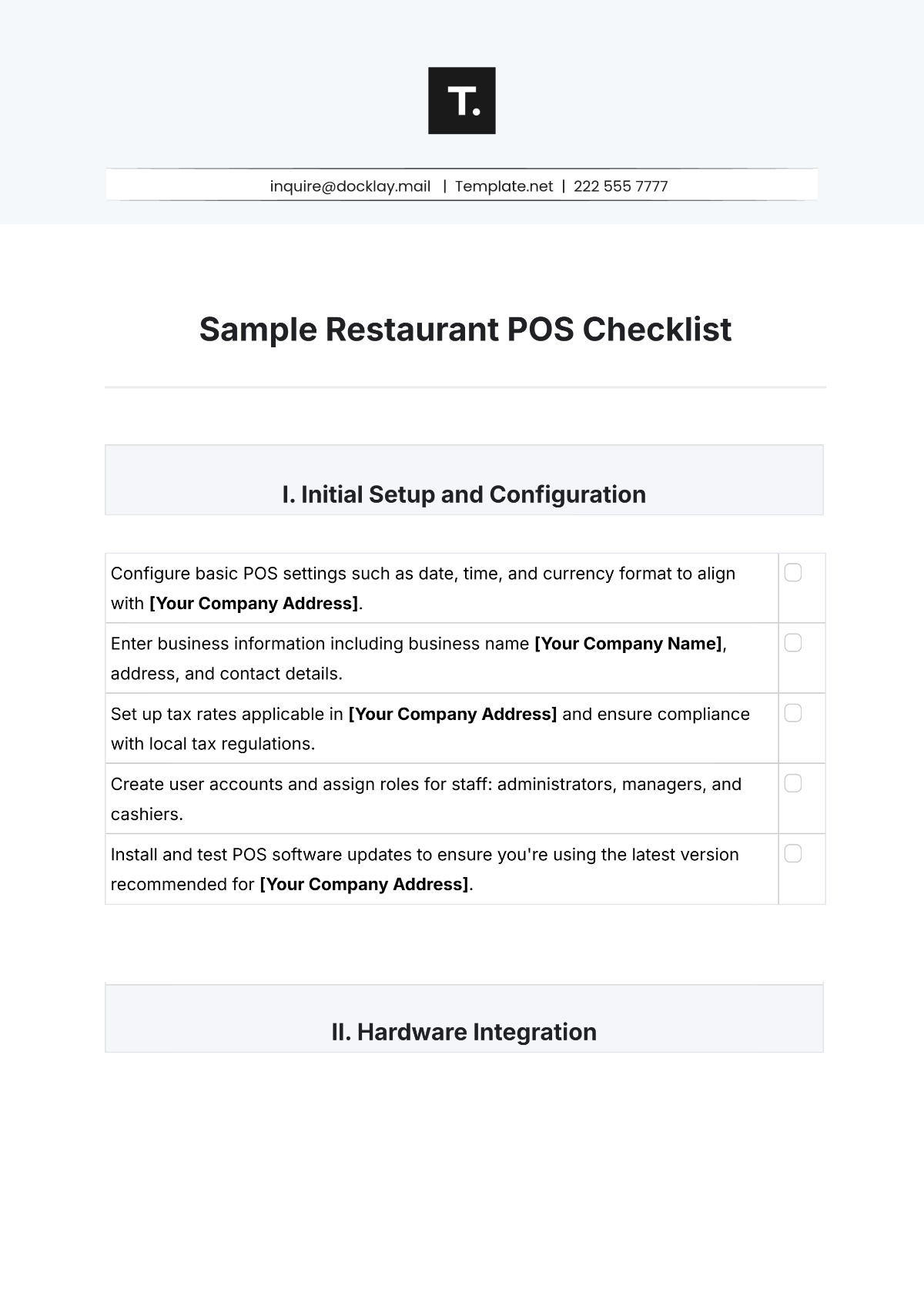
I. Initial Setup and Configuration |
|---|
Configure basic POS settings such as date, time, and currency format to align with [Your Company Address]. | |
Enter business information including business name [Your Company Name], address, and contact details. | |
Set up tax rates applicable in [Your Company Address] and ensure compliance with local tax regulations. | |
Create user accounts and assign roles for staff: administrators, managers, and cashiers. | |
Install and test POS software updates to ensure you're using the latest version recommended for [Your Company Address]. |
II. Hardware Integration |
|---|
Set up and test receipt printers ensuring they're compatible with the POS system. | |
Configure barcode scanners and test their functionality with your product codes. | |
Install and calibrate kitchen display system screens for efficient order processing. | |
Ensure that cash drawers are securely connected and functioning with the POS system. | |
Connect and verify the functionality of payment terminals including credit card processors. |
III. Menu Setup |
|---|
Input all menu items including descriptions, prices, and categories into the POS system. | |
Configure modifiers and options for items that require customization such as pizzas or sandwiches. | |
Set up happy hour or special promotion pricing that can be automatically applied during specified hours. | |
Implement a loyalty program within the POS to encourage repeat customers. | |
Quality check all menu entries and pricing for consistency and accuracy within the POS database. |
IV. Training and Documentation |
|---|
Develop a comprehensive training program covering all aspects of POS operation for your staff. | |
Organize hands-on training sessions focusing on transaction handling, order management, and customer service. | |
Prepare and distribute user manuals and troubleshooting guides to each staff member. | |
Review emergency procedures and fail-safe operations with the team. | |
Set up a feedback session after the first month of use to gather insights and areas for improvement. |
V. Security and Compliance |
|---|
Implement strong password policies and two-factor authentication for accessing the POS system. | |
Regularly update security software and schedule periodic system audits. | |
Ensure compliance with PCI DSS and any other relevant data protection legislation specific to [Your Company Address]. | |
Conduct regular training on handling sensitive customer information. | |
Set up logging and monitoring to detect and respond to unauthorized access attempts. |
- 100% Customizable, free editor
- Access 1 Million+ Templates, photo’s & graphics
- Download or share as a template
- Click and replace photos, graphics, text, backgrounds
- Resize, crop, AI write & more
- Access advanced editor
Simplify your restaurant's point-of-sale system setup with Template.net’s Sample Restaurant POS Checklist Template. This fully editable and customizable template ensures you cover every essential detail, from hardware to software requirements. Designed for easy editing in our Ai Editor Tool, it streamlines your workflow, helping you organize and implement an efficient POS system. Perfect for busy restaurateurs, this checklist template is a must-have to optimize your operations.
You may also like
- Cleaning Checklist
- Daily Checklist
- Travel Checklist
- Self Care Checklist
- Risk Assessment Checklist
- Onboarding Checklist
- Quality Checklist
- Compliance Checklist
- Audit Checklist
- Registry Checklist
- HR Checklist
- Restaurant Checklist
- Checklist Layout
- Creative Checklist
- Sales Checklist
- Construction Checklist
- Task Checklist
- Professional Checklist
- Hotel Checklist
- Employee Checklist
- Moving Checklist
- Marketing Checklist
- Accounting Checklist
- Camping Checklist
- Packing Checklist
- Real Estate Checklist
- Cleaning Checklist Service
- New Employee Checklist
- Food Checklist
- Home Inspection Checklist
- Advertising Checklist
- Event Checklist
- SEO Checklist
- Assessment Checklist
- Inspection Checklist
- Baby Registry Checklist
- Induction Checklist
- Employee Training Checklist
- Medical Checklist
- Safety Checklist
- Site Checklist
- Job Checklist
- Service Checklist
- Nanny Checklist
- Building Checklist
- Work Checklist
- Office Checklist
- Training Checklist
- Website Checklist
- IT and Software Checklist
- Performance Checklist
- Project Checklist
- Startup Checklist
- Education Checklist
- Home Checklist
- School Checklist
- Maintenance Checklist
- Planning Checklist
- Manager Checklist
- Wedding Checklist
- Vehicle Checklist
- Travel Agency Checklist
- Vehicle Inspection Checklist
- Interior Design Checklist
- Backpacking Checklist
- Business Checklist
- Legal Checklist
- Nursing Home Checklist
- Weekly Checklist
- Recruitment Checklist
- Salon Checklist
- Baby Checklist
- Equipment Checklist
- Trade Show Checklist
- Party Checklist
- Hospital Bag Checklist
- Evaluation Checklist
- Agency Checklist
- First Apartment Checklist
- Hiring Checklist
- Opening Checklist
- Small Business Checklist
- Rental Checklist
- College Dorm Checklist
- New Puppy Checklist
- University Checklist
- Building Maintenance Checklist
- Work From Home Checklist
- Student Checklist
- Application Checklist