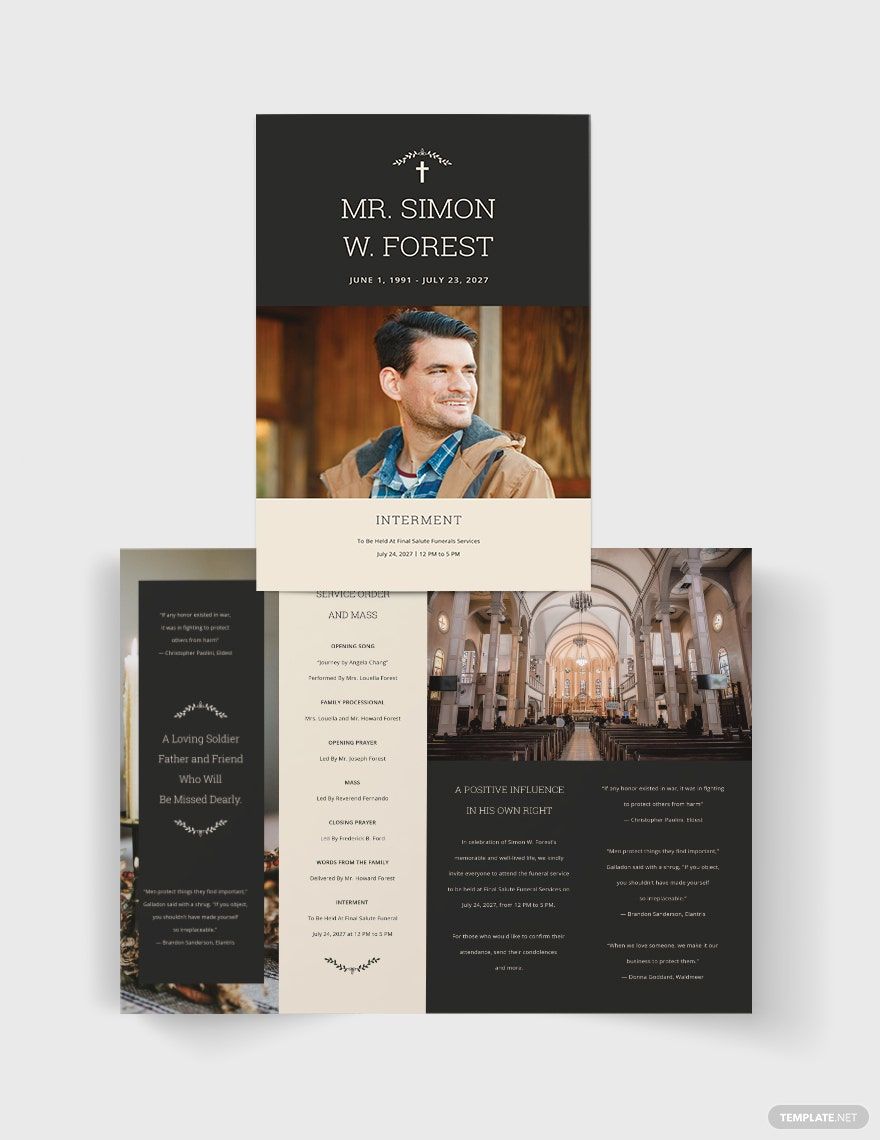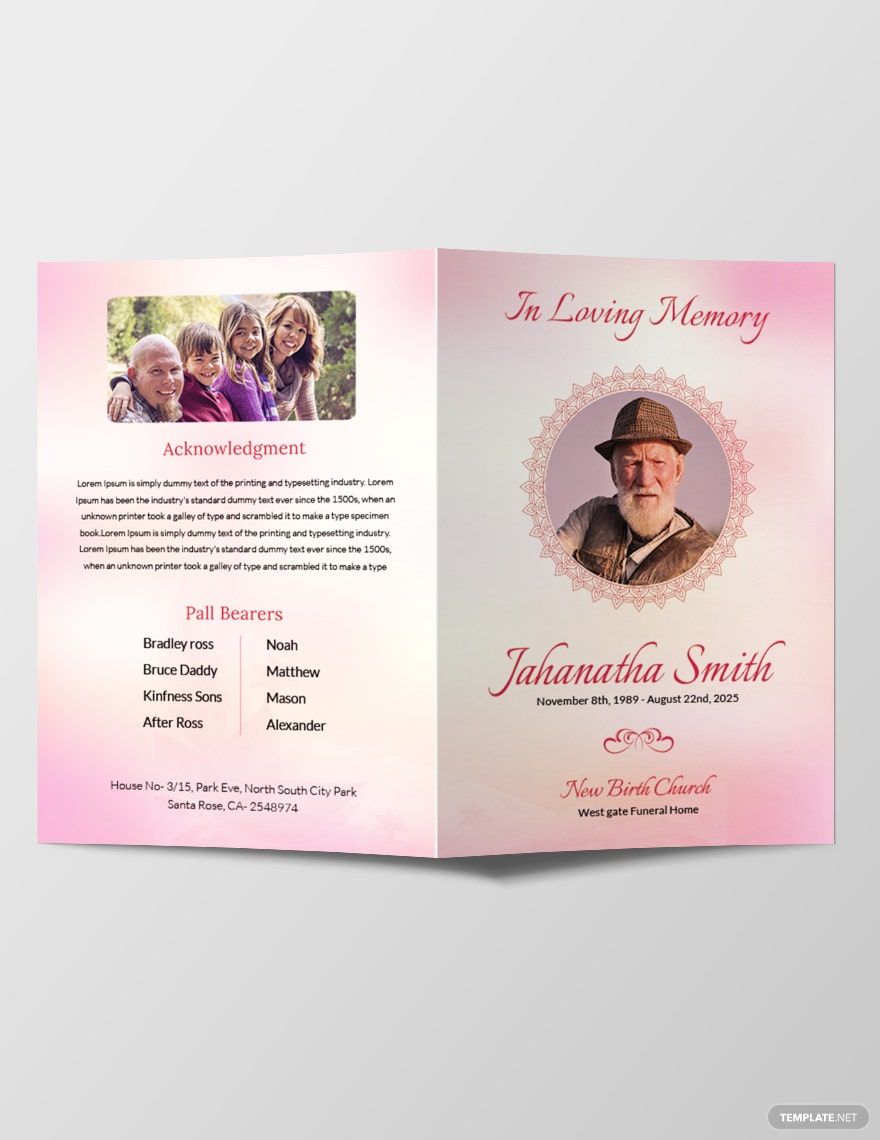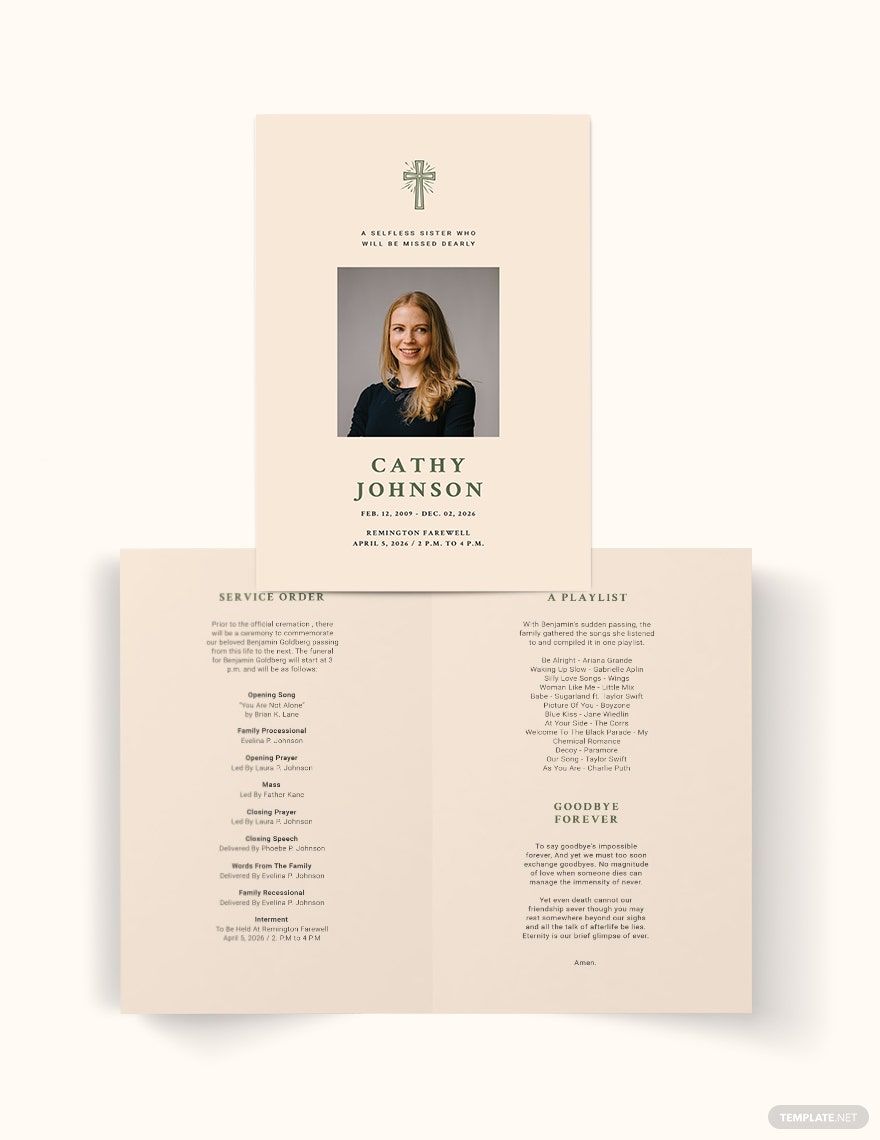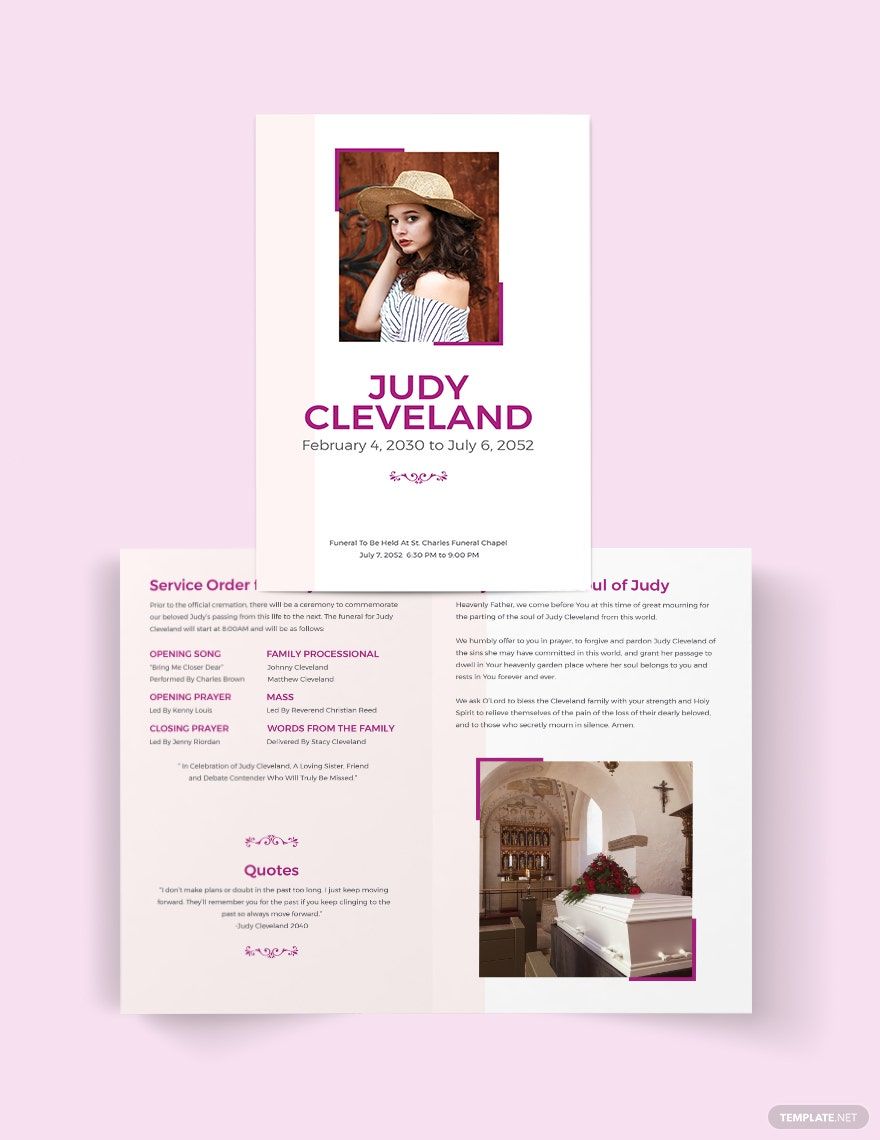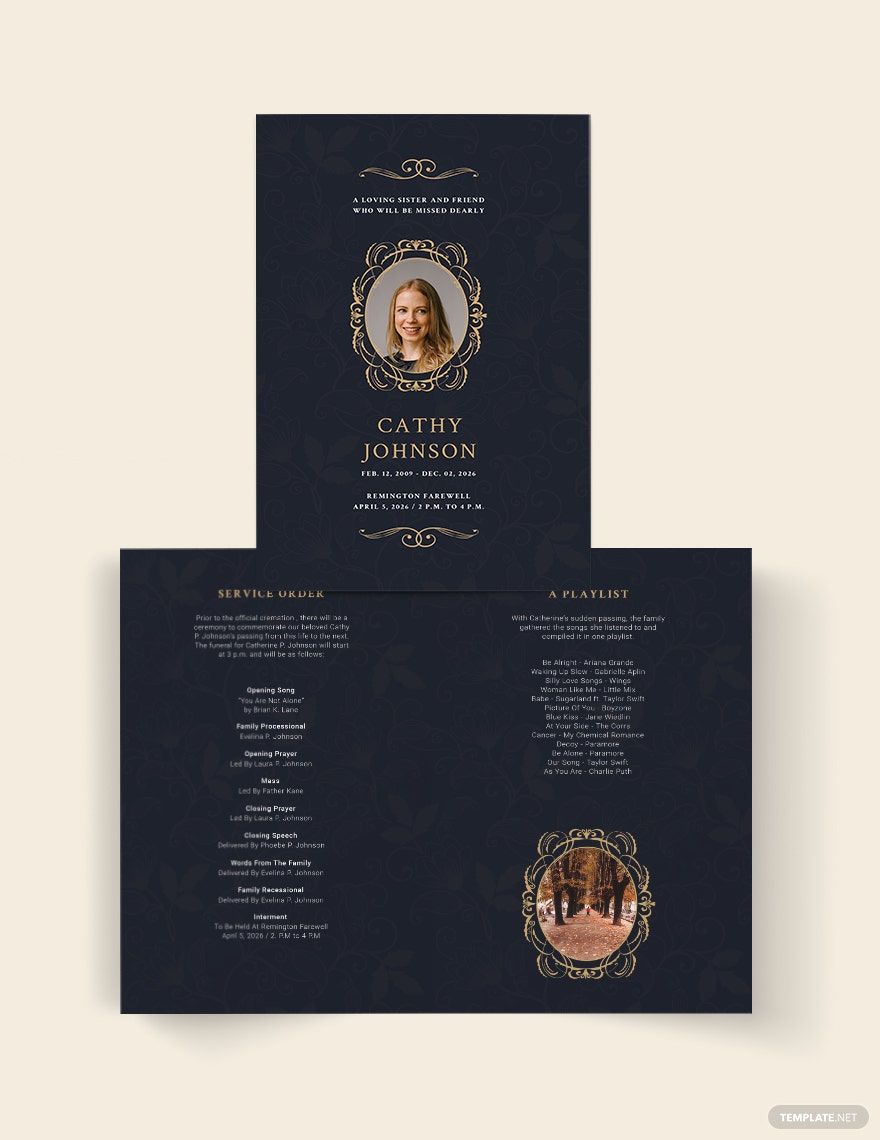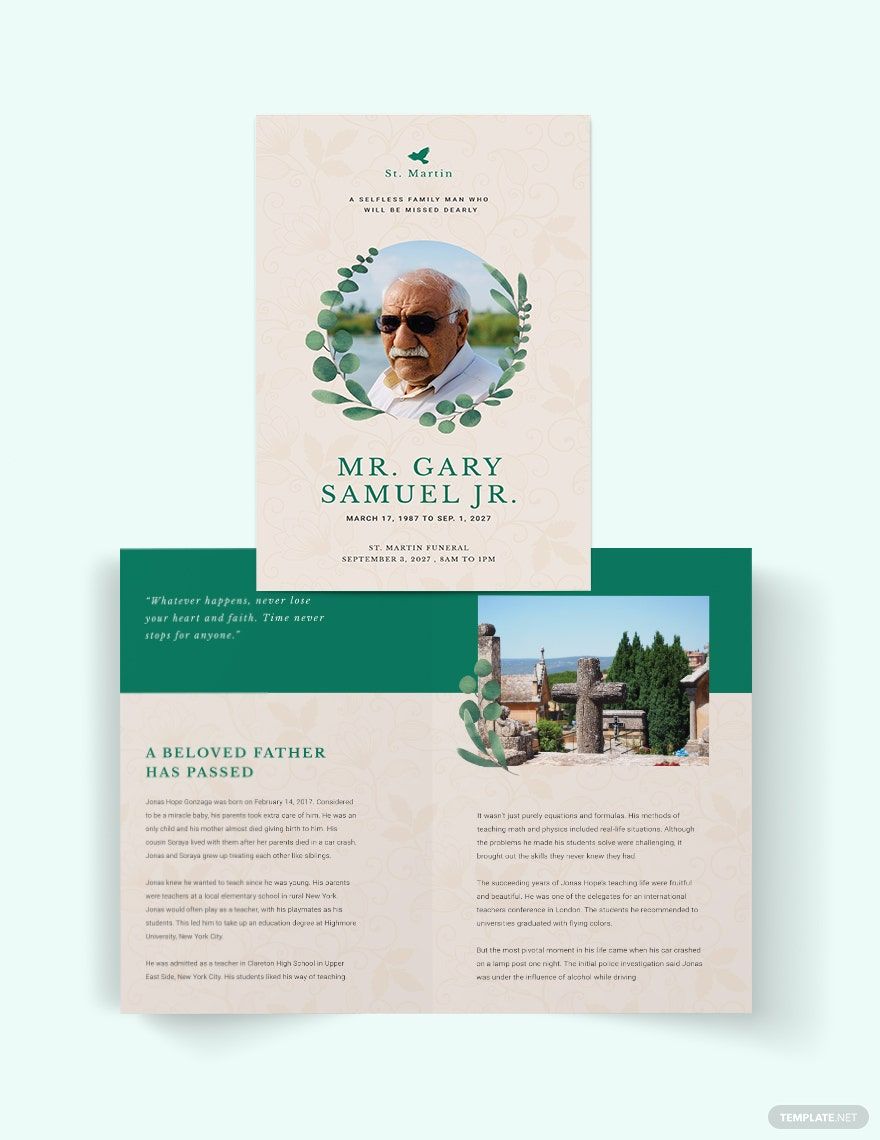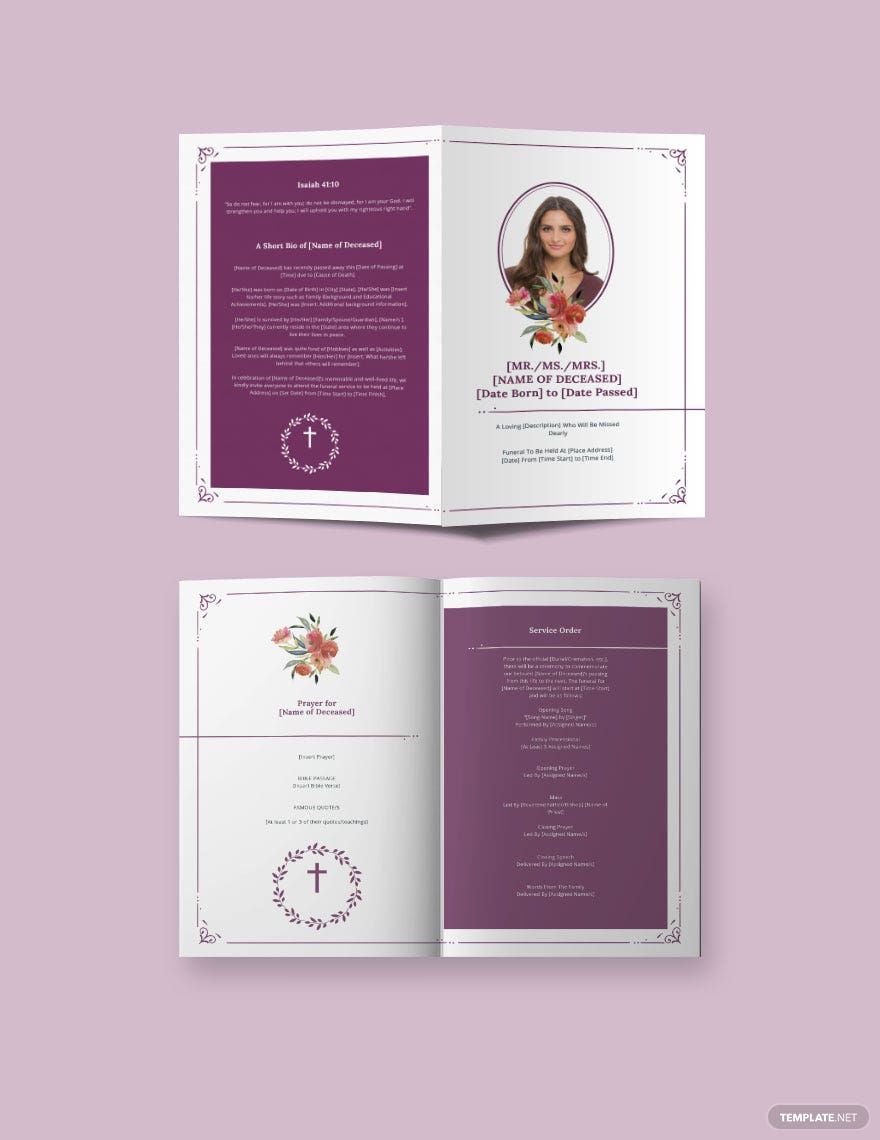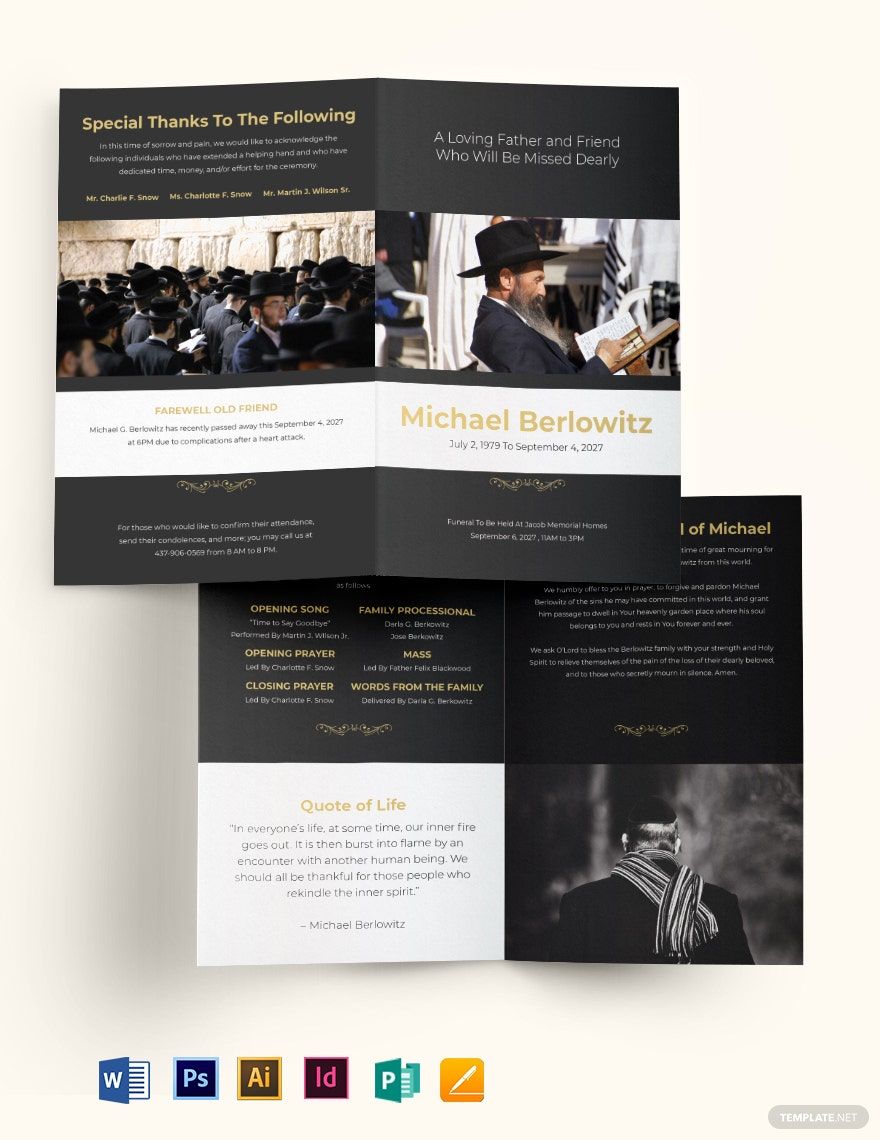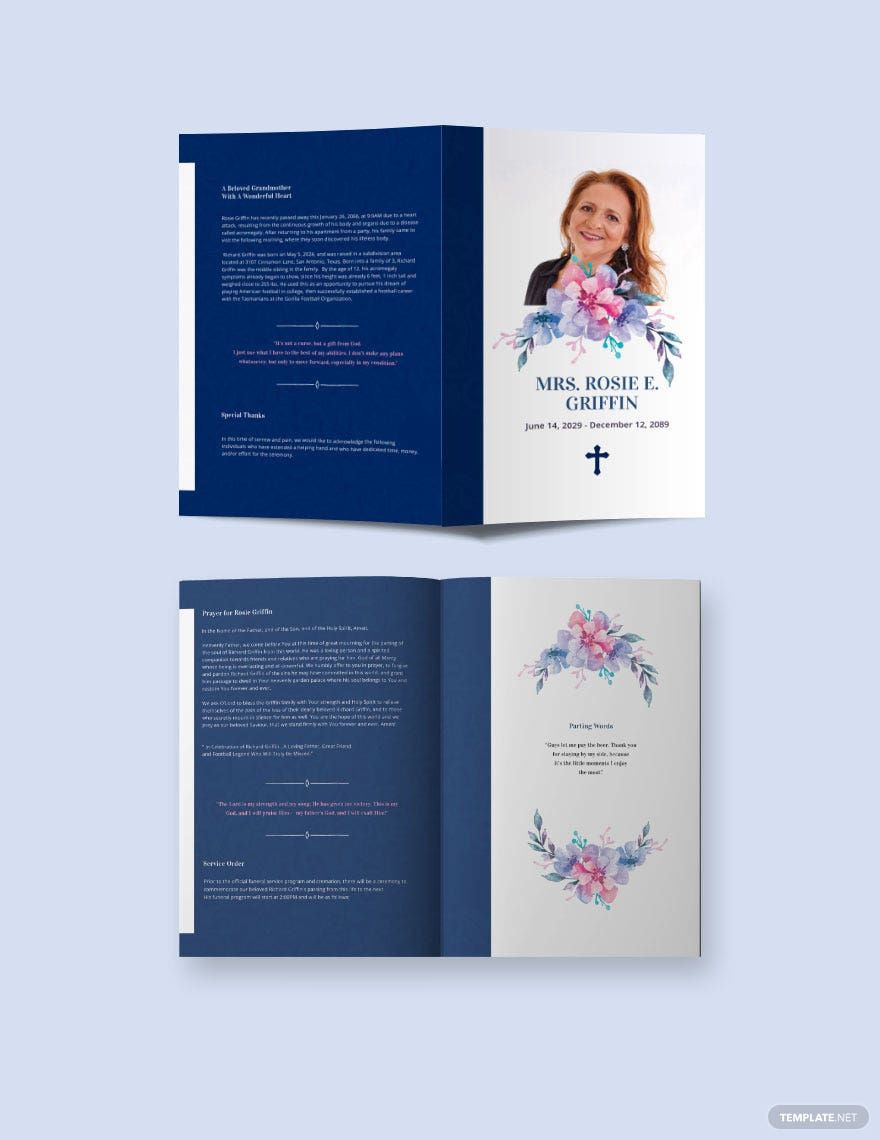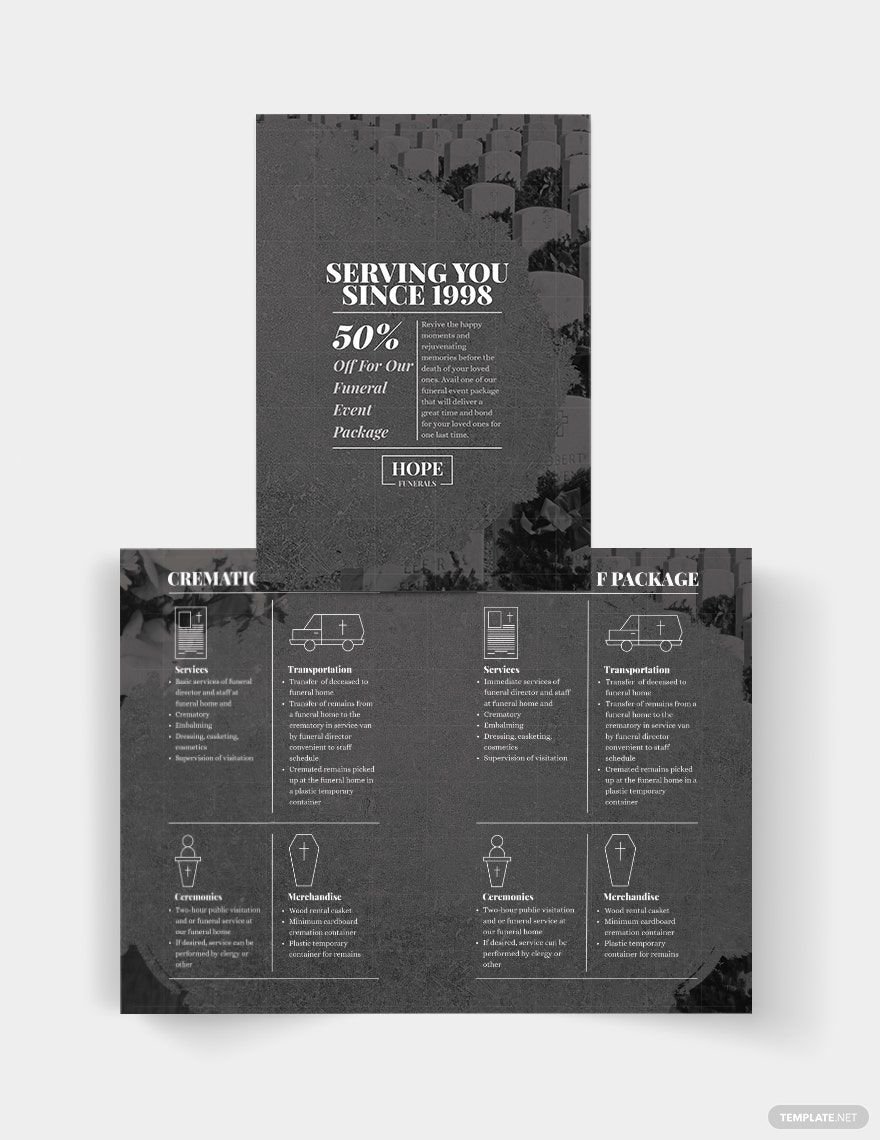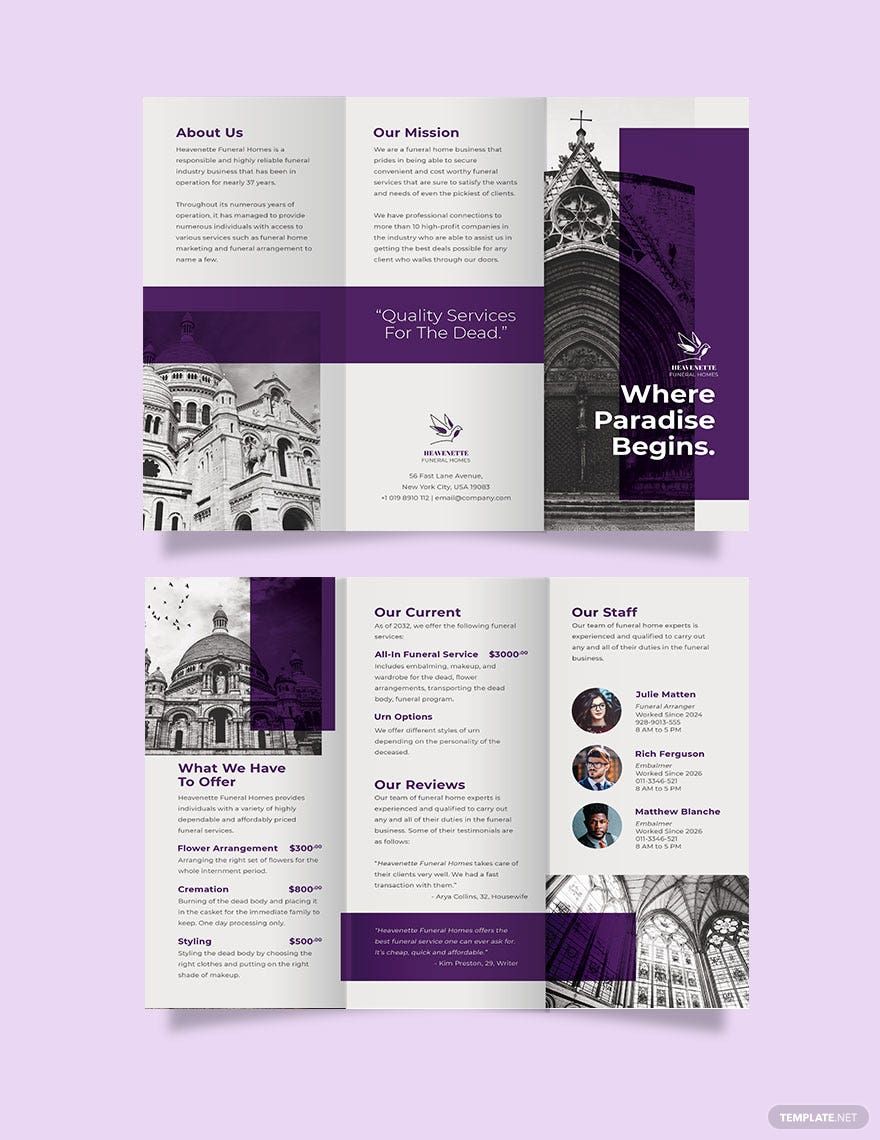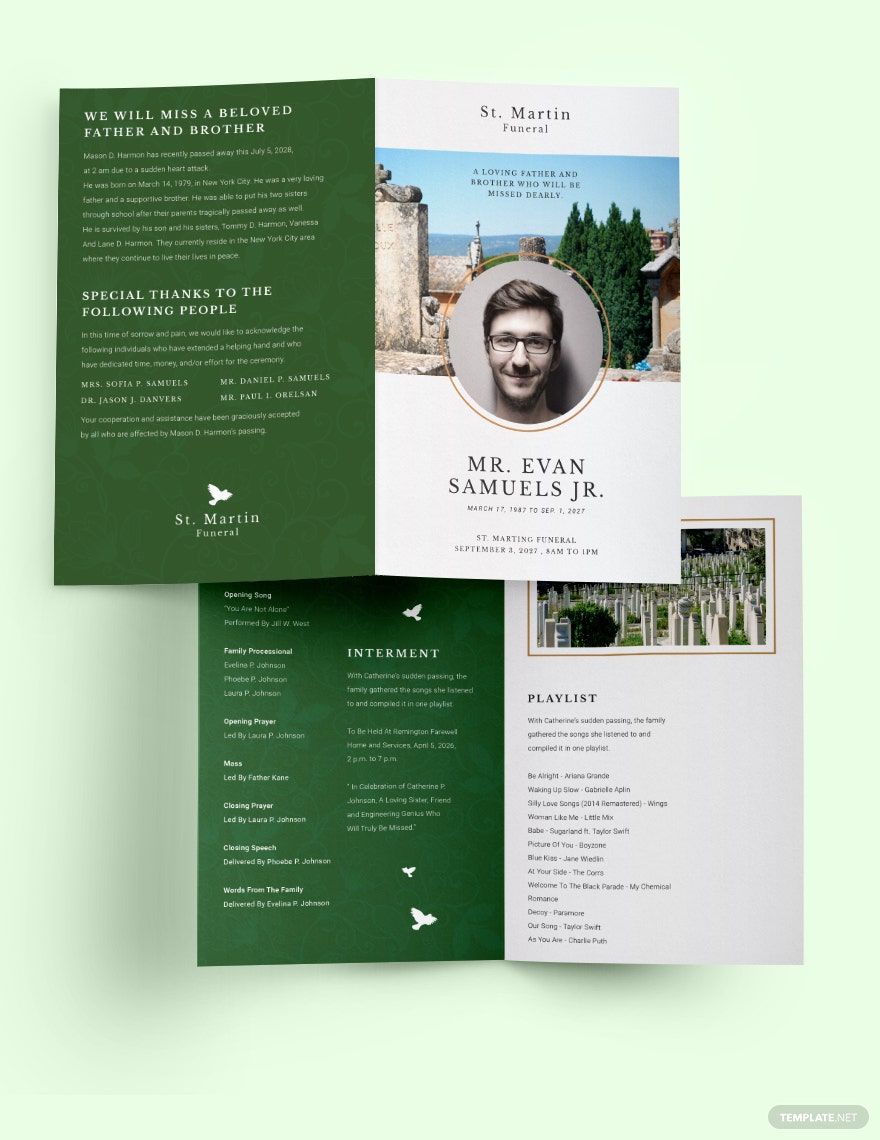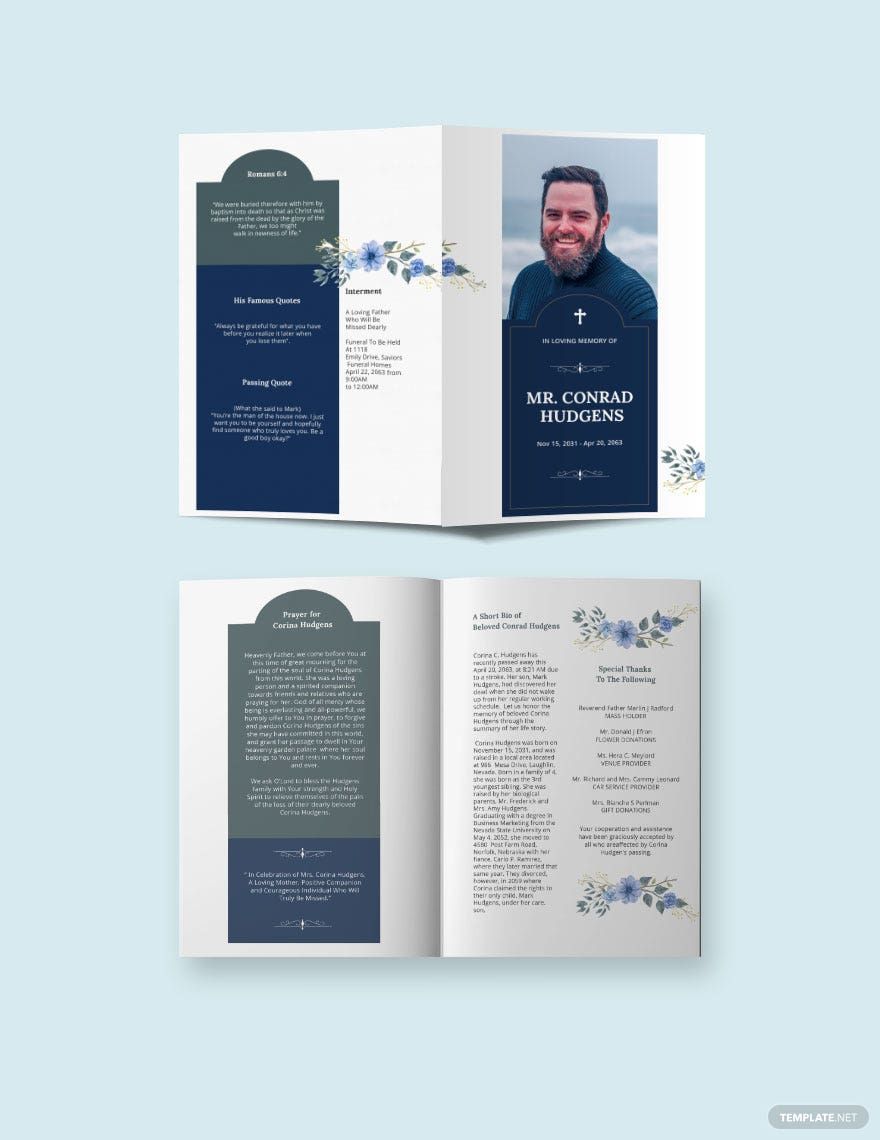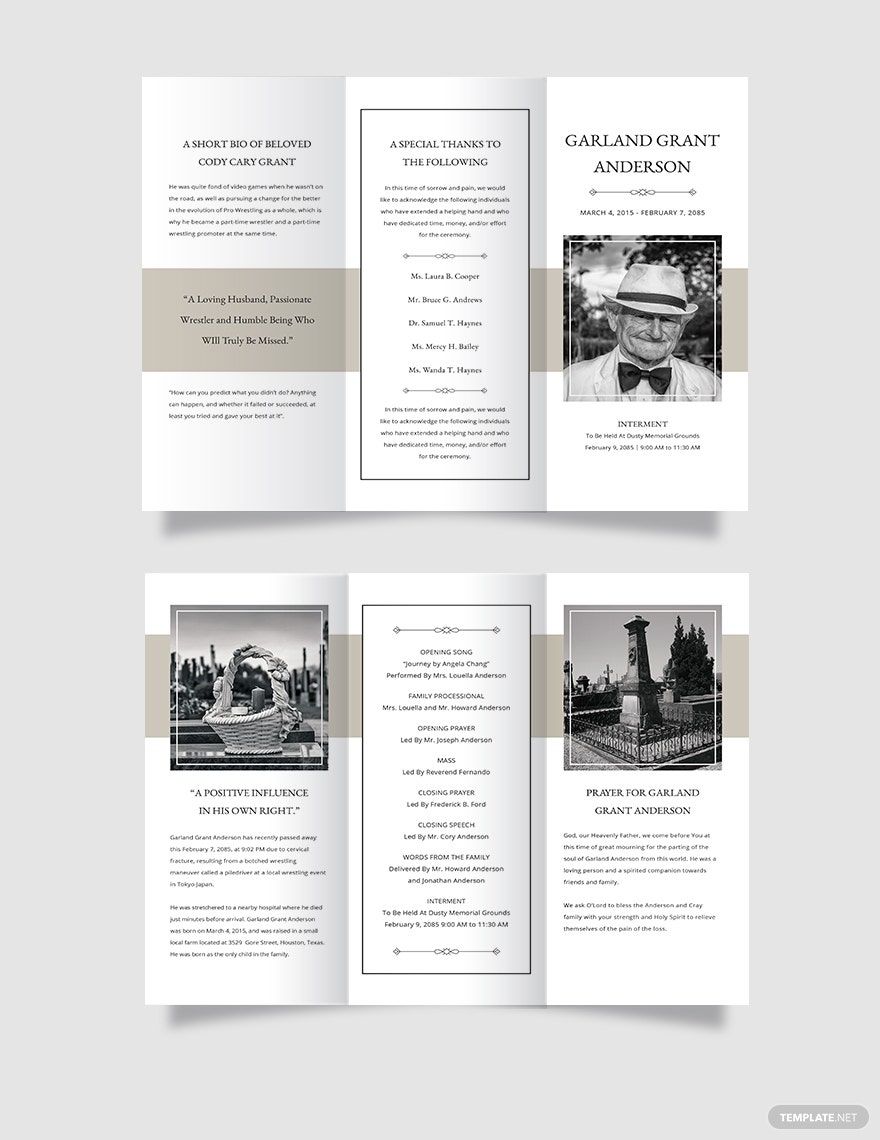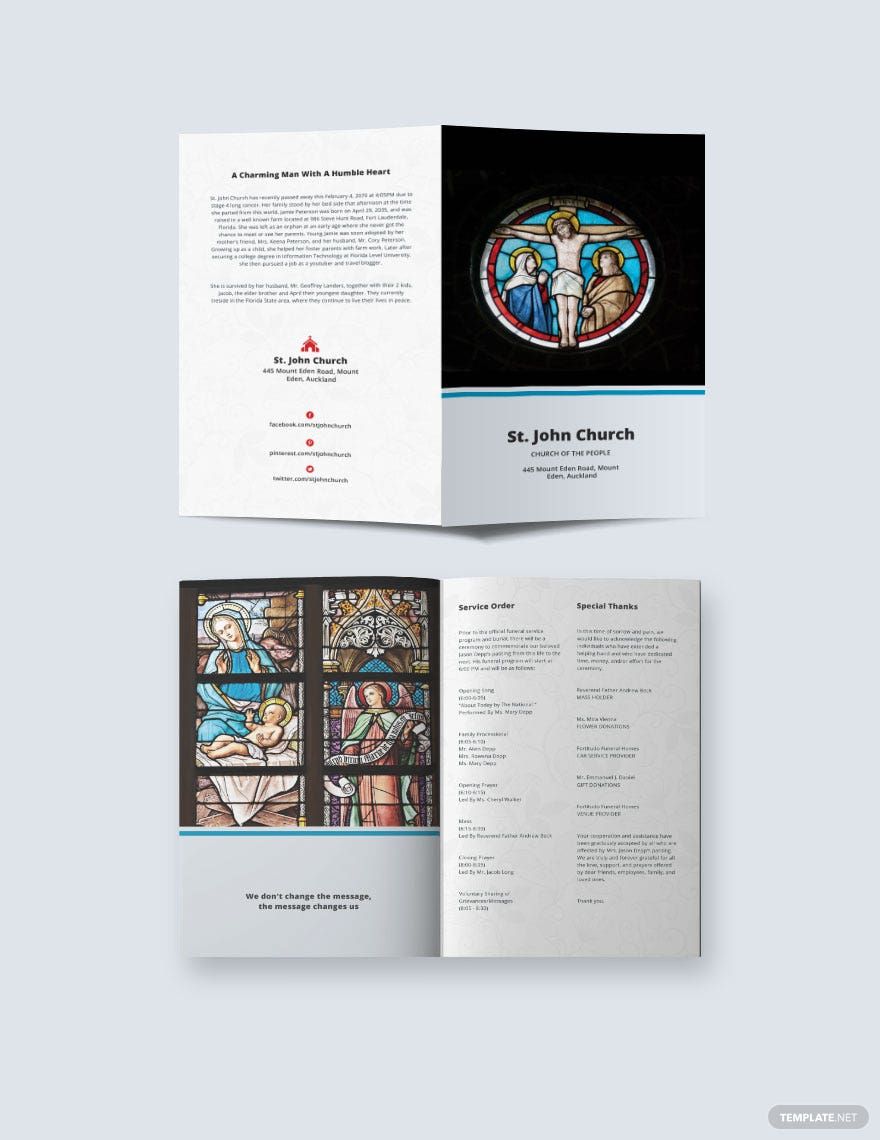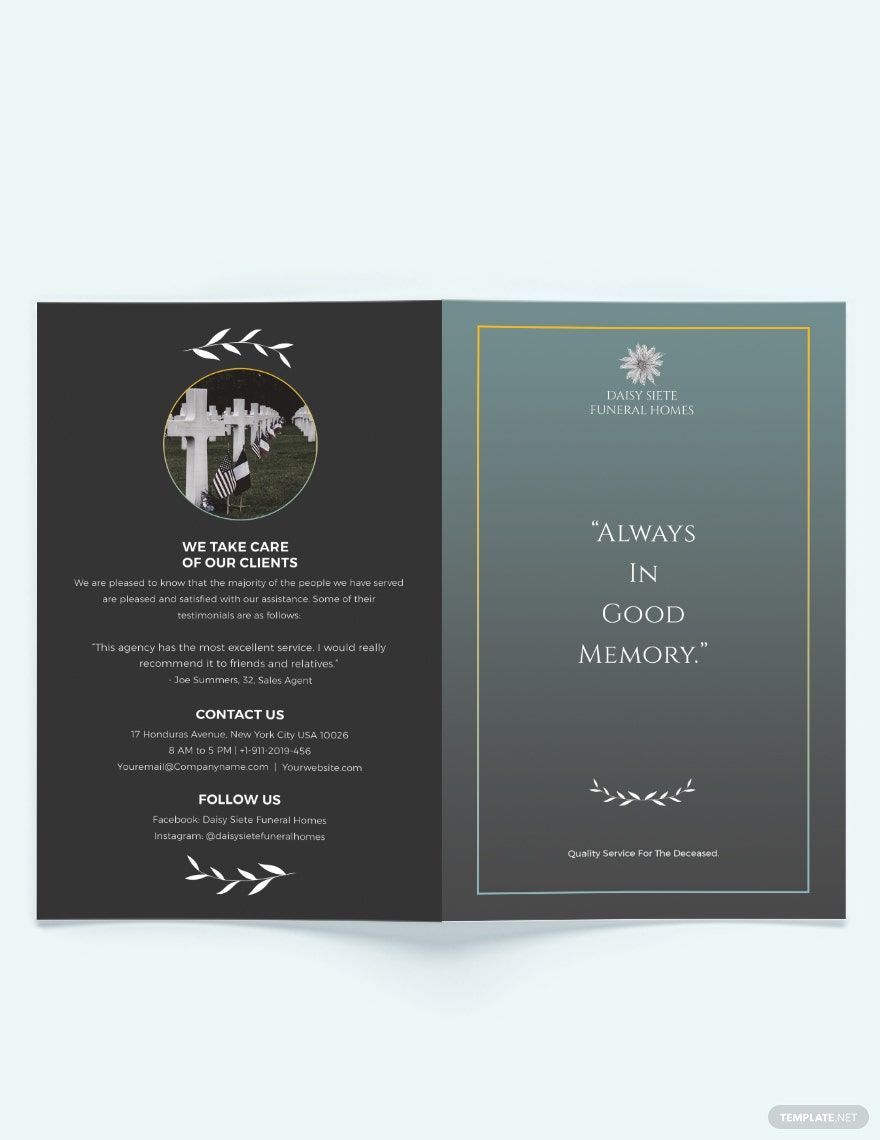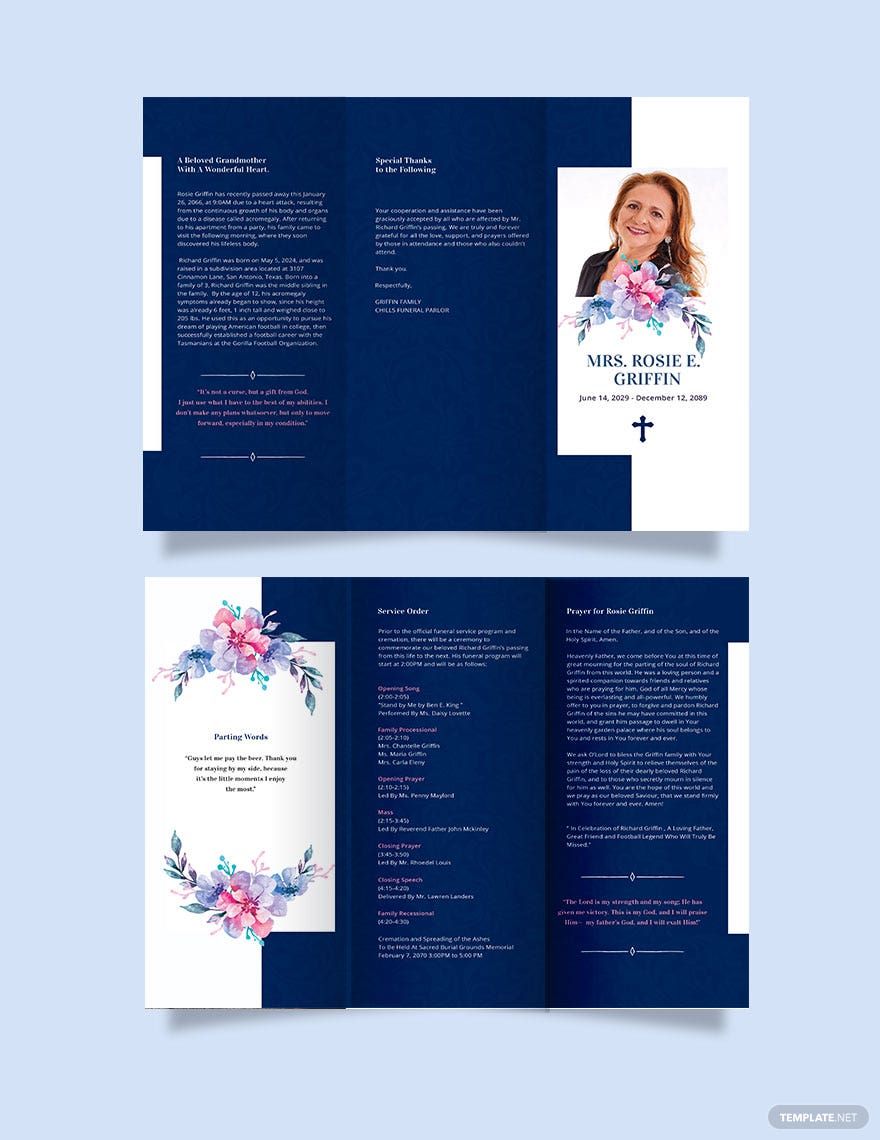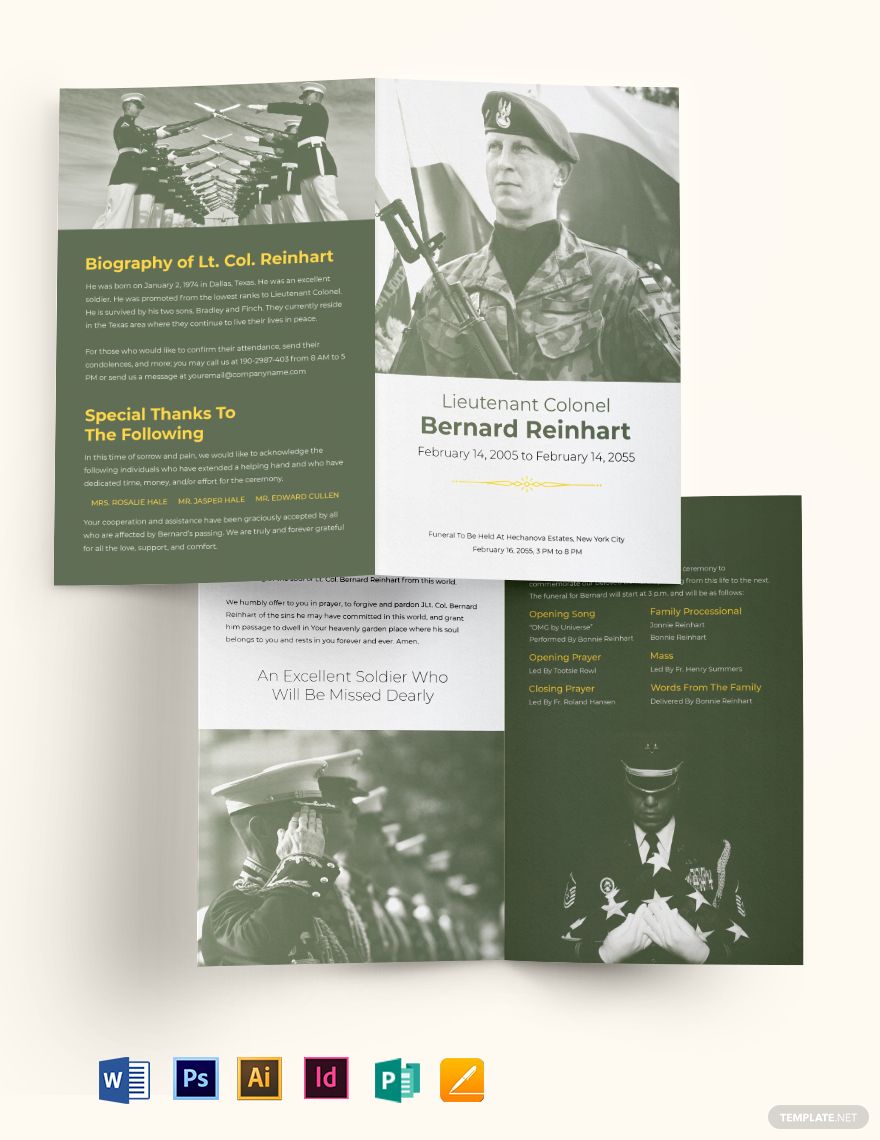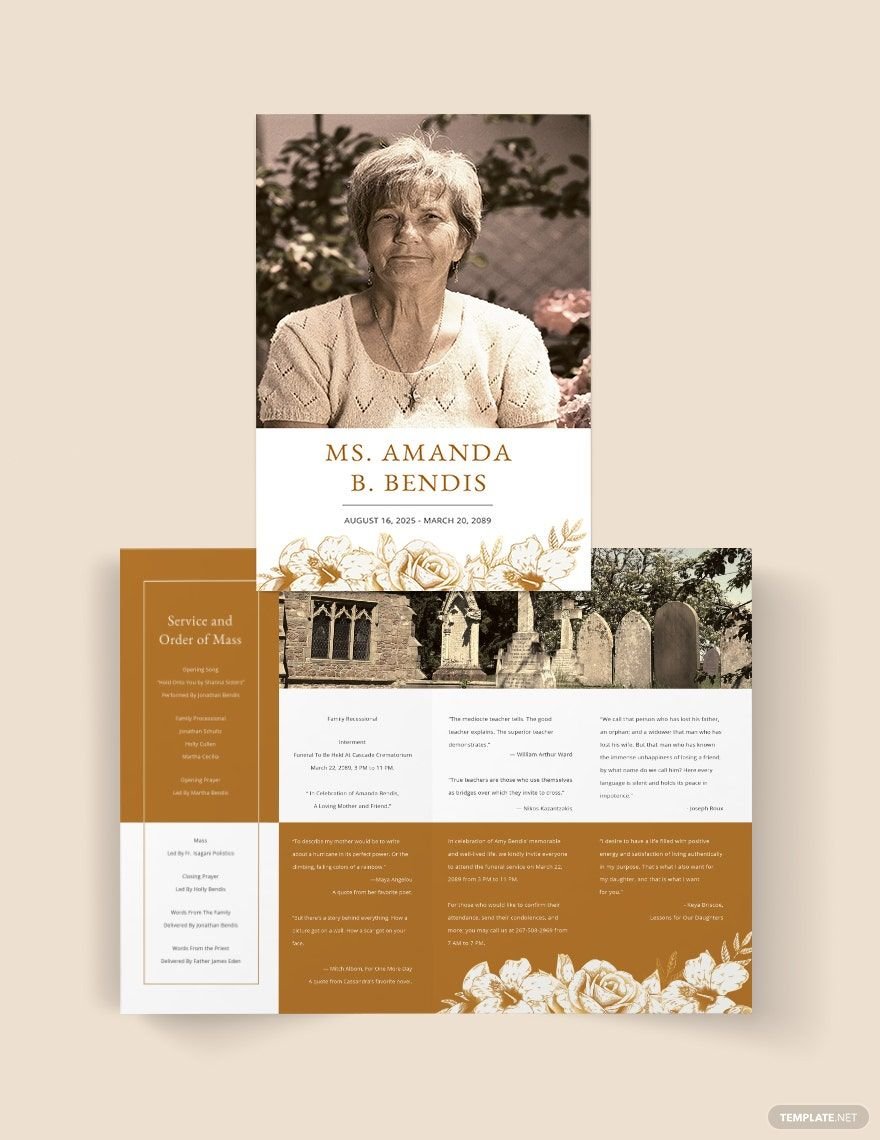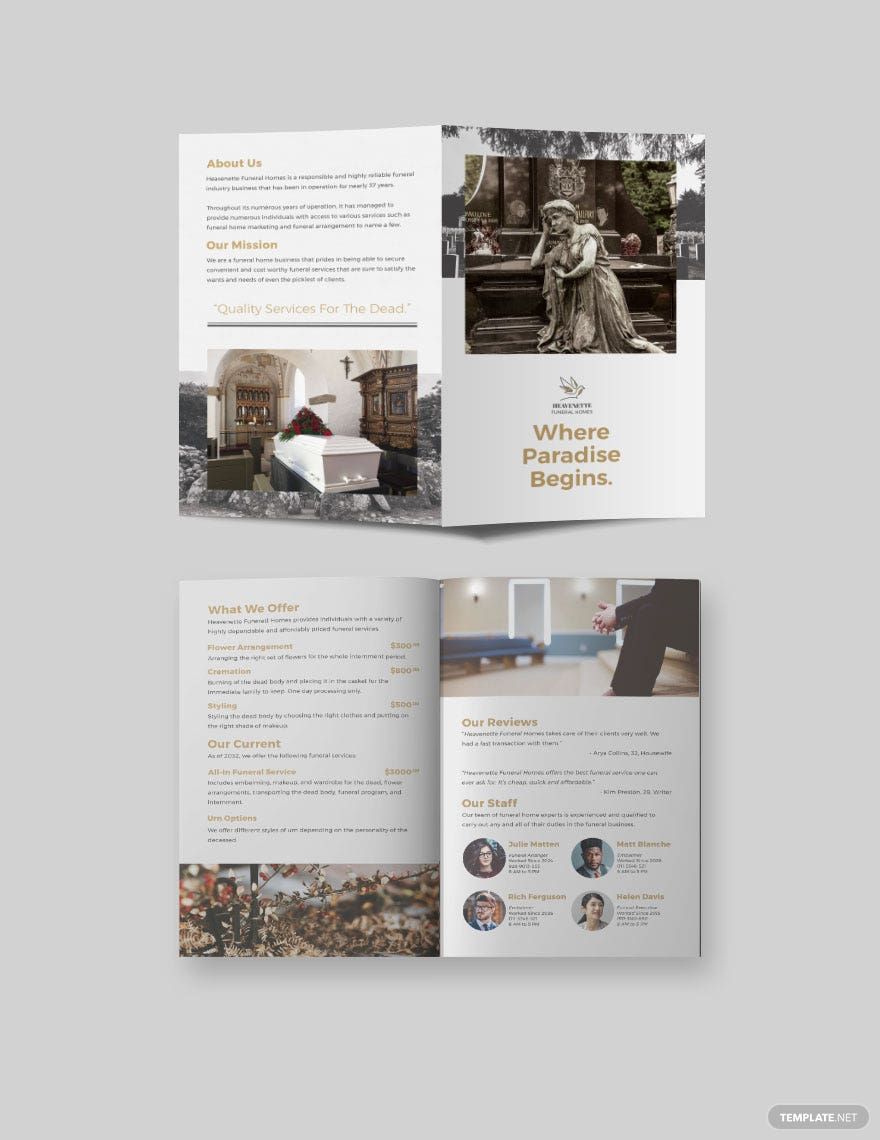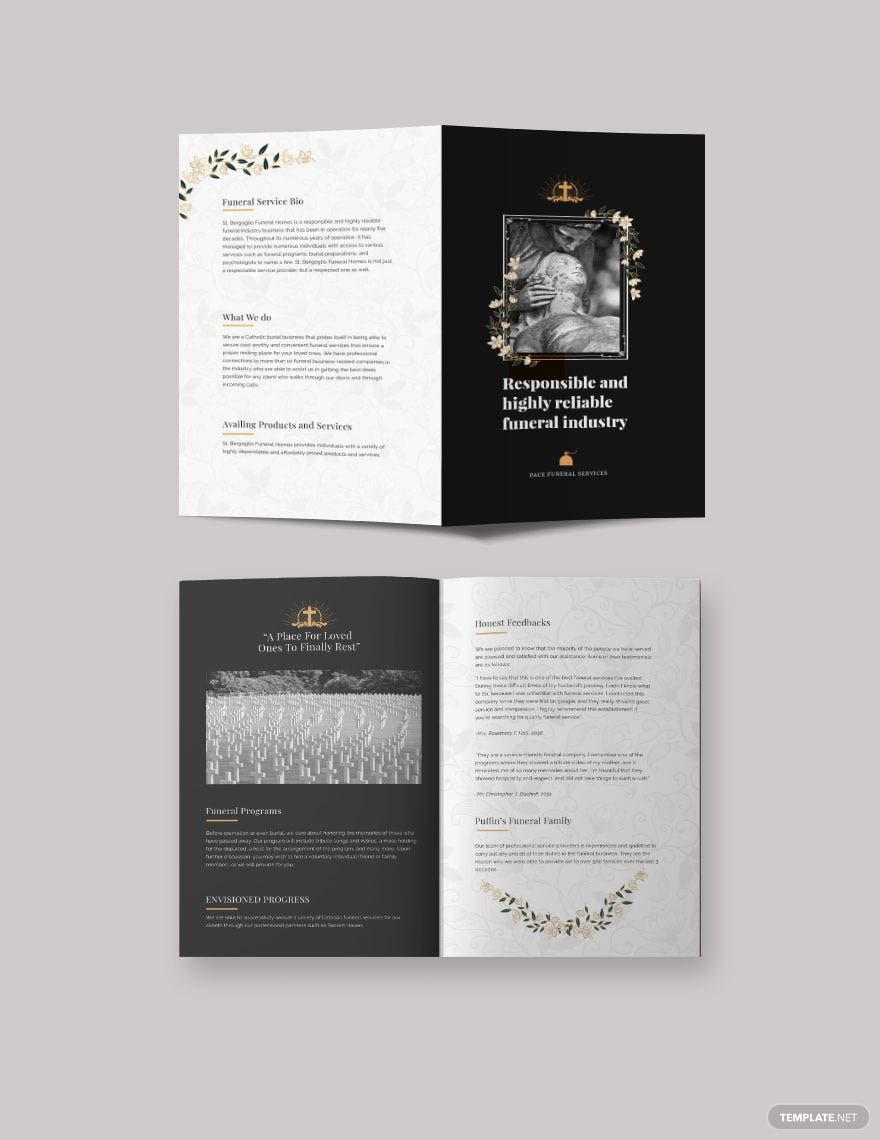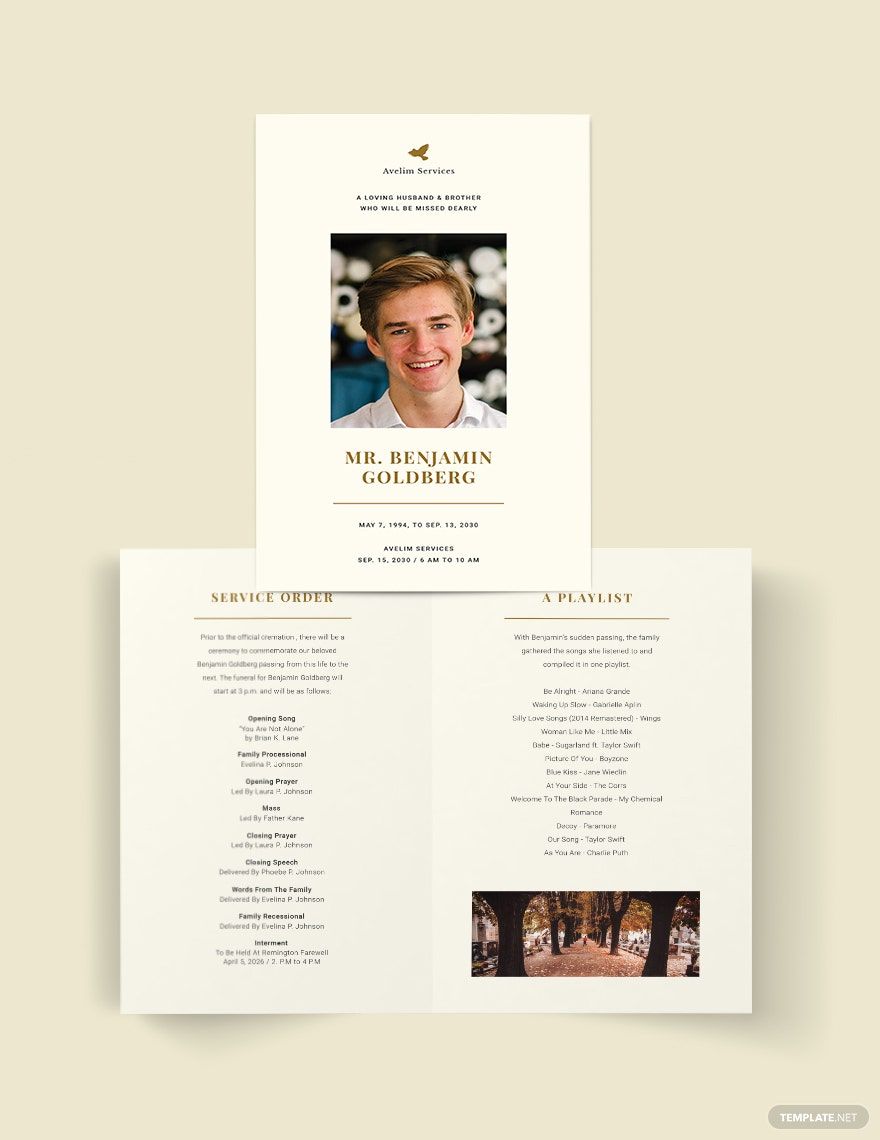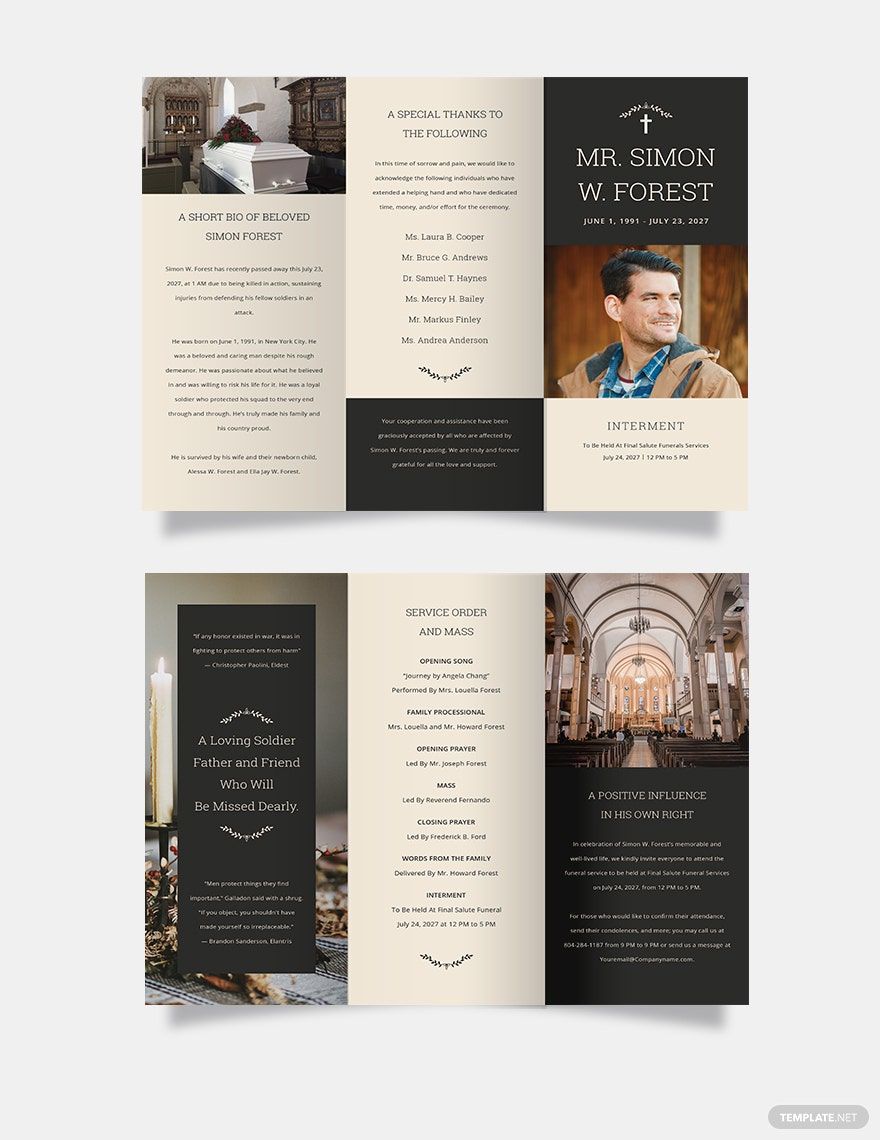Elevate Your Marketing Strategy with Stunning Blank Brochure Templates in Adobe InDesign by Template.net
Supercharge your promotional efforts with these Free, expertly pre-designed Blank Brochure Templates in Adobe InDesign by Template.net. Perfect for businesses, marketers, or event organizers, these templates enable you to produce visually appealing brochures with no design experience. Whether you're looking to attract attention to a community event or to highlight the features of your latest product line, these brochures serve as the ideal canvas. Enjoy the ease of use with templates that are both downloadable and printable, allowing for swift setup and distribution. Each layout has been carefully crafted for versatility, accommodating a variety of occasions and platforms, including social media sharing or traditional print methods.
Explore the world of creativity with even more Premium pre-designed options in our Adobe InDesign library. Regular updates ensure your brochures maintain a modern aesthetic, keeping in touch with current trends. With a seamless interface, these templates can be effortlessly customized and distributed in various formats, whether you choose to download, email, or print. Consider leveraging both Free and Premium options to achieve maximum flexibility and reach. Empower your brand's communication strategy and unlock the potential of professional-grade brochure design today!