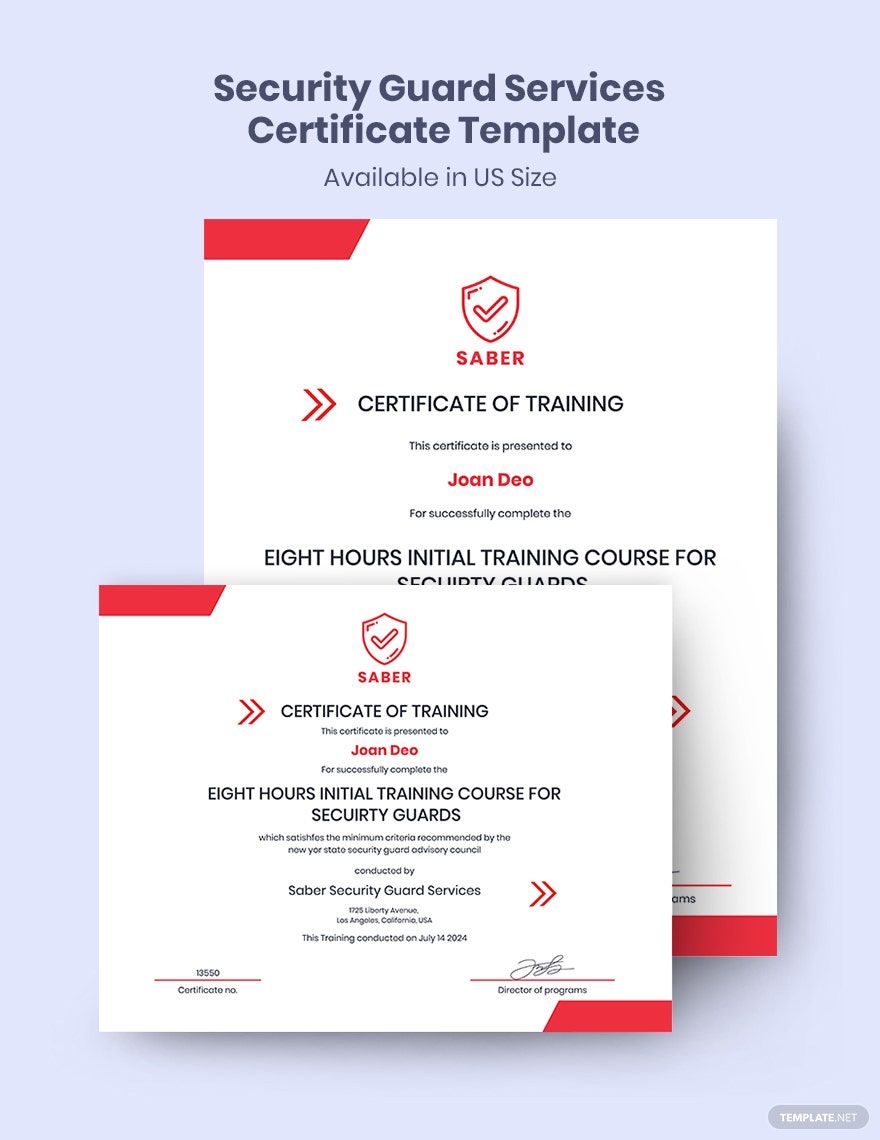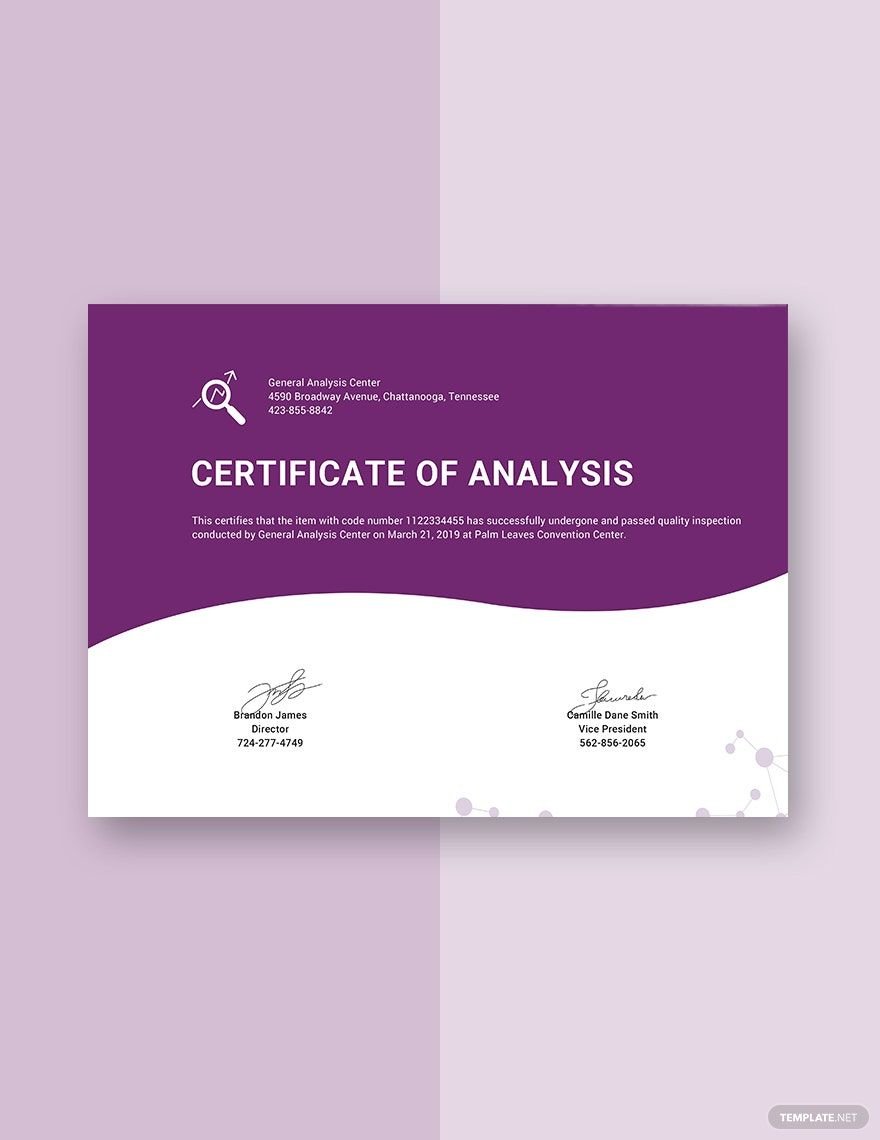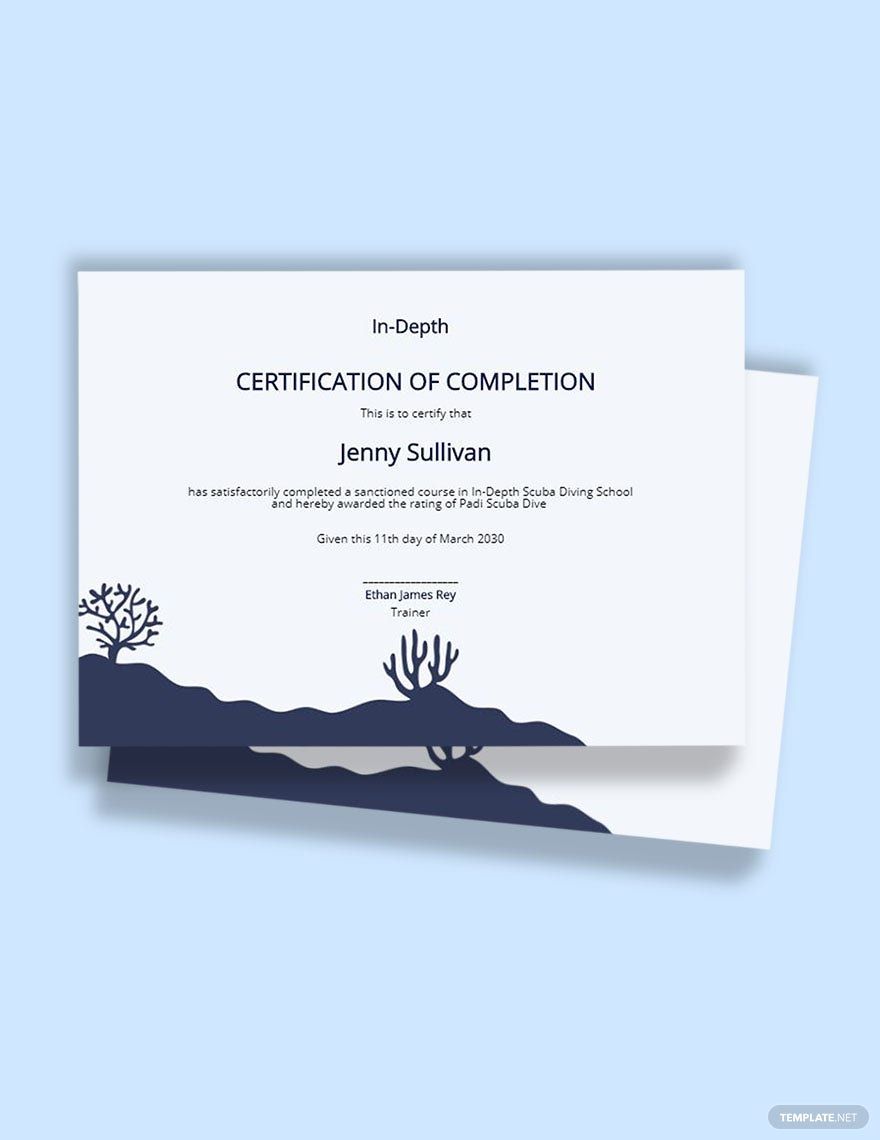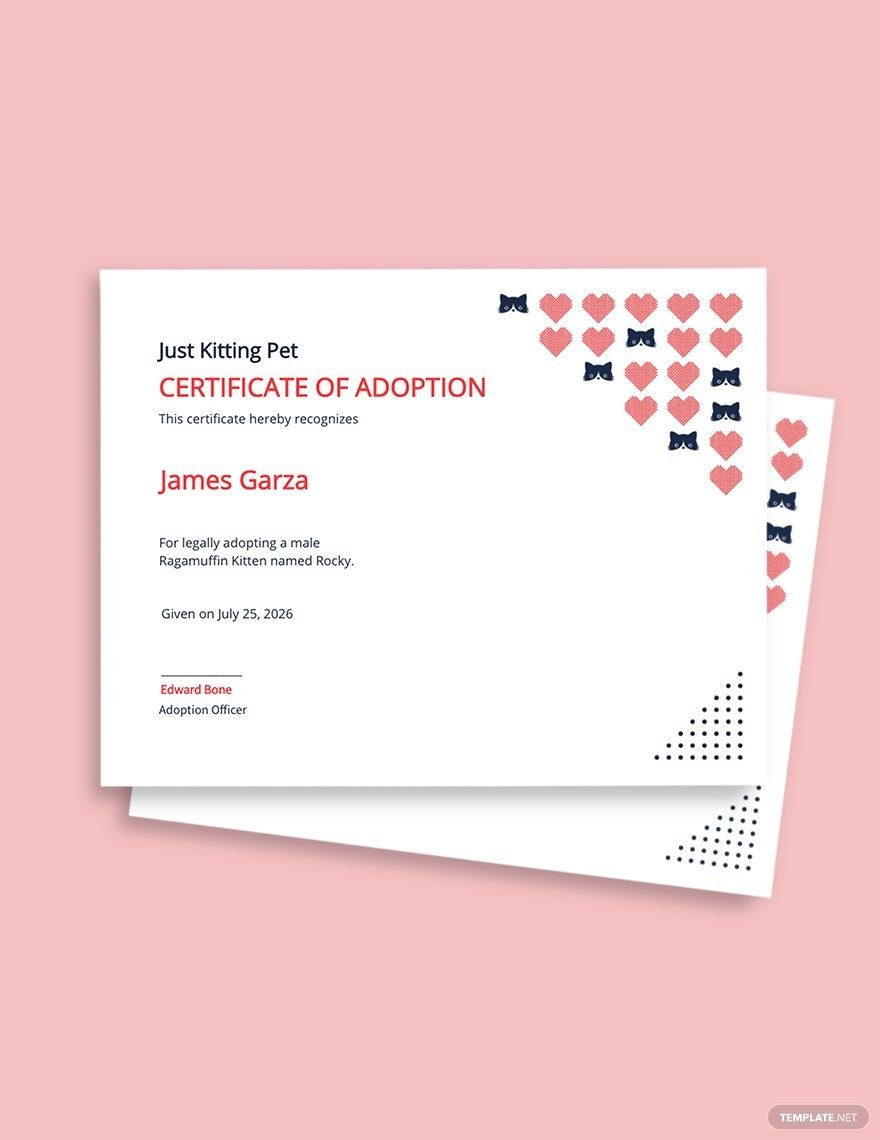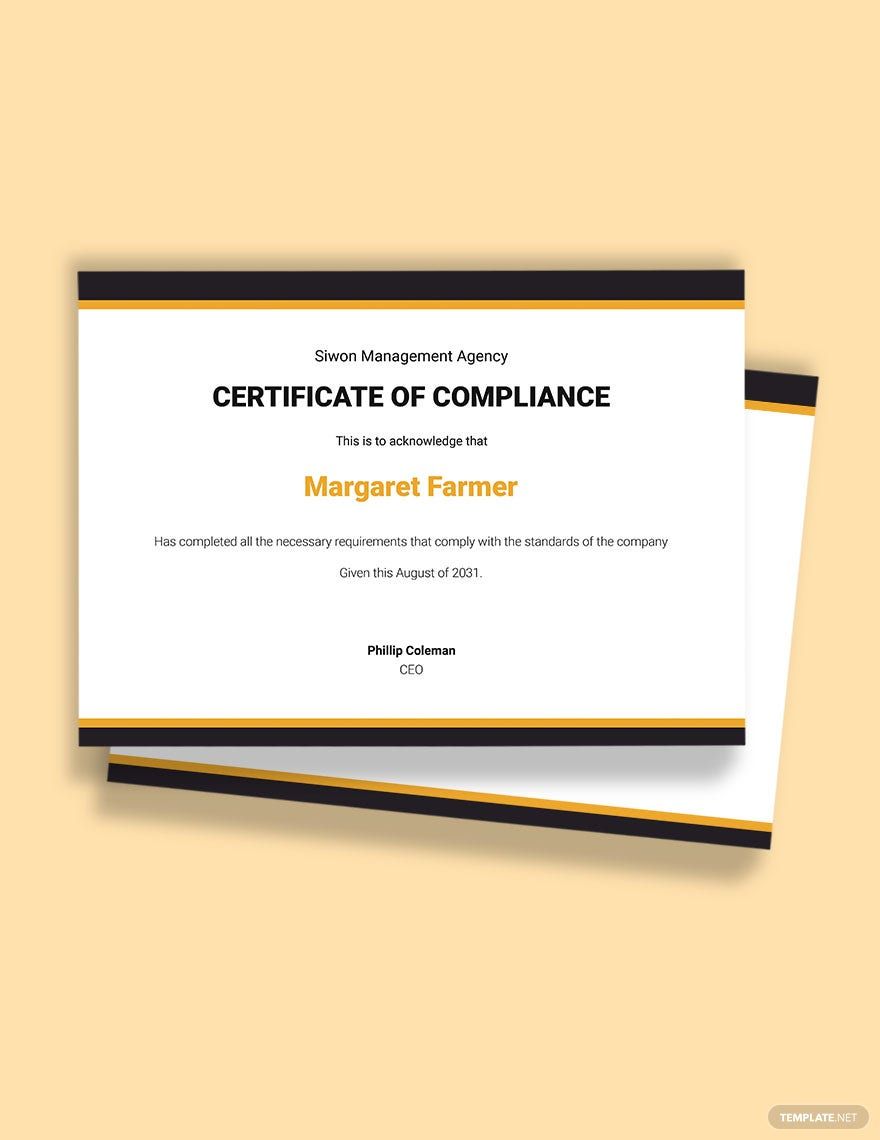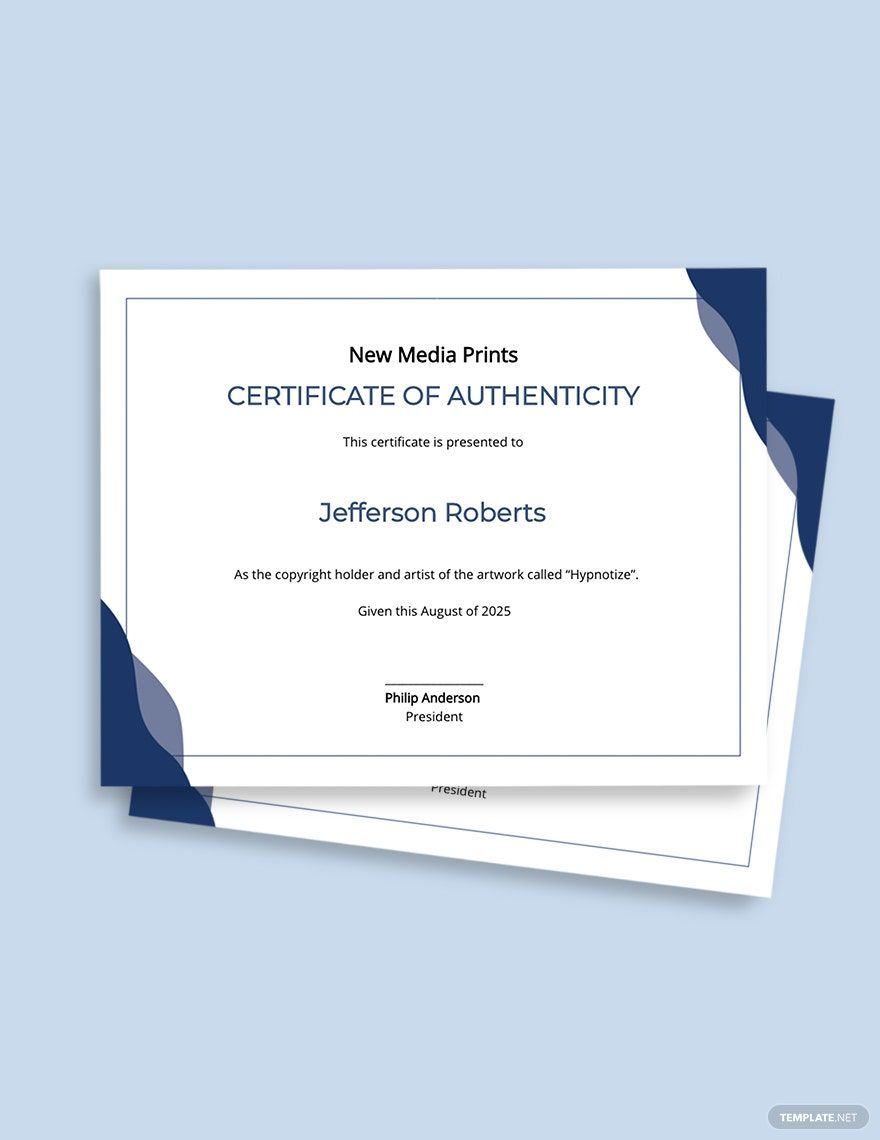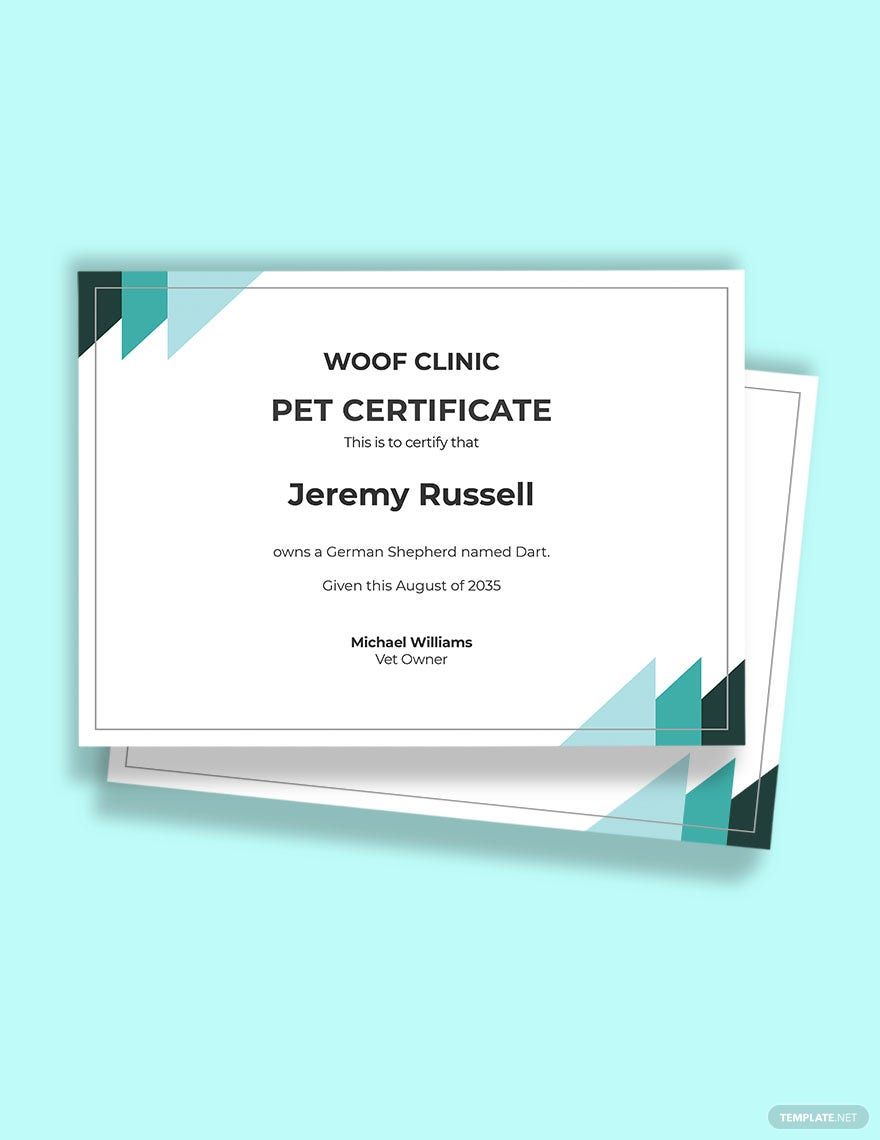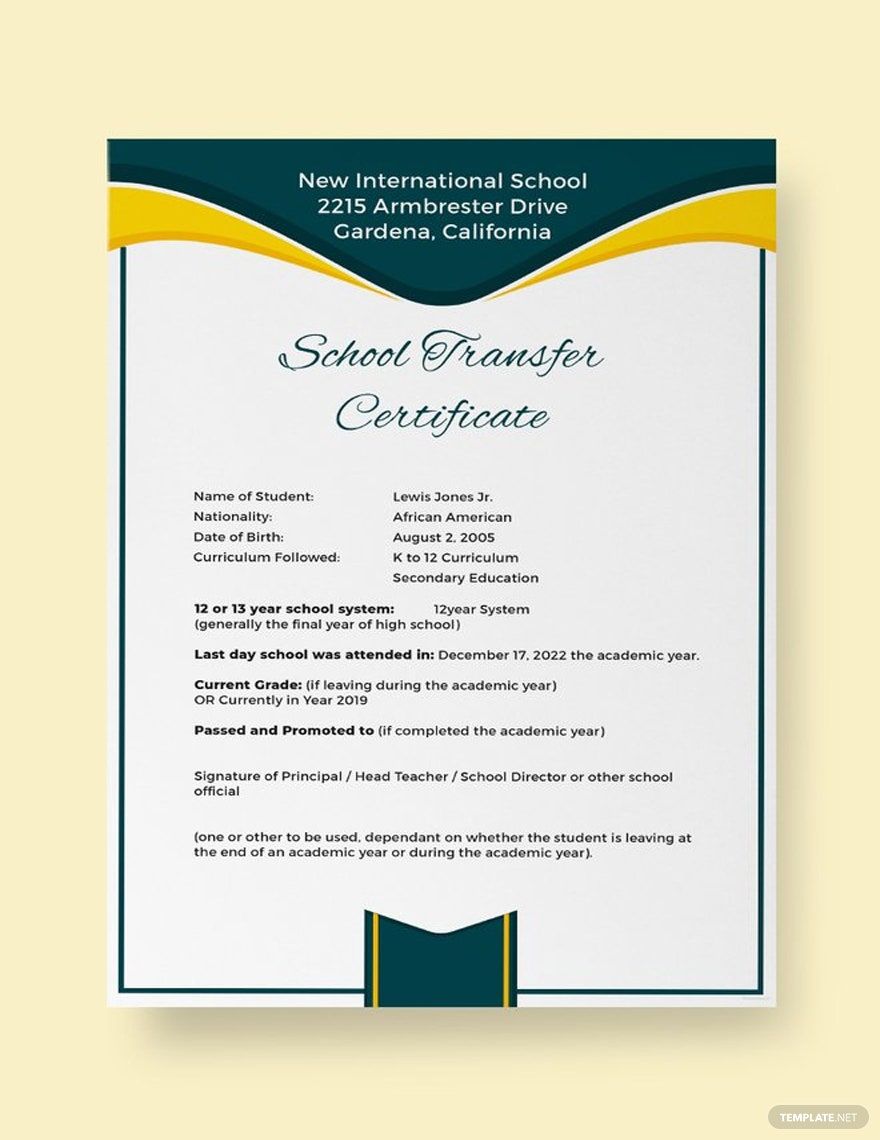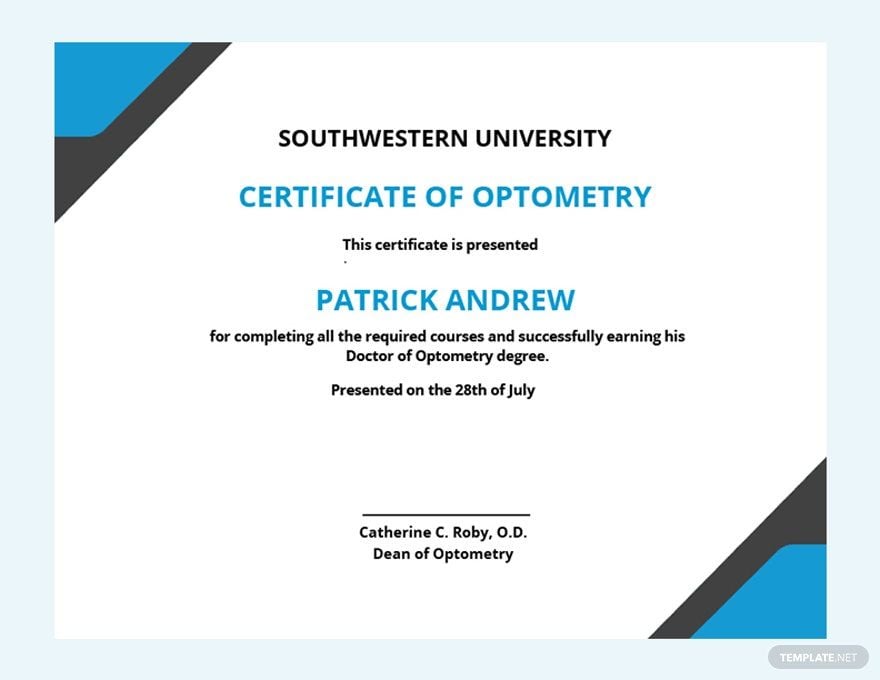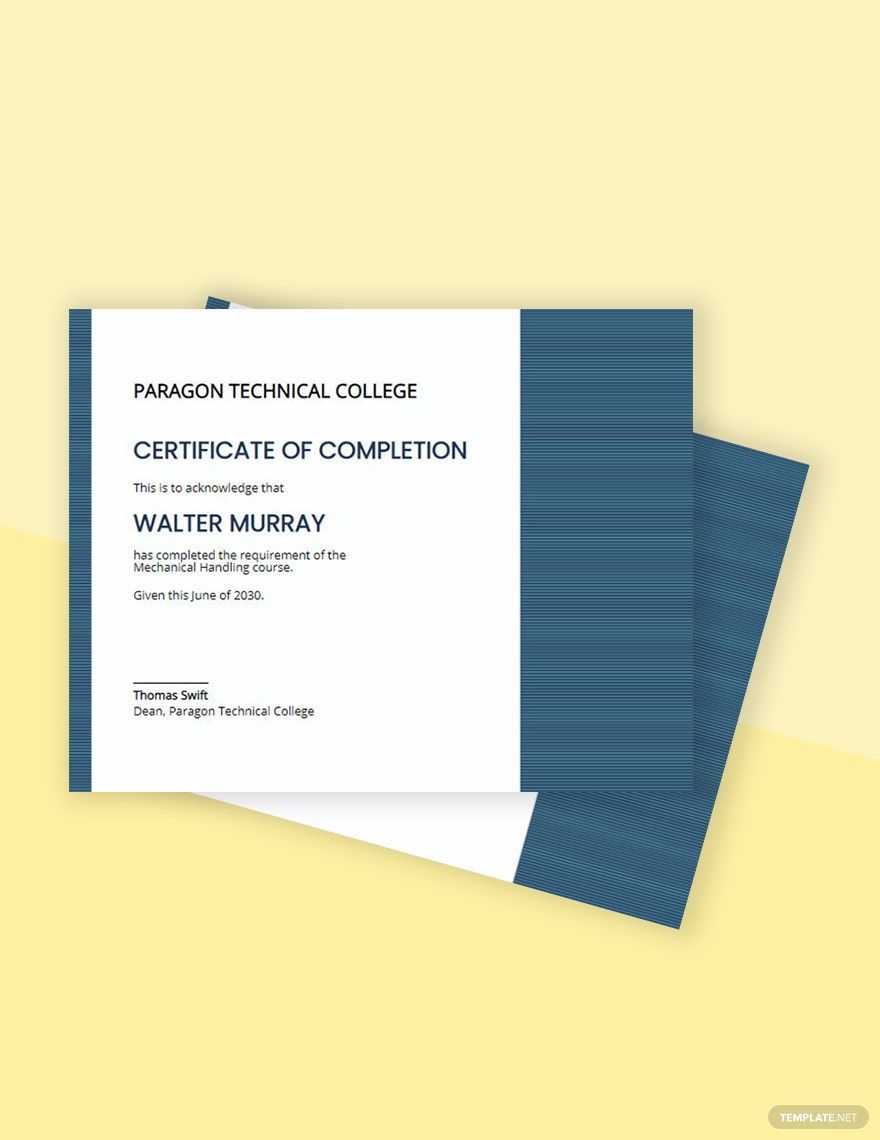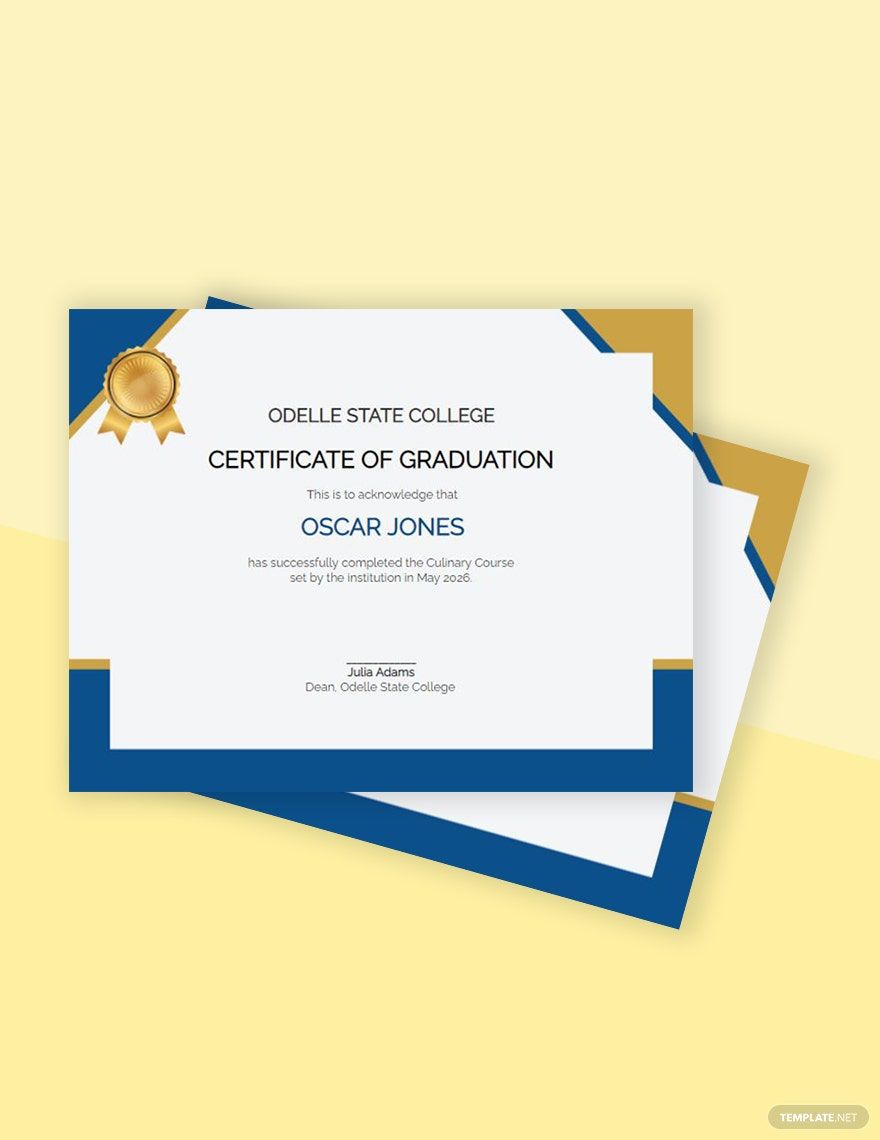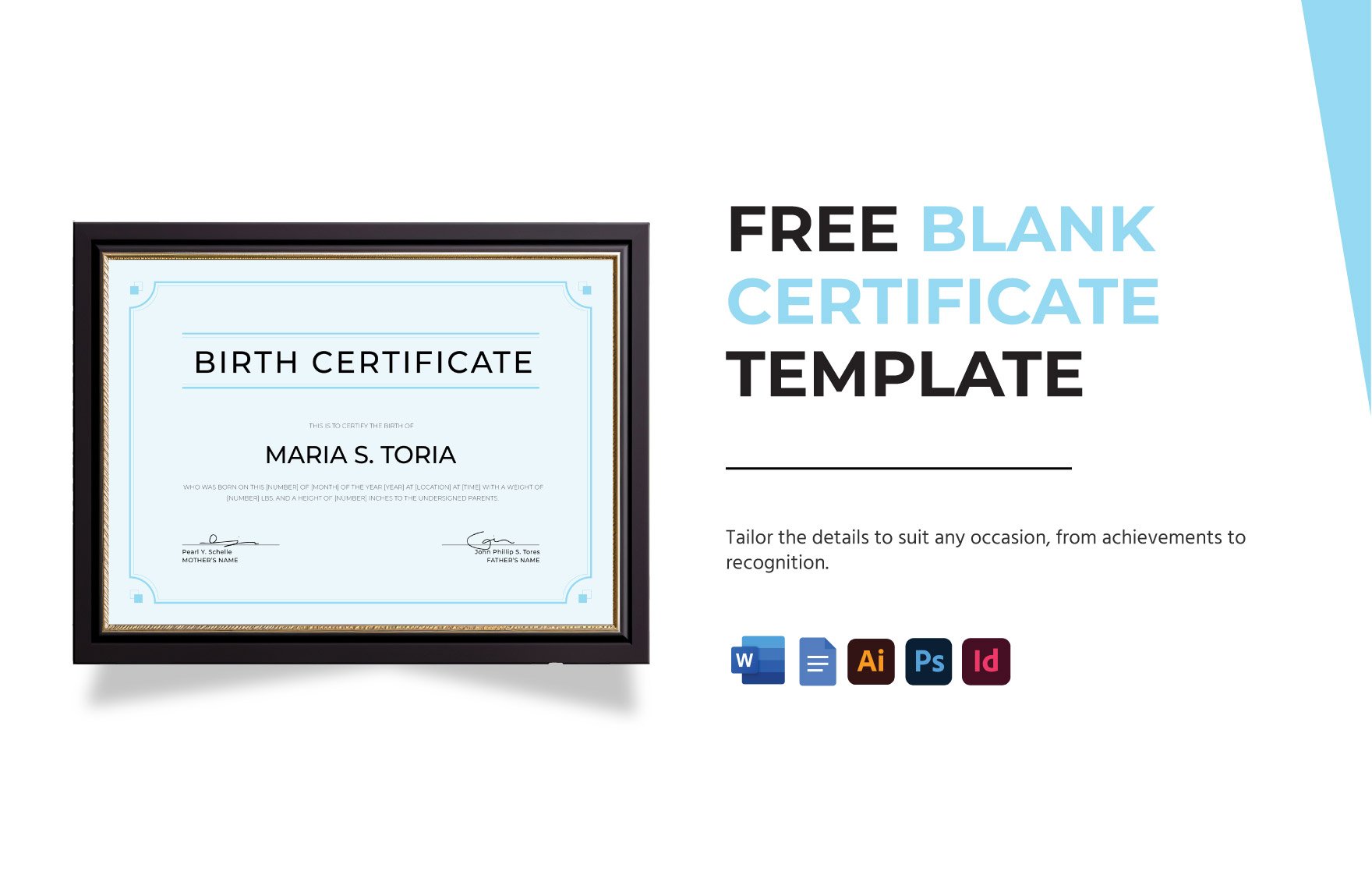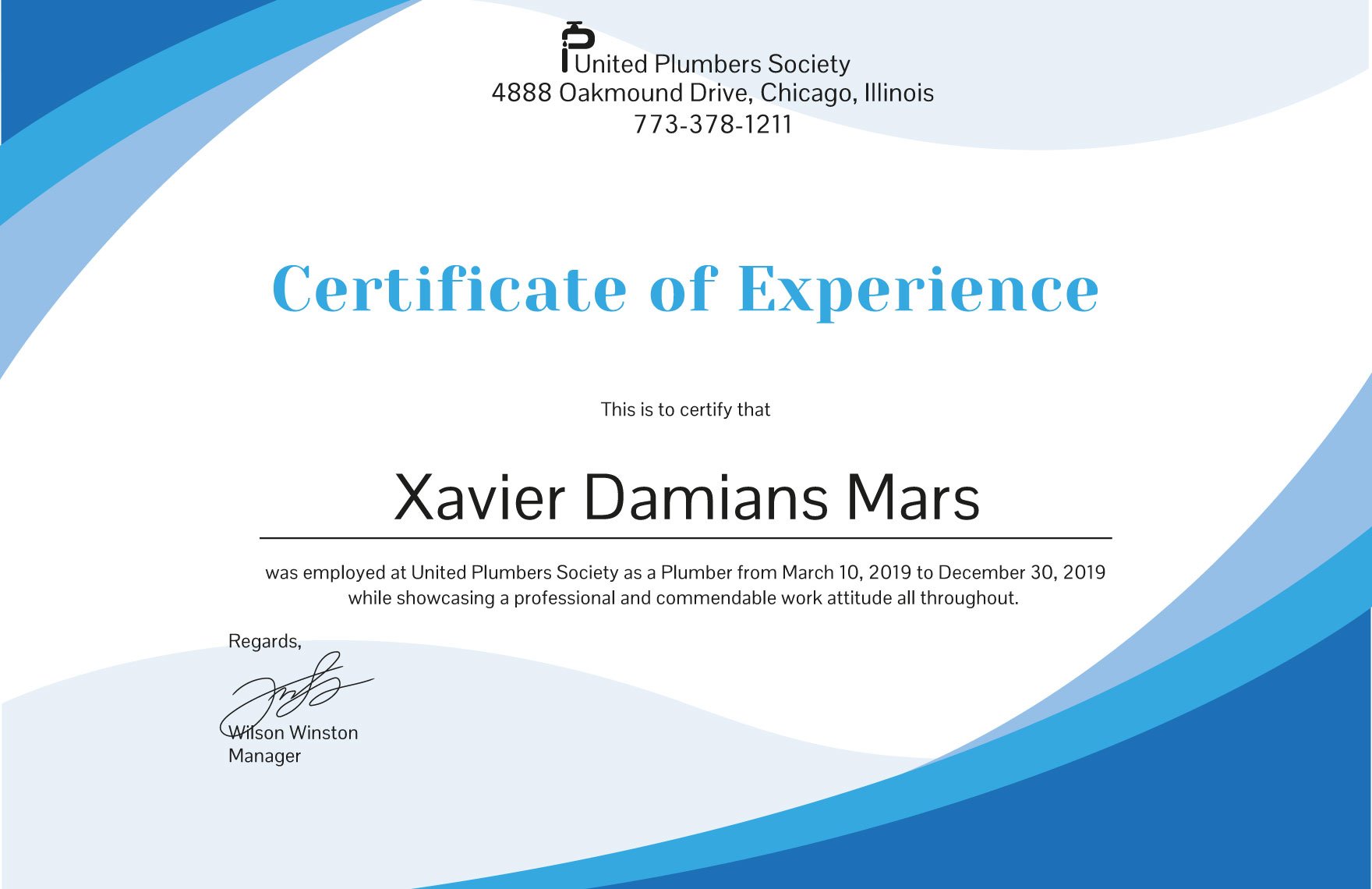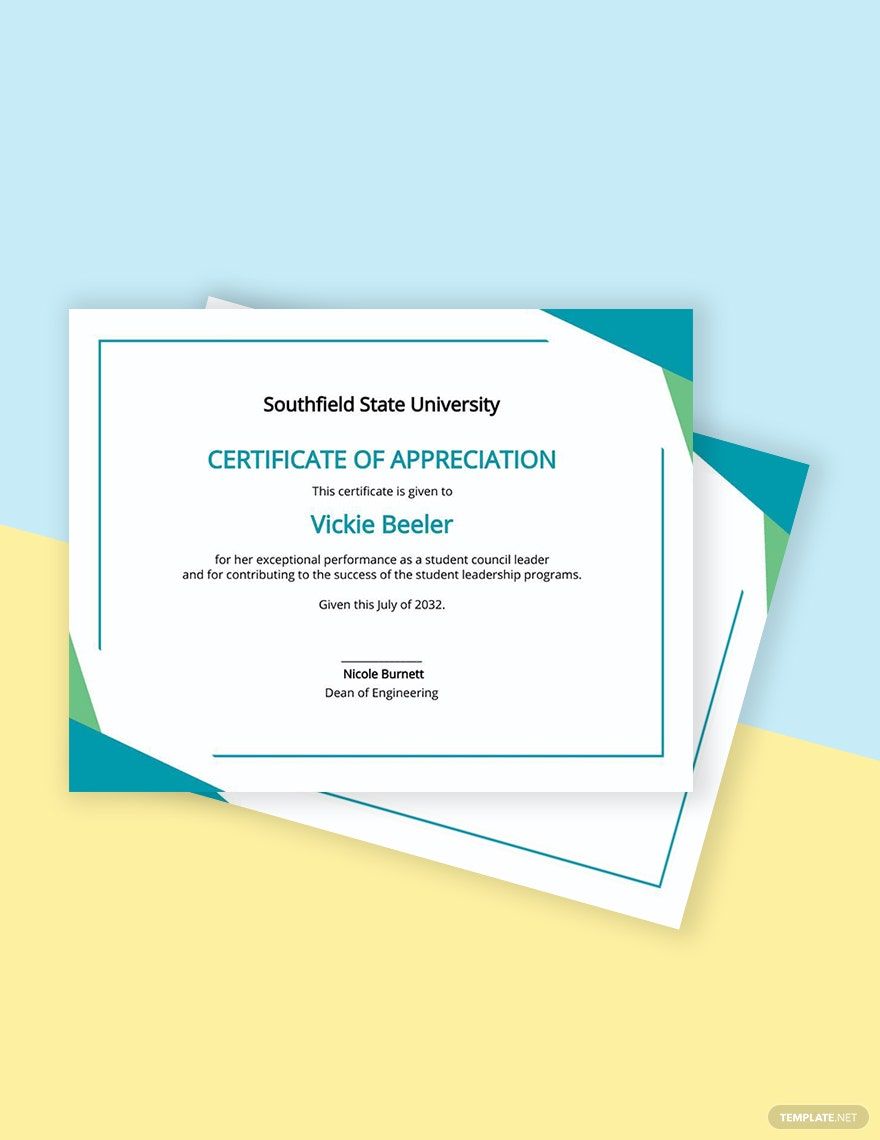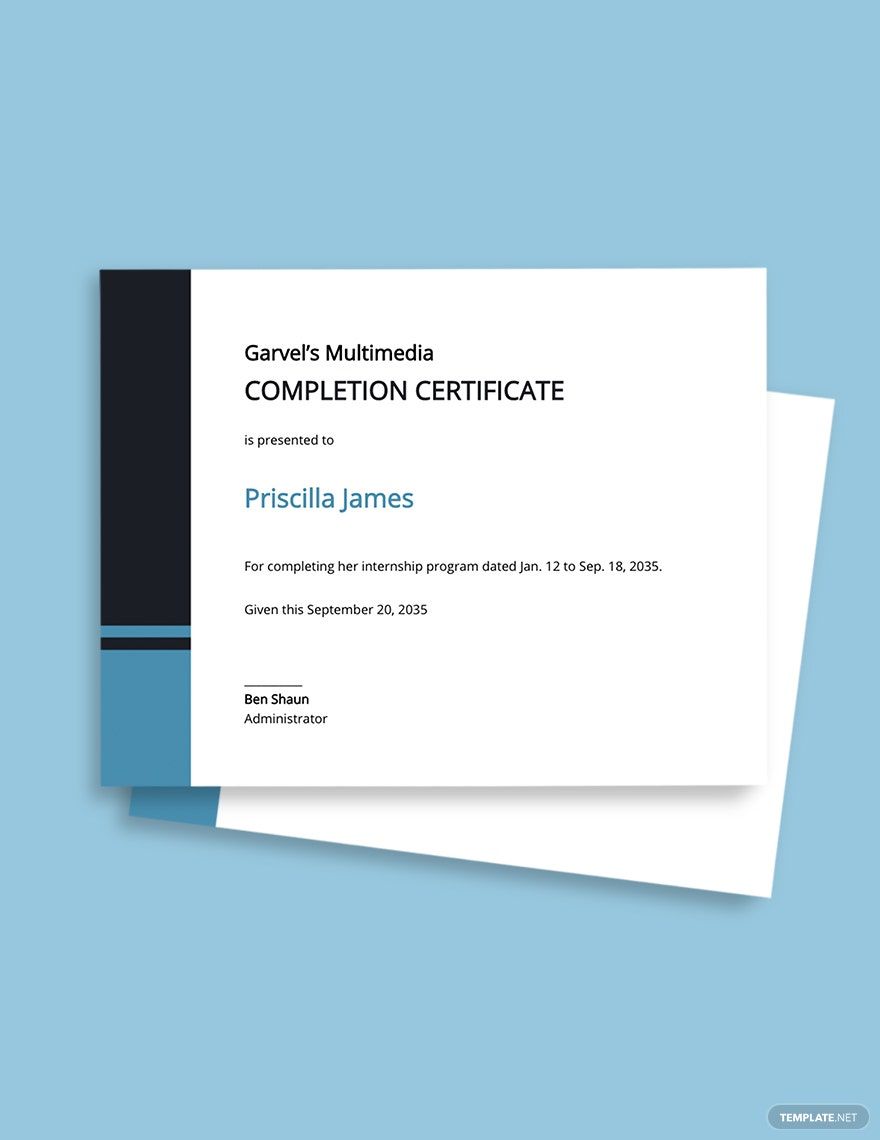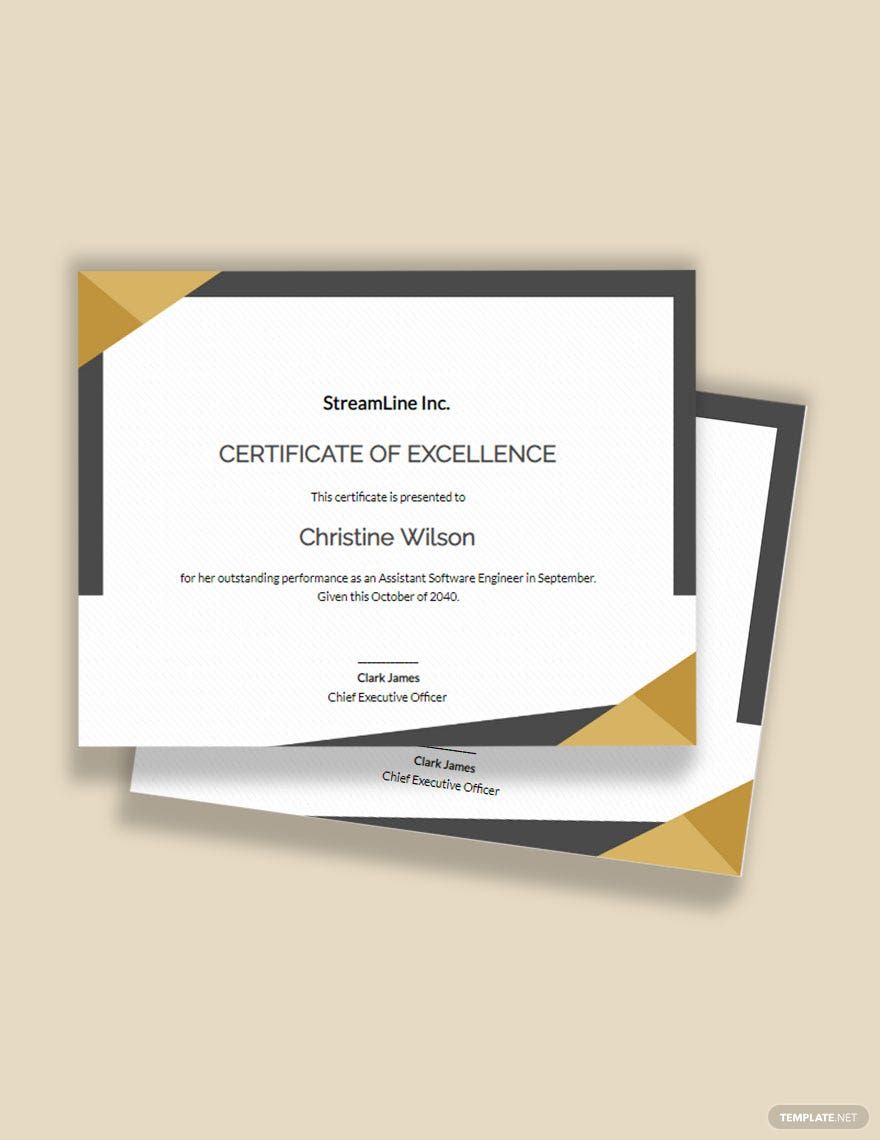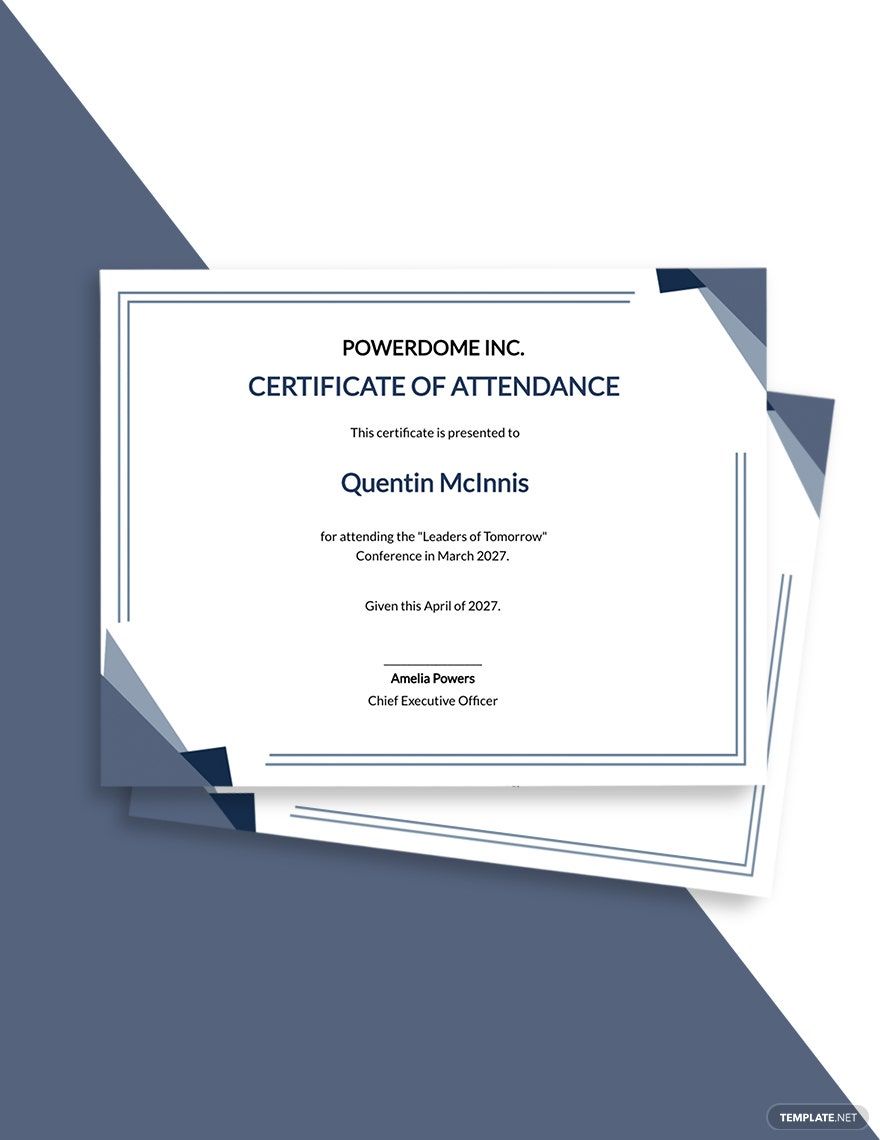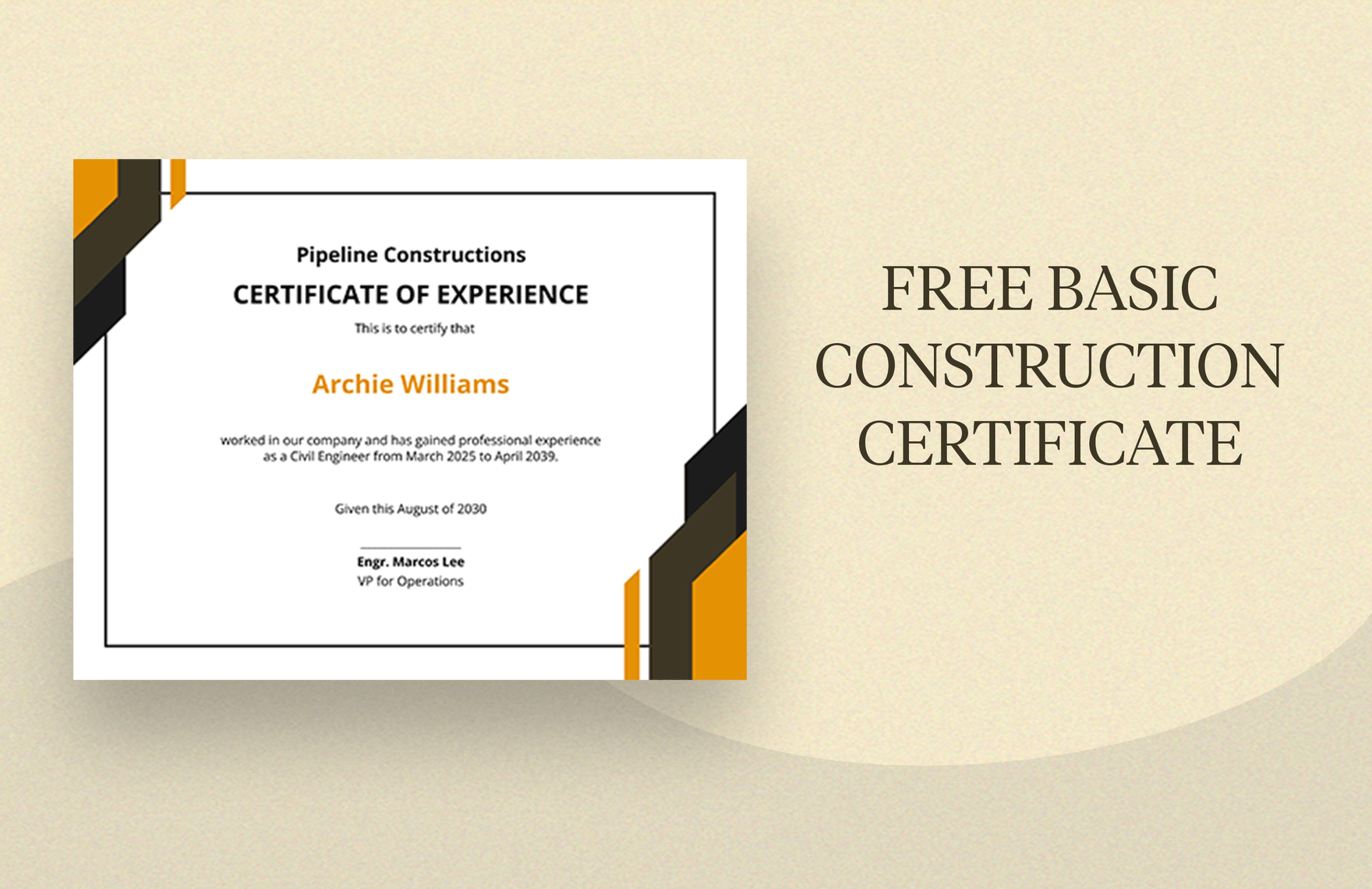Bring your achievements to life with pre-designed Certificate Templates in Adobe InDesign by Template.net
Experience the simplicity and elegance of creating professional-grade certificates quickly and effortlessly with pre-designed Certificate Templates by Template.net. These Certificate Templates are perfect for educators, organizations, and businesses looking to acknowledge accomplishments or express gratitude without requiring any design expertise. Easily customize templates to showcase product features or promote an event. Our library includes a range of free pre-designed templates available for download and printing in Adobe InDesign, allowing you to focus on what truly matters—delivering meaningful recognition. With the ease of use in mind, our templates require no design skills, offering beautiful pre-designed layouts suitable for both digital and print distribution at no cost.
Discover the extensive variety of Certificate Templates available at Template.net, providing both free and premium options to suit diverse preferences and needs. Our library is regularly updated with fresh designs, ensuring you always have the latest styles and trends at your fingertips. You can download your certificates or share them conveniently via link, print, email, or export options to maximize your reach and impact. Embrace the flexibility offered by both free and premium templates to create memorable achievements with style. With our guidance, your certificates will not only meet your expectations but exceed them, conveying achievement with sophistication and ease.