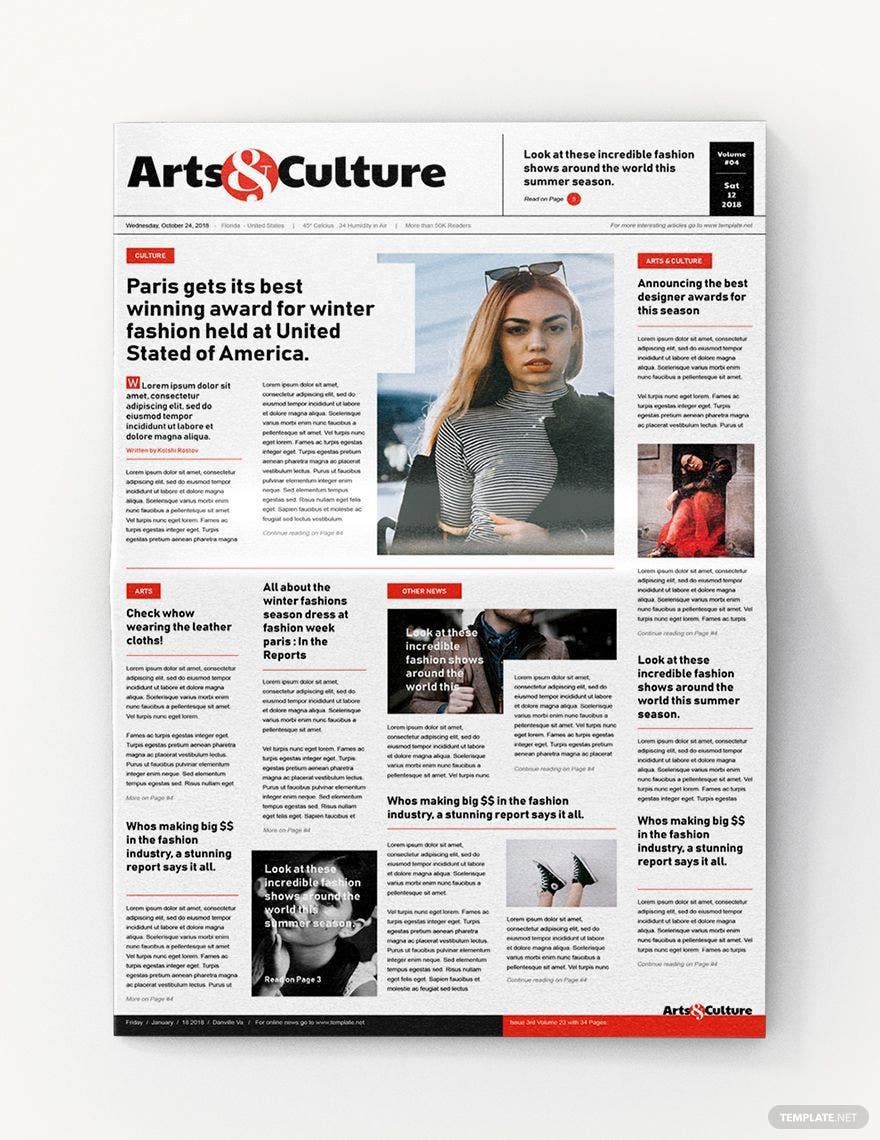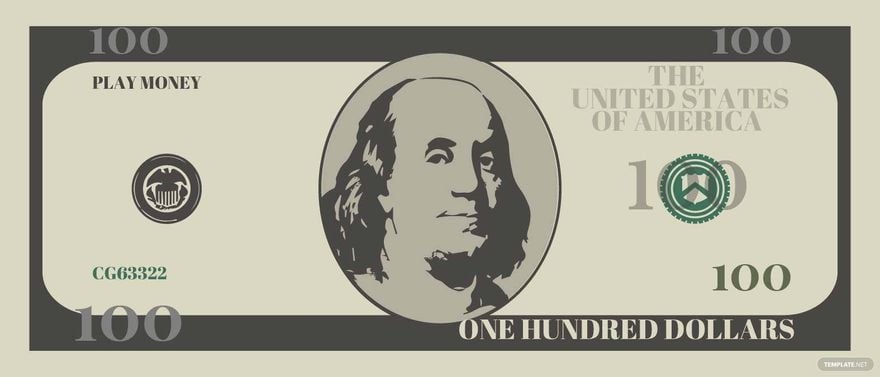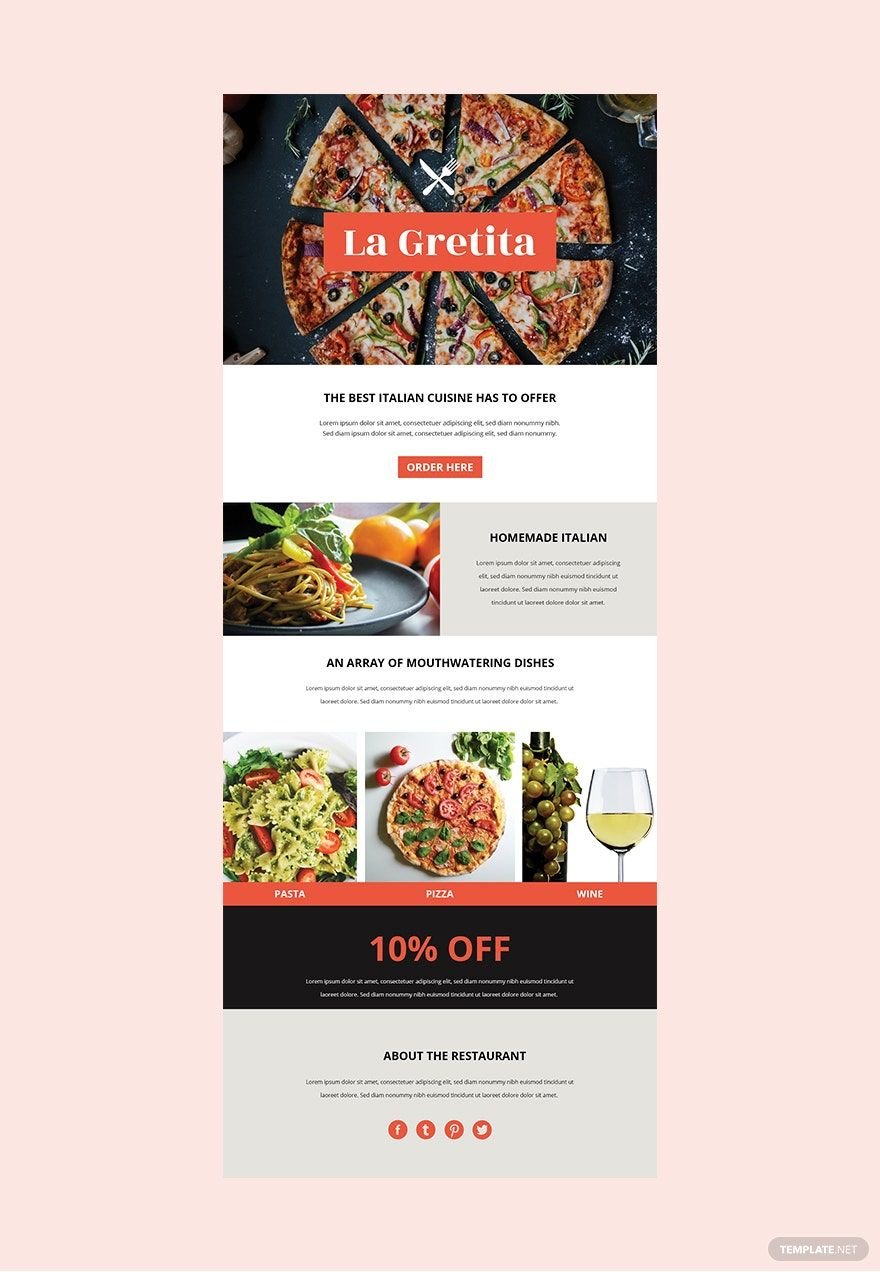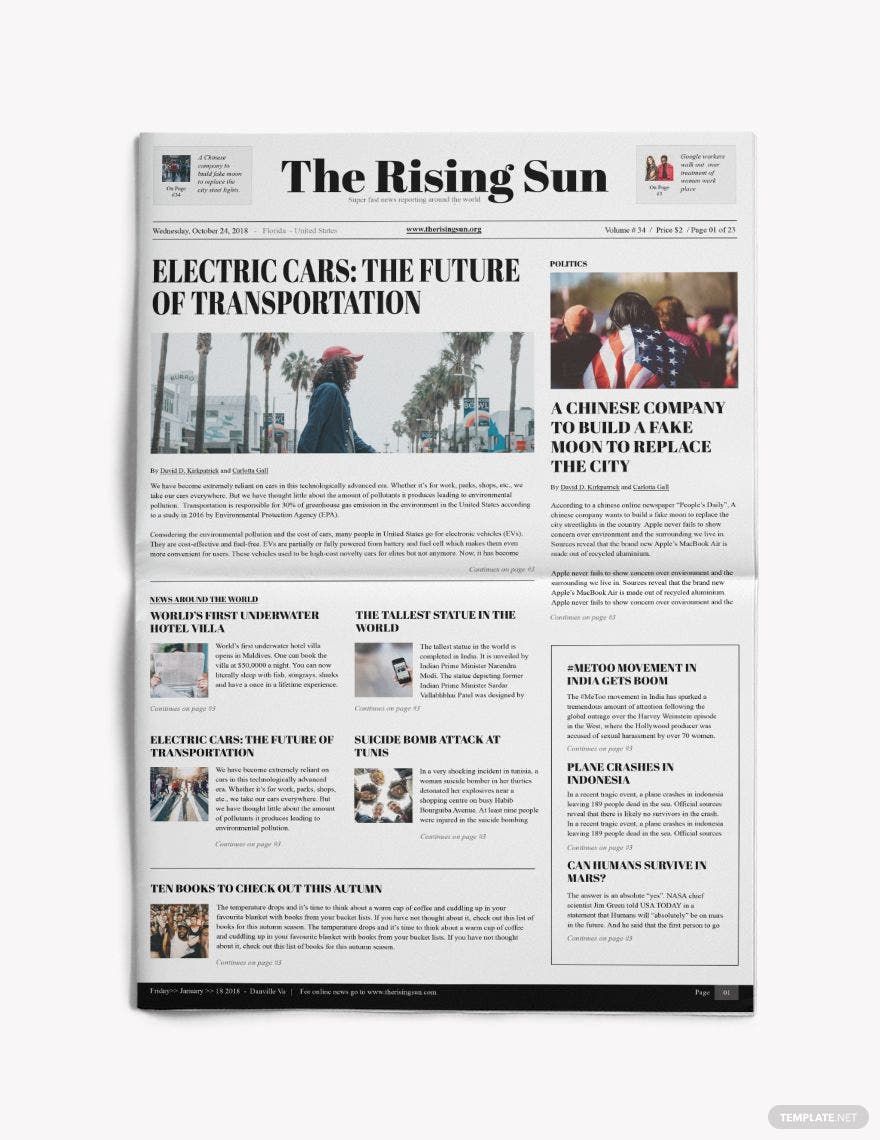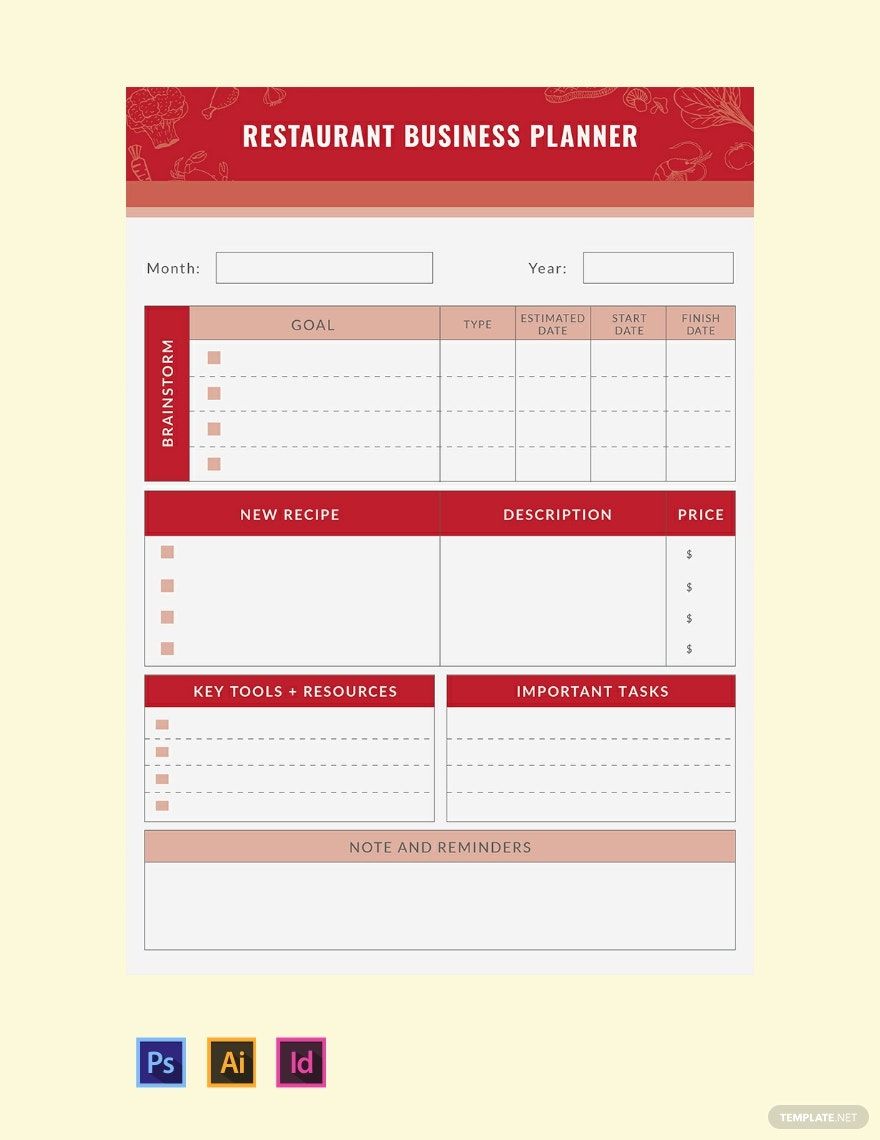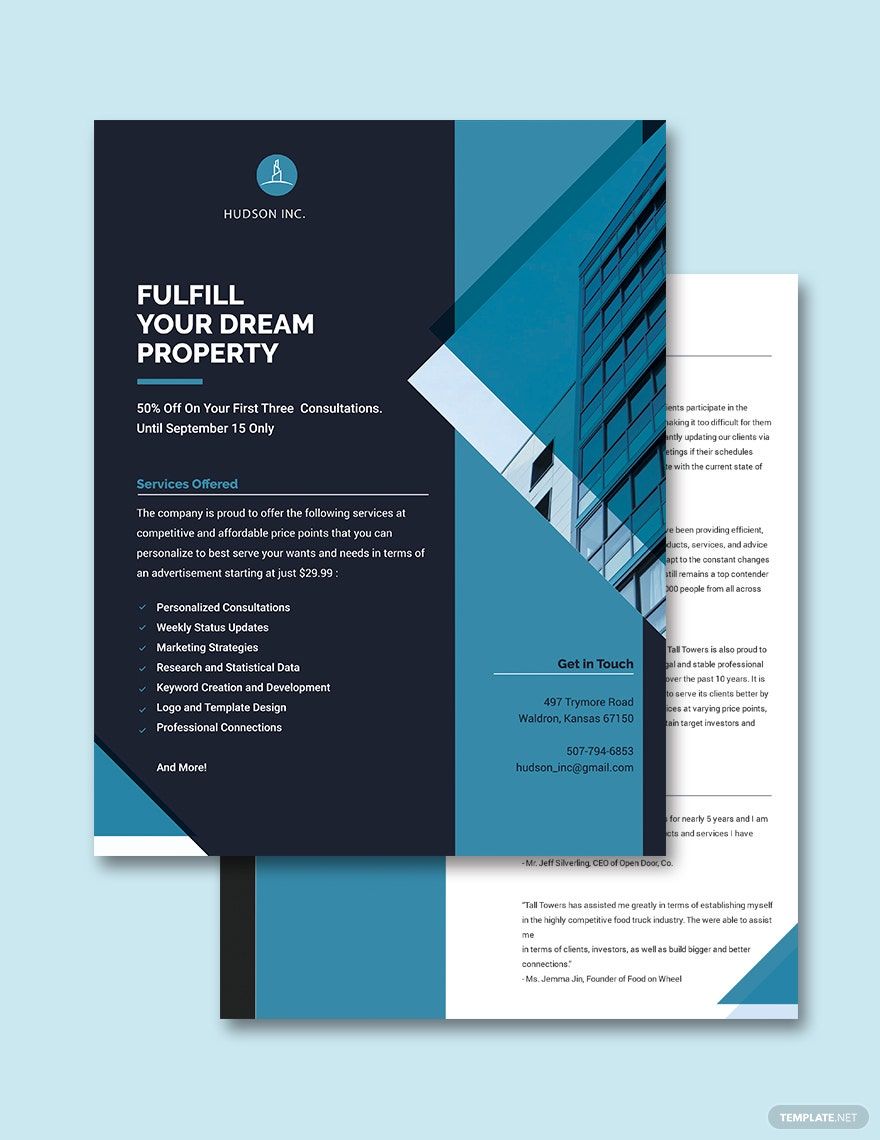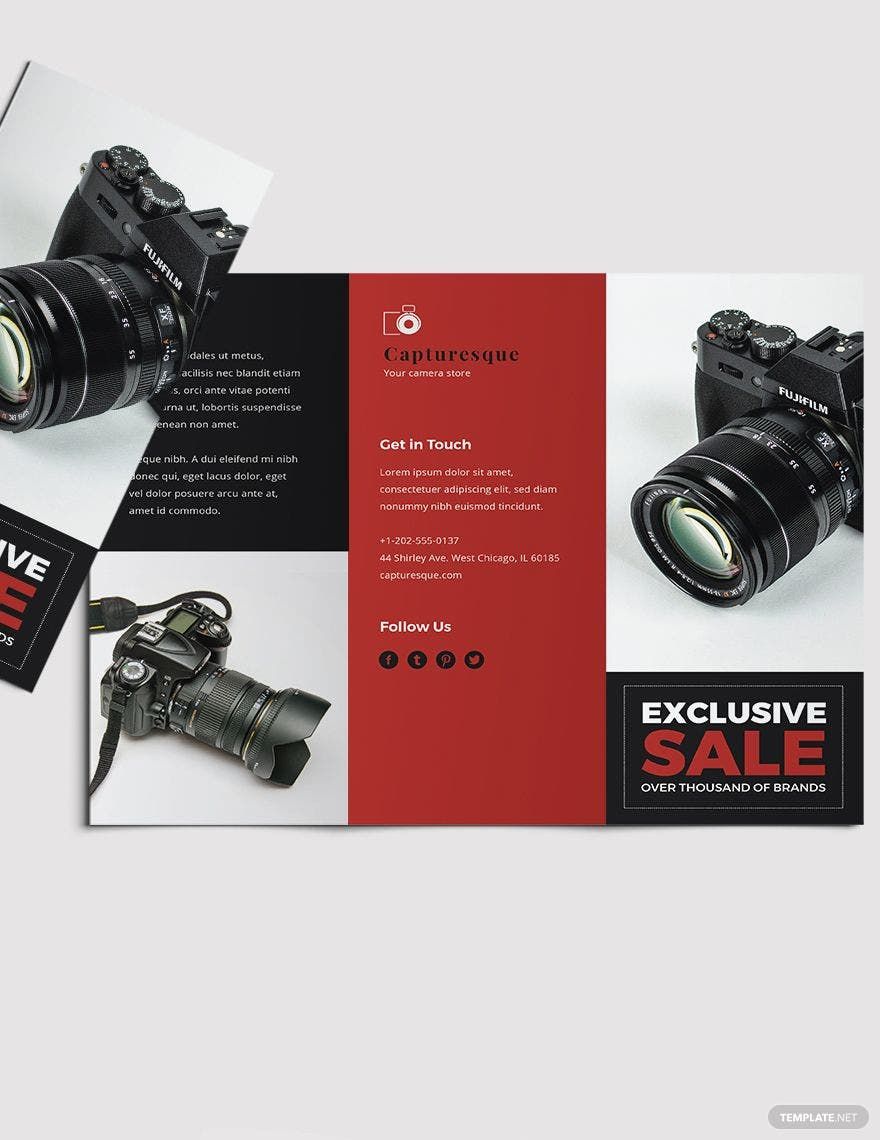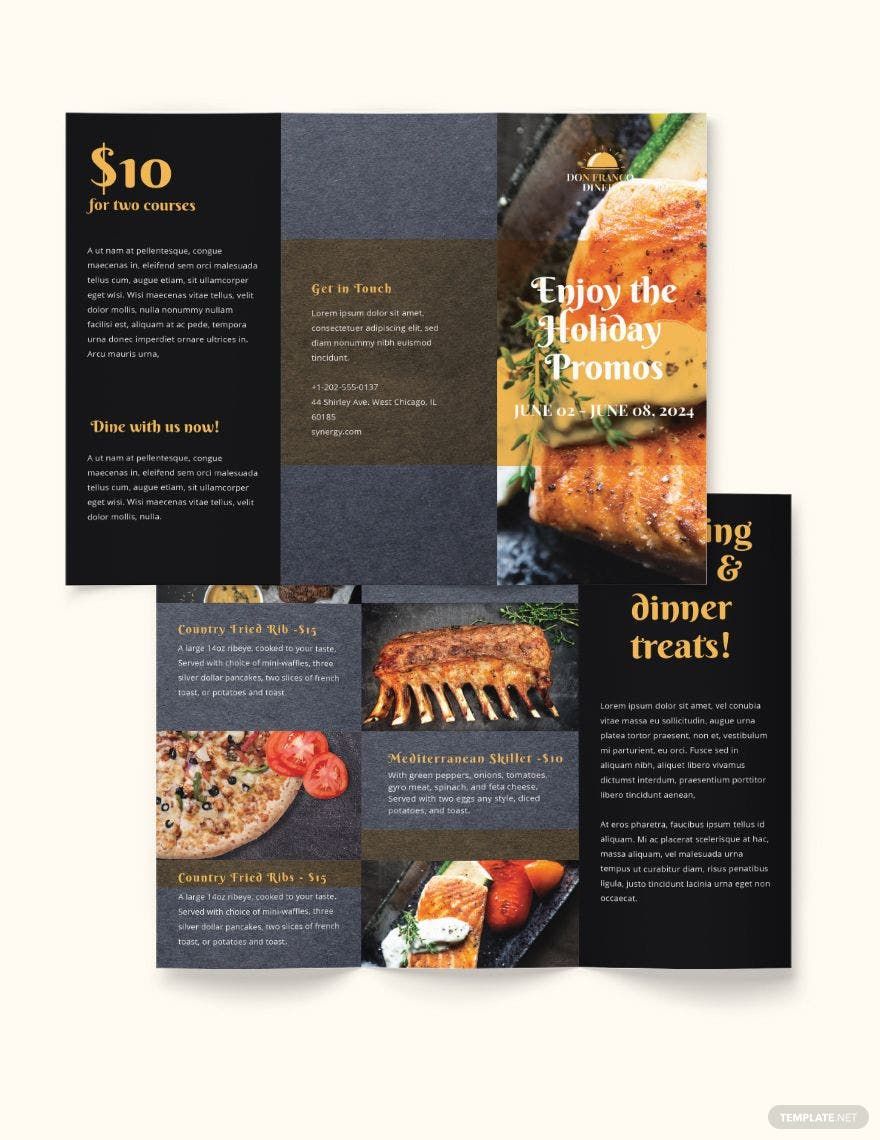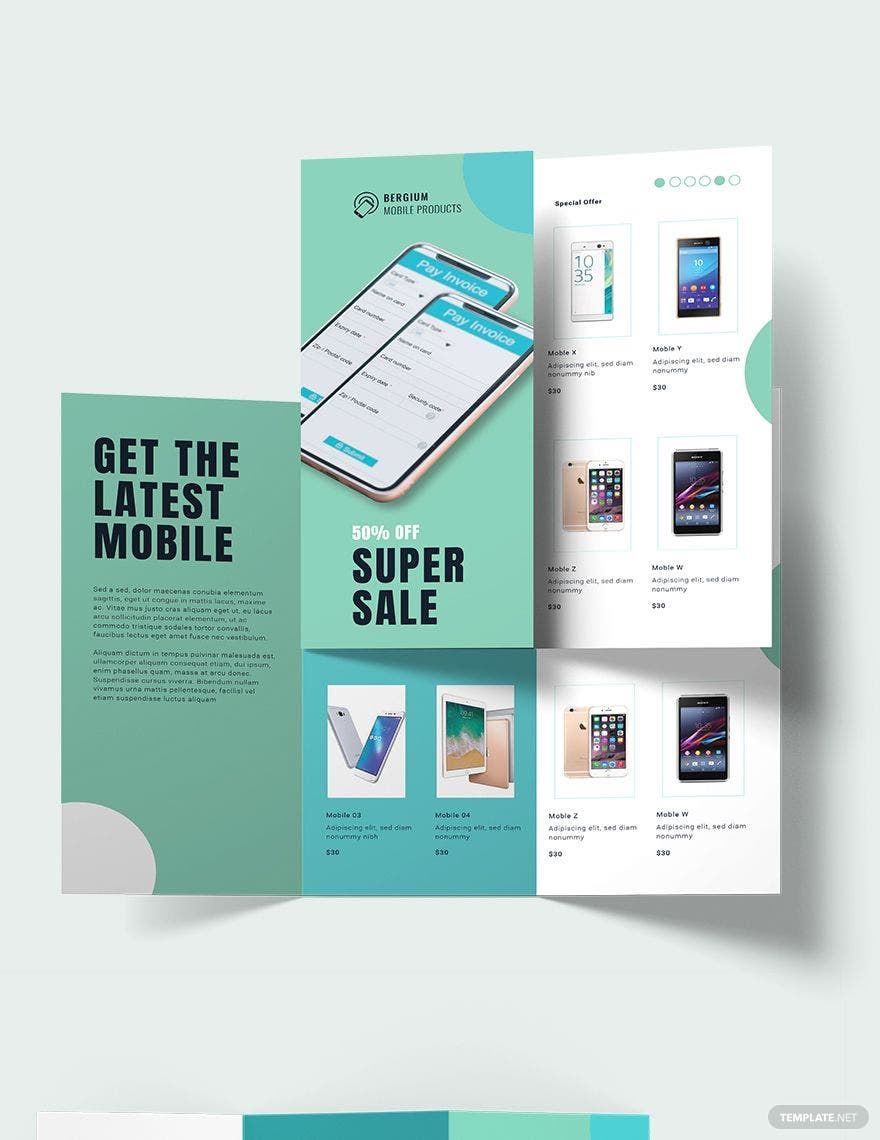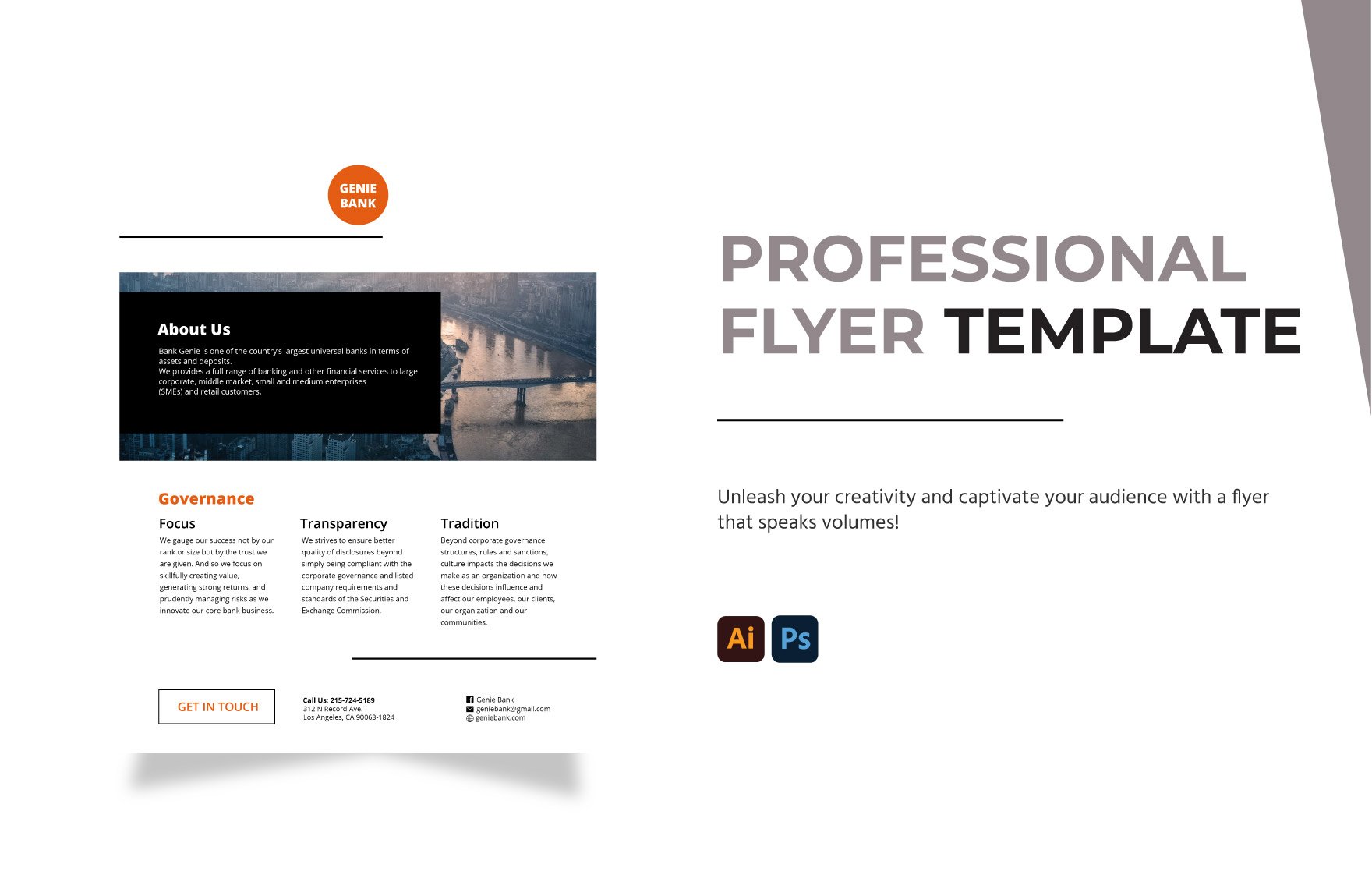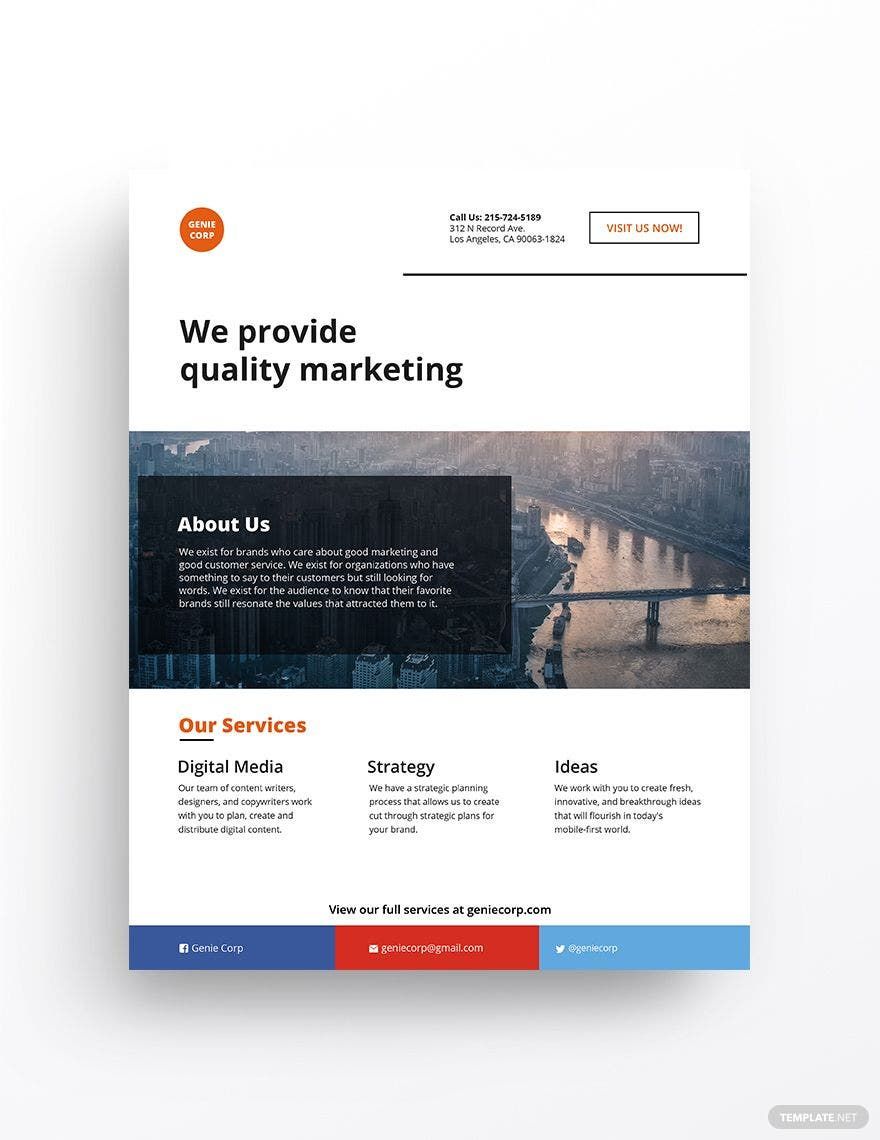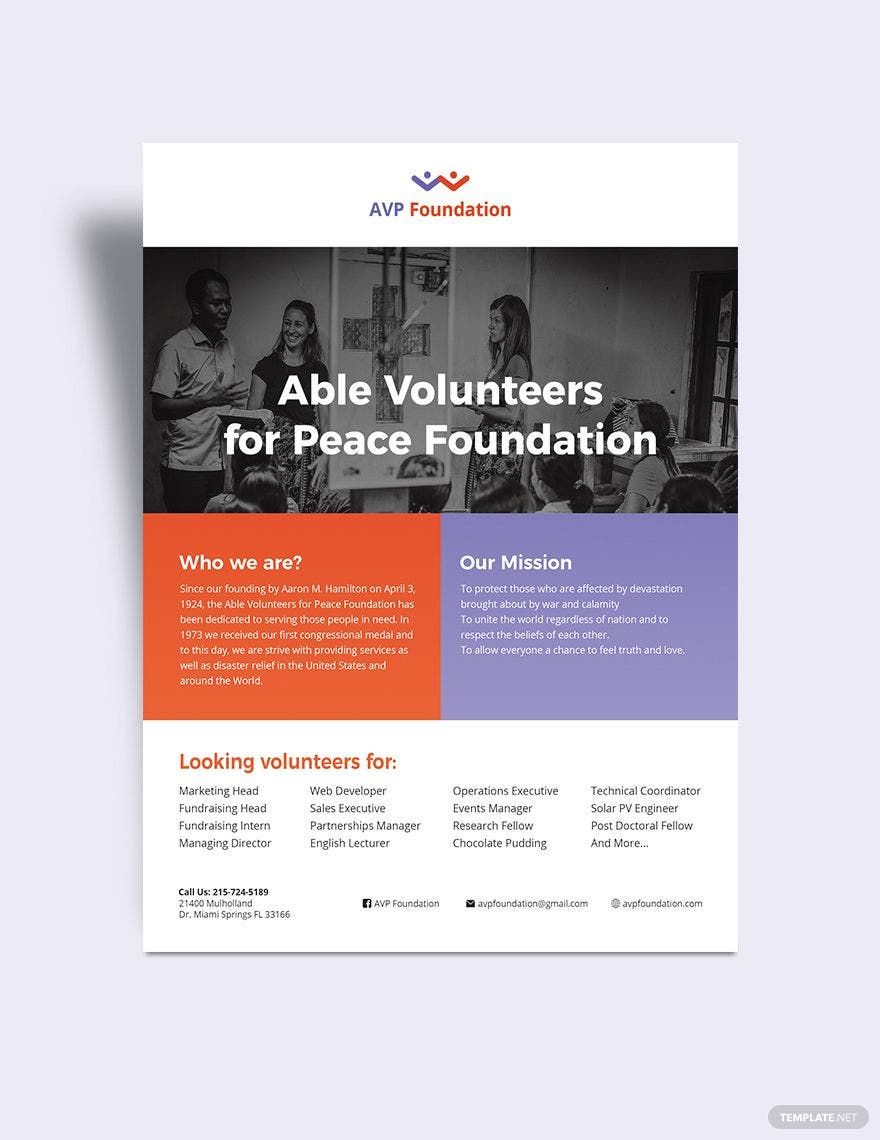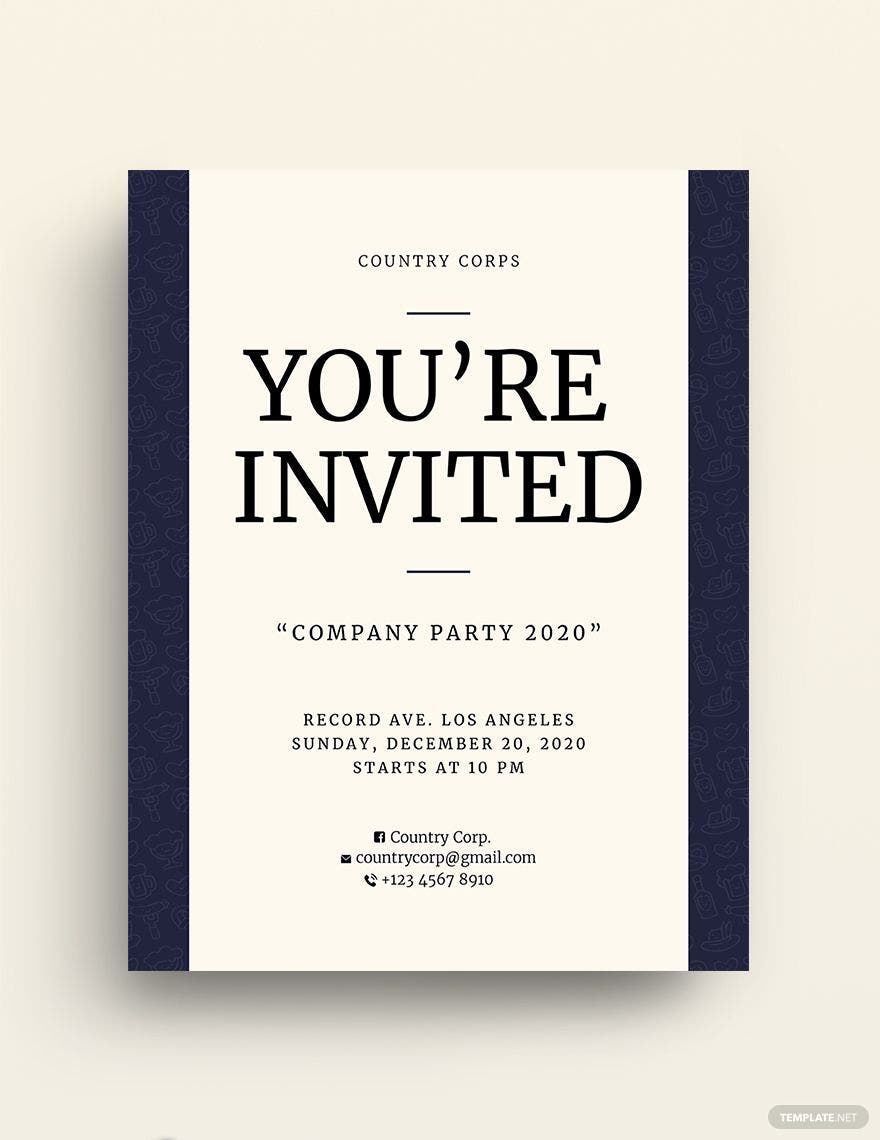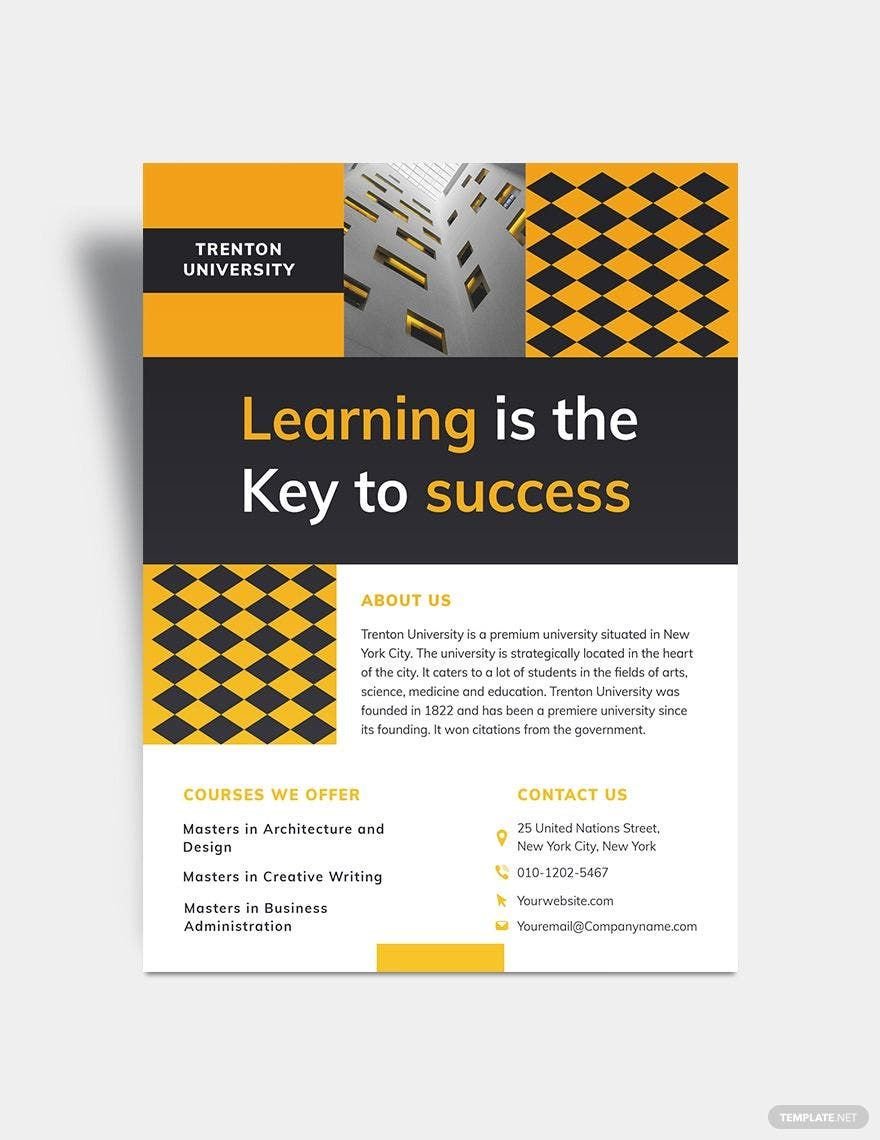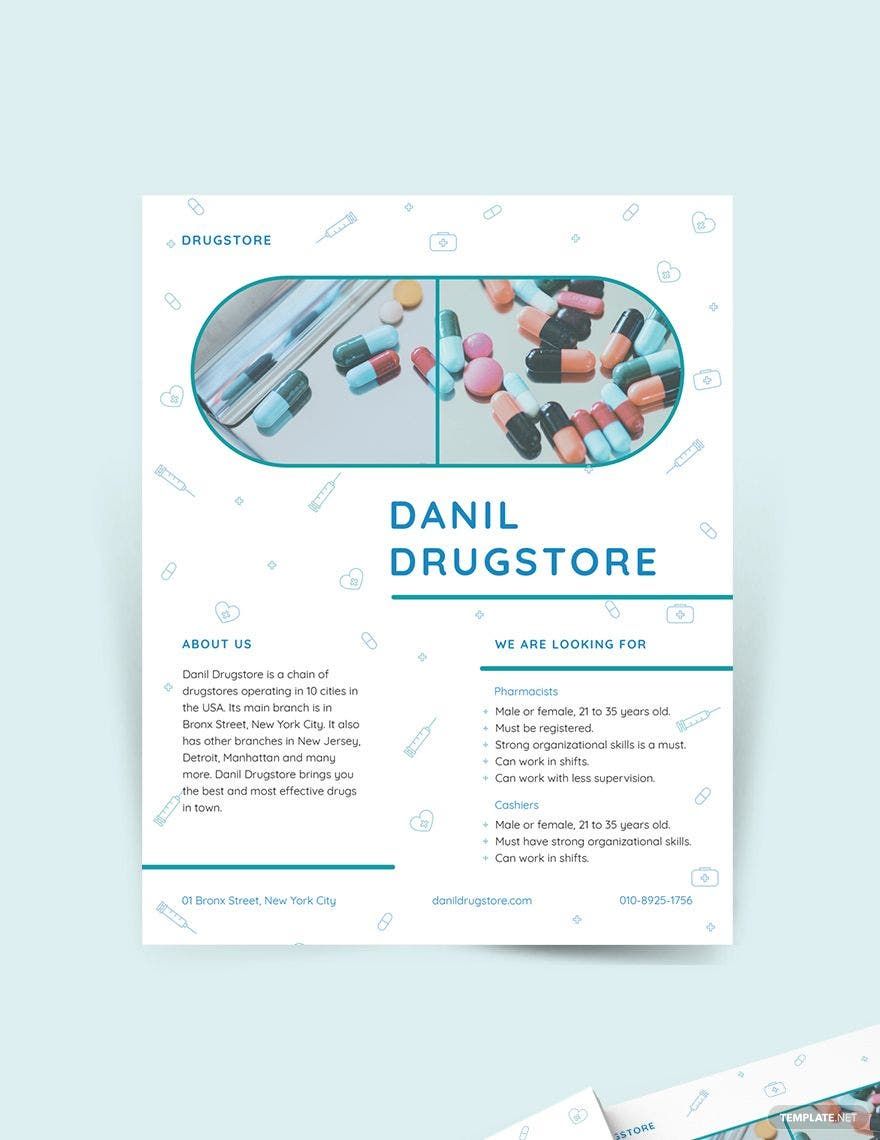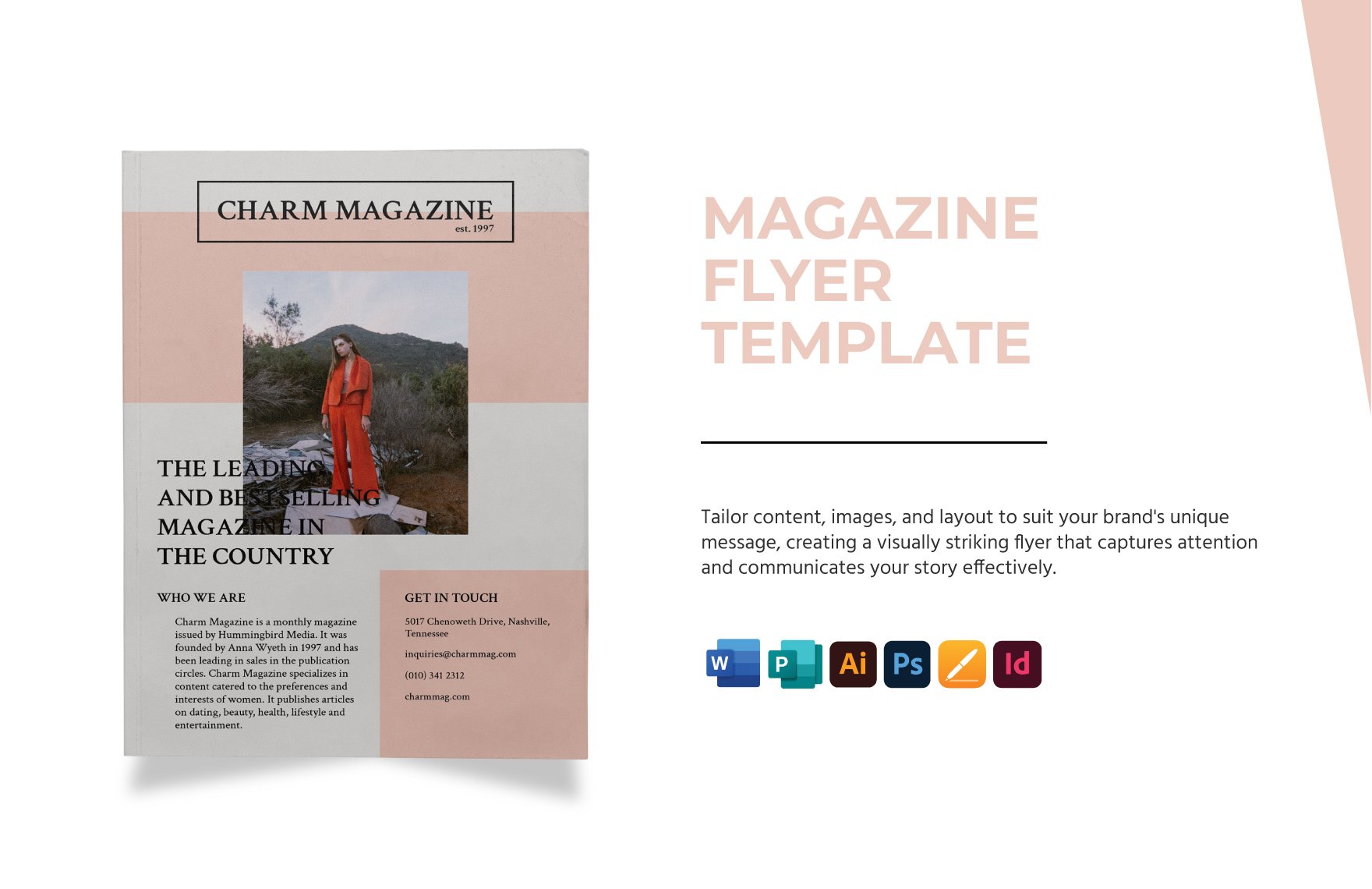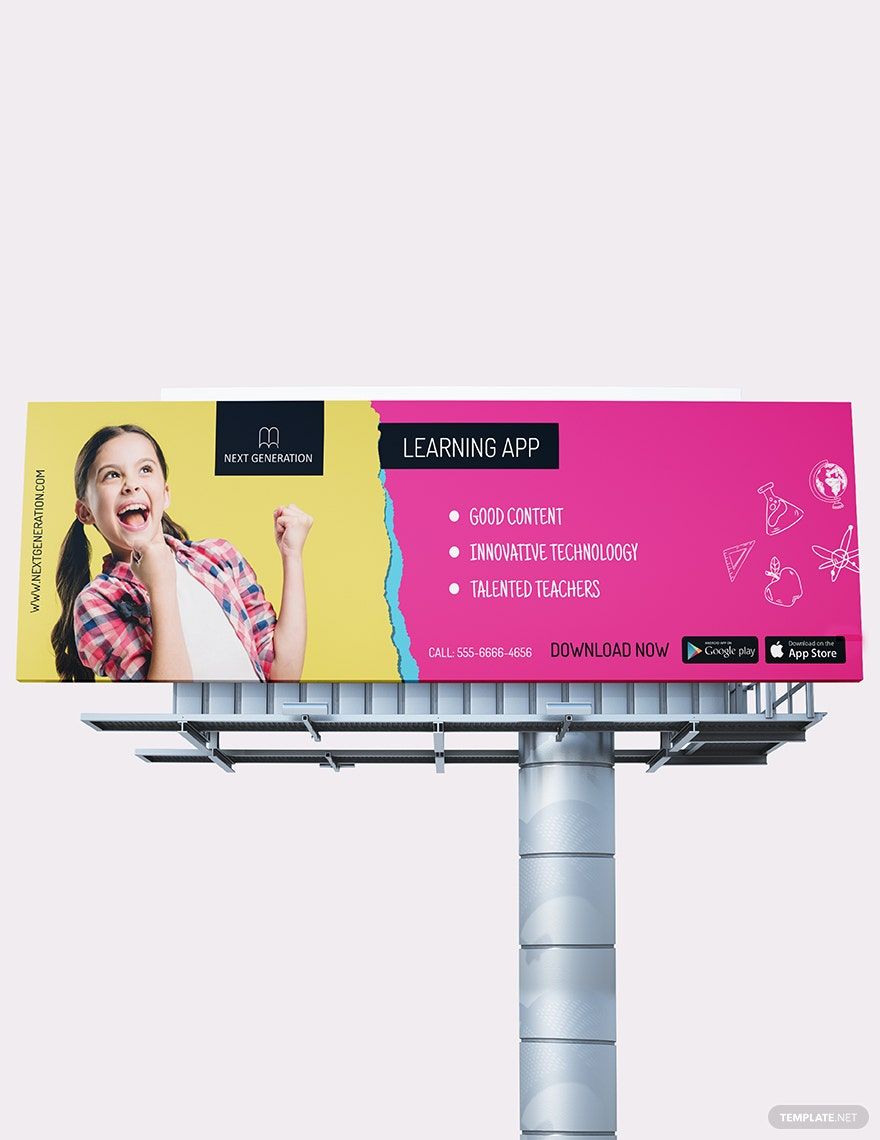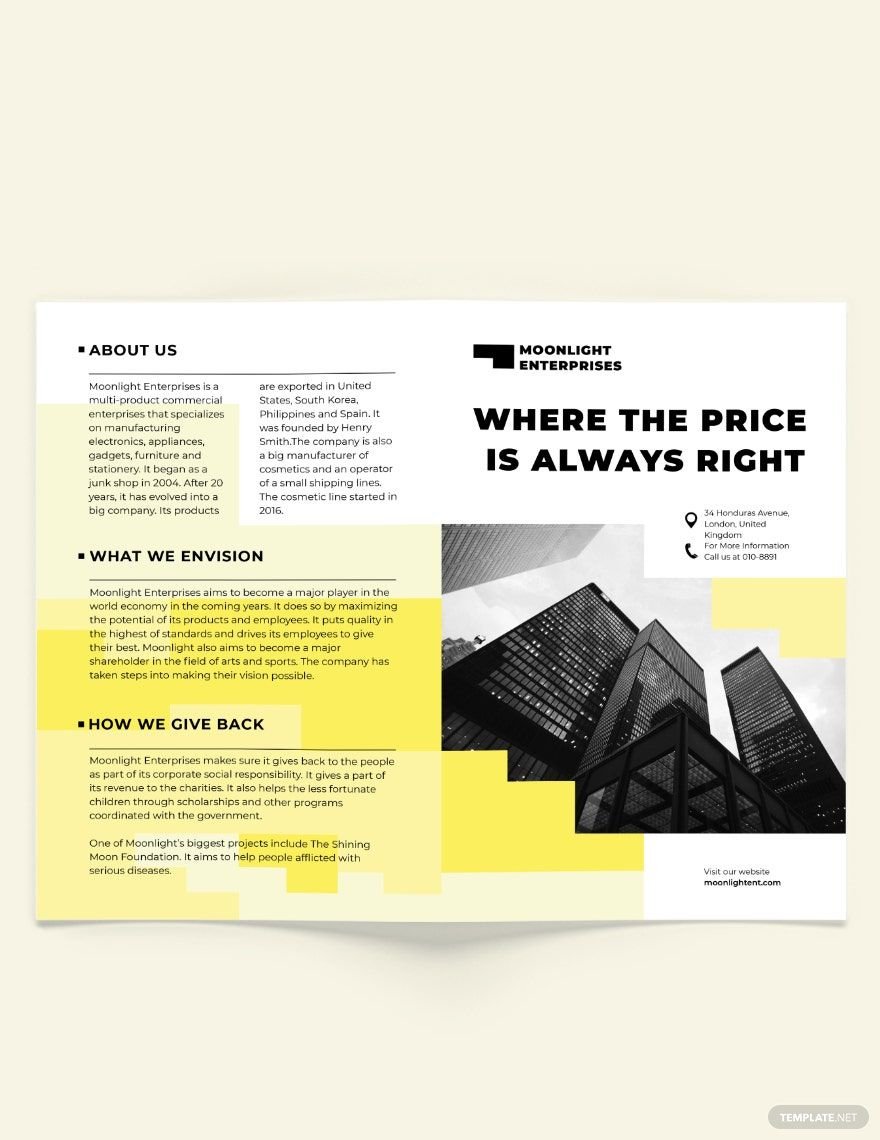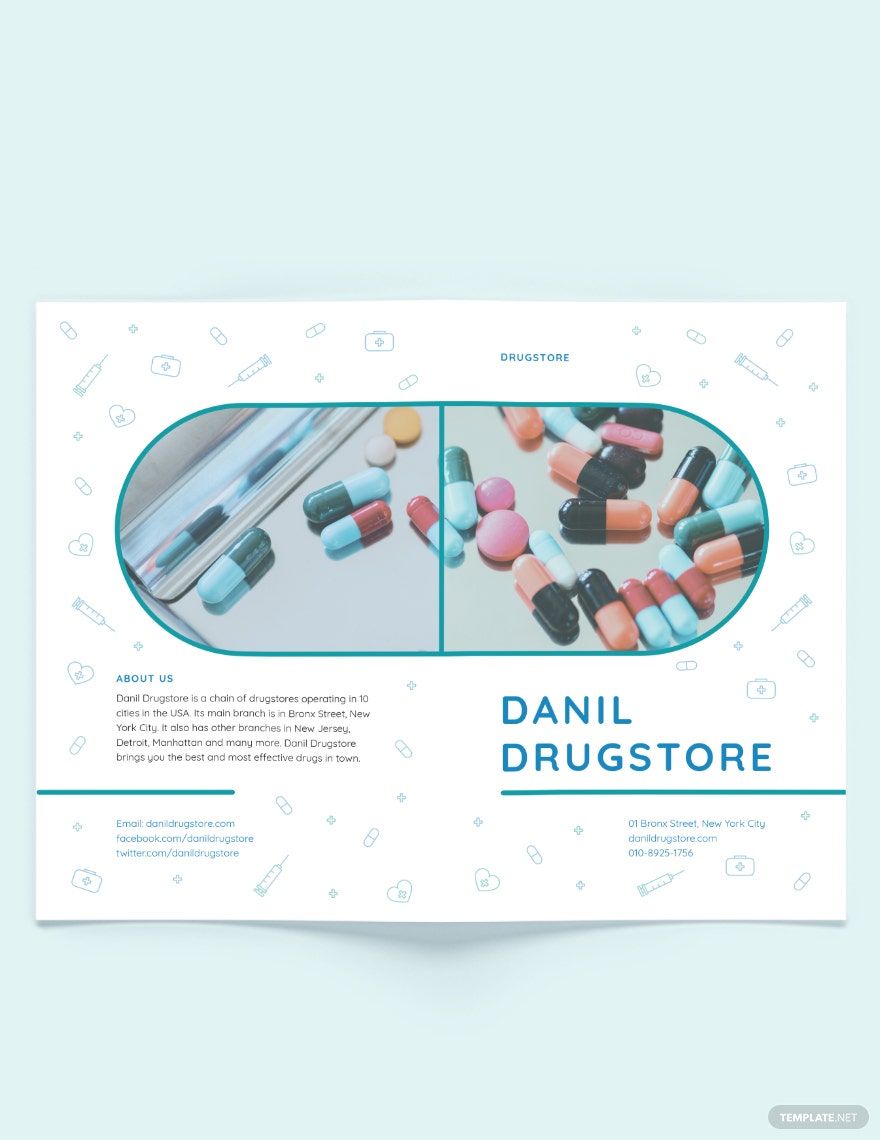The key to successful branding and marketing is through advertising. Thus, connect to a greater scale of customers and promote brand awareness with our 100% customizable, easily editable, professionally made, and beautifully designed Print Templates in Adobe Photoshop. Save a large number of resources from having to print commercially because these templates are accessible, downloadable, and printable anywhere, anytime! Our high-quality Print Templates are compatible with any versions of the software application Adobe Photoshop and are exclusively available in Adobe Photoshop (PSD) file format. Do not let this amazing chance to upgrade your game and be on top of the competition, subscribe to any of our subscriptions now!
Print Templates in PSD
Get creative with customizable and printable PSD templates. Discover professional quality designs ready to download and elevate your project. Download now.