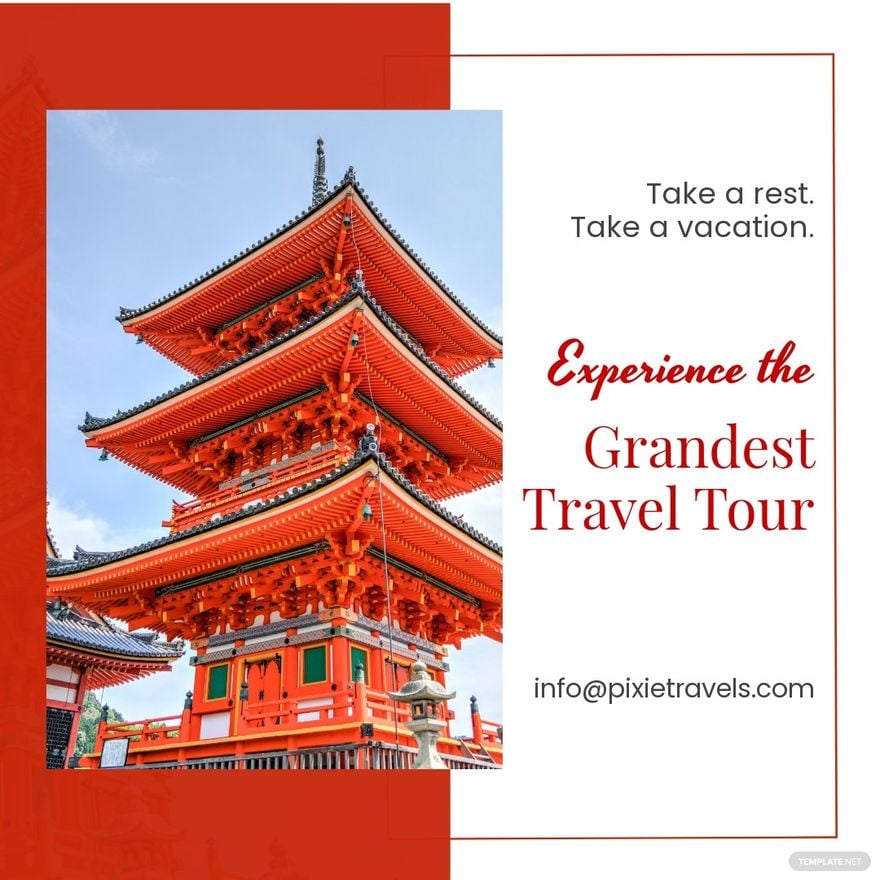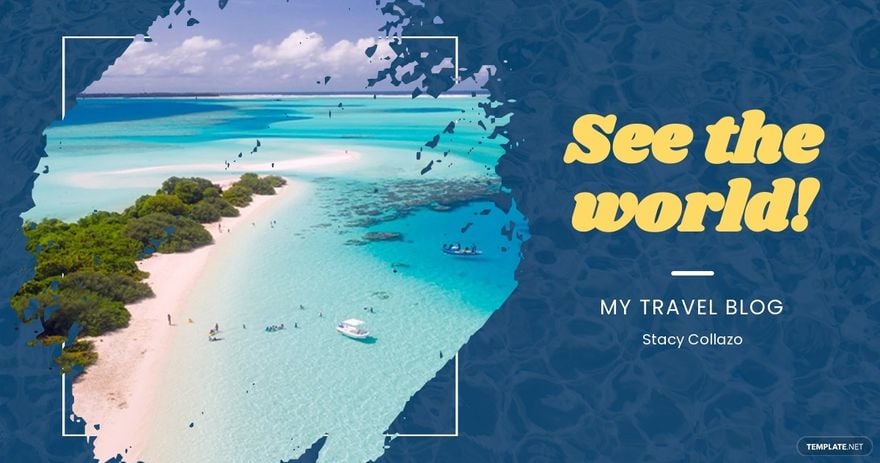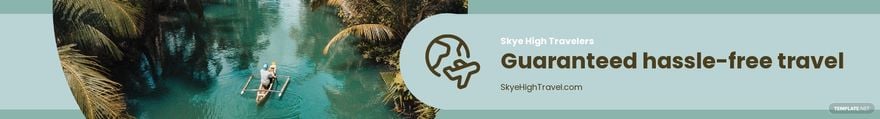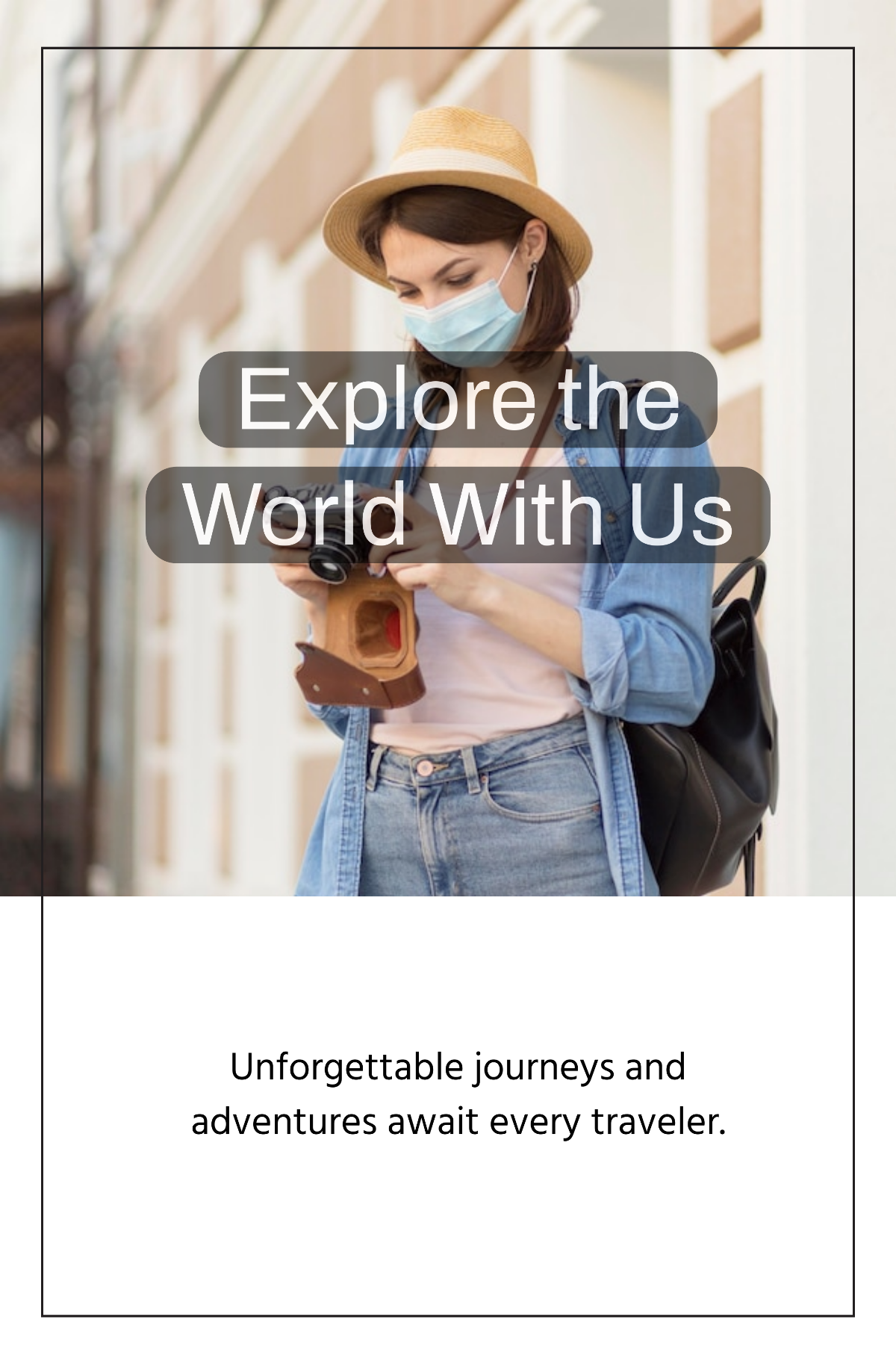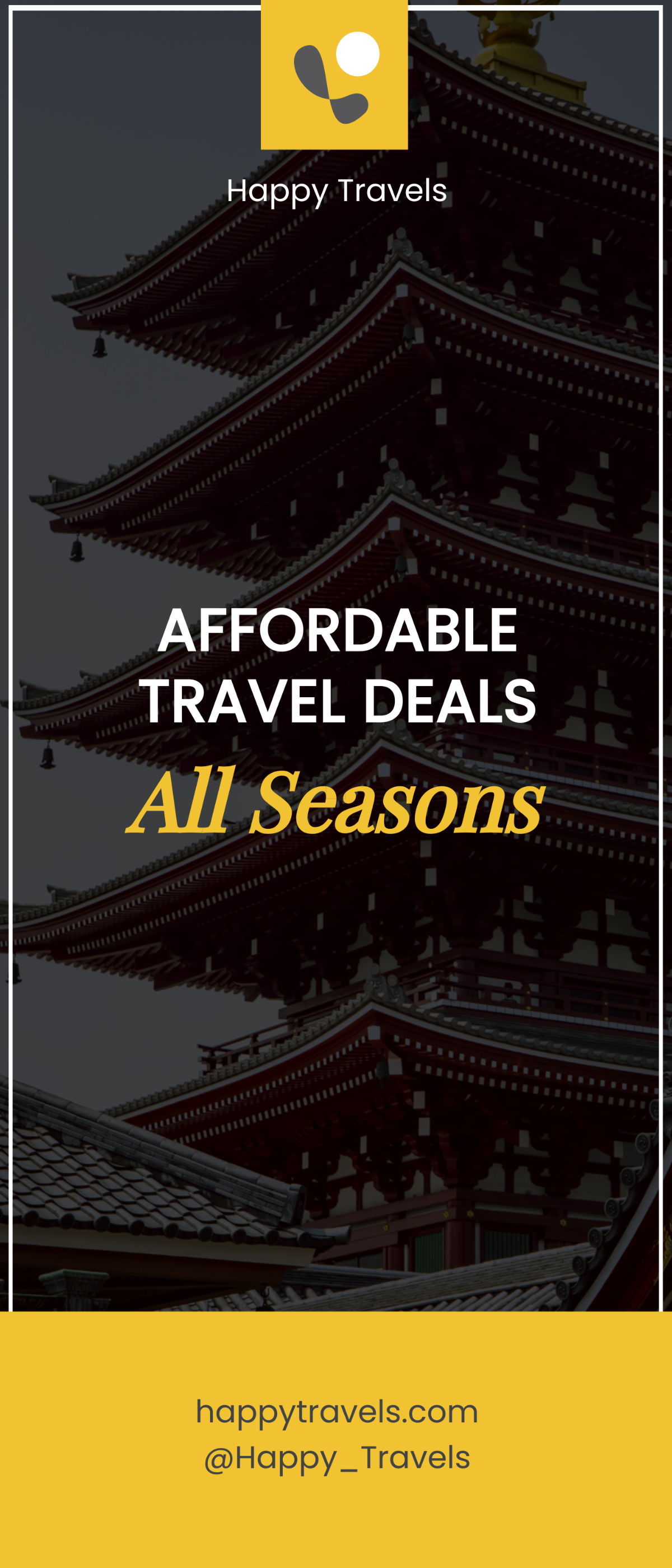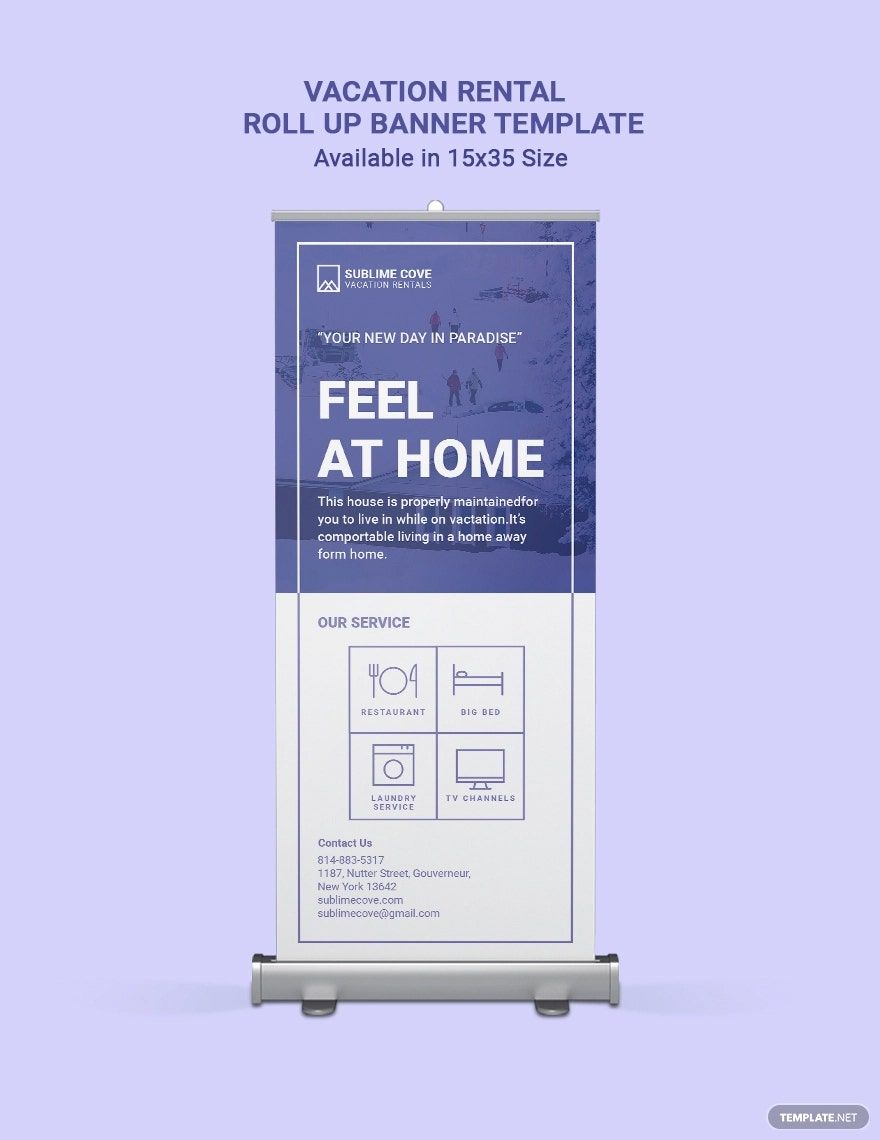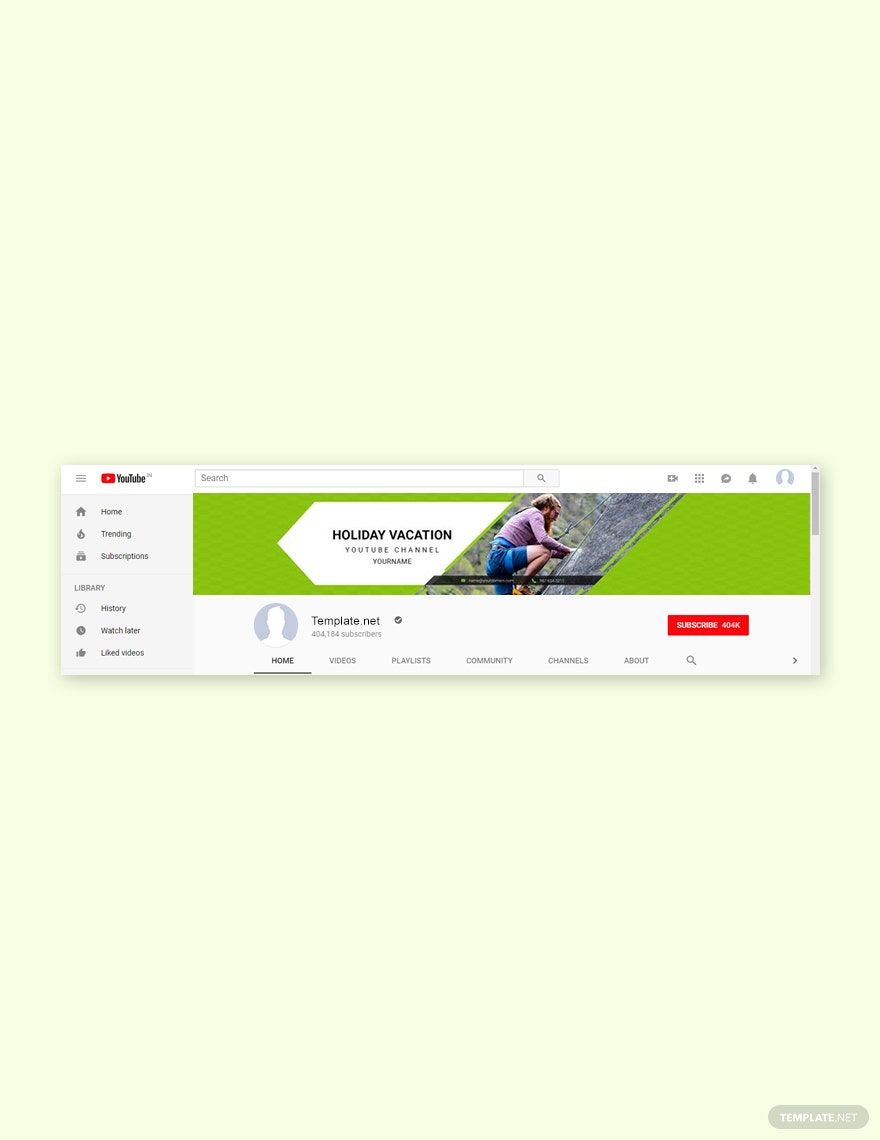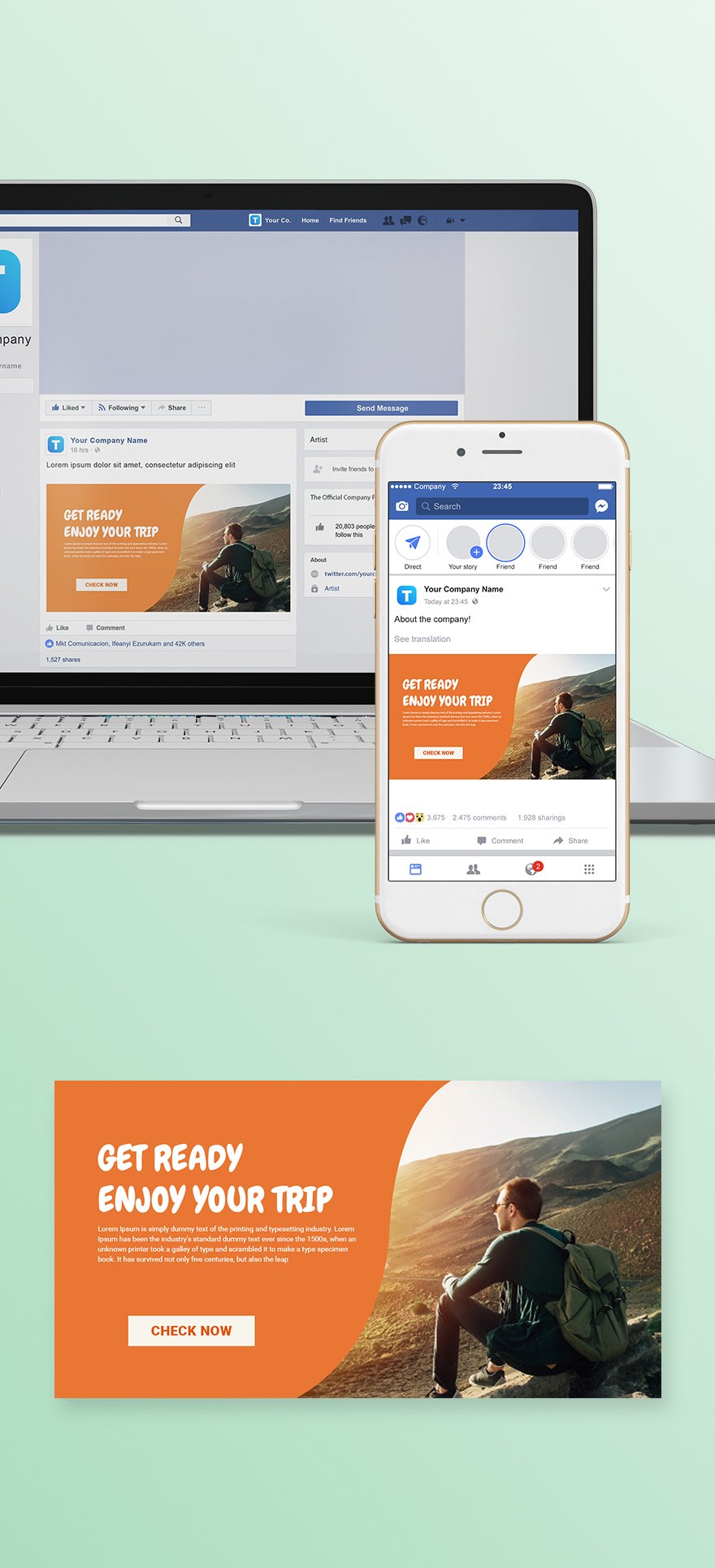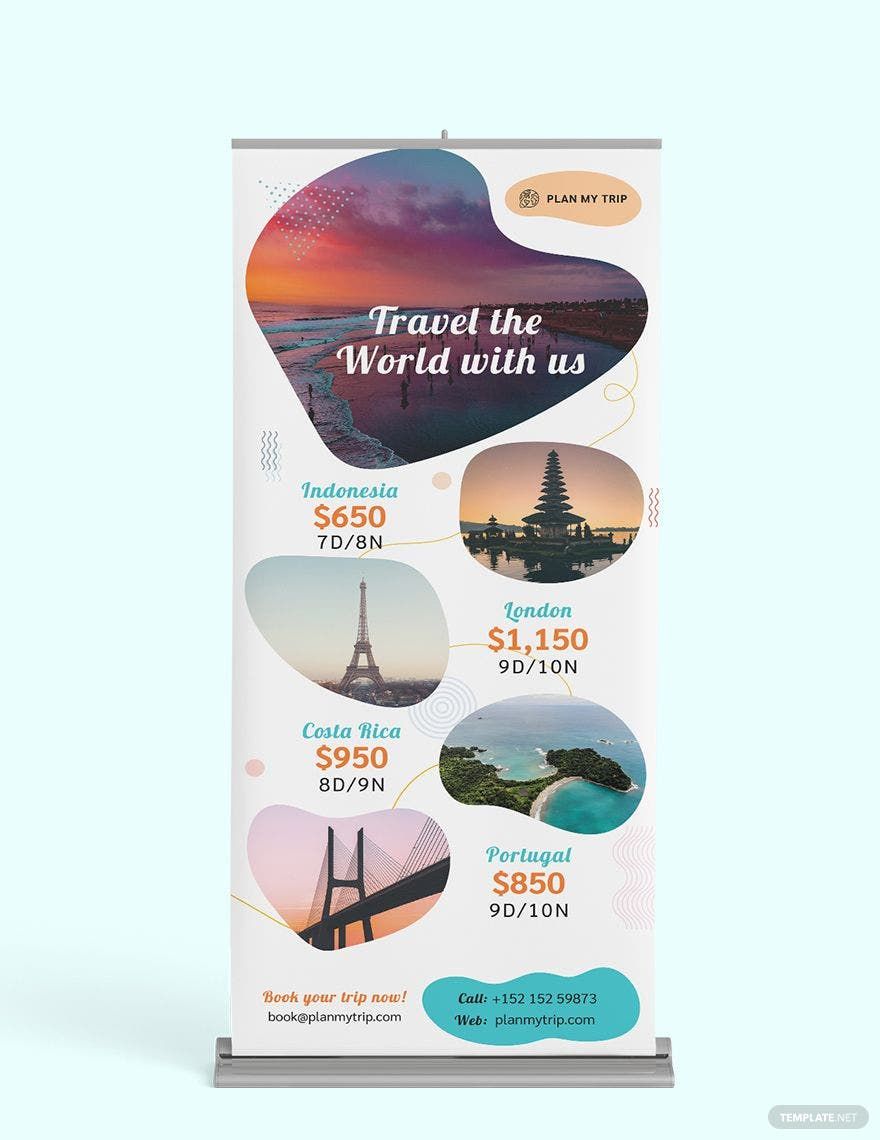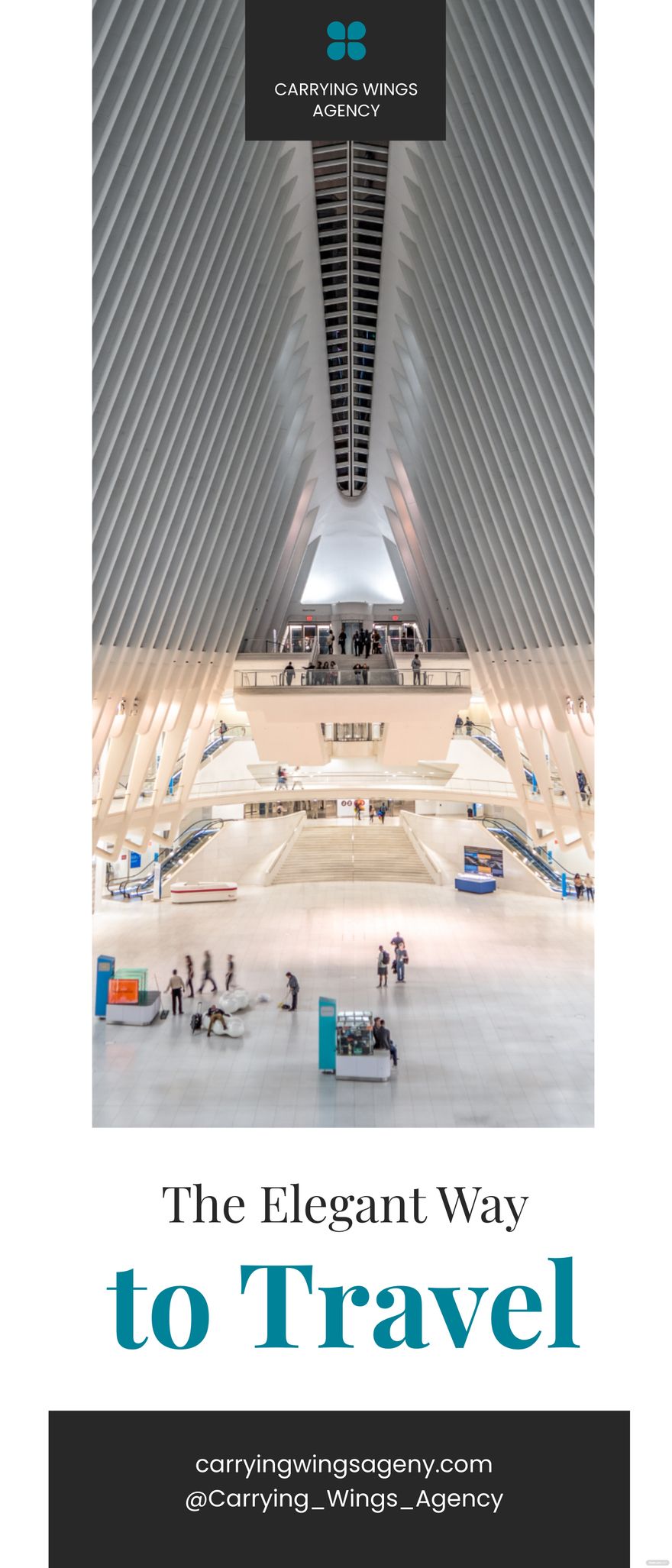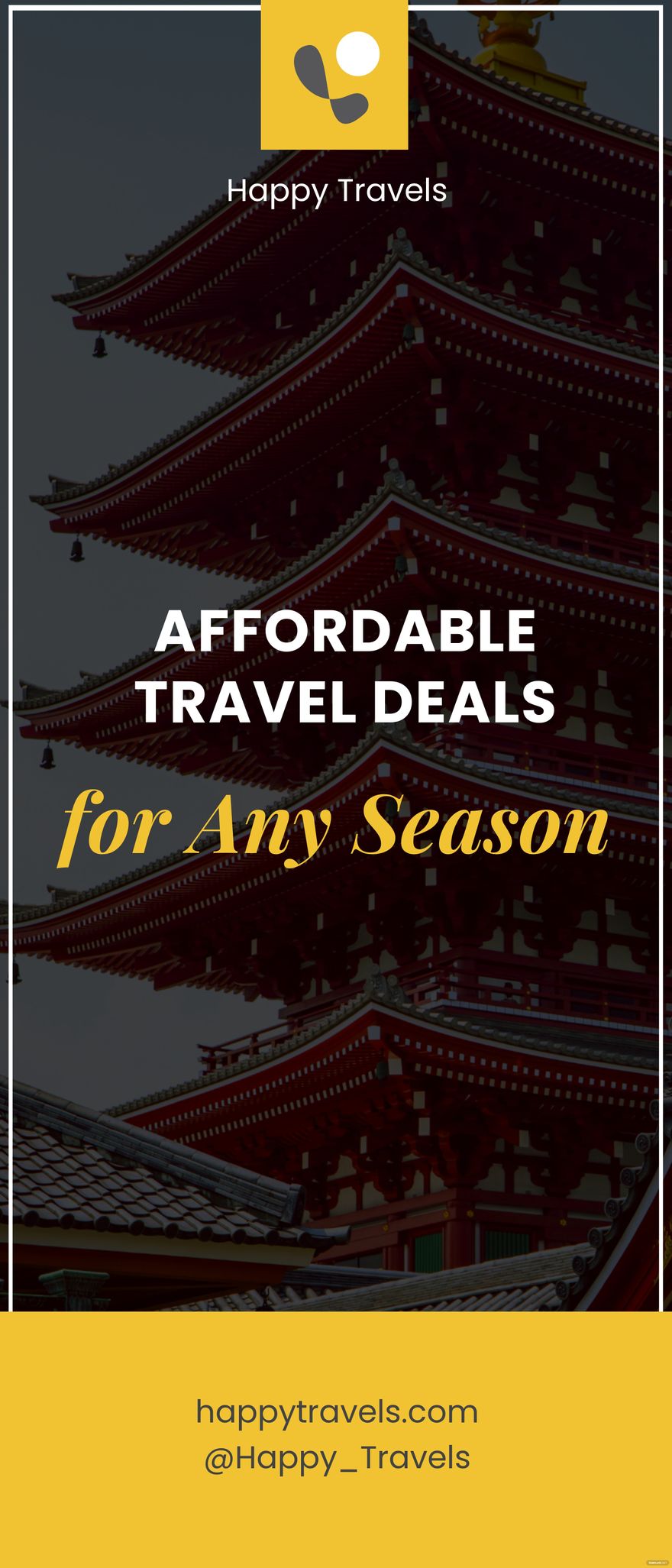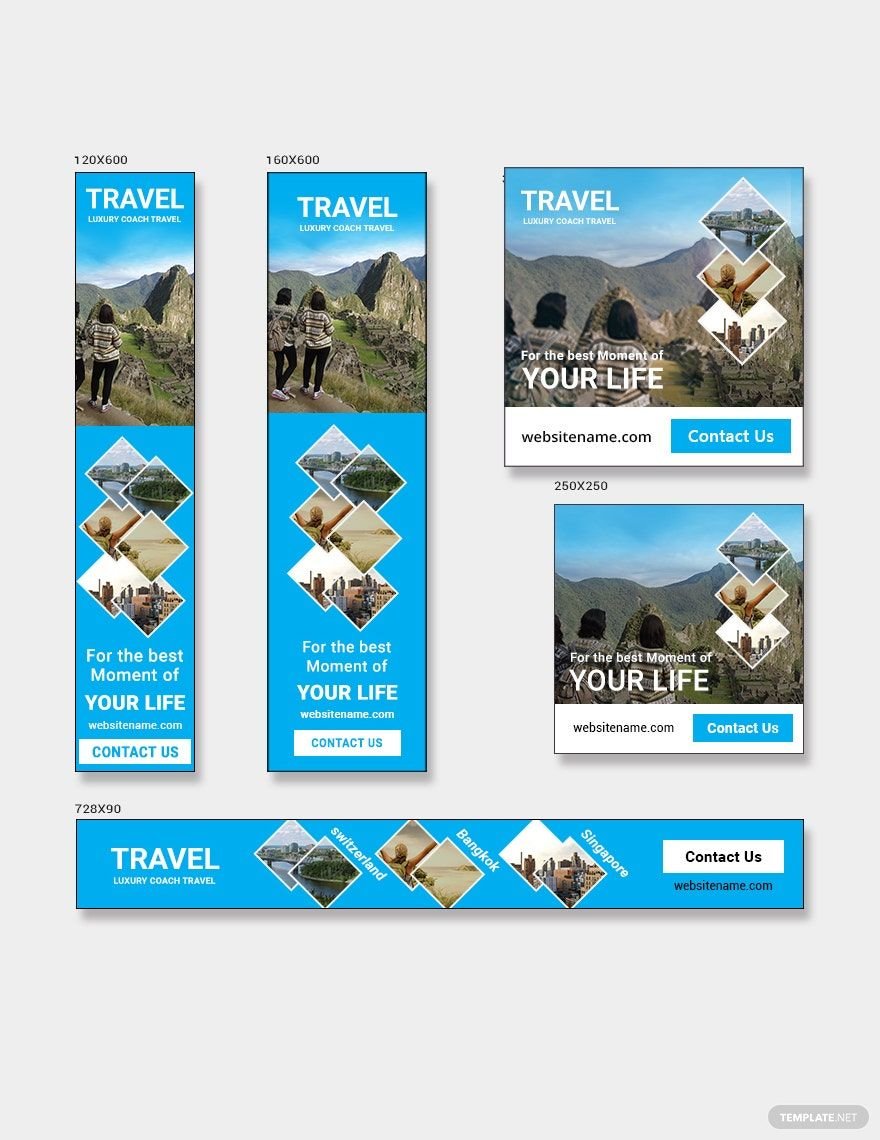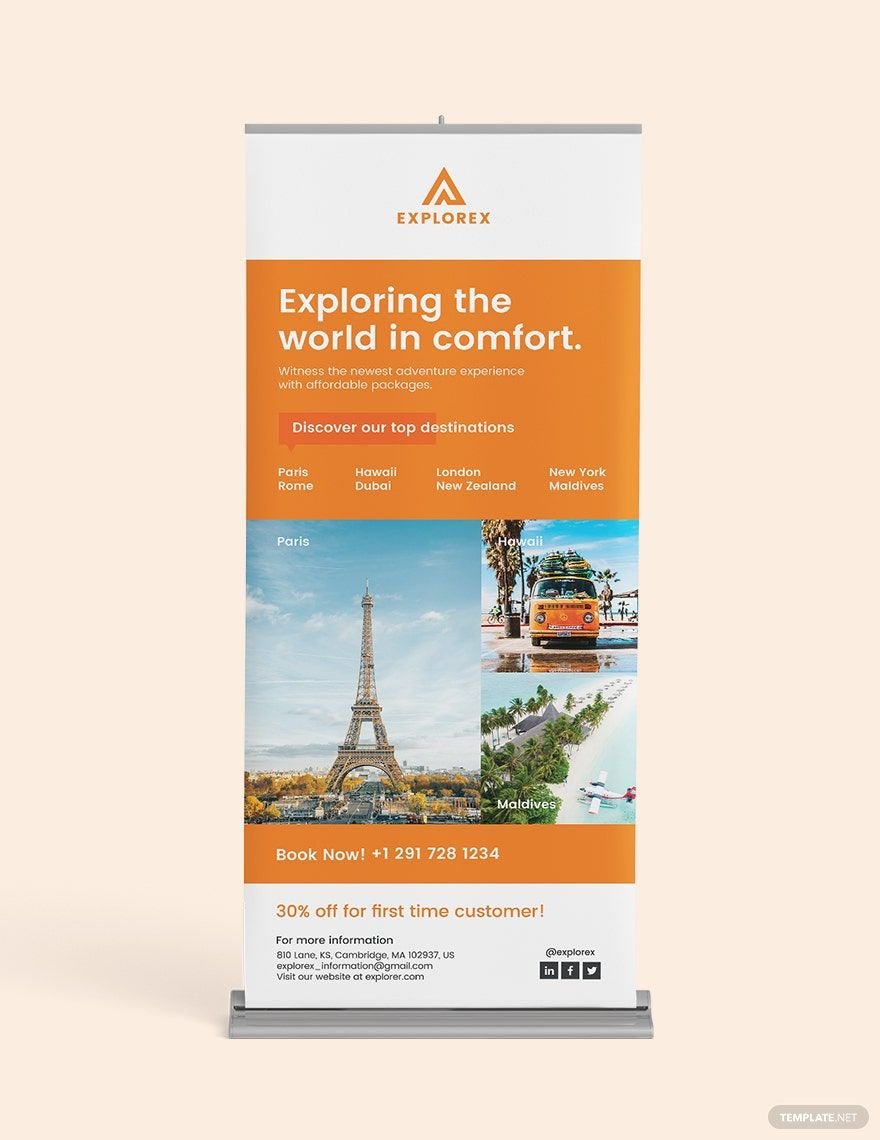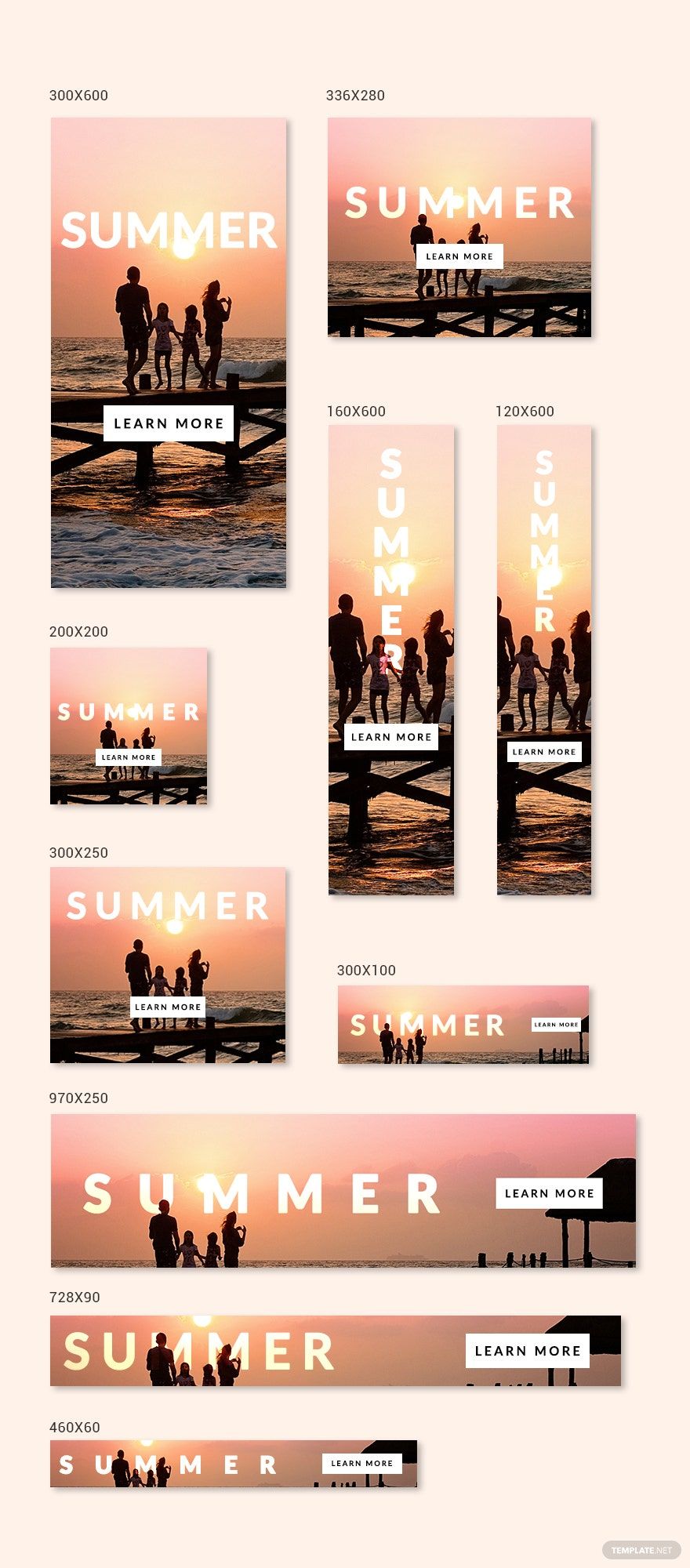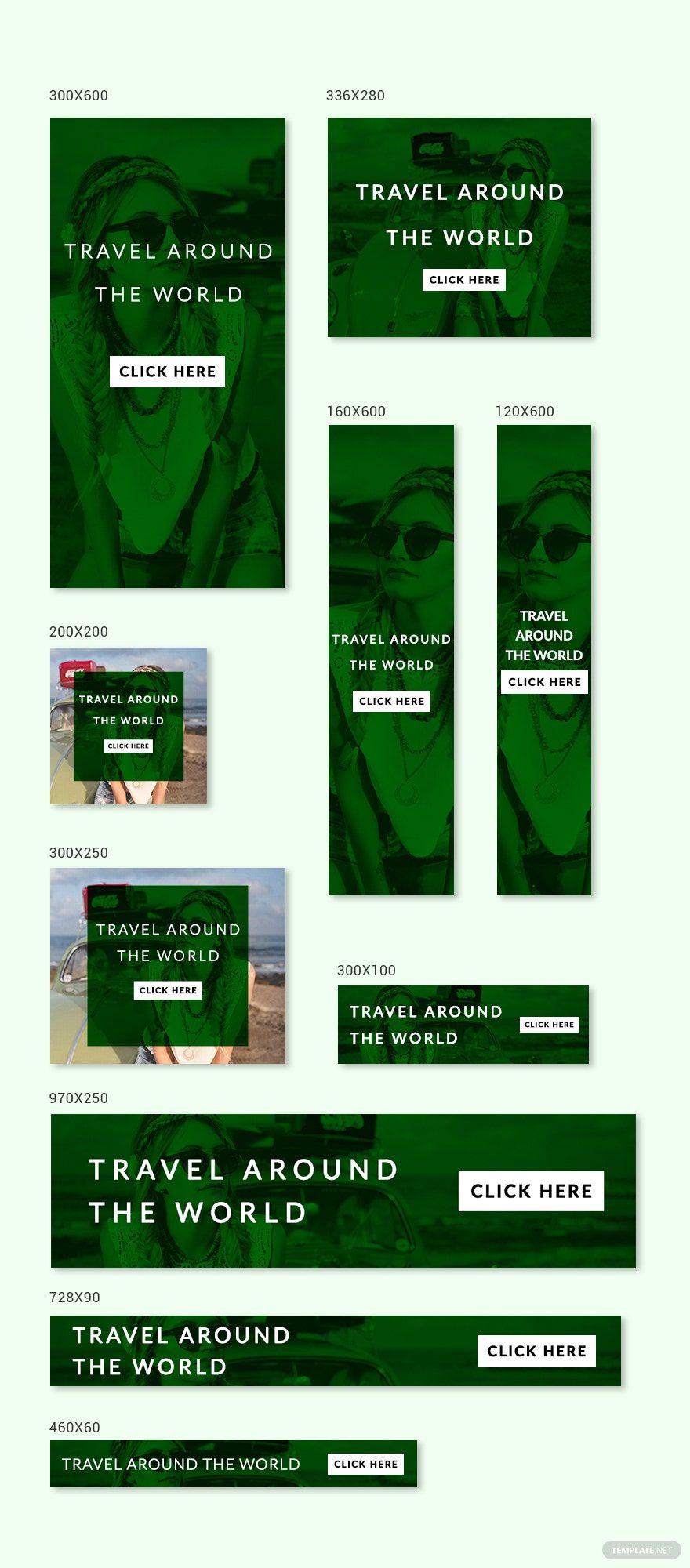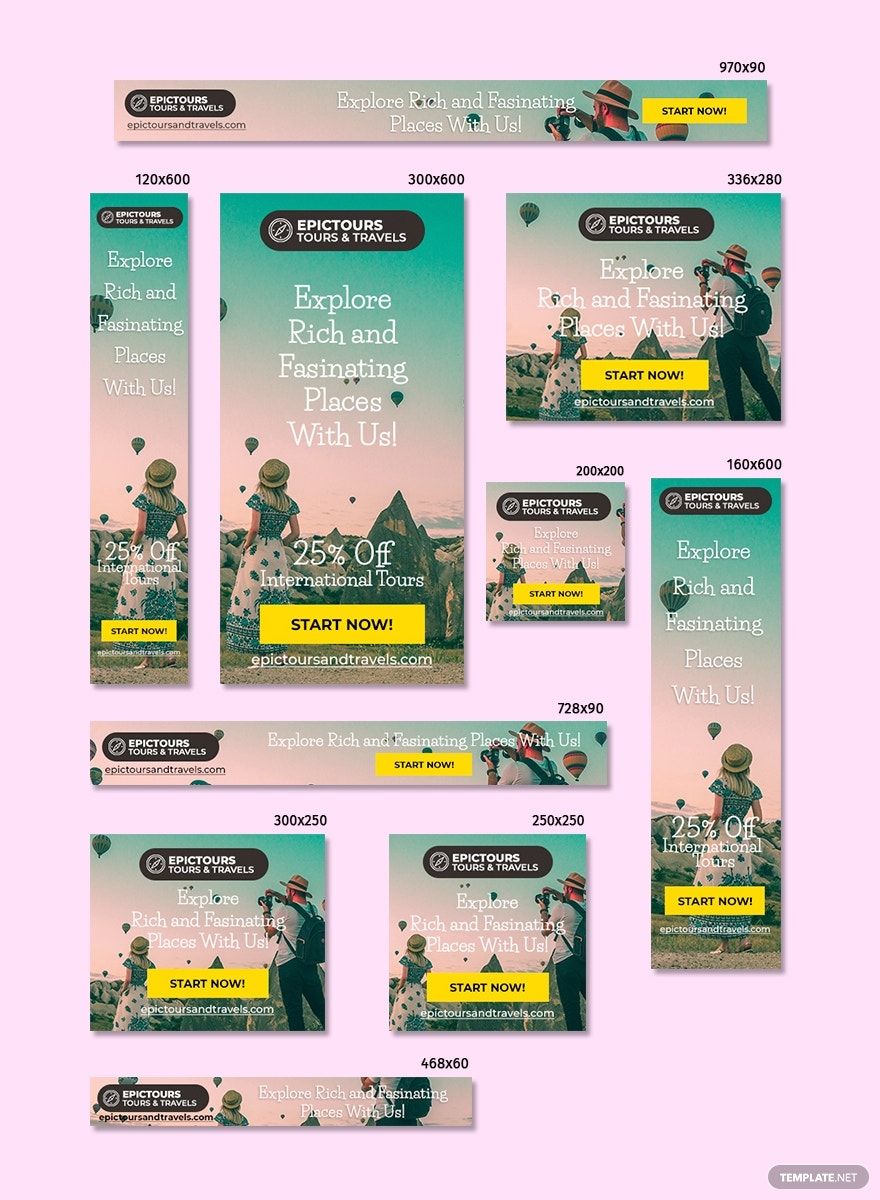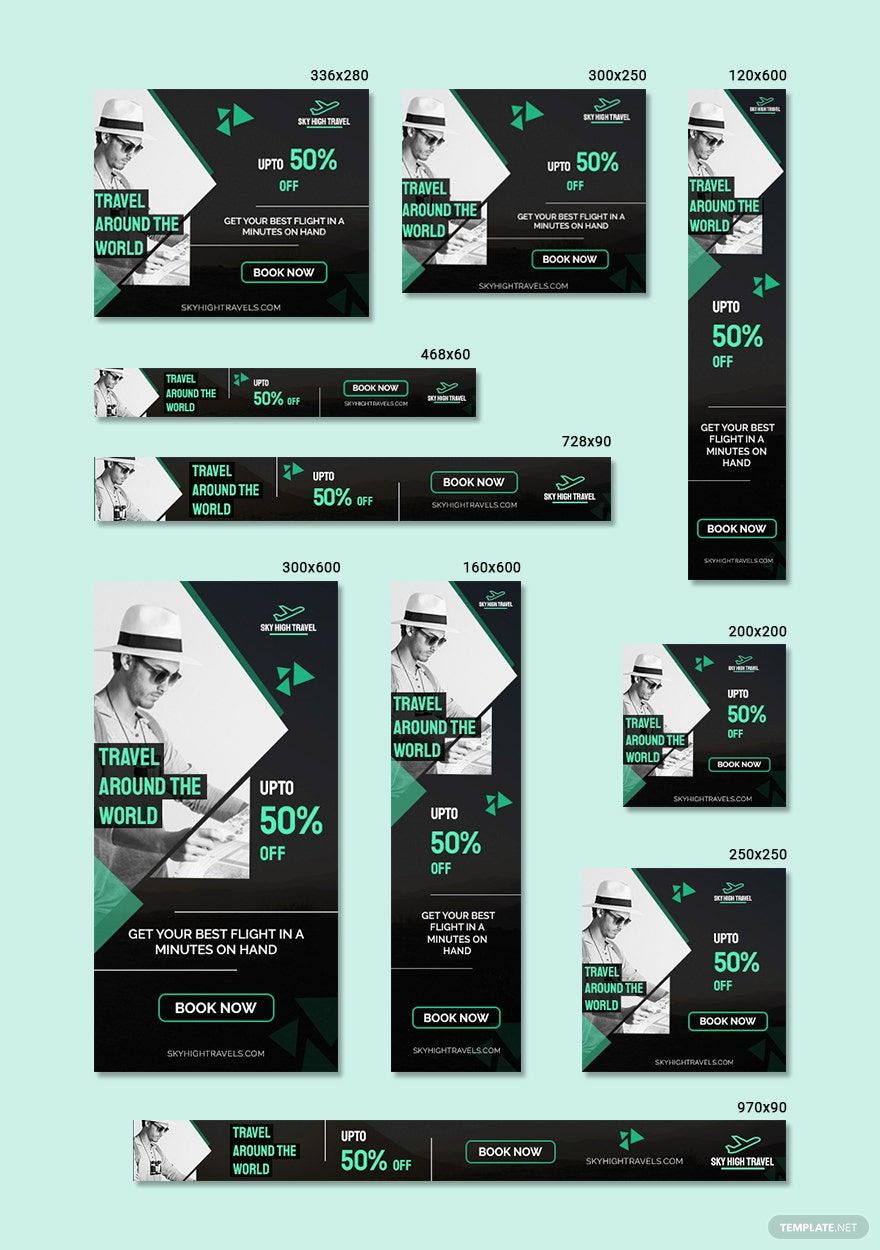Bring Your Travel Ideas to Life with Travel Banner Templates from Template.net
Ignite your inner wanderlust and captivate your audience with stunning Travel Banner Templates from Template.net. Perfect for travel enthusiasts and marketing professionals alike, these templates allow you to keep your audience engaged, increase anticipation for upcoming trips, and boost your travel brand’s visibility without the hassle of starting from scratch. For instance, you can effortlessly promote a seasonal sale on travel packages or create an inviting event announcement for an exotic destination launch, including essential details like time, date, and location. No design skills are required, as these templates come with professional-grade designs ready to be customized to your needs. With options for print or digital distribution, such as customizable layouts for social media, your travel promotions are sure to shine!
Discover the many Travel Banner Templates we have on hand to elevate your next project. Begin by selecting a template that aligns with your vision, swapping in your own images or assets, and tweaking colors and fonts to match your brand’s identity. With intuitive drag-and-drop functionality, you can add graphics, icons, or even animated effects for that extra wow factor, while AI-powered text tools help craft the perfect message effortlessly. The possibilities are endless and skill-free, inviting you to unleash your creativity. Our library is regularly updated with new designs so you’re always on trend. Once your banner is perfect, simply save and download it as a high-resolution JPG, PNG, or PDF file, and easily share it via link, print, email, or export. Planning your next big travel promotion has never been easier!