How to Show the Formula Bar in Microsoft Excel
Whether beginners or seasoned pros, Microsoft Excel users often find themselves navigating through various features of this powerful spreadsheet software. One essential tool that can sometimes be overlooked is the formula bar. In this guide, we’ll walk you through the simple steps to reveal the formula bar in Excel.
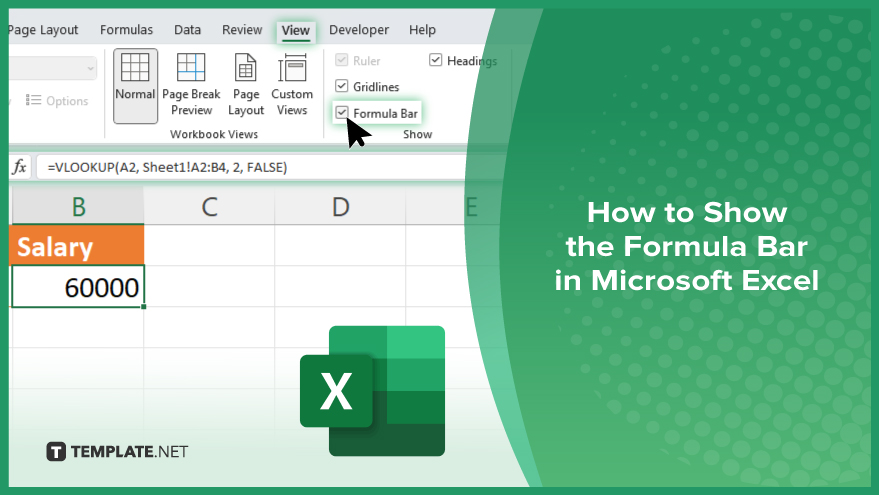
How to Show the Formula Bar in Microsoft Excel
Before delving into the depths of your Excel sheet, it’s crucial to ensure all necessary tools are readily available. One such tool is the formula bar, which allows users to easily view and edit formulas. Here’s how:
-
Step 1. Accessing the Ribbon
Navigate to the top of the Microsoft Excel window and locate the Ribbon, which contains various tabs such as Home, Insert, and Formulas.
-
Step 2. Click on the ‘View’ Tab
Once you’ve located the Ribbon, click on the “View” tab to access additional viewing options for your sheet.
-
Step 3. Check the ‘Formula Bar’ Box
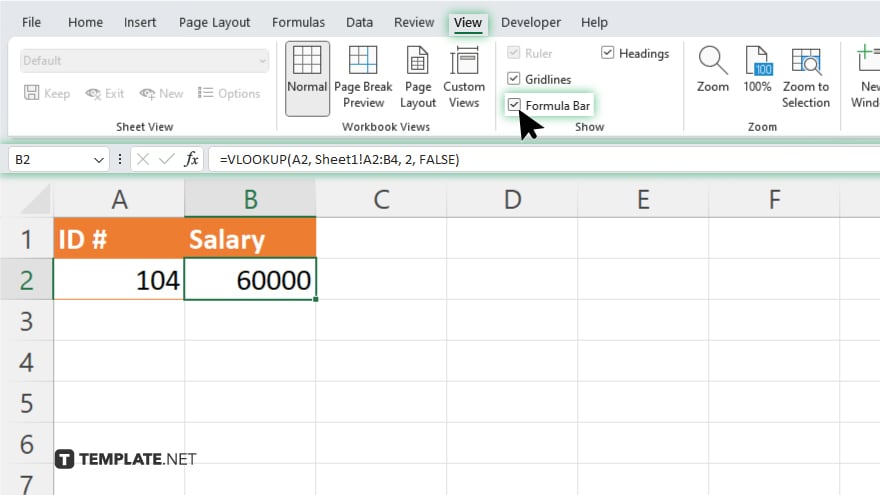
Within the View tab, you’ll find a section labeled “Show.” Check the box next to “Formula Bar” to make it visible on your Excel interface.
You may also find valuable insights in the following articles offering tips for Microsoft Excel:
FAQs
How do I show the formula bar in Excel?
Access the “View” tab in the Ribbon, then check the “Formula Bar” box.
Where can I find the formula bar option in Excel?
It’s located within the “View” tab of the Ribbon.
Can I customize the visibility of the formula bar in Excel?
Yes, toggle the “Formula Bar” option as needed.
Why is the formula bar important in Excel?
It allows users to view and edit formulas easily within the spreadsheet.
Is revealing the formula bar in Excel necessary for all tasks?
While not essential, it greatly enhances the user’s ability to work with formulas effectively.






