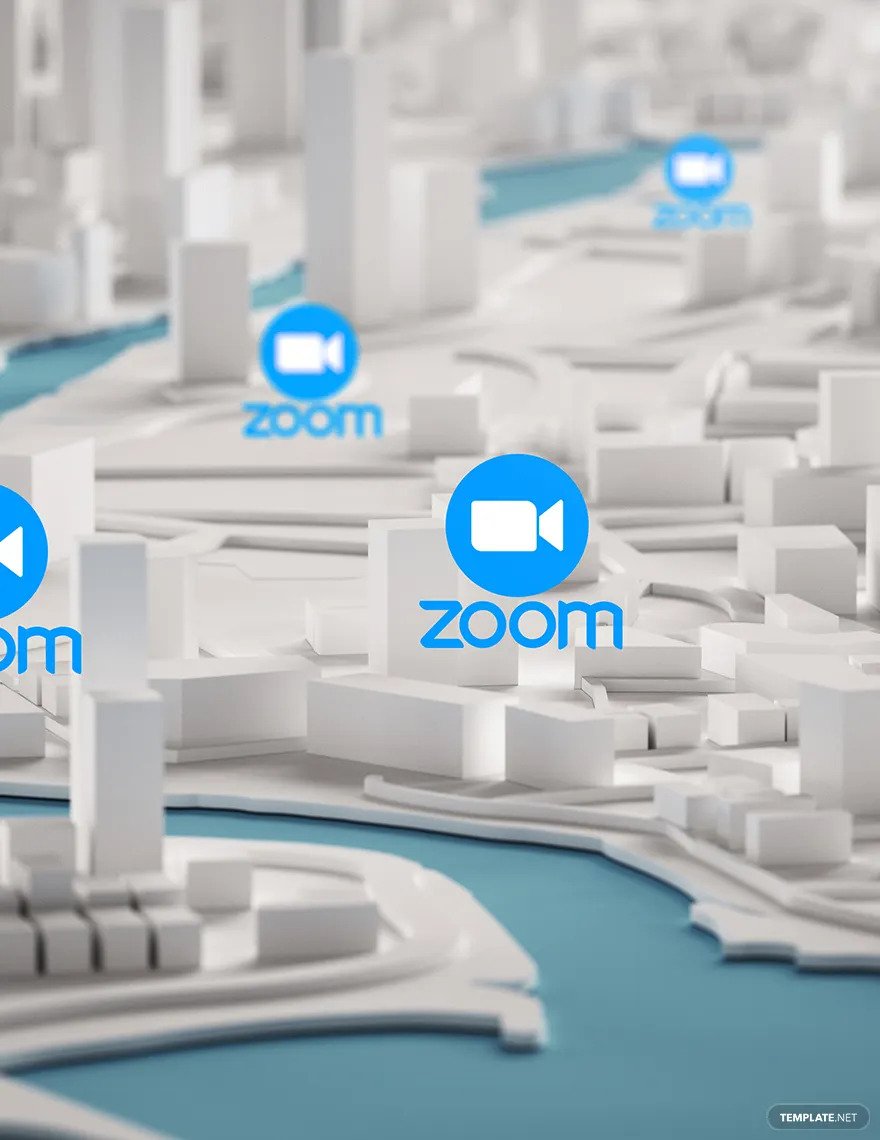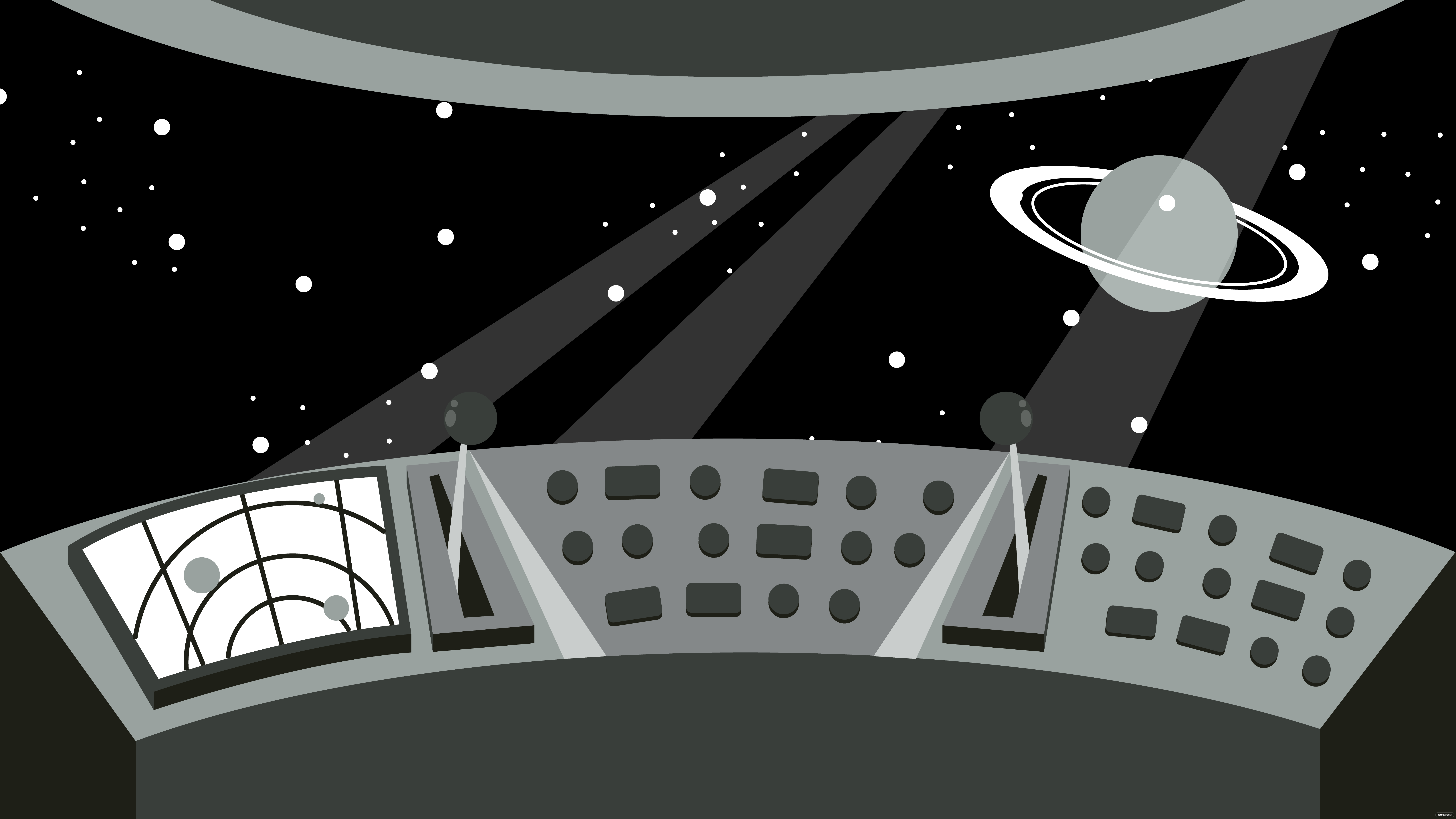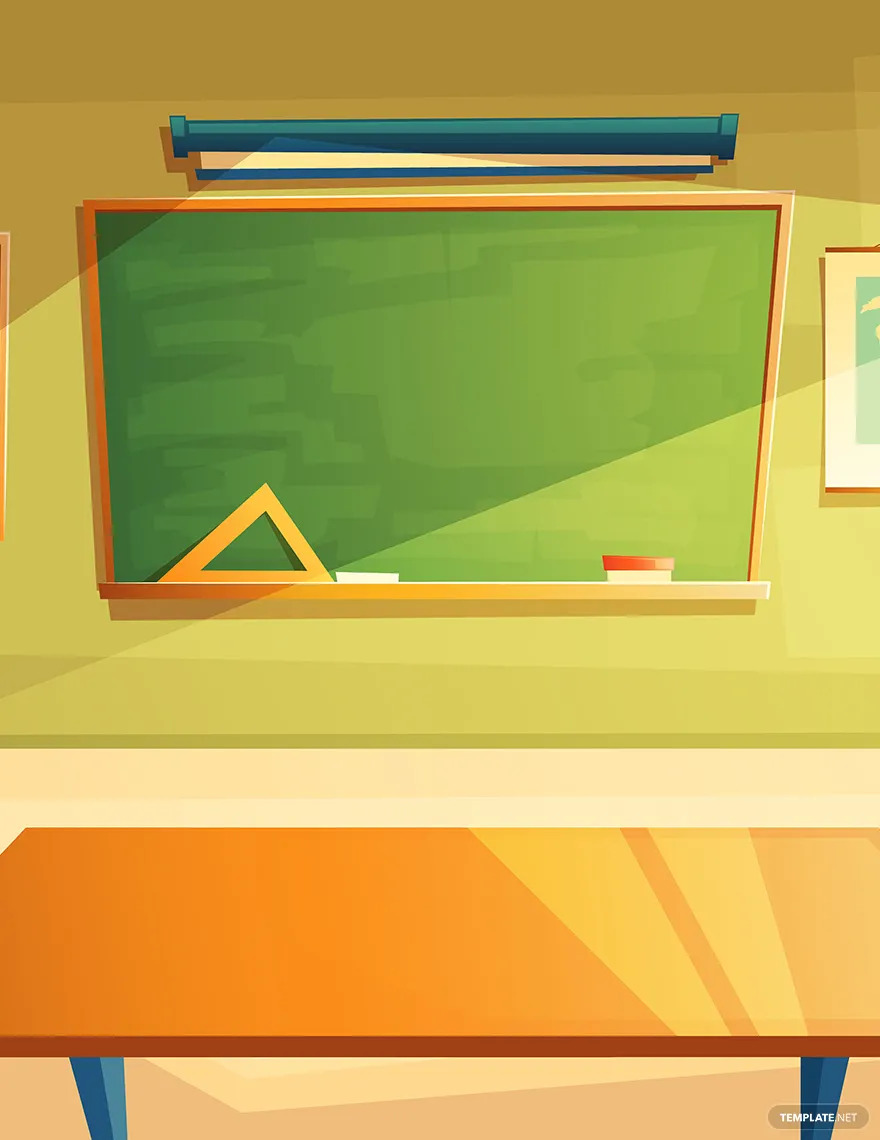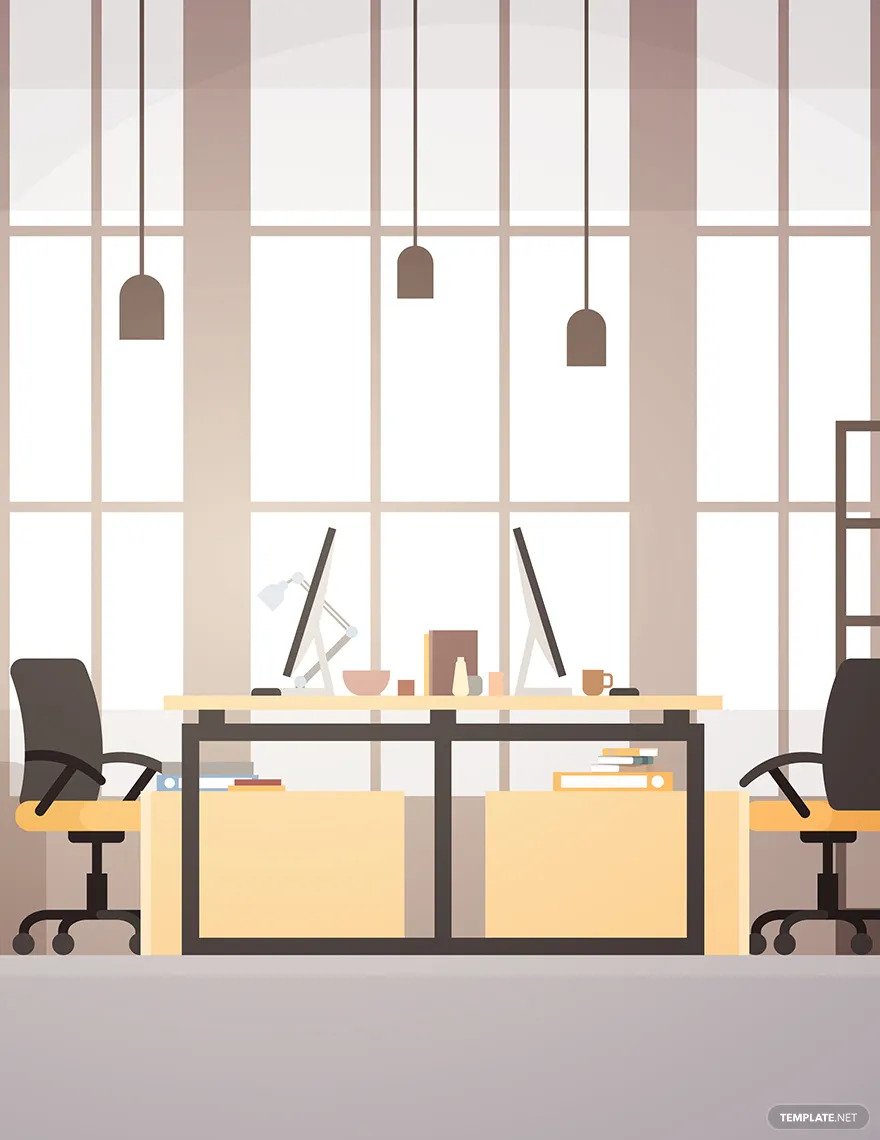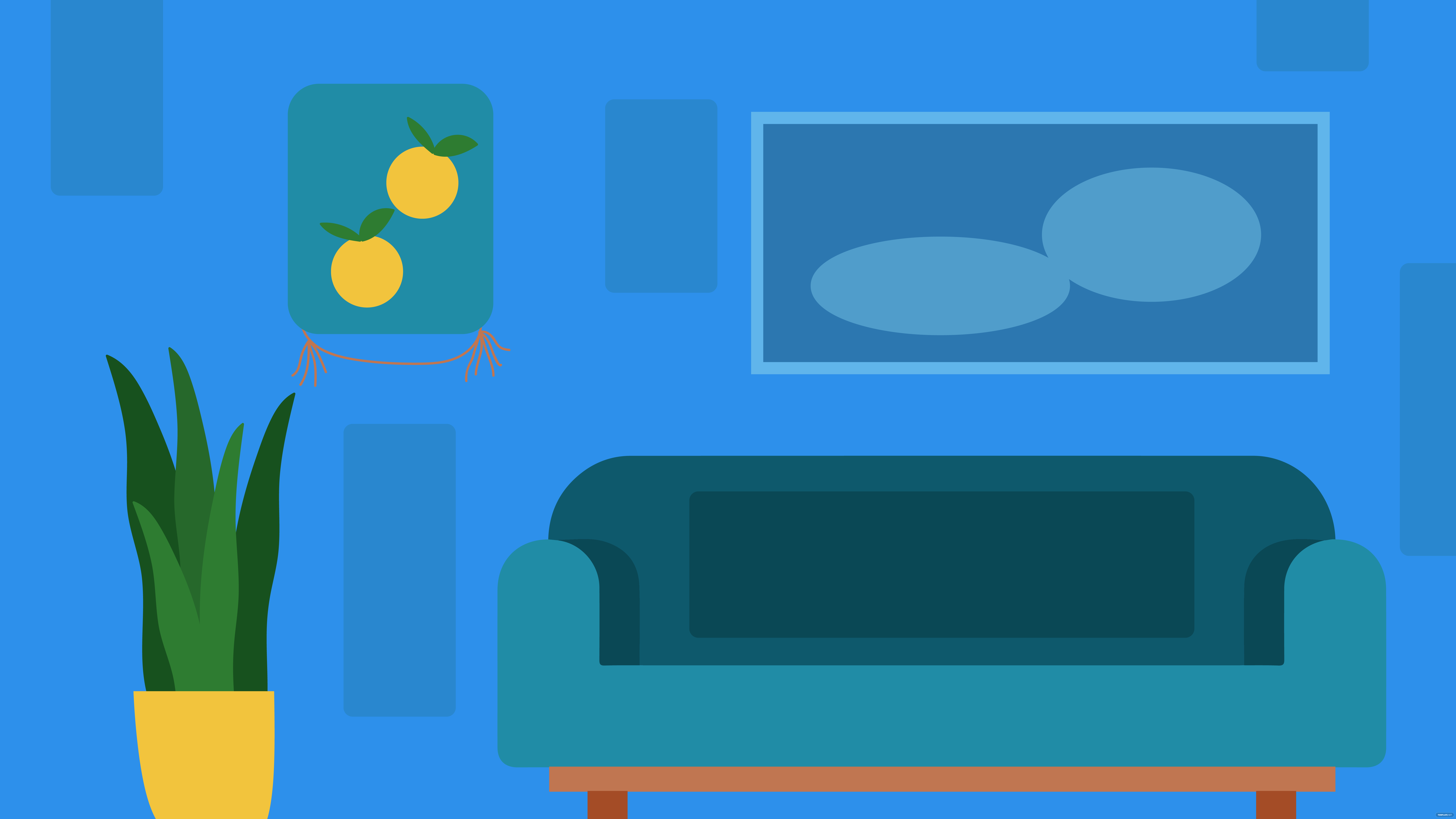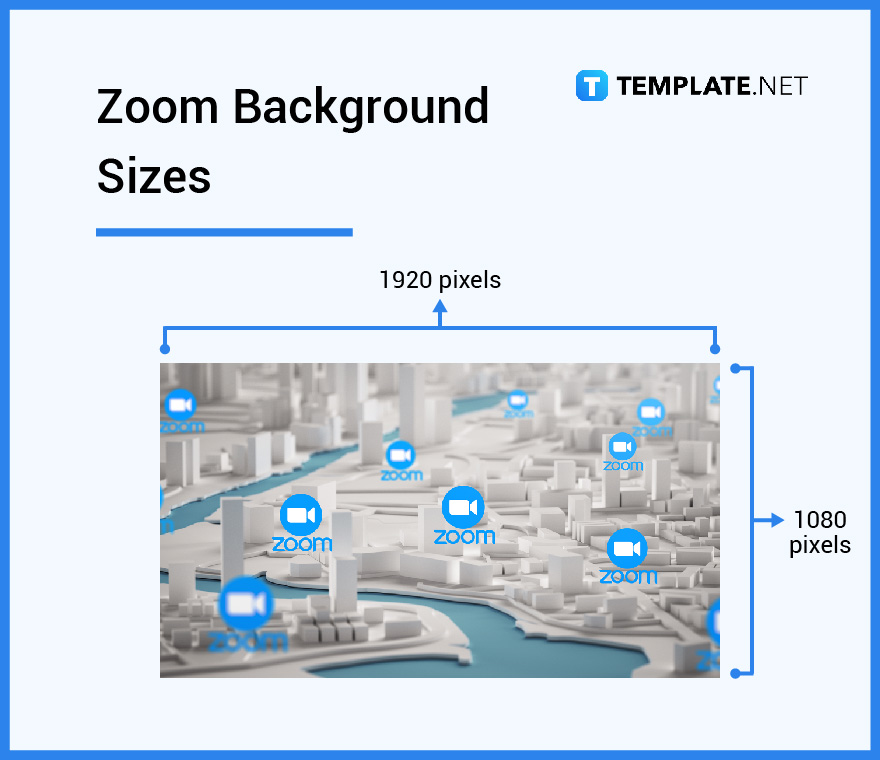Table of Contents
- Zoom Background Definition & Meaning
- What Is a Zoom Background?
- 10 Types Of Zoom Background
- Zoom Background Uses, Purpose, Importance
- What’s In A Zoom Background
- How To Design a Zoom Background?
- Zoom Background Vs. Filters
- What’s the Difference Between a Zoom Background, Google Meet background, and virtual background?
- Zoom Background Sizes
- Zoom Background Ideas & Examples
- FAQs
- More in Zoom Background
Zoom Backgrounds
Zoom backgrounds make online meetings a whole lot better. These backgrounds can range from your own room, a simple white wall, a tapestry, or your preferred graphic background for a more creative and hassle-free option.
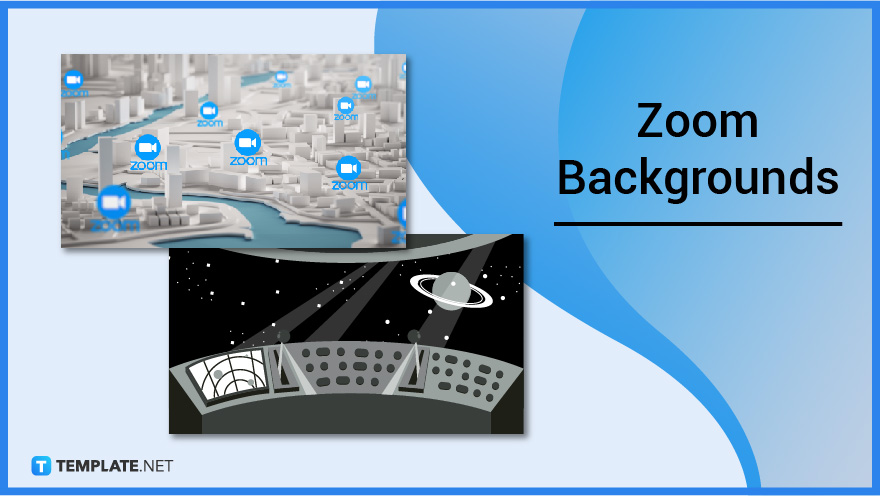
Download the Free Zoom Background Article in PDF
File Format:
Zoom Background Definition & Meaning
Zoom background is a virtual background you can use during Zoom or online meetings.
These virtual backgrounds are helpful to keep everyone in the meeting awake, attentive, focused, and level up your overall online meeting experience.
What Is a Zoom Background?
Zoom backgrounds are virtual backgrounds used during online meetings. Each has a blur effect, physical background, in-house images, custom graphics, and uploading features. Furthermore, they instantly dictate the overall feel and experience of the online video meeting, hence, improving and setting its tone.
10 Types Of Zoom Background
Conference Zoom Background
A Zoom Conference Virtual Background is an important tool for uniformity and professionalism. This type of background can be used for business events, networking events, and the like. Conference Zoom Background is a buzz-free approach to changing your virtual background.
Space Zoom Background
Don’t be basic, and be creative even on screen. Opt for a cool and creative Space Zoom Background for your next virtual meeting. Use this in your meetings, classes, and other events to translate your personality and interest.
Office Zoom Background
Get the feel of office work with a simulated Office Zoom Virtual Background today. This will help employees to focus and give 100% to their tasks. Using this type of background comes in handy for office meetings, networking events, and so much more.
Tropical Zoom Background
Tired of work? Create and feel the summer by using a Tropical Zoom Virtual Background. You can never go wrong with a tropical-themed virtual background. Bring the feel to your virtual meeting now!
Nature Zoom Background
Nature Zoom Virtual background gives the greens, relaxation, and fresh feeling of nature in your virtual meetings. Indeed, nature is the best background. Choose this type of background for all of your events and activities online.
Classroom Zoom Background
Whether you are a teacher or a student, a Classroom Zoom Virtual Background simulates the learning environment. This type of background helps students and educators to focus and get the feel of school and a physical classroom. Classroom Zoom Background makes the class time a little better!
Company Zoom Background
Company Zoom Virtual Background is used for normal meetings, professional events, and other occasions that required proper recognition. This type of Zoom background help employees focus on work and generates productivity. This also stimulates the work set-up.
Church Zoom Background
Church Zoom Virtual Background ensures that everyone is in a reflective mode for church. This type of background is used in masses, church events, and other activities of the church. This helps in ensuring that everyone is ready and attentive to the divine being.
Beach Zoom Background
A meeting by the beach is a dream. Start by using a Beach Zoom Virtual Background to get a little feel of it. This type of Zoom background sets a summer feel, and adds a tropical vibe for your virtual meetings.
Blue Zoom Background
You can never go wrong with a Blue Zoom Background—professional, cold in the eyes, and clean-looking. Set a Blue Zoom Background for a buzz-free option. This type of background ensures uniformity, consistency, and professionalism.
Zoom Background Uses, Purpose, Importance
With the advancement of how we do meetings today and whether you are doing it on your smartphones, android phones, Ipads or tablets, laptops, or any other personal computers, your background matters as much as any other thing. Zoom Background is a buzz-free and hassle-free creative touch to your usual online meeting. Cut the boring tone of your meeting and learn of a Zoom background’s uses, purpose, and importance below:
Creativity
We understand how boring and dragging online meetings are but with the appropriate and fun-looking Zoom background, your online meetings can go from 1 to 10. Zoom background is one of the few things you can show your creativity in a virtual meeting.
Mood
Zoom backgrounds instantly lift the mood and overall tone of the occasion. Participants can also show their own backgrounds to help brighten their moods for the meeting.
Cover the Clutter
Whether we admit it or not, our spaces cannot be maintained on-cam friendly every day. With a Zoom background, you can easily block up the mess and call it a day.
Privacy
Zoom Backgrounds are used for privacy reasons. Most of the time, virtual meetings are done at home or in your safe spaces so a little privacy is necessary. Zoom background is the perfect privacy tool for you.
Consistency
With the number of virtual meetings here and there, it can be quite challenging to be consistent all the time. But, Zoom backgrounds easily spare you the worry of looking ready and professional.
What’s In A Zoom Background? Parts?
Logo
Depending on your meeting, a logo is needed for professionalism and proper recognition.
Blank Space
A blank space is needed for you to stay. Zoom backgrounds must not be swamped up with unnecessary elements to avoid cluttering the eyes.
Graphic Elements
Proper images and elements make a good Zoom background. Images and graphic elements are needed for consistency and creativity.
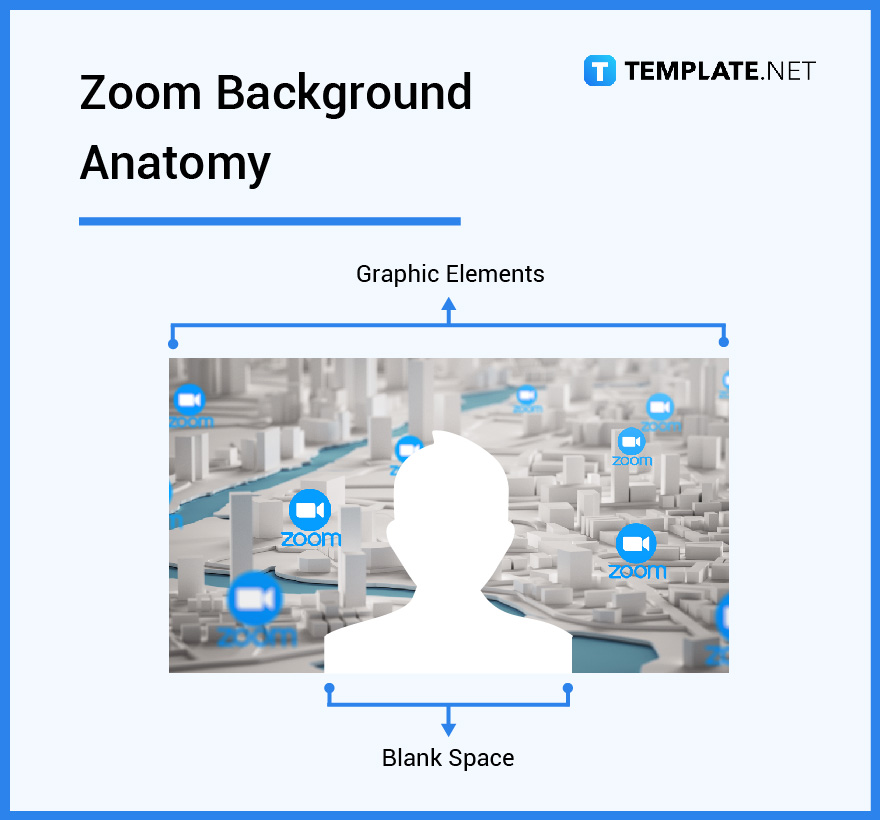
How To Design a Zoom Background?
1. Choose a Zoom Background Size.
2. Decide the appropriate design and ideas for your Zoom Background.
3. Select the Zoom Background Template.
4. Add necessary visual and textual components.
5. Download the background in your preferred file format.
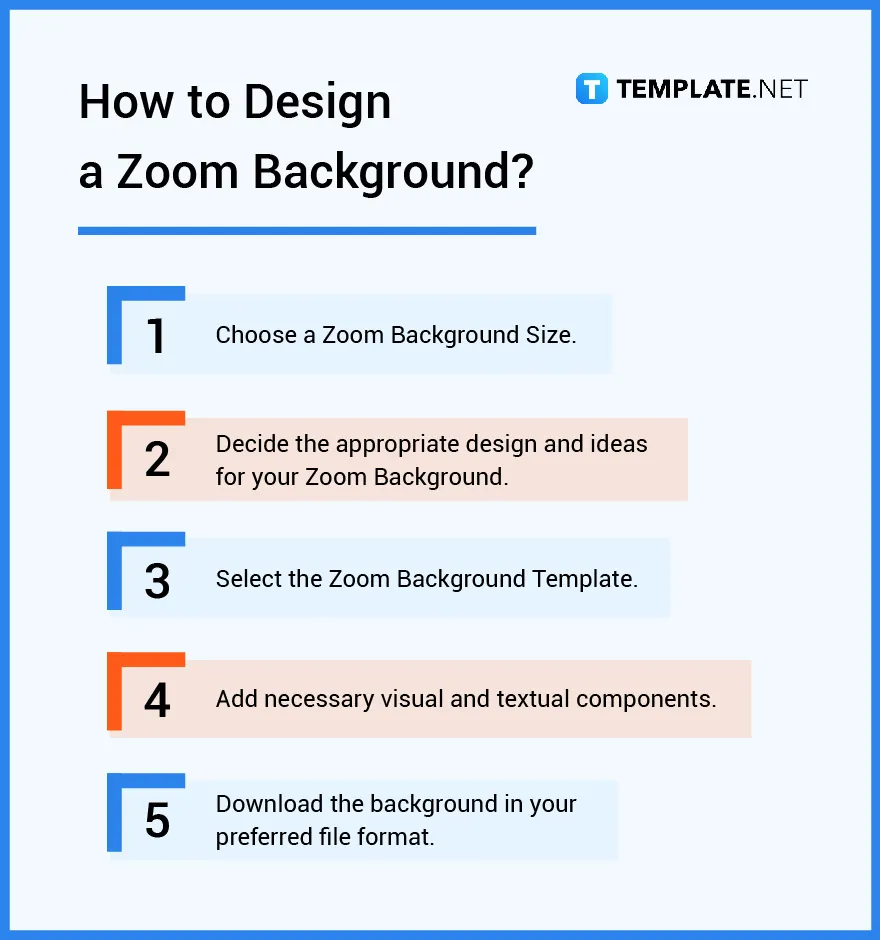
Zoom Background Vs. Filters
Zoom Backgrounds are virtual backgrounds.
Filters are used to improve one’s appearance or of photos, this is used to show your best foot forward, remove unwanted spaces, and format photos in a better way.
What’s the Difference Between a Zoom Background, Google Meet background, and virtual background?
Zoom Background is a virtual background used in the Zoom app.
Google Meet Background is a virtual background used in Google Meet.
Virtual Background is a simulated environment, image display, or any graphic that appears in your background during an online meeting.
Zoom Background Sizes
The recommended Zoom Background size is 1920 px by 1080 px.
Zoom Background Ideas & Examples
Zoom Background ideas and examples help you narrow down your options and easily choose the best virtual background for you. Skim through each of the ideas and examples below to find your best one.
- Zoom background Ideas and Examples
- Work Zoom background Ideas and Examples
- Funny Ideas for Zoom background Examples
- Baby shower Zoom background Ideas and Examples
- Teachers Zoom background Ideas and Examples
- Christmas Zoom background Ideas Examples
- Meetings Zoom background Ideas and Examples
- Zoom background Virtual Ideas and Examples
- Corporate Zoom background Ideas and Examples
- Company Zoom background Ideas and Examples
FAQs
How to enable virtual background?
There are different ways to enable virtual background in Zoom using Android or Apple OS but generally, you have to access the Zoom app then go to set up click the virtual background, and choose to upload a photo or from the selection of in-app images.
Where can I get Zoom backgrounds?
Zoom backgrounds are everywhere, and you may opt to choose from the selection of images in the Zoom app or upload your own photos, videos, and GIFs from your device or browser.
What should be in your background for a Zoom meeting?
You have the option to choose what Zoom backgrounds to use depending on your likes and needs
Can you blur background in Zoom?
Yes, Zoom backgrounds can be blurred simply by clicking its blur effect.
What are Zoom background options?
There are plenty of options for Zoom Background, you may choose to use your physical background or change it to any visual image of your choice, you may also include GIF if you prefer.
What is a virtual background in Zoom?
A virtual background in Zoom is the image or video you put behind you.
Why would I need a professional Zoom background?
A professional Zoom background sets a professional tone in your meeting, this will also ensure consistency and privacy.
What should be the Zoom background resolution for it to blur?
For your background to blur, you can use an image with 1280 px x 720 px.
Can I create my own Zoom virtual background?
Yes, you can create your own Zoom background using Template.net’s ready-made zoom background templates with the help of its editor tool.
What to consider before blurring the background in Zoom?
Before blurring the background, ensure that you can still be seen and the blurring effect is not painful in the eyes.
More in Zoom Background