6+ Excel Invoice Template
Looking for Excel-formatted invoices? You’ve come to the right page. Invoice templates are considered as one of the pertinent documentary evidences in any business or company. They contribute to the tracking and monitoring of the ins and outs of the transactions your company makes. For some, drafting them can be a burden and a stressful endeavor, especially in using Excel formats. It can really be time consuming.

In order to escape from such hassles, you can always check out and download our list of Excel-formatted invoice templates, which are of high quality and provides effective content. If you want your own customized invoice, you can also use them as reference to hasten your formatting process. So what are you waiting for? Start scrolling down and discover convenience you’ve never know before with our invoice templates.
Invoice Template Bundle
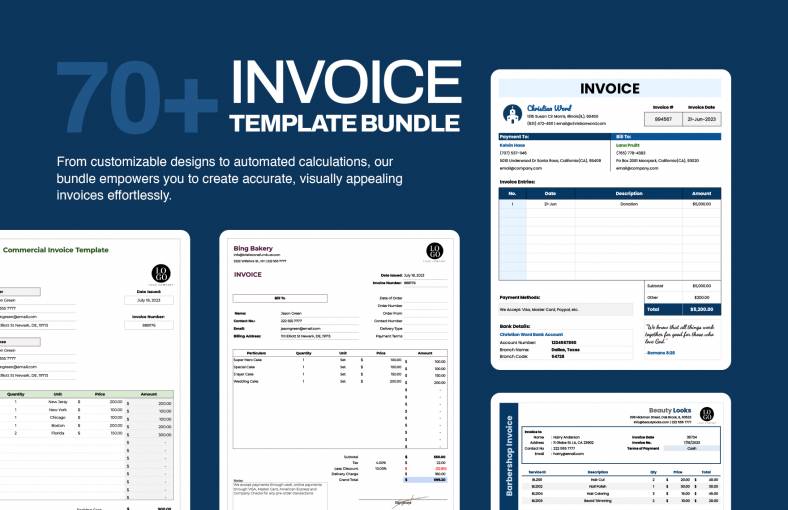
Construction Invoice Template Bundle
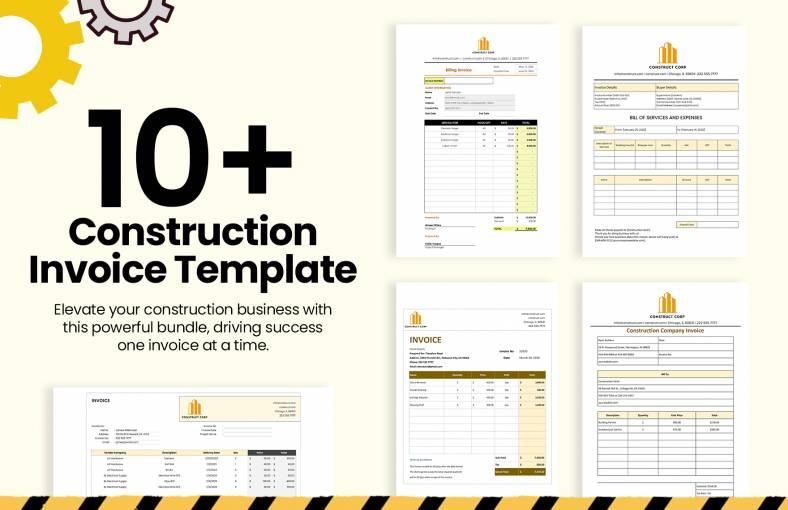
Excel Sales Invoice Template
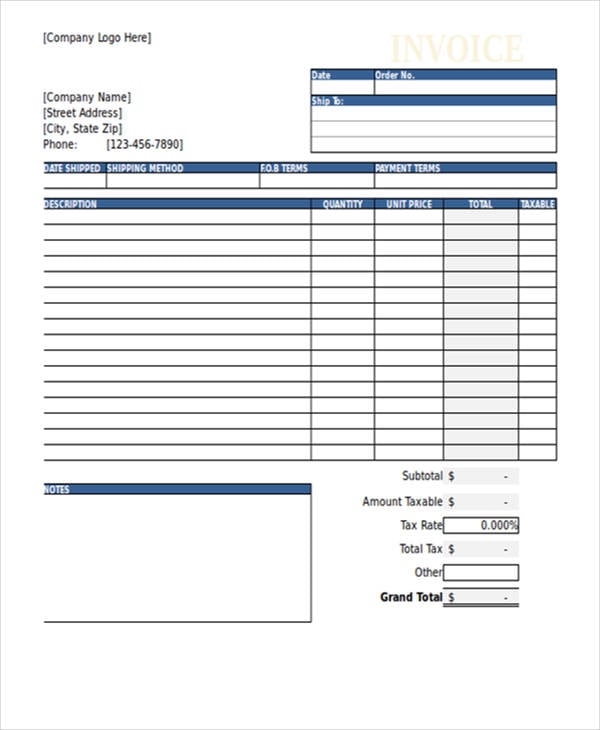 spreadsheetshoppe.com
spreadsheetshoppe.comExcel Invoice Spreadsheet Template
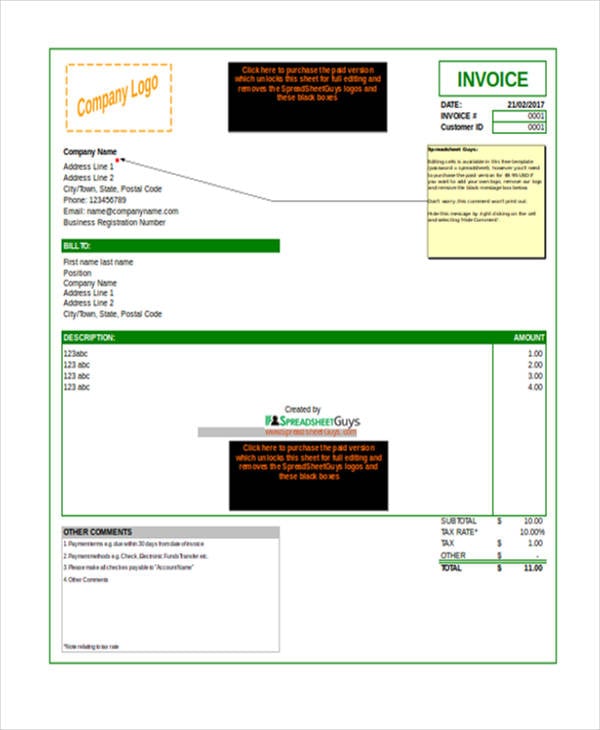 spreadsheetshoppe.com
spreadsheetshoppe.comThe Benefits of Automated and Excel-Formatted Invoices
By nature, invoices help you manage your accounts and transactions, but they can messy sometimes, especially when you don’t know what you’re doing. That is why more and more businesses use automated and Excel-formatted invoices. They can help streamline their invoicing processes through the
- Minimization of errors. By using Excel-formatted invoices, you can reduce the possibility of errors. We all know that mistakes are inevitable, but it is always good to set the bar for errors as as low as possible.
- Increases efficiency. By using Excel invoices, you can edit and make the necessary modifications as fast as possible. You can save more time because of the various tools available in Excel compared to the limited Microsoft Word–formatted invoices.
- Tighten security. Most of the time, invoices contain sensitive information and details about your transactions with specific clients. Excel- formatted invoices can help strengthen your security measures because everything is already coded and programmed under Excel. You can minimize the risk of alterations because of various encryption options Microsoft Excel offers.
These are just some of the benefits of Excel-formatted invoices. There is no stopping you from customizing you own template. For reference sake, you can always download our available templates. If you’re looking for Blank invoice templates if you want to start from scratch, we also have some relevant templates for you.
Excel Institute Invoice Template
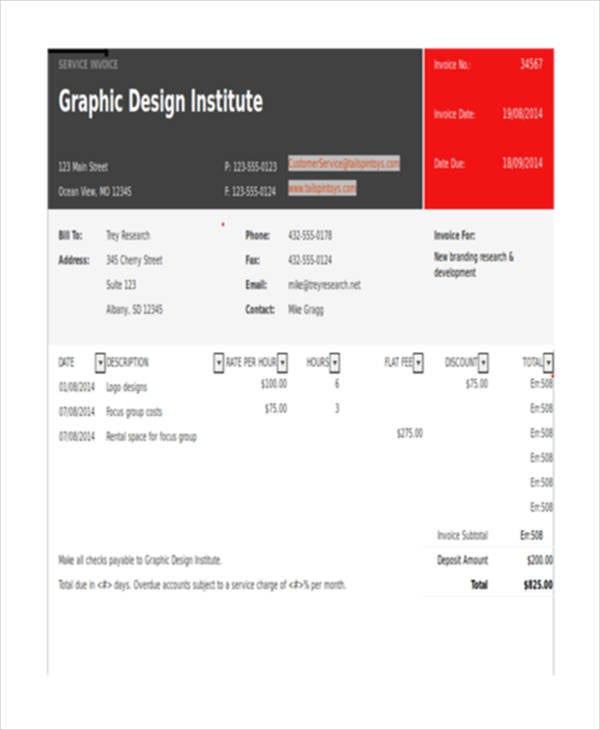 templates.office.com
templates.office.comBlank Invoice Template Excel
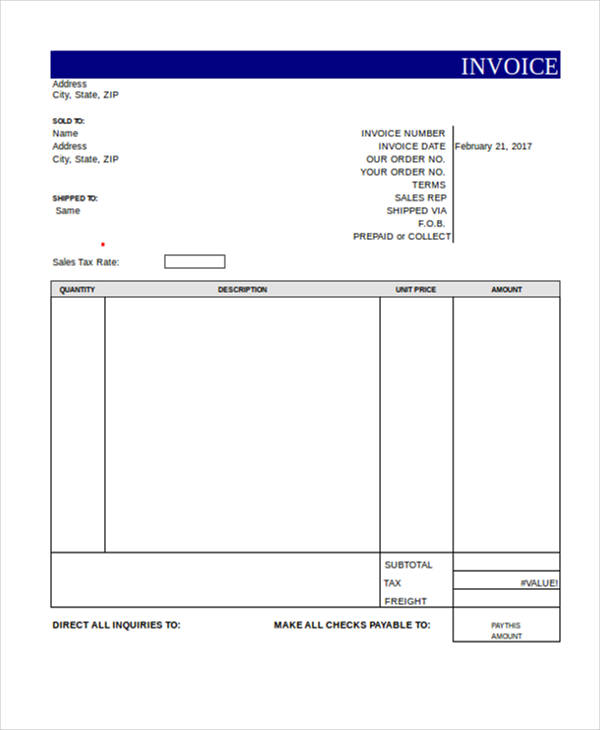 wikidownload.com
wikidownload.comCommercial Invoice Template Excel
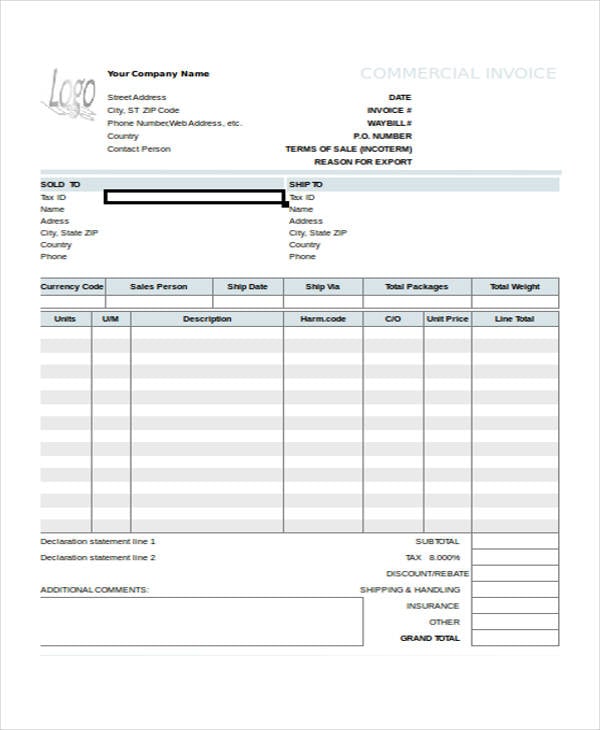 wikidownload.com
wikidownload.comSample Excel Invoice Template
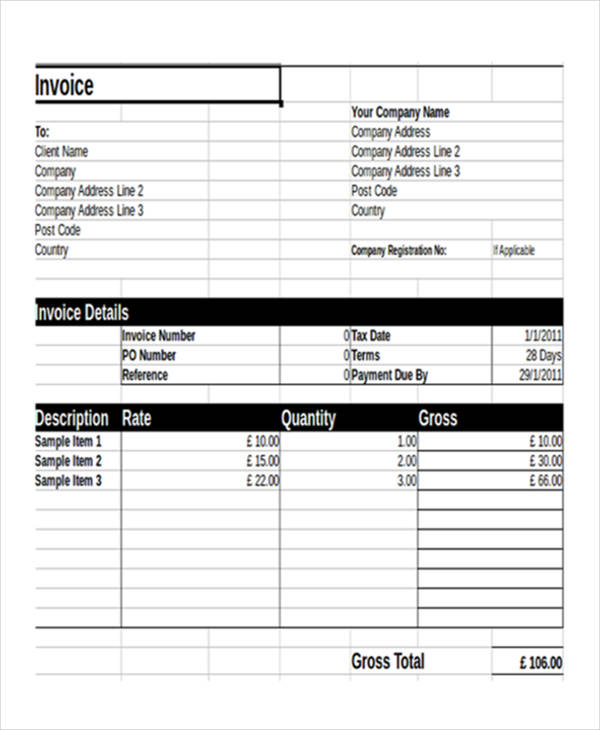 .invoiceberry.com
.invoiceberry.comEssential Sections of an Invoice
Invoices are always your best friend in terms of managing your financial transactions, but it is always advisable to know the essentials of an invoice for it to be more helpful and easy for your customers.There are a need to get to know them better. Here are some of the details that are included in an invoice:
- Serial or reference number of the product. No matter how generic, each of your products should have its own serial number for tracking purposes.
- Names and addressees of both the client and the contractor. Always ensure that you don’t get mixed up the “To Party” and the “From Party.”
- Delivery date of the said product.
- An itemized display of the products being purchased with their corresponding cost per unit.
- A concise summary of the total amount to be payed by the customer. For some, they prefer that the total amount should be in bold form in order to emphasize them and to avoid mistakes.
- The terms and conditions of the your invoice.
Those are just some of the common details found in it. So what are you waiting for? Feel free to download and use our templates. You can also check out our Legal invoice templates, which are also of good quality.






