Table of Contents
Book Review Sizes
Book review sizes are available for students and professionals wanting to create and develop their book reviews to fulfill requirements from school or work, reading different academic and non-academic print. Delivering insightful and unbiased reviews makes for an effective reviewer and critic, setting standards for people within the same market and profession, covering various books of diverse genres.
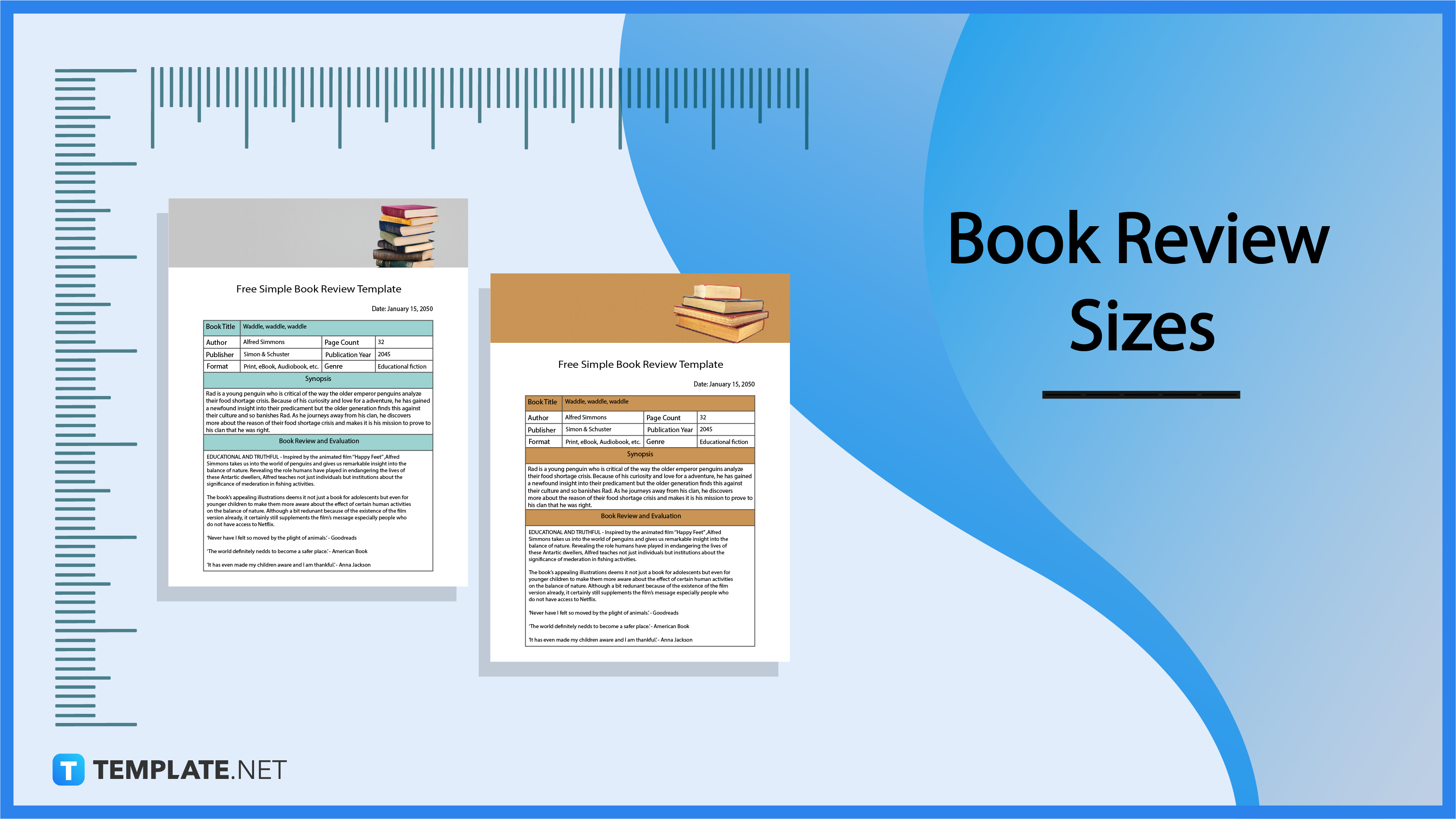
Book Review Sizes Standard
Letter
One of the most common choices of paper when constructing book reviews is the US letter size paper, with measurements of 8.5×11 inches or 216×279 mm. Many business and academic documents use the paper size, including writing book reviews for children’s books, fashion magazines, journals, and fiction books before publishing them in newspapers and blogs. When constructing a layout for the book review, indicate general information about the book, including the book title and author, especially fiction books like novels and comic books.
Legal
Book reviewers also use the legal size paper for their reviews, with measurements of 8.5×14 inches or 216×356 mm, that institutions use for business and legal documents, including project proposals or weekly trackers. When using legal size paper, similar rules apply in structure and format, with the length and width of margins equal and none longer than others. Aside from the layout, writing all the necessary parts of the book review must be available, including an introduction, content summary, book evaluation and analysis, and conclusion.
A4
The A4 paper is a universal paper size with dimensions of 8.3×11.7 inches or 210×297 mm as part of the standard international paper sizes from ISO under the A series. The A5 paper size comes from folding the A4 paper size in half to create custom notebooks, planners, and paperback books that are handy for landscape or portrait orientation. As such, A4 size is available for creating book reviews containing all the necessary information to provide valuable and subjective opinions that help readers to determine whether to purchase or read a book.
Book Review Sizes for Print
After reviewers and critics review books from different sources, including Kindle Direct Publishing or KDP, and Amazon Reads, they prepare the book review document. Book reviews apply to paperback and ebook versions, with individuals putting a summarized version of the story, a critical review containing the book’s strengths and weaknesses, and a persuasive conclusion. People can produce book reviews using paper sizes of 8.5×11 inches or 8.3×11.7 inches, corresponding to the letter and A4 sizes, publishing reviews in newspapers, magazines, or journals.
Book Review Sizes for Microsoft Word
Microsoft Word is a word processor that enables users to develop and create business and academic documents following specific formatting as assigned by their management or institution. When working on book reviews, people can use rulers as a guide to set specific margin spacing set as requirements before submitting the final document to team leaders or supervisors. The book review document is on 8.3×11.7-sized paper, especially for sending the review to international agencies or institutions, either as an email attachment or a printed document.
Book Review Sizes for Apple Pages
For individuals looking to create their book reviews using a Mac device, Apple supplies its users with Apple Pages as their word processor application. In Apple Pages, individuals can create a document with measured edges and margins to fit all necessary information in the document while maintaining organized charts or tables using legal size paper of 8.5×14 inches. Generate a book review using Apple Pages, including all the vital details in a book review, including a general introduction, several quotations as evidence, a book summary, and a recommendation to readers.
Book Review Sizes for Google Docs
Google Docs is an online word processor that people can access through the internet as part of Google’s Google Docs Editors, enabling individuals to work on documents collaboratively. People can work on documents, including business and academic book reviews about several sets of books in any genre to help readers determine whether or not to make book-purchasing decisions. Prepare the book review using an A4 size paper with measurements of 8.3×11.7 inches when printing the document as part of a submission to companies or agencies running book reviews.
Book Review Sizes FAQs
What is a book review format?
A book review contains a table or chart detailing the book title, author, publisher, and publication date, and one paragraph for each stating the thesis, book summary, strengths, weaknesses, and assessment.
How long should a book review be?
Book reviews generally contain 600 to 2000 words, with the ideal document containing at least 1000 words.
What is a simple book review?
A simple book review consists of an introduction, a content summary, an analysis of a book, and a recommendation.
How many pages should a book review be?
A standard book review must be between four to five pages.
What are the rules of a book review?
A book review must capture the message an author wants to send, incorporate enough quotes and evidence, and construct a brief plot summary.
What is the best margin size for a book review?
When creating a book review, the MLA and APA styles recommend the best margin size as one inch on all sides.
Do you need a title for a book review?
Book reviews require a proper title when reviewers want their publications to stand out among other assessments in similar fields.
What is the length of a book review?
Simple book reviews typically range between 500 to 750 words, between one to two pages.
What does a good book review look like?
A good book review describes the plot, avoids inserting spoilers, considers content warnings, identifies the hook, contains clear opinions, explains strengths and weaknesses, and keeps audiences in mind.
What is the last step in writing a book review?
The final step in writing a book review is a clear conclusion summarizing the entire content of a book and writing recommendations for future readers.
What is the paper format for a book review?
A book review must be on standard white bond paper with dimensions of 8.5×11 inches or the US letter size.






