Table of Contents
How To Make/Create Feedback [Templates + Examples] 2023
Feedback documents, more commonly known as feedback forms, are helpful documents for any organization or individual offering marketable products and services to various groups and markets. These forms serve as a means for the business to better understand items from their consumer’s perspective, what they can do to improve their goods and services, and what to change for better functionality.
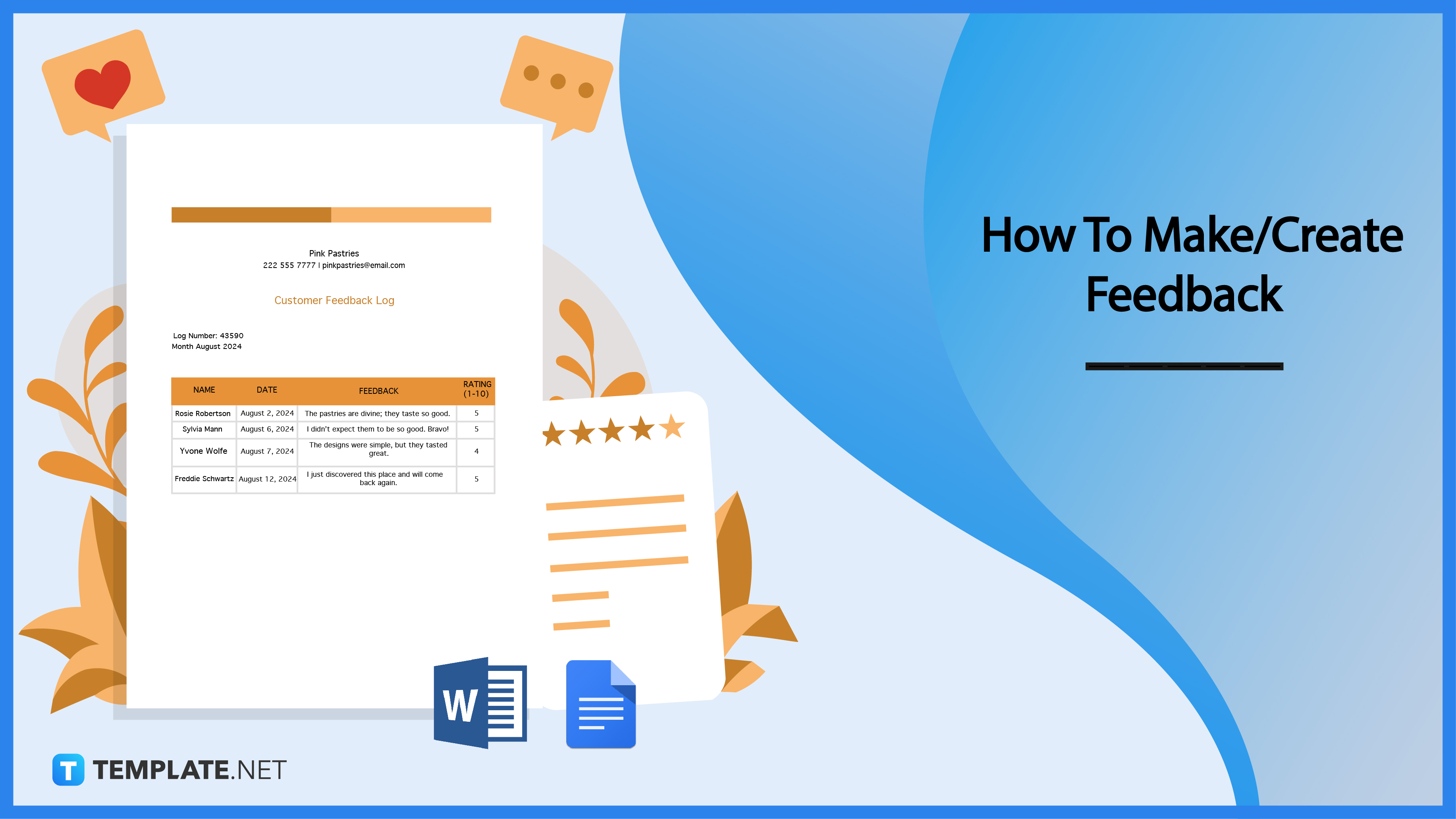
Build a Feedback Template – Step-by-Step Instructions
Businesses, groups, and individuals use these forms to generate people’s responses and opinions about certain subjects, including beliefs, products, or services, using various applications, including Microsoft Word, Google Docs, and Adobe Photoshop. Feedback documents enable organizations and groups to adapt to their customers, clients, and supporters, knowing that these people know best about their overall status as an institution.
-
Step 1: Browse for a Feedback Template (Option 1)
Navigate to the Template.net website using your device’s web browser and look for feedback documents by browsing the landing page for feedback templates and editing and downloading them in file formats for your software.
-
Step 2: Use the Search Bar to Browse Feedback Documents (Option 2)
Aside from directly looking at the feedback template page, you can go to the Template.net website and use the search bar. Input the keywords you’re looking for on the box to look at various categories for feedback documents or specific products you want to use.
-
Step 3: Select the Feedback Template
Click on the image of the feedback document you want to use; for this example, the business networking feedback form template. Choose a file format from the selection on the template page to download the file to your device using the Free Download button using your Template.net account, saving the Word format to access it in Microsoft Word.
-
Step 4: Write the Document Title
Construct the document title, using capital letters, making it undeniably larger than the rest of the text in the feedback form to ensure that the people answering the document know the purpose of providing information.
-
Step 5: Gather Individual Information
The next section of the feedback document consists of an area where individuals incorporate their information for documentation. People indicate their name, email address, and phone number, together with the date when they answered the form; there are instances when these documents keep their respondents anonymous.
-
Step 6: Insert a Series of Questions
One of the most critical elements of a feedback form is the questions and the scoring criteria an entity presents for its respondents. When constructing the questions, make sure that the answers you’ve included resonate with the questions and can be measured using quantitative measurements to help you input the data on spreadsheets.
-
Step 7: Leave Space for Comments and Suggestions
Add a section wherein respondents can leave their thoughts, comments, and suggestions for the business, group, or institution. In this way, the company can receive additional tips or advice from their patrons and markets to improve their services or products not highlighted or covered in the form.
-
Step 8: Save the Changes for the Income Statement
After revising the downloaded document, you can save the feedback form for your company. Save the file using Microsoft Word by clicking the File menu and choosing the Save As option to save the changes to a specific folder, directly print the form, or send them by email.
Feedback Templates & Examples
Feedback forms enable organizations to generate ideas and opinions about the services and products they produce for their market. Ensuring that the feedback form addresses the concerns they want to raise for their consumers, making it a valuable marketing tool for different industries.
Church Feedback Form Template
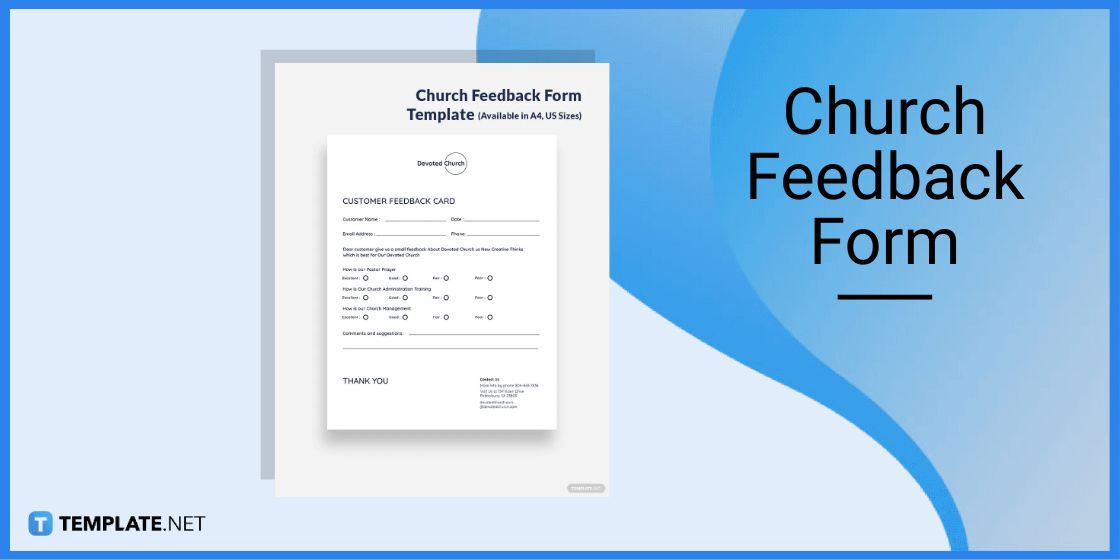
Church feedback forms are documents containing questions and queries about the satisfaction of people attending church and the services they experience.
Accountancy Firm Feedback Form Template
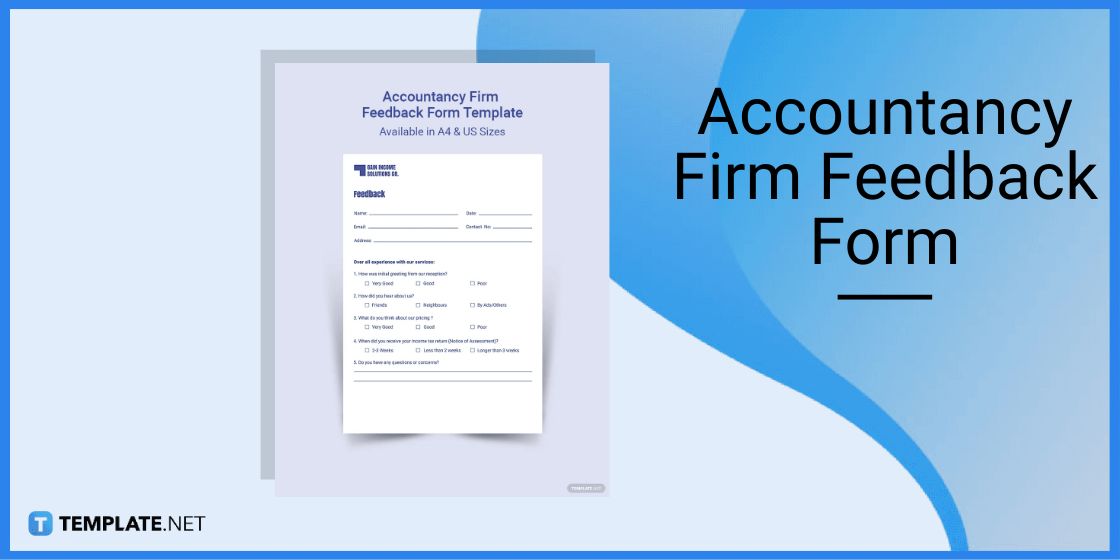
Producing accountancy firm feedback forms for your accounting business helps you track your performance in satisfying customer wants and needs.
Feedback Survey Template
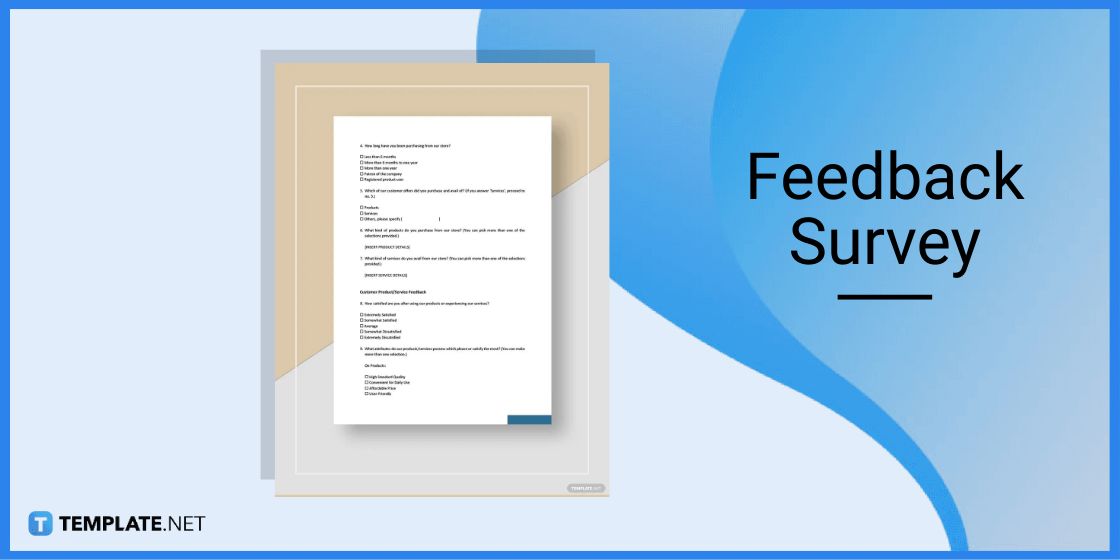
Various organizations use feedback survey documents for their patrons, helping them to improve their services and products for market consumption.
Employee Feedback Template
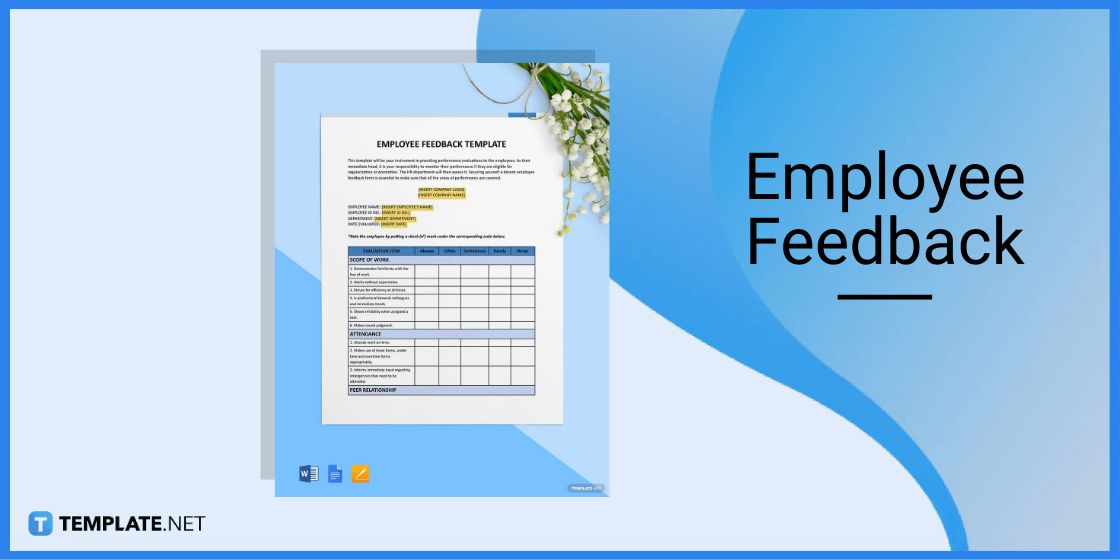
An employee feedback document covers the employee’s satisfaction with their teams, management, and department, including their workload and environment.
Work From Home Feedback Form Template
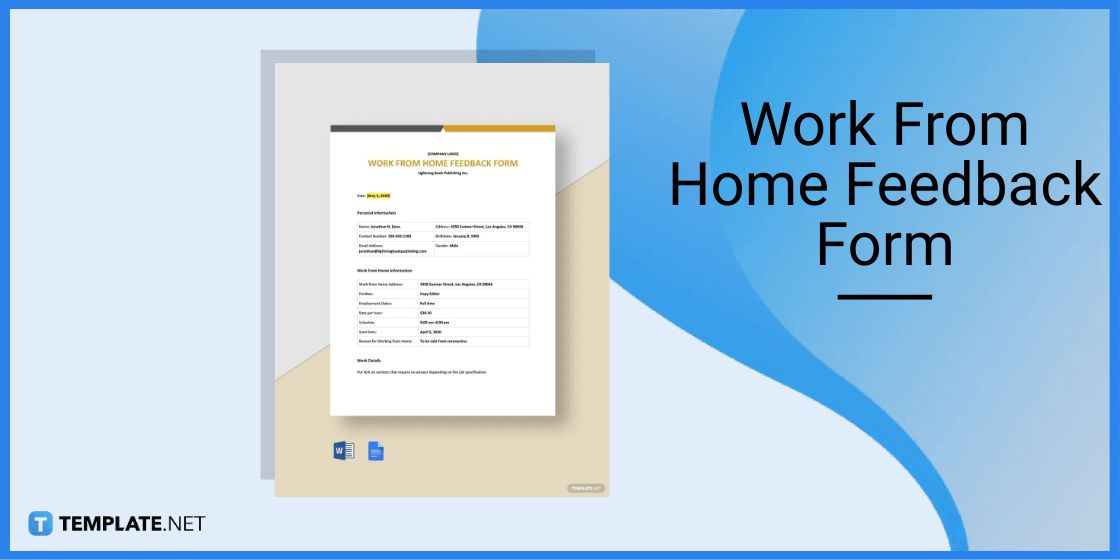
A work from home feedback form is prevalent in companies that encourage remote work for their employees, sending out these documents to check on their work conditions and experiences.
FAQs
How do you create feedback templates?
When creating feedback templates, keep content short and simple with consistent rating scales and personalize response feedback.
How do you write a feedback report?
Write feedback reports by setting goals and expectations, visualizing data, using quantitative information, and analyzing qualitative answers.
How do you create feedback forms?
You can develop your feedback form using various programs and applications, including Microsoft Word, Google Sheets, and Adobe Photoshop.






