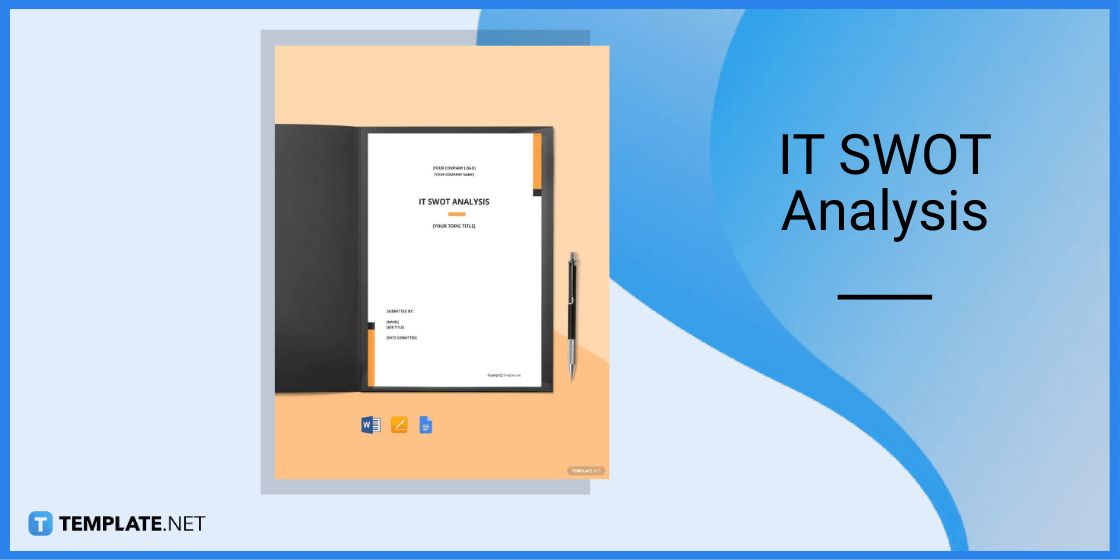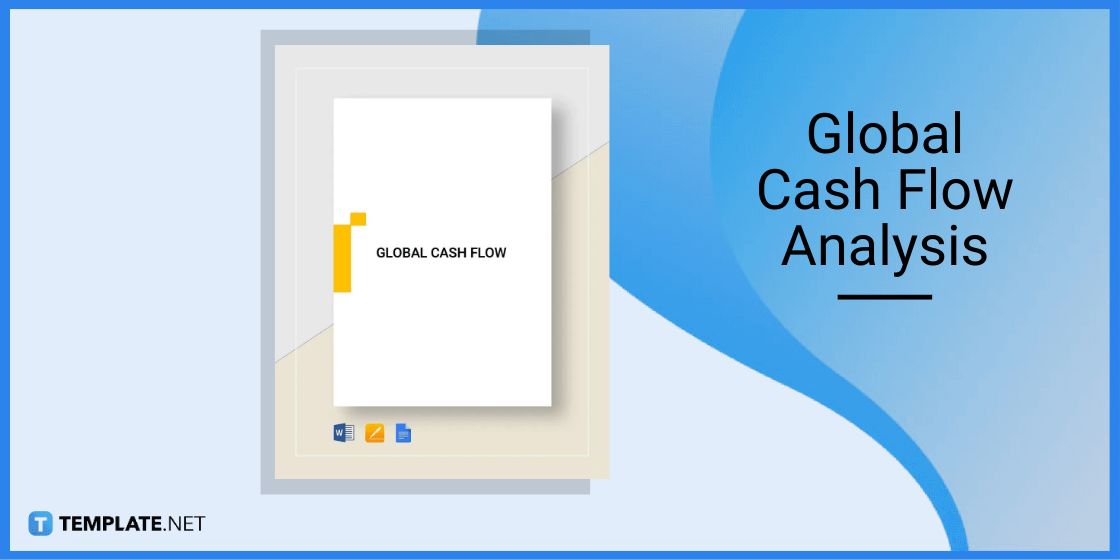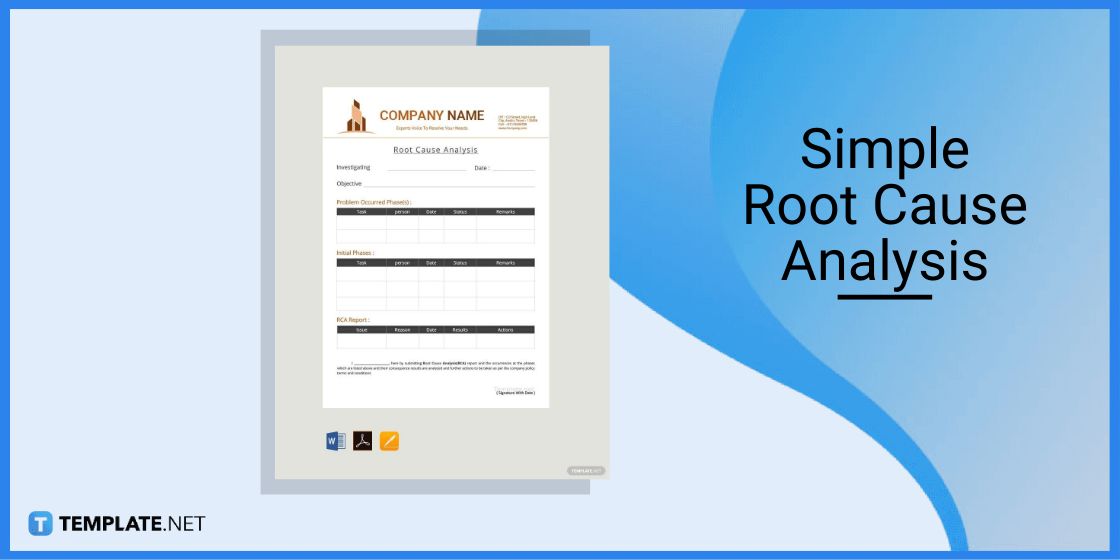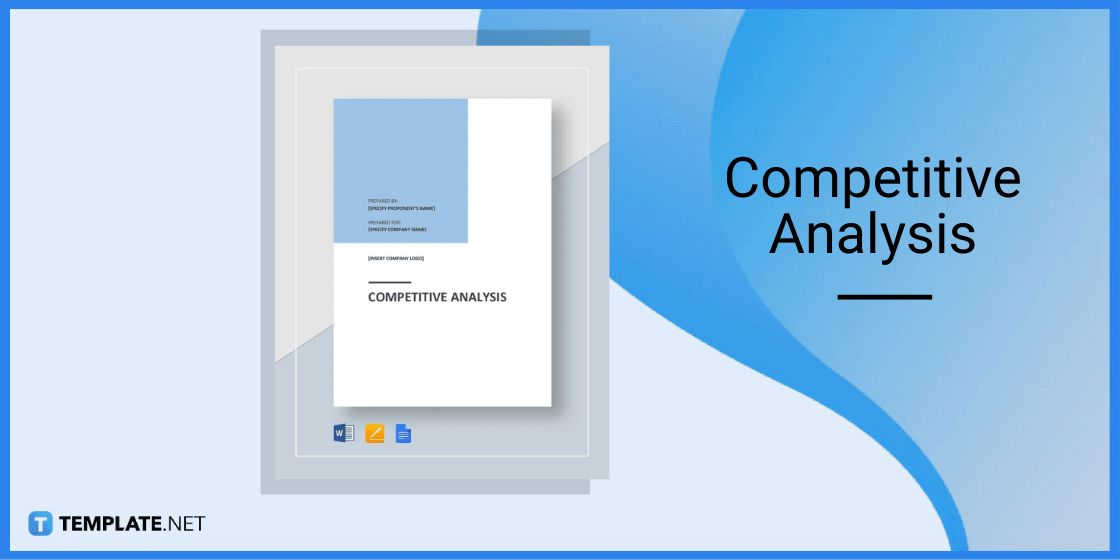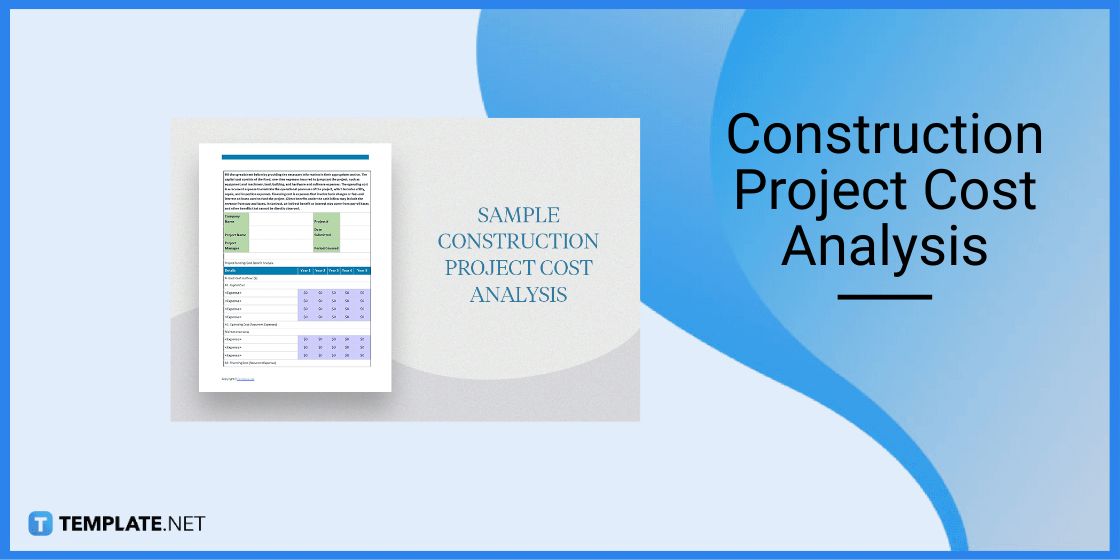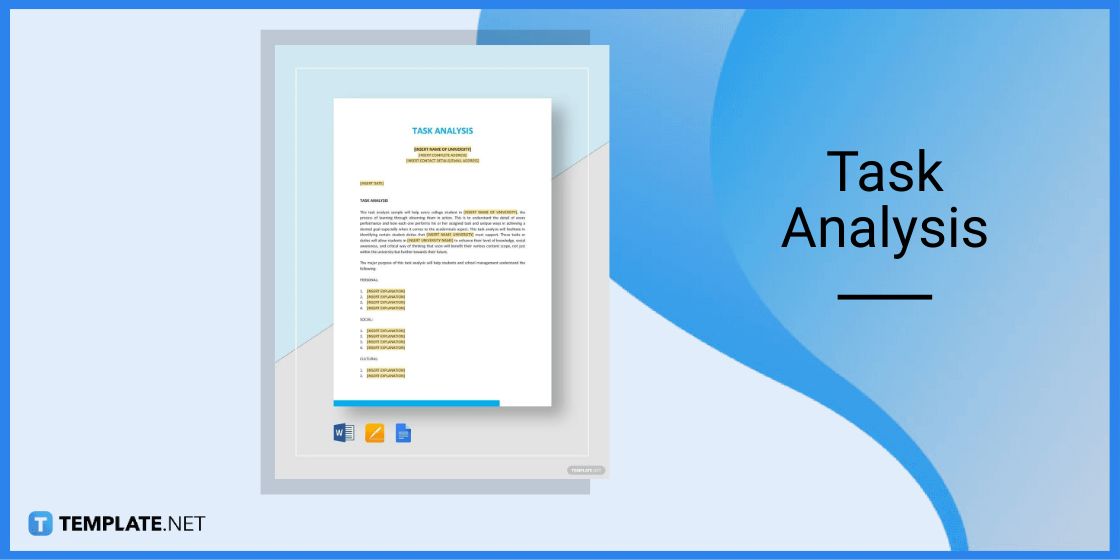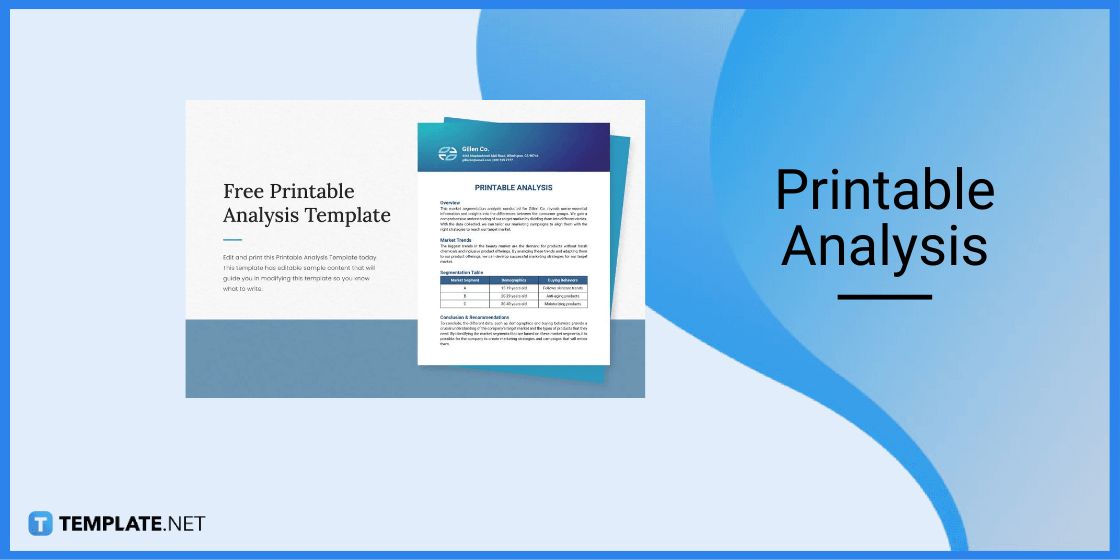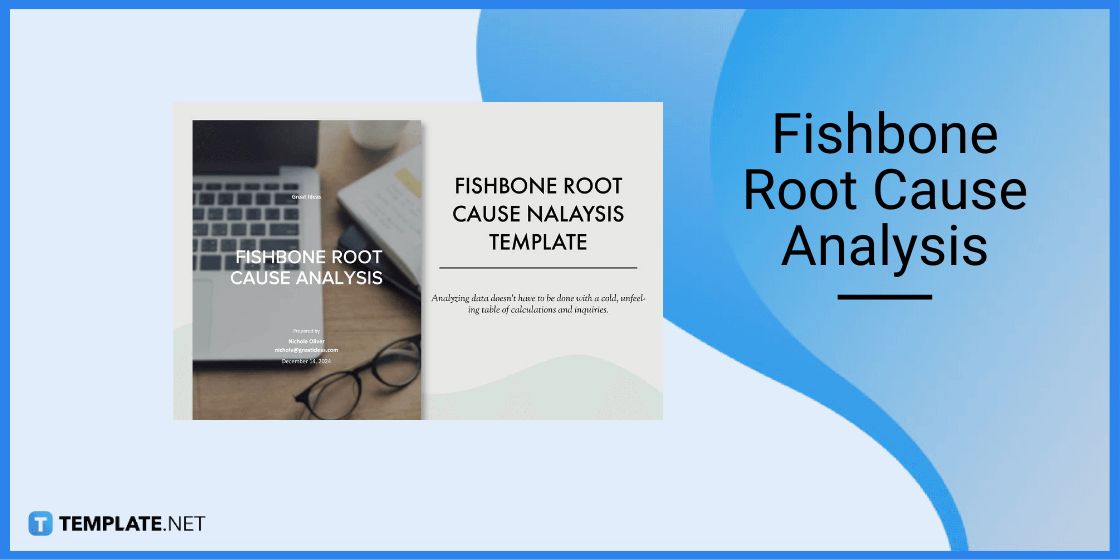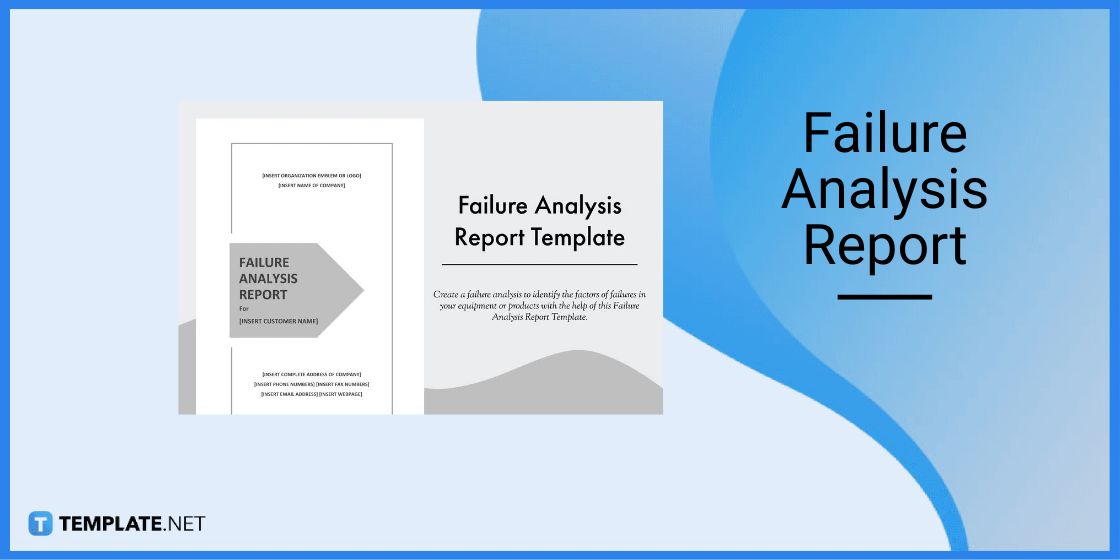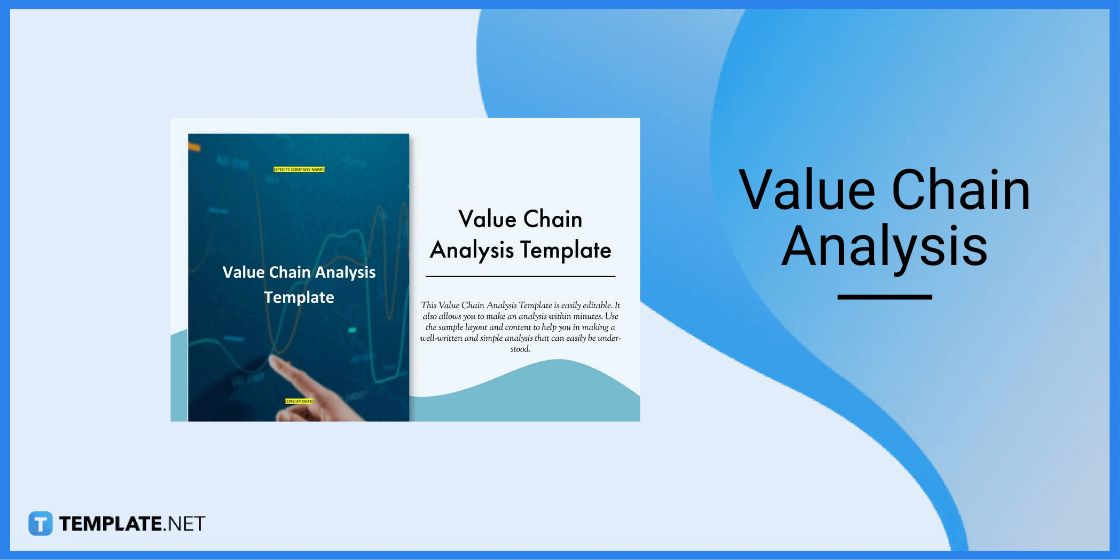Table of Contents
How To Make/Create an Analysis in Microsoft Word [Templates + Examples] 2023
An analysis is an in-depth study or review of any particular subject, topic, or phenomenon. In order to understand or comprehend a subject fully, you need to do or make an analysis of it.
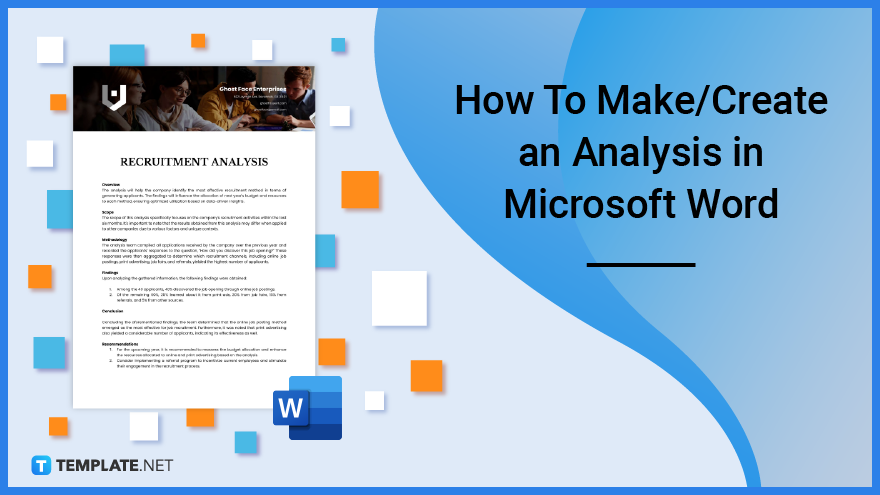
Create an Analysis in Microsoft Word – Step-by-Step Guide
An analysis usually comes in basic document format. And the go-to application for documents for most people is Microsoft Word.
Step 1: Get an Editable Analysis Template
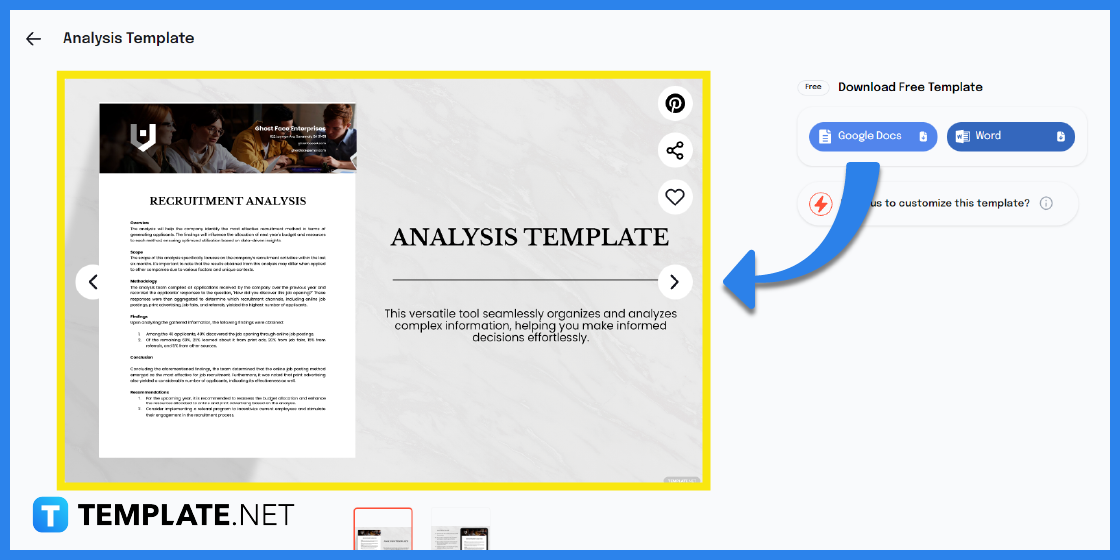
The first step is to look for an analysis template. Template.net offers a ton of downloadable and customizable analysis templates.
Step 2: Select Microsoft Word File Format
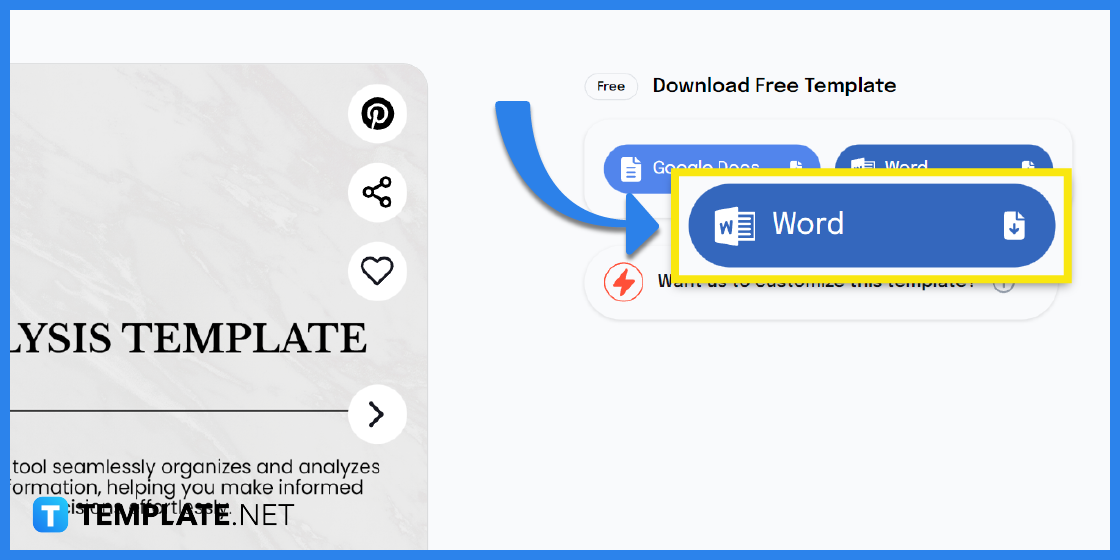
Next, select Microsoft Word from the list of available file formats.
Step 3: Open the Template in Word
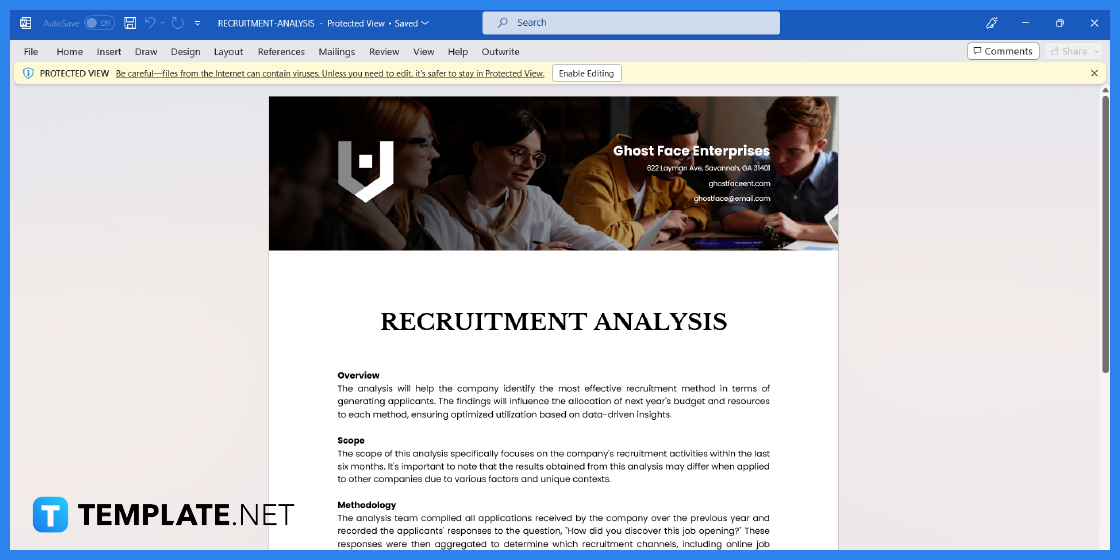
Once you have downloaded the template, open it using Microsoft Word on your device.
Step 4: Upload a Custom Logo
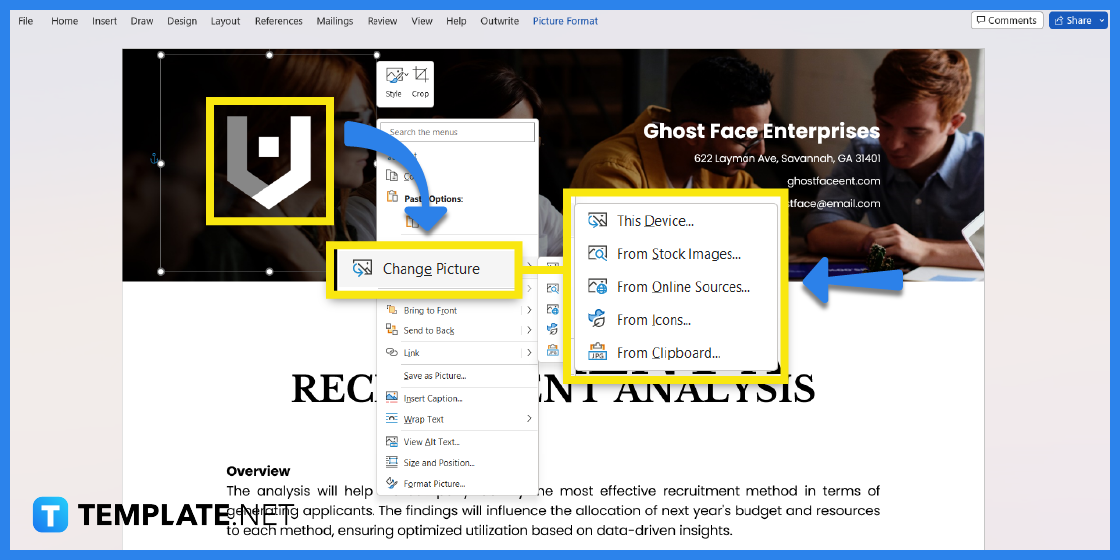
Whether you are a student or professional, feel free to insert your official school logo or company logo. Just select the image, right-click, then change the picture.
Step 5: Edit the Company Name
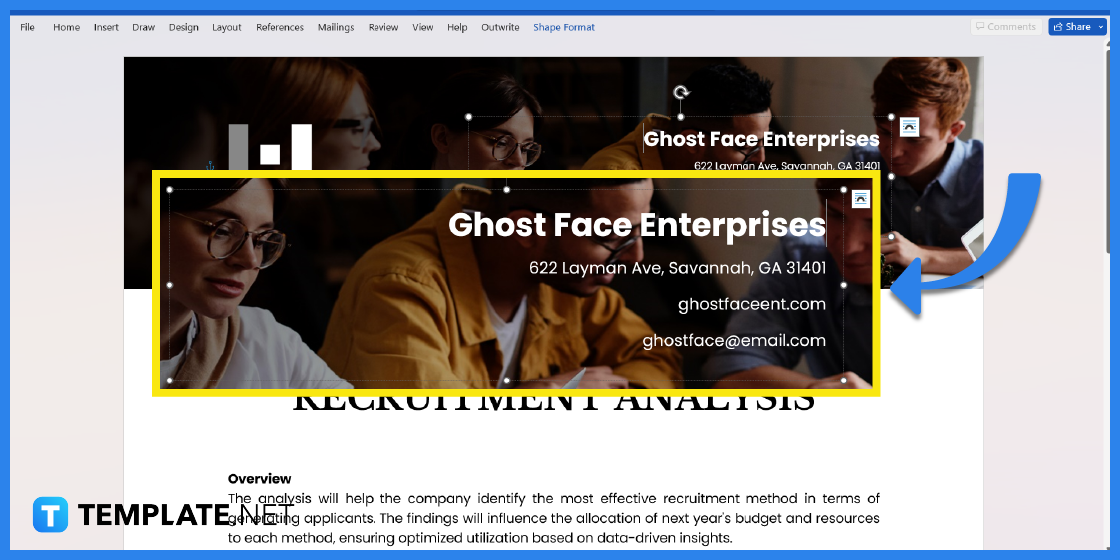
Select the text box to change the basic company or organization information. It is also good to include contact details like an email address or website.
Step 6: Replace the Header Image
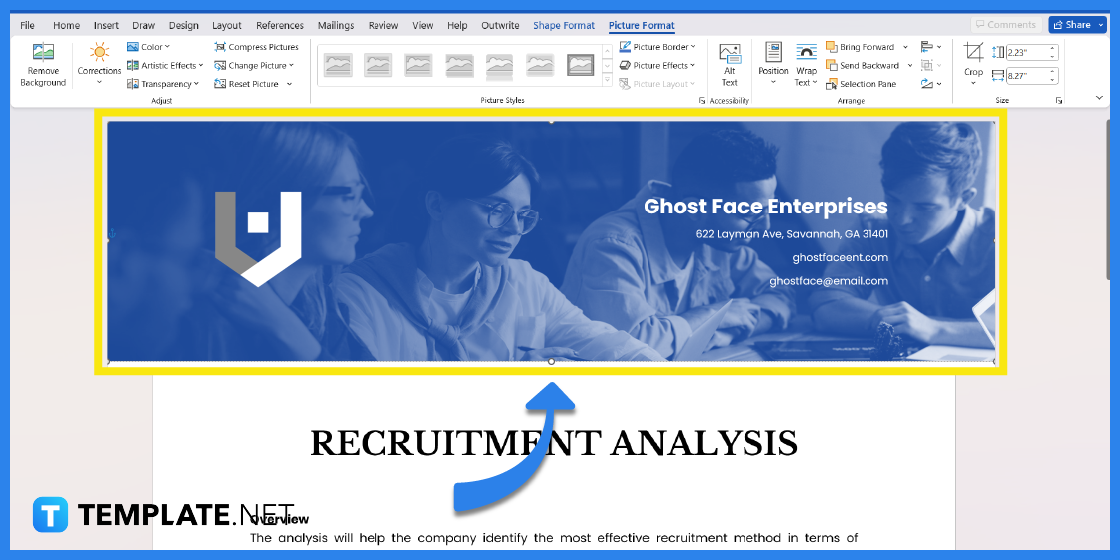
Feel free to customize the background header image. Simply click on the image and use the tools found under the Picture Format menu.
Step 7: Edit the Title
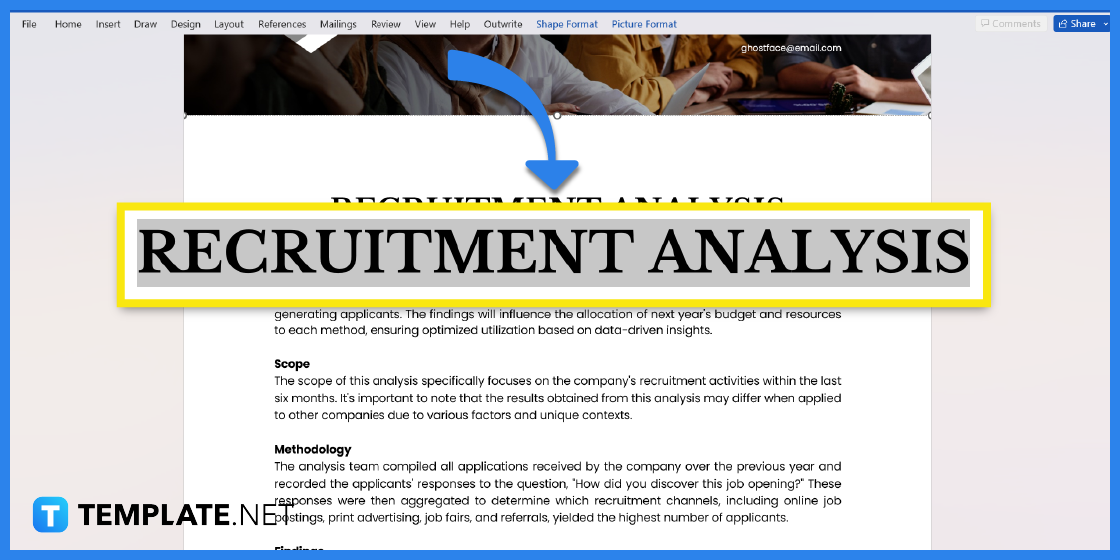
Depending on the kind of analysis you are doing, provide a brief and appropriate title.
Step 8: Provide a Short Overview
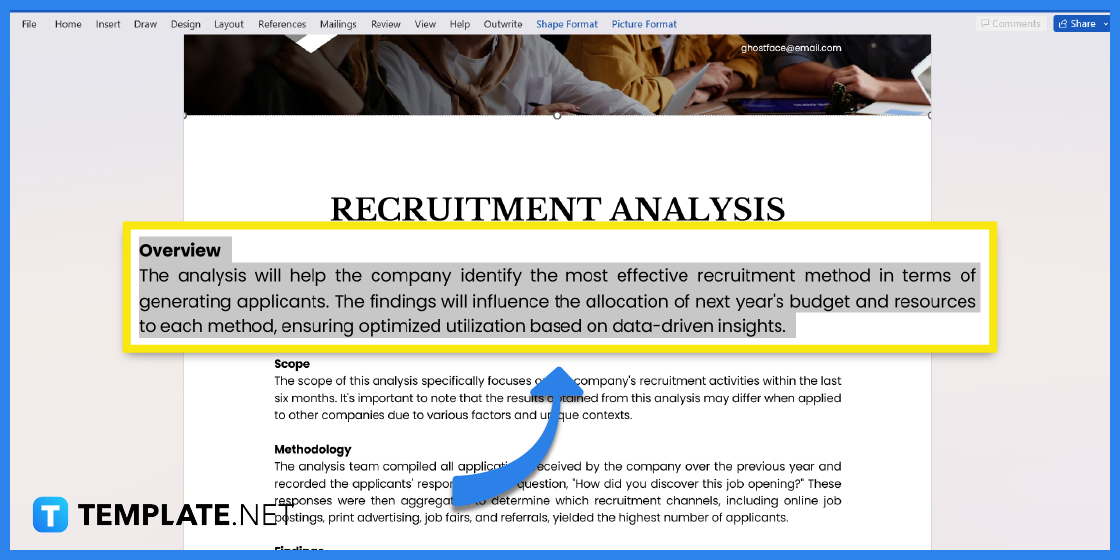
Since it is a formal document, you need to provide a brief summary or overview of the analysis. You can state your objective in the overview as well.
Step 9: Identify the Scope
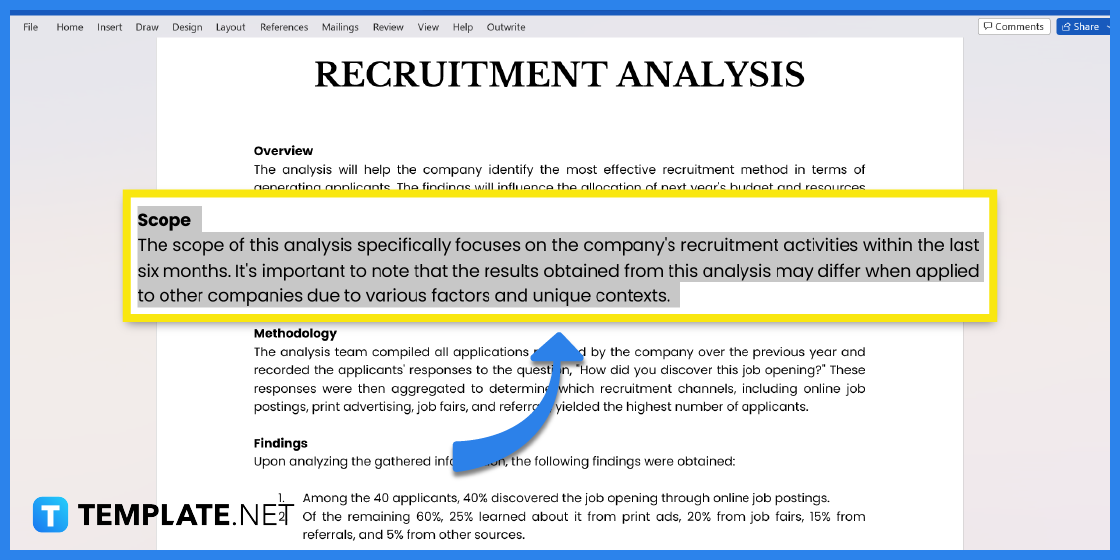
Determining the scope and limitation can help you conduct a more focused study or analysis. This section can be at most a few paragraphs long.
Step 10: Methodology and Findings
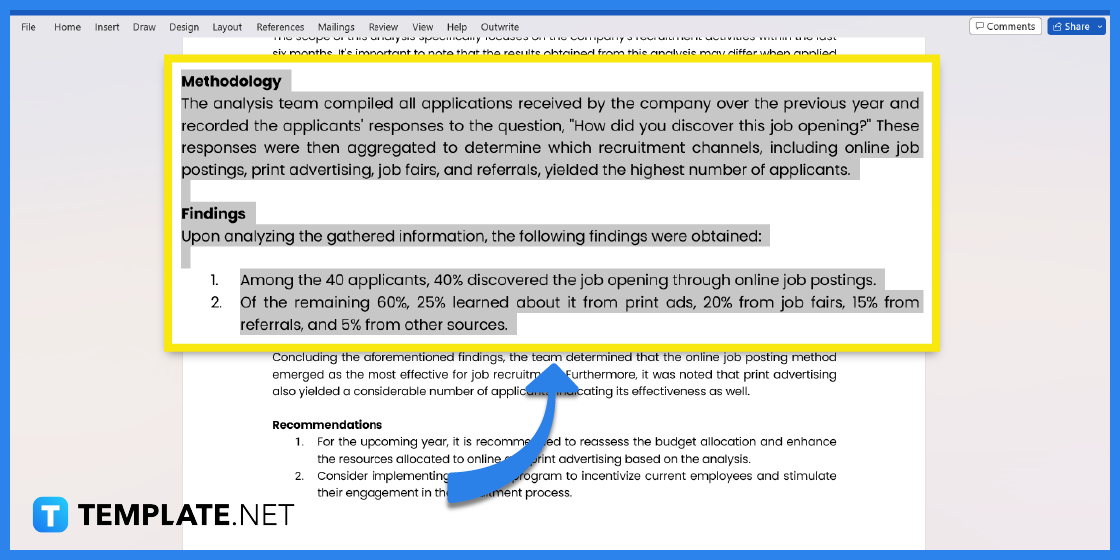
Two key components of an analysis are the methodology and findings. The findings or results must be a product of analyzing and thinking critically about the subject.
Step 11: Conclusion and Recommendations
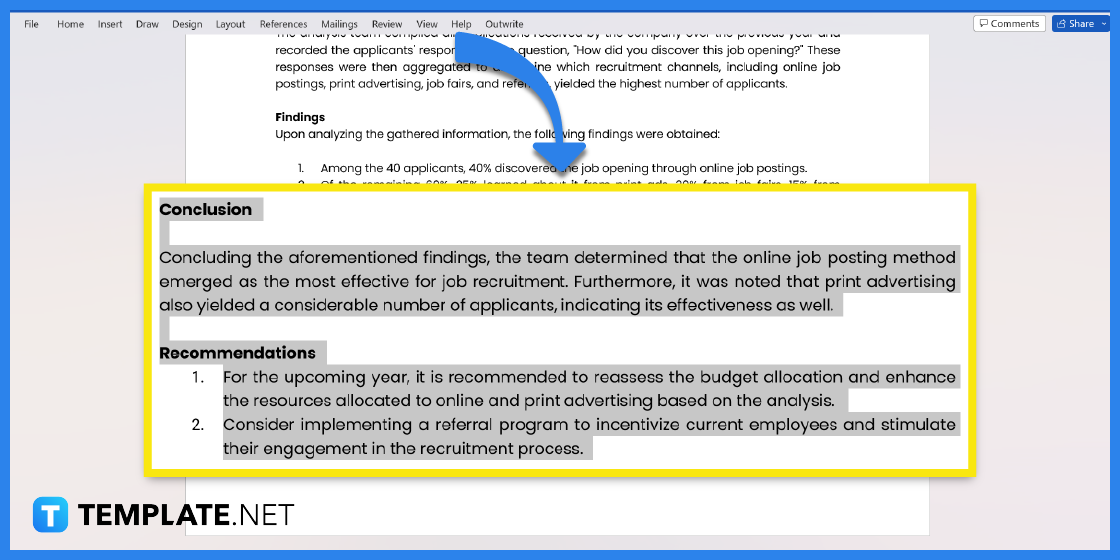
Finally, summarize your main points in the conclusion section. It may also be good to offer a few recommendations as a way of moving forward.
Step 12: Save and Print the Document
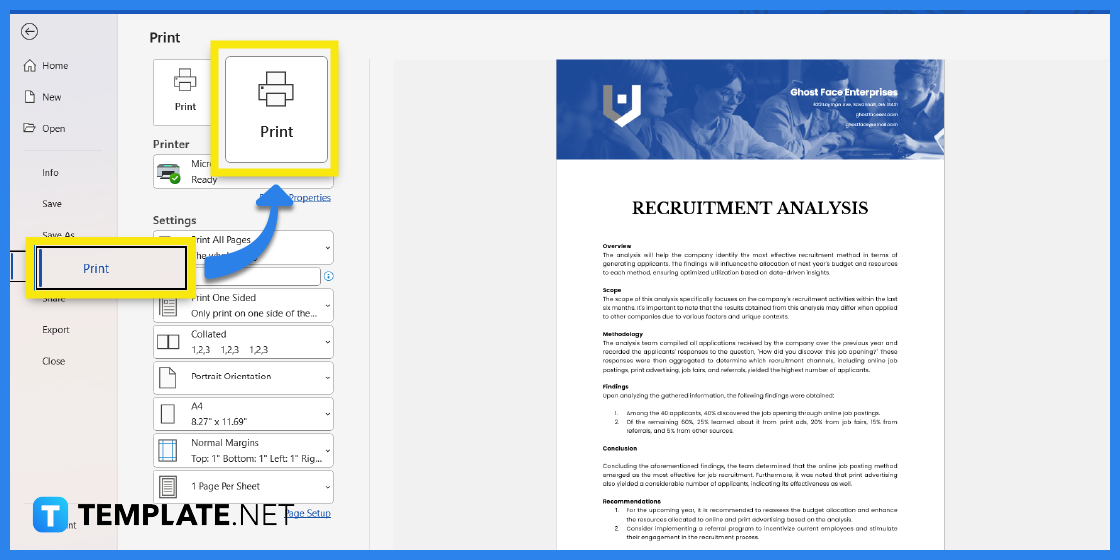
If you wish to print your analysis, go to the File tab then select Print from the menu.
Analysis Templates & Examples
These analysis template ideas are versatile and can be used for all kinds of purposes. Simply browse through them and select the one that meets your needs.
IT SWOT Analysis Template
Learn how to evaluate your company’s strengths, weaknesses, opportunities, and threats. The general IT SWOT analysis template can be used by information technology companies or firms.
Global Cash Flow Analysis Template
With a global cash flow analysis, you can properly assess your financial health. Download the sample template and simply edit it accordingly.
Simple Root Cause Analysis Template
Using a simple root cause analysis can help you and your team become better problem-solvers. Companies and individuals alike can benefit from conducting a root-cause analysis.
Competitive Analysis Template
If you belong to sectors such as retail and customer service, a competitive analysis can help you improve your product or service. Feel free to use this analysis template or share it with your team.
Construction Project Cost Analysis Template
For project managers and construction firms, it is important to conduct a construction project cost analysis before building. Doing so can help prevent unnecessary spending and miscalculations.
Task Analysis Template
If your goal is to have more efficient and productive employees, a task analysis is an excellent tool. By analyzing tasks in the workplace, you can hash out any redundancies and make further improvements.
Printable Analysis Template
The free printable analysis template can be used by essentially anyone- students, employees, managers, etc. The template is also versatile enough to be used in any industry.
Fishbone Root Cause Analysis Template
A fishbone root cause analysis is just one technique you can use to analyze various problems. With a fishbone root cause analysis, you can get to the bottom of an issue or problem.
Failure Analysis Report Template
If improvement is your main objective, then a failure analysis is what you need. Use the editable failure analysis report template and simply customize it according to your needs.
Value Chain Analysis Template
A value chain analysis can be used for different purposes such as market research. Whether you are an economist or supply chain expert, you cannot disregard the value of analysis.
FAQs
How do you start your analysis?
You can start your analysis by offering an overview explaining the objective or purpose of the analysis.
What are the 3 steps of analysis?
The three steps in analysis are to evaluate, clean, then summarize.
What are the 4 types of analysis?
The four types of analysis are descriptive, diagnostic, predictive, and prescriptive analysis.