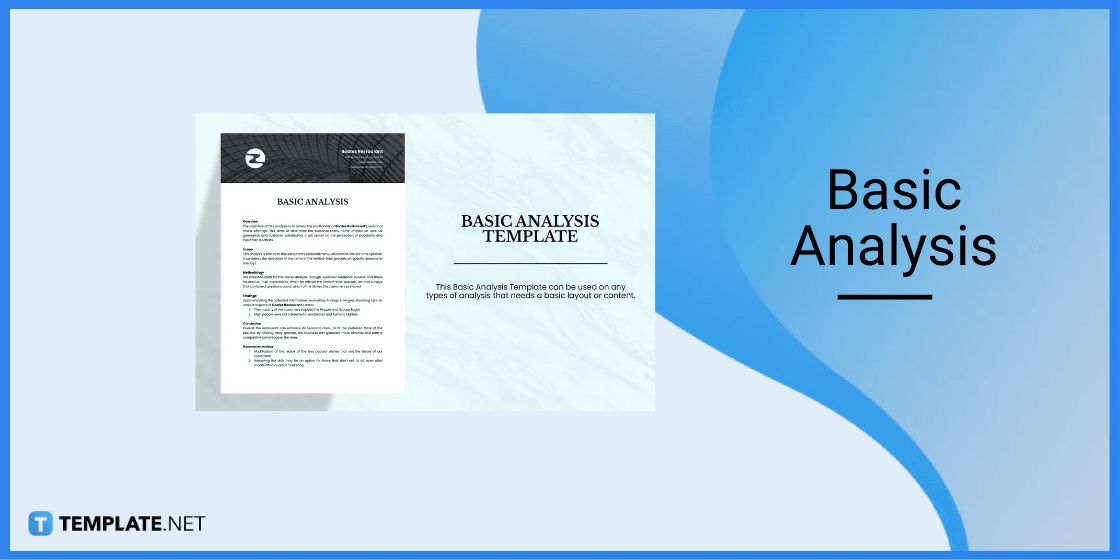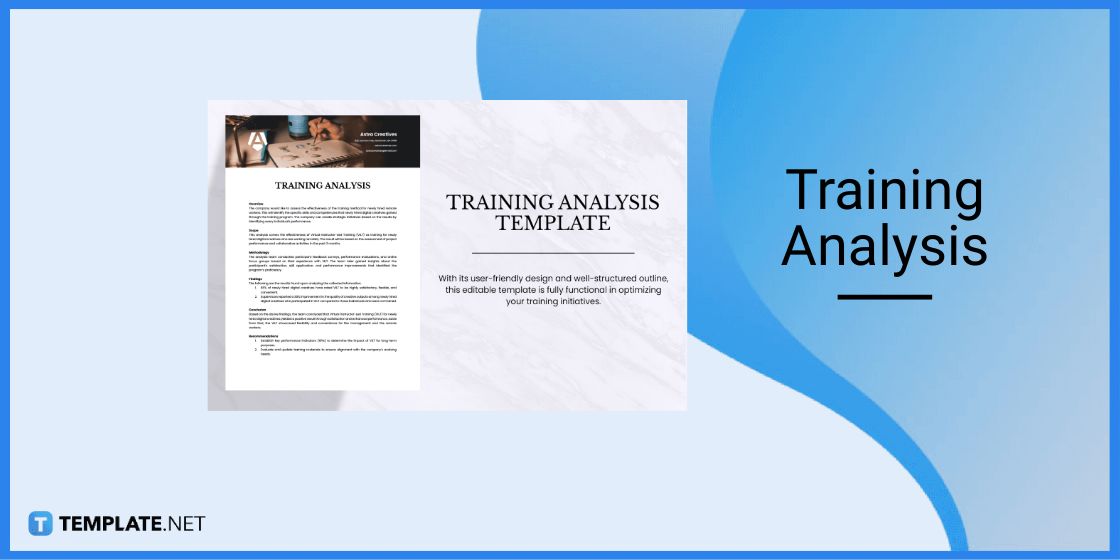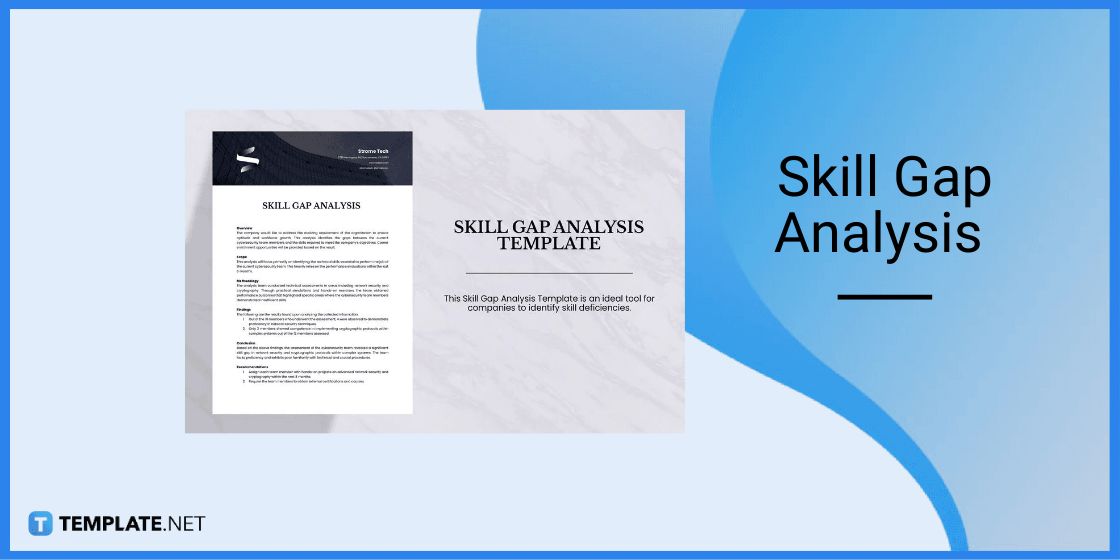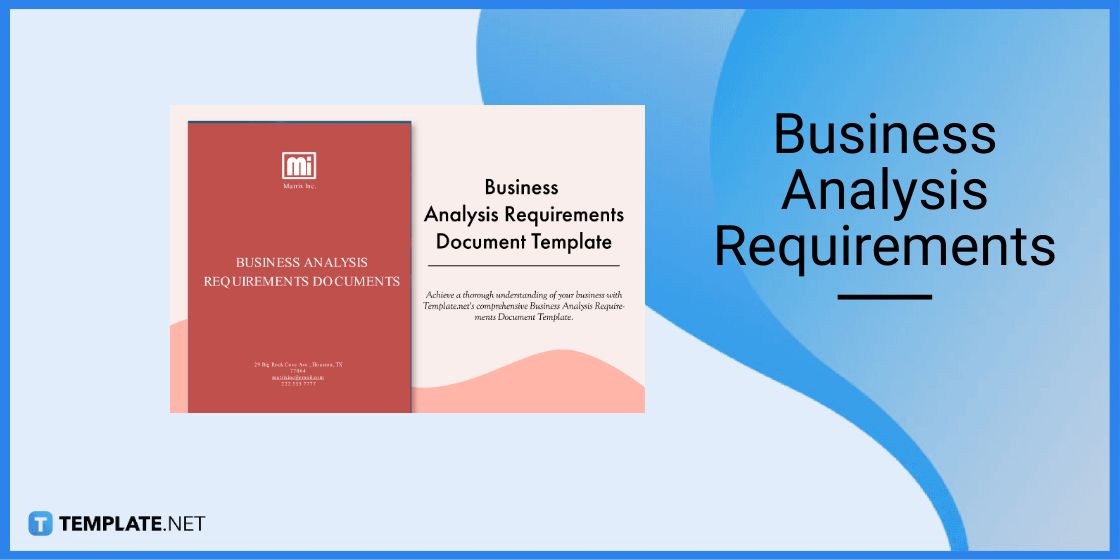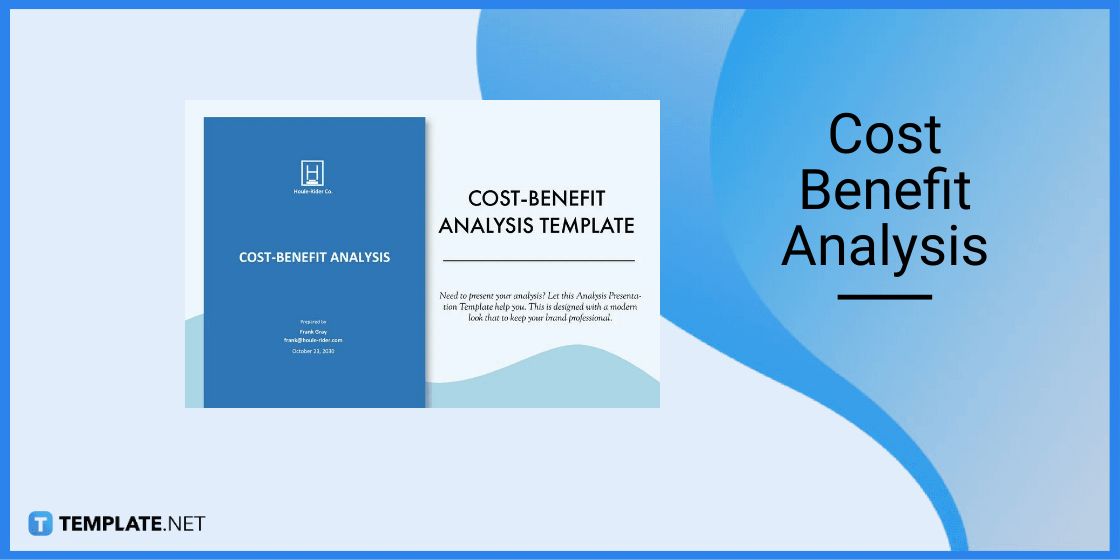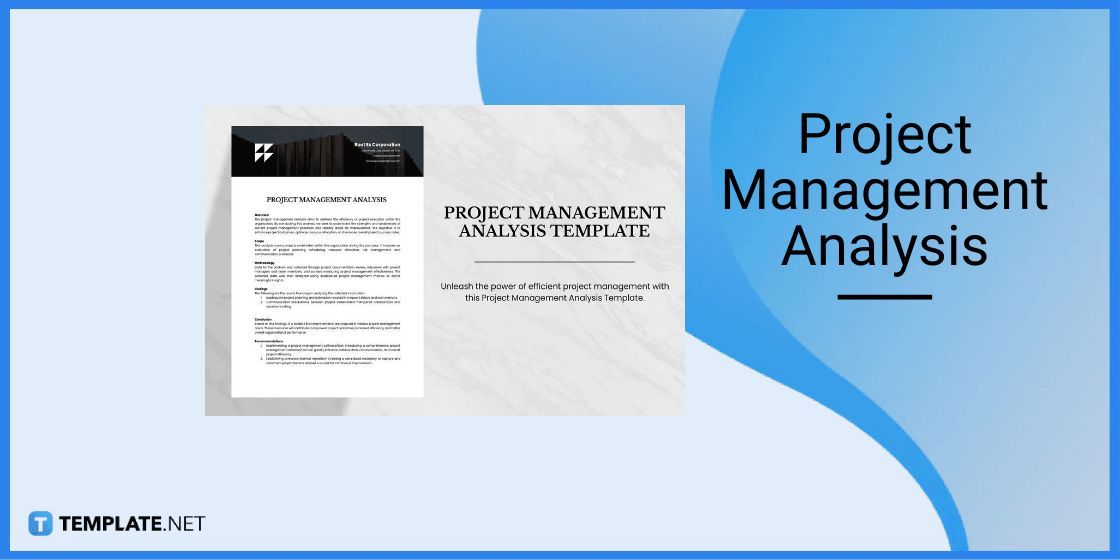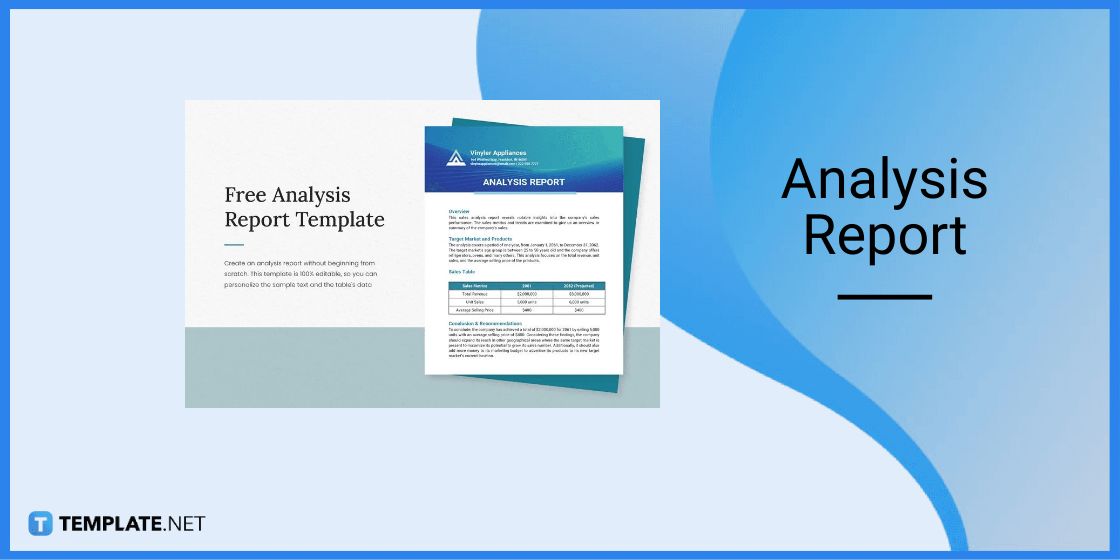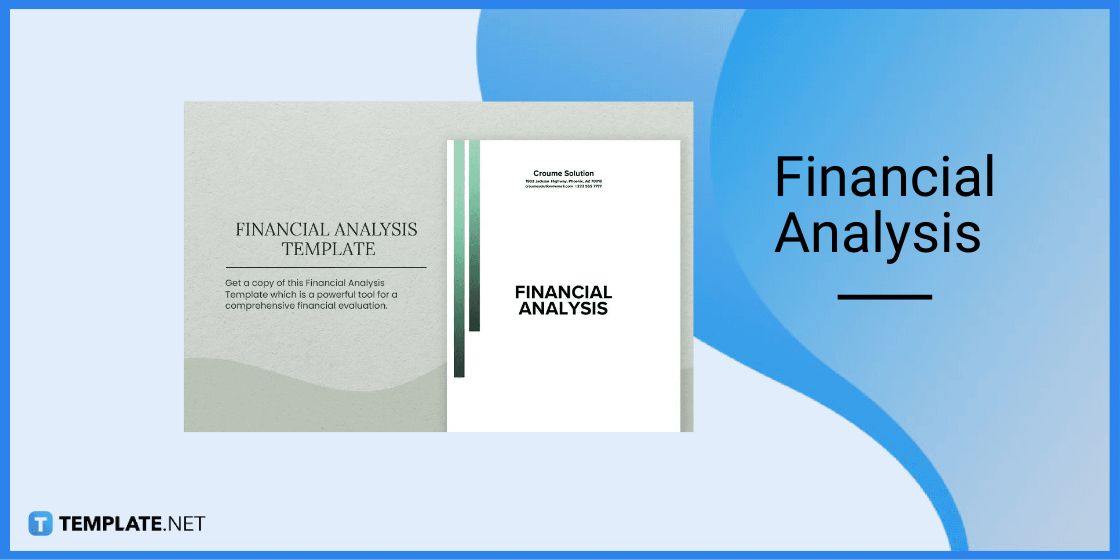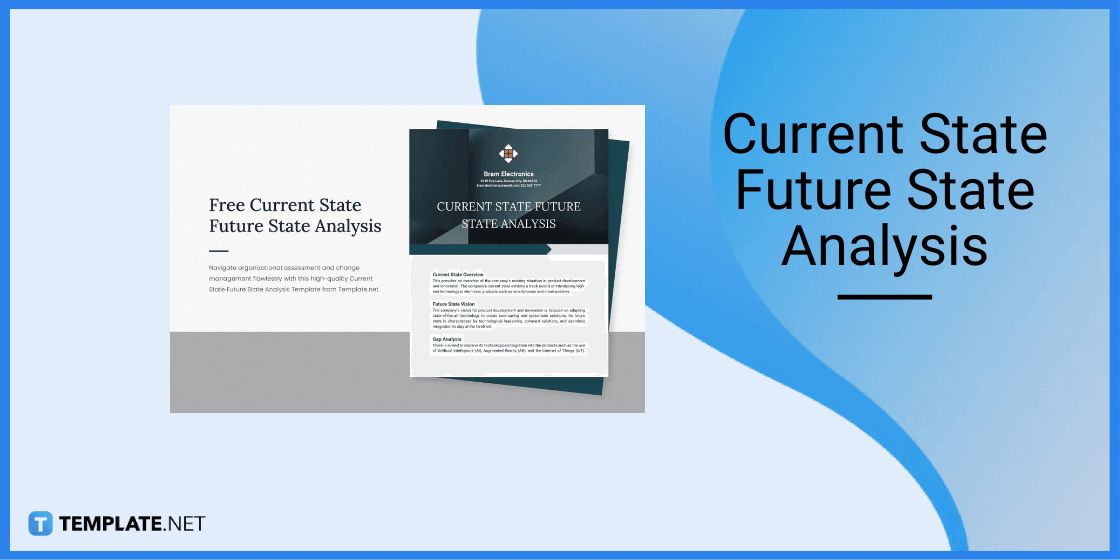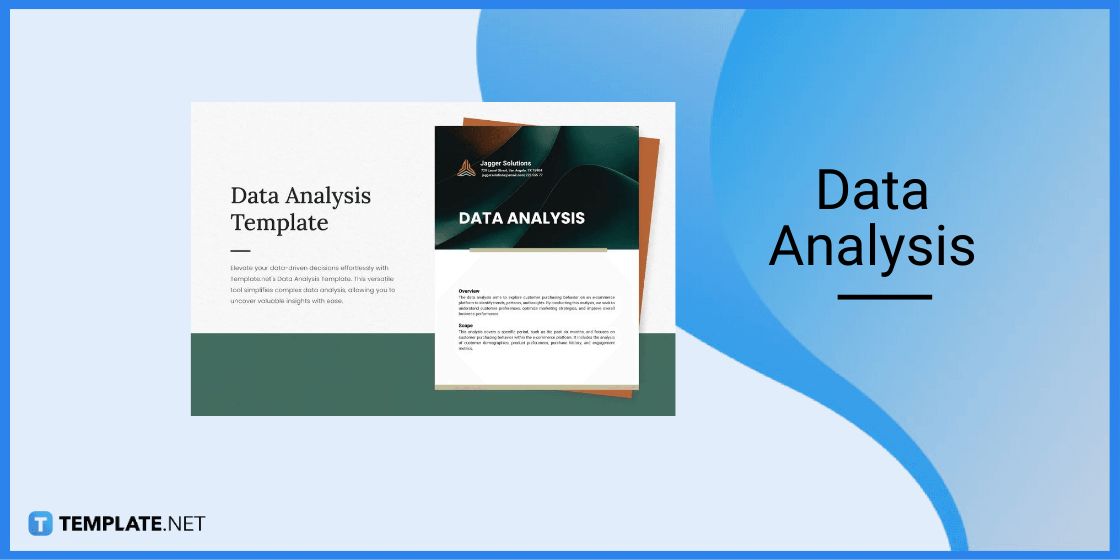Table of Contents
How To Make/Create an Analysis in Google Docs [Templates + Examples] 2023
Analysis is a key step in understanding a particular concept, idea, or subject. Whether you are conducting a behavioral study or market research, you cannot omit the analysis process.
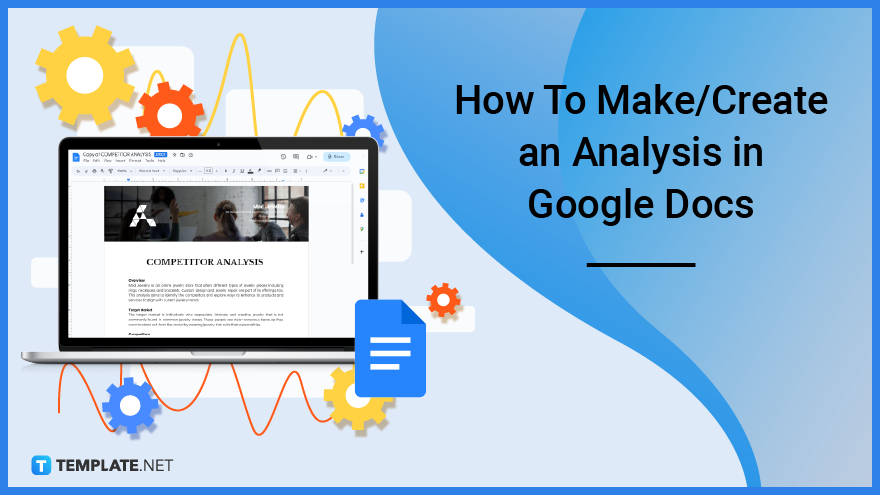
Create an Analysis in Google Docs – Step-by-Step Guide
You can make a simple or comprehensive analysis using simple word processor tools like Google Docs. And if you need a guide to follow, using an analysis template is a good idea.
Step 1: Download an Analysis Template
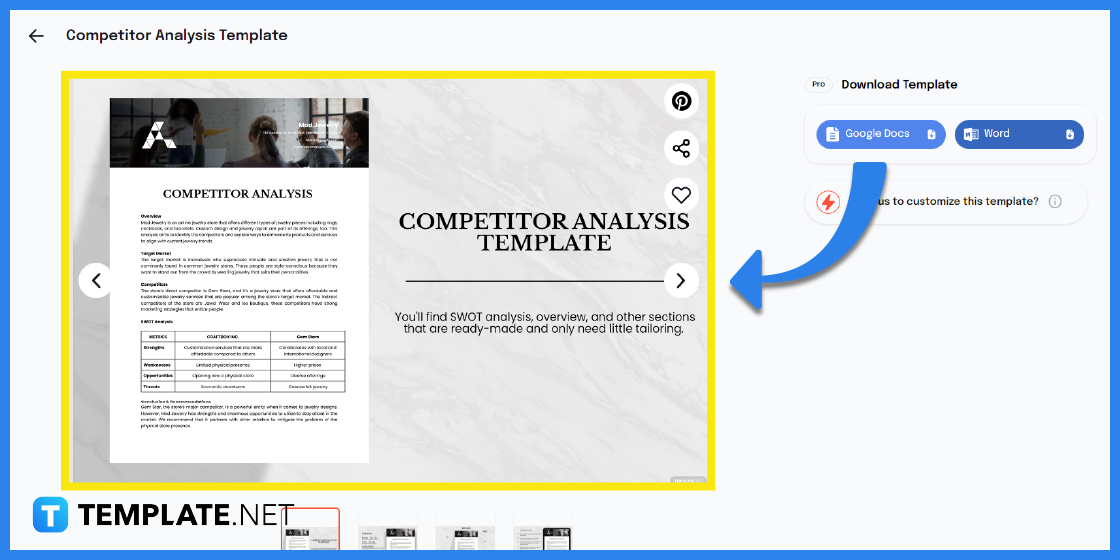
To start off, search for and download an analysis template that suits your specific needs. It is recommended to use a template in order to save time, energy, and resources.
Step 2: Select Google Docs Format
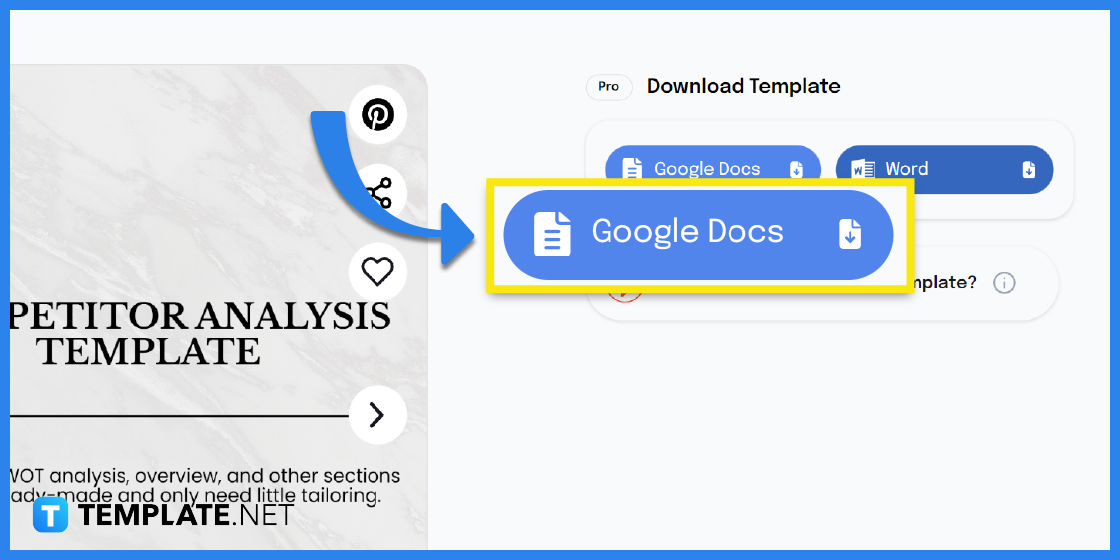
From the list of file formats, select Google Docs format.
Step 3: Open the Template in Google Docs
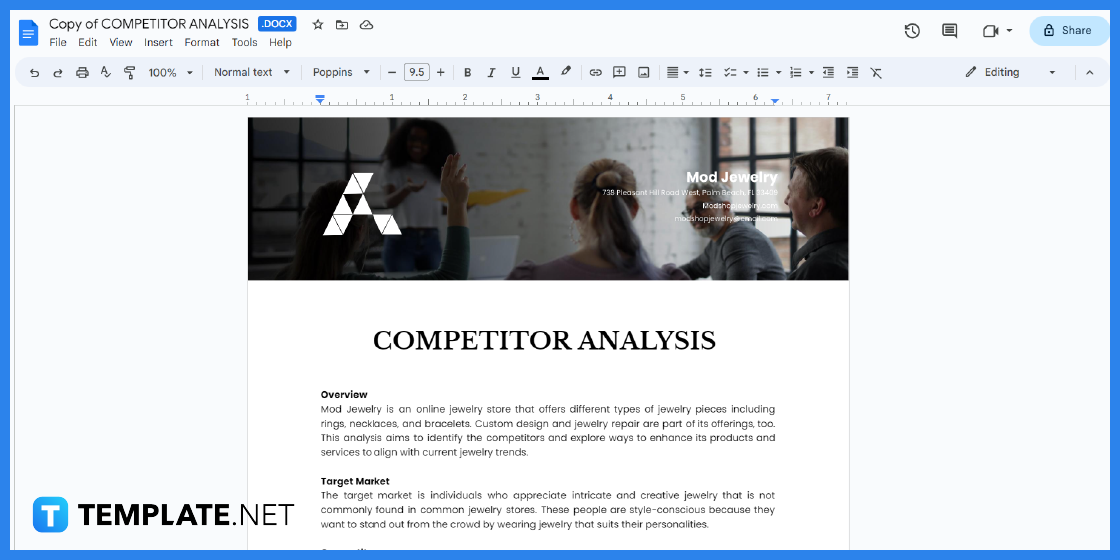
After downloading or saving the template to your device, open the file using Google Docs.
Step 4: Insert a Logo
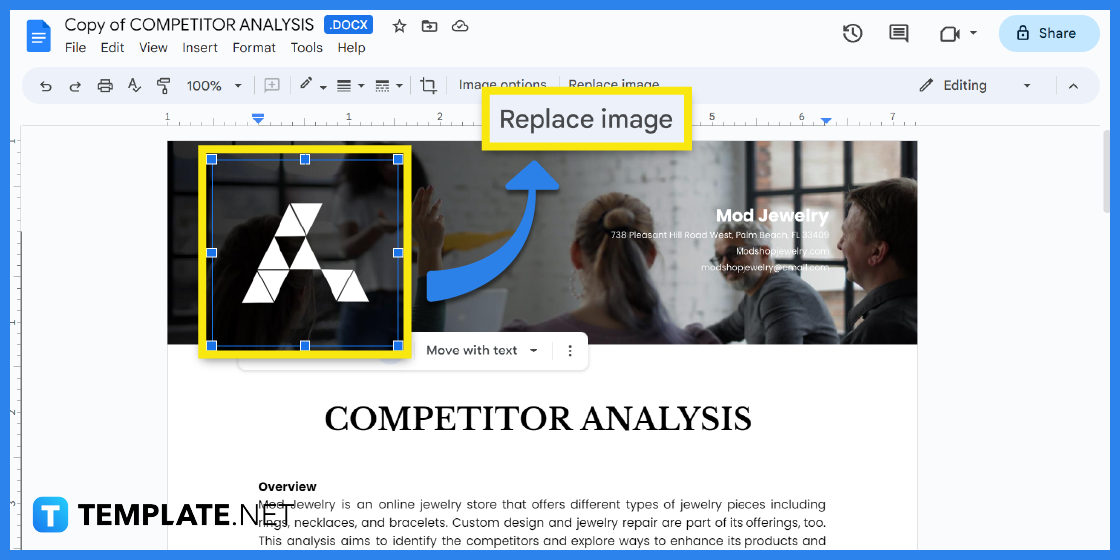
To make it appear more professional and presentable, you can include an official company or school logo. To change the image, just click it and select Replace Image located on the format bar. You may do the same for the background header image.
Step 5: Edit the Basic Details
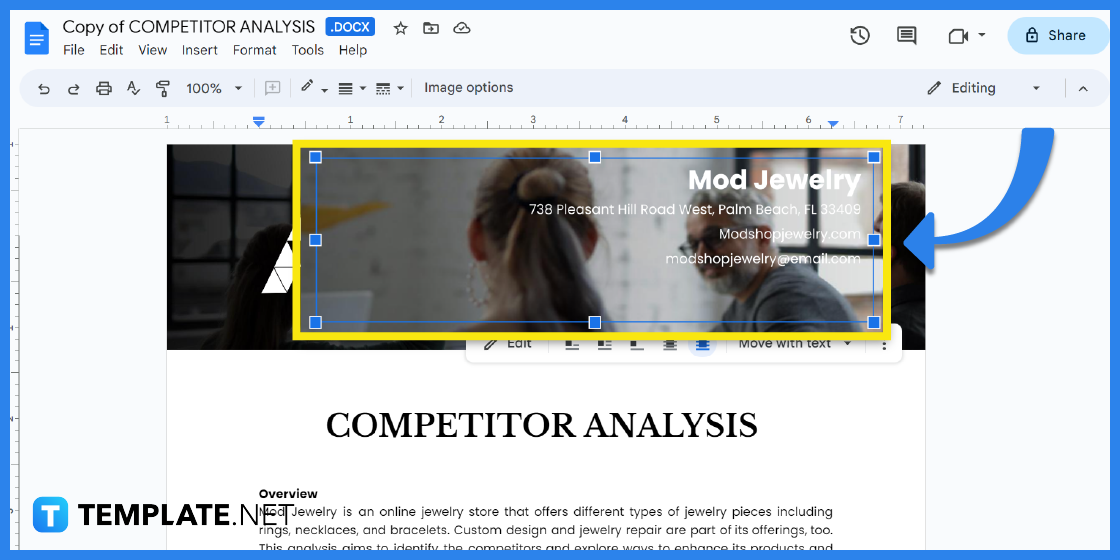
After changing the logo, edit the text and change it to your own company details. Don’t forget to include the complete address and official website.
Step 6: Edit the Title and Overview
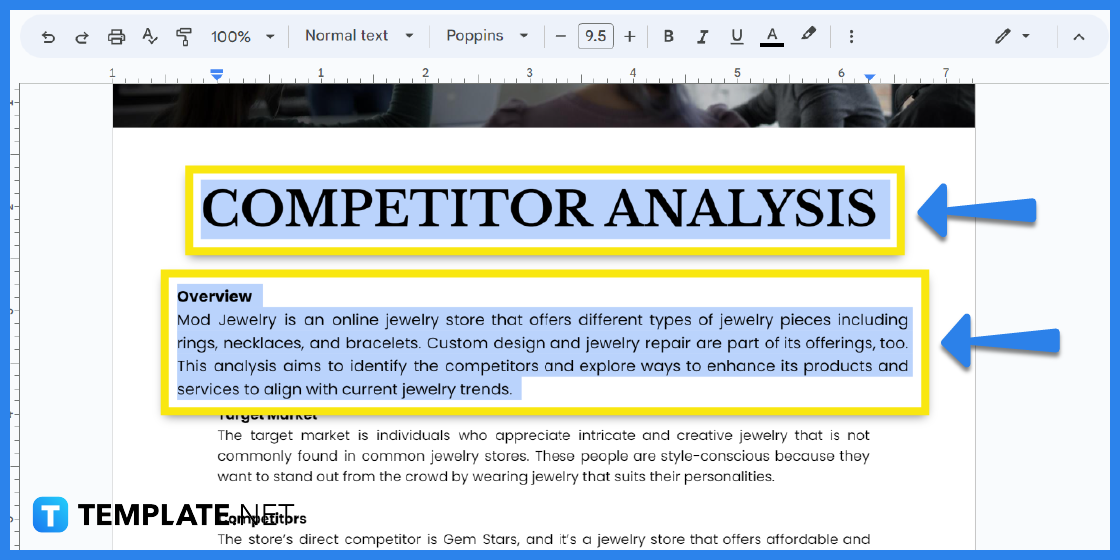
There are different types of analyses. Provide an appropriate title plus a short but concise overview about your particular analysis.
Step 7: Target Market and Competitors
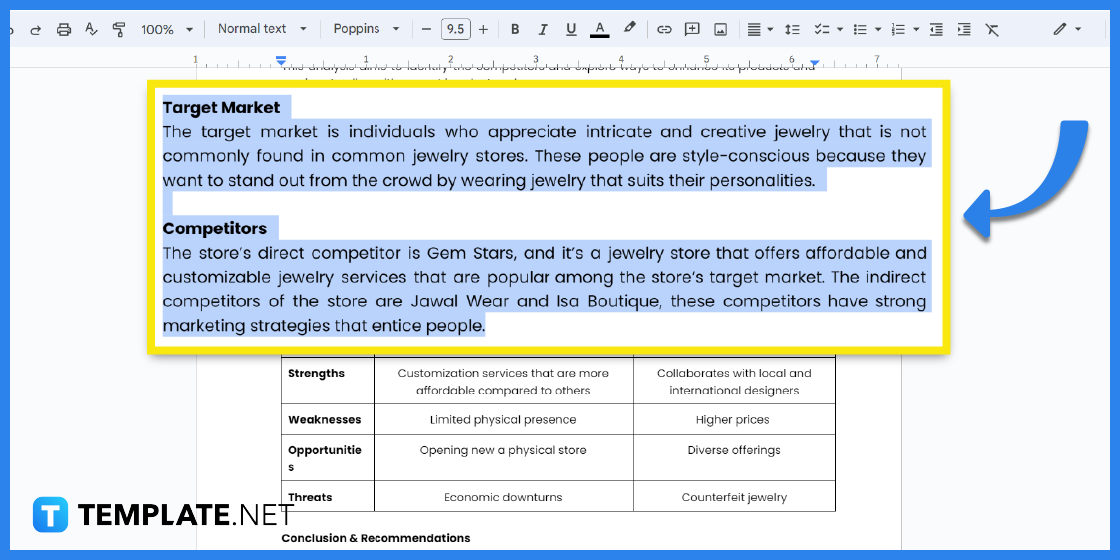
In the case of a competitor analysis, it is important to identify the target market and competitors. Again, the specific sections in your analysis would depend on the type of analysis you are doing. Methodology, results and findings are other examples of these sections.
Step 8: Create a SWOT Analysis Matrix
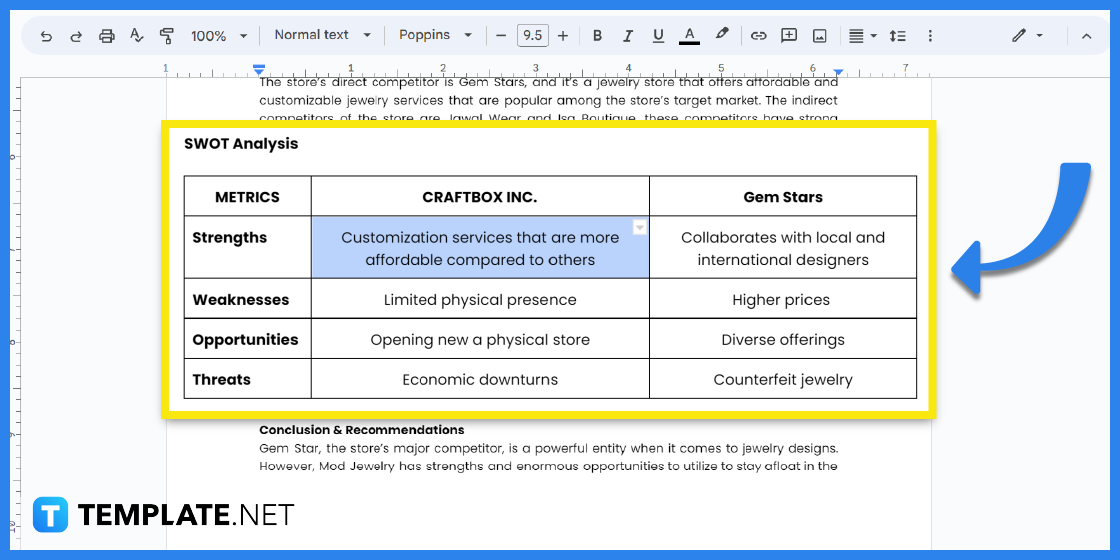
A popular analysis technique is the SWOT analysis. You can examine a company or project by assessing its strengths, weaknesses, opportunities, and threats.
Step 9: End With a Conclusion and Recommendations
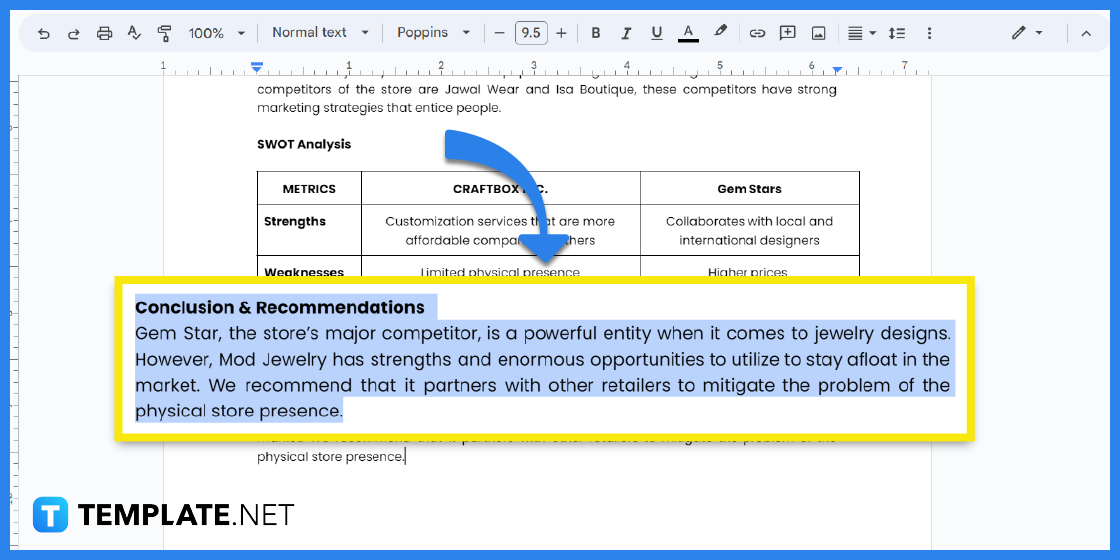
Summarize your main idea in the conclusion. Lastly, list down recommendations for future use or further improvement.
Step 10: Print the Analysis
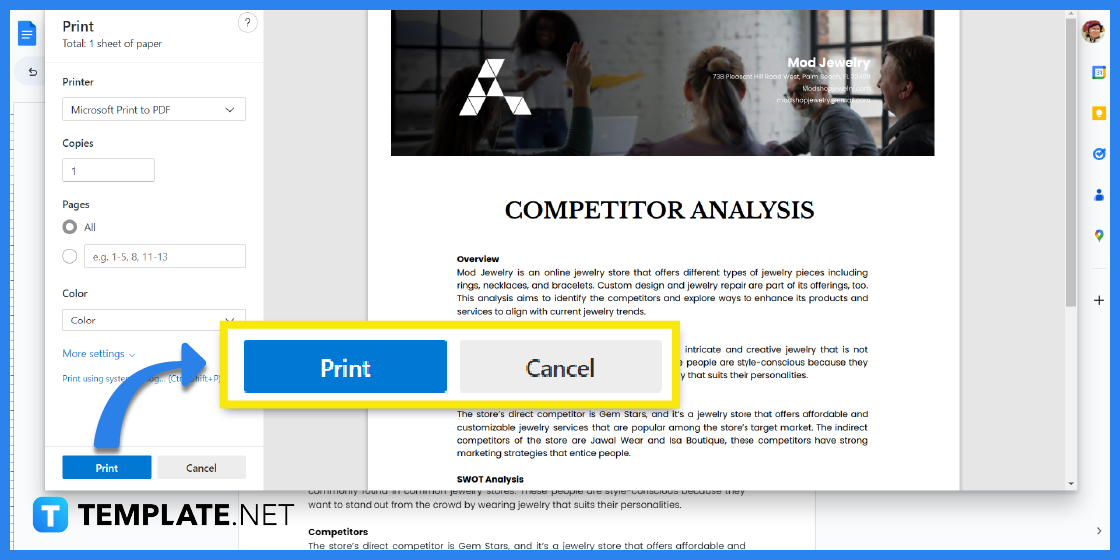
To print out the document, go to the File tab and select Print from the drop down menu. Adjust the print settings accordingly.
Analysis Templates & Examples
As mentioned earlier, there are different kinds of analyses. With the various analysis templates available, all you need to do is find the right one that meets your needs.
Basic Analysis Template
With a basic analysis template, you can tailor it according to your specific needs and objectives. You can use it for academic purposes, professional purposes, etc.
Training Analysis Template
A training analysis is useful for HR practitioners and professional development specialists. You can create better training programs by thoroughly analyzing the needs of the trainees.
Skill Gap Analysis Template
A skills gap analysis can help address work and performance issues within an organization. The editable template is professionally-written and can be applied to multiple industries.
Business Analysis Requirements Template
Use the business analysis requirements document template for your corporate needs. The template is 100% customizable and available in several file formats, including Google Docs.
Cost Benefit Analysis Template
Weigh your options more carefully with a cost-benefit analysis. This type of analysis can be especially useful for business-owners and management personnel.
Project Management Analysis Template
The project management analysis template is essential if your goal is improvement. Download the template and edit it according to your project needs.
Analysis Report Template
An analysis report is a basic document for professionals, students, and organizations. Feel free to download the template and use it for your own personal or professional needs.
Financial Analysis Template
A financial analysis is key if you want to accurately assess your financial standing. Whether you are a banker or a financial literacy advocate, an analysis would benefit you.
Current State Future State Analysis Template
The current state future state analysis is perfect for assessing legislation and public policy. The downloadable template can easily be edited to suit your individual needs.
Data Analysis Template
You need a thorough analysis to make better sense of your data. The data analysis template can be used for multiple purposes and industries such as healthcare and information technology.
FAQs
What is an example of analysis?
An example of an analysis is an in-depth market study.
How do you analyze an essay?
To analyze an essay, it is crucial to keep an open mind and to use critical thinking skills.
What are the methods of analysis?
The basic techniques or methods of analysis are qualitative data analysis and quantitative data analysis.