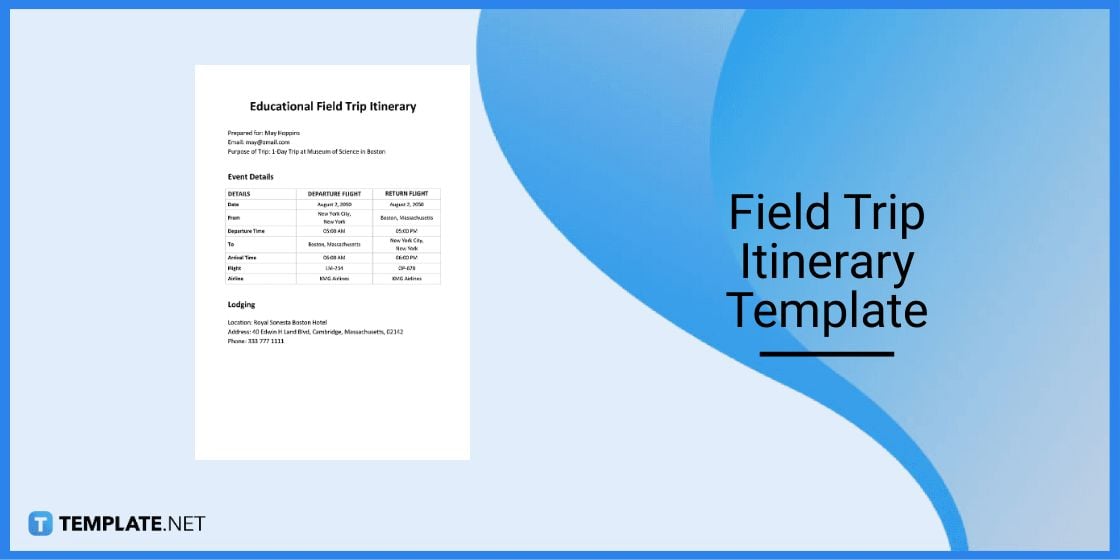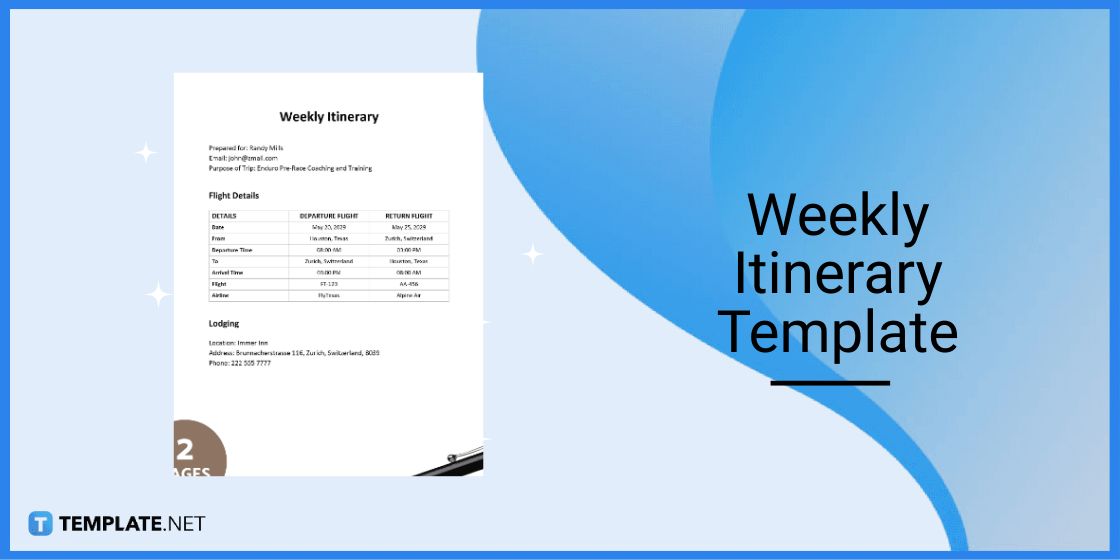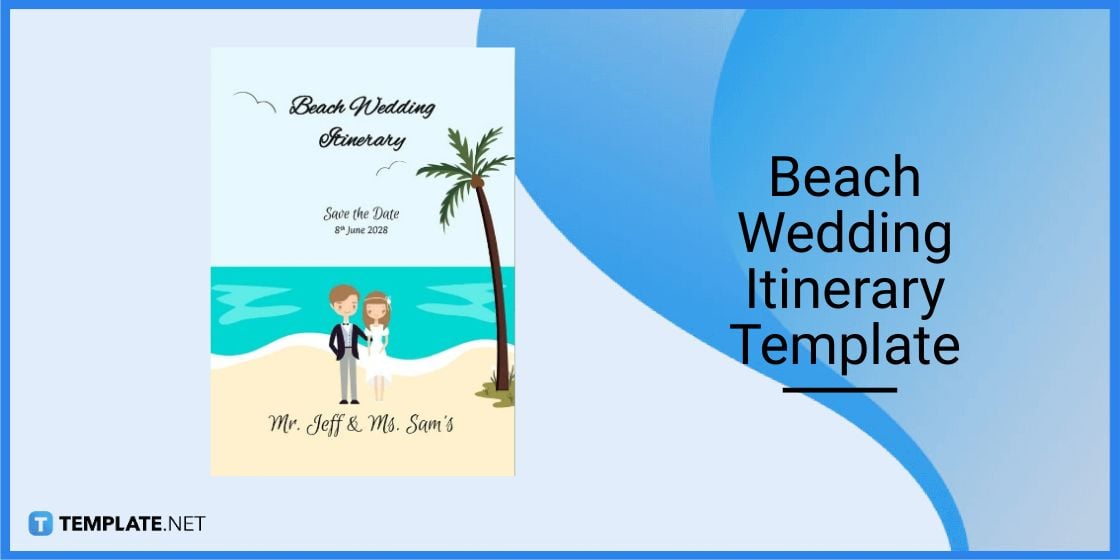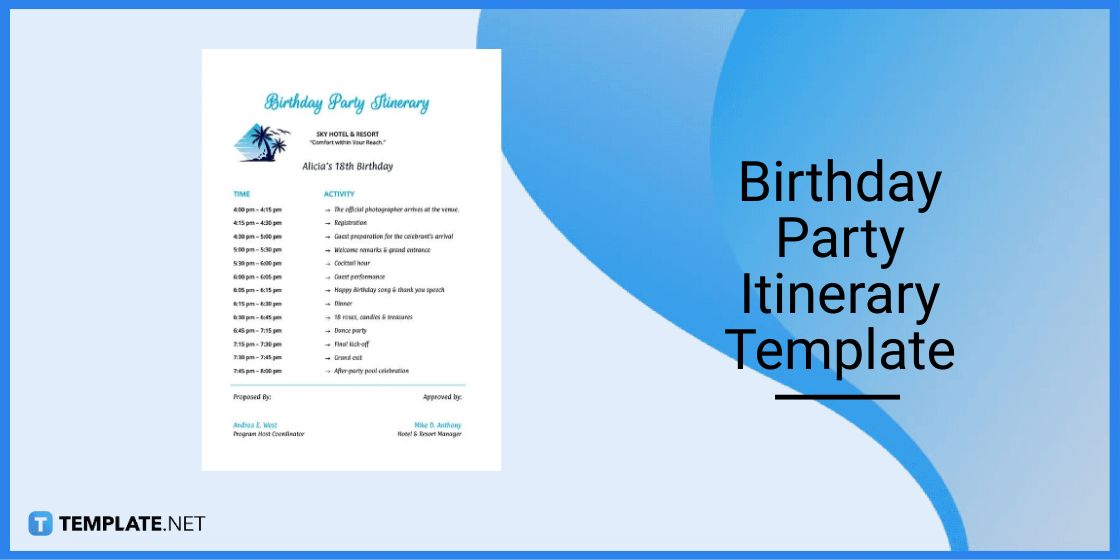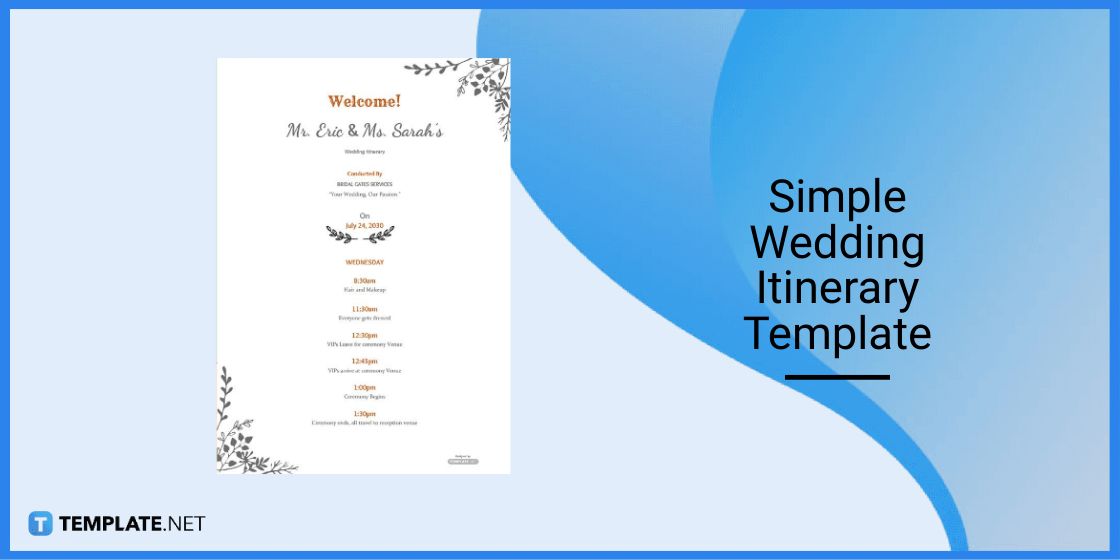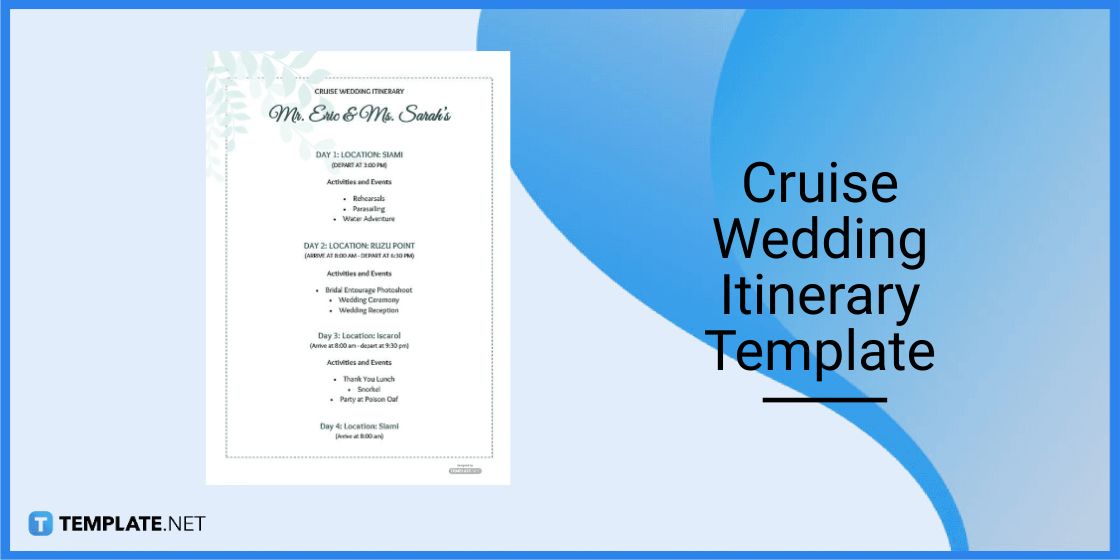Table of Contents
How to Make/Create an Itinerary in Google Docs [Templates + Examples] 2023
An itinerary helps a lot in ensuring that a vacation trip or business trip goes smoothly. Every frequent traveler should understand the importance of having a clear-cut itinerary and know the basics of preparing one.
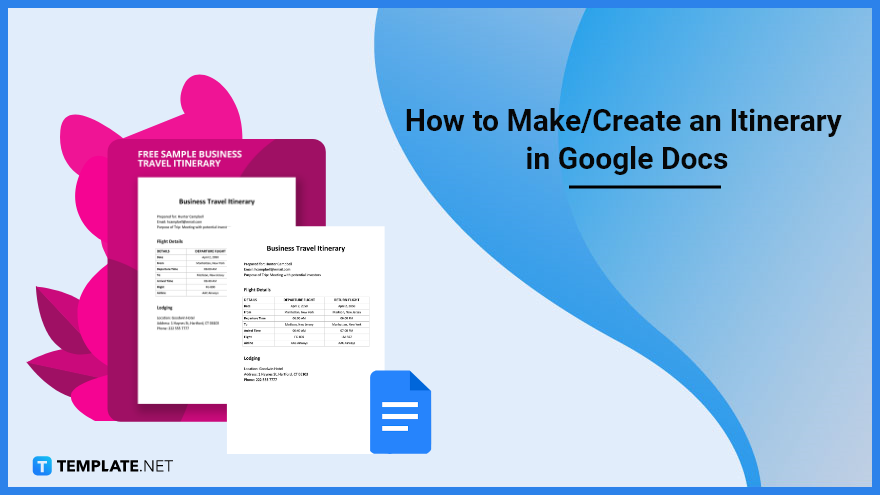
Create an Itinerary in Google Docs – Step-by-Step Guide
Google Docs is built for creating documents like itineraries, and for that reason, it’s recommended that you use it. Follow this tutorial for creating an itinerary in Google Docs to get started.
Step 1: Choose a Quality Itinerary Template
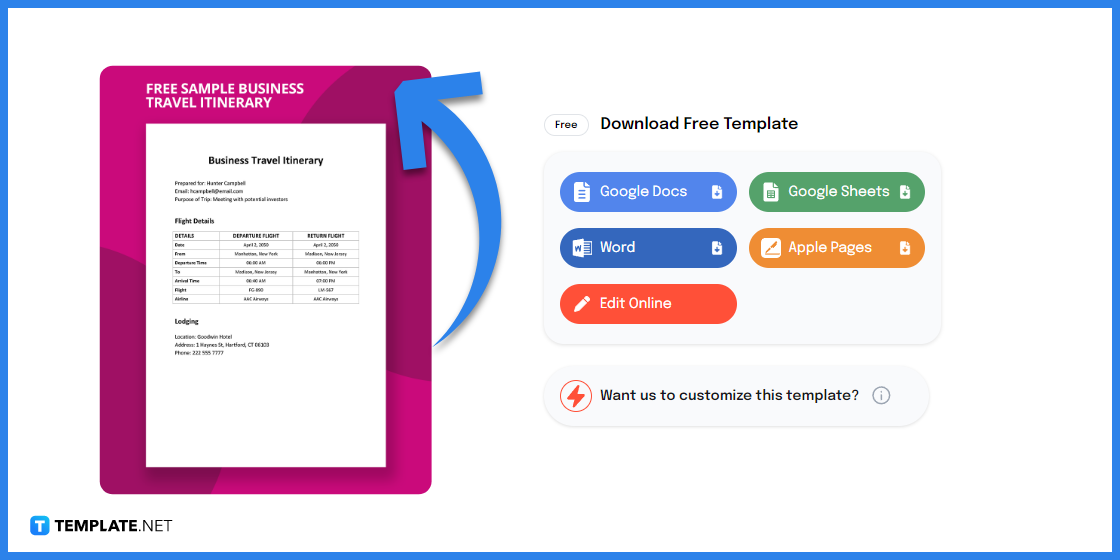
Choose any of the high-quality itinerary templates on this site like the Sample Business Travel Itinerary Template. All of them are functional ready-made itinerary documents and they’re fully editable in Google Docs.
Step 2: Open Your Selected Itinerary Template in Google Docs
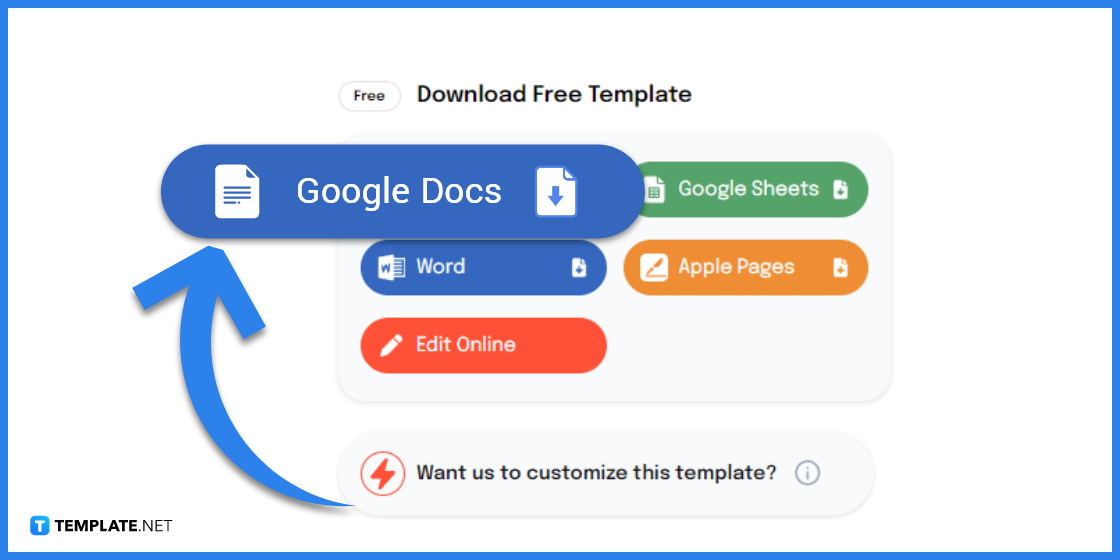
Just click the ‘Google Docs’ button in the ‘Download Template’ section of the template’s web page. This instantly gives you edit access to your chosen itinerary template in Google Docs.
Step 3: Write the Introductory Information
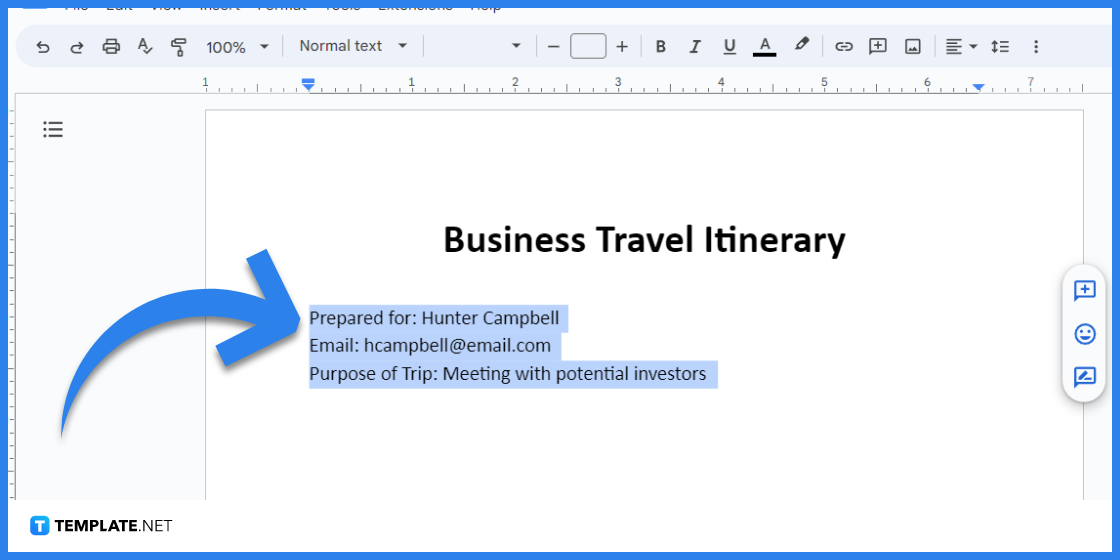
The introductory information includes the name of the traveler, the traveler’s contact details, and the purpose of the trip. They should be displayed at the top of the itinerary document.
Step 4: Input Transportation and Lodging Details
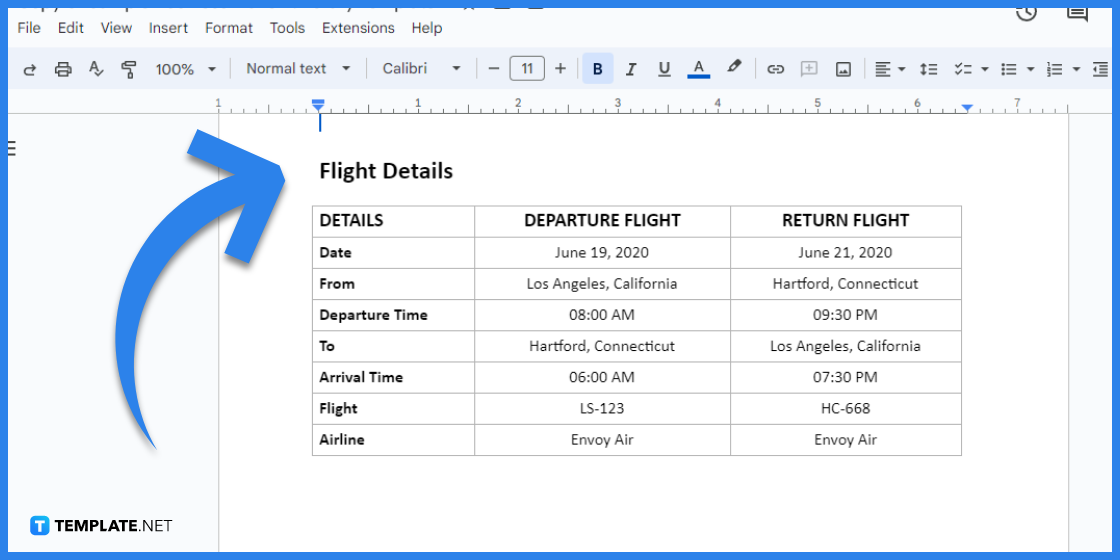
Input the necessary details regarding transportation and lodging throughout the trip. The transportation must include flight schedules, car pickups, car rentals, and other transportation modes; and for the lodging details, information about the hotel or motel that the traveler will be staying at should be clear.
Step 5: List the Activities of the Trip
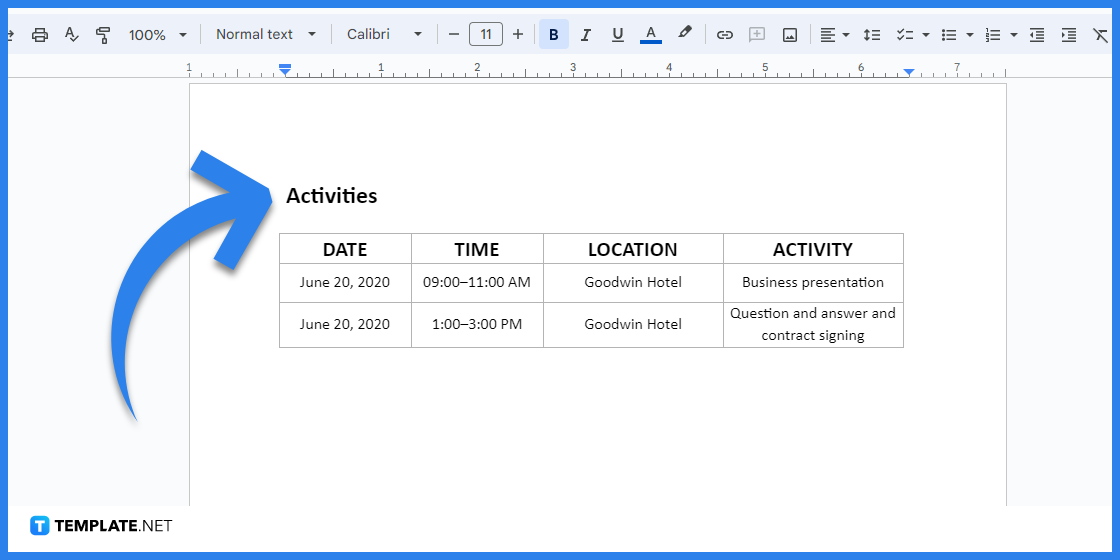
List all of the planned activities of the trip and arrange it like a travel schedule. Make sure to include the date, time, and location of each activity so the traveler will be guided accordingly.
Step 6: Write a Few Additional Notes
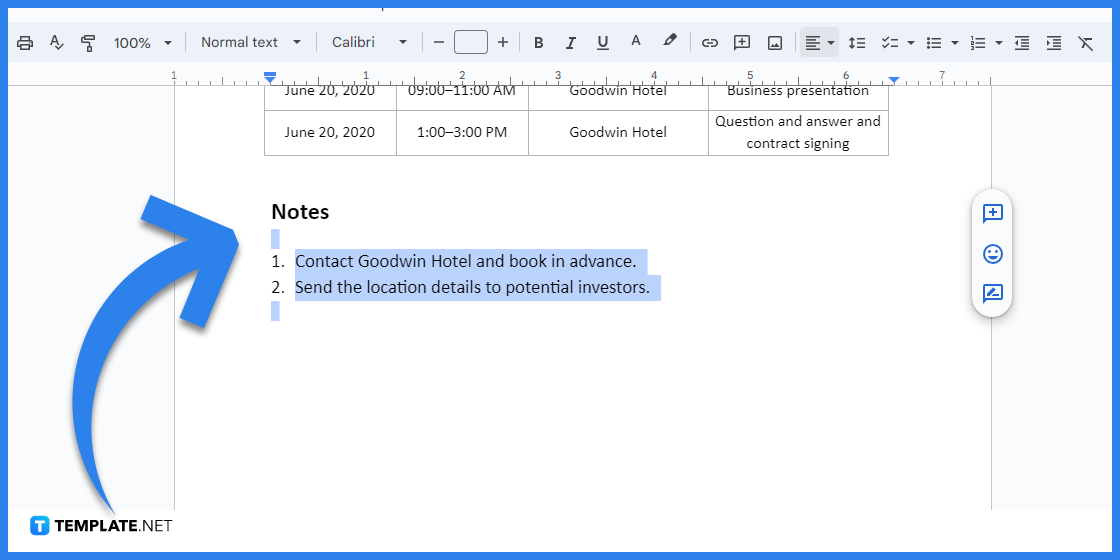
At the end of the itinerary document, list some important notes or reminders for the traveler. These reminders could be specific activities or things to bring during the trip.
Step 7: Print the Itinerary
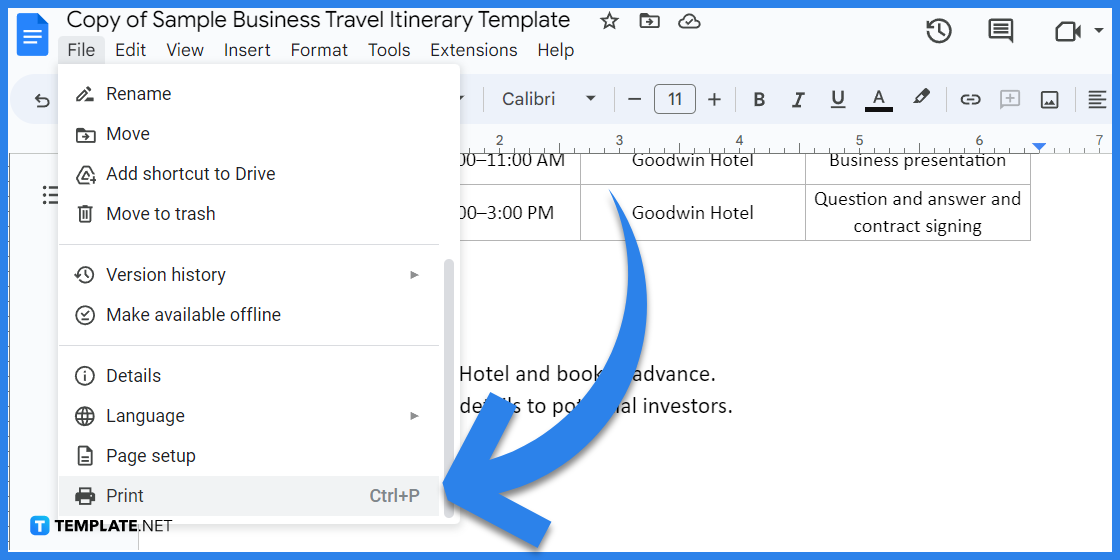
Once you’re finished drafting the itinerary, take the time to review it from top to bottom and correct the errors if any. After reviewing, proceed to print the itinerary by clicking the Print option in the File menu.
Itinerary Templates & Examples
The list below consists of some of the best itinerary templates and examples that the site has to offer.
Field Trip Itinerary Template
Educational field trips are participated by students and schools are responsible for their safety. For that reason, the Field Trip Itinerary Template was created for teachers to plan field trips that are not only safe but also fun for the students.
Birthday Weekend Itinerary Template
Birthdays that’ll be celebrated over the weekend can easily be planned using the Birthday Weekend Itinerary Template. It provides a spacious table where users can list their planned activities in celebration of a family or friend’s birthday.
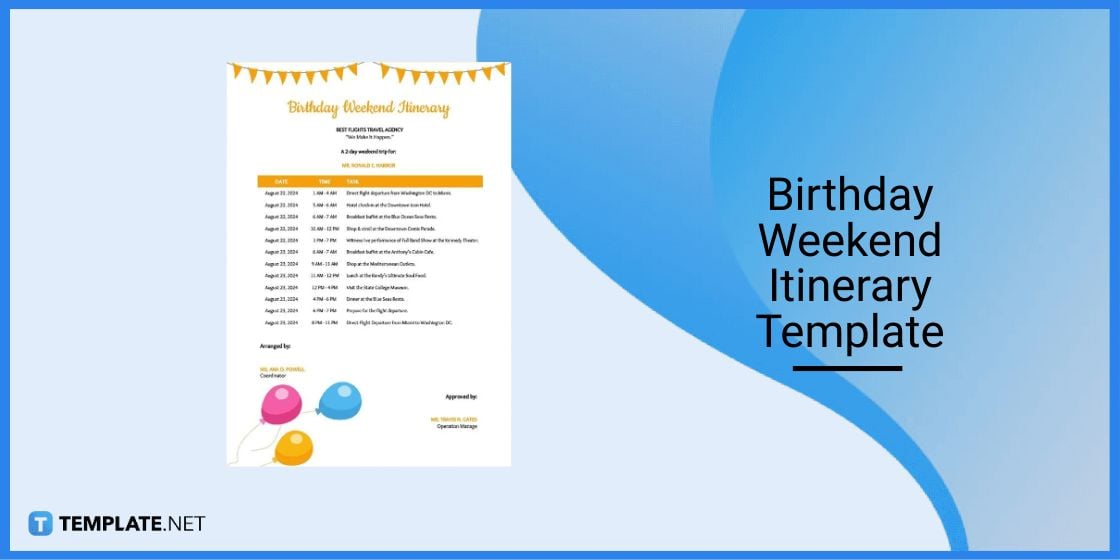
Weekly Itinerary Template
The Weekly Itinerary Template is an excellent ready-made itinerary for planning the weekly activities of a months-long vacation or business trip. It’s a highly-recommended template for frequent business travelers and vacation goers.
Beach Wedding Itinerary Template
Beach weddings are quite grand and thorough planning by the wedding event organizers is needed for them to be successful. Those organizers are the target users of the Beach Wedding Itinerary Template which is one of the site’s best wedding planner tools.
Daily Itinerary Planner Template
The Daily Itinerary Planner Template is made for planning long trips with loads of daily activities for the traveler. It can be used for planning both leisure and business travels, and it’s customizable in MS Word and Google Docs.
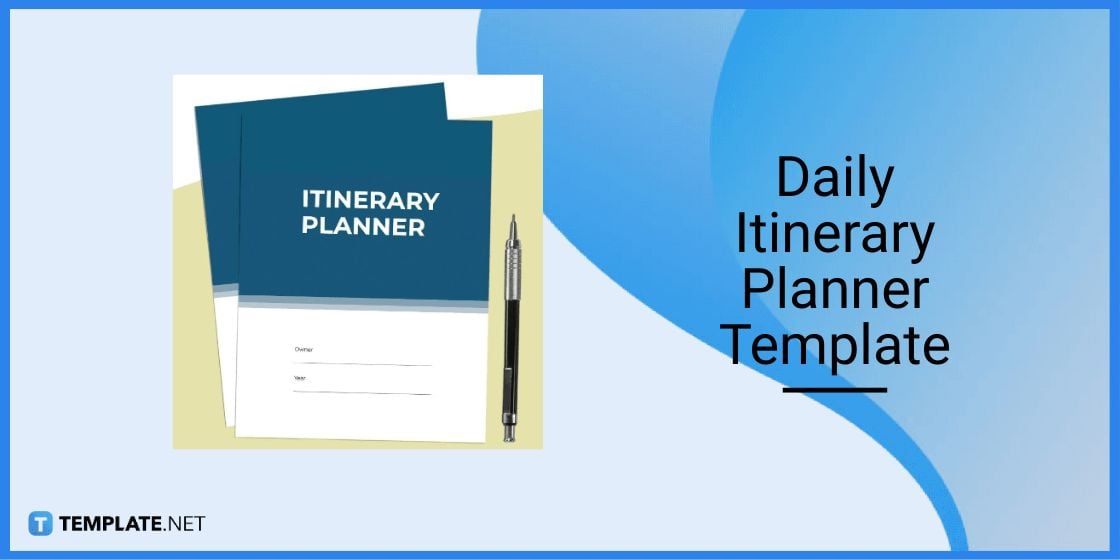
Birthday Party Itinerary Template
The Birthday Party Itinerary Template has a similar design to the Birthday Weekend Itinerary Template. It’s also editable and is a great template for planning grand birthday parties with tons of exciting activities for the guests.
Simple Wedding Itinerary Template
Simple weddings may have a small budget and a limited number of guests, but that doesn’t mean they shouldn’t be planned carefully. The Simple Wedding Itinerary Template is the wedding planner tool for couples that prefer modest weddings.
Cruise Wedding Itinerary Template
Cruise weddings are expensive and require careful planning and coordination by the organizers and the couples. To ensure they can get everything just right, they can take advantage of the Cruise Wedding Itinerary Template to put all the information in one place.
Business Travel Itinerary with Meeting Schedule Template
Business travels that have loads of business meetings can be conveniently planned using the Business Travel Itinerary with Meeting Schedule Template. It’s made for frequent business travels like traveling sales reps.

Basic Itinerary Planner Template
One of the best free itinerary templates on the site is the Basic Itinerary Planner Template which can be edited in Google Docs and MS Word. With this template, you can prepare travel itineraries, event itineraries, and many other types of itineraries.
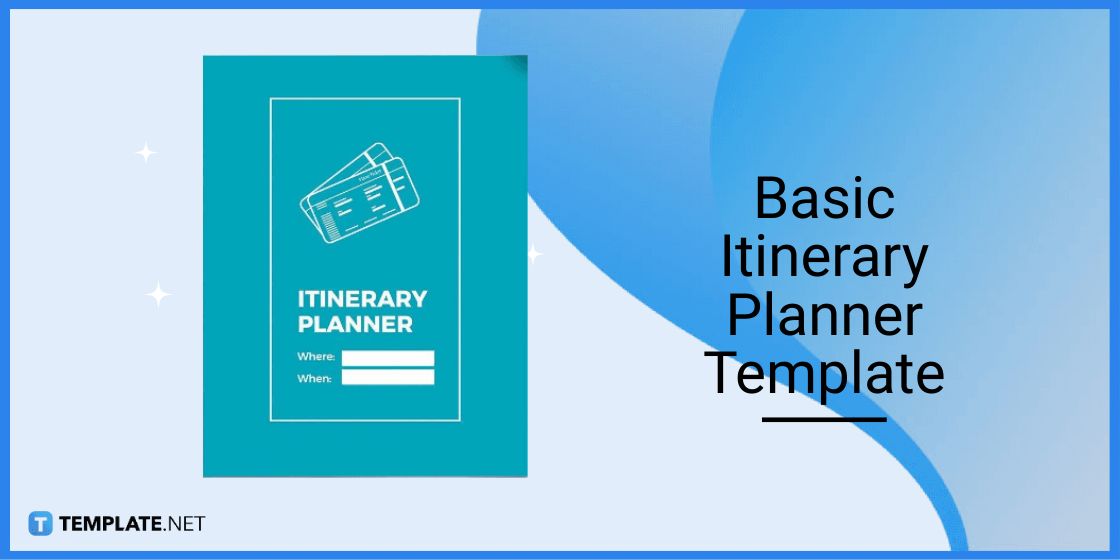
FAQs
What is an itinerary used for?
An itinerary is used by travelers as a guide for their journey and to ensure that they arrive at their destinations on time; they’re prepared like travel planners.
What are the key pieces of info that must be present in an itinerary?
The pieces of information that must be present in an itinerary are flight details, rentals, lodgings, accommodation, schedule of activities, funds, and essentials to bring during the trip.
What is the main thing to avoid in planning an itinerary?
The main thing to avoid in planning an itinerary is overfilling the schedule with too many activities for the traveler; it can make the trip a hassle since the traveler will always have to be in a hurry.
What are the key points to remember for creating an effective itinerary?
These are the key points to remember to prepare a highly-effective travel itinerary: know the core purpose of the trip, have a chronological mindset, gather all necessary details, organize the details, and leave some time for leisure.
What are the four As to remember in itinerary planning?
The four As to remember in planning itineraries for leisure and business travel are amenities, accessibility, attraction, and accommodation.