Table of Contents
How To Make/Create an Income Statement [Templates + Examples] 2023
Income statements are vital business documents whether you are a startup or have been doing business for a long time, with applications for individual earners working in companies. These documents are essential for many business operations and transactions surrounding applying for loans, managing the business, and planning overall budgeting strategies.
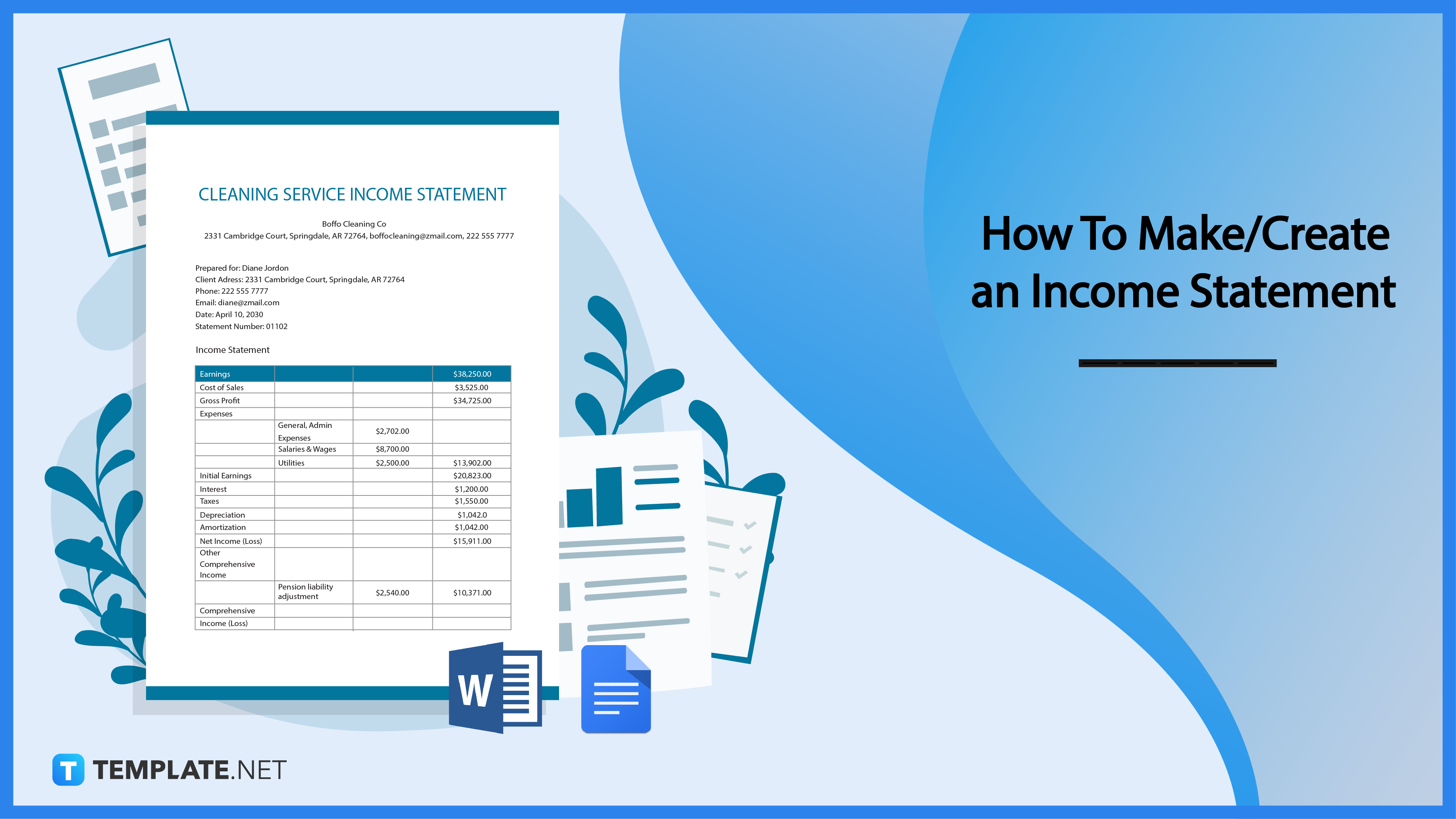
Make an Income Statement Template – Step-by-Step Instructions
Individuals receive their income statements as employees or with organizations providing these documents for their employees, using word processing applications or spreadsheet programs like Microsoft Word, Google Sheets, and Apple Pages. Since income statements are financial documents, they help the organization track and monitor the effectiveness of strategies and develop the best solutions to address problems.
-
Step 1: Browse for an Income Statement Template (Option 1)
Visit the Template.net website using your web browser and look for an income statement template by browsing the landing page for income statements and editing and downloading them in suitable file formats for your device’s applications. Select the document template to represent the sales or revenue and expenses a company incurs for a specific duration.
-
Step 2: Use the Search Bar to Browse Income Statement Documents (Option 2)
Aside from navigating directly to the income statement template page, another option you can do is to go to the Template.net website and use the search bar. Input Income Statement Templates on the box to look at various categories for income statements or specific product pages you want to use.
-
Step 3: Select the Income Statement Template
Click on the image of the income statement you want to use; for this example, the income statement template. Choose a file format from the right section of the product page to download the file directly to your device using the Download Now button using your Template.net PRO account, saving the MS Word format to open it in Microsoft Word.
-
Step 4: Write the Document Title
Edit the document title to resonate with the contents on paper, writing the words income statement for the title, together with the company name. On many occasions, it also helps to add more details about the company, including their professional email address, company address, and contact numbers for reference.
-
Step 5: Record Sales/Revenue
Construct the first section of the income statement, detailing the sales and revenue that the organization accumulated for a specific period, whether weekly, monthly or annually. In the example, the sales table contains two columns for each year of operation, with rows about different types of revenue, including sales, services, interest, and other forms of income.
-
Step 6: List Associated Expenses
After recording the revenue for a specific period, the following section covers all relevant fees and expenses the organization incurs within a given timeline for internal and external factors. When writing the expenses, divide them into specific categories to make it easier to record each expense, dedicating rows for each, like insurance, transportation, debt, and advertising.
-
Step 7: Save the Changes for the Income Statement
After making all the necessary changes to the template, you can now save the income statement for your company for record-keeping or use it as supporting documents when getting business loans or credit. Save the document using Microsoft Word by clicking the File menu and choosing the Save As option to save the changes to a specific folder or directly print the statement.
Income Statement Templates & Examples
Through an income statement, organizations can develop their reports, pinpoint their company expenses, and have a transparent analysis of the overall financial health of the business. Write an income statement for a specific period, including monthly, quarterly, and annual income, and each department in the organization.
Income Statement Monthly Template
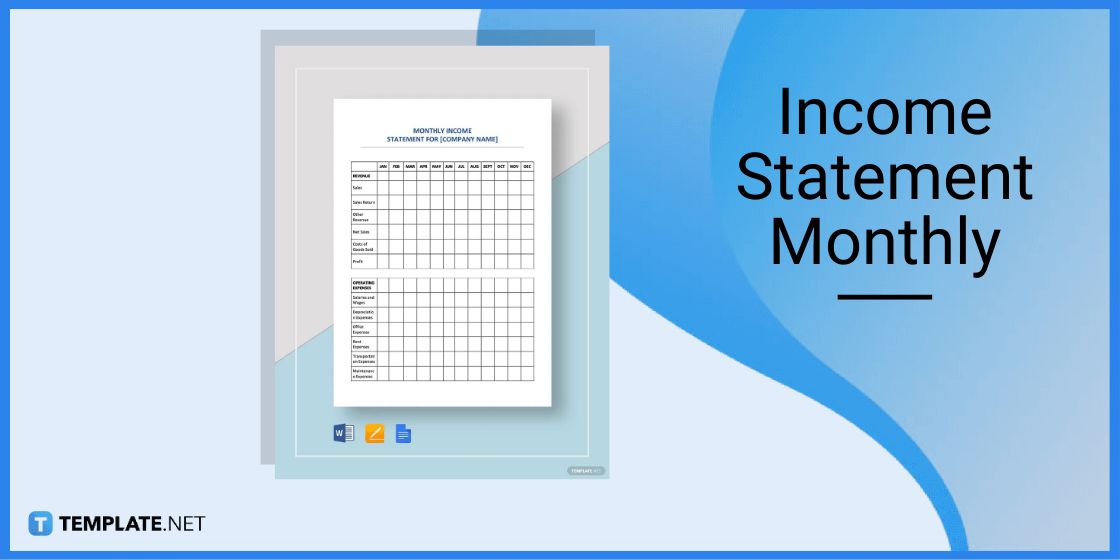
Use an income statement monthly document to record the monthly revenue and expenses the business generates to check if plans and strategies are working for the organization.
Quarterly Income Statement Template
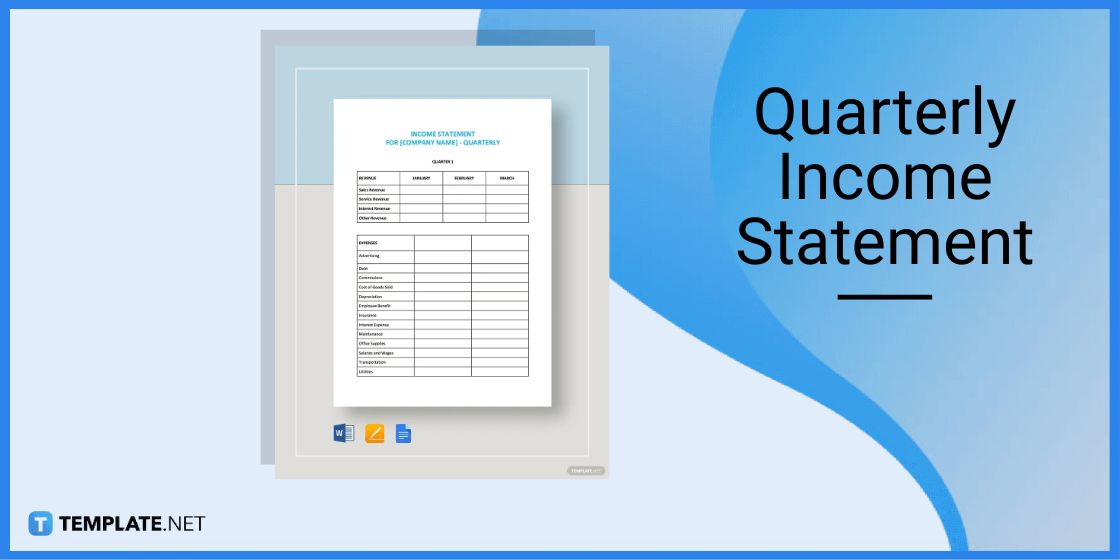
Plan marketing strategies and track quarterly income for the company using a quarterly income statement, dividing each revenue and expense into concise categories.
Software Income Statement Template
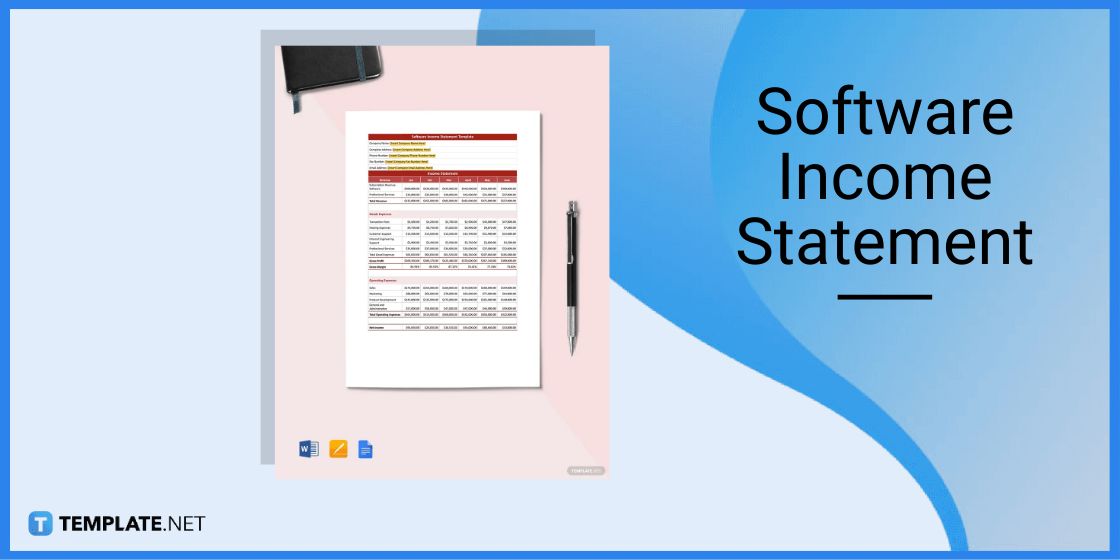
Software and IT companies use the software income statement to record their income and expense for a specific period, dividing each into digestible classifications.
Agency Income Statement Template
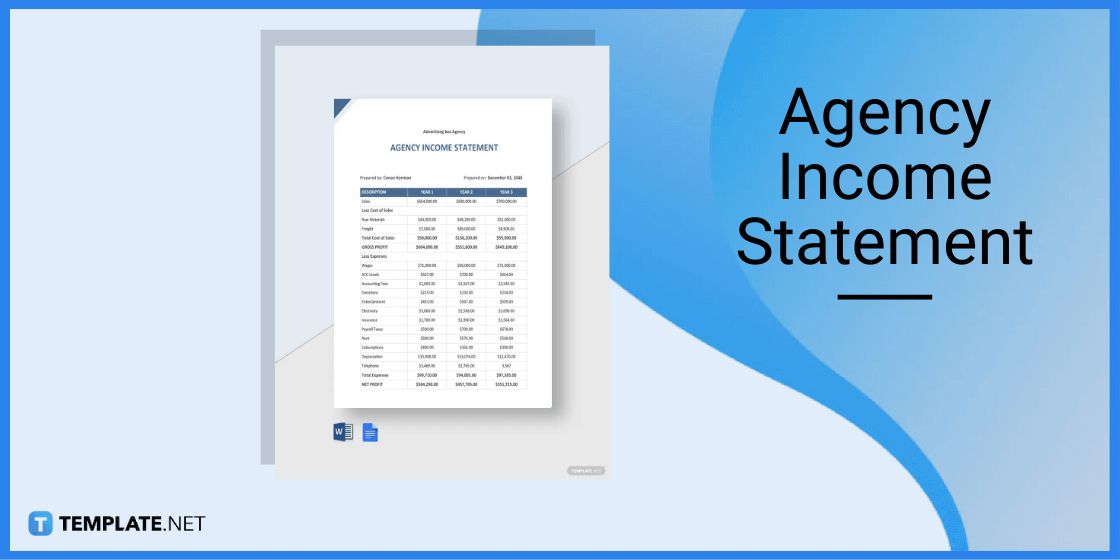
Construct promotional services and improve marketing techniques and strategies depending on the information on the agency income statement for monthly, quarterly, or annual data.
Freelance Income Statement Template
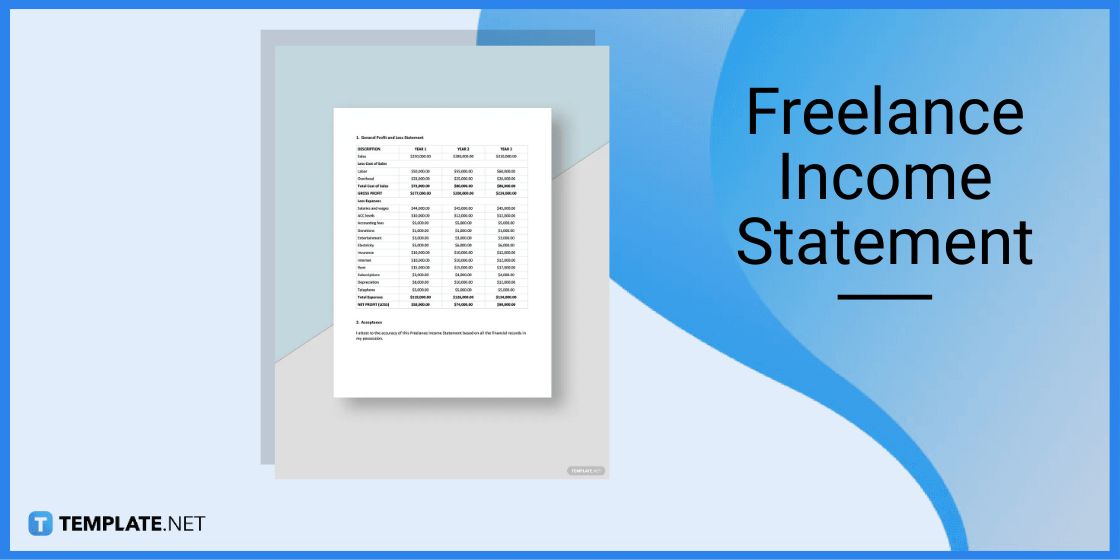
Manage your income and expenses as a freelancer using a freelance income statement while using the document to procure loans and credit.
FAQs
How do you create an income statement?
Start by indicating the reporting dates for the document and writing the total revenue, expenses, taxes, and net income.
Does Excel have an income statement template?
Microsoft Excel supports income statement templates; you can download one from Template.net.
What is the format for income statements?
Income statements either follow the two-step or one-step format, with the one-step format combining revenues and income grouped, and expenses and losses are in another.






