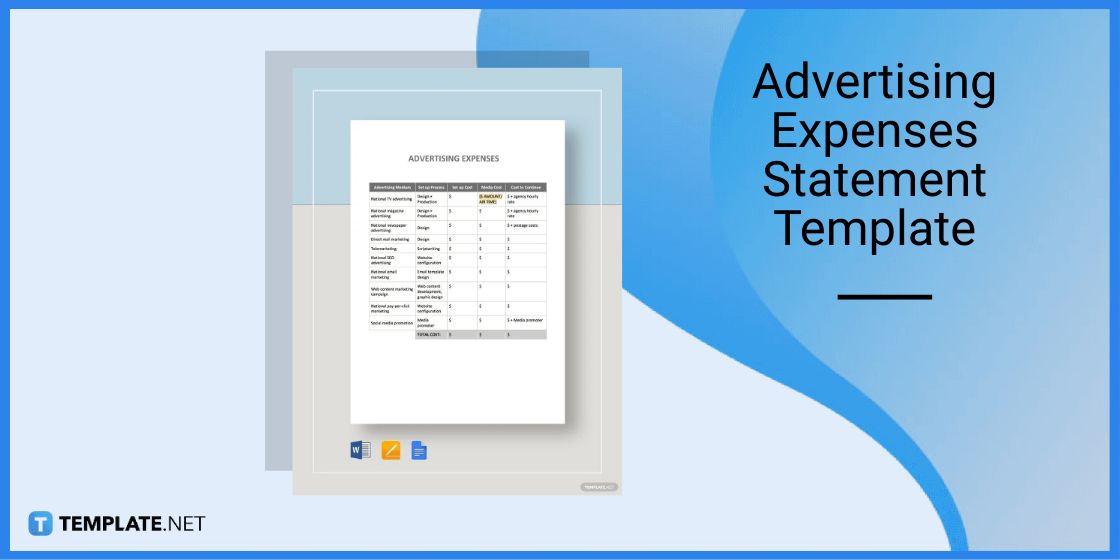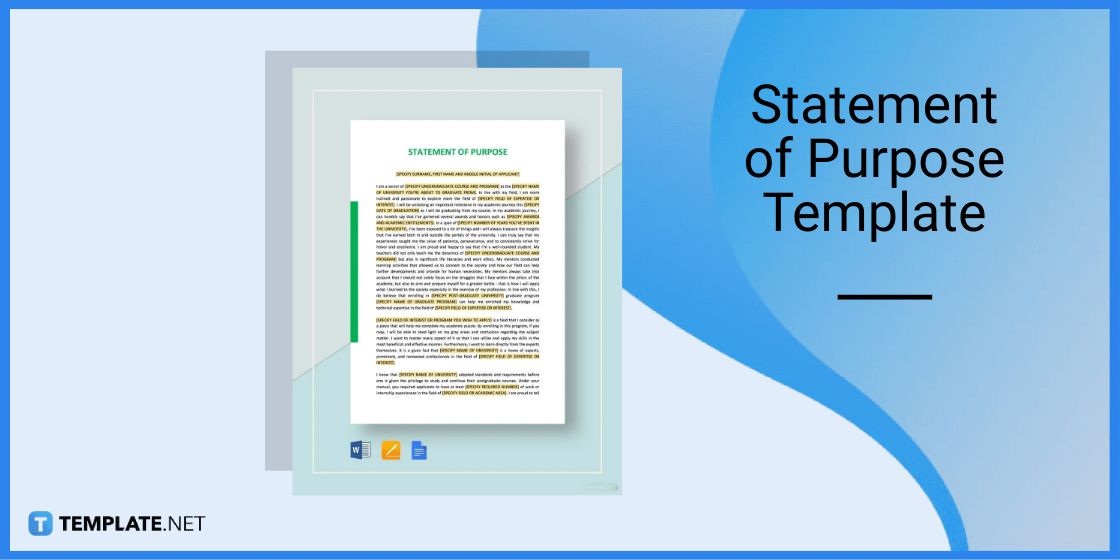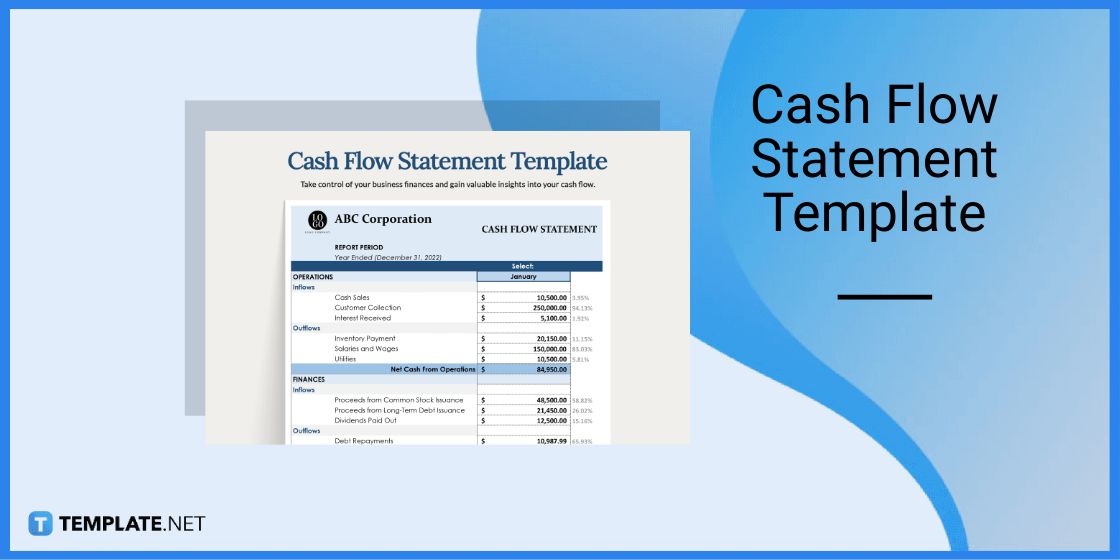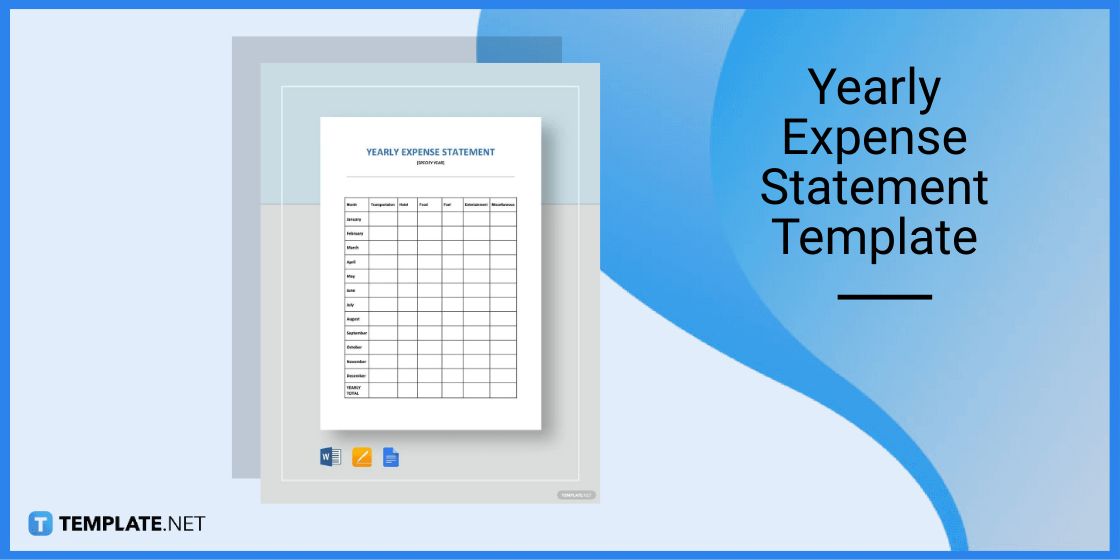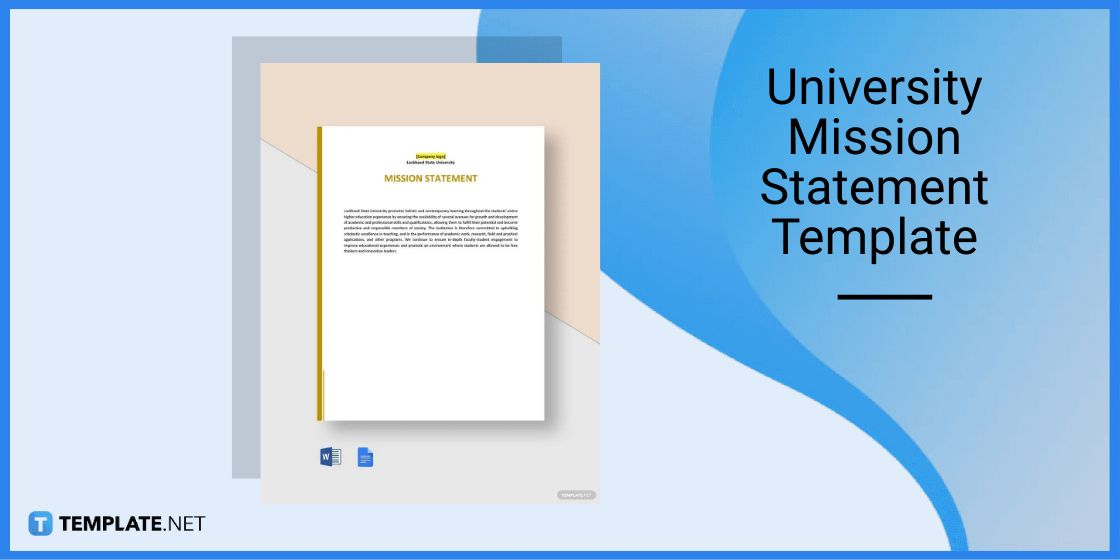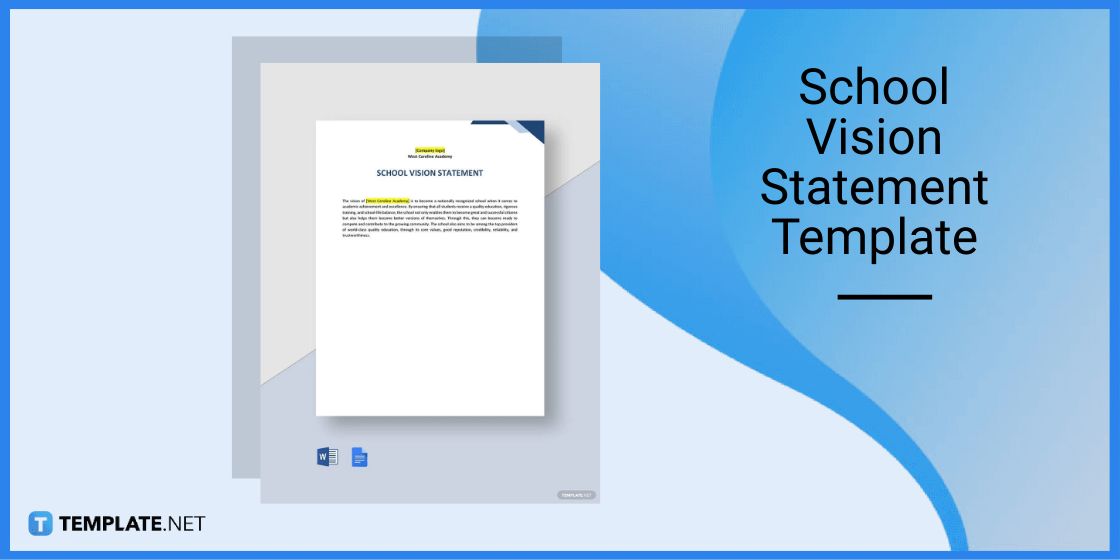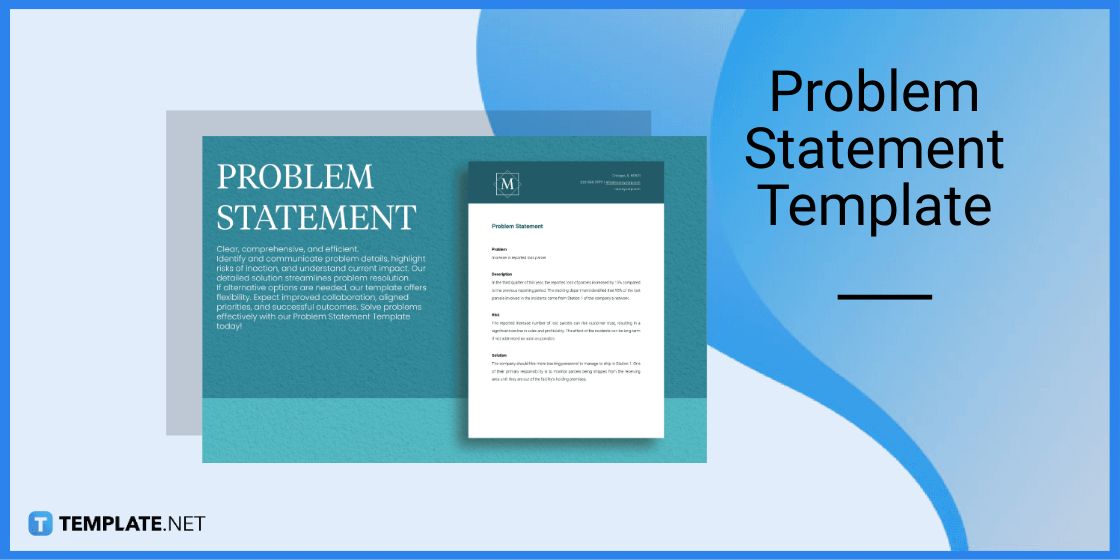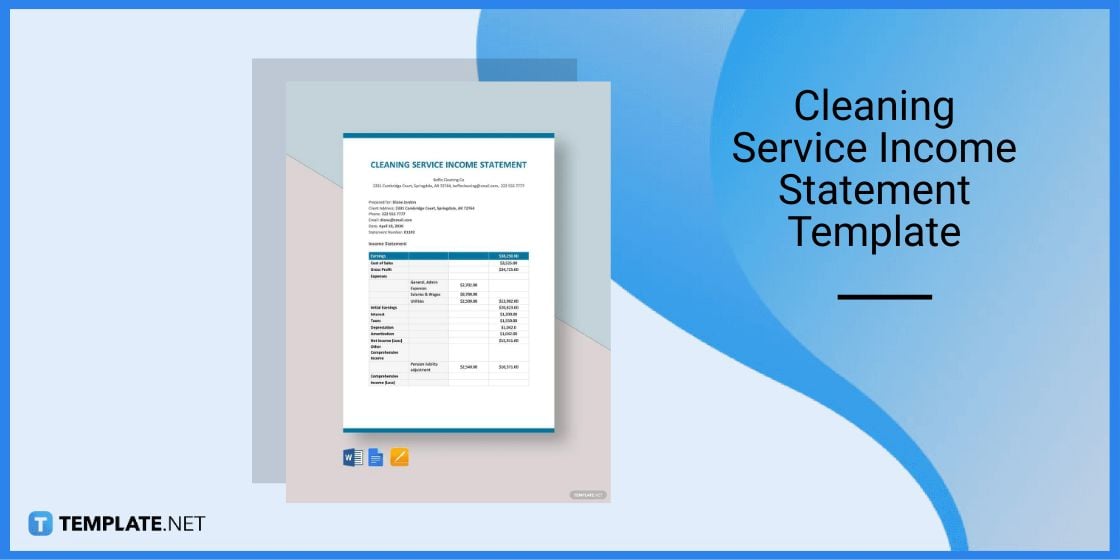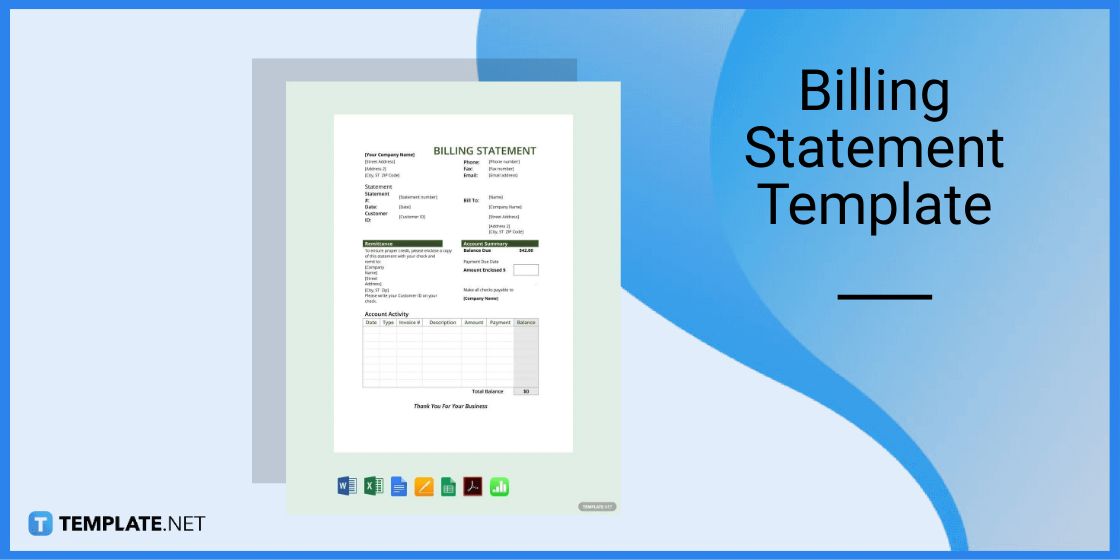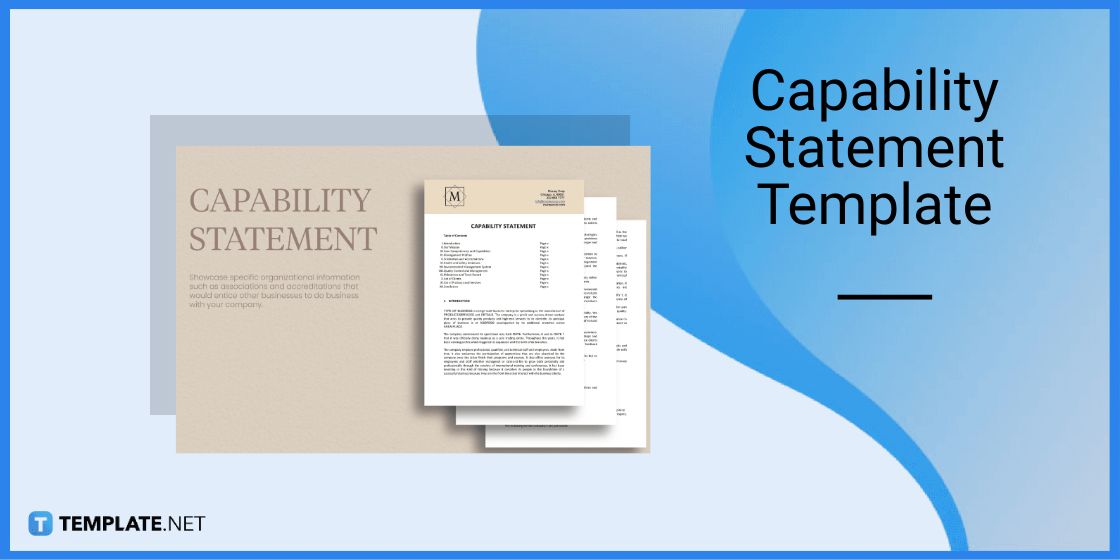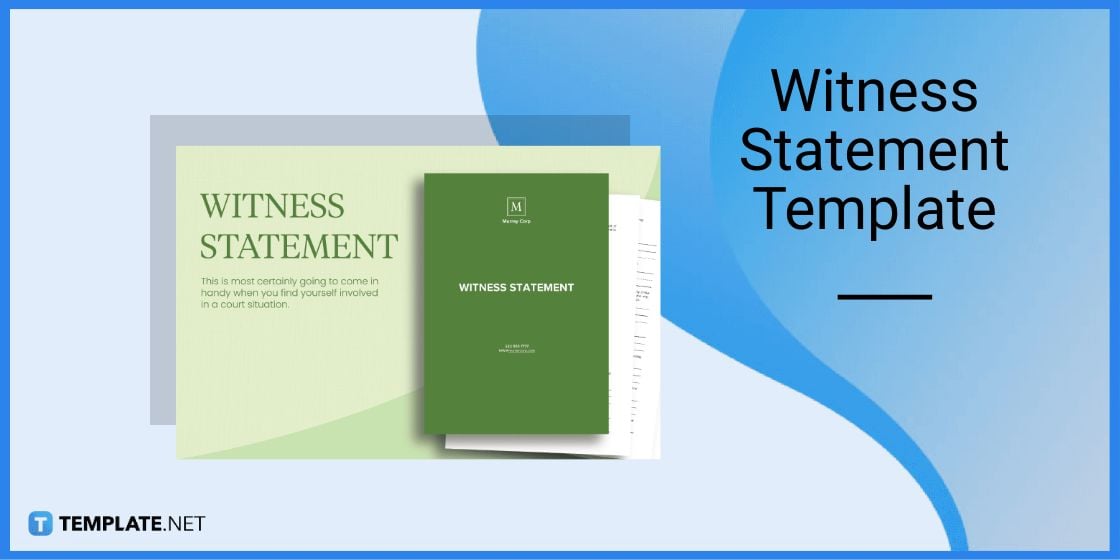Table of Contents
- Build a Statement in Google Docs – Step-By-Step Instructions
- Statement Templates & Examples
- Advertising Expenses Statement Template
- Statement of Purpose Template
- Cash Flow Statement Template
- Yearly Expense Statement Template
- University Mission Statement Template
- School Vision Statement Template
- Problem Statement Template
- Cleaning Service Income Statement Template
- Billing Statement Template
- Capability Statement Template
- Witness Statement Template
- FAQs
How To Make/Create a Statement in Google Docs [Templates + Examples] 2023
Statements come in different forms and layouts. These documents are widely used in finance, and legal proceedings, and used to outline an organization’s aspirations and long-term goals.
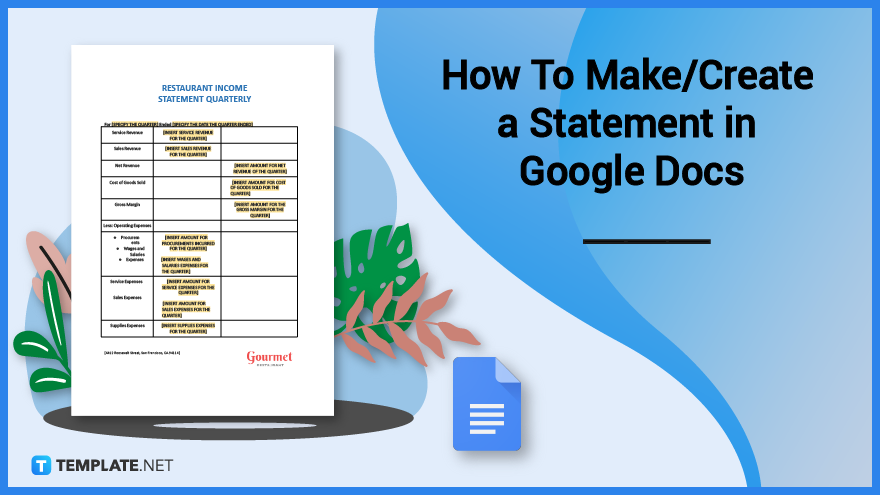
Build a Statement in Google Docs – Step-By-Step Instructions
Google Docs is an online word-processing application that is convenient since it’s free and could be accessed anytime as long as you have an internet connection. Google Docs has several easy-to-use text formatting options that are perfect for preparing academic papers and business documents such as statements.
Step 1: Search for a Statement Template
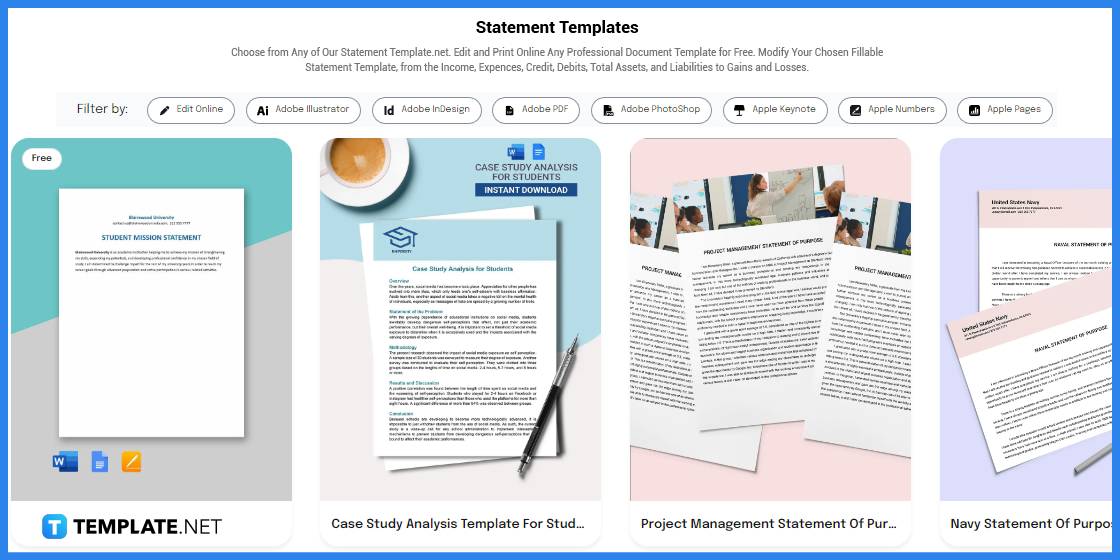
You will find a large selection of statement templates on Template.net. The templates offered on the website come in different designs and layouts.
Step 2: Pick Out a Statement Template
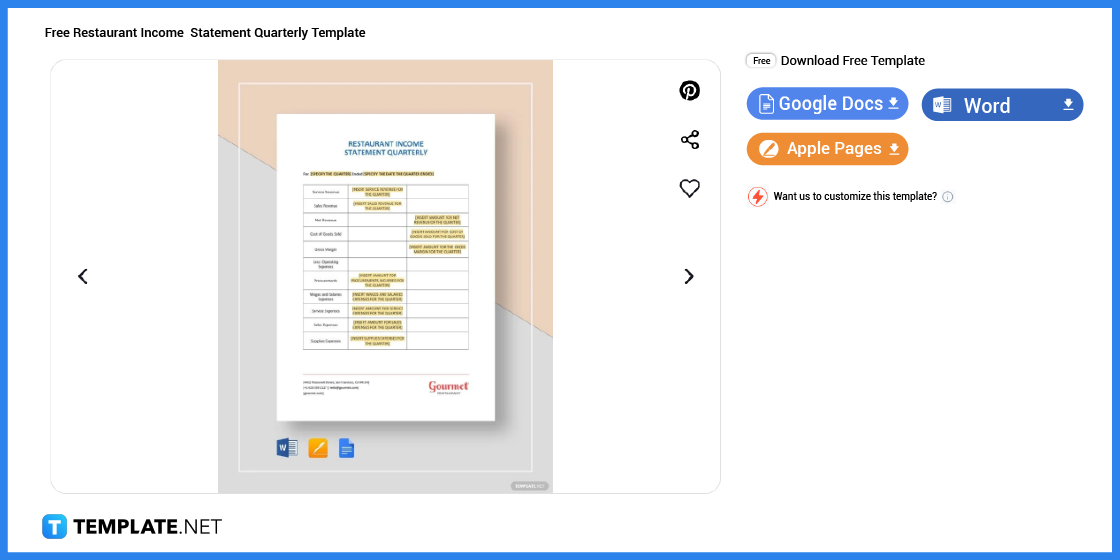
Once you have picked a template, click on the image to be redirected to a page similar to the one shown above.
Step 3: Click on the ‘Google Docs’ Button
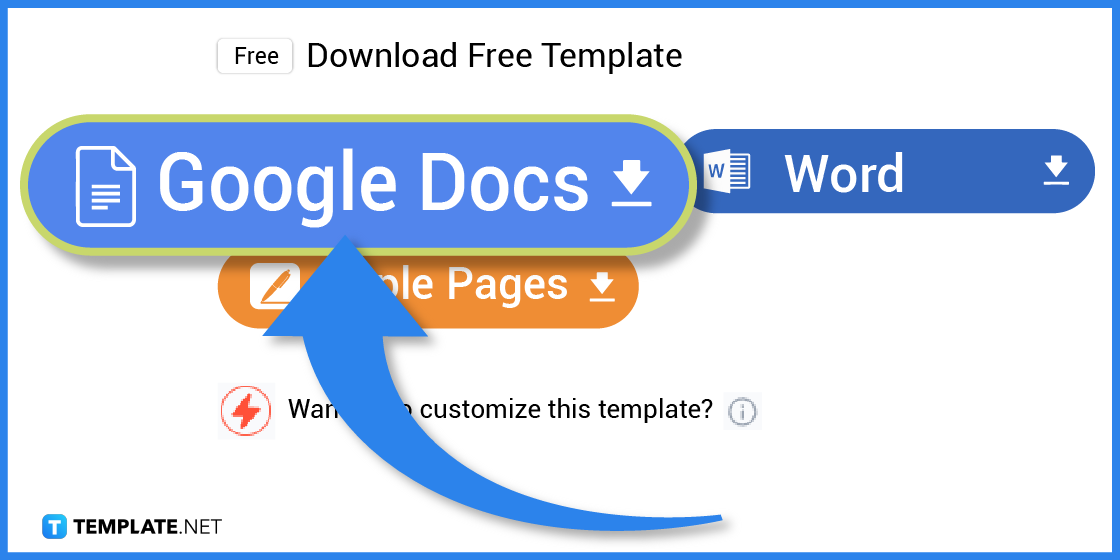
Then, click on the ‘Google Docs’ button on the right side of the template in order to access and edit the document on the said application. Just make sure you have already logged in on your Google account so you can automatically access Google Docs.
Step 4: Update the Document’s Title/Header
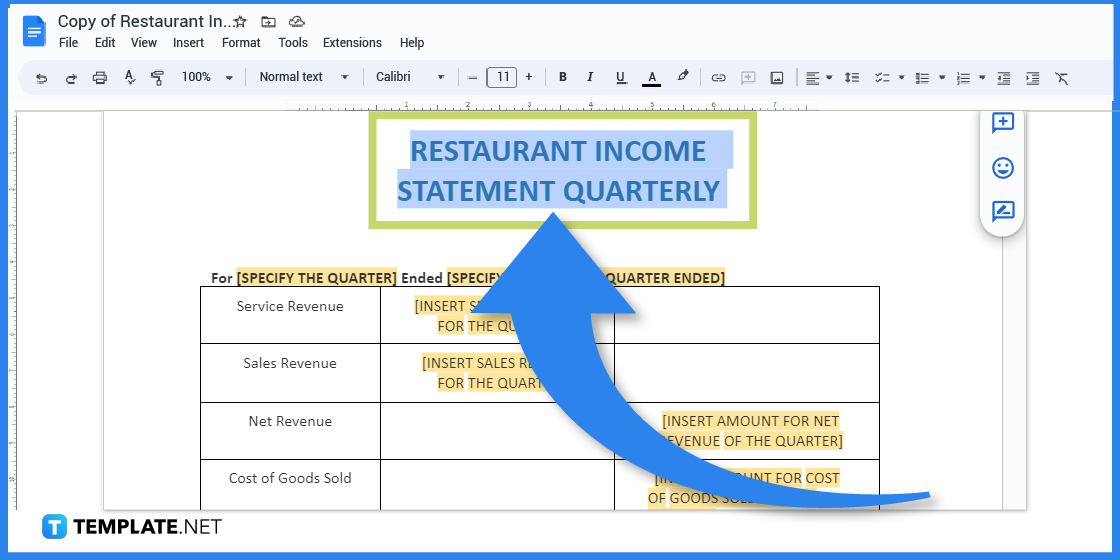
The statement’s title or header is located on the upper portion of the document. Use a slightly larger font style and make sure to align the text in the middle for better viewing. You will find these text formatting tools all in the toolbar.
Step 5: Fill Up the Document
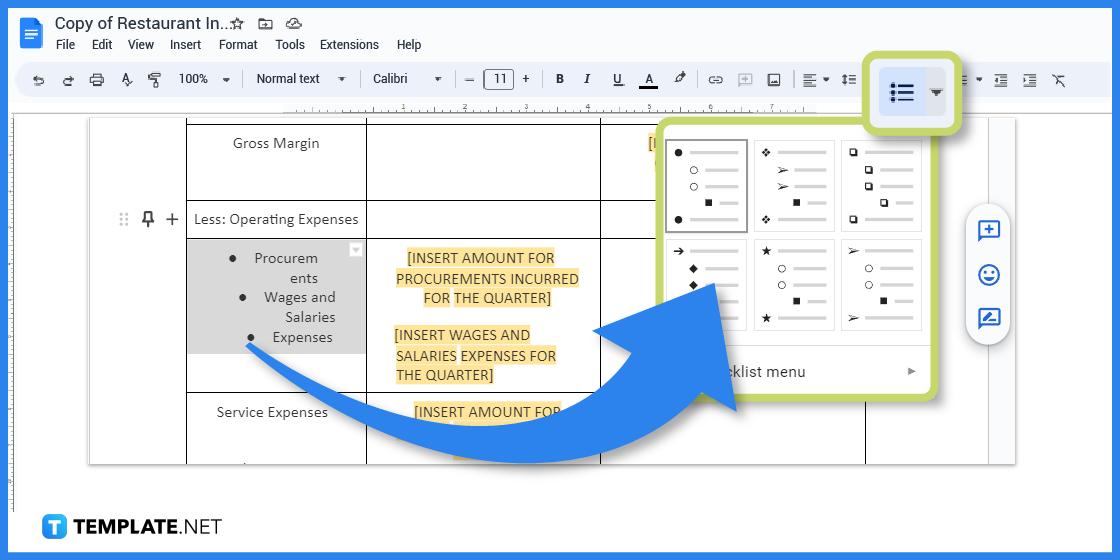
Fill up and complete the document’s content by editing the template’s text and layout. You have free rein to add more rows and columns by clicking on the ‘Insert’ tab. Or when writing down a list of expenses, make use of the bulleted list format found on the toolbar.
Step 6: Download the Edited Template
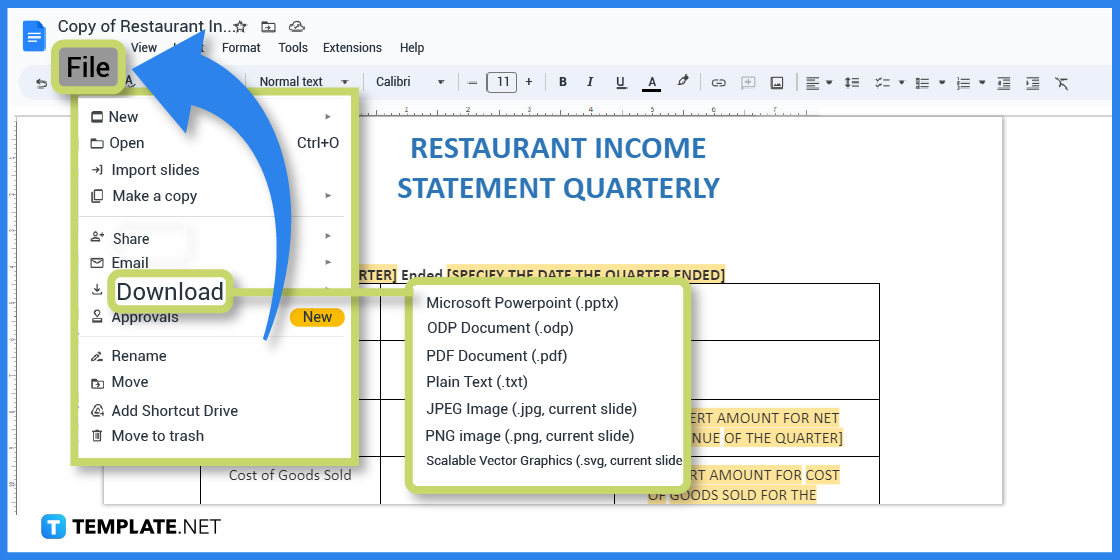
Once you have finished editing the template, to save the changes, you need to download the document onto your computer. To do this, go the the ‘File’ tab and select ‘Download’. Lastly, select your template’s file format from the options provided.
Statement Templates & Examples
As mentioned, there are different kinds of statement documents that are specifically prepared to accommodate different needs and requirements. That said, here are several statement templates and examples that you can use for your personal, academic, and business needs.
Advertising Expenses Statement Template
An advertising expenses statement is a record of various types of advertising expenses incurred by a company. This type of financial document is essential for better expense management, budgeting, and financial planning.
Statement of Purpose Template
A statement of purpose is a document that outlines an individual or an organization’s objectives, motivations, and goals. When writing this document, you need to provide concrete examples, and personal anecdotes and showcase a genuine passion for the purpose.
Cash Flow Statement Template
A cash flow statement is a financial document that presents the uses and sources of cash, allowing its readers to how cash is utilized and generated. The document is usually divided into three sections such as operating, financial, and investing activities.
Yearly Expense Statement Template
A yearly expense statement is a document that summarizes the yearly expense of an individual or an organization. The purpose of this document is to help decision-makers work on their budget and help better manage their expenses.
University Mission Statement Template
A university mission statement is a guiding statement that outlines the fundamental reason why an organization such as a university exists. It provides direction for its actions and decisions.
School Vision Statement Template
A school vision statement is an aspirational statement that serves as an inspirational and motivational tool for an organization such as a school. The statement describes the future state or long-term goals of the school and what it aims to achieve in the long run.
Problem Statement Template
A problem statement is a description that serves as a foundation for understanding and developing solutions and strategies to help properly address the problem. It describes an issue or challenge that needs to be solved.
Cleaning Service Income Statement Template
Cleaning companies can use this cleaning service income statement to document and monitor their company’s revenue, expenses, and net income. This document is essential for stakeholders, investors, and lenders because it helps assess the financial profitability and operational efficiency of the company.
Billing Statement Template
A billing statement is a summary of a customer’s financial transactions in a form of a detailed breakdown over a specific time period. It includes payments, charges, and outstanding balances.
Capability Statement Template
A capability statement is a document used by businesses to showcase their capabilities, qualifications, and experiences. It is a marketing tool to provide potential customers and contracting agencies with the unique selling proposition an organization or individual has to offer.
Witness Statement Template
A witness statement is a written account of an individual who has witnessed an event, situation, or incident. This kind of statement is typically used in legal proceedings, investigations, or disputes to present factual or supporting evidence of an event from an eyewitness perspective.
FAQs
What is the purpose of written statements?
It is a versatile document that provides documentation, and communication ensures accountability and is used to share knowledge or ideas in an effective manner.
How do you record statements?
Recording statements can be done through various means such as written transcripts, and audio or video recordings.
How long are financial statements kept?
The length of time financial statements are kept depends on the legal requirements set by government agencies and business practices, thus it is important to legal and accounting professionals in regard to this matter.
What paper size should be used to write down financial statements?
The paper size used to write down financial statements is the standard letter size, which is 8.5 inches by 11 inches (or approximately 21.6 cm by 27.9 cm).
How do financial statements help in decision-making?
By providing a comprehensive view of a company’s financial performance, health, and cash flows, financial statements serve as critical tools for decision-makers to assess risks, evaluate opportunities, allocate resources, and guide strategic actions.