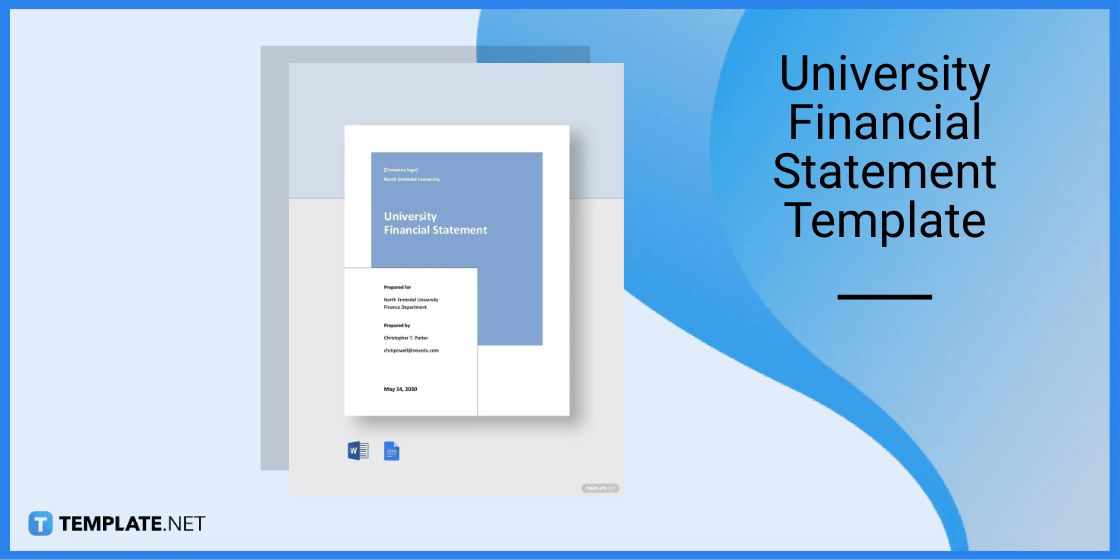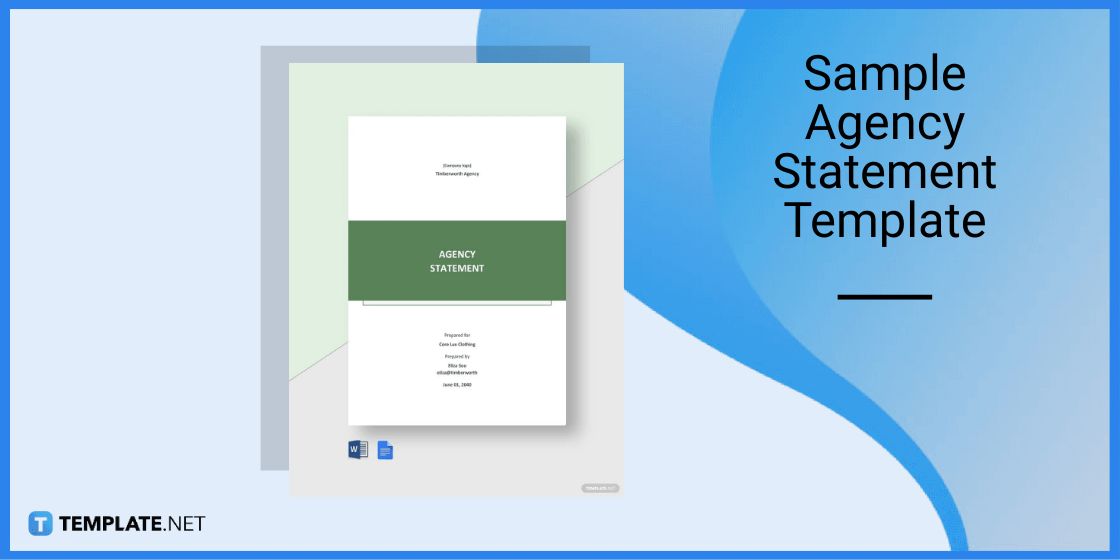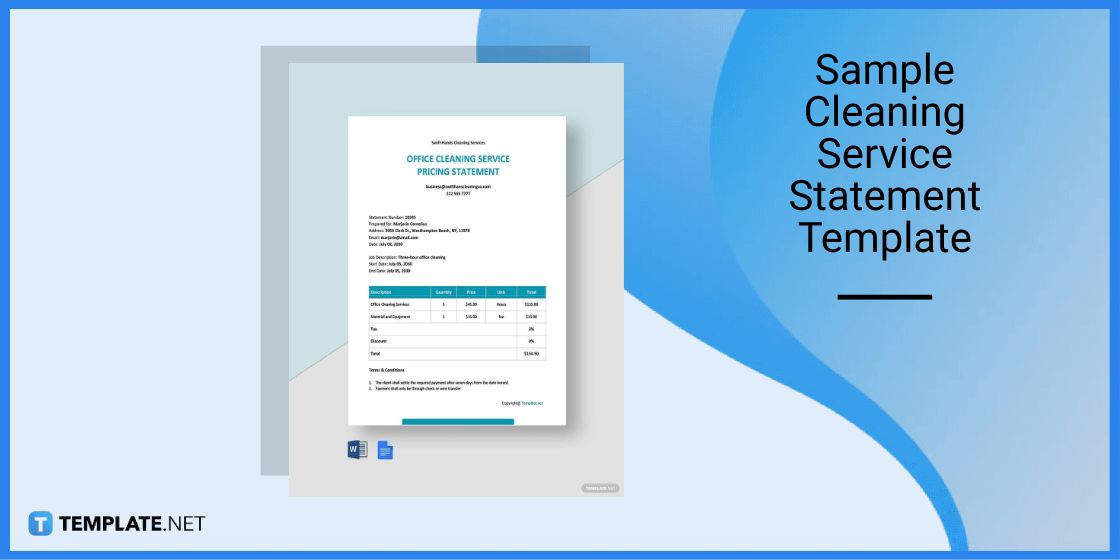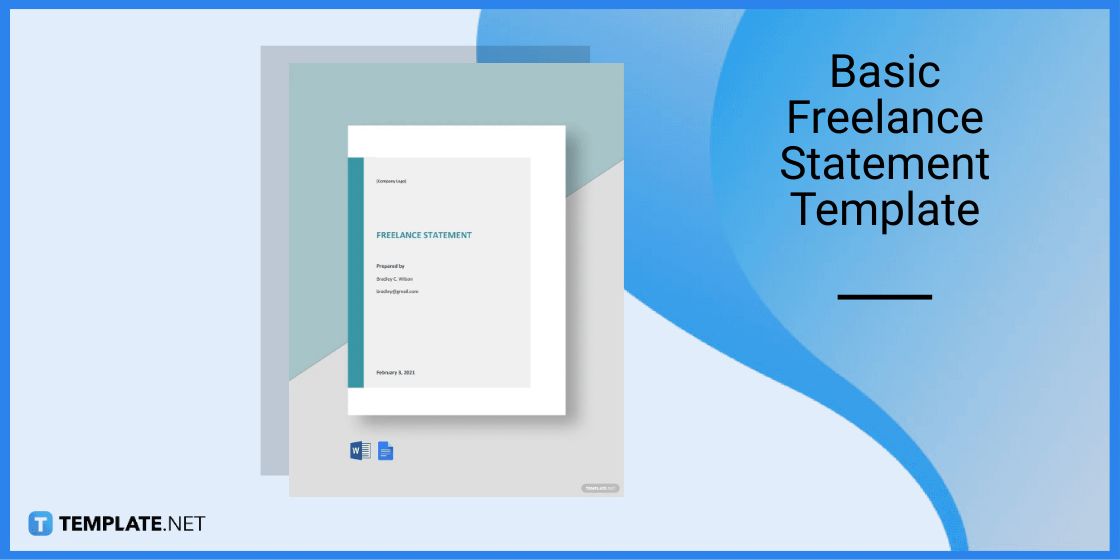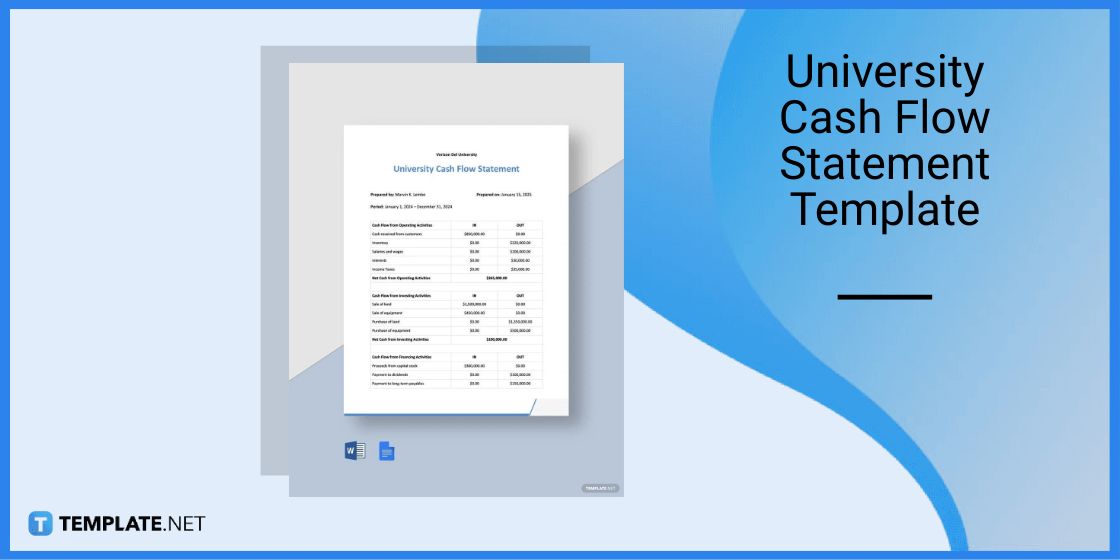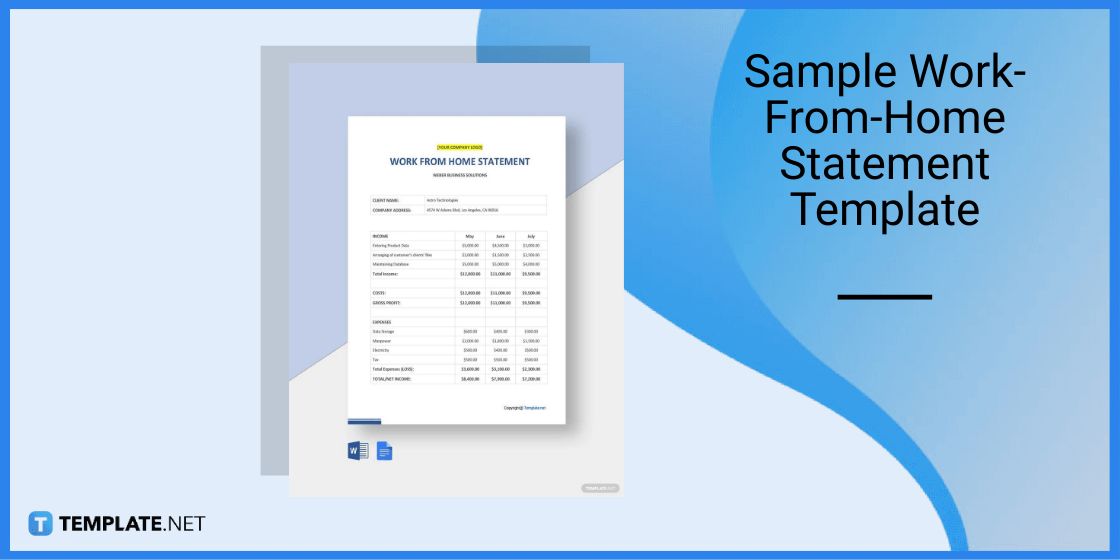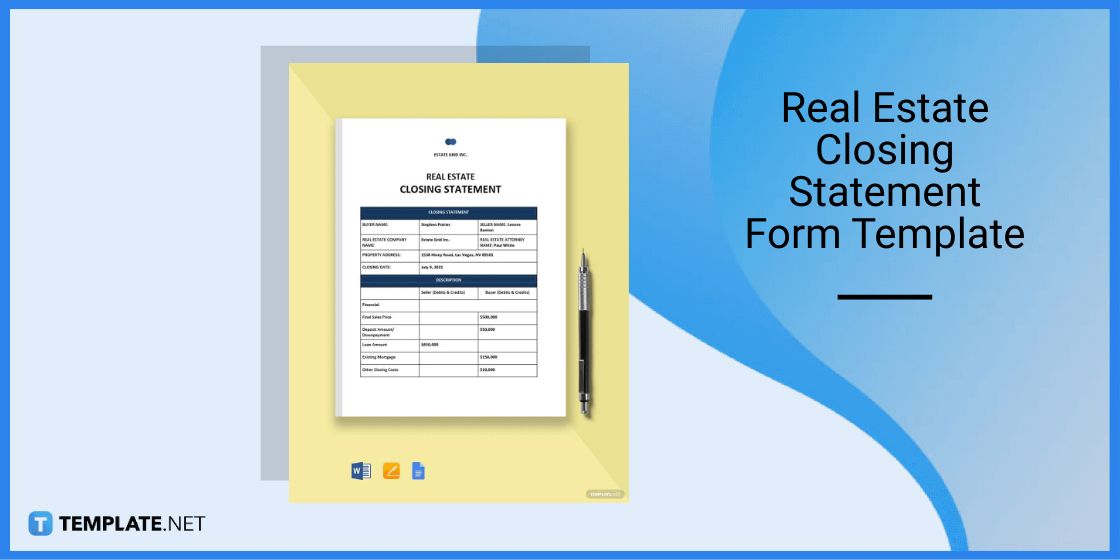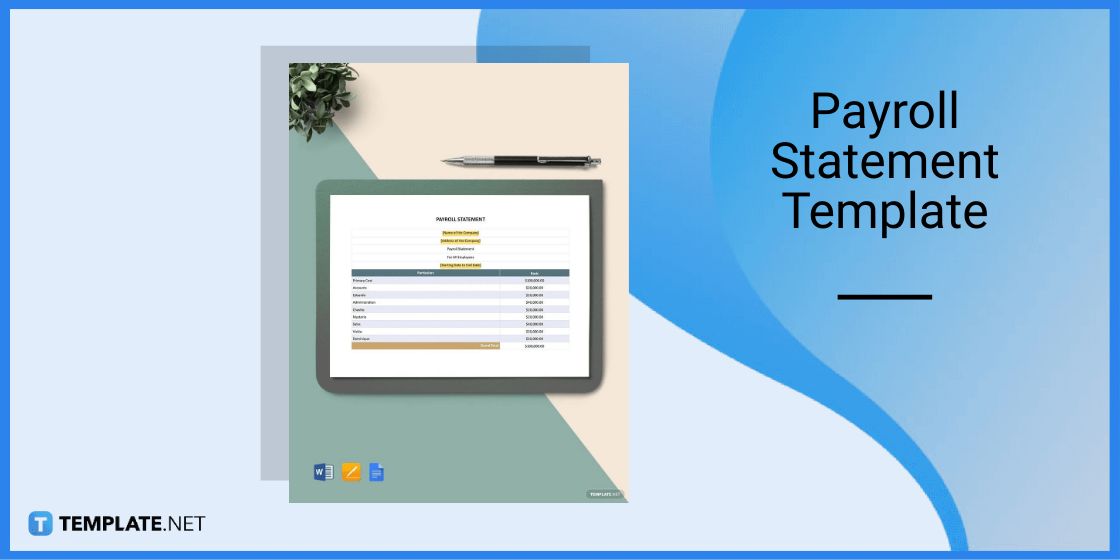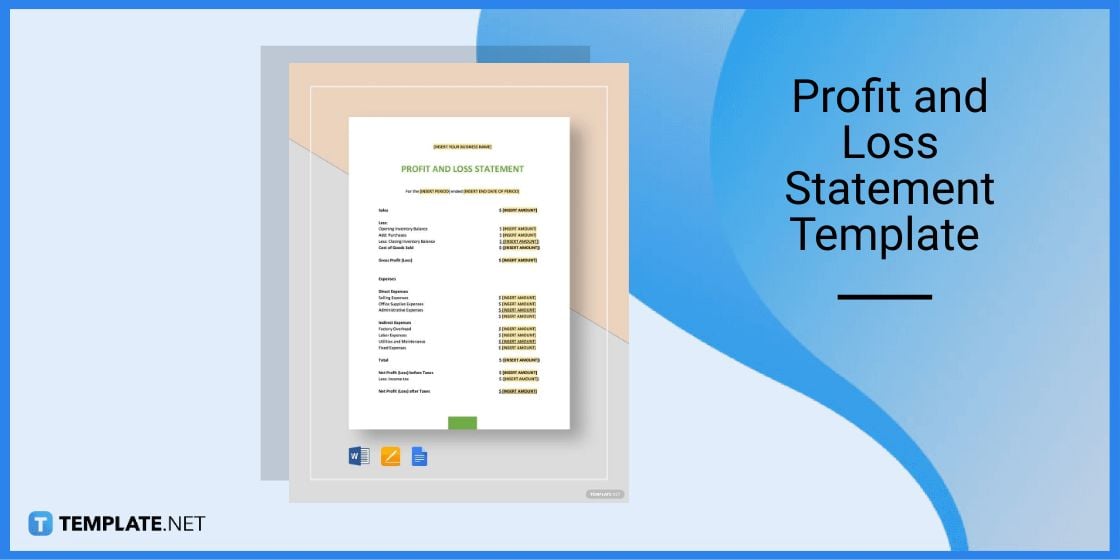Table of Contents
- Build a Statement in Microsoft Word – Step-By-Step Instructions
- Statement Templates & Examples
- University Financial Statement Template
- Sample Agency Statement Template
- Simple School Statement Template
- Sample Cleaning Service Statement Template
- Basic Freelance Statement Template
- University Cash Flow Statement Template
- Sample Work-From-Home Statement Template
- Real Estate Closing Statement Form Template
- Payroll Statement Template
- Profit and Loss Statement Template
- FAQs
How To Make/Create a Statement in Microsoft Word [Templates + Examples] 2023
A statement or financial statement is a record or report of an individual’s or an organization’s economic activities. They come in different forms, such as cash flow statements, balance sheets, income statements, and many more.
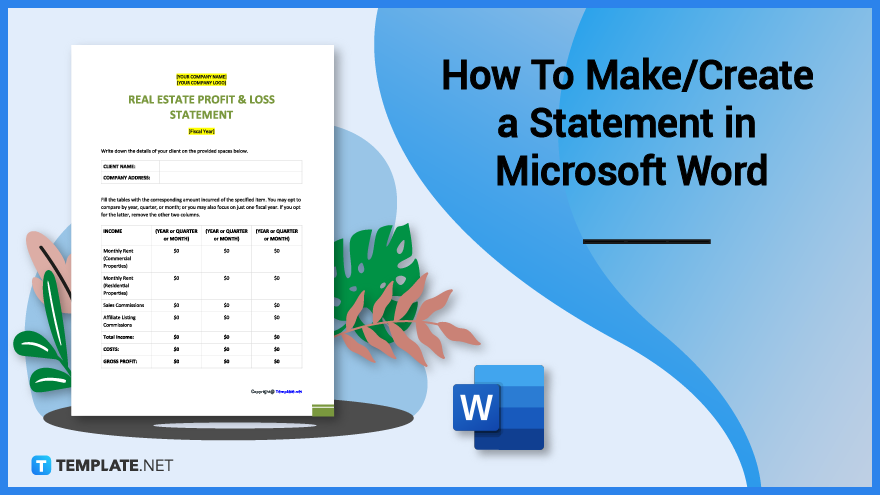
Build a Statement in Microsoft Word – Step-By-Step Instructions
Statements are essential in assessing the financial health and stability of an entity and are documented monthly, quarterly, or annually. To create this document, one program you can use is Microsoft Word, which is an ideal platform for preparing and editing financial documents such as statements.
Step 1: Look for a Statement Template
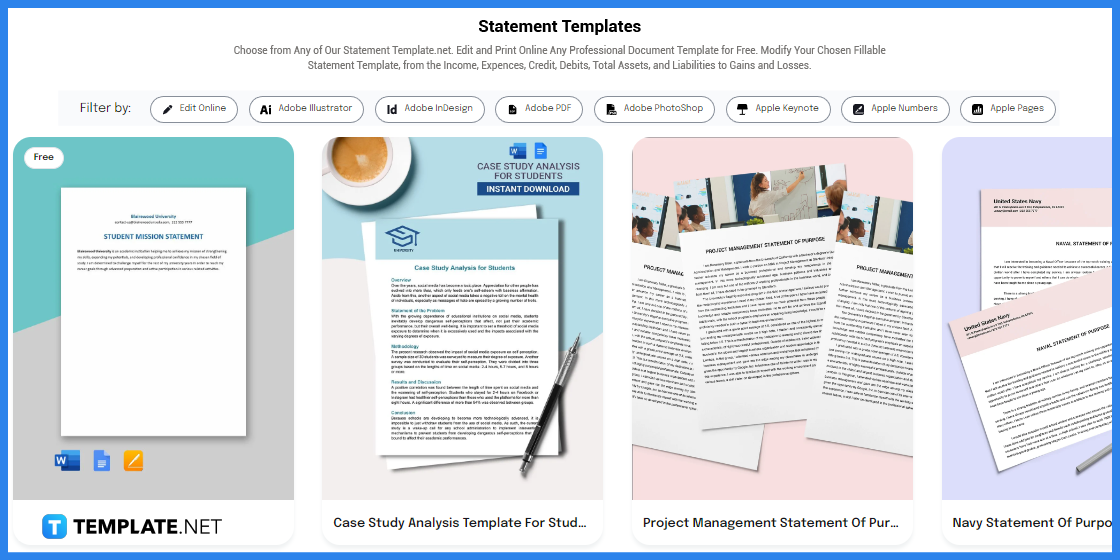
To get started, first, you need to head over to Template.net and look for a statement template. The website offers a wide selection of templates that come in different formats and layouts.
Step 2: Select a Template
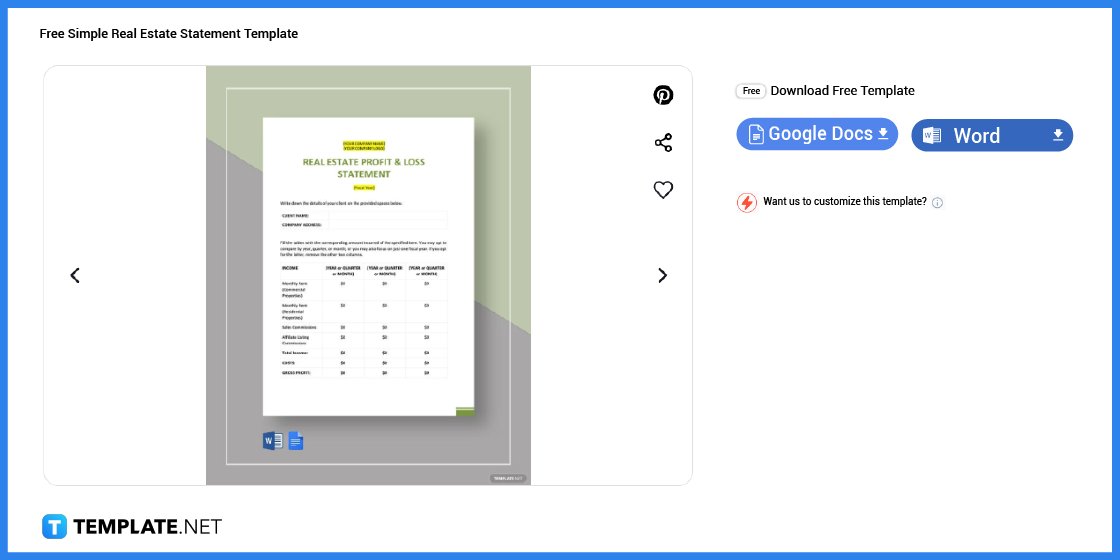
To select a template, simply click on the image and you will be redirected to a page similar to the sample above. On this page, you can get a preview of what the template and its content and layout may look like.
Step 3: Download the Template
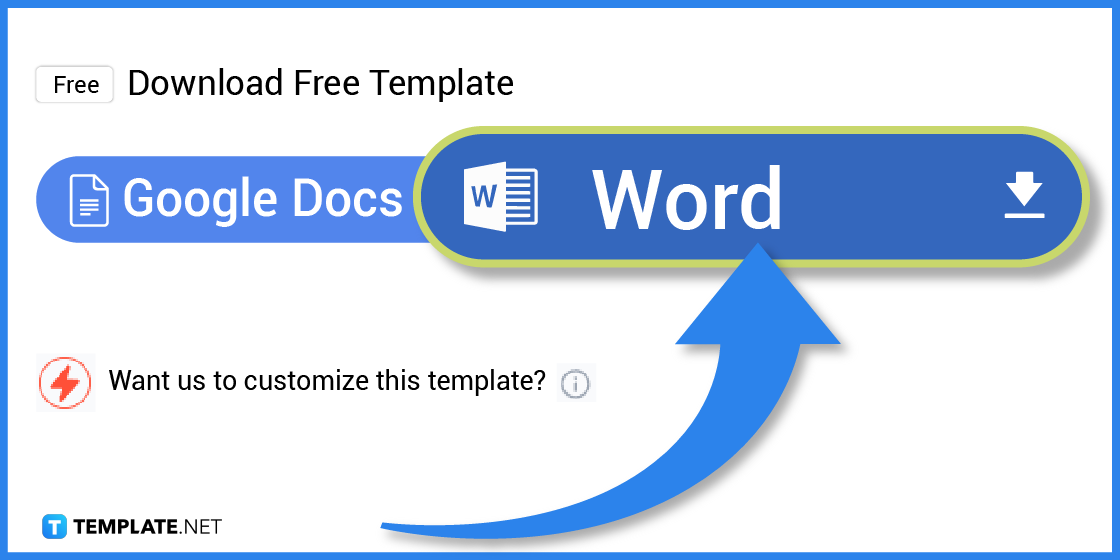
On the right side of the template, click on the ‘Word’ button to download the document.
Step 4: Update the Header
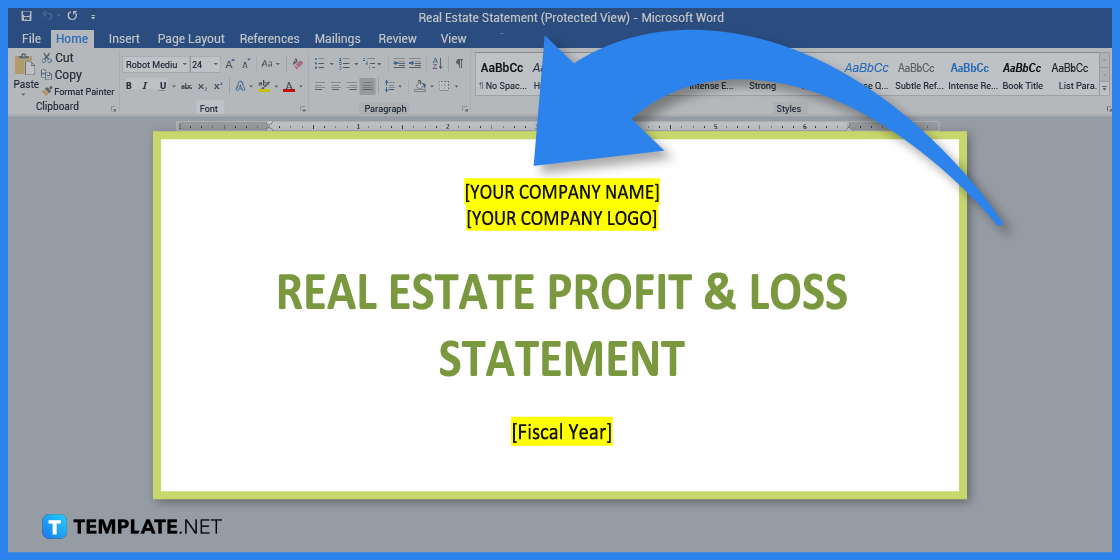
On the uppermost part of the document is the header which contains the name or title of the document. If this is a business document, then it is essential to add the company’s information such as the company name, address and upload a logo. In order to add a logo using Microsoft Word, simply click on the ‘Insert’ tab on the menu bar and select ‘Pictures’.
Step 5: Complete the Content of the Financial Statement
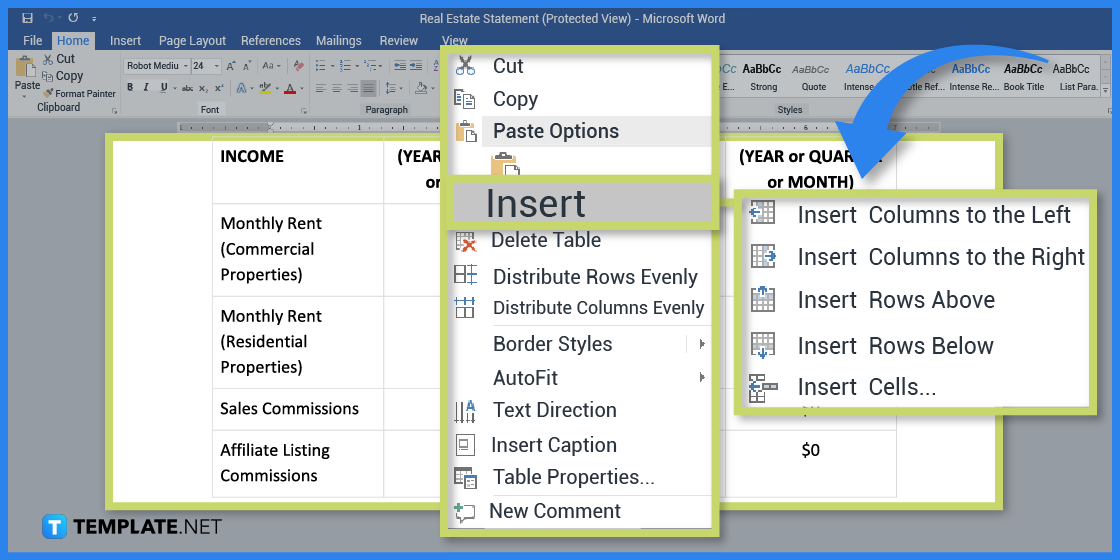
Since this is a pre-designed template, you will need to change a number of things like adding or deleting cells (rows or columns) to input data. To do this, click on the section you wish to edit, then right-click. On the context bar, you have the option to insert rows or columns, apply border styles, or even add a hyperlink.
Step 6: Save Changes
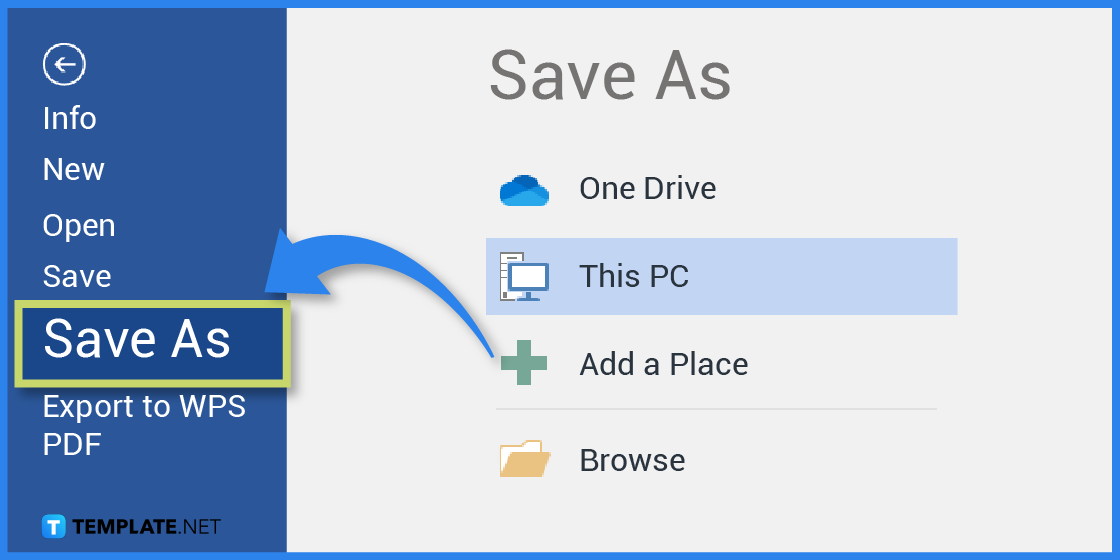
After you have finished editing the document, don’t forget to save the changes you have made. To automatically save, you can just click on the ‘Save’ icon right on top of the ‘File’ tab. But if you wish to rename the document or save it in a different location perhaps a USB, then go to the ‘File’ tab and select ‘Save As’.
Statement Templates & Examples
Financial statements provide data and crucial information to stakeholders, investors, creditors, and even clients for evaluation and assessment. That said, the importance of using a statement template will help provide a framework that outlines the key components and elements required for a particular type of statement.
University Financial Statement Template
A university financial statement is an accounting document used by universities to record their financial activities. The document is prepared every month, quarterly or yearly, and is needed for assessment and evaluation purposes.
Sample Agency Statement Template
Anyone can use this sample agency statement to document and record their revenues, cash flows, expenses, budget and etc. The template is editable and can be easily customized to fit your financial needs.
Simple School Statement Template
A simple school statement template will help meet your financial needs. With this template, you can take into account your school’s assets, liabilities, income, expenses, and cash flows.
Sample Cleaning Service Statement Template
Companies offering cleaning services can track their company’s financial performance and expenses with this sample cleaning service statement template. The template comes with its own content and layout that can be edited anytime.
Basic Freelance Statement Template
Even as a freelancer, it is important to keep track of your finances, thus you can record this data using a basic freelance statement template. The template comes in both Google Docs and Microsoft Word file formats.
University Cash Flow Statement Template
A university cash flow statement provides information about the cash inflow and outflow of a university over a specific period of time. The document is essential in providing insight into its operating, investing, and financing activities.
Sample Work-From-Home Statement Template
Even companies engaged in a work-from-home setup need to have their own budget and keep track of their revenue and expenses. Make sure to record all this data using a sample work-from-home statement template.
Real Estate Closing Statement Form Template
A real estate closing statement form is typically prepared at the end of an accounting period, such as a fiscal year. These statements summarize the financial results and the position of the real estate company for that particular period.
Payroll Statement Template
A payroll statement or otherwise known as a payslip or paystub is a document prepared by the HR department which outlines an employee’s wages, deductions, and net pay for a specific period. It is essential to prepare this document to provide an employee with a breakdown of their wages or earnings.
Profit and Loss Statement Template
A profit and loss statement also known as an income statement is a type of financial document that provides an overview of the company’s financial position by showing whether it generated a profit or loss over a given period. On the document, you will find a summary of revenue, expenses, gains, and losses.
FAQs
Is it mandatory for a company to prepare financial statements?
Yes, companies are required to provide financial statements, however, the requirements may vary depending on legal structure, company size, and country.
Who are the top users of financial statements?
Investors, stakeholders, employees, company management, clients, lenders, and government agencies are the top users of financial statements.
Why are financial statements audited?
Financial statements to provide credibility, independent and objective assessment of the company’s financial health, position, and compliance with applicable accounting standards and regulations.
Who is in charge of auditing financial statements?
An auditor, who is a certified public accountant is responsible for an unbiased examination and assessment of financial statements.
What are the three most common financial statements?
Balance sheets, income statements, and cash flow are commonly prepared and required.