Table of Contents
Workflow Sizes
Workflow sizes refer to the standard sizes that you can use to create your workflow process diagram. Choosing a suitable size is important to establish a proper format, but the ‘right size’ would ultimately depend on the individual needs of the team or company.
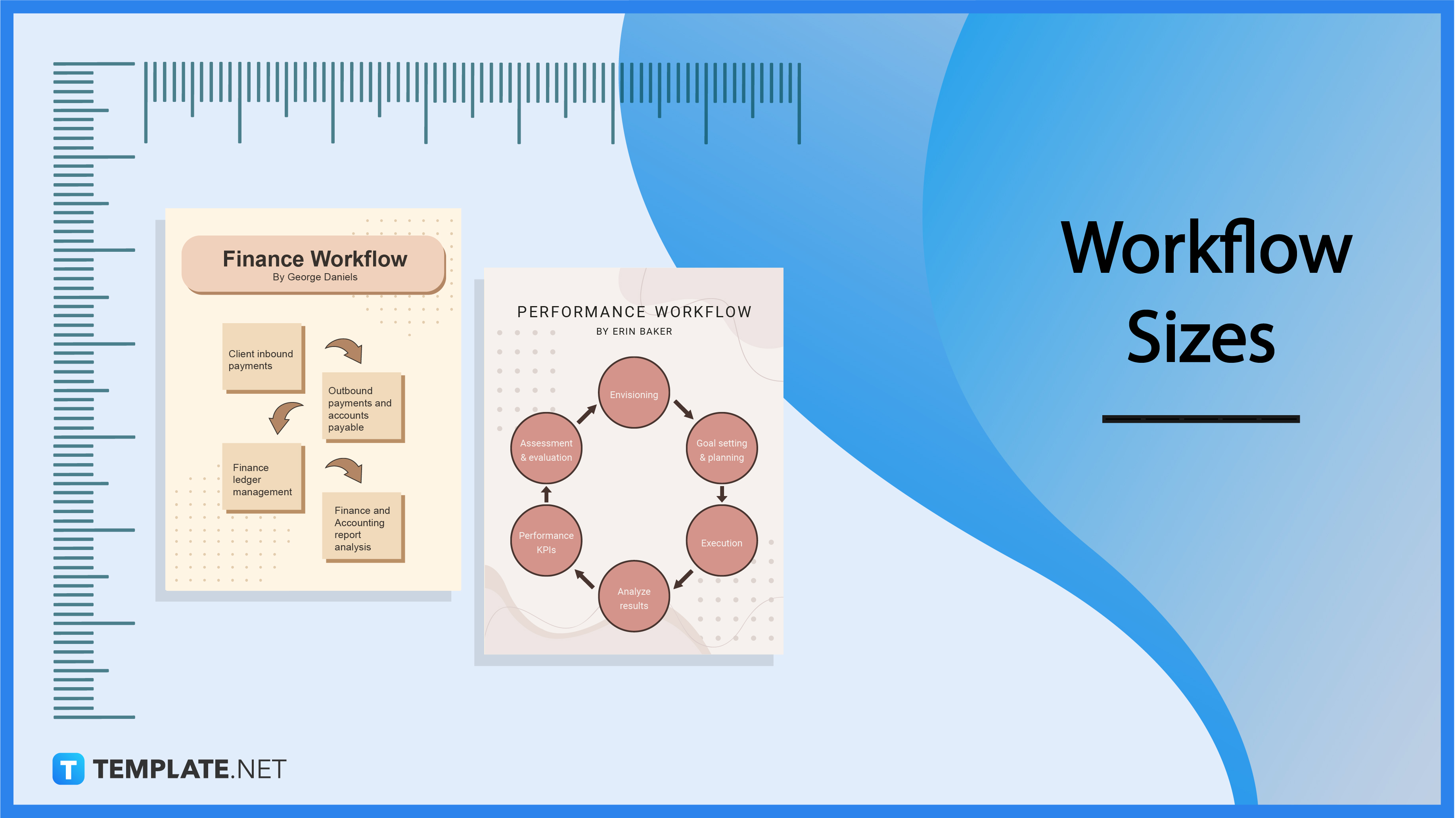
Workflow Sizes Standard
A4 Size (8.3 inches x 11.7 inches)
The A4 paper size is a universally recognized document. It is also highly versatile since it can be used for all kinds of paperwork and documents, including workflow documents. A4 is one of the three recommended sizes for workflow infographics. Its standard measurements are 8.3 inches in width and 11.7 inches in height. If you prefer the metric system, the equivalent dimensions is 210.82 x 297.18 millimeters or 21.082 x 29.718 centimeters.
Legal Size (8.5 inches x 14 inches)
Another standard paper size is Legal size. Its measurements are longer and it is generally used for legal documents such as agreement contracts. Legal size may sometimes be used for workflow documents, but it is not as common as the US Letter or A4 sizes. Its width measures 8.5 inches, while the length is 14 inches. Its equivalent measurement in millimeters and centimeters is 215.9 mm x 355.6 mm and 21.59 cm x 35.56 cm, respectively.
US Letter Size (8.5 inches x 11 inches)
US Letter size can simply be referred to as Letter size. Along with A4, it is perhaps the most widely used standard size as it can apply to most, if not all, kinds of documents. Whether memos, letters, reports, or forms, Letter size is usually the first option. It has dimensions of 8.5 inches in width and 11 inches in height or length. In centimeters, US Letter Size is around 21.59 x 27.94 cm, or 215.9 x 279.4 mm in millimeters. In comparison to an A4 document size, the latter is only slightly taller and narrower.
Workflow Sizes for Print
In the workplace or office, the traditional way to ensure that employees are made aware of the correct process and procedure is to print then disseminated the workflow instructions to the teams and departments involved. The best sizes to use in this case are any of the standard paper sizes. You can choose either Legal Size (8.5 x 14 inches), A4 Size (8.3 x 11.7 inches), or US Letter Size (8.5 x 11 inches) according to your organization’s needs and preferences. On a final note, the common layout orientation for a workflow is landscape but you can use portrait too as long as the process action phases or steps fit accordingly.
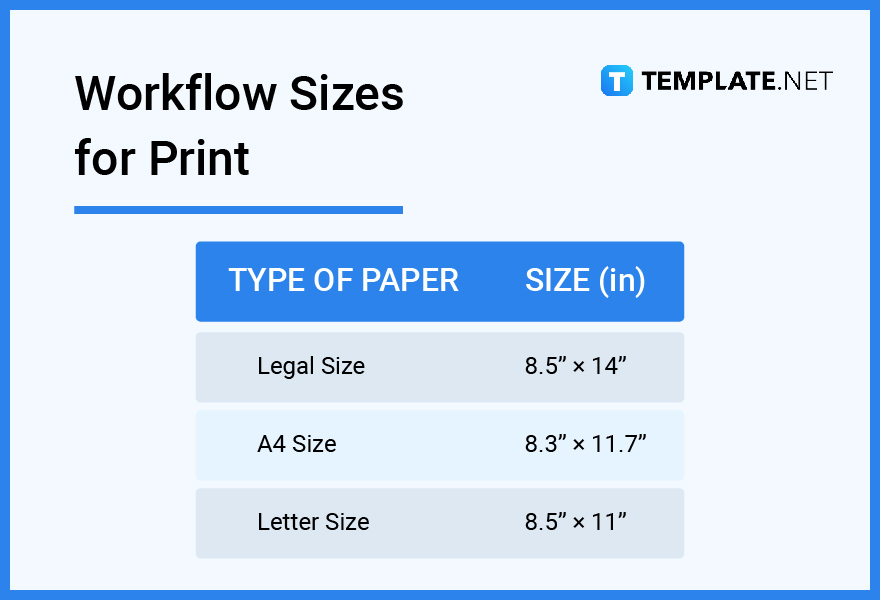
Workflow Sizes for MS Word
Microsoft Word is the premier word processing software. For decades, it has been used to serve both professional and personal document needs. As for workflow infographics, MS Word is the perfect platform to craft business processes and system procedures. If you do decide to use Word, the standard paper size you should be using is US Letter Size, which has dimensions of 8.5 inches x 11 inches. But this is not the only default size, you can also change it to either A4 size (8.3 inches x 11.7 inches) or Legal Size (8.5 inches x 14 inches) if you prefer.
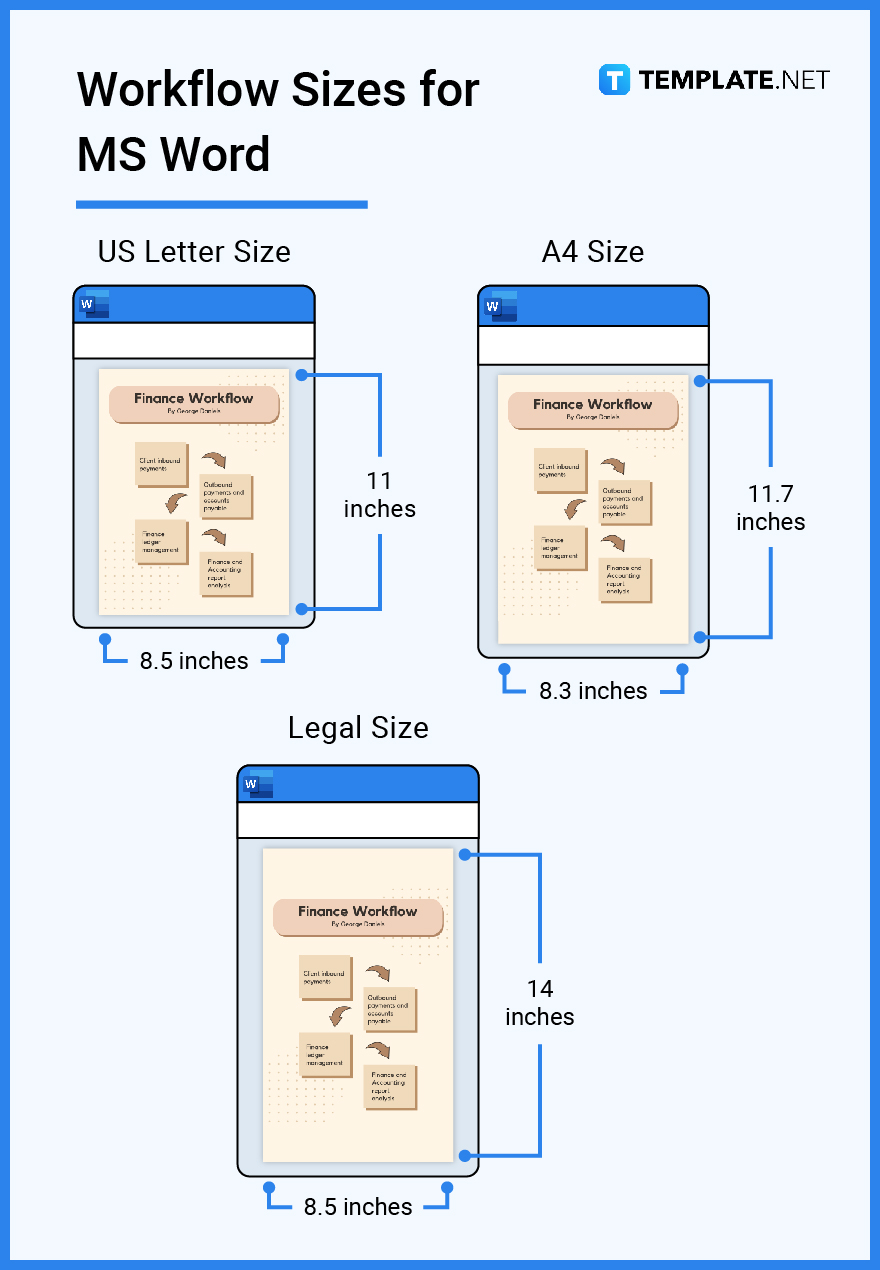
Workflow Sizes for Apple Pages
If Microsoft has Word, Macintosh has Apple Pages. It is also a reliable word processor that features similar tools to Microsoft Word. If you are unable to use MS Word, Pages is still a good alternative or substitute. You can easily navigate its tools and features to create a workflow diagram or flowchart. What’s more, it is a free application on Apple devices which means you can access and edit your workflow document from your iPhone, iPad, iMac, or MacBook. The standard workflow sizes likewise apply when using Apple Pages. So it is recommended to stick to the default sizes which are A4 size (8.3 x 11.7 inches), US Letter size (8.5 x 11 inches), and Legal size (8.5 x 14 inches).
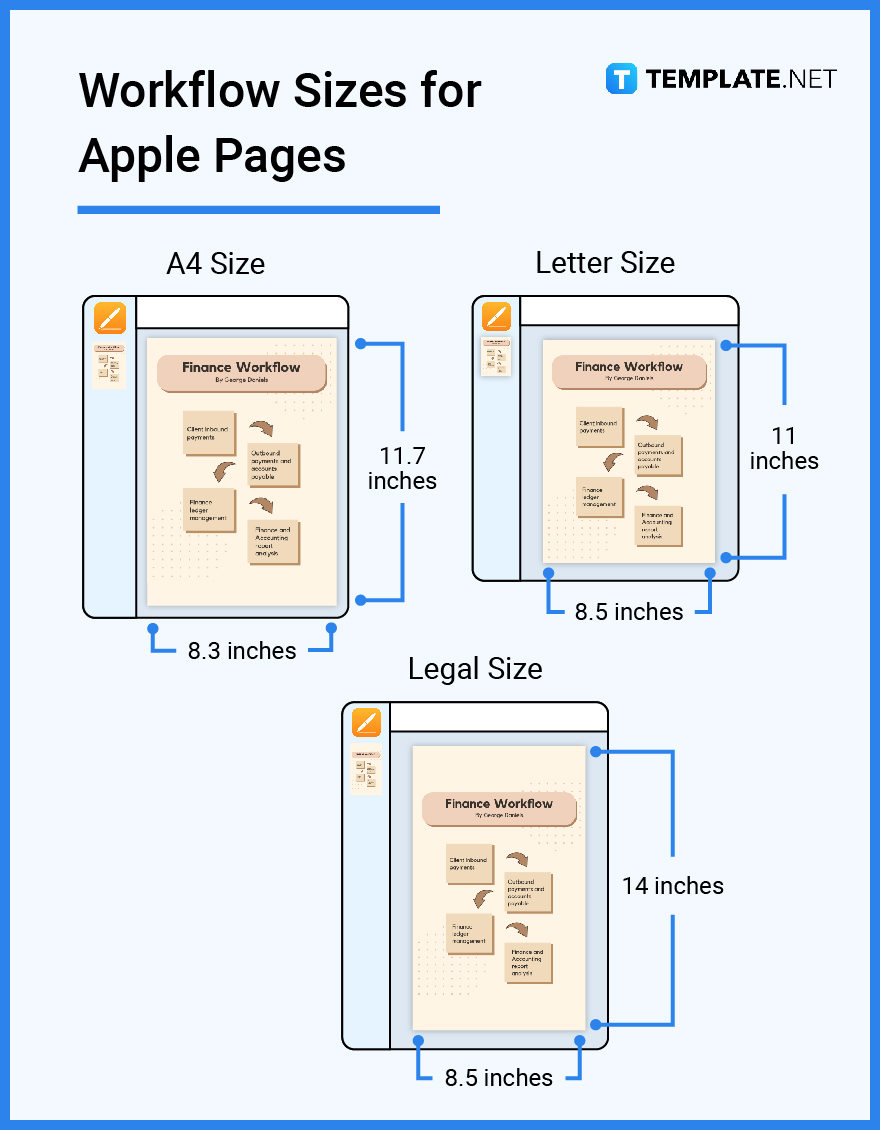
Workflow Sizes for Google Docs
Unlike Microsoft Word and Apple Pages, Google Docs is an online word processor. In other words, you can create and edit documents completely online without having to download or install anything. You only need a Google account (which is free to create) to starting using the application. You can easily come up with a customized workflow process using the different tools in the app- which are very similar to Microsoft Word. But in order to have the right format, you need to set the page layout. In other words, choose any of the recommended document sizes: Letter (8.5 inches x 11 inches), A4 (8.3 inches x 11.7 inches), or Legal Size (8.5 inches x 14 inches). On an additional note, make sure you don’t neglect the spacing and margins in your workflow since these factors affect the overall format as well.
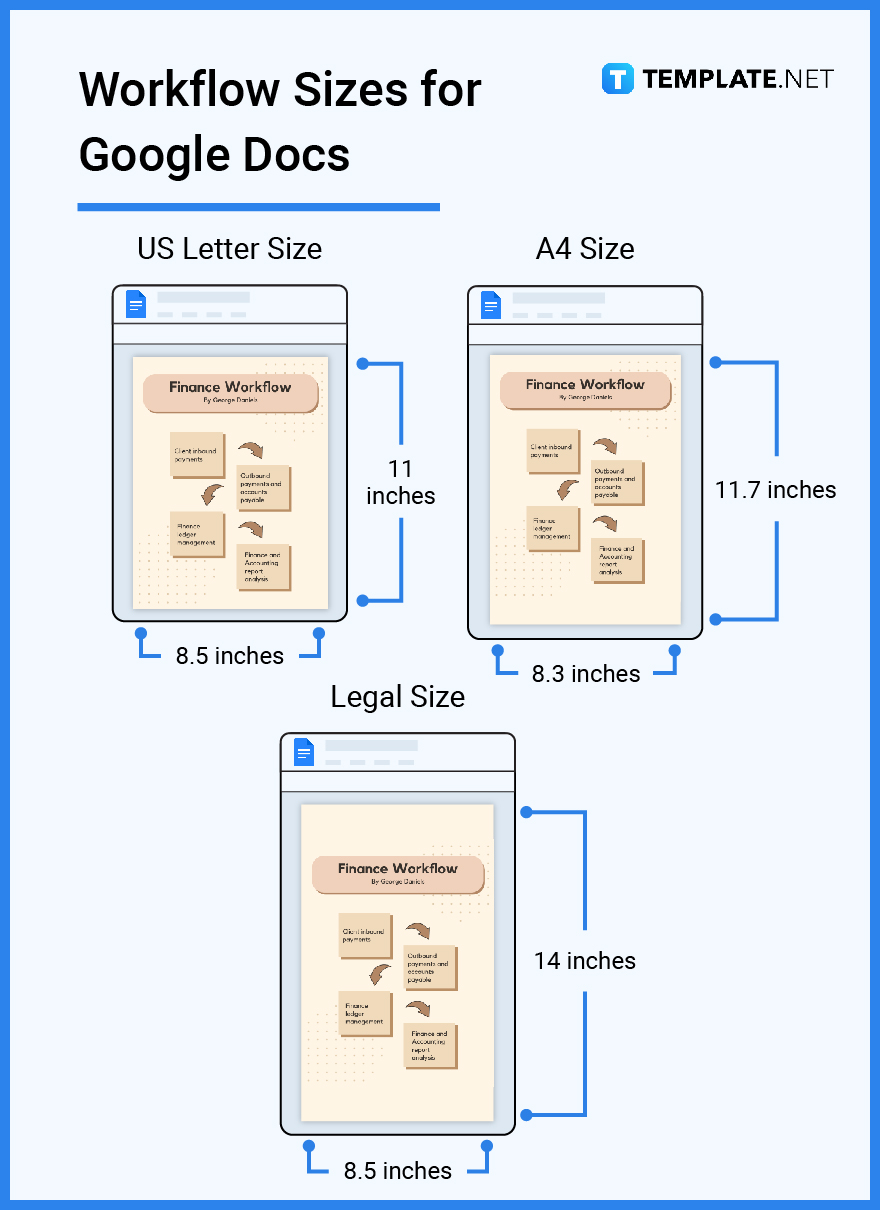
Workflow Sizes FAQs
What is workflow structure?
A workflow structure is a detailed diagram of a specific business process or procedure that is composed of individual steps or stages.
How do you create a successful workflow?
To create a successful workflow model, you need to establish the right format and you must specify and explain each individual step as clearly and as accurately as possible.
What is a workflow layout?
A workflow layout is the format in which your business process is visually presented; in most cases, a workflow comes in the form of a flowchart, graph, or diagram.
What does the workflow team do?
A team workflow enables teams and departments to meet their objectives and goals by observing the proper process.
What is a workflow in a system?
A workflow in a system is a method or framework that aims to accomplish repetitive tasks, jobs, or functions within an organization.
What is a smooth workflow?
A smooth workflow clearly describes the different steps or actions involved in achieving a certain end or goal, especially when it comes to repetitive tasks.
Why do we need a workflow?
Teams and organizations need a workflow in order to standardize their business processes for a more efficient and productive work environment.
What are workflow actions?
Workflow actions refer to the different steps or phases in a certain process that are arranged in a logical and chronological order.
What is the role of a workflow?
The workflow model helps to establish a more organized and streamlined business process within the workplace.
What are workflow management skills?
Skills that are necessary in workflow management require organizing, maximizing productivity, monitoring, and documentation.






