Table of Contents
- Make a Plan in Microsoft Word step-by-step Instructions
- Plan Templates and Examples
- Free Consulting Operation Plan Template
- Free Basic Business Financial Plan Template
- Free Release Test Plan Template
- Free Strategic Priority Action Plan Template
- Free Sample Project Implementation Plan Template
- Free Sample New Business Development Plan Template
- Free Simple Social Media Marketing Plan Template
- Free 30 60 90 Payment Plan Template
- Free Teacher Training Plan Template
- FAQs
How To Make a Plan in Microsoft Word [Template + Example]
Plans are tools created by individuals or organizations to help them follow a strict outline or guidelines. Plans are used for different purposes, but the main purpose is to help individuals achieve the goal they planned on.
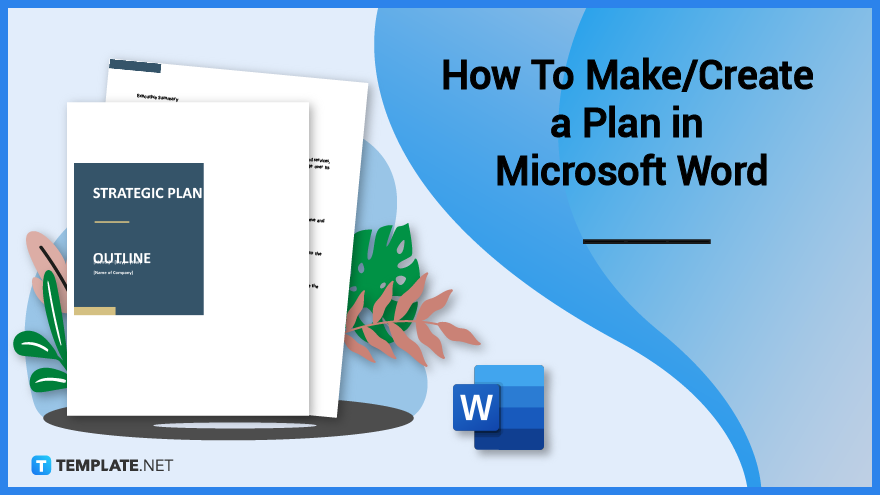
Make a Plan in Microsoft Word step-by-step Instructions
A known fact about plans is that it comes in different forms and different outlines. Creating a specific plan will not only be helpful, but it will also make a huge difference.
Step 1: Pick a Template to Download
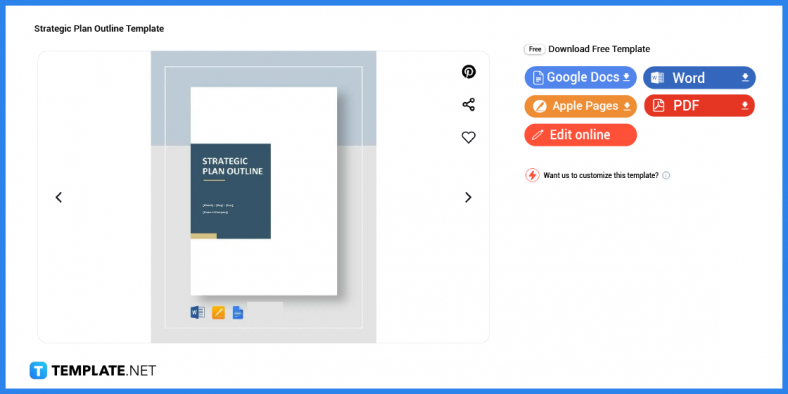
Search for a template you want to use by clicking on Template.net‘s search bar. Type in “plan templates” and decide on the variety of user friendly plan templates to download and edit.
Step 2:Download the Template
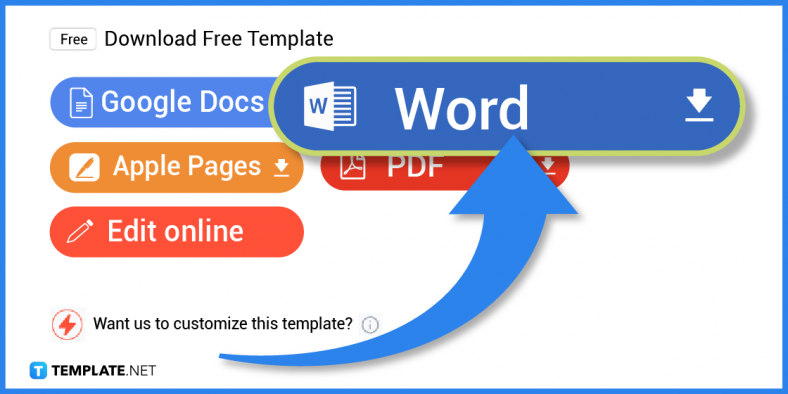
From the set of download template options, when you decide to use Microsoft Word as your application to make the plan, opt for Microsoft Word.
Step 3: Open the Template in Microsoft Word
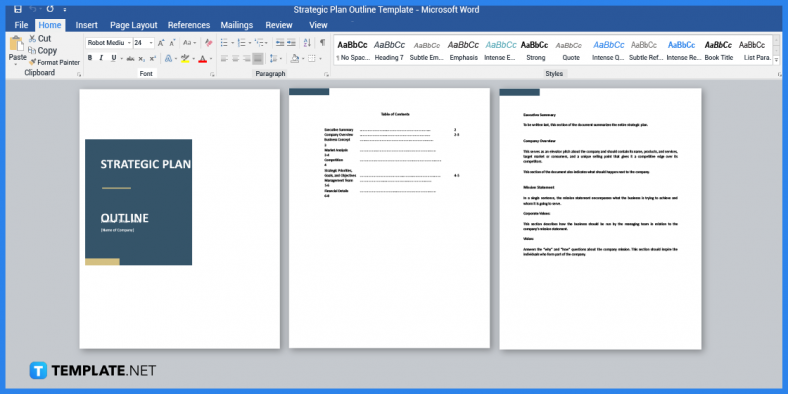
Open the template you have downloaded in Microsoft Word and before you start changing the default information in the template, check to make sure that all the pages are present.
Step 4: Edit the Title of the First Page
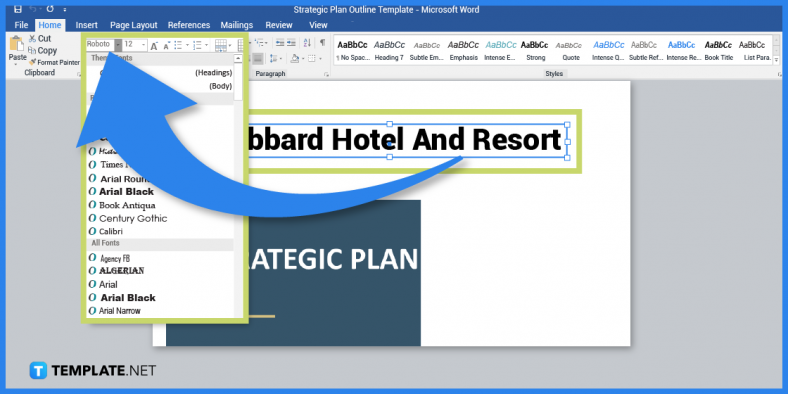
Edit the heading of the first page of your plan. You can start with the font style by choosing Georgia, Times New Roman, or any font that you like, change the color to make it pop out against the background, and to change the layout format.
Step 5: Add the Executive Summary and Your Objectives
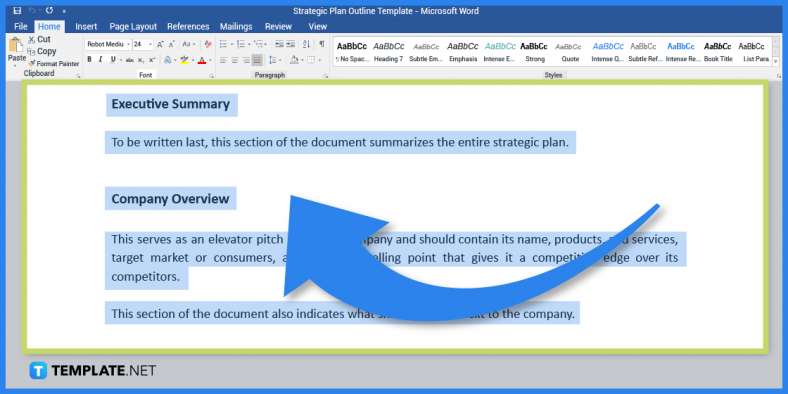
Start your plan by adding the most important elements of it. The executive summary, the objectives, the target market and of course the team who will be handling the entire process of the plan.
Step 6: Add a Table to Put Your Action Plan
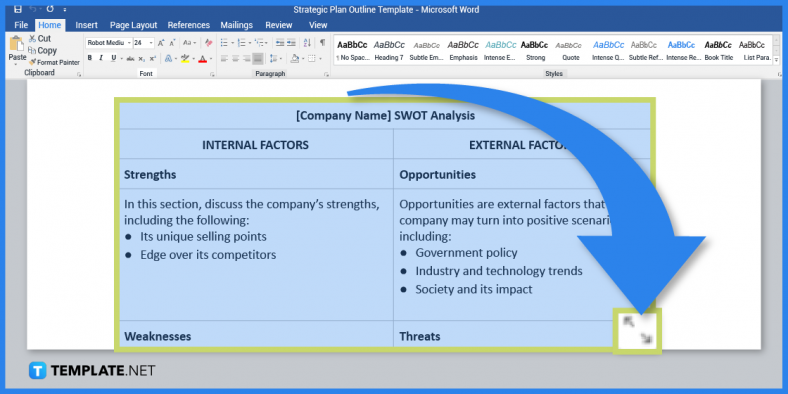
To add another table or another set of rows to the ready made table, click on the arrows that you see on the bottom and the right side corner of the table. This will give you a third or fourth set of columns and rows you can add information in.
Step 7: Don’t Forget the Budget
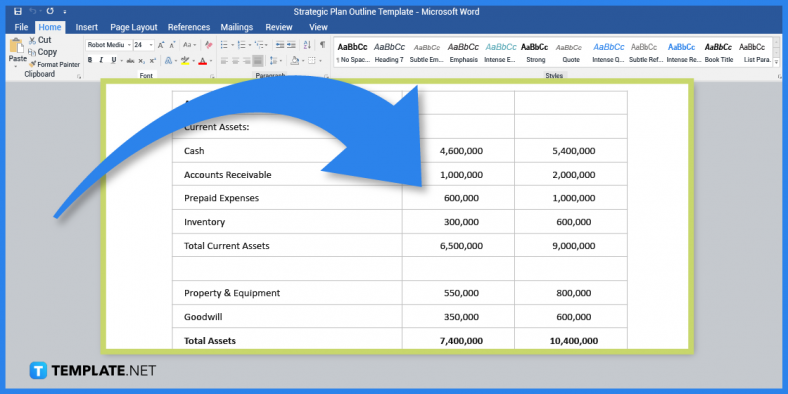
An important factor of making a strategic plan or any kind of plan is a budget. The budget provides you visual information of how much you will need and how much you have to spend and the purpose for the spending.
Step 8: Save and Print Your Plan
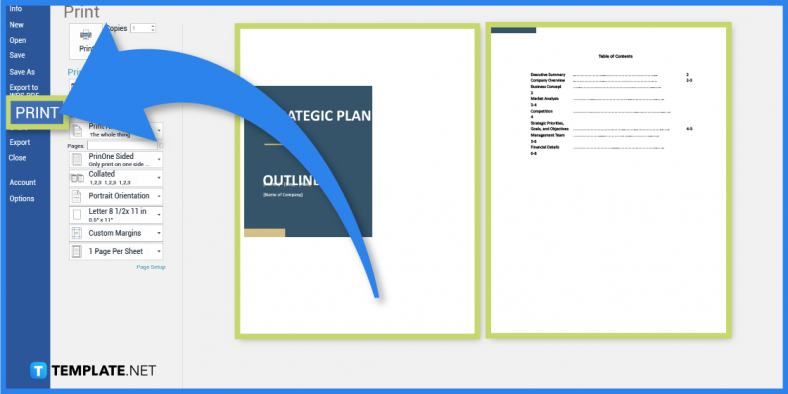
When you have completed the details of your plan, save the document by picking on any format available to you. To print the document, click on file and scroll down to print or click on Ctrl+P to see the pop up to print.
Plan Templates and Examples
As mentioned above, a plan is a tool created by individuals to help them follow a guideline. Plans do have different types and these types serve different purposes. Apart from the example above, here are other plan templates you can use.
Free Consulting Operation Plan Template
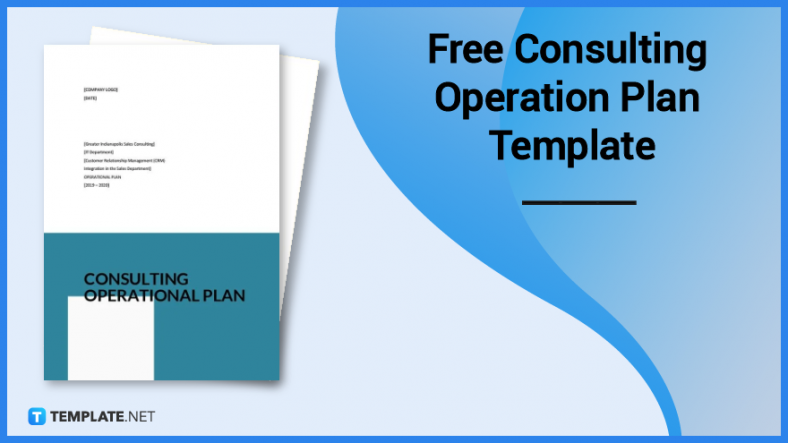
When you want to operate on something you know for a fact you need to consult the higher ups of your company or organization in order for them to get a good operational plan going. The free consulting operation plan template is made as a means to outline the activities and tasks that you want to do and the strategies that go with it.
Free Basic Business Financial Plan Template
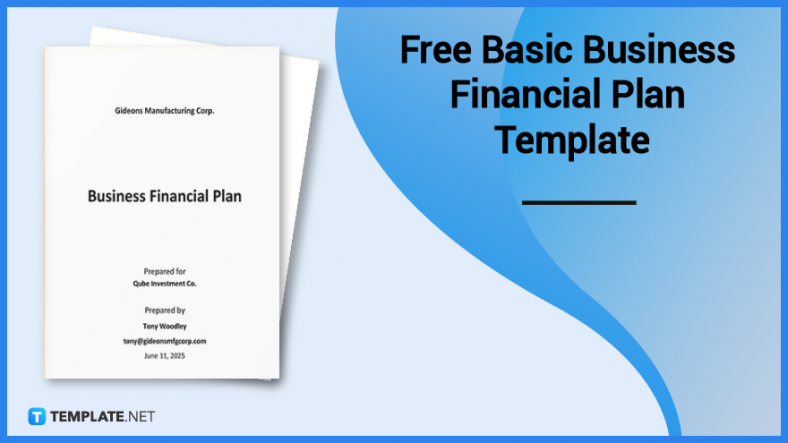
Businesses know that they need a good financial plan to stay afloat and to stay ahead of their competitors, and to be able to do that, they need to devise a good financial plan. This business financial plan, a user friendly template helps businesses to keep track of their business finance and more.
Free Release Test Plan Template
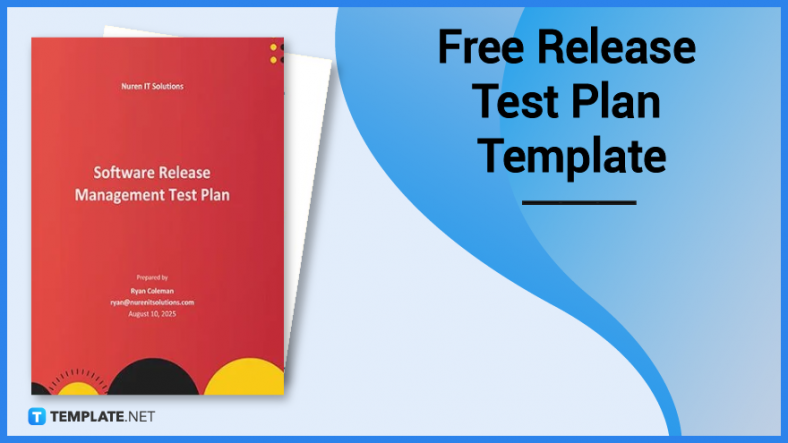
Many software engineers or software professionals know that to release a good software, you need a management test plan to go with it. This ready made software release management test plan template fits the right software management test outline that you will need and more.
Free Strategic Priority Action Plan Template
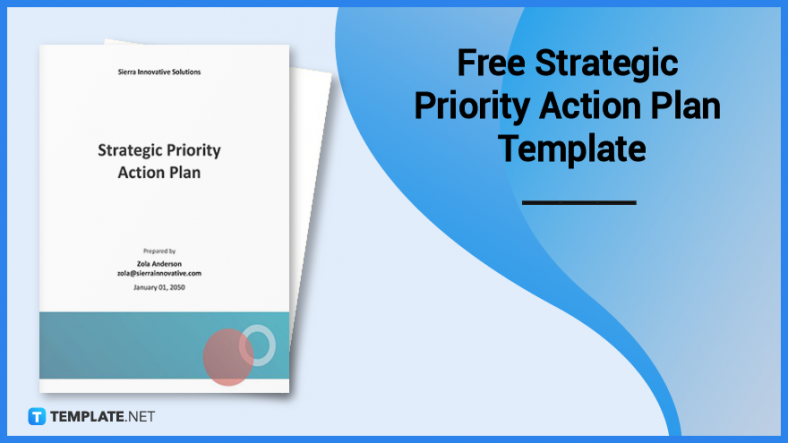
If strategies are your priority when making an action plan, this strategic priority action plan template is the template that fits your needs. The strategic priority action plan template gives you the freedom to edit and customize the strategies that match your needs.
Free Sample Project Implementation Plan Template
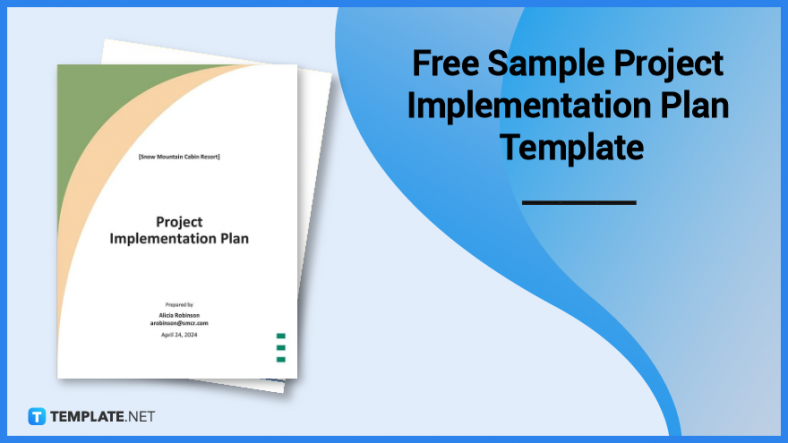
Do you have a project you want to implement but you do not have a ready made plan for it? Look no further than the sample project implementation plan template. The sample project implementation plan comes in three downloadable options for easy access and ready made for you to edit to your liking.
Free Sample New Business Development Plan Template
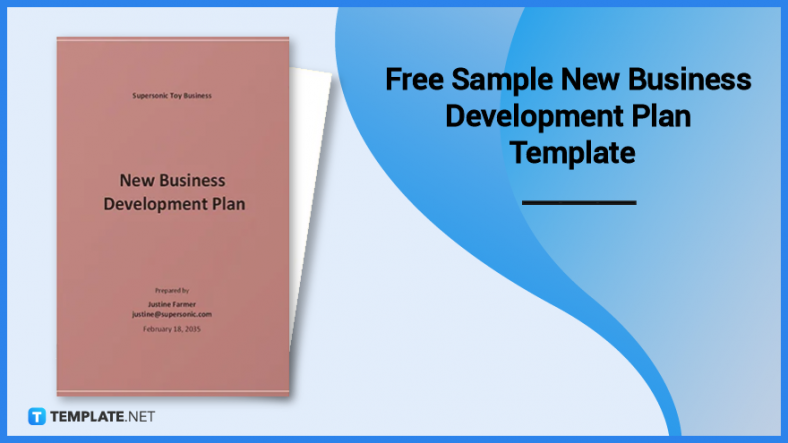
If you are looking for the right new business development plan this sample new business development plan template is the one that will help you and fits your business needs. This template is not only simple and professional looking, but it is also user friendly for those who are new to editing this sample new business development plan template.
Free Simple Social Media Marketing Plan Template
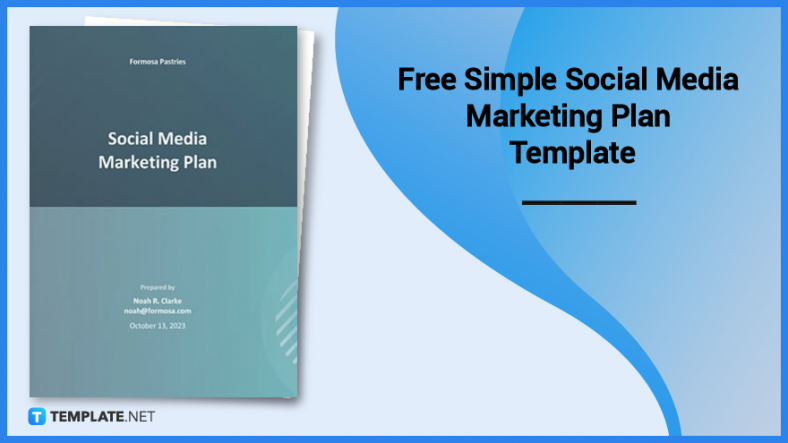
In this day and age, social media has become a part of the marketing strategies for many companies and businesses, and to keep up with it, you will also need a social media marketing plan to help you out. This template provides you with all the necessary details and the outline to make it.
Free 30 60 90 Payment Plan Template
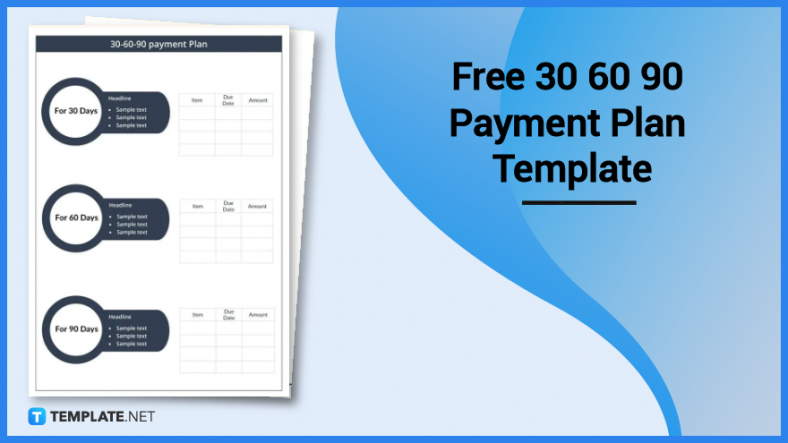
When you need to pay during a specific time or month, you will also need a payment plan to help you arrange these payments ahead of time. This 30 60 90 payment plan template is just the one that fits your needs and more. The template can be downloaded through Apple Pages, Microsoft Word, and Google Docs.
Free Teacher Training Plan Template
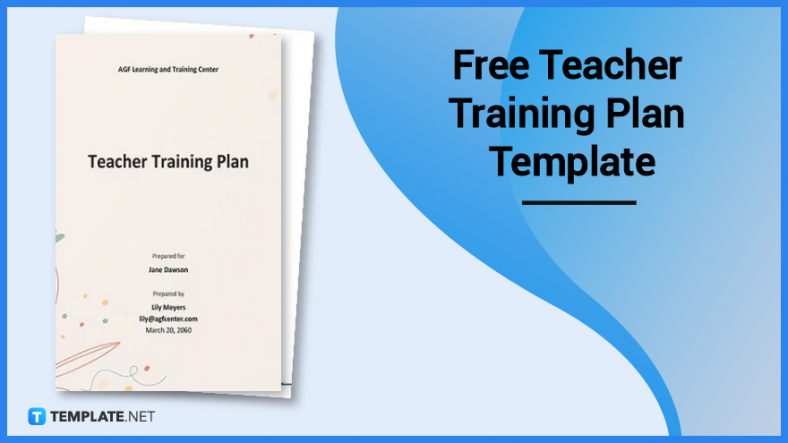
To plan for a teacher training, you will also need a good teacher training plan to fit the bill. The teacher training plan template is designed to fit your needs for a good teacher training plan. From its simple color designs, this template is the right call you can make when planning a teacher training.
FAQs
Why is there a need to make a plan?
The need for making a plan is to be able to execute activities, strategies, and projects with a set of correct and good guidelines.
What are the types of plans?
The common types of plans are action plans, training plans, strategic plans, and payment plans.
Do all plans have the same content?
Not all plans have the same content, as not all plans are the same in purpose and nature.
Do you need to add a deadline to a plan?
There are some plans that need to have a deadline, while others may see this as an option.
What is the difference between a strategic plan and an action plan?
The difference between a strategic plan and an action plan is a strategic plan outlines the long term goals and the direction that aims to take to achieve them, while an action plan is a detailed document that outlines specific tasks and activities.






