Table of Contents
Decision Matrix Sizes
Decision matrix sizes serve as a practical guide for individuals, teams, and organizations. Establishing the right format for your decision matrix is just as important as enumerating your different options.
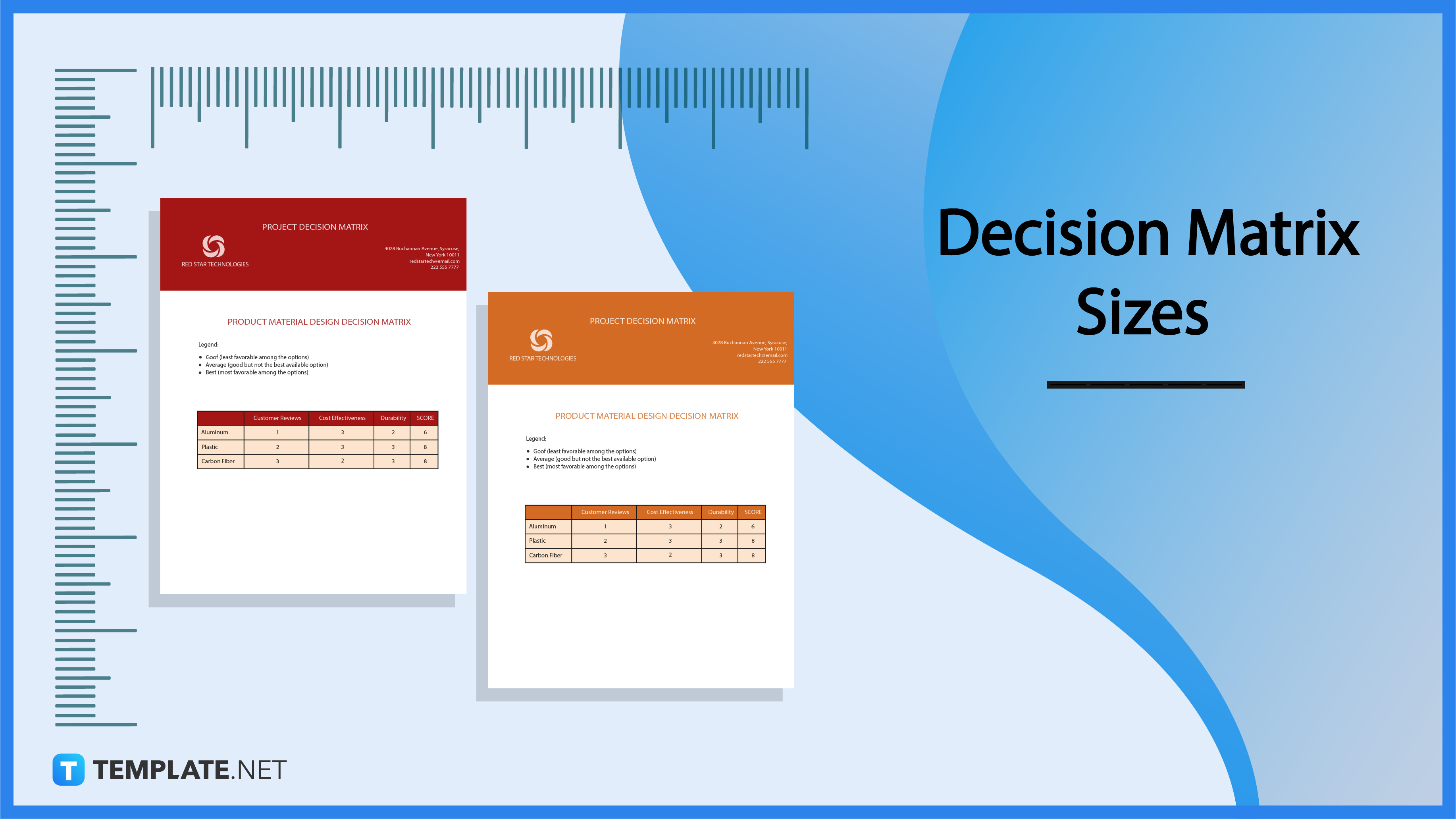
Decision Matrix Sizes Standard
US Letter
A decision matrix is a document and most document sizes are pretty standard, regardless of industry. Perhaps the most commonly used document is the US Letter size which measures 8.5 inches x 11 inches; or in centimeters, its dimensions are 21.59 cm x 27.94 cm. When converted to millimeters, the measurements of a Letter paper size 215.9 mm x 279.4 mm. The standard US Letter size is ideal for a wide range of documents including evaluation forms, application letters, reports, and decision matrix documents.
Legal
Longer in height than a standard Letter size, a Legal document size measures 8.5 inches x 14 inches. Or in centimeters and millimeters, the dimensions are 21.6 cm x 35.6 cm and 216 mm x 356 mm, respectively. Although it can be used for a decision matrix, Legal paper size is much less common. It is more commonly used for legal documents such as contracts and formal agreements.
A4
An A4 document is another widely used paper size. It is slightly narrower than a US Letter size but still quite close in dimension. A4 size measures 8.3 inches x 11.7 inches. When converted to centimeters, it is 21.08 cm x 29.72 cm. While its equivalent in millimeters is 210.8 mm x 297.2 mm. A decision matrix can be printed on A4 paper and can either be set in portrait or landscape orientation, depending on individual preferences.
Decision Matrix Sizes for Print
A decision matrix goes by other names as well, it is also known as a Pugh matrix. A Pugh matrix utilizes an approach based on weighted criteria in order to come out with the best possible decision. The matrix itself is typically in the form of a gride, chart, or table. A table can measure 2 x 2 inches or larger, depending of course on the number of rows and columns in the table. When it is ready for printing, you can use any of the standard document sizes for a decision matrix. US letter sheet size, which measures 21.59 cm x 27.94 cm, is recommended. But A4 document size, which has dimensions of 21.08 cm x 29.72 cm, is also an ideal alternative.
Decision Matrix Sizes for MS Word
Microsoft Word is perhaps the world’s most popular word processor software. You can easily create a decision matrix using Microsoft Word. The default paper sizes when using MS Word are US letter, Legal, and A4 size. The US Letter or simply Letter size, is 8.5 inches wide and 11 inches long. In millimeters, that is exactly 215.9 mm x 279.4 mm. Letter size is recommended for a decision matrix and other similar documents. However, if the size is not readily available, A4 size will do just fine. It measures 8.3 inches in width and 11.7 inches in height. When converted to millimeters, it is precisely 210.8 mm x 297.2 mm.
Decision Matrix Sizes for Apple Pages
Apple Pages is an excellent word processor that shares a lot of similarities with Microsoft Word. It is more commonly available and accessible to Mac users. And if you are creating a decision matrix document- whether it pertains to career, business, or even project management- you need to use the right document size. The recommended size is standard US Letter size (8.5 x 11 inches) or A4 size (8.3 x 11.7 inches). Both are ideal for a decision matrix, which normally consists of no more than a page or two.
Decision Matrix Sizes for Google Docs
Google Docs is an online word processing application that features many of the same tools as Microsoft Word and Apple Pages. A decision matrix should always have a grid or table and Google Docs has the right tools for creating customized tables. Further, the standard document size should be either US Letter or A4. The former has dimensions of 21.59 cm x 27.94 cm while the latter measures 21.08 cm x 29.72 cm. All these settings can be configured in the Page Setup option under the File menu or tab in Google Docs.
Decision Matrix Sizes FAQs
What is the shape of a decision matrix?
A decision matrix typically comes in a grid or table format and contains a series of rows and columns.
How do you calculate a decision matrix?
To calculate a decision matrix, you need to add weight or a value to each option based on the weighted criteria so you can tally the overall score.
What is the first step in making a decision matrix?
The first step in making a decision matrix is to establish the format and create a grid or chart to input your criteria and options.
How do you make a decision matrix sheet?
The easiest and fastest way to create a decision matrix sheet is to use an existing template and simply edit the values in the rows and columns.
What is a decision matrix analysis?
A decision matrix analysis is a thorough and critical evaluation of the different options or alternatives against a set of predetermined criteria.
What are the criteria in a decision matrix?
The criteria in a decision matrix are the variables or values that you weigh your options against in order to come up with the most feasible and logical decision.
What is a decision matrix table?
A decision matrix table contains the rows and columns needed to list down or describe the options and criteria.
How do you format a decision matrix?
To format a decision matrix, you only need to prepare a table or grid consisting of columns and rows.
What are the dimensions of a decision matrix?
A simple and basic decision matrix is 2×2 in dimension but the measurements may vary depending on the number of rows and columns.
What is the purpose of a decision matrix in the design process?
A decision matrix helps individuals and teams practice prioritization and reach the best and most objective decision.






