Table of Contents
Deposit Slip Sizes
Various deposit slip sizes and formats are used to create this kind of form. Each bank or business adheres to its own requirements as to what paper sizes are to be used, which are also dependent on its layout and content.
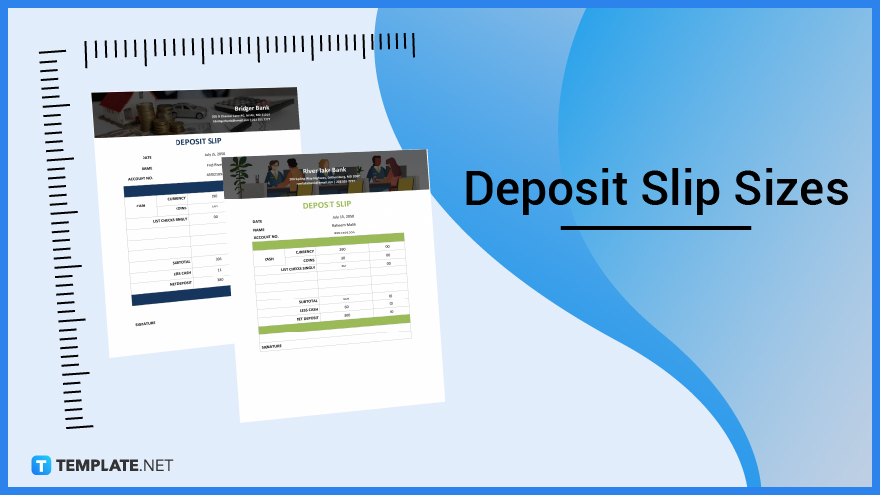
Download the Deposit Slip Size Infographic
File Format:
Deposit Slip Standard Sizes
Deposit slips are important forms used by financial institutions as customers are required to complete this form whether depositing in cash or cheque. To prepare a deposit slip, here are the following standard sizes applicable to the said form.
Letter Size
A letter paper size has ample space to write down all the necessary items and categories for a deposit slip form. This paper or page size measures 8.5 × 11 inches or 22 × 28 cm.
Legal Size
Another paper size that works best for deposit slips that need more space than just the basic categories is the legal paper size. Its size measurement is 8.5 × 14 inches or 22 × 36 cm, making it ideal to incorporate all additional details aside from account name, number, amount, and currency.
A4 Size
Commonly used for business documents is an A4 size paper which is one of the paper sizes in the A-series. This has a size dimension of 8.3 × 11.7 inches or 21.0 × 29.7 cm which is also quite practical for financial forms such as deposit slips.
Deposit Slip Sizes for Print
A lot of customers still require over-the-counter services when they visit banks, thus pre-printed deposit slips are a common sight in these establishments. When printing out a deposit slip, standard sizes such as Letter, Legal and A4 sizes applies particularly if there is a need to integrate additional details into the form. However, a basic deposit slip could be customized into smaller forms some could be the same size as a white letter envelope whichever is required by the bank.
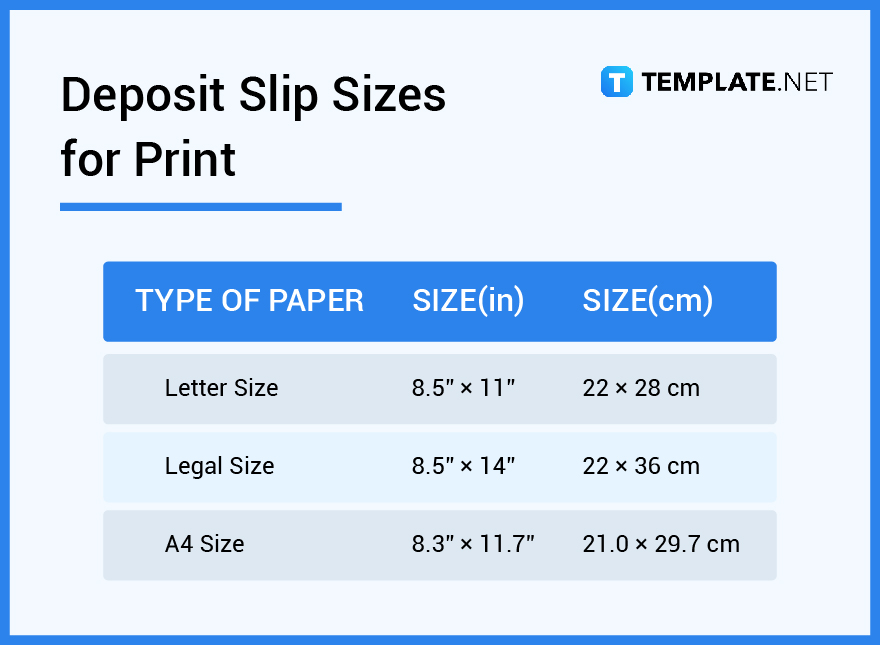
Deposit Slip Sizes for MS Word
MS Word is a word processing software that is commonly used to prepare business and academic documents and forms. This too is ideal for preparing deposit slips because it is easy to use and has a multitude of features that is ideal for this kind of form. Various paper sizes are available on this application including the three standard sizes mentioned earlier which are Letter, Legal, and A4 paper sizes.
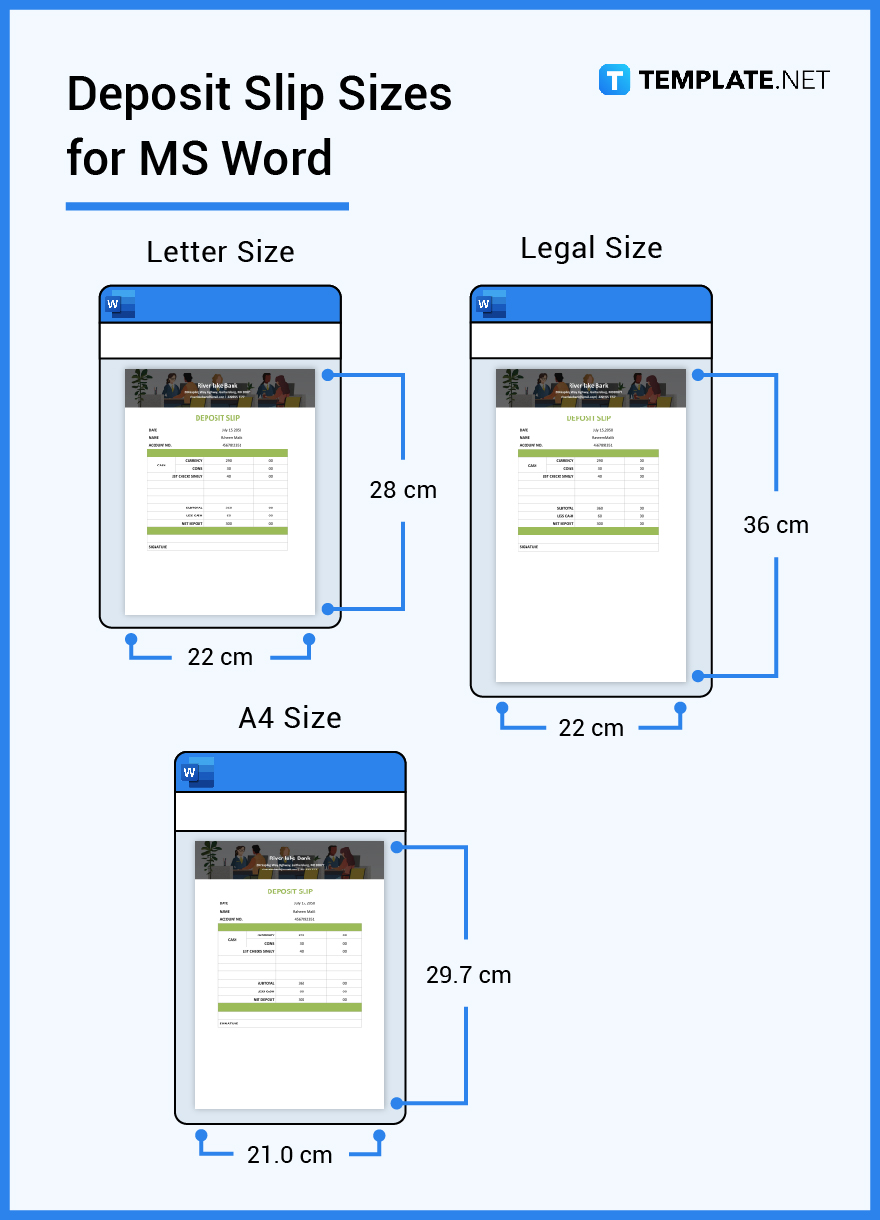
Deposit Slip Sizes for Apple Pages
Apple Pages is an alternative option to create forms, particularly for Apple users. Its default paper size is the Letter paper size which measures 8.5 × 11 inches and is applicable to a deposit slip form. Although customizing your own paper size is possible by clicking on Printer and Paper Size and from there you can change the size and page orientation.
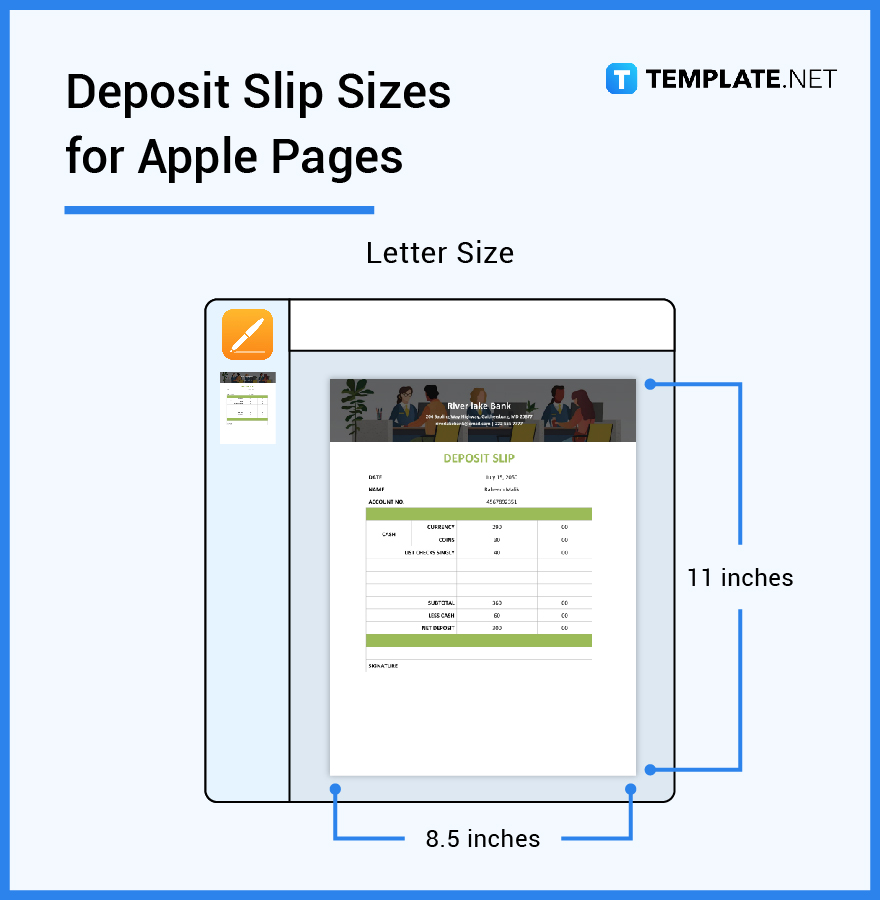
Deposit Slip Sizes for Google Docs
Google Docs is another convenient way of preparing forms since you can access it online as long as you have a google account. Its default paper size is 8.5 × 11 inches, which is fitting to prepare forms. However, different bank managements and companies have their own required deposit slip size; thus, Google Docs has an option where you can adjust the paper size forms and the orientation to fit your business needs.
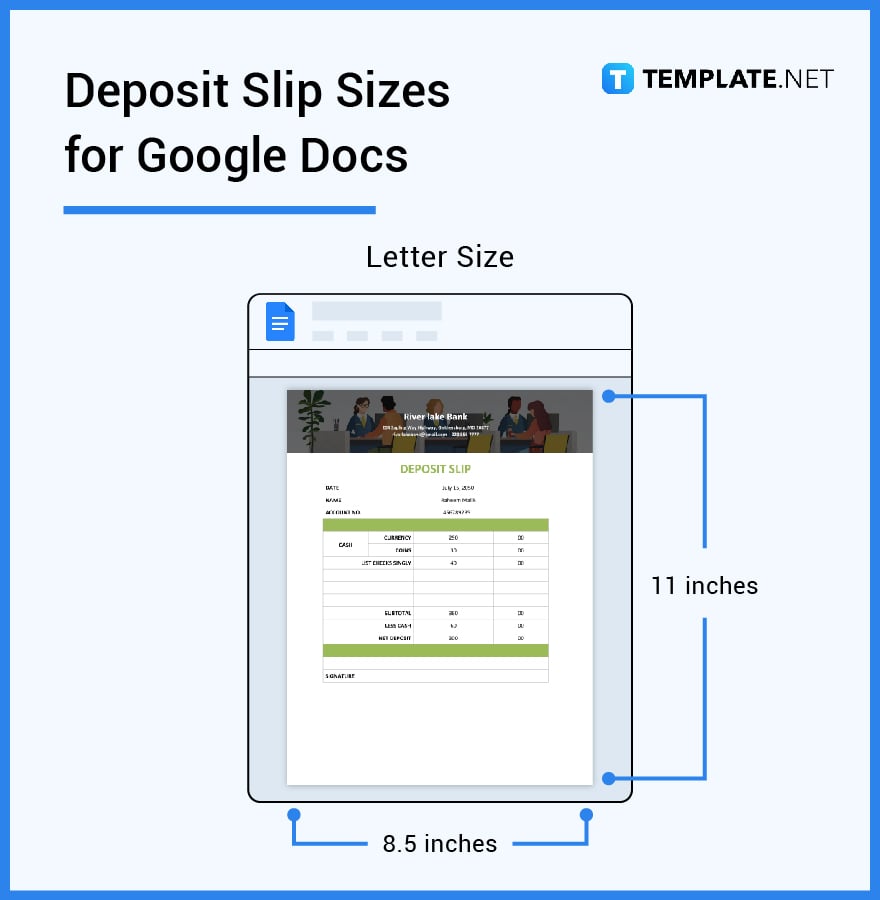
FAQs
What is the size of a deposit slip?
Deposit slips come in a wide variety of sizes depending on their content, layout, and format.
Do you need to fill out a deposit slip for cash?
When you need to deposit funds or make a cash payment, a deposit slip always has an option where the depositor could provide details on the cash deposit.
What is less cash on a deposit slip?
The ‘less cash’ section on a deposit slip is the amount of money you’d like to receive from this deposit slip.
Why is a deposit Slip a Receipt?
A deposit slip is similar to a receipt because this serves as legal proof that the bank has confirmed the number of funds being deposited, the account number, and the account name.
How do I create a deposit slip in excel?
To create a deposit slip using Excel, simply open a workbook or a blank worksheet, enter all the necessary data that are common or relevant to the form, and apply cell borders so the customer can input their data and print out the form.
What are the ways to identify a check on the deposit slip?
You will know if there is a check to be deposited when additional details may be required that are to be written down on the deposit slip such as the check number and the name of the issuing bank.
What is a direct deposit?
Direct deposit is transferring funds to another account without the over-the-counter transaction and a good example of this is a payroll where an employer directly pays their staff by direct transfer and this will be reflected on their payslip.
Are deposit slips necessary?
Deposit slips are highly necessary since you cannot proceed with a deposit transaction without completing the form.
What is the font size of deposit slips?
The font size would depend on the bank, yet it is recommended to use a 12-point size and not greater than 16-point.
What are bank deposit products?
Bank deposit products comprise current accounts, savings accounts, checking accounts, money accounts, call deposit accounts, and certificates of deposits.
How do Business Deposit Slips work for Banks?
Business deposit slips are usually under the business name or corporate account, and in most cases, additional information is added when filling up this kind of deposit slip.






