Table of Contents
KPI Sizes
KPI or key performance indicators is a must-have element in business management to evaluate and analyze if your organization’s activities lean toward the business goals and desired successes. Whether you aim to create a KPI for a retail business, model agency, hospitality management, software development, call center, or hotel company, you’ll eventually come across deciding the right KPI sizes before even gauging your business.
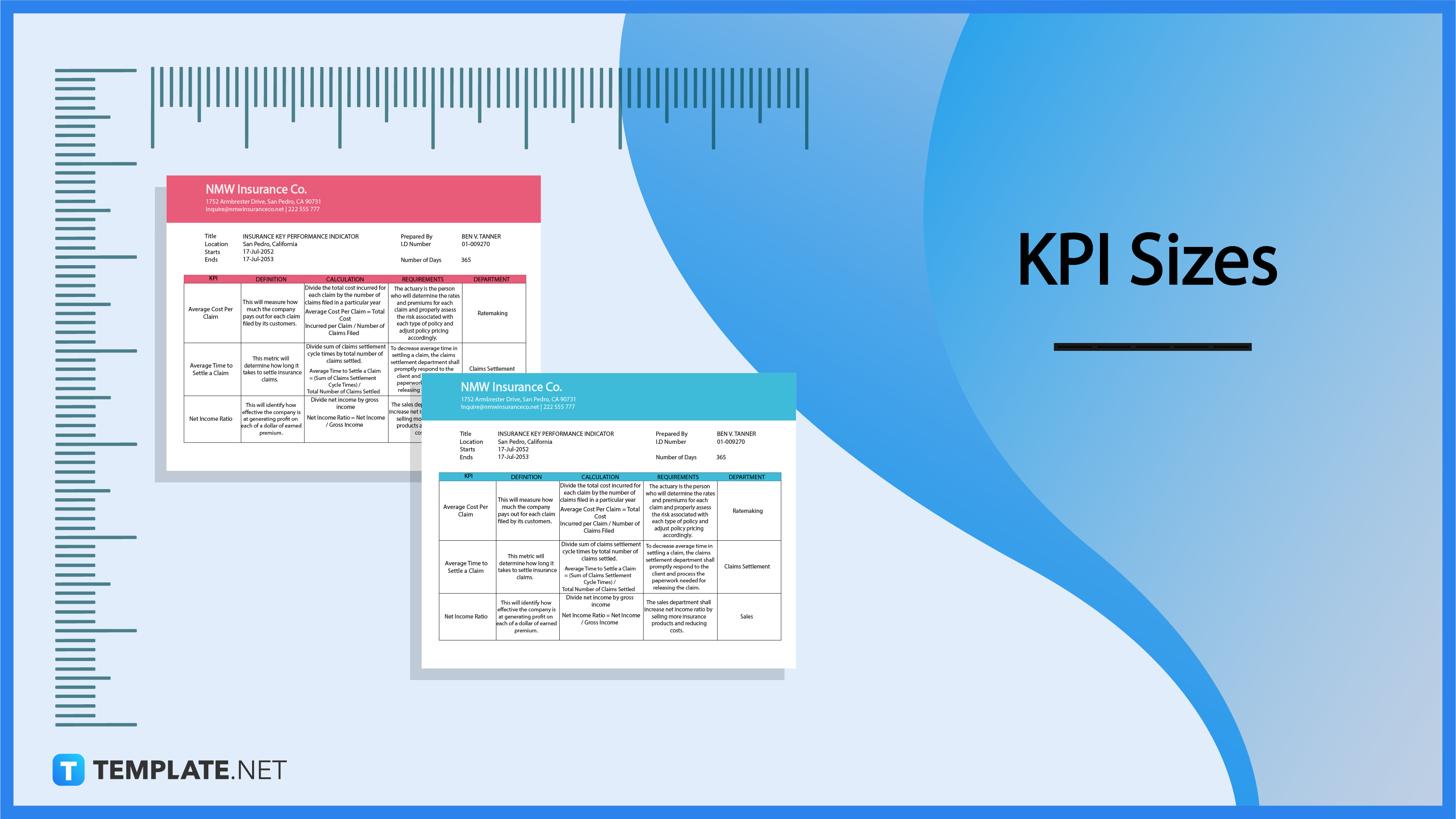
Download this KPI Sizes Article in PDF!
File Format:
KPI Sizes Standard
KPI Review Sizes
The KPI review or KPI performance review size is the common format used for presenting KPIs, and its purpose is to outline the benchmarks, typically presented in a chart or measuring scale, that lead to business success. The standard KPI review size measures 8.3″ x 11.7″ (210mm x 297mm) and it is popularly known as the A4 size.
KPI Report Sizes
KPI reporting or KPI report is the ultimate management instrument that streamlines the process of KPIs’ measurement, analytics, and organization; this style of detailing key performance indicators concerns businesses in recognizing their strengths, weaknesses, goals, trends, and many more. The traditional KPI report size follows the US letter format, which is around 8.5″ x 11″ (215.9mm x 279.4mm).
KPI Presentation Sizes
A KPI presentation is when an employee presents the business KPI database to a company manager or if a business owner explains the KPI dashboard to a customer, and it is often showcased using a PowerPoint slide or any presentation program besides Windows. The KPI presentation size isn’t measured in inches or millimeters but rather in pixels, specifically the 16:9 aspect ratio (1920px x 1080px).
KPI Sizes for Print
The standard KPI print sizes observe the length, width, and overall dimension of the three main paper sizes, and that means printed KPI documents would follow the letter (8.5″ x 11″), legal (8.5″ x 14″), and A4 (8.3″ x 11.7″) formats. KPI can focus on any subject matter to gauge such as business procurement, employee retention, community training, sales transaction, sports tutorial, eCommerce service, nonprofits payment, or a filed business trend, which means a single KPI document may contain either fewer or more elements. That said, KPI print sizes could go beyond the three standard paper sizes such as A1 (33.1″ x 23.4″), A2 (23.4″ x 16.5″), A3 (16.5″ x 11.7″), A5 (8.3″ x 5.8″), and A6 (5.8″ x 4.1″) formats.
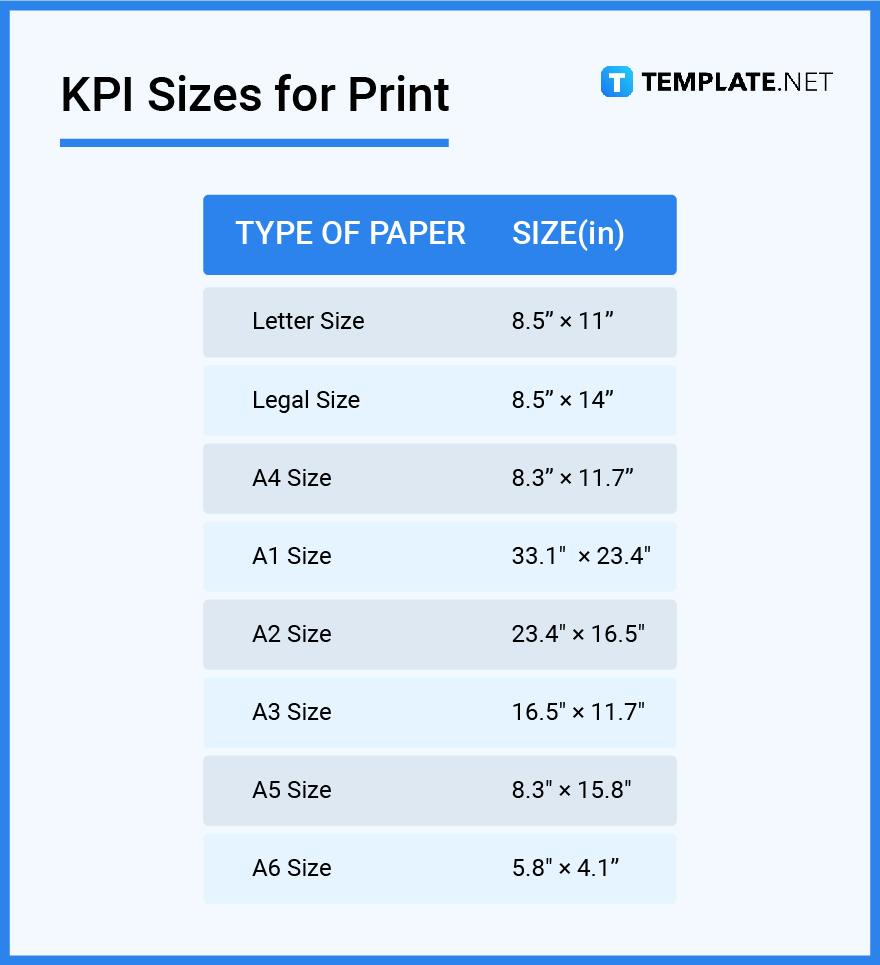
KPI Sizes for MS Word
Aside from Excel, Microsoft Word is a decent option to build your KPI dashboard by opening the MS Word program, clicking “Insert,” choosing “Table,” and moving your cursor to finalize the number of rows and columns for your KPI board or table. Then, start inserting the data of your KPI on the table you created, including a matrix chart for net profit, store clipart, goals list, and measurement icons. In using a Word document to write your KPI, expect to use the default size of either the letter (21.59cm x 27.94cm) or A4 size (21cm x 29.7cm); it depends on your default Office settings.
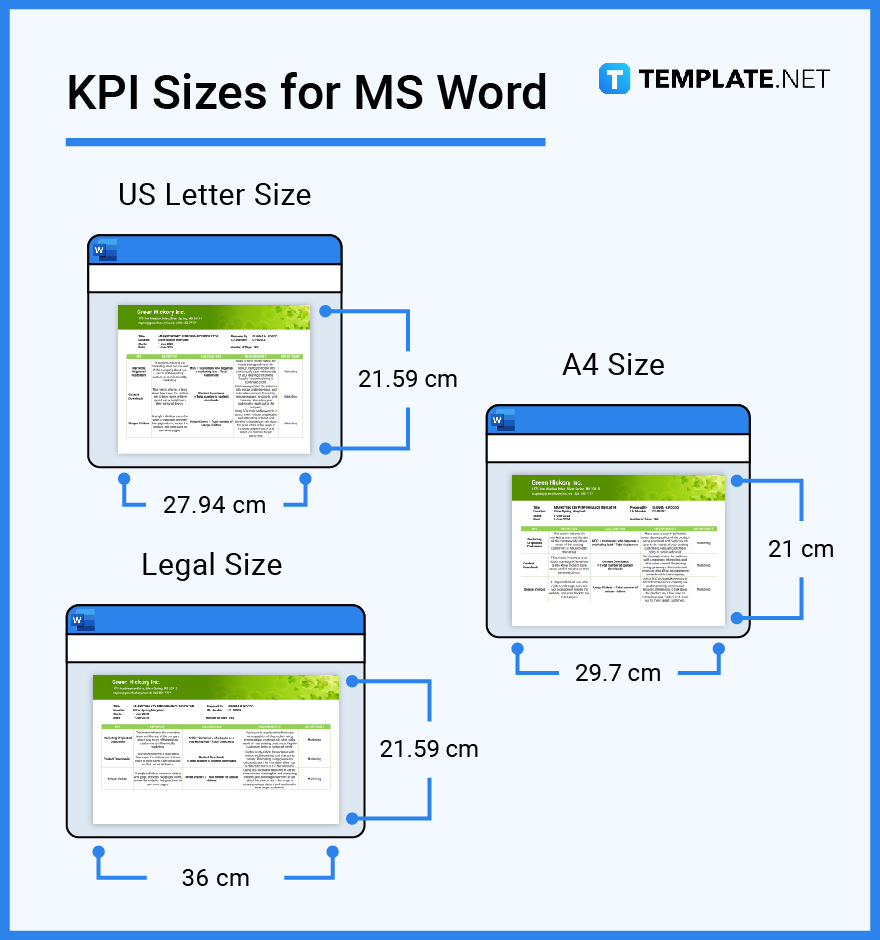
KPI Sizes for Apple Pages
Apple Pages and Numbers are other platforms you can use to set your KPIs and similar to what was discussed earlier, insert a table and use it as your KPI dashboard. Be sure that your document in Pages contains the performance measure, performance status indicator, and other elements that make up a KPI such as the tolerance percentage, text layer, criteria scorecard, or business symbol. Default Apple Pages sizes would also be the letter, legal, and A4 format; however, you can still set up custom sizes for your KPI and even change the page orientation or margins.
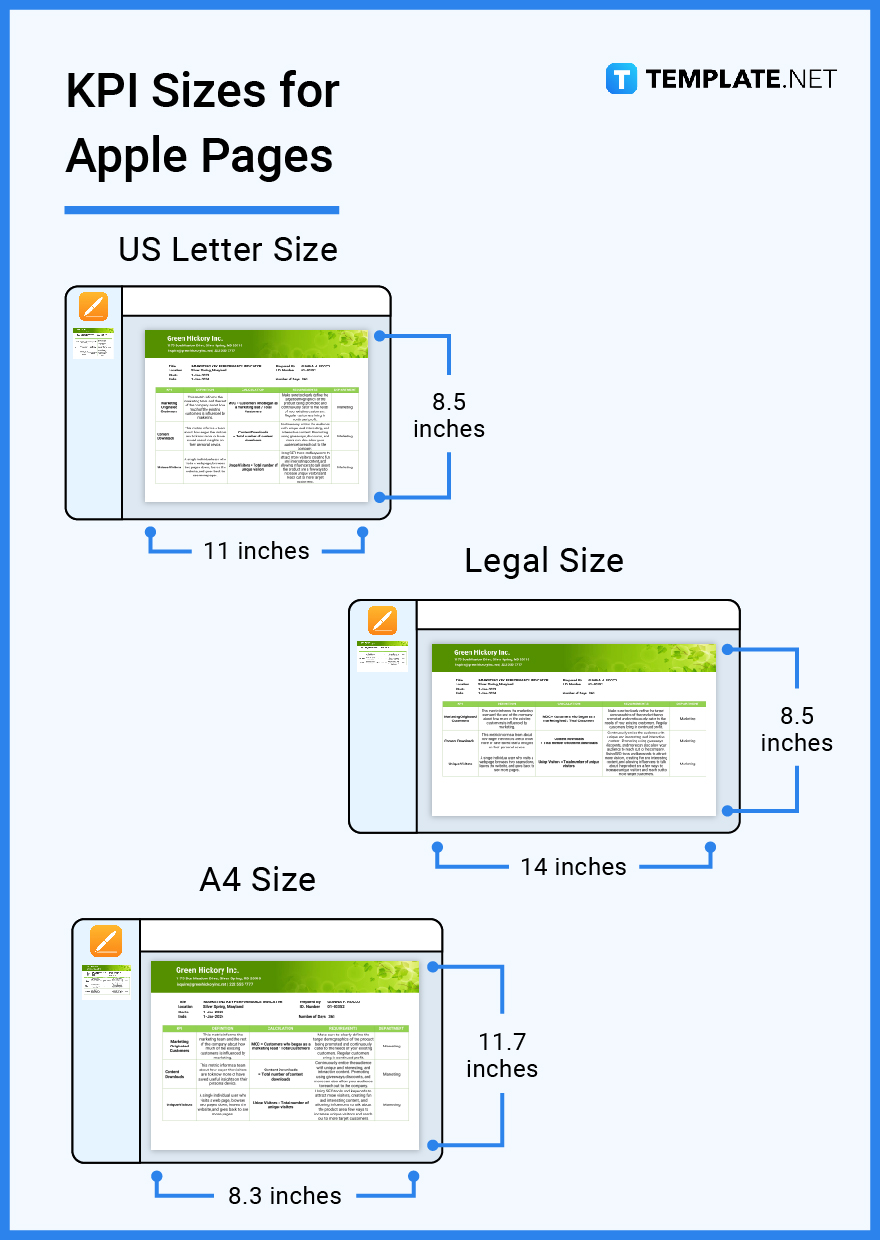
KPI Sizes for Google Docs
In making a KPI in Google Docs, the default sizes are still observed from letter to A4 format; however, you should know that the easiest way to set KPIs is using Google Sheets, particularly in using a scorecard template. Simply open a Google Sheets file, press “Insert,” choose “Chart,” click the downward arrow under Chart type, pick “Other,” select “Scorecard chart,” and label the chart with the business goals, criteria, and other elements needed for your KPI. Don’t forget to observe custom sizes depending on how much content fits your KPI file in Google Docs.
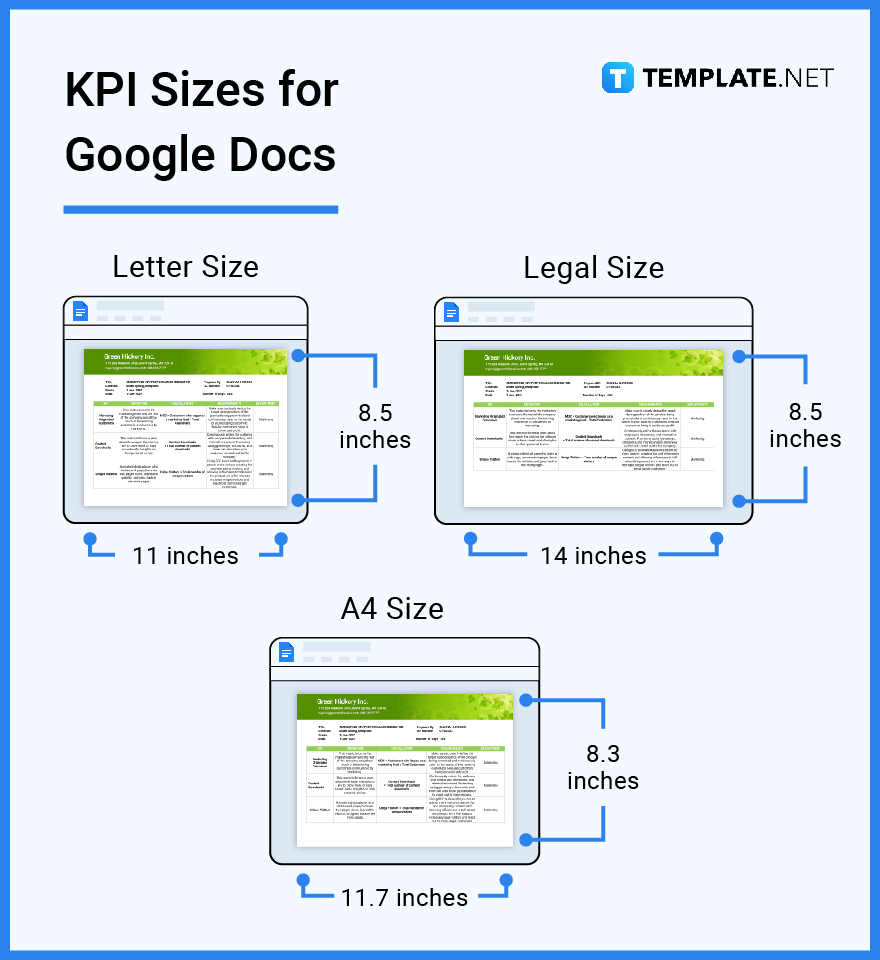
KPI Sizes FAQs
What are KPIs for nonprofits?
Nonprofit organizations use KPIs to gauge every single aspect involved in the organization such as the growth of the nonprofit, the percentage of funds received monthly, the usage of funds margins, and many more.
How do you create a KPI?
To make a key performance indicator, figure out the proper business objectives, define the targeted outcomes, identify the important KPIs relevant to your goals and purpose, describe thresholds, measure the KPIs regularly, and analyze the results.
Can KPIs change over time?
Yes, key performance indicators may change over the years because trends, customer satisfaction, market shifts, business goals, and external changes don’t remain constant; KPIs adjust to the regular changes as well.
What is a good KPI score?
A great KPI score is when at least 80 to 100% of the clear objectives to measure are met in the actual result.
Why should KPI be SMART?
KPIs should be SMART (specific, measurable, attainable, relevant, and timely) so that the right set of metrics that bring impact to an organization is actually used and not just any useless element.
What is the maximum KPI?
The golden rule is that the maximum number of KPIs is 36 while the minimum number of KPIs is 12; don’t go beyond the maximum number or it would be difficult or impossible to measure the objectives and desired outcomes of your subject.
What aspects do KPIs measure?
According to Investopedia, standard KPIs are said to measure revenue growth, client retention rate, customer satisfaction, revenue per client, and profit margin.
How long is a KPI?
A KPI is often used for short-term analysis so it would likely just take a day, an hour, or a minute to gauge the process.
What are Collections KPIs?
Collections KPIs refer to the specialized metrics concerning the whole performance of the Collections departments’ accounts and operations.
What is included in the KPI report?
KPI reports often concern the financial profit and loss, employee performance dashboard, financial KPI status, manufacturing cost management dashboard, management KPI status, sales performance dashboard, customer service team dashboard, procurement KPI dashboard, as well as any other area of concern.






