Table of Contents
Payslip Sizes
Payslip sizes are as diverse as the different types and subtypes of industries in the job market. Determining the perfect payslip size will solely depend on the preferences and needs of the employer and there isn’t just one that you can consider right or appropriate.
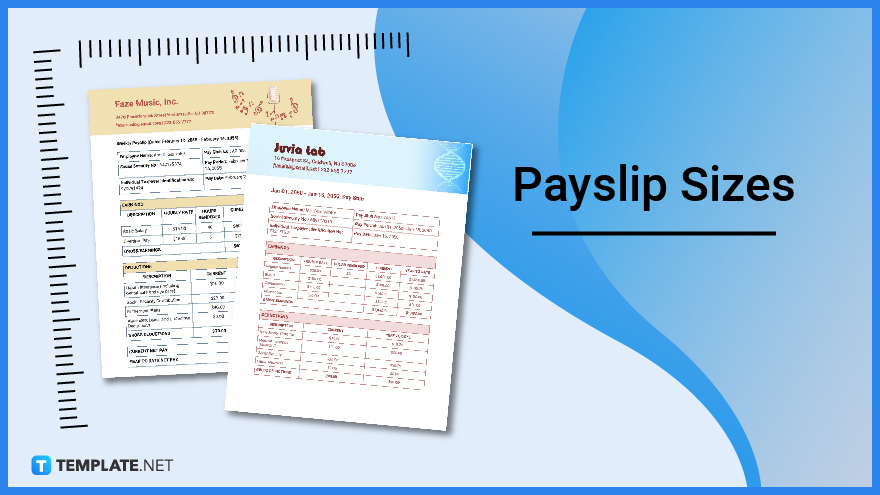
Payslip Sizes Standard
US Letter Size
Letter size is also commonly referred to as US Letter size and it is one of the most widely used document sizes. A payslip can be printed out or emailed using standard Letter size, which has the dimensions of 8.5 inches in width and 11 inches in height. When converted to millimeters and centimeters, the measurements are 215.9 mm × 279.4 mm and 21.59 cm × 27.94 cm, respectively.
Legal Size
Legal Size is another basic document size that is used for a variety of forms including payslips. Slightly longer than a US Letter size, a legal document size measures 8.5 inches in width and 14 inches in height. When converted to centimeters, it measures 21.59 cm × 35.56 cm; and in millimeters, the dimensions are 215.9 mm × 355.6 mm.
A4 Size
Often used interchangeably with a US Letter size, an A4 standard size measures 8.3 inches in width and 11.7 inches in height. If you convert it to millimeters, the dimensions are 210.82 mm × 297.18 mm; and in centimeters, the measurements are 21.082 cm × 29.718 cm. The slight difference in dimensions makes A4 an ideal substitute for a standard Letter size.
Payslip Sizes for Print
As mentioned in the introduction, there is no one-size-fits-all when it comes to payslip sizes because it would depend on the employer’s individual preferences. Even in the Digital Age, there are still companies who prefer the traditional way of printing out payslips. Payslips can be printed in various sizes including the standard document sizes (Letter size, Legal size, A4 size) but also smaller document sizes such as Statement size (5.5 inches × 8.5 inches), A5 size (5.8 inches × 8.3 inches), and A6 size (4.1 inches × 5.8 inches).
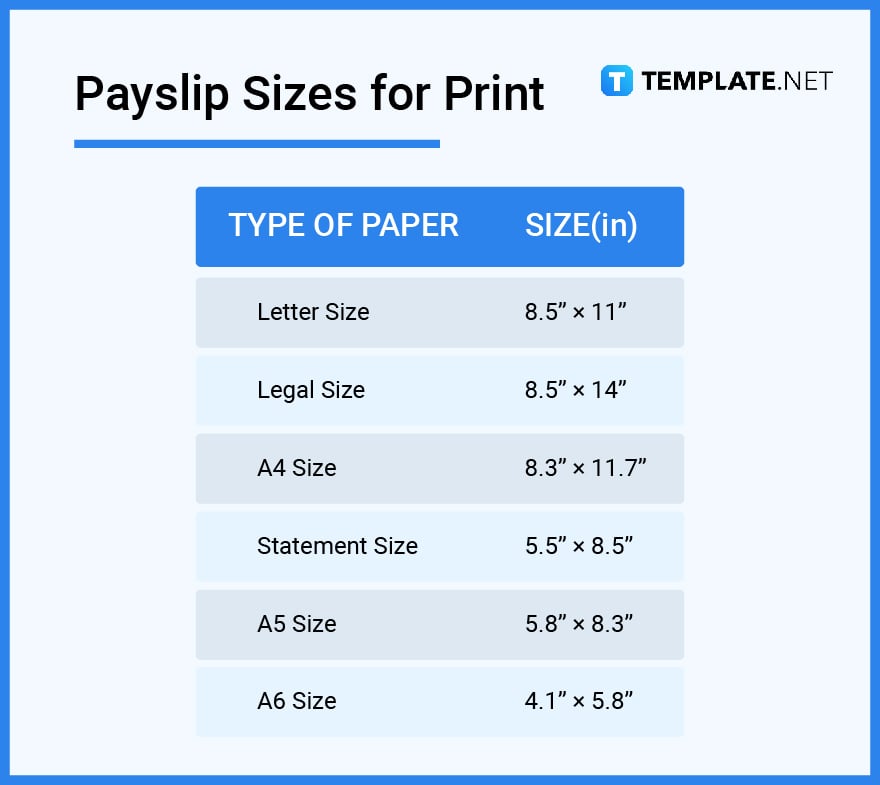
Payslip Sizes for MS Word
For most people, Microsoft Word is the first choice when it comes to word processor applications. MS Word is used for creating all kinds of documents including payslips. The recommended payslip sizes for MS Word are US Letter size (216 × 279 mm), Legal size (216 × 356 mm), and A4 size (210 × 297 mm). But in some cases, Statement size can also be an alternative to the usual standard sizes; it measures 5.5 inches × 8.5 inches and is also known as the half-letter size.
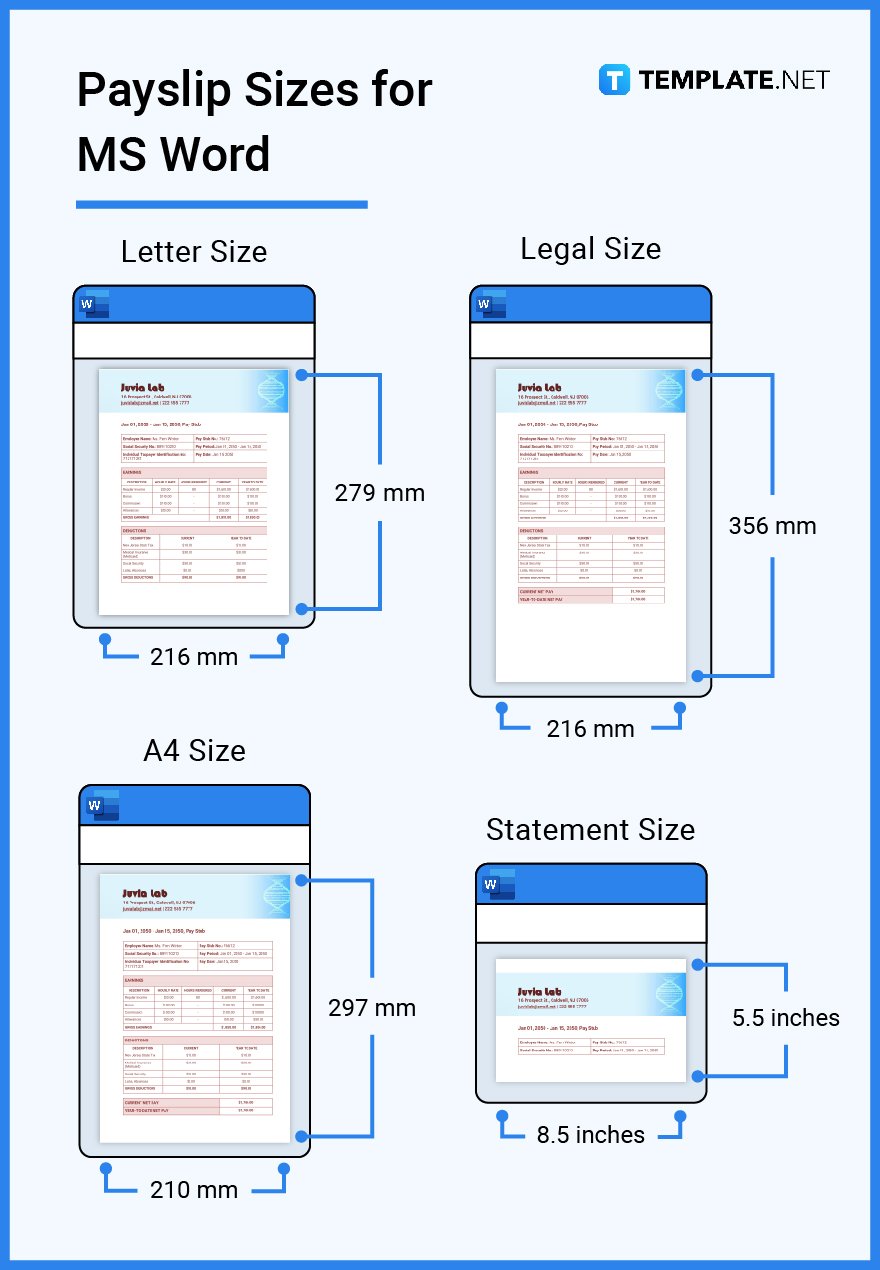
Payslip Sizes for Apple Pages
Apple Pages features similar tools to Microsoft Word and other word processors, but it is exclusively for Mac users. But just like MS Word, Apple Pages allows users to customize the document size according to their individual preferences. If you are using Apple Pages to create your payslip, the best size to use is any of the standard document sizes or the Statement size, which has dimensions of 14 cm × 21.59 cm. If you do select Statement or Half-letter size, it is recommended to use landscape orientation to ensure that the earnings and deductions tables fit in the document.
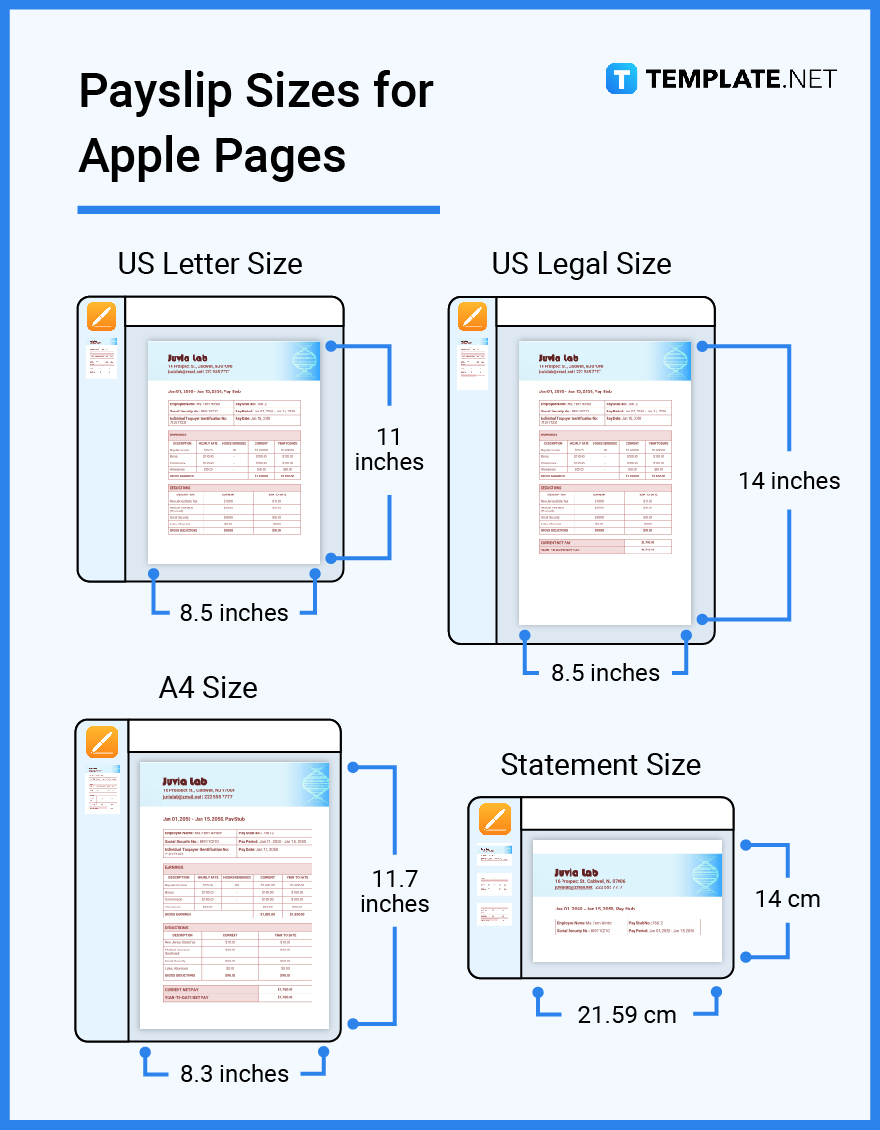
Payslip Sizes for Google Docs
These days, a lot of individuals and companies prefer to work online. And instead of downloading and installing Microsoft Word or Apple Pages, Google Docs gives users the option to create online documents. It more or less has the same tools and features as any other major word-processing software. And if you are creating a payslip using Google Docs, you can use any of the default sizes including US Letter size (8.5 inches × 11 inches), Legal size (8.5 inches × 14 inches), and A4 size (8.3 inches × 11.7 inches). After creating or editing the payslip, the document is automatically saved to your Google Drive.
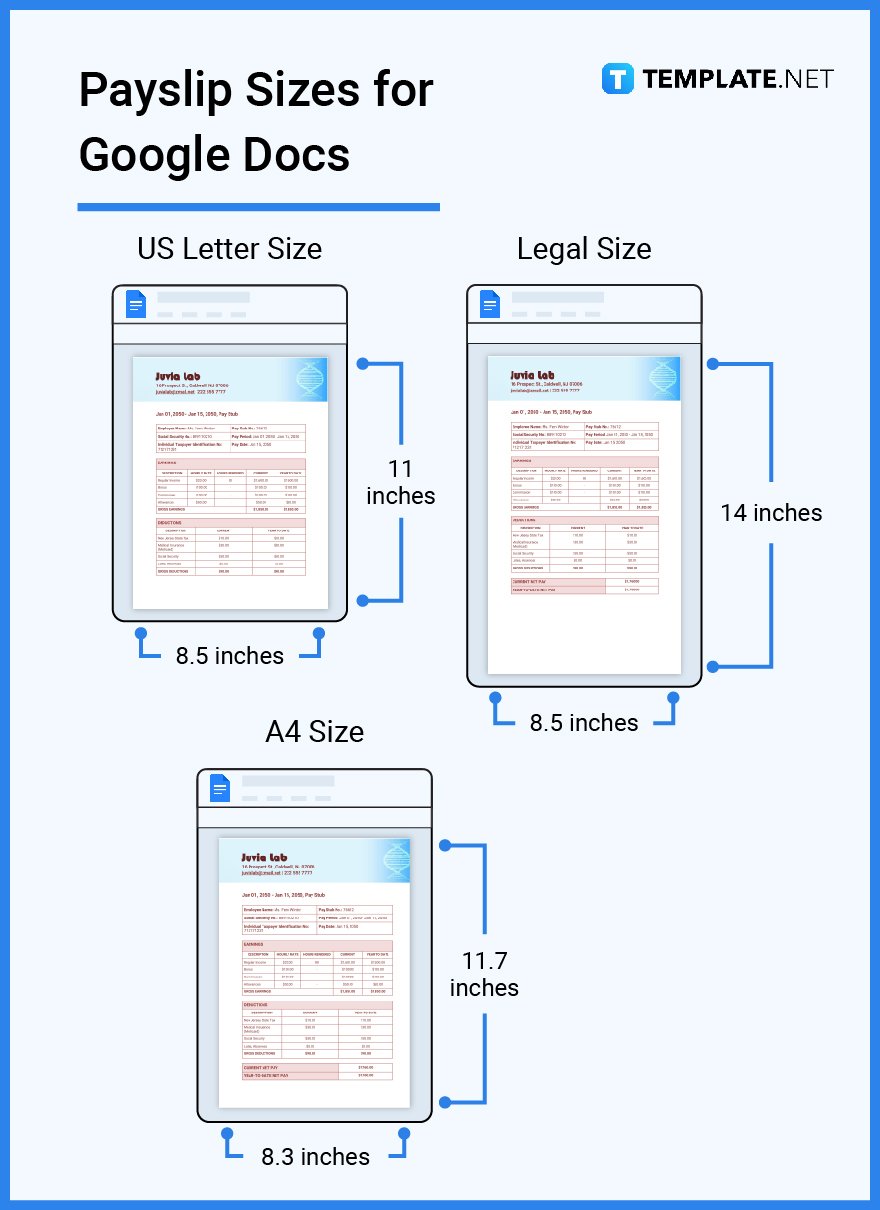
Payslip Sizes FAQs
What size is a payslip?
A payslip can come in different sizes depending on a company’s individual preferences; but the usual payslip sizes include A4 size, Letter size, and Legal size.
How do payslips work?
A payslip is given whenever a salary is released and it can either be printed or electronic.
What is a payslip format?
A payslip can either be landscape or portrait in orientation and must contain the company information, employee information, and specific details of the employee’s salary.
Do all companies provide payslips?
It is a common practice among companies and organizations to provide payslips but it is not always a compulsory practice.
What is the basic salary payslip?
A basic salary payslip contains a detailed breakdown of an employee’s salary (weekly, bi-weekly, or monthly), particularly the earnings and deductions.
How are payslips calculated?
The net pay, or take-home pay, is determined by subtracting the total deductions from the employee’s gross earnings.
What is paid on a supplemental payslip?
Supplemental wages are extra compensation that includes overtime, commission, and bonuses that are added on top of an employee’s basic income.
What are A4 Size payslips?
An A4 size payslip is a standard payslip size that has dimensions of 8.3 inches × 11.7 inches.
What is the legal requirement for payslips?
There are some states, although not all, that have laws that require employers to issue payslips.
Who prepares a payslip?
The human resources department and the compensation and benefits officer are responsible for preparing and distributing payslips to employees.
Should I print my payslips?
Yes, you have the option to print out your payslips if it will help you track your earnings and contributions.
How do I make a payslip?
The fastest and easiest way to make a payslip is to use a predesigned template; you do not have to worry about the format and you only need to input the salary information.
What is a payslip for salary?
A payslip is considered evidence or proof of salary payment.






