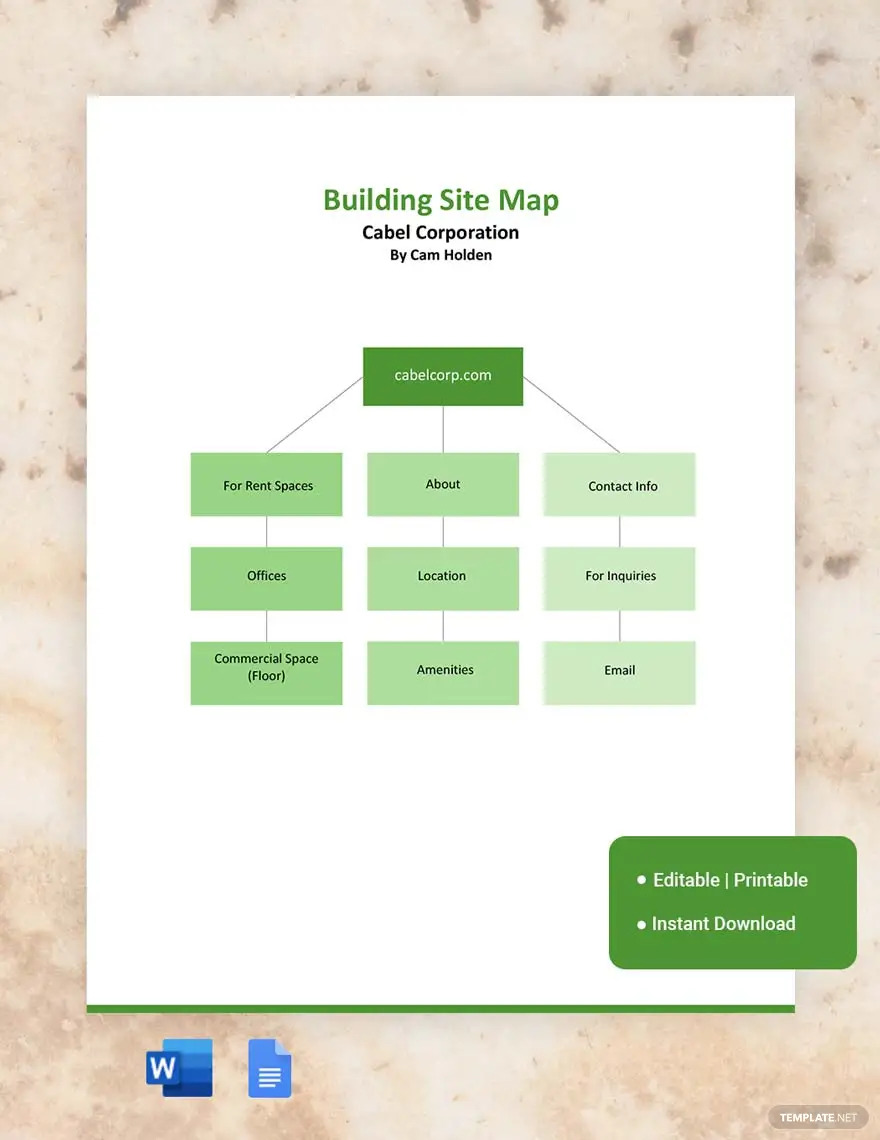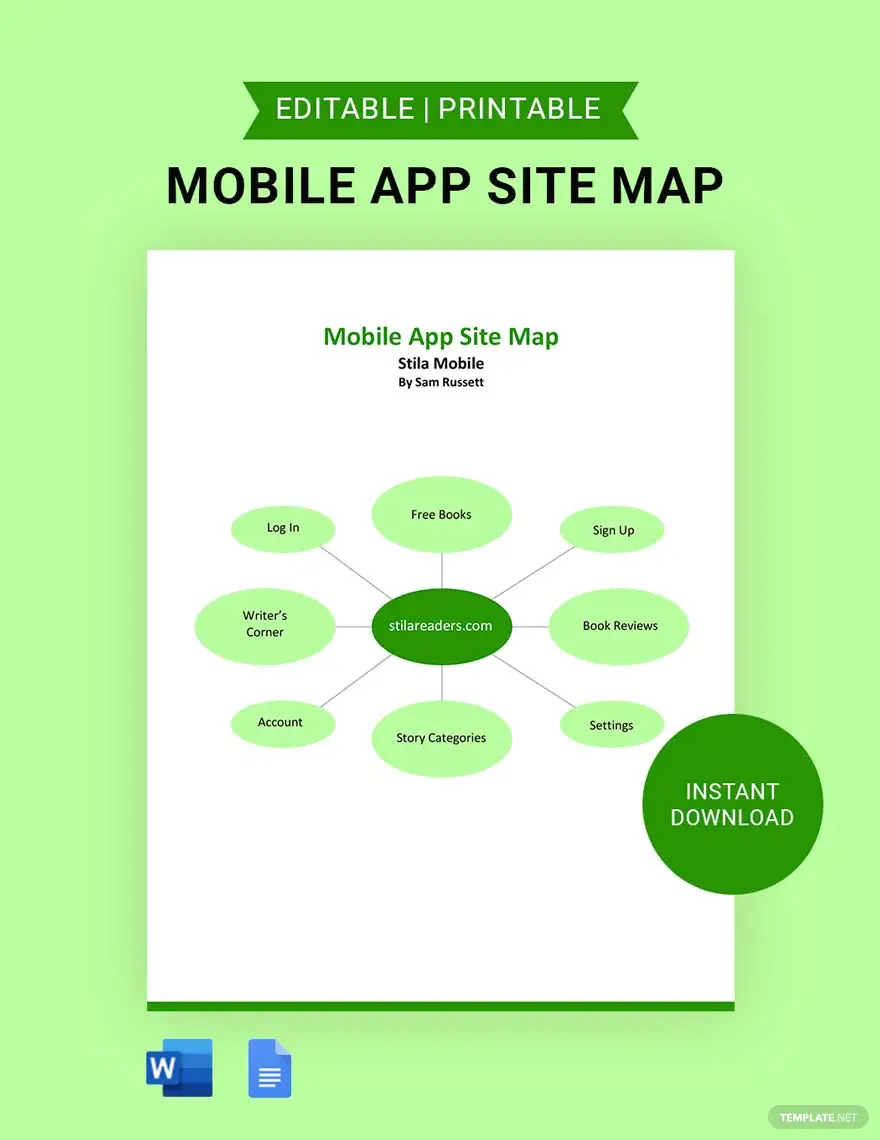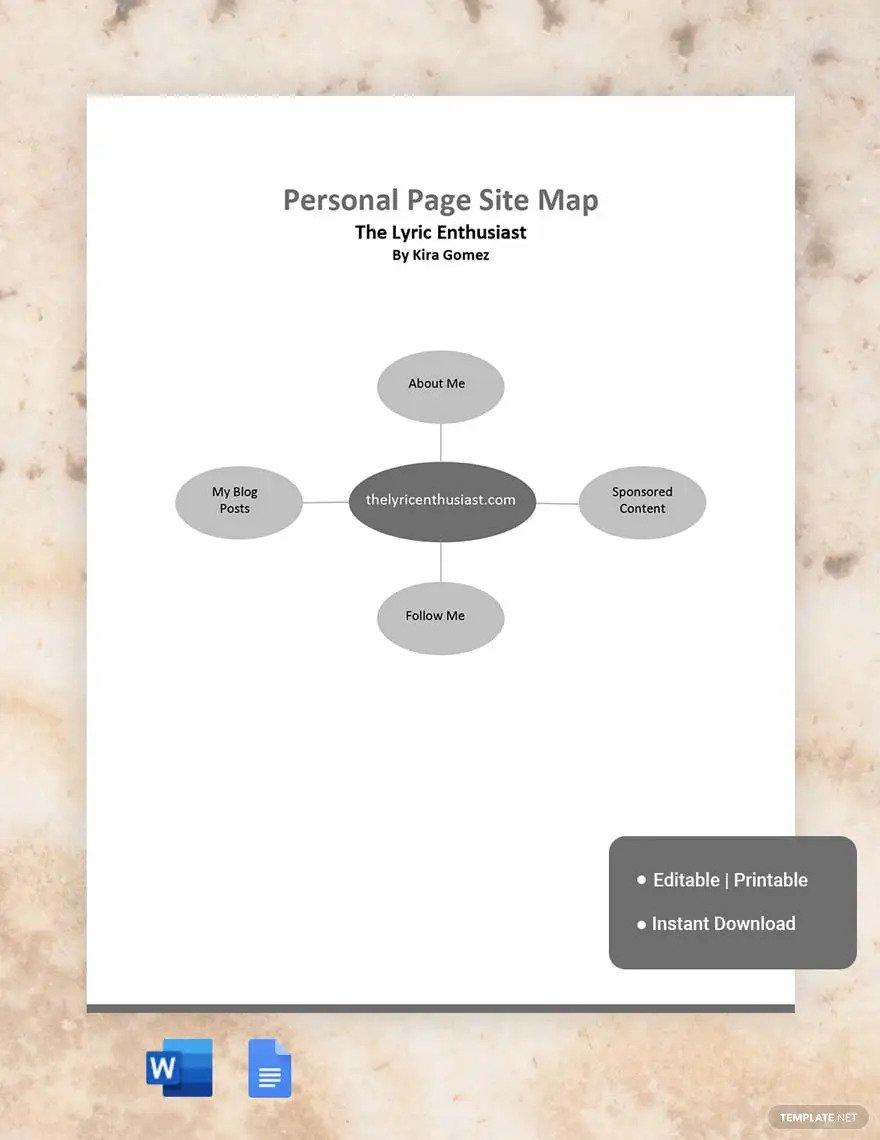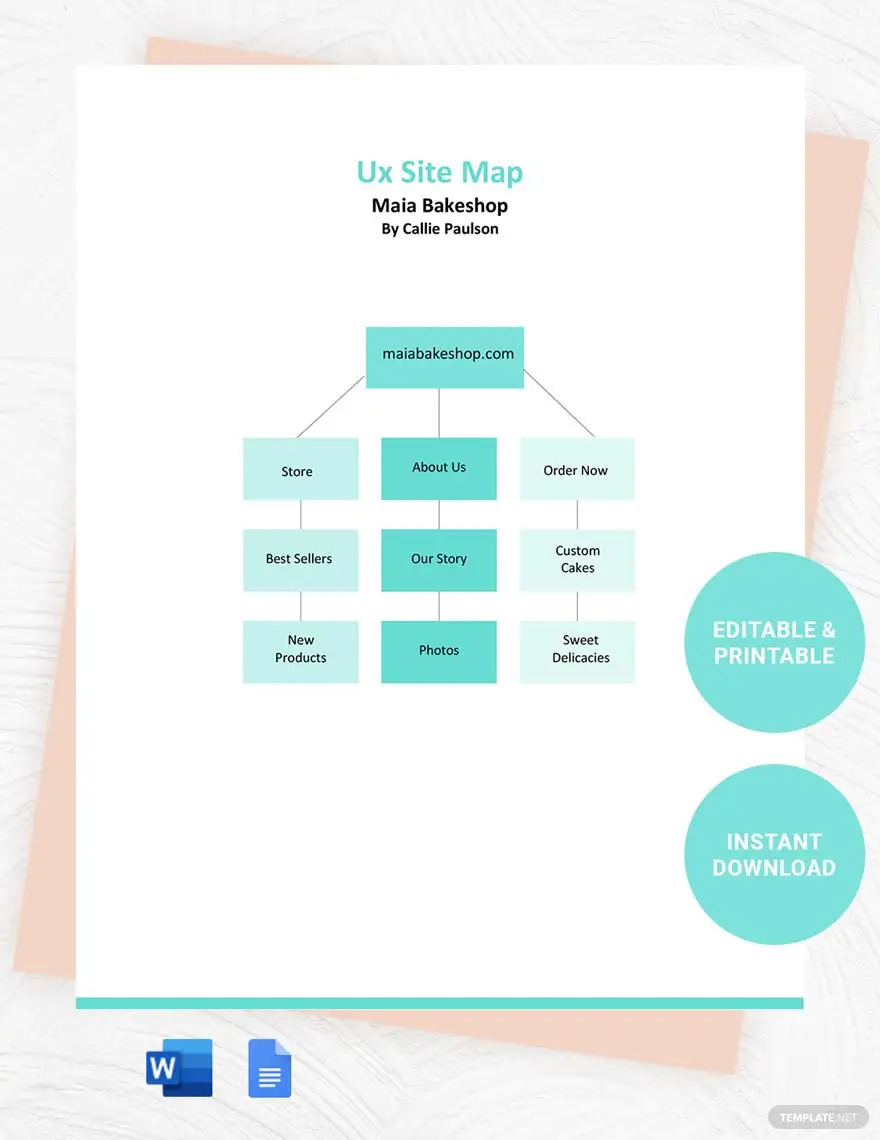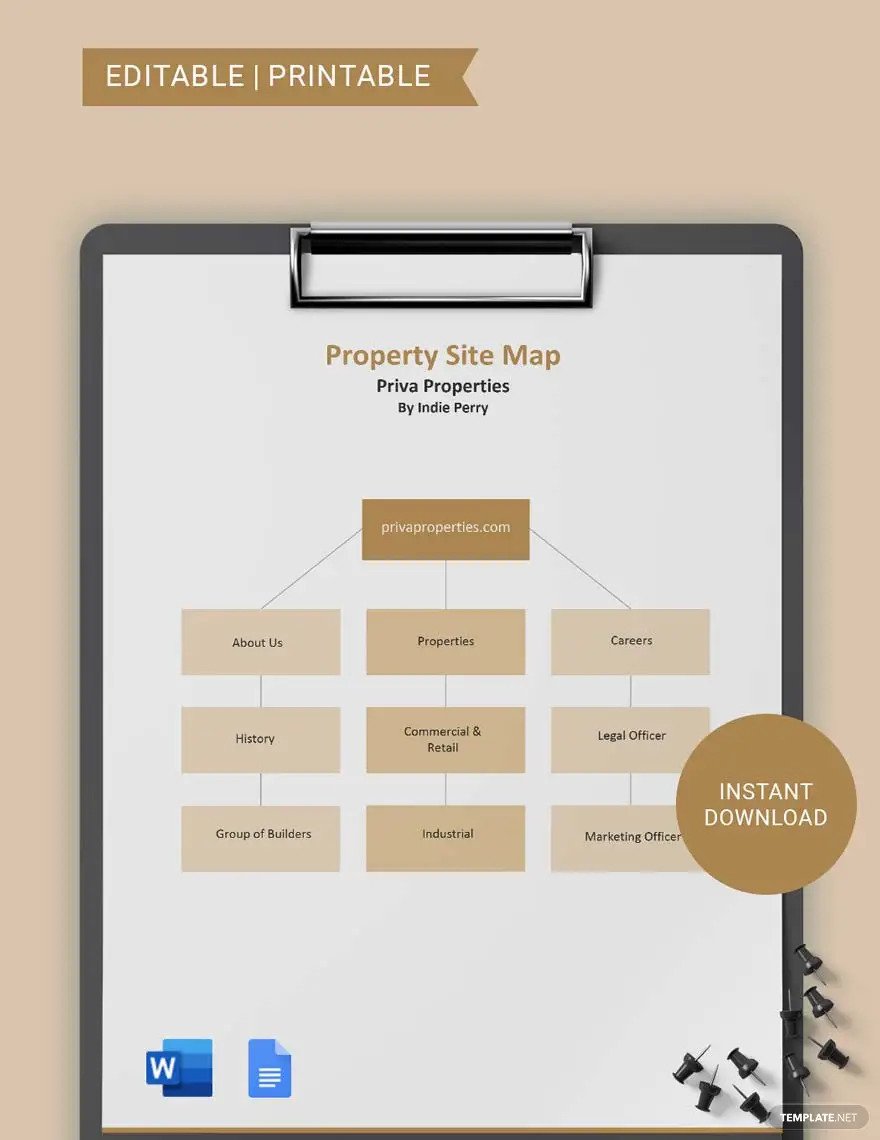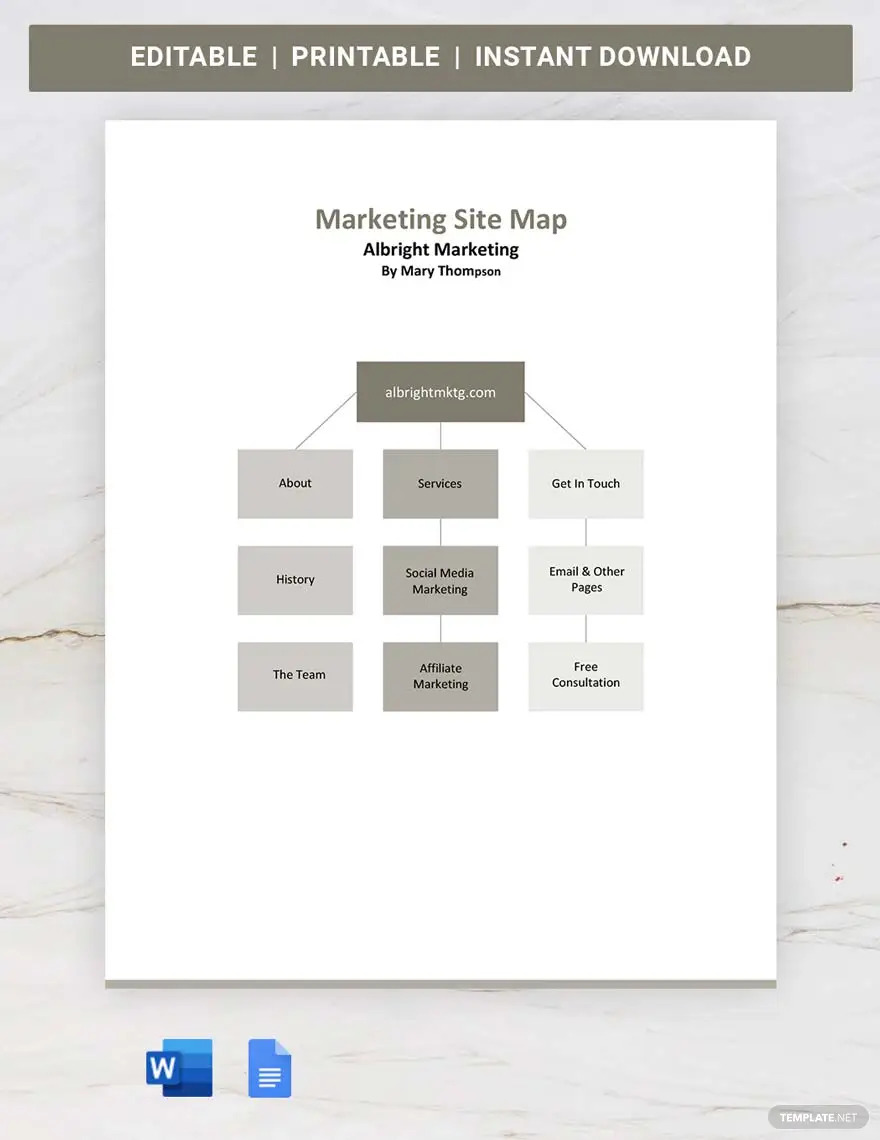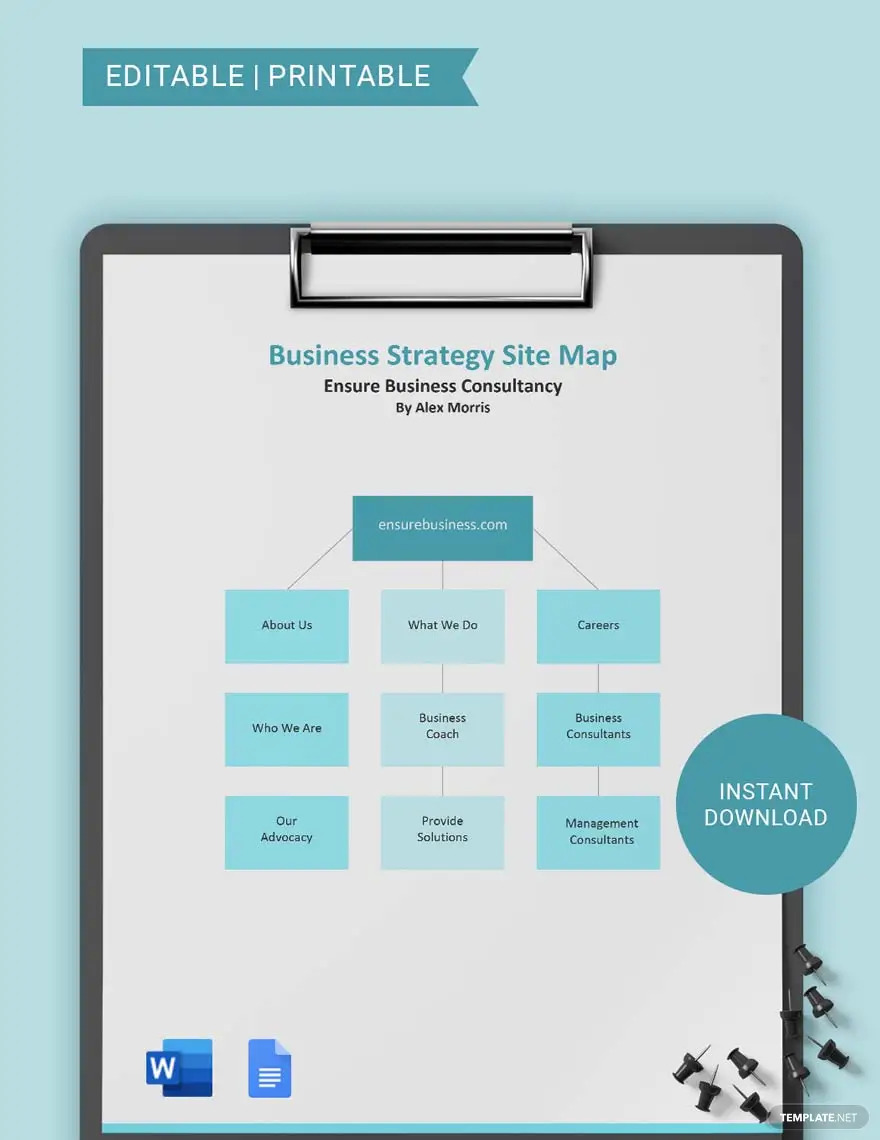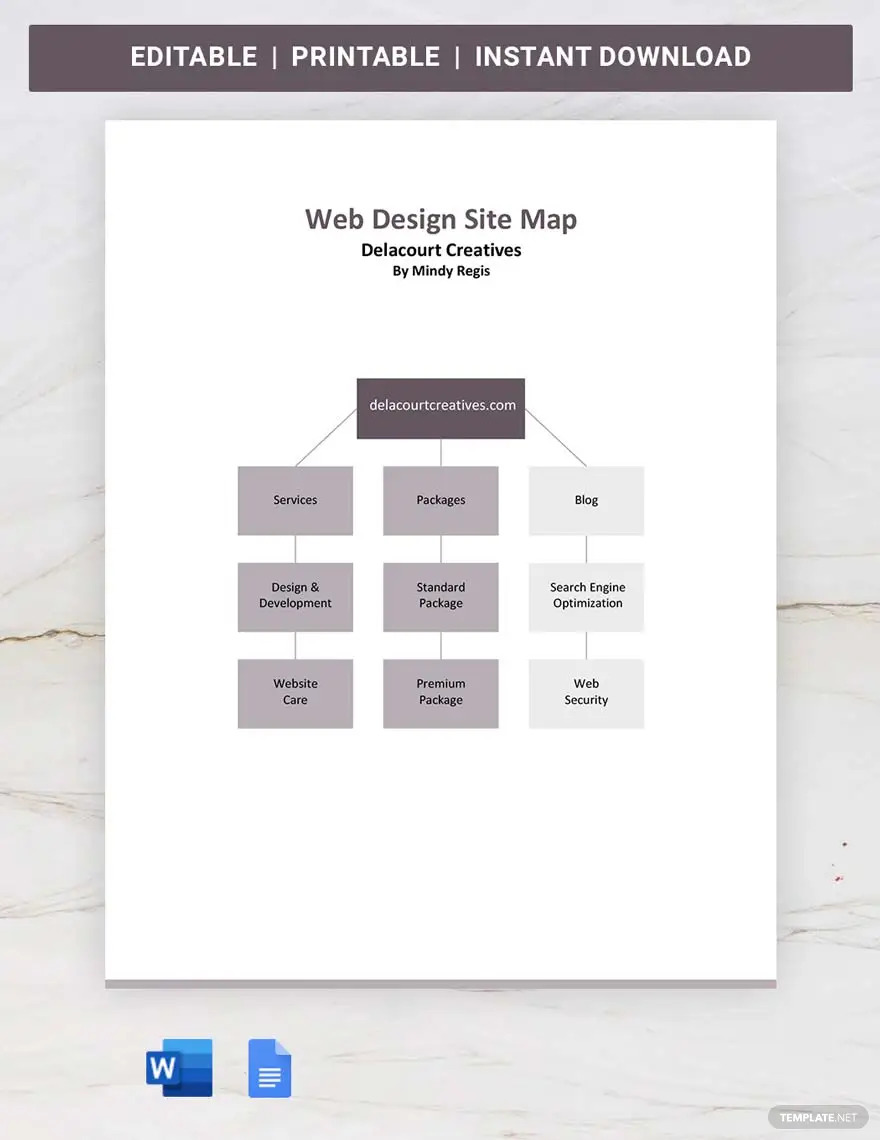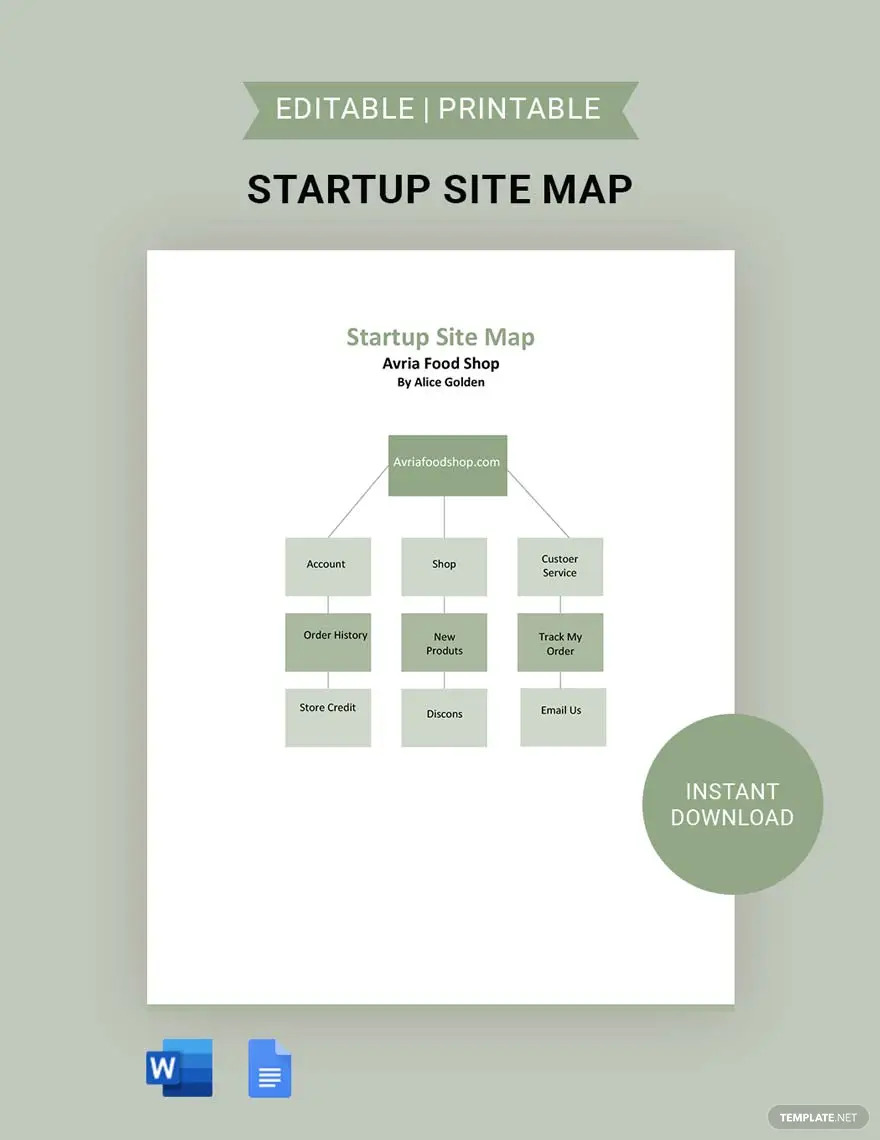Table of Contents
- Site Map Definition & Meaning
- What Is a Site Map?
- 10 Types of Site Maps
- Site Map Uses, Purpose, Importance
- What’s in a Site Map? Parts?
- How to Design a Site Map
- Site Map vs. Mind Map
- What’s the Difference Between a Site Map, a Flow Chart, and a Wireframe?
- Site Map Sizes
- Site Map Ideas and Examples
- FAQs
Site Map
Site maps are the blueprints visualizing the architecture of a website, particularly on how the web pages correlate with one another. They’re highly essential tools in the early stages of the web design process and so they must be created carefully.
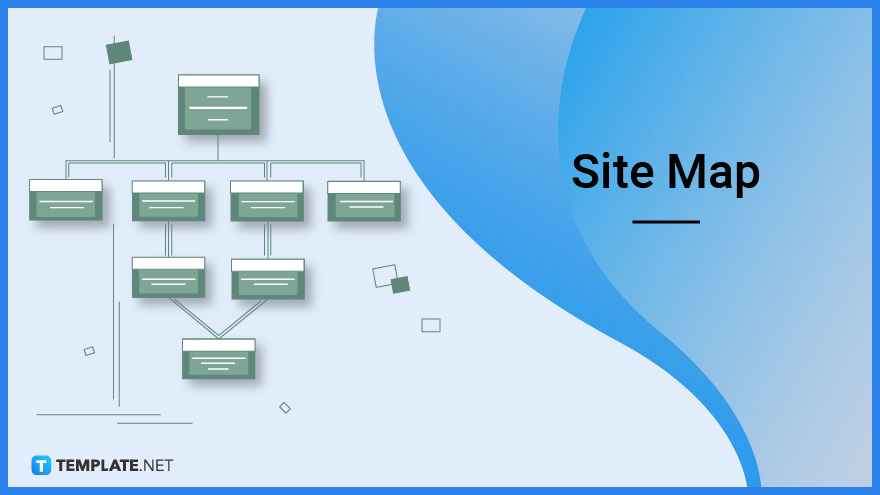
Site Map Definition & Meaning
Site maps are documents that provide a clear visual of the structure of a website, especially one that’s still under development.
Site maps provide general information about every page of a website, blog site, web app, or web domain and their location in the web/online platform’s construction.
What Is a Site Map?
A site map is like a flow chart that shows the navigation process or path on transitioning from one web page to another within a website. It’s also a document important to the planning and building phase of a website that guides web designers and developers.
10 Types of Site Maps
Building Site Map
Building site maps provide a visual layout of the official website of companies offering apartment spaces, building spaces, or office spaces for rent. Each box in a building site map provides information about every page, sometimes they’re in-depth and sometimes very minimal. Nevertheless, they provide a clear overview of the website’s interactive wireframe.
Mobile App Site Map
Mobile app developers and designers use mobile app site maps to plan the layout and content structure of their platform. They’re typically used to study how the users can get a positive experience navigating the app which helps the developers to optimize it as much as possible. Every box in a mobile app site map may or may not be accompanied by the page icon.
Personal Page Site Map
Bloggers also need to map out the structure of their websites to help boost their SEO ranking, or else the content they’ll be creating for their sites will be for nothing. They use personal page site maps to plan their site’s layout with the guidance of web developers/designers. Such site maps typically display info on their site’s About Me page, sponsored content page, Follow Me page, and blog posts page.
UX Site Map
A user experience site map, or UX site map for short, is a type of site map that shows a basic skeleton structure of a site’s UX design. As its name implies, it helps developers and designers to tailor the website in a way that provides a satisfying user experience. Websites under the subject of UX site maps are typically eCommerce websites and online shopping sites.
Property Site Map
Real estate companies have official websites and they mapped out their layout using property site maps. Property site maps showcase how the home page of a real estate website connects with its various category web pages. They arrange the web pages in a hierarchical manner so it’s easier to comprehend the user experience flow.
Marketing Site Map
Marketing site maps are used by digital marketing companies to plan out their websites’ structure. Their website’s function is to serve as a vehicle to promote their various marketing services. Marketing site maps usually start with the website’s name and are followed by the category web pages arranged in order.
Business Strategy Site Map
Business consultancy agencies also have their official websites which were structured using business strategy site maps. In principle, business strategy site maps are similar to other types of site maps, only that they focus on arranging the web pages of business consultancy websites. The titles of the web pages are something like Business Consultancy Careers, What We Do, Who We Are, Business Solutions, and Consultancy Services.
Web Design Site Map
Web design site maps are used by web design companies to build a well-structured website for promoting their excellent services. Web design companies are very particular in preparing site maps because their website’s quality will say a lot about the quality of their creative services. Their site maps are formulated more or less like a flow chart.
Startup Site Map
Startup companies need to invest in creating their website to attract a large market. For that reason, startup site maps exist detailing the build and flow of the official websites of startup companies. They help new businesses to understand what an eCommerce website should look like and give them ideas to provide an impressive user experience at launch.
Fashion Site Map
Fashion site maps seamlessly display the structured flow of the web pages of fashion company websites and clothing line websites. They present the names of the web pages and list them according to their category; for instance, Adult Fashion web pages and Kids Fashion web pages fall under Products pages. Fashion site maps are must have both for startup fashion businesses and well-established fashion brands.
Site Map Uses, Purpose, Importance
Site maps aren’t made just for show so that companies can boast that they have a well-structured website. They have a more functional purpose and they play a role in maintaining a website’s sustainability.
SEO Boost
Site maps list the most essential pages of a website in a structured manner. In that way, search engines such as Google and Bing can easily crawl their way to them which helps boost the website’s SEO ranking. Website structures with a well-arranged category of web pages are easily understood by search engines and so they’ll prioritize them on their search results pages.
Easy Website Navigation
Site maps can be published for the benefit of the website users. They can help visitors to navigate the website, especially if they need to visit a particular page. A site map shows exactly where a page is located and displays the flow of how to access it.
Website Planning
Site maps are essential for website planning. They’re some of the very first things to prepare in website development. It’s where web designers and developers build the skeleton structure of a website to have a guide on where every page belongs and how they must connect.
Define Web Page Hierarchy
Site maps define web page hierarchy in a website, meaning it shows which web pages are the most important and packed with essential content. This also helps improve the website’s navigability, allowing visitors to easily find information that they need on a website.
Build User Experience
Building a satisfying website user experience starts by creating a site map. Websites need to have an organized structure so users can easily work their way around the interconnectivity of the web pages. If they’re not organized, a negative user experience is an inevitable result.
What’s in a Site Map? Parts?
Name of the Company/Organization
The name of the company/organization that owns the website is found in the heading part of the site map document. It should be complete and complemented with the company logo if possible to make the site map look more credible.
Name of the Site Map Creator
The name of the site map creator should be present in the site map document. He/she is likely a website developer or website designer adept at structuring websites. The creator’s name must be located just below the name of the company/organization.
The Diagram
The diagram is basically the site map itself showing the visualized look of the website’s structure. It has sort of the main box or main cell that represents the main page of the website and is accompanied by the other boxes/cells that represent the web pages. It appears like a flow chart.
The Names of the Web Pages
The names of the web pages should be written in their respective boxes and cells. Most importantly the name of the main web page must be written in the main box or main cell. They each may also be complemented with a short description of the web page they’re representing to provide a keener insight into the website’s build and purpose.
How to Design a Site Map
1. Select a standard Site Map Size.
2. Identify the type of site map you need to prepare.
3. Choose from the best and most suitable Sitemap Templates.
4. Personalize the selected sitemap template by inserting the necessary info.
5. Insert the business logo and site map infographics if possible.
6. Save and print the custom site map.
Site Map vs. Mind Map
A site map is a diagram representing the layout or flow of the web pages of a website, typically arranging them in a hierarchical arrangement.
A mind map is a type of diagram used by people to organize ideas or gathered information to arrive at a conclusion or conceptualize something promising with them.
What’s the Difference Between a Site Map, a Flow Chart, and a Wireframe?
A site map is a chart that serves as the skeleton structure of a website and shows where each web page is located and categorized.
A flow chart is a type of diagram that visualizes the summary of a process, procedure, or workflow.
A wireframe is the sort of blueprint showing what a website, web application, or mobile application can potentially look like on computer/device screens.
Site Map Sizes
Site map documents also have standard sizes like other types of documents meant to be presented to colleagues, business partners, and other professionals. The standard site map size options include the US Letter, Legal, and A4 sizes.
- Letter Size – 8.5″ x 11″
- A4 Size – 8.3″ x 11.7″
- Legal Size – 8.5″ x 14″
Site Map Ideas and Examples
By referring to site map ideas, anyone can easily create a site map for their website planning and web development projects. Site map ideas consist of sets of well-made site maps that were designed by professional minds.
- Agency Site Map Ideas and Examples
- Facility Site Map Ideas and Examples
- Company Site Map Ideas and Examples
- eCommerce Site Map Ideas and Examples
- Site Map Whiteboard Ideas and Examples
- Sample Site Map Ideas and Examples
- Visio Site Map Ideas and Examples
- Basic Site Map Ideas and Examples
- App Site Map Ideas and Examples
- Blank Site Map Ideas and Examples
FAQs
What should be included in a site map?
A site map must include the names and some information about the web pages of the website for a keener overview of its structure, layout, and functions.
Why is a site map important in a UX design?
A site map is very important in a UX design to ensure that everyone involved in the web development project is on the same page concerning the look and functionality of the website and its various web pages.
What is a site map in construction?
In website construction, a site map is a diagram representing a visual representation of a website’s proposed structure and summarizes the hierarchy of its web pages.
When would you use a site map?
You can use a site map if you need to locate which category a web page belongs to; this helps you find the type of content or information you need that’s stored somewhere on the website’s pages.
Can you create a site map in Adobe XD?
Yes, you can create a site map in Adobe XD since it has all the needed tools; it’s also a great application for creating wireframes for websites and mobile applications.
What is a site map in design thinking?
In design thinking, a site map is a tool that helps organize website content and establish a clear website structure.
Which sitemap format is best used for SEO?
XML sitemap file is the best sitemap format used for search engine optimization or SEO.
What makes a good site map?
A good site map shows how every web page on a website connects to one another accompanied by short descriptions; it serves as a guide on what page to open or what link to click to find the service or information that a visitor is looking for.
What are the elements of a site map?
The elements of a site map are the holistic diagram, the website name, and the web page titles.
What type of diagram is a site map?
A site map is considered a flow chart type of diagram because of its function of displaying the arrangement or the proper hierarchy of a website’s web pages.