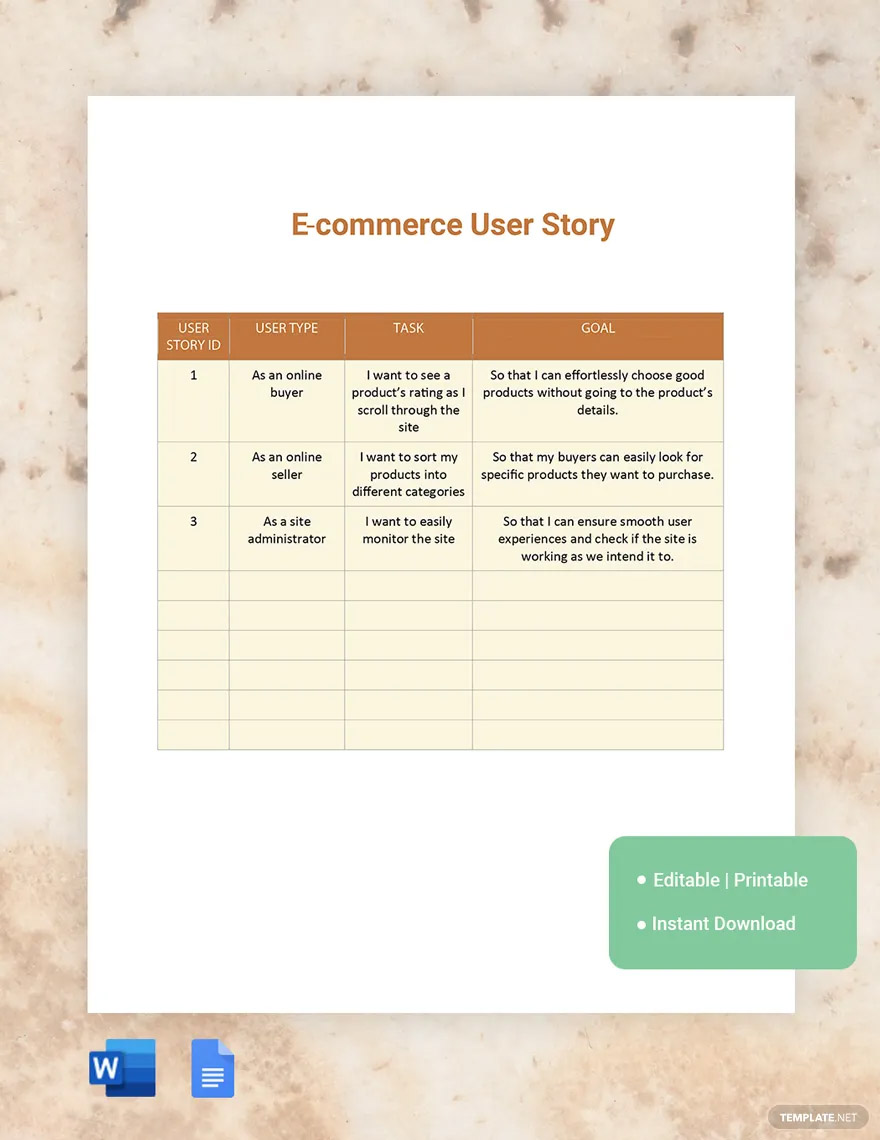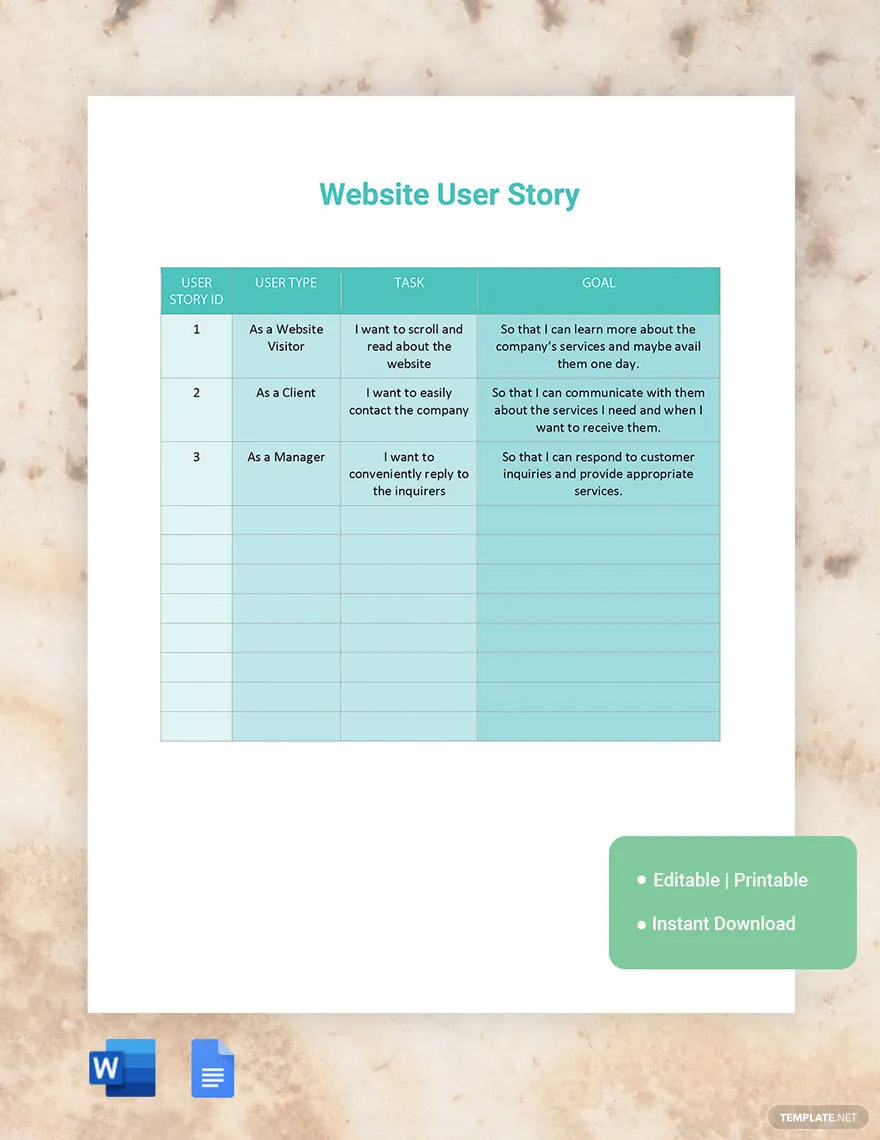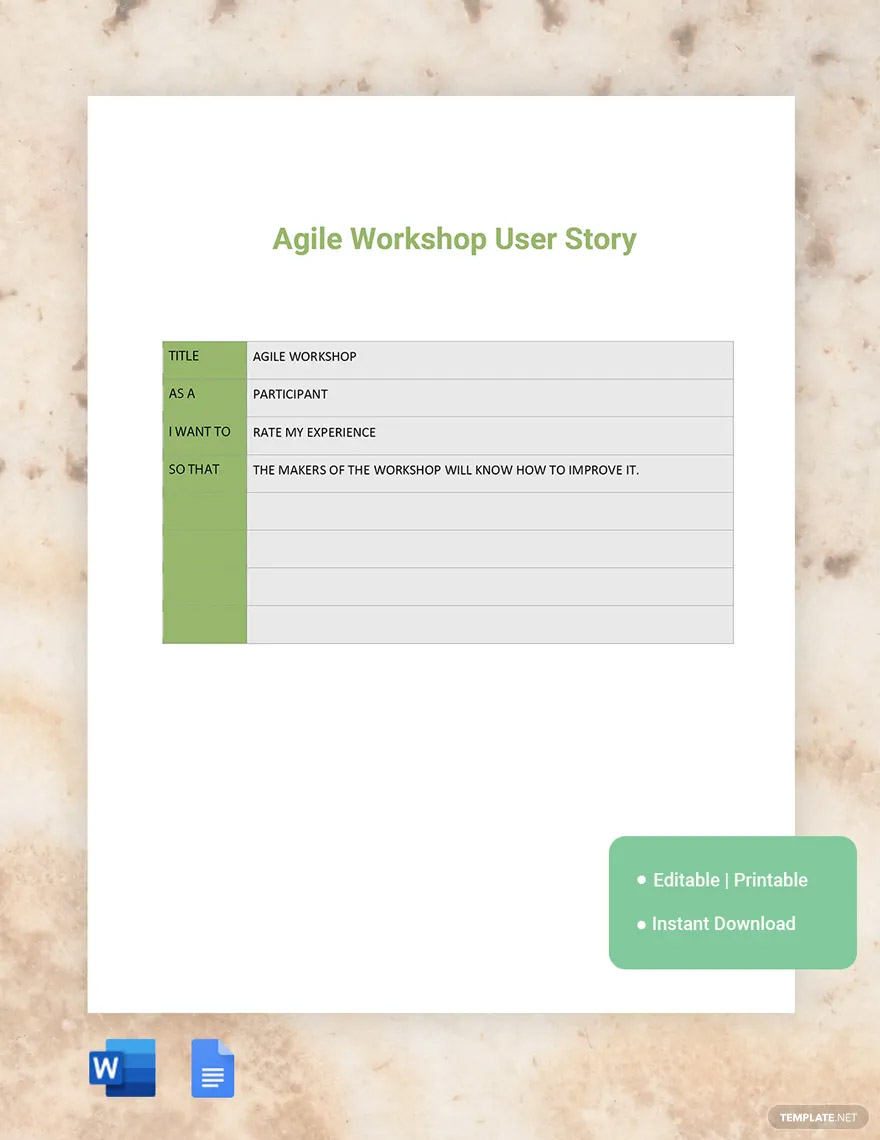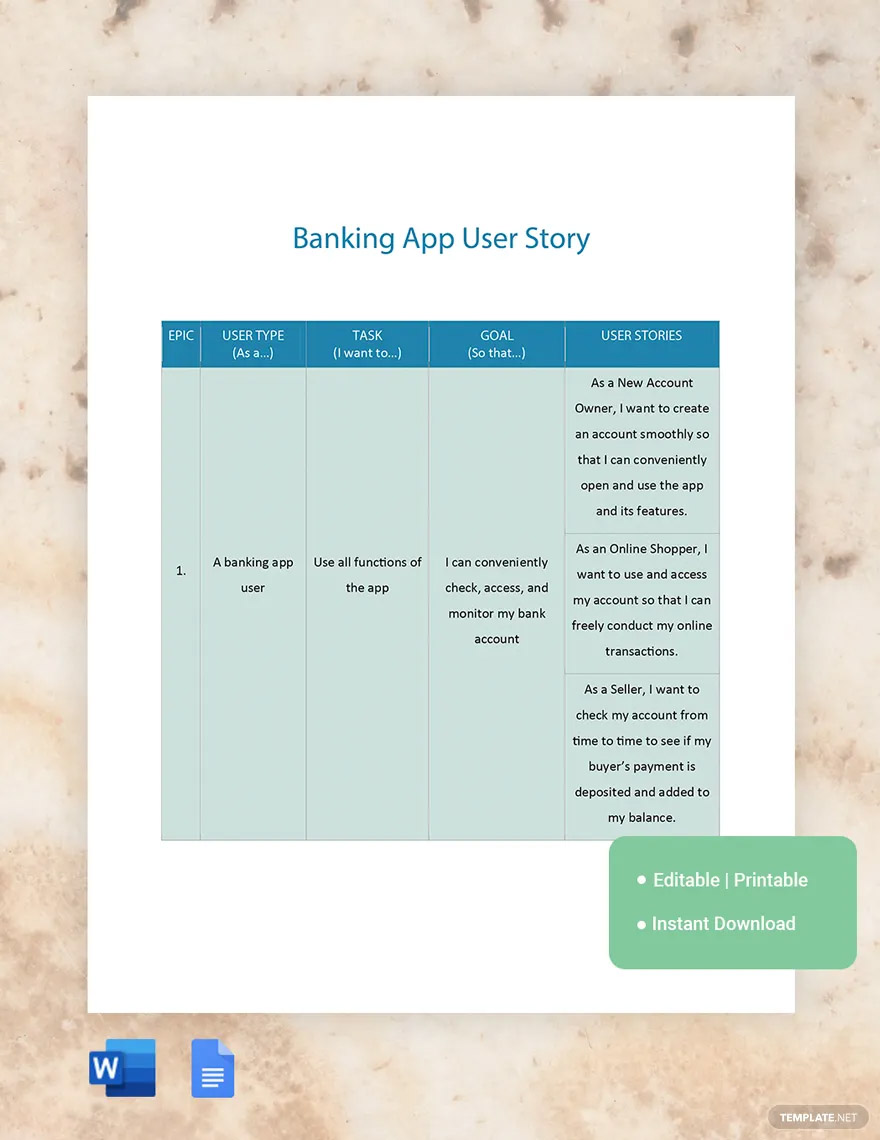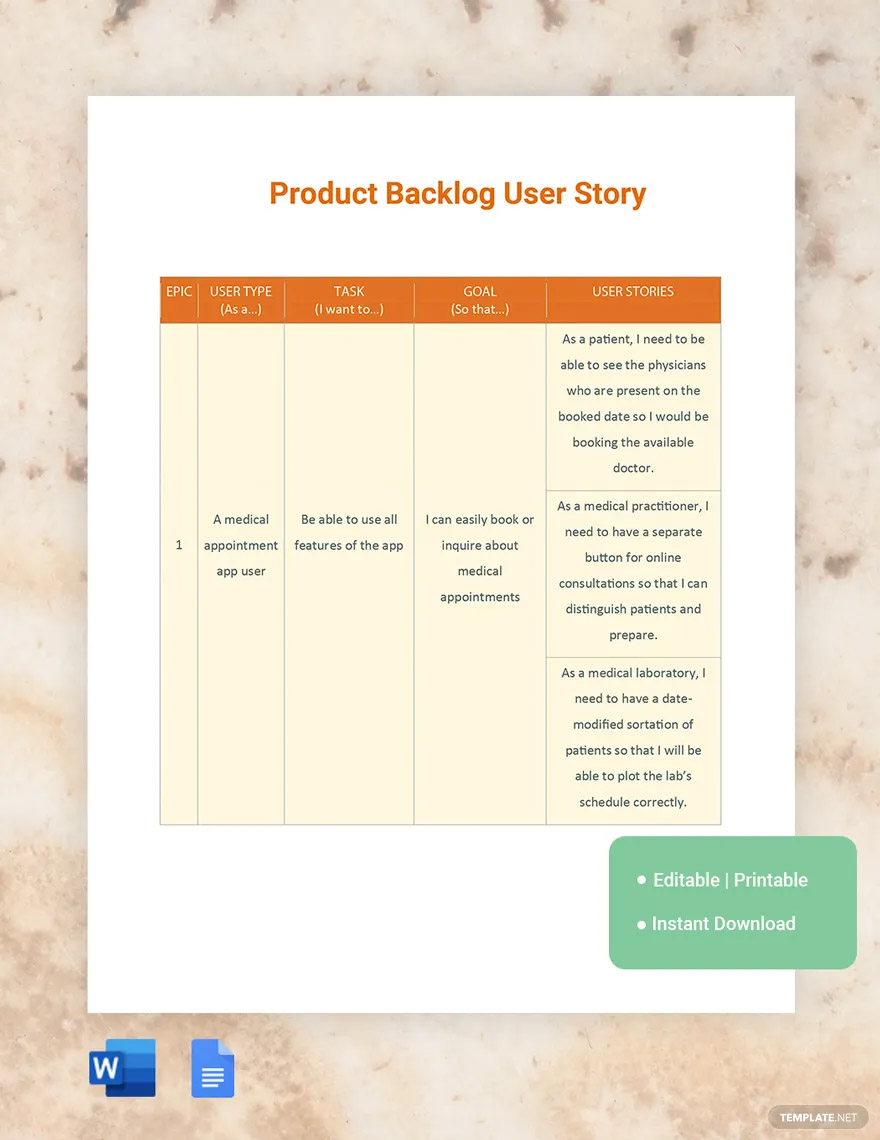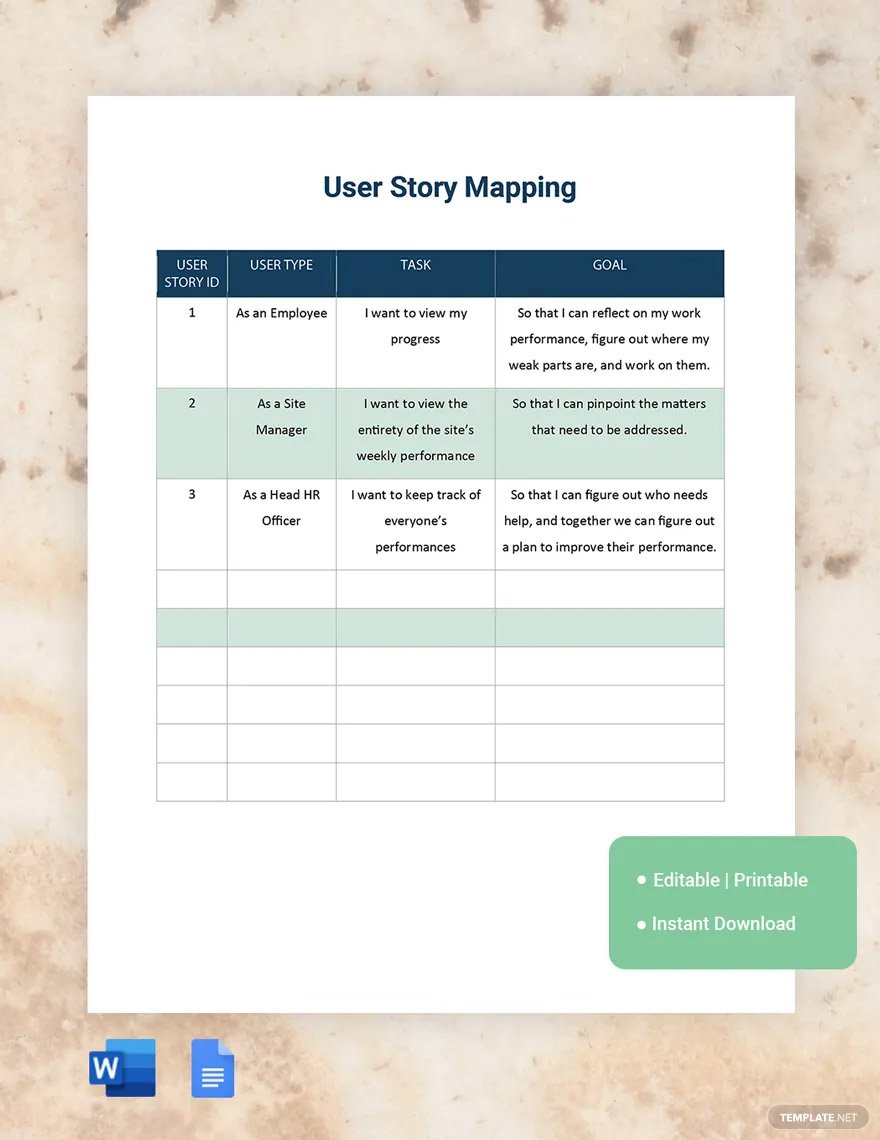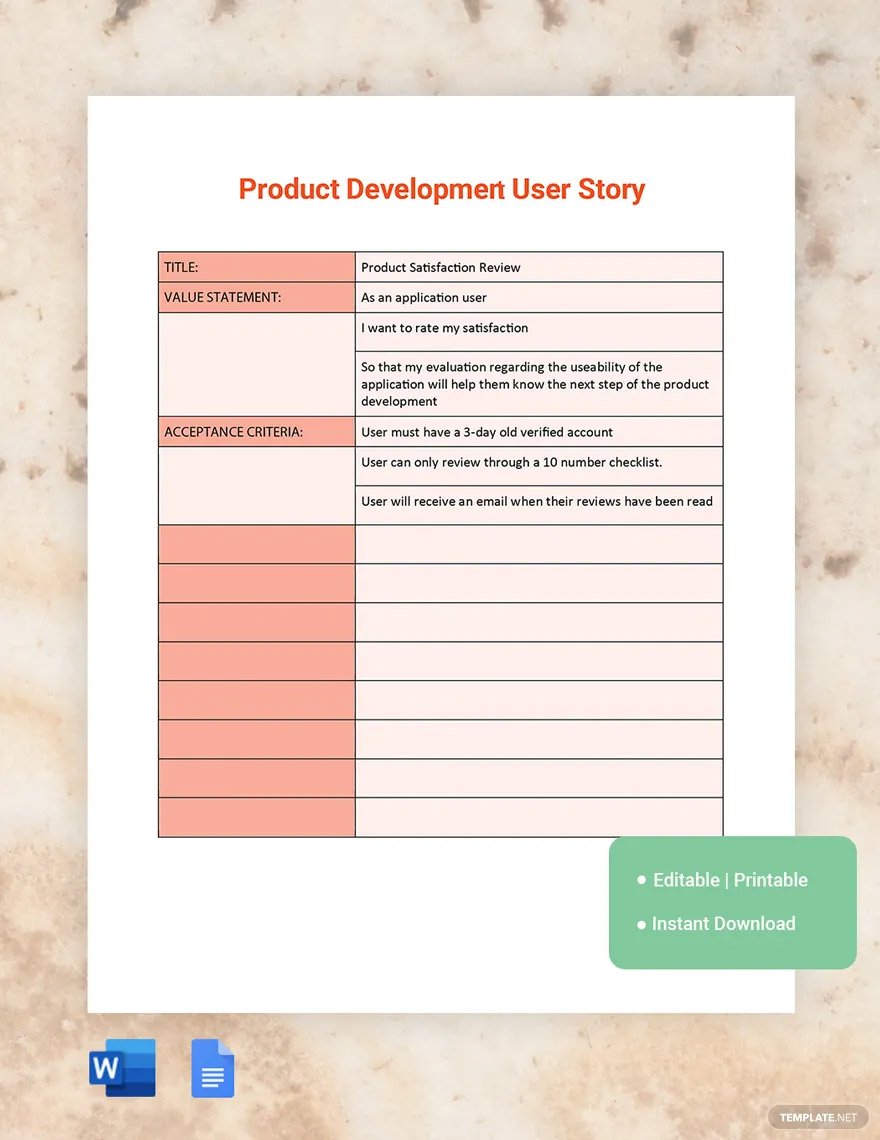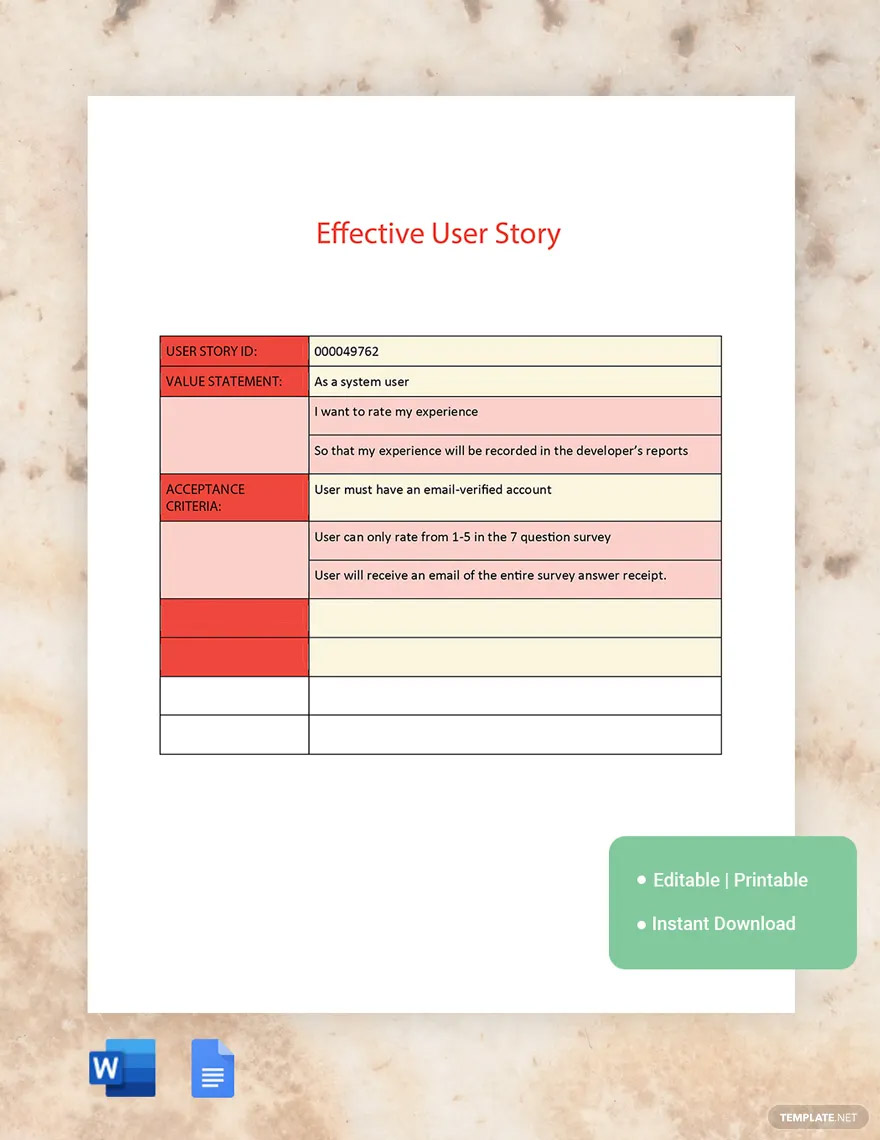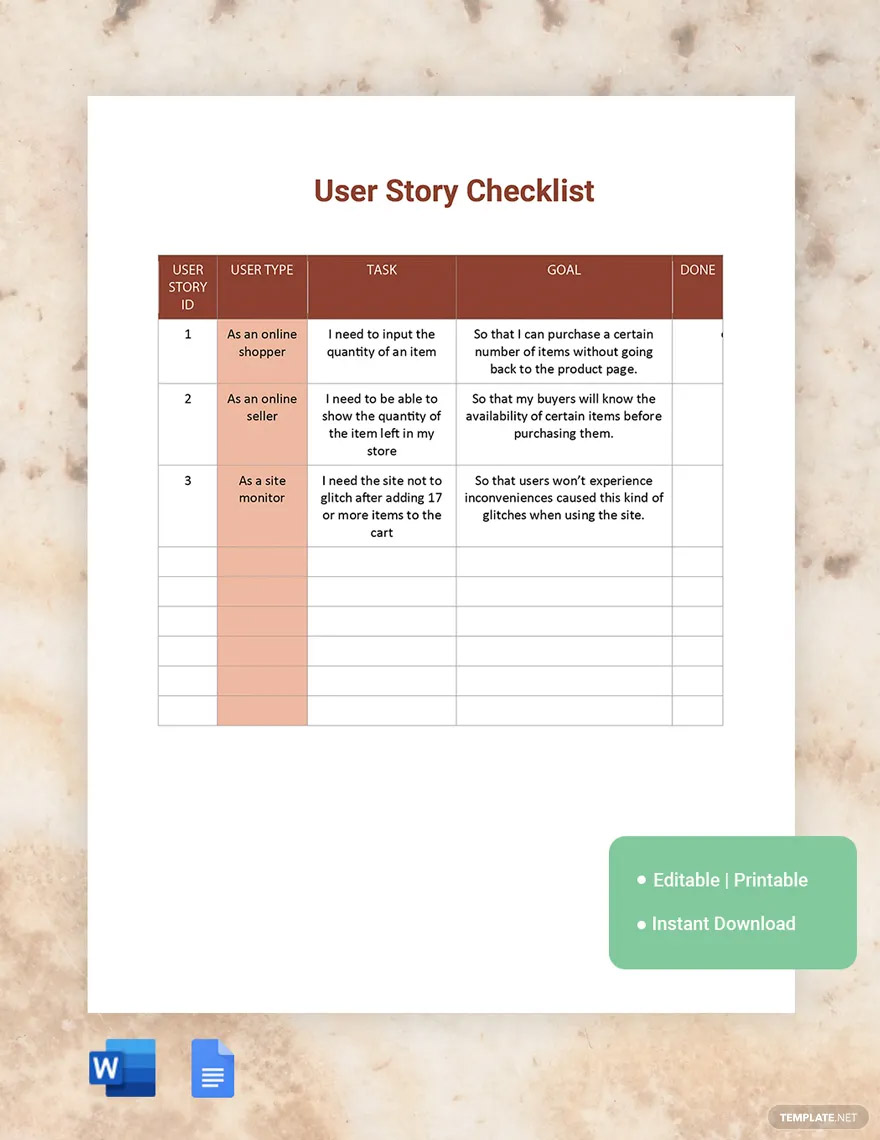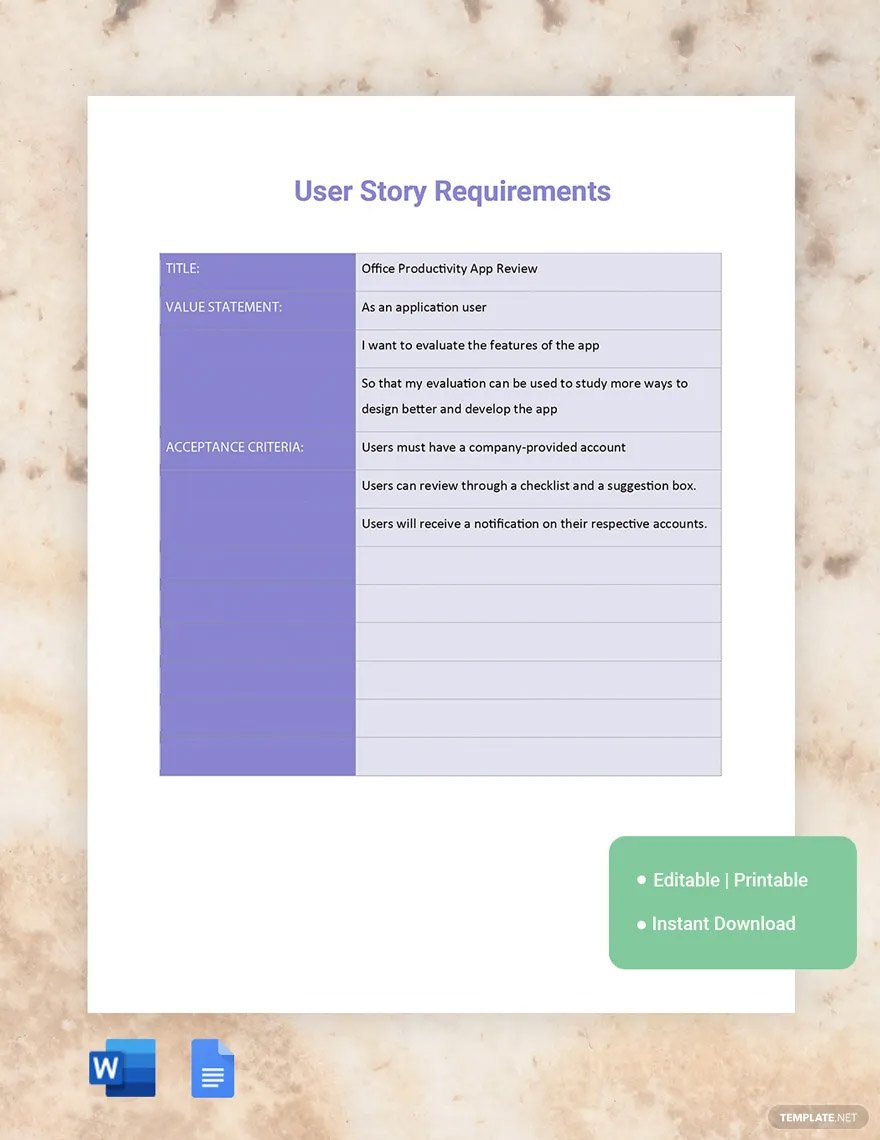Table of Contents
- User Story Definition & Meaning
- What Is a User Story?
- 10 Types of User Story
- User Story Uses, Purpose, Importance
- What’s in a User Story? Parts?
- How to Design a User Story
- User Story vs. Use Case
- What’s the Difference Between User Story, Task, and Epic?
- User Story Sizes
- User Story Ideas & Examples
- FAQs
- More in User Story
User Story
User story plays a vital role in Agile software development, using a similar method that development teams use in improving software functions to develop user content. User stories vary from customer-centric documentation like case studies, use cases, or testimonials through its self-contained unit of developmental work to accomplish specific objectives from a particular product.
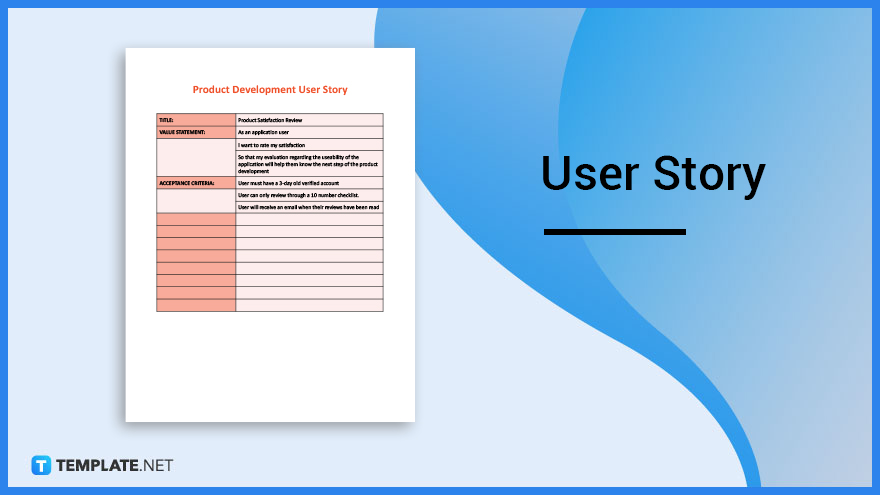
Download the Free User Story Article in PDF
File Format:
User Story Definition & Meaning
A user story represents an informal and general description of a specific software feature from the perspective of a customer or end user.
It means that the purpose of user stories is to articulate the value of software features to various customers.
What Is a User Story?
A user story is a well-composed, brief, yet simple explanation of a software requirement from a user’s point of view, written in a casual and natural language. The purpose of developing a user story is to communicate how a piece of work delivers the value a customer, internal or external, expects from acquiring a product. Also, persons record user stories using index cards, post-it notes, or project management software with the author being stakeholders, such as users, customers, clients, managers, and development team members, depending on the project.
10 Types of User Story
E-Commerce User Story
An e-commerce user story focuses on the properly written guide on the functionality of an online shop or store, aiding the development team in remembering the context of design elements. These are simple in that individuals write them on post-it notes or index cards without the need for excessive documentation, instead employing a customer-based framework. User stories enable the development team to cut through heaps and piles of documentation while providing essential communication for the teams responsible for the design and implementation of systems.
Website User Story
Websites cater to specific groups and audiences, showcasing content that viewers take interest in, enabling them to capture attention and elicit action from viewers. A website user story is a method of describing user needs, helping development teams to focus on content writing according to what users want to achieve, making it easier for writers to develop helpful page titles and summaries. These vary in length, depending on the technicality and audience’s comprehension levels, building a content structure that matures and becomes more specific over time.
Agile Workshop User Story
Agile workshop user story enables individuals to focus on developing collaborative activities than producing requirements, intending to prosper collaboration within teams to satisfy requirements for specific solutions. These user story activities help individuals in mapping their roles, stories, and acceptance criteria while talking through each step to determine the creation behind each narrative. Having each group member collaborate builds trust, guarantees a sense of alignment and understanding, and lessens and eliminates interruptions.
Banking App User Story
When it comes to developing mobile applications, like banking, food, product, and services applications, it is vital for a team to clearly define the value it gives to customers using the application. For a banking app user story, teams must develop a way to digitally explain a required feature and the reason behind users requiring them in a simple and uncomplicated manner. A user story is a valuable tool that helps teams identify the pains or struggles of end-users, including keeping a good credit rating and monitoring their credit card balance.
Product Backlog User Story
Product backlogs are lists that represent incomplete work, containing technical tasks, bug fixes, knowledge acquisition, and user stories. Product backlog user stories are selections of statements, definitions, and explanations that the development team compiles for a roadmap along with the requirements for accomplishing a task. User stories are classified and grouped according to customer priority, feedback urgency, implementation difficulty, and relationships with work teams to ensure that a team accomplishes the recorded backlog.
User Story Mapping
User story mapping aids Agile teams, project managers, and development teams in building and maintaining visibility of the overall content for the user stories, enabling user-centric conversations, collaborations, and prioritization for iterative development. The process allows a team to product discovery, whether it is outlining new products or developing new features for existing products. The final result for the entire process is a story map that details all user stories into respective functional groups to monitor the product development progress.
Product Development User Story
A product development user story is a tool that project managers use to track and monitor project progress, using simple yet effective descriptions and explanations of a product feature from the point of view of an end-user. User stories enable project development team members to focus on customers, their needs, and pains rather than building around what the team wants to do. Product managers and owners submit their user story pieces, sharing them with the development team to collaborate and communicate how to address consumer needs.
Effective User Story
An effective user story enables a development team to generate leads about a feature or requirement to employ various Agile frameworks for the organization, including Scrum, Kanban, or Extreme Programming. These user stories must be small, independent, and testable statements that address the priority needs coming from the product owner. In turn, the product owner and managers write detailed and adaptive user stories, with the Scrum teams contributing to more technical narratives.
User Story Checklist
A user story checklist is a document that contains criteria or foundations representing the characteristics that the user story must have. When creating the checklist, it must ensure that it answers whether the user story describes the system’s functionality under development and the functionality addresses the value to stakeholders rather than the development team. The checklist must also check if there is a unique yet simple description of the product feature and that it went through several acceptance tests on its capability to address consumer needs.
User Story Requirements
User story requirements enable project development teams to see the perspective of end-users, including their concerns, needs, and pain points. The document shows the conditions the Agile team needs to satisfy, including focusing on the viewpoint of the user suffering the problem, required language bearing meaning to a role, and defining the potential reason for having a set of requirements for the story. Guarantee that user stories are in a card as a means to communicate and confirm the problems users encounter.
User Story Uses, Purpose, Importance
User stories contain a list of the functionality of the product features, helping clients who are having trouble to get what they expect from the product. Clients and team members must agree to achieve specific goals of product development.
Highest Value Delivery
Proper execution of user stories guarantees the delivery of high-value services from products by focusing on small and immediate customer needs. Agile teams focus on breaking down the needs of clients into features that development teams can implement and deliver within a few days, with the product owner prioritizing the stories according to user value, risk, and business value. Higher value delivery enables the product owner to start earning early, reduce the amount of investment from an organization, and increase return on investment.
Foster Collaboration
Due to their minute and minimal characteristics, user stories provide a means to collaborate with the product development team, product owner, and product users. The process of providing minimal writing from the users encourages the team members to reach out and communicate with consumers to figure out their needs. It also enables the development team to work closely with product owners to discuss technical perspectives in creative and innovative ways to provide solutions.
Bring End-Users Closer
Agile teams must communicate with users for regular collaboration and connections by focusing on high-value delivery from each user story. Team members have direct associations with end-users to understand their perspectives, challenges, and pain points. It enables the development team to gain early feedback from users to address these problems immediately.
Product’s Buiding Blocks
Building a product according to the user stories allows room for incremental improvements to have quick adjustments toward solutions through rapid implementations and user feedback. For each successful feature implementation, a product’s value increases and allows easy addition and removal of features. Product owners can toggle off specific features surrounding a user story.
Boost Transparency
By using collaborative index cards and post-it notes, a user story increases transparency among the team members, product owners, and stakeholders. Improved transparency increases the trust between individuals, reduces waste, and increases the chances of collaboration. Increased transparency is advantageous for teams by seeing the priorities of product owners, along with the customer needs that the user story addresses.
Shared Understanding
Unlike traditional approaches where business teams list requirements to development teams, product owners and developers collaborate and collectively develop, refine, and solve user stories. Collaborative activities increase the shared understanding of user expectations and product feasibility. Product owners also understand what the development team comprehends and implements for a product.
What’s in a User Story? Parts?
Story Name
Since development teams create multiple user stories through a project timeframe, members must identify them efficiently through identification. The story name section must be short and precise, letting others know what it is about at a single glance.
User Role
There must be an identification of the user’s role for whom the story is written. It gives the development team a perspective of the user’s narrative and helps them to identify what the user expects to happen.
Achievable Action
Identify the business value that the client expects to receive from the product. It helps narrow down the story’s focus, allowing the members to compose a clear and complete story without ambiguity, prompting more conversation about the narrative that encourages questions and further defines the story.
Desired Business Value
This component tells about the value that a user wants to achieve from the product. It can be descriptive or simple, so long as it gets the user’s message across to the developers.
Acceptance Criteria
Despite knowing what a consumer wants to happen or achieve when using a product, there is no assurance to tell that the story is complete. An acceptance criterion lets the team know when they accomplished the user story.
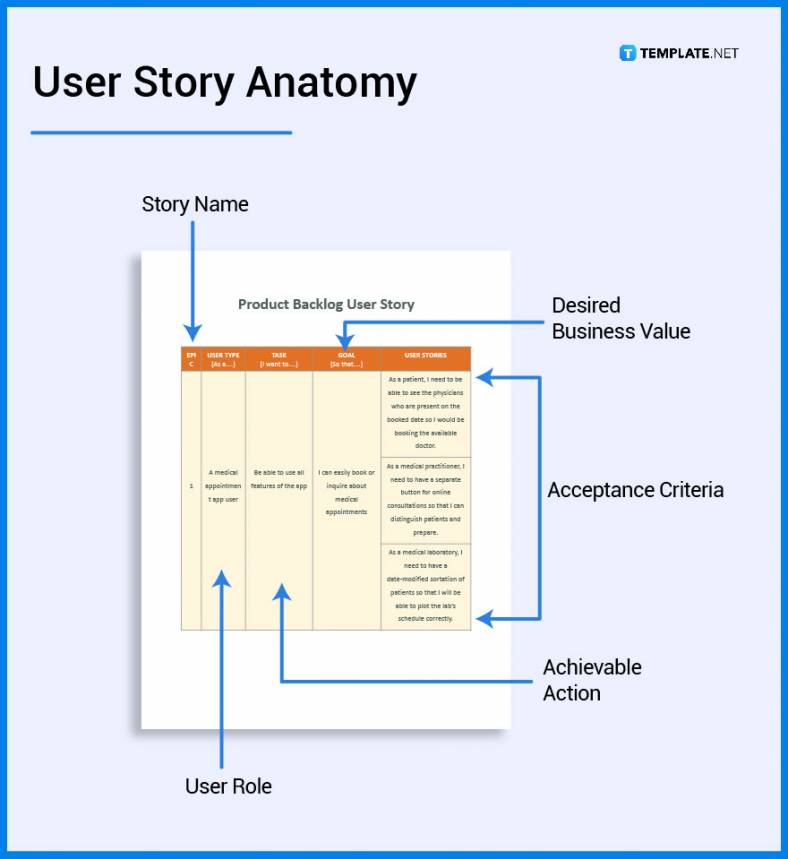
How to Design a User Story
1. Determine the User Story Size
2. Specify the Purpose of Creating the User Story
3. Select the User Story Templates
4. Identify Who Creates the User Story
5. Determine When To Create a User Story
6. Indicate the Functionality of Each User
7. Dedicate the Desired Business Value
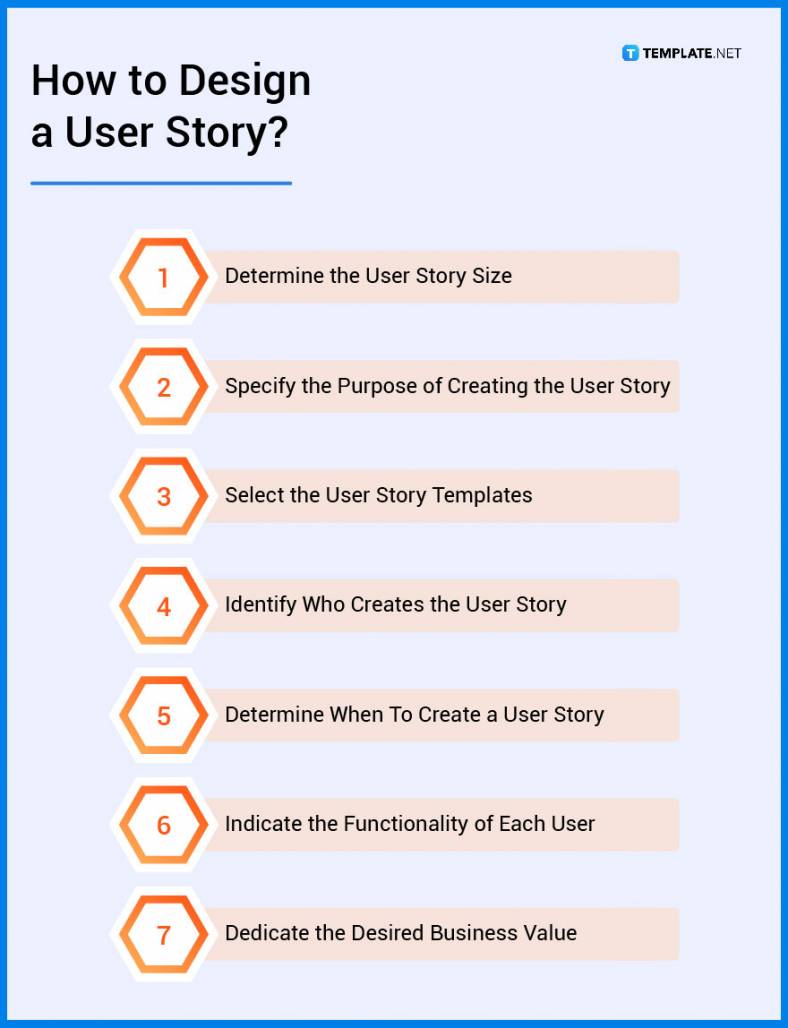
User Story vs. Use Case
User stories are simple descriptions containing the needs and expectations of users, with individuals writing the explanations from an end user’s perspective.
Use cases are accounts of individuals using a specific process or procedure to achieve a goal or the description of the interaction between actors and systems.
What’s the Difference Between User Story, Task, and Epic?
A user story is the smallest unit of user functionality, typically through a story following the INVEST criteria, delivering a description of the desired business value.
Tasks are broken-down parts of a story that details ‘how’ the team members can complete the story, defined by the working individuals through hourly estimations.
An Epic serves as a placeholder for more extensive product requirements, identified during the initial process of a product roadmap broken down into stories.
User Story Sizes
Since user stories are brief and simple documents that the development team works on, there are appropriate paper sizes to accommodate their contents. Businesses compose user stories on index cards and post-it notes and print them on user story sizes following the paper sizes below.
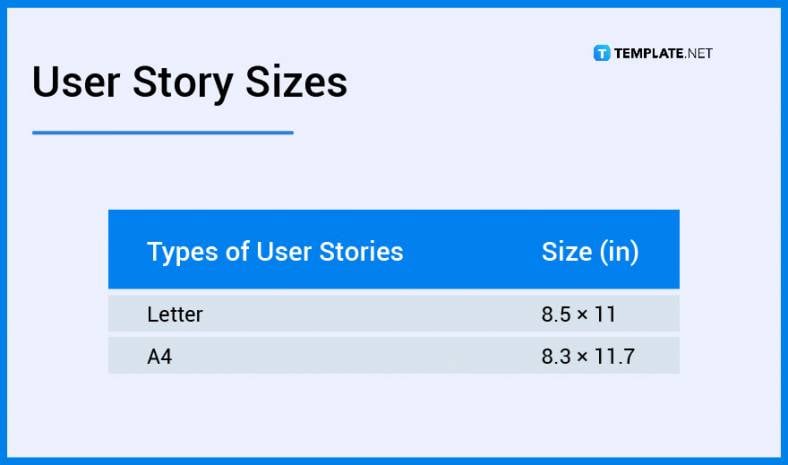
User Story Ideas & Examples
Different organizations utilize user stories to ensure that users receive the best value from their products by developing a description of a software feature from the user’s perspective. Develop adaptive user stories through creating user story ideas and examples to support products.
- User Story Ideas and Examples
- Scrum User Story Ideas and Examples
- Technical User Story Ideas and Examples
- Project User Story Ideas and Examples
- Product Plan User Story Ideas and Examples
- Business Analysis User Story Ideas and Examples
- Agile User Story Ideas and Examples
- Safe User Story Ideas and Examples
- Specification User Story Ideas and Examples
- Simple User Story Ideas and Examples
- Agile Development User Story Ideas and Examples
FAQs
What should user stories include?
User stories must include the story name, user role, achievable action, desired business value, and acceptance criteria.
What is the user story in the product backlog?
User stories in a product backlog put the experience of the user upfront by describing the needs and requirements, scheduling, and planning each piece together.
What are the qualities of a good user story?
User stories must start with an epic, contain supporting files as necessary, come from feedback from stakeholders, flexible, negotiable, and easy to test.
How much detail should a user story have?
Representatives must write user stories with the minimum amount of information and detail necessary to formulate the business value the feature must deliver.
Who should close a user story?
The product owner or scrum master is responsible for closing a user story after a thorough review and approval according to the acceptance criteria.
What are user stories in scrum?
Scrum user stories are vital instruments for agile software development and product management in a project work framework.
How should you create a map in the user story?
For user mapping, begin with framing the journey, building the story’s backbone, listing group activities, breaking down tasks, prioritizing tasks and subcategories, and developing iterations.
Who is the actor in a user story?
The actor in a user story refers to the owner or author, setting up the client or user in the story.
What role does the product owner play in user stories?
Product owners are responsible for defining user stories, product backlogs, and the initial point of contact between users and the development team.
What is the typical format of a user story?
User stories are usually in the form of a single sentence, with a structure following, “As a (persona/user), I want to (goal), so that (reason).”
More in User Story