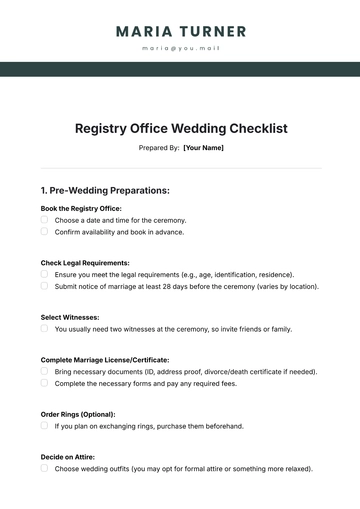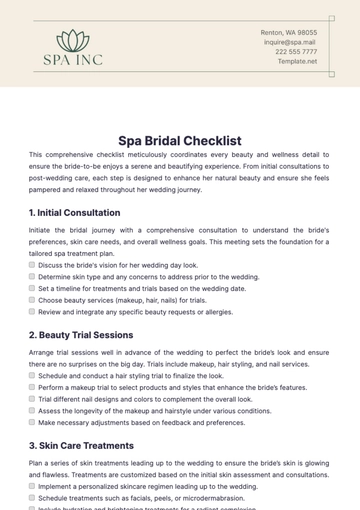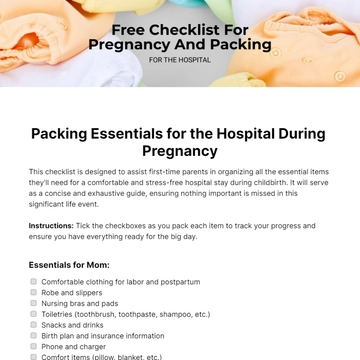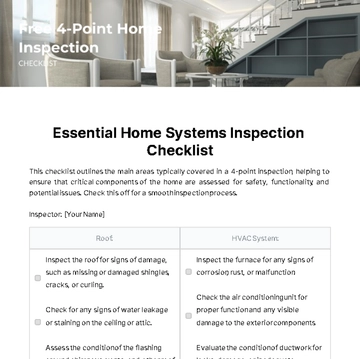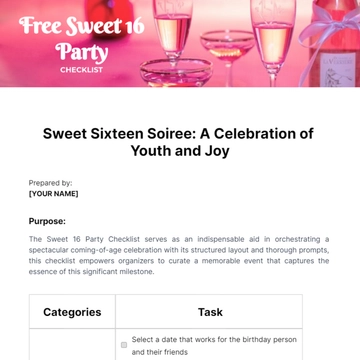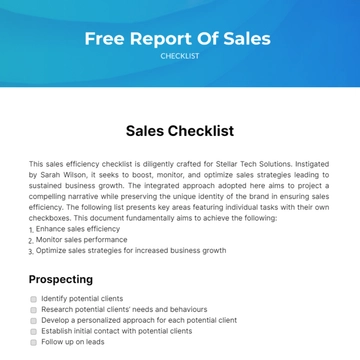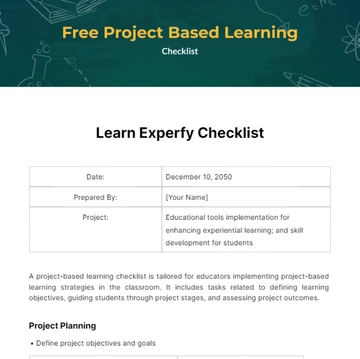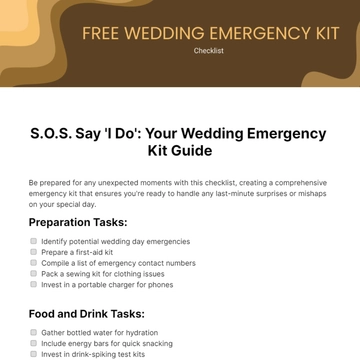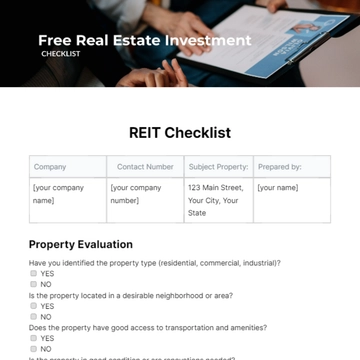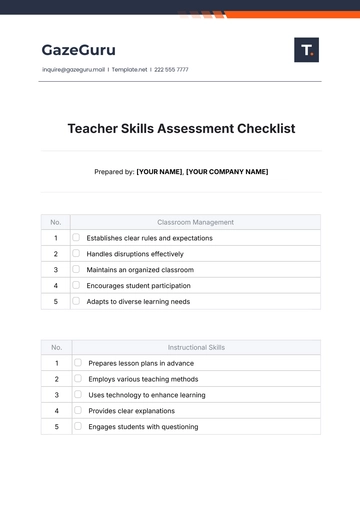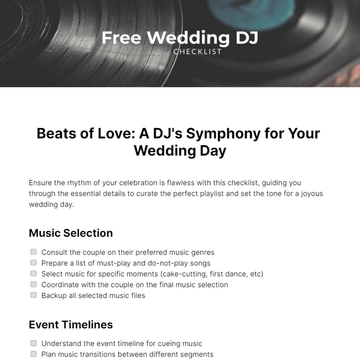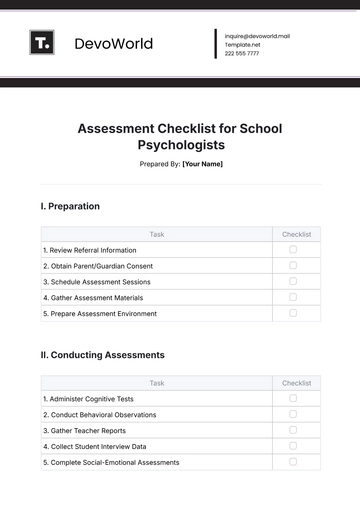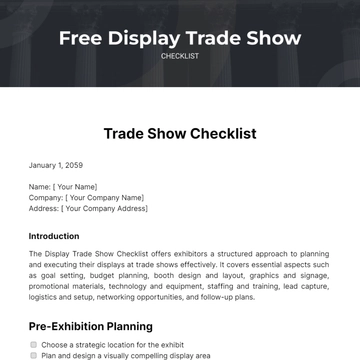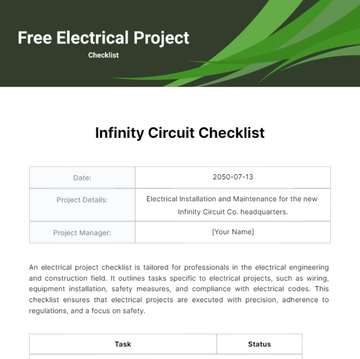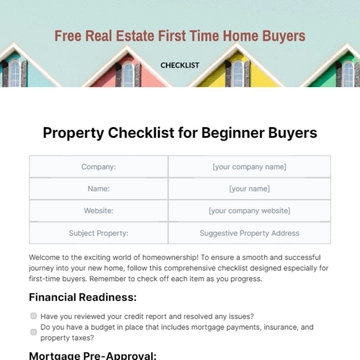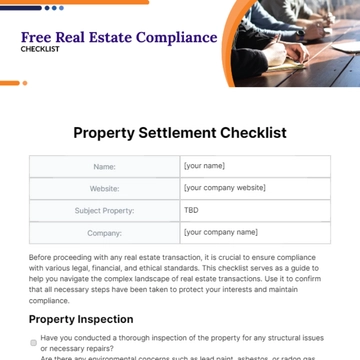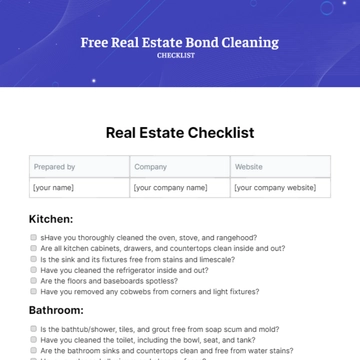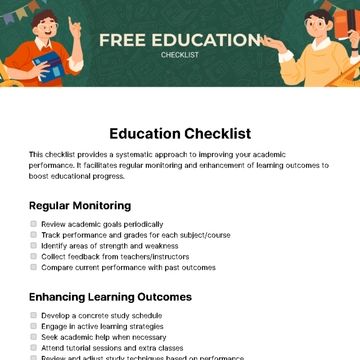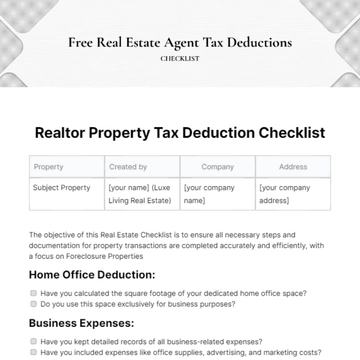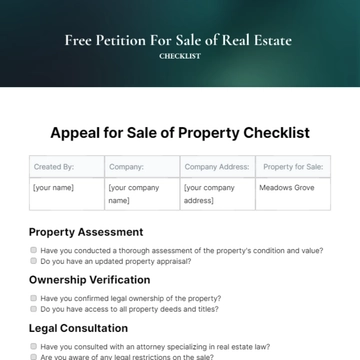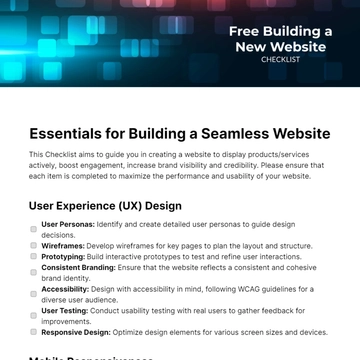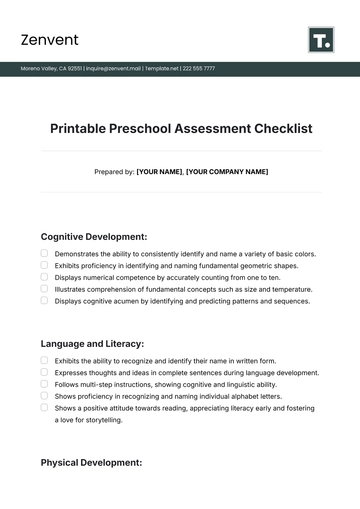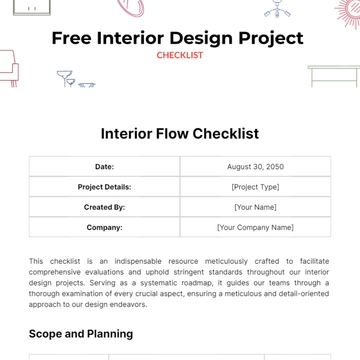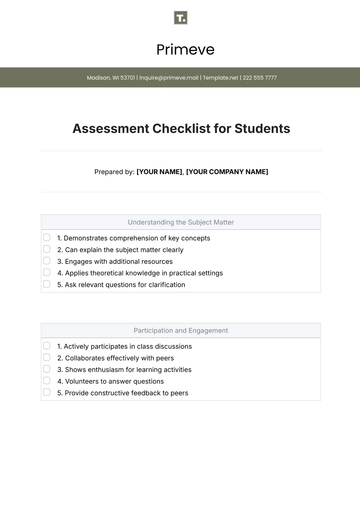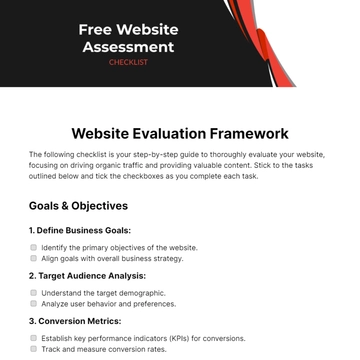Free Building a New Website Checklist
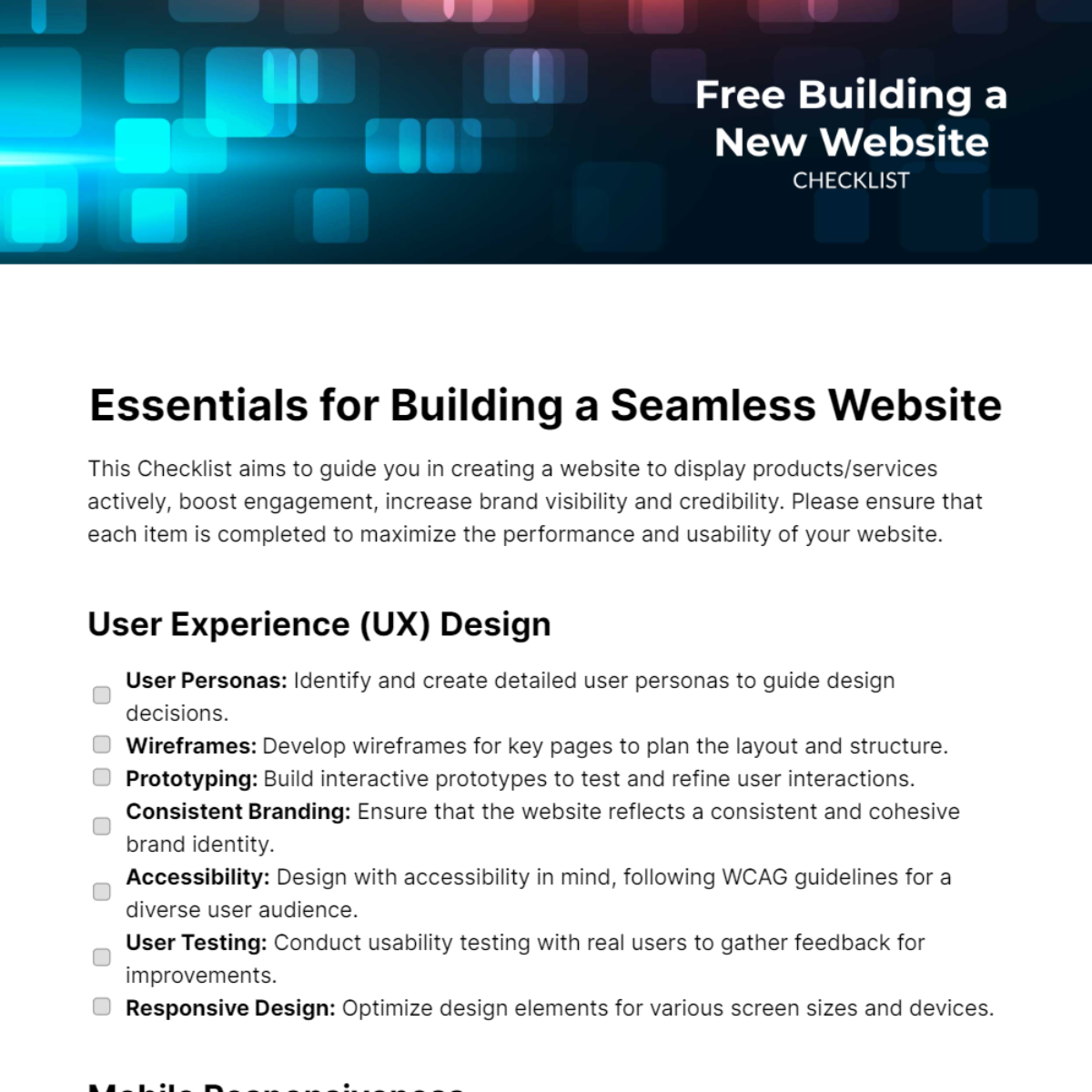
This Checklist aims to guide you in creating a website to display products/services actively, boost engagement, increase brand visibility and credibility. Please ensure that each item is completed to maximize the performance and usability of your website.
User Experience (UX) Design
User Personas: Identify and create detailed user personas to guide design decisions.
Wireframes: Develop wireframes for key pages to plan the layout and structure.
Prototyping: Build interactive prototypes to test and refine user interactions.
Consistent Branding: Ensure that the website reflects a consistent and cohesive brand identity.
Accessibility: Design with accessibility in mind, following WCAG guidelines for a diverse user audience.
User Testing: Conduct usability testing with real users to gather feedback for improvements.
Responsive Design: Optimize design elements for various screen sizes and devices.
Mobile Responsiveness
Mobile-First Approach: Design and prioritize elements for mobile devices before desktop.
Cross-Browser Testing: Ensure compatibility with different browsers on mobile devices.
Touch-Friendly Elements: Optimize buttons and interactive elements for touchscreens.
Loading Speed: Optimize images and code for fast loading on mobile networks.
Viewport Meta Tag: Include the viewport meta tag for proper scaling on mobile devices.
SEO Optimization
Keyword Research: Identify relevant keywords for each page and incorporate them naturally.
Title Tags: Optimize title tags for each page with relevant keywords.
Meta Descriptions: Craft compelling meta descriptions for better click-through rates.
Header Tags: Use header tags (H1, H2, etc.) to structure content and include keywords.
Image Alt Text: Add descriptive alt text to images for search engine crawlers.
XML Sitemap: Create and submit an XML sitemap to search engines for better indexing.
Mobile-Friendly Design: Ensure the website is mobile-friendly, as it's a factor in search rankings.
Content Strategy
Content Audit: Review existing content and plan for new, relevant content creation.
Quality Content: Create high-quality, valuable content that meets user needs.
Content Organization: Organize content logically with clear hierarchies and categories.
Consistent Tone: Maintain a consistent tone and style across all content.
Call to Actions (CTAs): Strategically place CTAs to guide users through the desired journey.
Content Updates: Plan for regular content updates and revisions.
Site Navigation
Intuitive Menu Structure: Design a clear and intuitive navigation menu for easy user exploration.
Breadcrumb Navigation: Implement breadcrumbs for users to track their navigation path.
Search Functionality: Include a search bar with advanced filtering options for user convenience.
Mobile Navigation: Ensure a user-friendly navigation experience on mobile devices.
404 Page: Create a custom 404 error page with helpful links to guide users back to the site.
Date: [Date]
Conducted by: [Your Name]
Company: [Your Company Name]
Email: [Your Email]
- 100% Customizable, free editor
- Access 1 Million+ Templates, photo’s & graphics
- Download or share as a template
- Click and replace photos, graphics, text, backgrounds
- Resize, crop, AI write & more
- Access advanced editor
Embark on a journey to a successful website launch with Template.net's all-encompassing Building a New Website Checklist Template. This customizable tool serves as your trusted guide throughout the entire process. Editable in our Ai Editor Tool, it guarantees a seamless website development experience, turning your vision into a digital reality.
You may also like
- Cleaning Checklist
- Daily Checklist
- Travel Checklist
- Self Care Checklist
- Risk Assessment Checklist
- Onboarding Checklist
- Quality Checklist
- Compliance Checklist
- Audit Checklist
- Registry Checklist
- HR Checklist
- Restaurant Checklist
- Checklist Layout
- Creative Checklist
- Sales Checklist
- Construction Checklist
- Task Checklist
- Professional Checklist
- Hotel Checklist
- Employee Checklist
- Moving Checklist
- Marketing Checklist
- Accounting Checklist
- Camping Checklist
- Packing Checklist
- Real Estate Checklist
- Cleaning Checklist Service
- New Employee Checklist
- Food Checklist
- Home Inspection Checklist
- Advertising Checklist
- Event Checklist
- SEO Checklist
- Assessment Checklist
- Inspection Checklist
- Baby Registry Checklist
- Induction Checklist
- Employee Training Checklist
- Medical Checklist
- Safety Checklist
- Site Checklist
- Job Checklist
- Service Checklist
- Nanny Checklist
- Building Checklist
- Work Checklist
- Office Checklist
- Training Checklist
- Website Checklist
- IT and Software Checklist
- Performance Checklist
- Project Checklist
- Startup Checklist
- Education Checklist
- Home Checklist
- School Checklist
- Maintenance Checklist
- Planning Checklist
- Manager Checklist
- Wedding Checklist
- Vehicle Checklist
- Travel Agency Checklist
- Vehicle Inspection Checklist
- Interior Design Checklist
- Backpacking Checklist
- Business Checklist
- Legal Checklist
- Nursing Home Checklist
- Weekly Checklist
- Recruitment Checklist
- Salon Checklist
- Baby Checklist
- Equipment Checklist
- Trade Show Checklist
- Party Checklist
- Hospital Bag Checklist
- Evaluation Checklist
- Agency Checklist
- First Apartment Checklist
- Hiring Checklist
- Opening Checklist
- Small Business Checklist
- Rental Checklist
- College Dorm Checklist
- New Puppy Checklist
- University Checklist
- Building Maintenance Checklist
- Work From Home Checklist
- Student Checklist
- Application Checklist