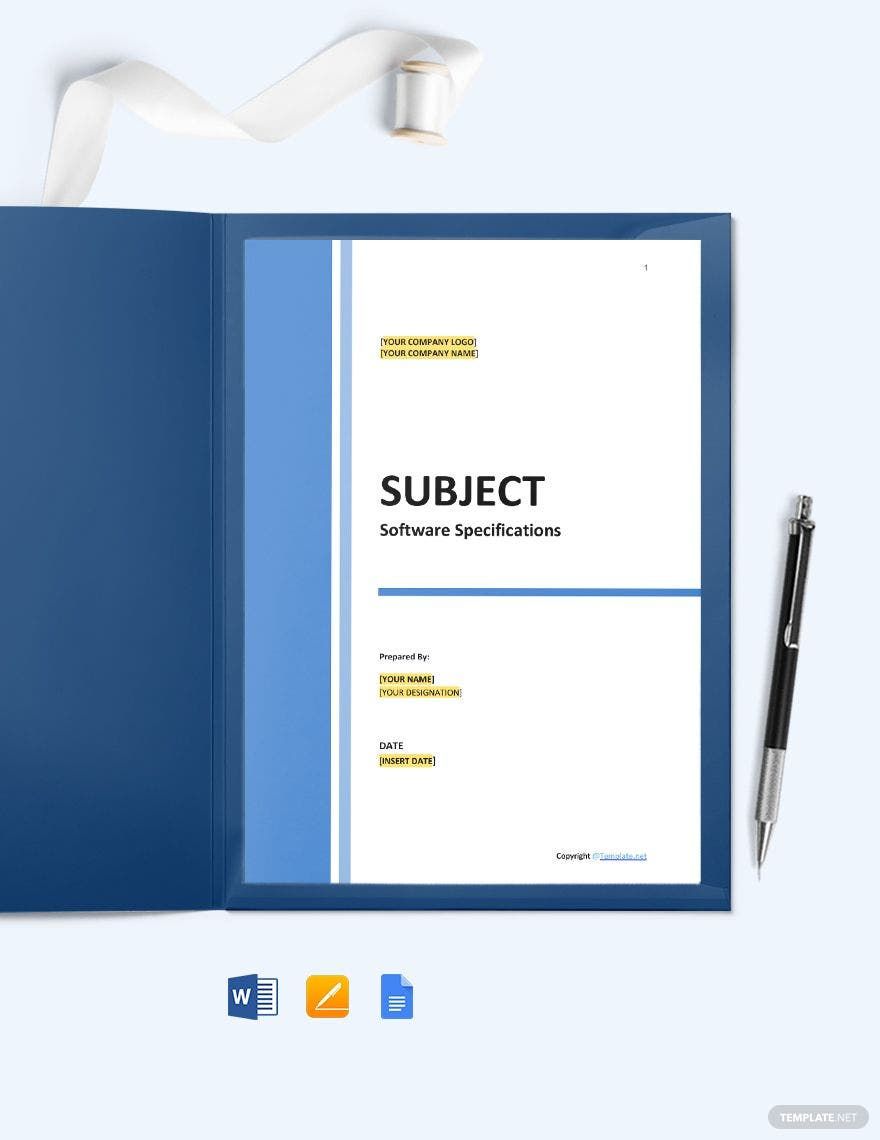Do you run an IT-based company or organization? It’s integral that you keep a close eye on your software development and the other goings-on of your operations. With the help of some tracking sheets, all of that data and information can be kept up-to-date and ready to view when needed. And, when it comes to digital trackers, they’re easily editable and can be shared online with little hassle involved. So, to help you set up your trackers in a snap, we offer our professional IT and Software Tracking Templates! Edit our 100% customizable content in Google Docs, printable in either A4 or US letter sizes. Download our versatile samples to prepare a well-made timesheet, bug tracker, and more!
How to Make IT/Software Tracking in Google Docs?
In the business of computer software technology, it’s important that your company/organization carefully manages every aspect of its operations. Fortunately, you can utilize various kinds of tracking documents and spreadsheets to achieve this. Smallbusiness.chron.com describes spreadsheets as tools for monitoring and organizing different types of information--from the sales of your subscriptions to the known issues in your applications. So, it’s the perfect material for the job!
To speed up your work, we’ve prepared several tips on how you can instantly set up a tracker in Google Docs!
1. Label Each Category as Needed
Open your template file in Google Docs. On the template, you’ll see a table with some prewritten content in the cells. Edit the category cells—usually found on top of the table or its far-left side—by replacing the text with the appropriate name for each item category.
2. Enter the Required Items and Arrange the Layout
After providing the labels, enter each item under their appropriate categories. Once that’s done, work on resizing the cells and using text alignments to improve the overall readability of the sheet. Also, you can add or remove rows and columns by right-clicking a cell to access those functions.
3. Take Advantage of Colors
To improve both the look and function of your document, use different colors to segment the various sections of the table. When deciding which ones to use, remember to have a light tone for the cell itself and a dark tone for the text (or vice versa); otherwise, you’ll end up making the contents hard or impossible to read instead.
4. Fill In Other Fields on Your Tracker
With your tracker table finally set up and ready to use, input the necessary information on your tracker sheet (such as the company’s name, the company’s contact info, your name, etc). Don’t forget to add the company logo if required.
Take care of employee attendance, bug tracking, and more by utilizing our easy-to-use templates!