Table of Contents
How To Create/Build a Leaflet in Google Docs
Leaflets are used by individuals and organizations for promotional purposes. Just like flyers, these marketing materials offer a brief overview or explanation about a certain product, service, or event.

Build a Leaflet Template for Google Docs – Step-by-Step Instructions
Google Docs is an online application that anyone can use to create and edit marketing materials such as leaflets. You can include the details and incorporate images, objects, and other graphic designs as well.
-
Step 1: Log in to Your Gmail Account
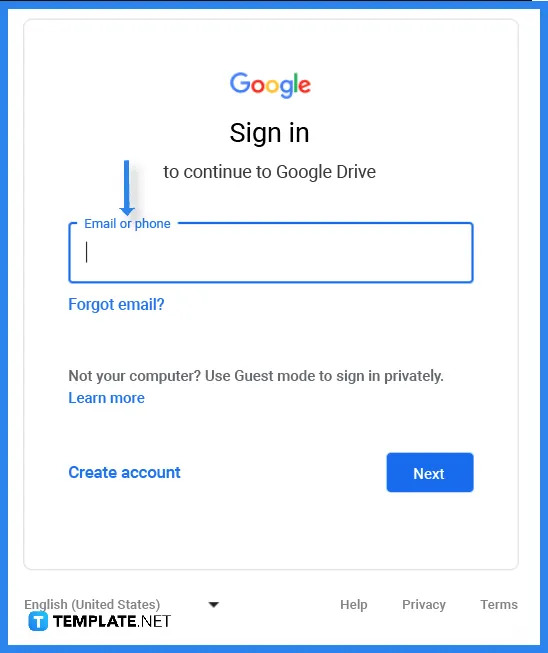 You must sign in to your Google account in order to use Google Docs. Type in your affiliated email address or phone number in the text box.
You must sign in to your Google account in order to use Google Docs. Type in your affiliated email address or phone number in the text box. -
Step 2: Select a Leaflet Template (Option 1)
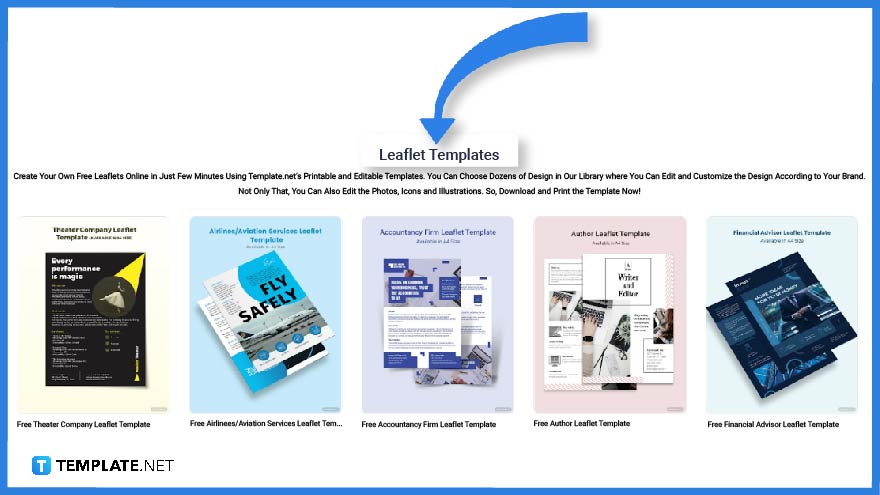 The next step is to look for a leaflet template on Template.net. The website offers a wide selection of well-crafted templates that will suit your needs.
The next step is to look for a leaflet template on Template.net. The website offers a wide selection of well-crafted templates that will suit your needs. -
Step 3: Search for a Leaflet Template Using the Search Text Box (Option 2)
 As an alternative, you can also type the keyword in the search box. If you have a specific leaflet template in mind you can also write this down.
As an alternative, you can also type the keyword in the search box. If you have a specific leaflet template in mind you can also write this down. -
Step 4: Pick Out a Specific Leaflet Template
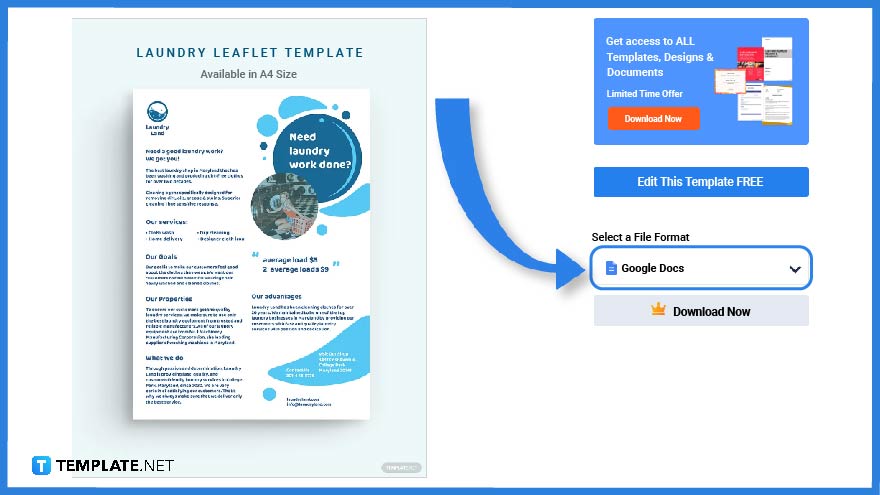 Once you’ve chosen the right template, click on the template to expand the image.
Once you’ve chosen the right template, click on the template to expand the image. -
Step 5: Download the Leaflet Template
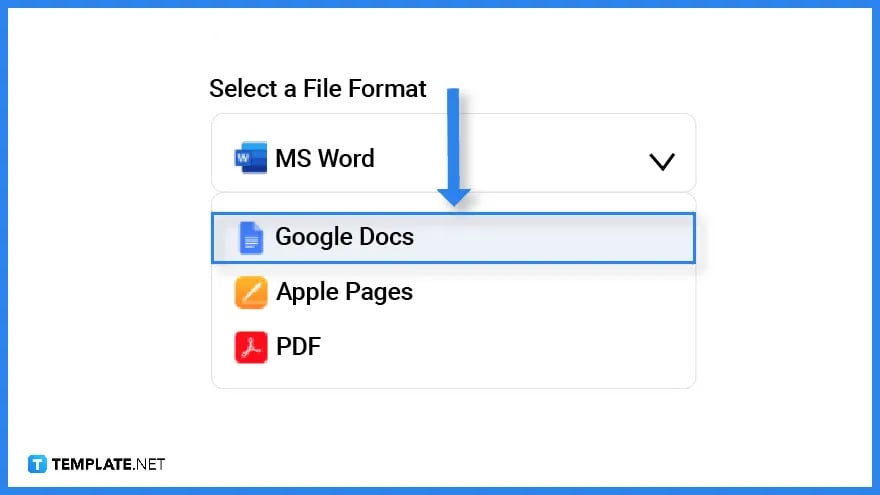 Before downloading the template, you need to select Google Docs as the file format in order to edit and further customize the template.
Before downloading the template, you need to select Google Docs as the file format in order to edit and further customize the template. -
Step 6: Make a Copy of the Leaflet Template
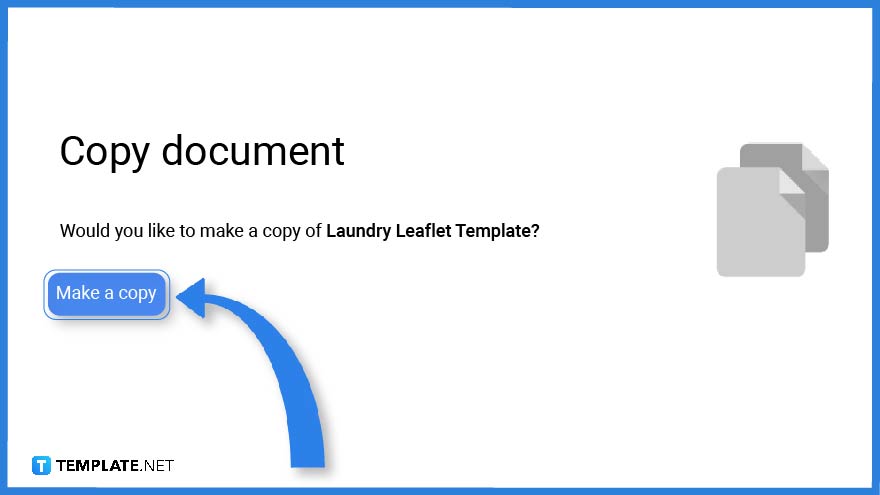 Right after you click on the download button, you will come across a reminder asking you to make a copy of the said template. Make sure you click on that button to start editing.
Right after you click on the download button, you will come across a reminder asking you to make a copy of the said template. Make sure you click on that button to start editing. -
Step 7: Add a Company Name or Logo
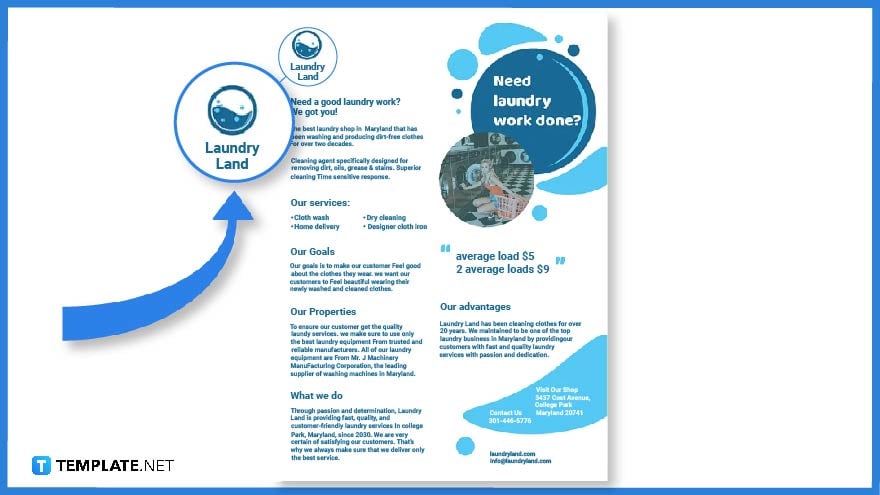 Add a logo to a company name on the upper or lower section of the document.
Add a logo to a company name on the upper or lower section of the document. -
Step 8: Details About the Company
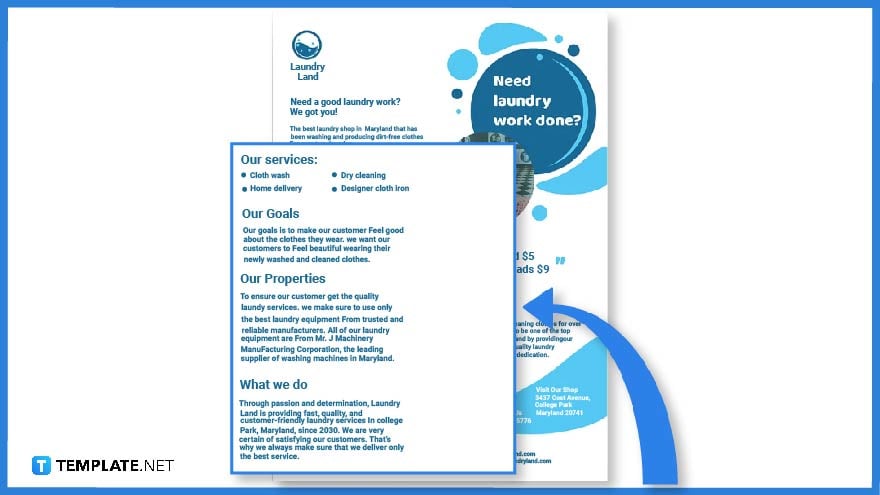 Provide a brief and concise description of the company by choosing the right words and statements in order to appeal to your target audience. This should include the services offered, goals, and other relevant information. If promoting an event, details about the event should be written down on the leaflet.
Provide a brief and concise description of the company by choosing the right words and statements in order to appeal to your target audience. This should include the services offered, goals, and other relevant information. If promoting an event, details about the event should be written down on the leaflet. -
Step 9: Contact Details
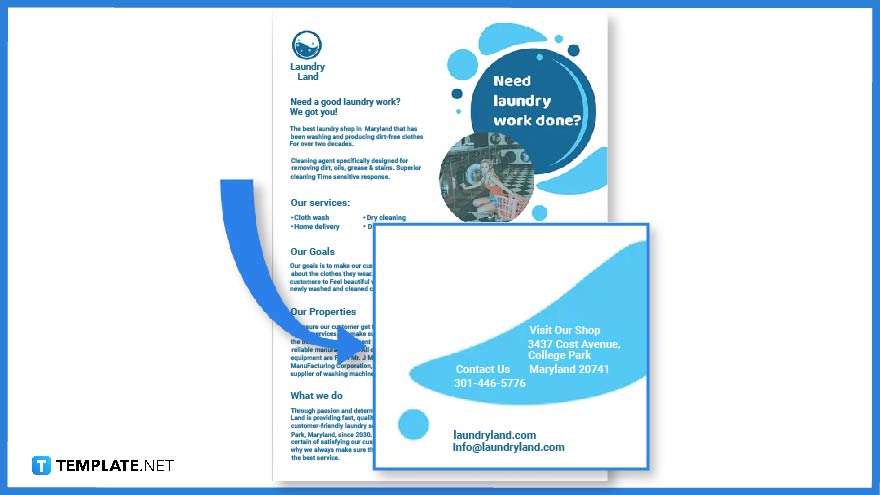 Another important feature you need to include on the leaflet is the contact details. Interested parties may need to get in touch with the company thus an address, telephone number, email address, and website must be written down as well.
Another important feature you need to include on the leaflet is the contact details. Interested parties may need to get in touch with the company thus an address, telephone number, email address, and website must be written down as well. -
Step 10: Incorporate Design and Colors Into the Leaflet Template
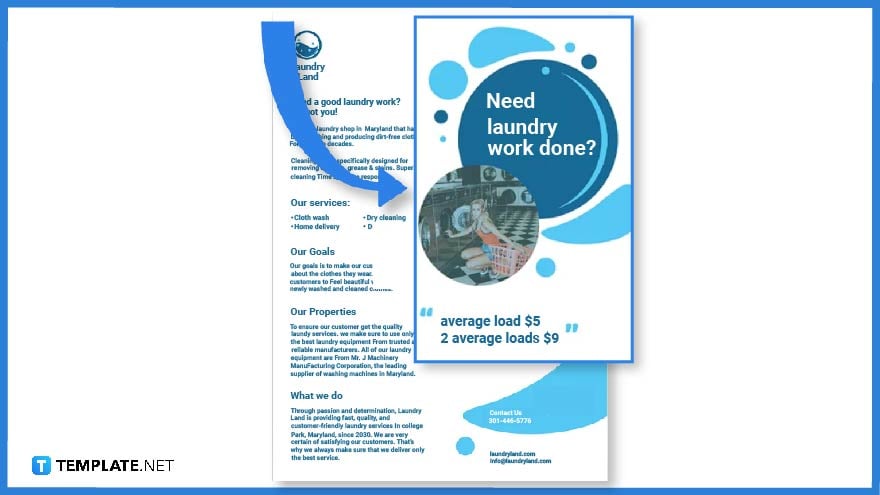 Readers are attracted to stylish designs so as an advertising tool it is essential to add background colors and images to the leaflet.
Readers are attracted to stylish designs so as an advertising tool it is essential to add background colors and images to the leaflet. -
Step 11: Decide on a File Format
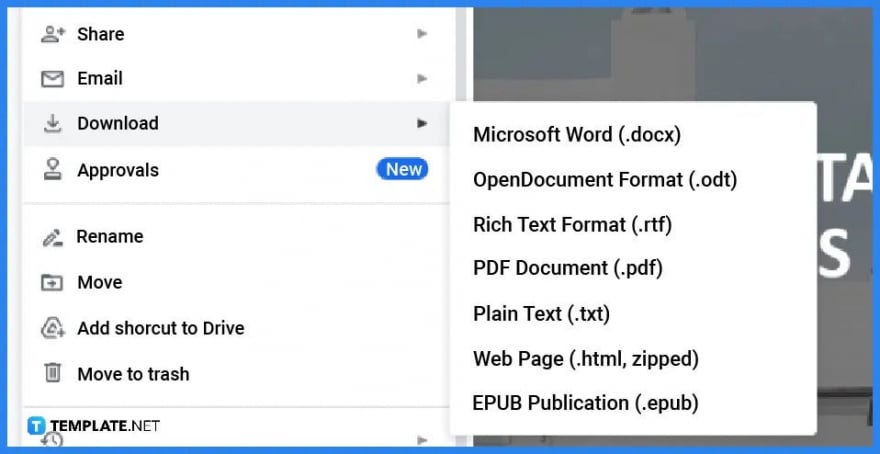 Lastly, after editing the template you need to secure a copy by downloading the template. Select a file format that you can use.
Lastly, after editing the template you need to secure a copy by downloading the template. Select a file format that you can use.
FAQs
How can I create a leaflet?
You can create a leaflet by using a leaflet template from Template.net.
What are the main features of a leaflet?
A leaflet should contain the brand or company name or logo, the details, and graphic designs.
How many pages does a leaflet have?
A leaflet consists of a single sheet of paper.






