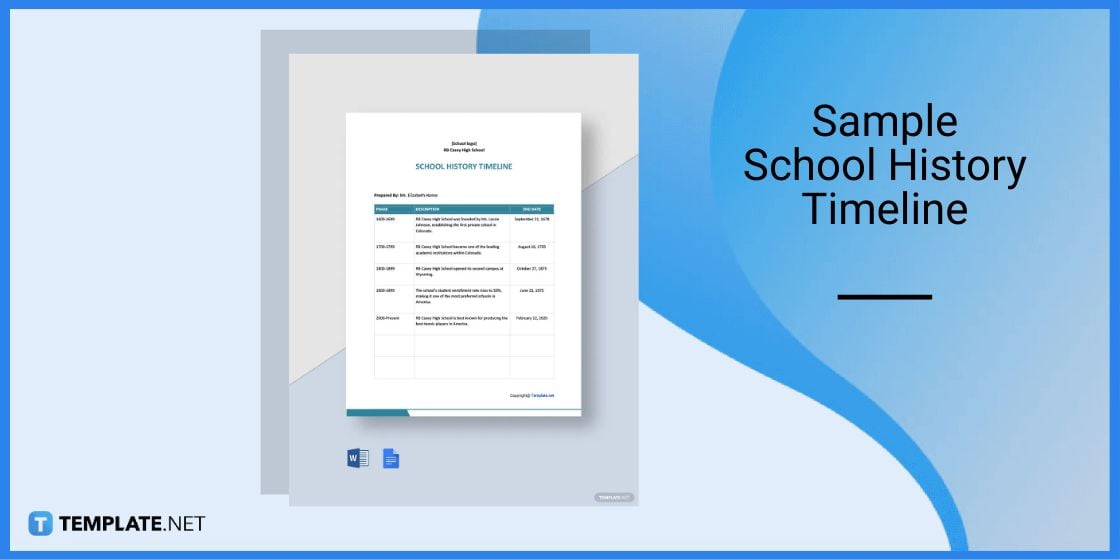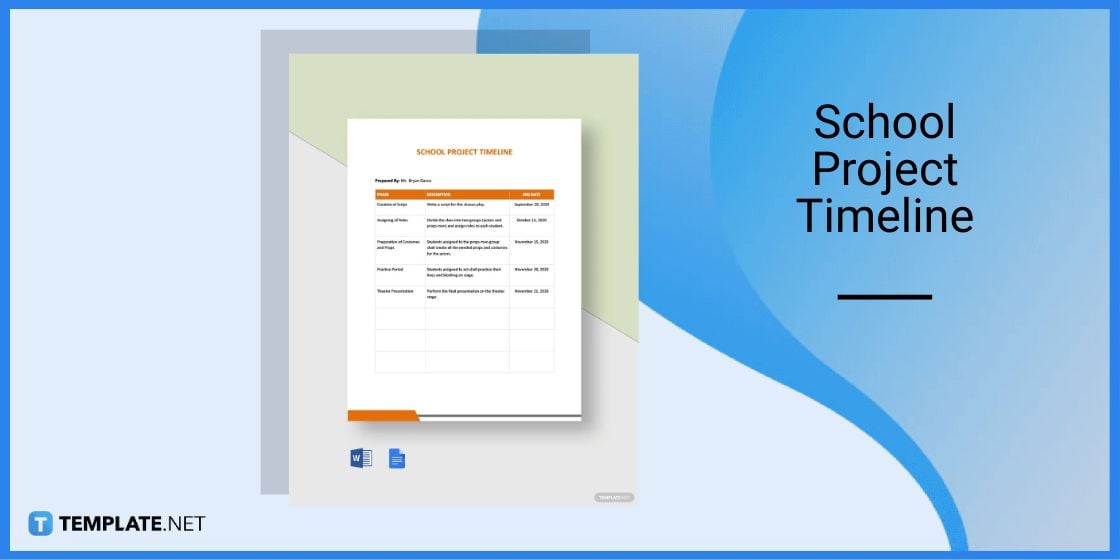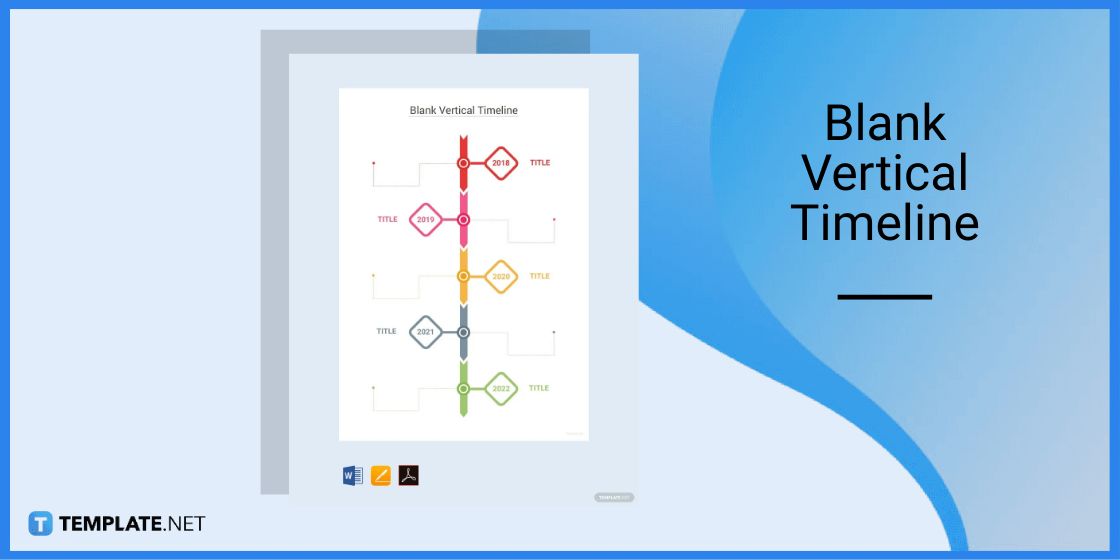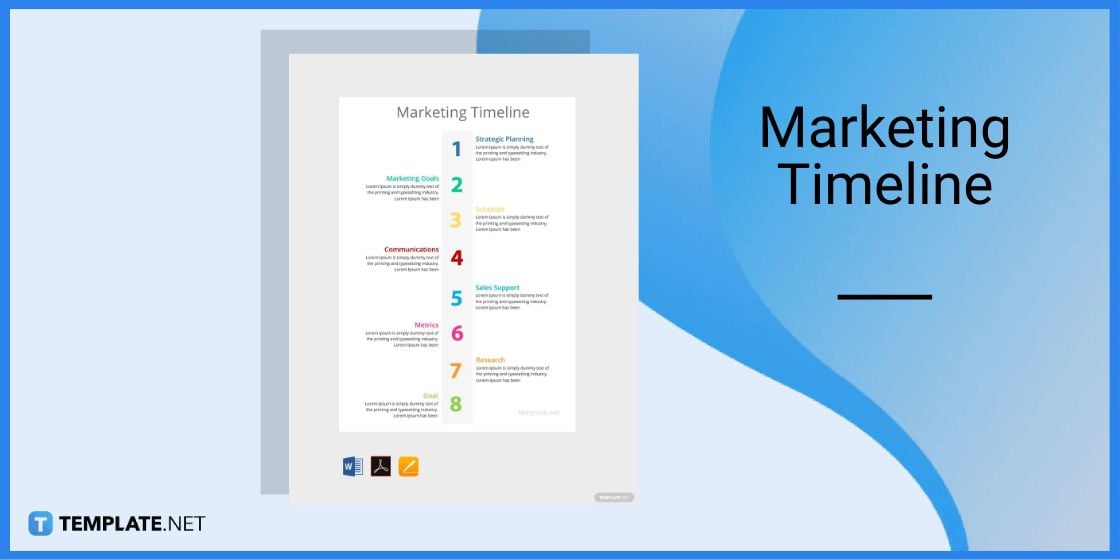Table of Contents
- Build a Timeline Template for Google Docs – Step-by-Step Instructions
- Timeline Templates & Examples in Google Docs
- Sample School History Timeline Template in Google Docs
- School Project Timeline Template in Google Docs
- Blank Vertical Timeline Template in Google Docs
- Wedding Timeline Template in Google Docs
- Marketing Timeline Template in Google Docs
- FAQs
How to Make/Create a Timeline in Google Docs [Templates + Examples] 2023
A timeline is an essential visual tool used to illustrate events of the past and plan for the future. It consists of linear symbols, descriptions, and graphic designs that make it easy for readers to understand.

Build a Timeline Template for Google Docs – Step-by-Step Instructions
Google Docs is an ideal platform for creating timelines that can be used for academics, business, and personal reasons. This online application offers a variety of features that can help its users edit and customize their timeline template.
Step 1: Log In to Your Gmail Account
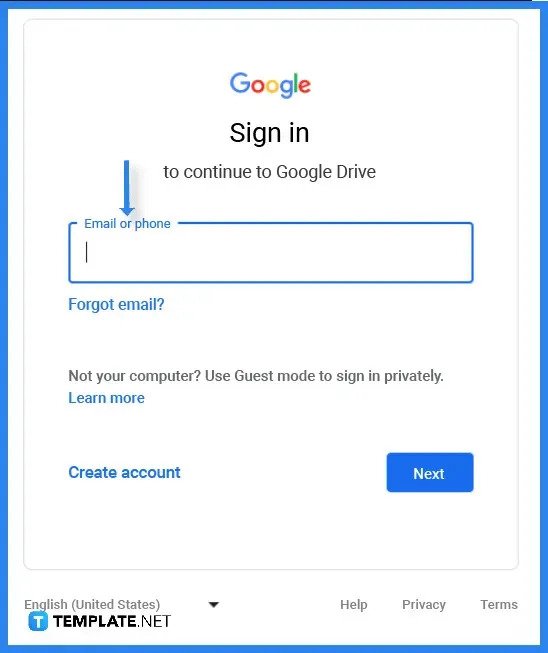
Access Google Docs by logging in to your Gmail account. Simply type in the email address or phone number you have assigned to your account.
Step 2: Look for a Timeline Template (Option 1)
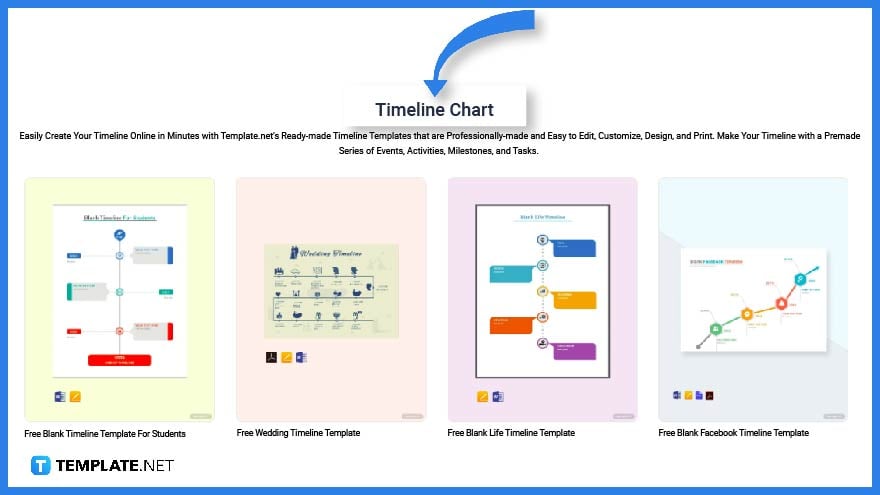
If you are looking for a specific or any kind of timeline template then visit our website Template.net. You can find a wide variety of template designs that may suit your individual needs.
Step 3: Search Text Box (Option 2)
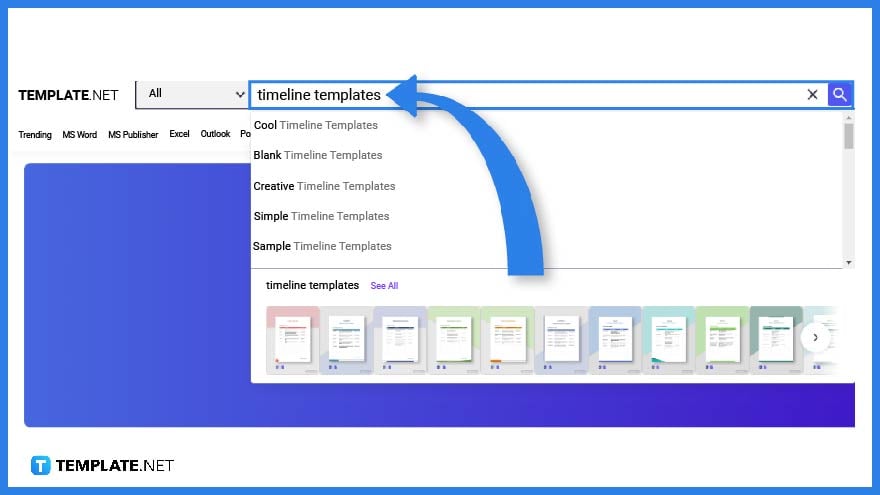
You can also use the search text box to look for timeline templates. All you need to do is to type the keyword into the text box and click enter.
Step 4: Select a Specific Timeline Template
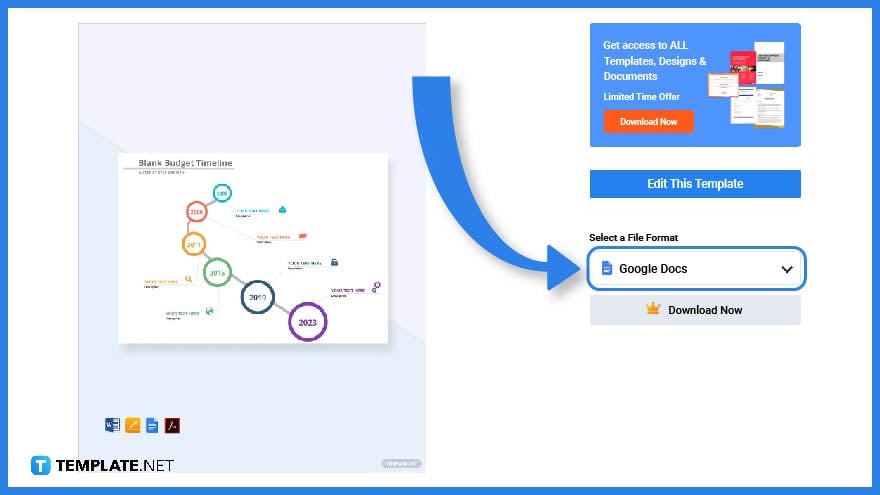
Perhaps you need a timeline template to represent a historical event or a budget plan. Then all you need to do is go over the list of templates, click on the template you need and you will be redirected to a bigger version of the image.
Step 5: Download a Timeline Template in Google Docs
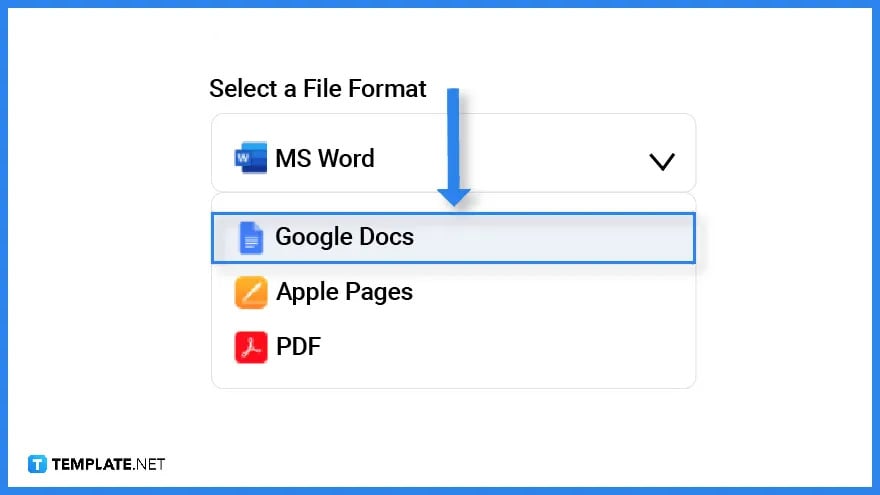
Before downloading the template make sure you select Google Docs as your file format so you are able to edit the template on this application.
Step 6: Make a Copy of the Template
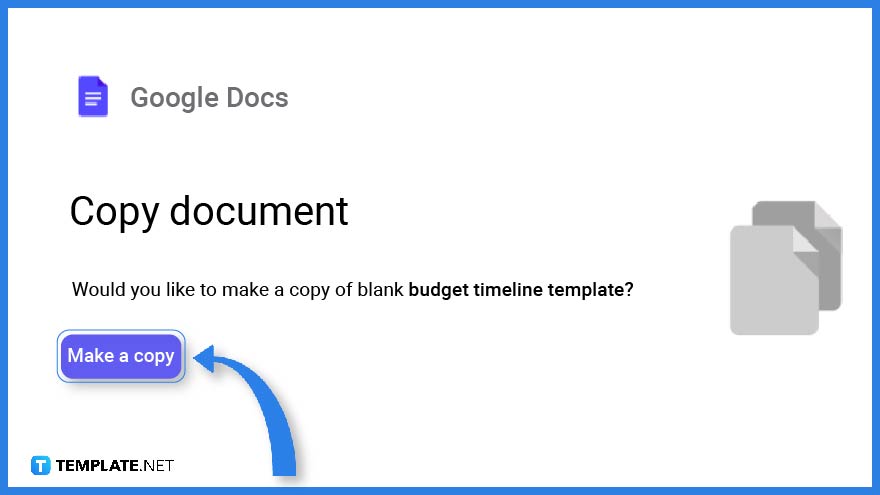
After you have downloaded the template, a page will pop out asking you if you want to make a copy. Click on the ‘make a copy’ option so you can begin editing the template.
Step 7: Add a Header
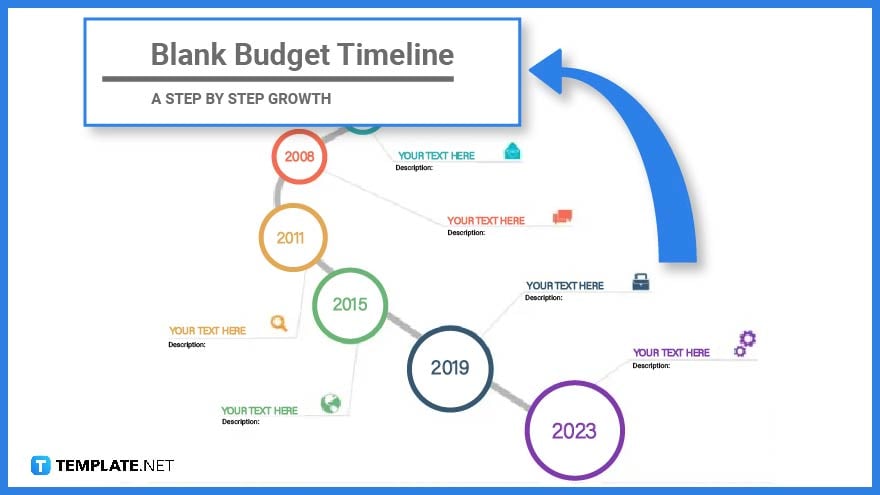
The first thing you need to do is to add a header or a title so that readers will be able to determine what the document is about.
Step 8: Edit the Dates
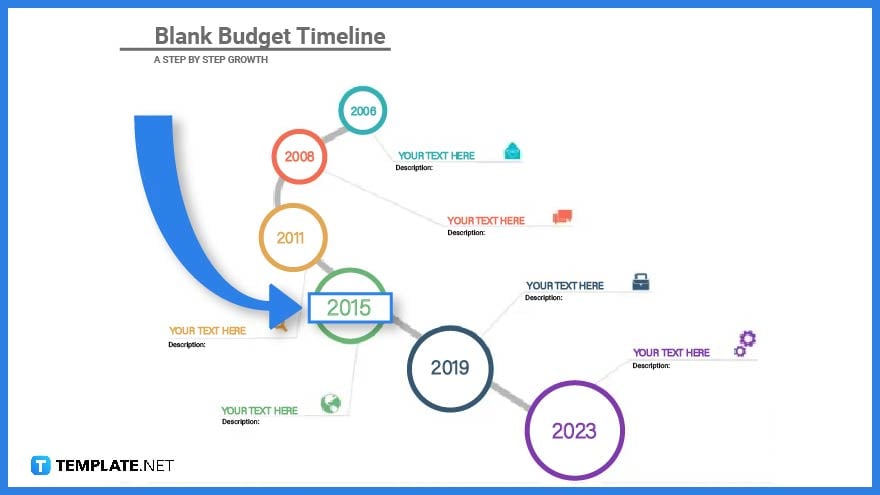
Another important feature of timelines is their dates. This would refer to years or a more specific month or day that is relevant to an event or milestone that has happened or is bound to happen.
Step 9: Detailed Descriptions
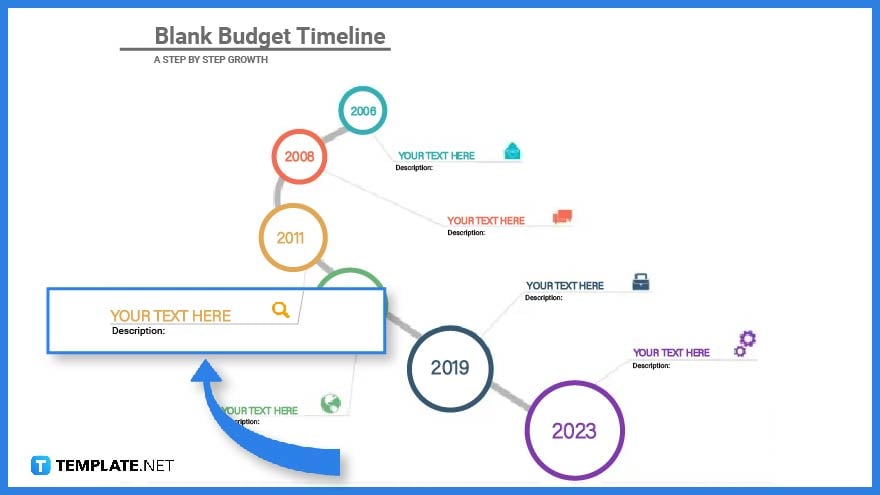
A timeline’s description should be concise and brief. And these are usually written beside the dates.
Step 10: Graphic Designs
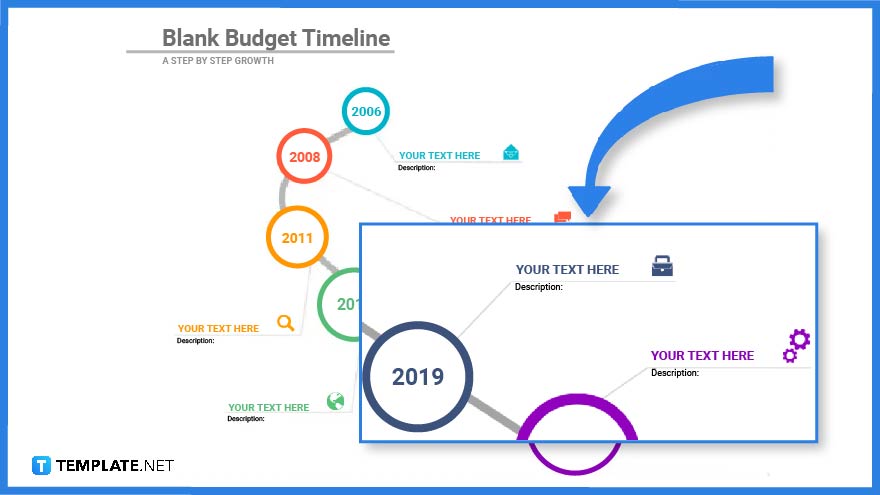
Add symbols, icons, illustrations, and vectors into your template as a visual representation and framework of your timeline template.
Step 11: Color Codes
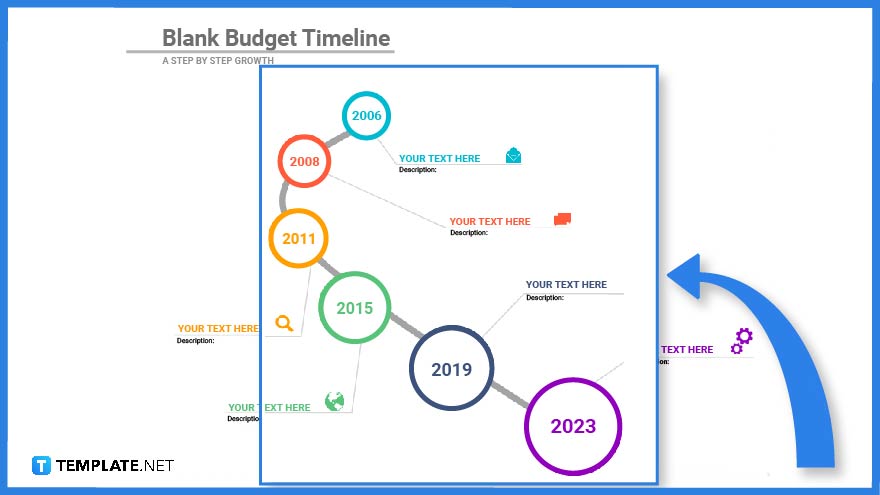
In some cases adding a splash of color to each timeline of events, specific task, or activity helps readers identify one point from another. You can opt to add different colors to pinpoint each detail from the other.
Step 12: Select a File Format from the Download Tab
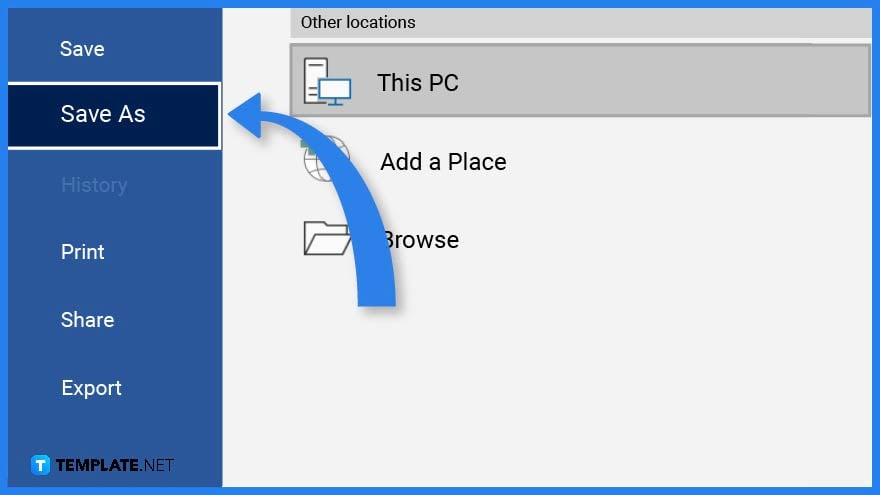
Double-check your work and right after editing you will need to download the template so you can use this for a project, upload it on a social media website and etc. Click on the download tab which is located in Google Docs’ file tab and select a specific file format.
Timeline Templates & Examples in Google Docs
Timelines are great tools that are used to analyze history and procedures. That said, here are several timeline templates that you can use to help you get creative with its design and layout.
Sample School History Timeline Template in Google Docs
Make use of this sample school history timeline to educate students and staff about the school. You can get creative by adding symbols and icons.
School Project Timeline Template in Google Docs
A school project timeline is a simple yet useful guide that can help students prepare their projects accordingly. It serves as a time management tool that will ensure that they are able to submit their tasks on or before the deadline.
Blank Vertical Timeline Template in Google Docs
Get creative with your timeline design with this blank vertical timeline template. You can make use of the different colors and shapes to complete its layout.
Wedding Timeline Template in Google Docs
Wedding planners can use this wedding timeline template to help them organize a wedding event. Not only that this could also be presented to a client as a means to explain the whole wedding process.
Marketing Timeline Template in Google Docs
A marketing timeline is a handy tool when discussing deadlines and milestones regarding a certain marketing activity. This will help the team manage their expectations and ensure they are able to fulfill their tasks on time.
FAQs
Does Google Docs have its own timeline template?
Unfortunately, it does not have templates so your best option is to select a timeline template from Template.net, download and copy the file into Google Docs and start editing.
Where can I get a timeline template?
Template.net offers a wide variety of well-crafted templates which includes a timeline template.
How do I create a timeline template?
To create a timeline template, all you have to do is download the file and open this on Google Docs and from there you can start customizing the template by adding details and images.