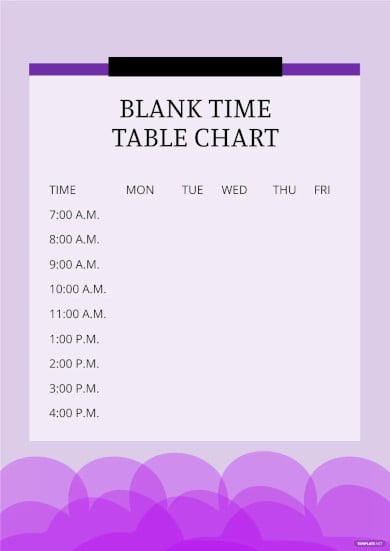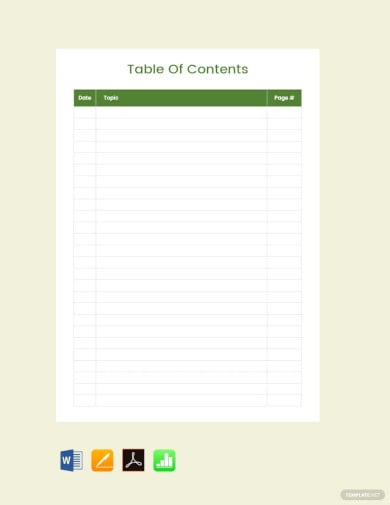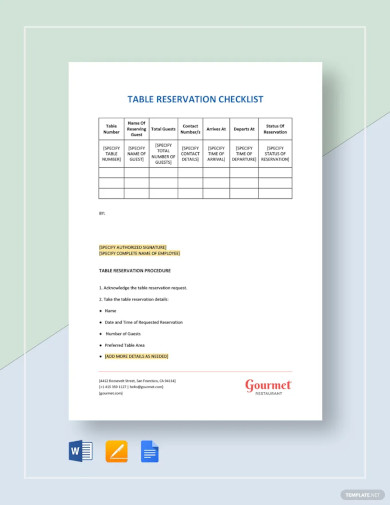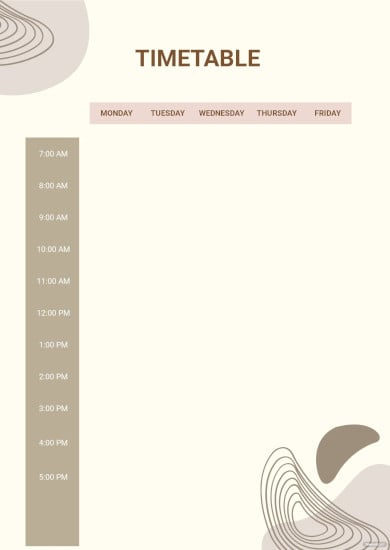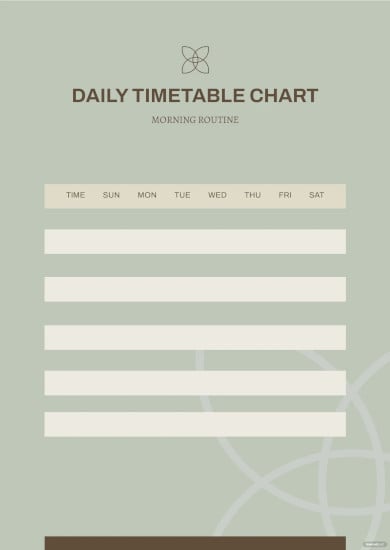15+ Blank Table Templates – PDF, DOC, Excel
Writing long paragraphs for keeping a record of certain incidents, managing work schedules, inventories, and even creating a day’s schedule can be quite painful. Many a time, you may think about getting a simple and easy-to-use solution that can help you in capturing all your data in an organized form and makes it easier for presentation and interpretation. The all-new range of Blank Table Card Templates offers you the high comfort of maintaining, tracing, capturing, and analyzing large data sets within a few minutes.
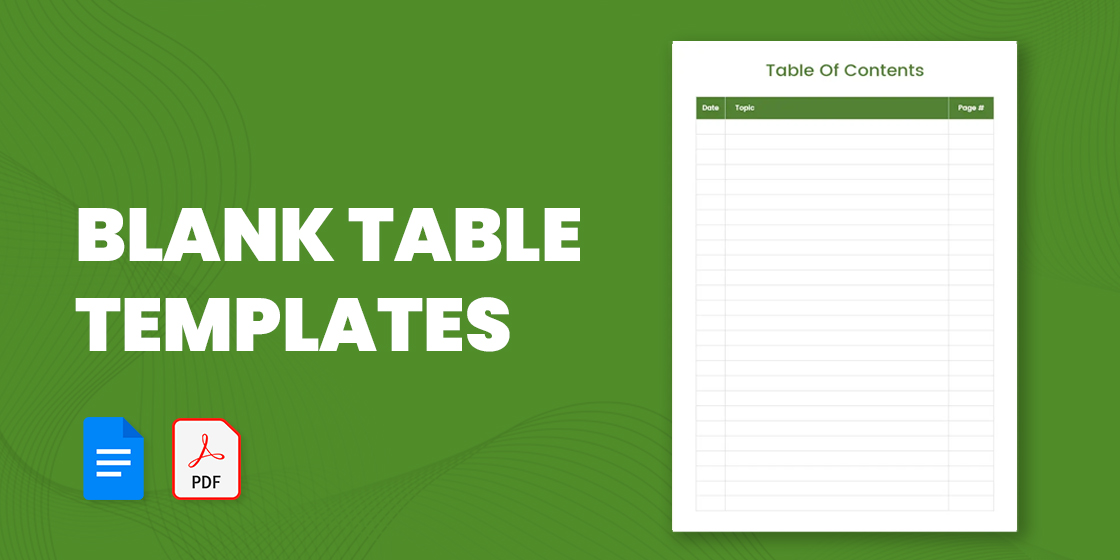
All these sample templates are designed by experienced professionals and industry experts who incorporate all the relevant sections in the spreadsheets to make data handling better and easy. We have all sorts of printable table templates from 5 column charts, 3 column graphs, and other ways to present information, perfect for graphic organizers. We have printable samples available in formats like Google Sheets, Google Docs, Excel, PDF, etc.
Free Table Template
Table Template Word
Word Table Template
Microsoft Word Table Templates
PDF Tabel Kosong
Blank Table Template
Downloadable Table Template Word
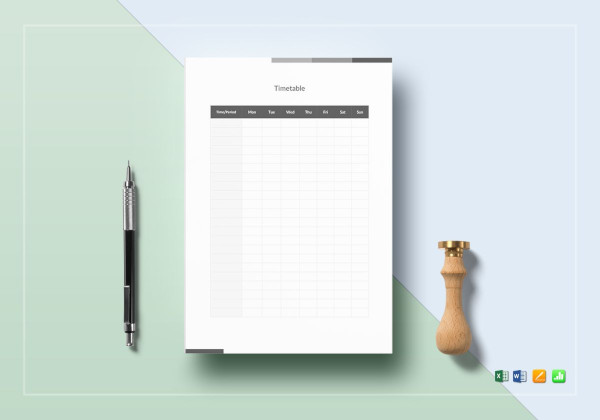
Table Design Word Template
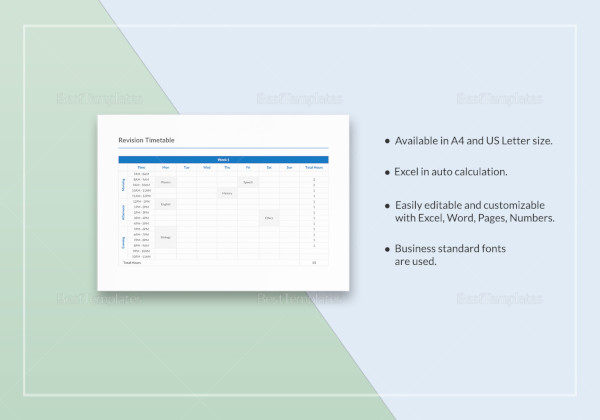
Blank Table PDF
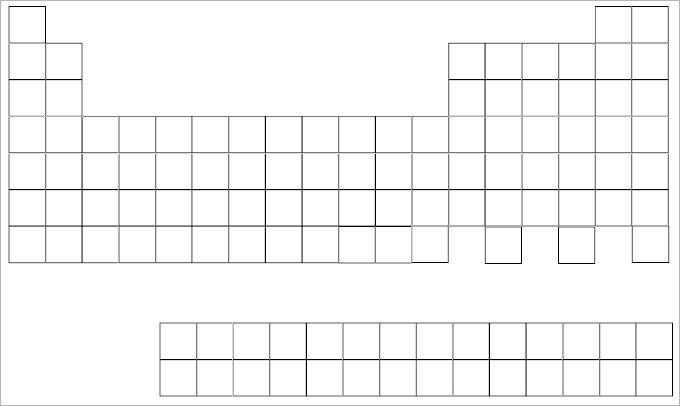 science.widener.edu
science.widener.eduPrintable Blank Table Templates
Are you looking for blank tables to document your work? Then, you can check out Blank Table Simple Templates. These tables come in different shapes and sizes. The blank tables are the documents that you can fill in with words or numbers. You can have blank tables to fill in your timetable like school, periodic tables, tables to practice mathematical problems, and tables to record your personal and professional data. A blank table will make your work easy and efficient. Blank Table Printable Templates are available online. You can edit and customize them in any way you want.
Empty Table Template
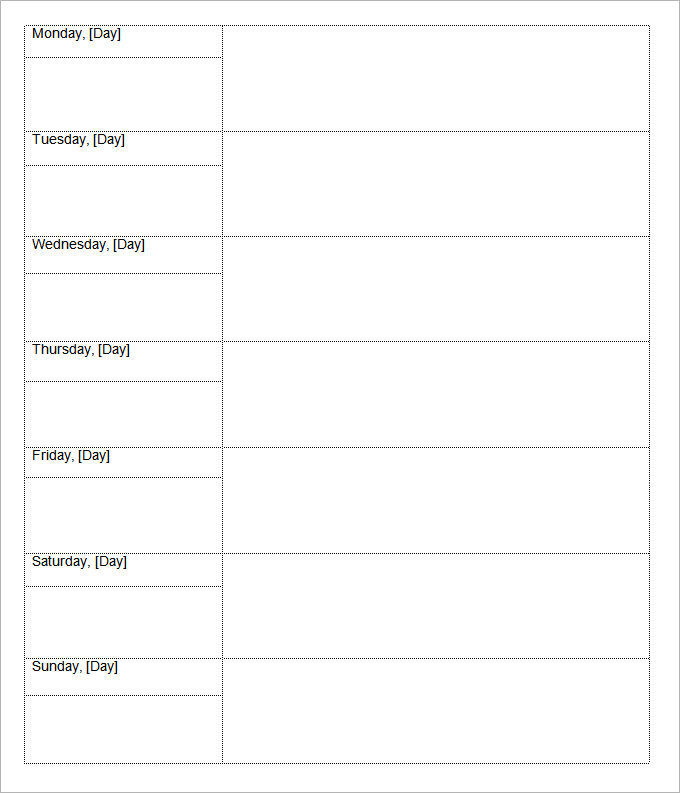
Blank Table Format
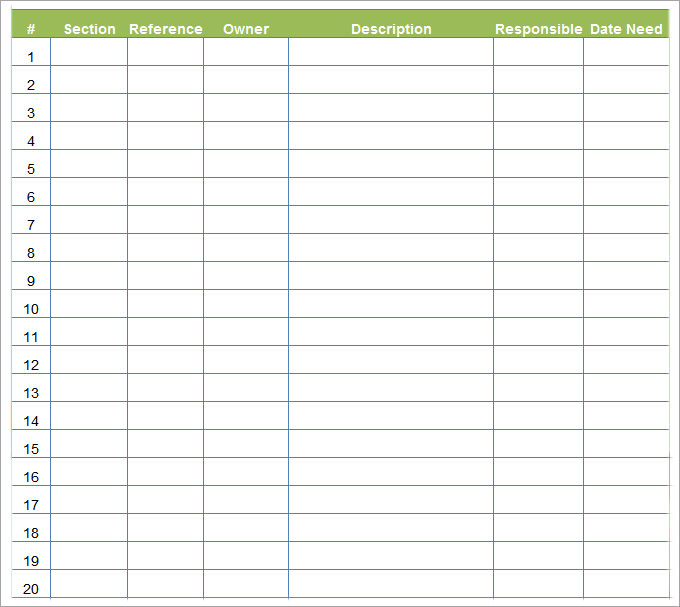
Word Document Table Template
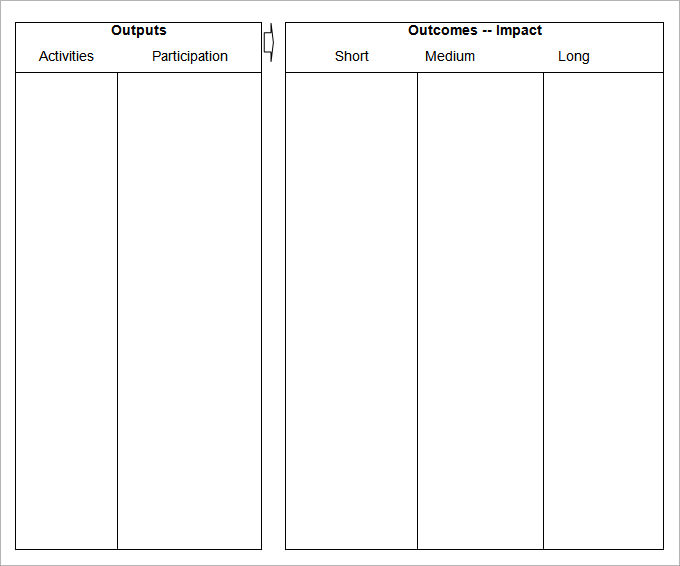
5 Column Table
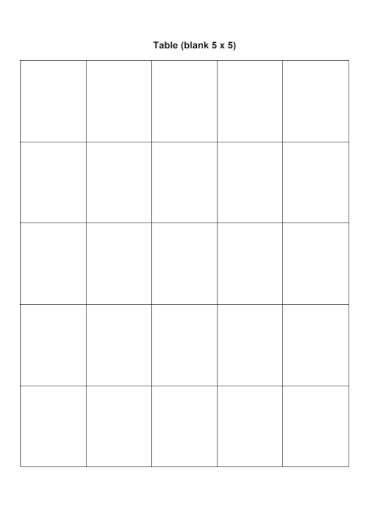 lrt.ednet.ns.ca
lrt.ednet.ns.caPrintable Blank Table
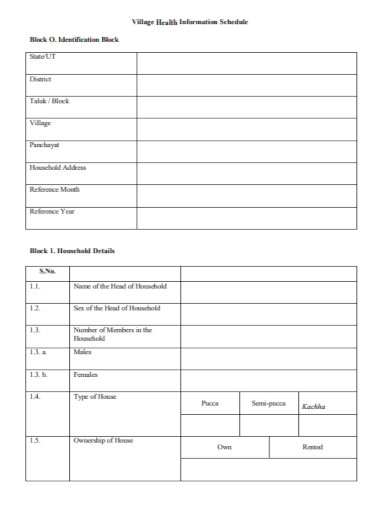 nhm.gov.in
nhm.gov.inTable Template Download
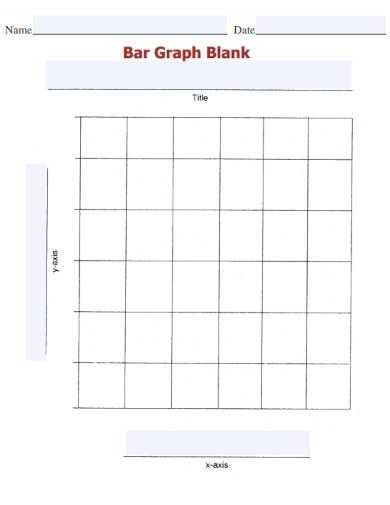 cgcatogo.com
cgcatogo.comModern Table Design Template
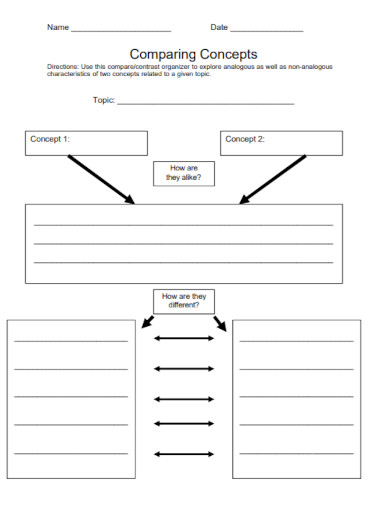 actedu.in
actedu.inWhere Can You Use Ready-made Templates?
Most of the time, you may use spreadsheets blank and tables to manage a large set of data that is hard to understand. Segmenting it into various sections, disturbing them as per their relevant data fields, and then listing the entire captured data in various contents of a particular table makes the job of analyzing and decision-making much easier. You may also see Excel Templates.
Owing to their higher clarity interface and ease-to-use designing, these already made general templates are available for download in both Outlook and Publisher formats. These easy-to-use templates can help you to deliver presentations, projects, online works, data keeping, and other important works in no time, but with better clarity and presentation features. One of the biggest advantages of using these Blank Table Model Templates is that you can get colorful, multi-textured, and stylish tables to keep and manage your data records. You may also see our Blank Sheet Templates.
What is a Blank Table of Contents Template?
The Blank Table of Contents Template is one of the most basic and attractive templates available under this category. The cool template features a simple and elegant look but includes a set of particulars that can help you create a detailed Table of Contents page for any project or presentation. Starting from the serial number, the table includes a column for particulars, to add its description, to mark the page number on which the topic is starting and ending, and a remarks column to add the findings of the reviewer. These already made good templates are easy to use and can be customized to create your own table of contents writer template that helps you to stand out from the rest in terms of showing your skills.
Attractive Tables for All Kinds of Works
The Blank Table Template category contains a huge set of templates that you can utilize for almost every type of work orders you do. All these blank templates are segregated into various categories and you can choose the desired one from all types of tables ranging from colorful to black and white, multi columnar to just simple font ones, stylish fonts to basic ones, and so on. If you work in a big corporate company or own a small business and look for someone who can manage your data chunks, then these highly stylish and easily customizable templates are specifically designed for you!
Conclusion
All these professional templates are available in various versions of MS Word format and PDF format to ensure that they help you complete all the designated tasks with great ease. The best thing about these readymade basic templates is that they’re highly customizable and you can use them in all your works by making alterations according to your requirements. The entire range of Blank Table Templates comes in various colors, formats, multiple tables, and contents of fields to deliver an attractive outcome. If you’re bored of those old and traditional-looking modern templates, then try downloading and using these creative templates because the final outcome will appear different from general ones.
If you have any DMCA issues with this post, please contact us!