Forms
Forms can be many different types of blank documents, such as a registration form for a website, or a consent form for a specific event. As many people may not have known, these reliable documents have actually already existed for an extended amount of time.
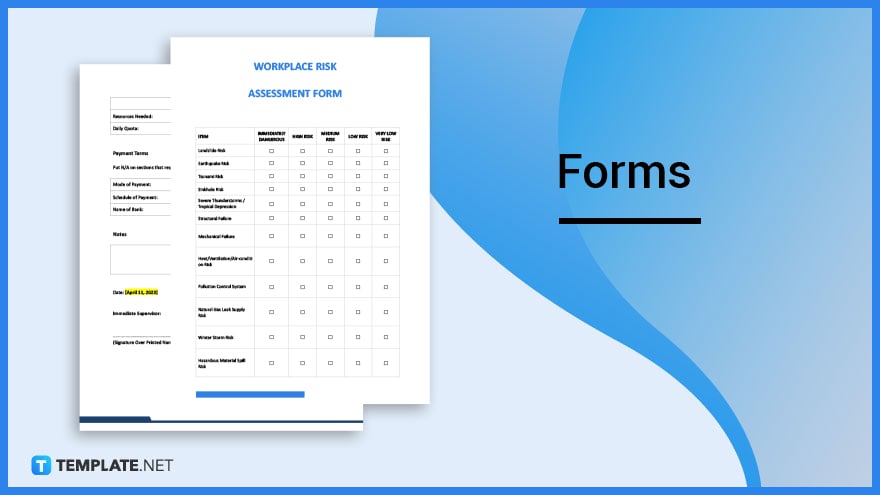
Download the Free Form Article in PDF
File Format:Form Definition & Meaning
A form templates is a simple document that is either printed or typed and contains blank spaces to insert required or requested information.
This means that when this document is completed, it can take the form of a statement document, a request document, or an order.
What Is a Form?
Forms are structured documents with a fixed arrangement design. They are used to collect bits of information in a manner that is logical and meaningful for communication to be submitted to another entity. They can exist as printed documents or as free editable digital documents, such as Word files or PDF files.
10 Types of Form
Education Form
Forms can be used for academic purposes, and an education form is one of them. This type of form is commonplace in a high school, a local college, or an established university. They can be used as a student registration form, a university verification form, or a feedback forms with a checklist of items.
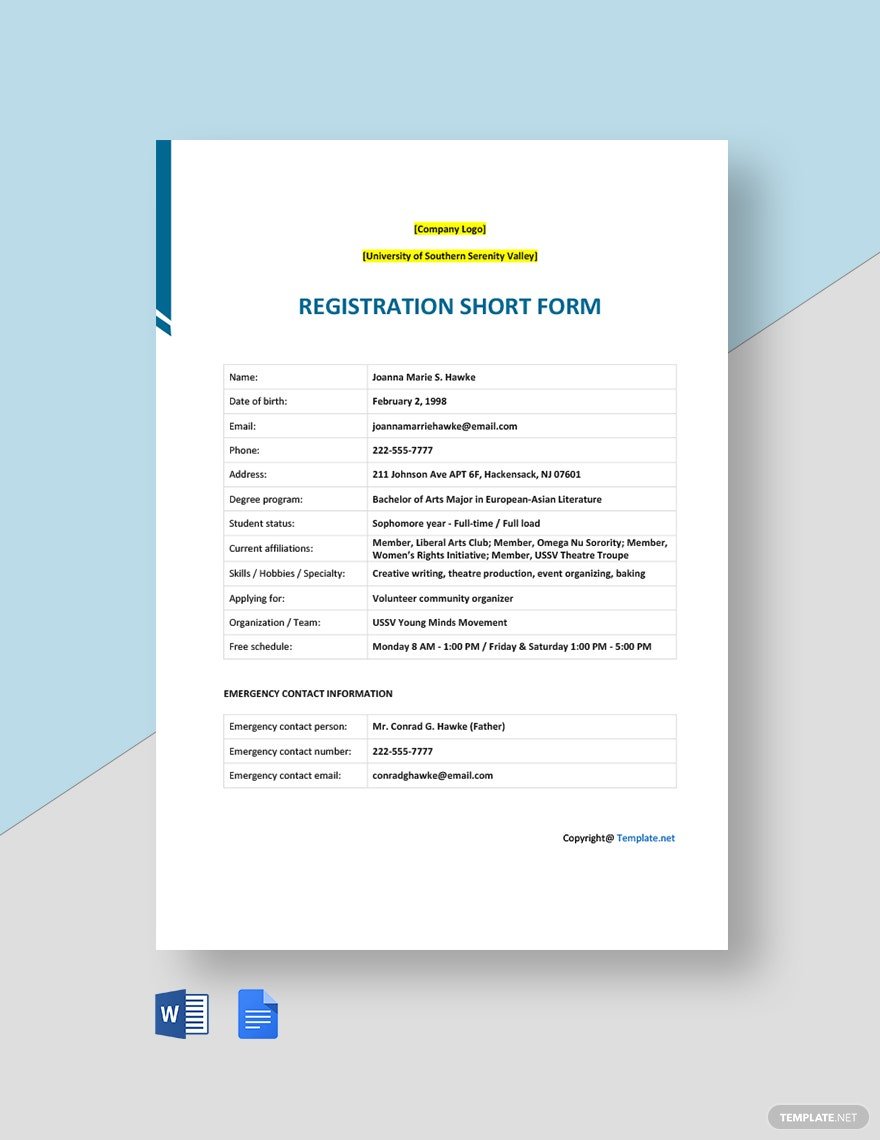
Employment Form
Forms are also handy documents for someone who is looking for a job at a specific place, whether as a freelancer or as a regular employee. A type of form that has this use is called an employment form. One of the basic purposes of an employment or a job application form is for the HR department of a specific company to assess whether or not a candidate is fit for their needs.
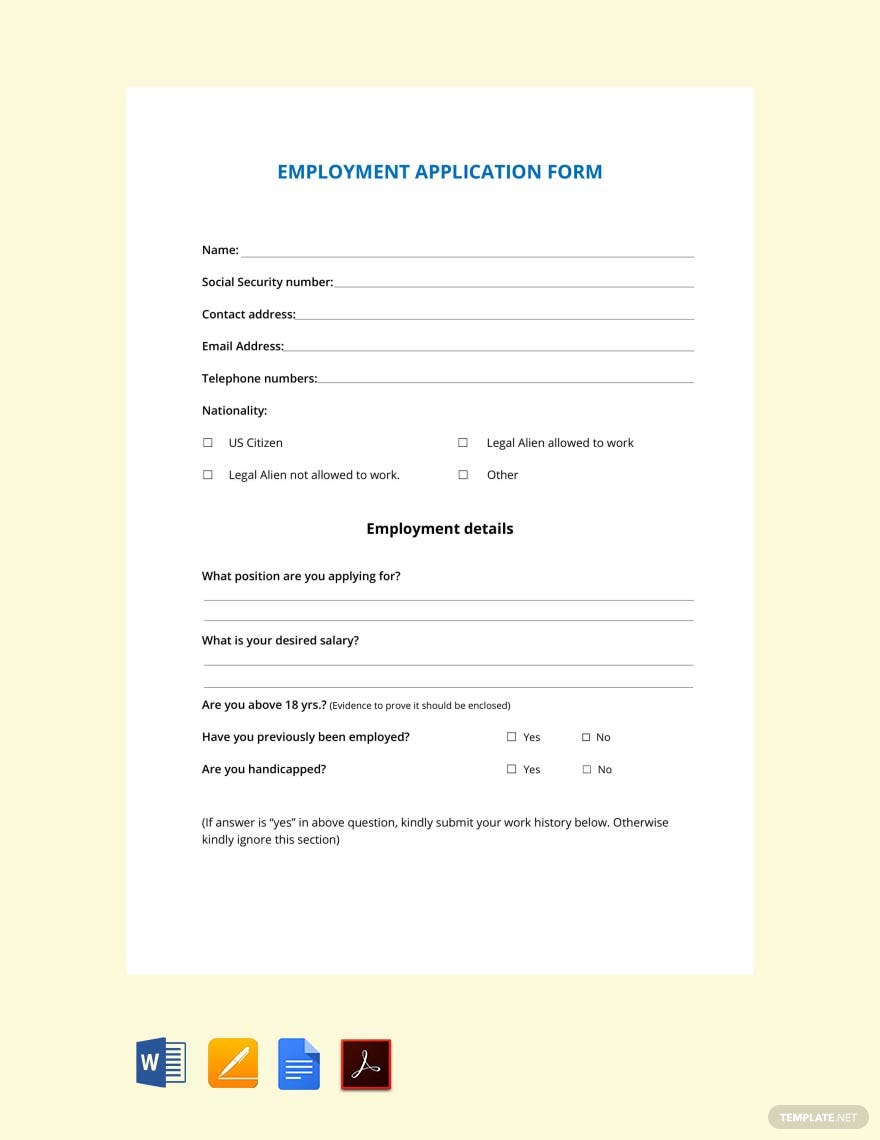
Evaluation Form
Activities can be tedious tasks for everyone involved, which is why it needs to be assessed almost every time it comes to a conclusion. This is where an evaluation form can come into play. As stated, it can be used to assess activities such as training activities or it can also be used to evaluate an employee’s performance in the workplace.
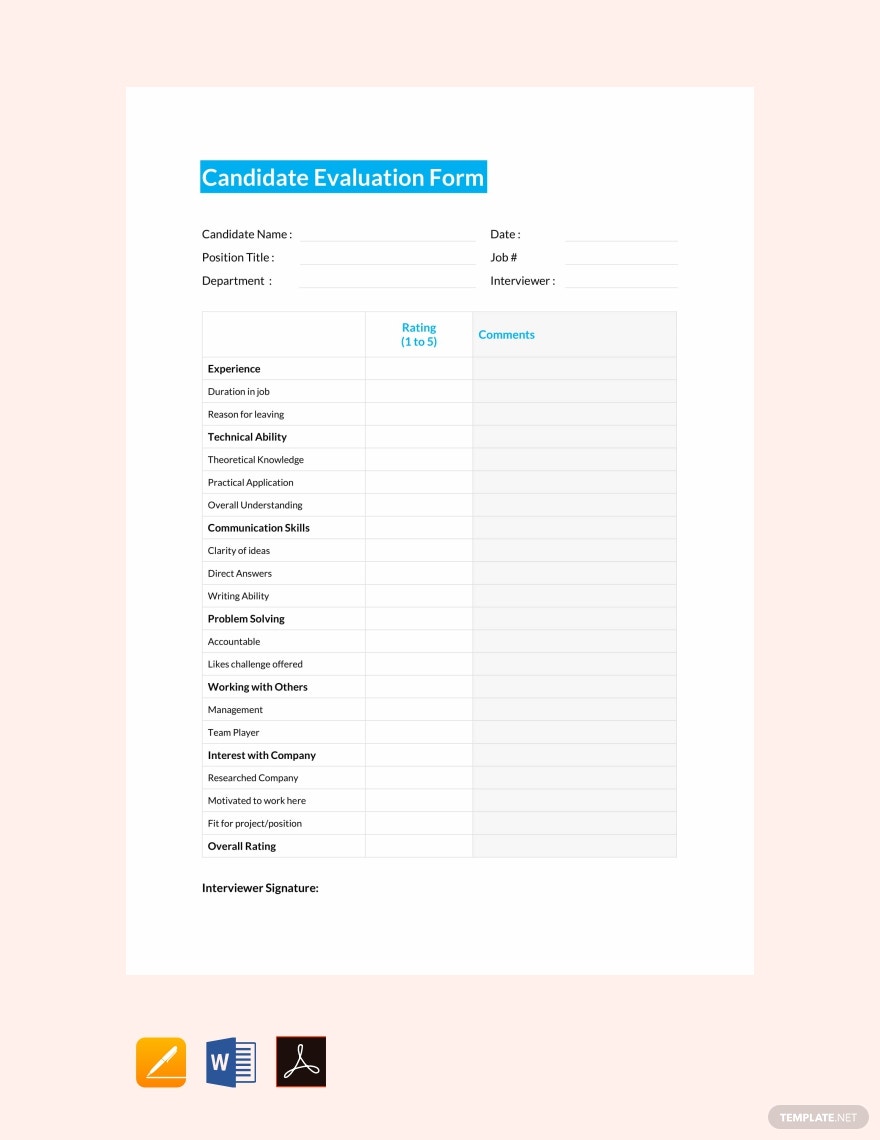
Event Form
Managing an event can be a complicated task to undertake, especially if everything comes down to a single individual only and not an event management team. Event companies can make use of an event form to ensure that every client booking an event has each of their order properly sorted. This can also come in the shape of an event evaluation forms, or an event waiver form.
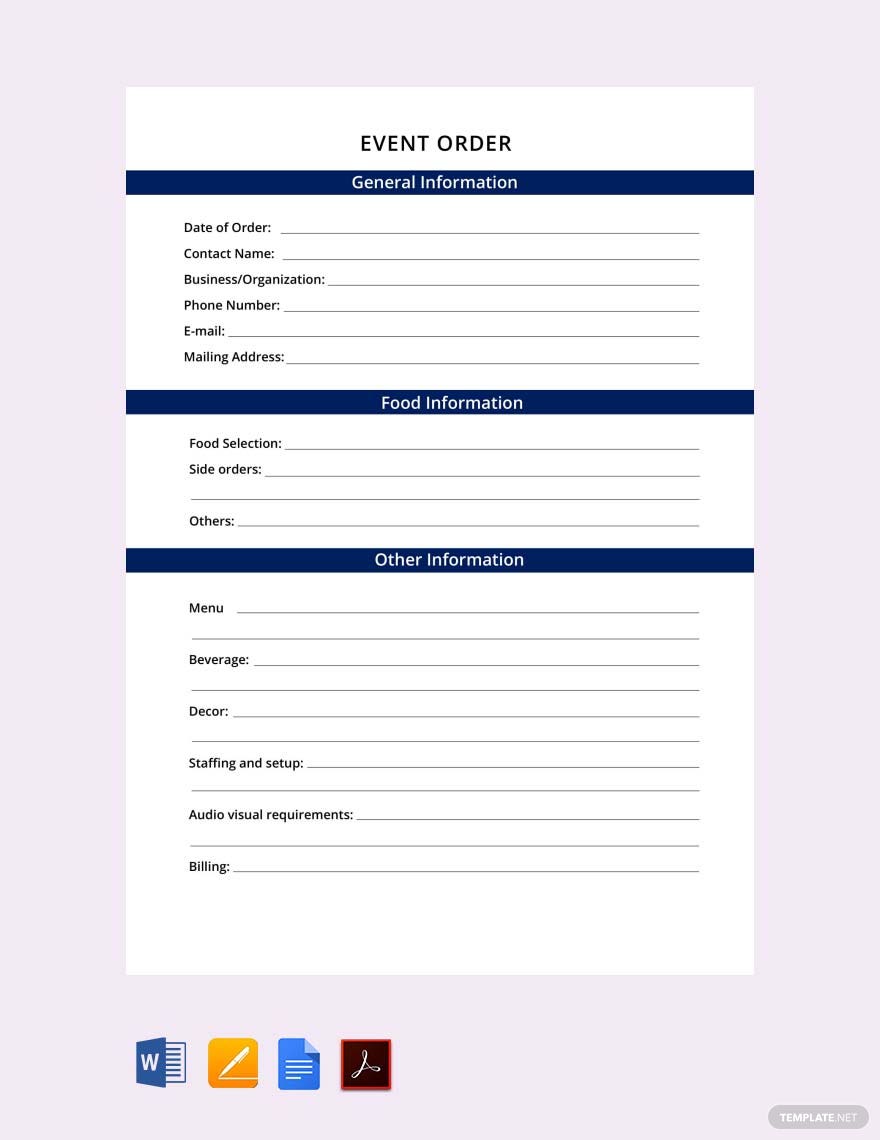
Expense Form
Managing expenses can be quite hard, and this is especially true for individuals who are just getting started in their small businesses. Tracking expenses should be on the top of their priority list, and an expense form can be a great document to start with. This document can also be used by employees to submit their business and travel expenses.
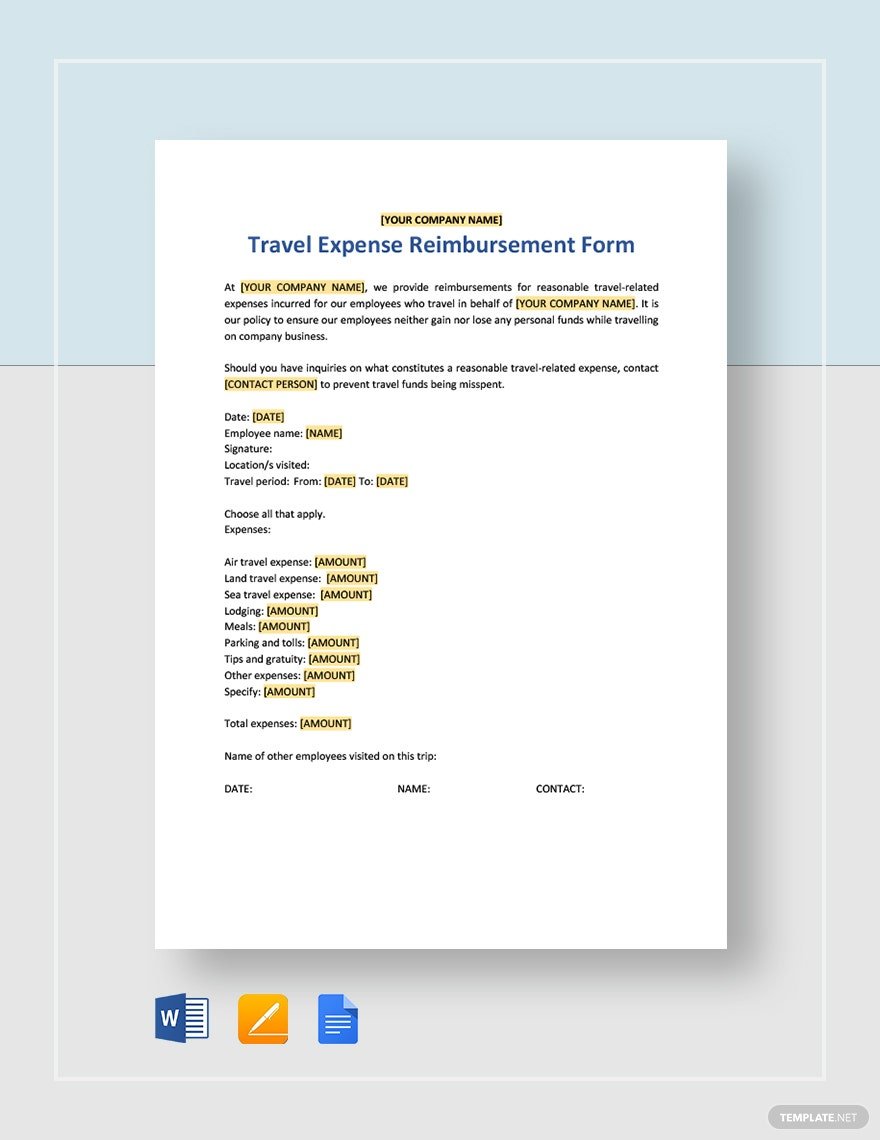
Feedback Form
For establishments to be able to improve on everything they do in their business, feedback is key. And a document that can be used by employees, customers, investors, and event participants is a feedback form. Constructing one from scratch should not be too difficult, but acquiring a ready-made editable template makes the work a lot easier.
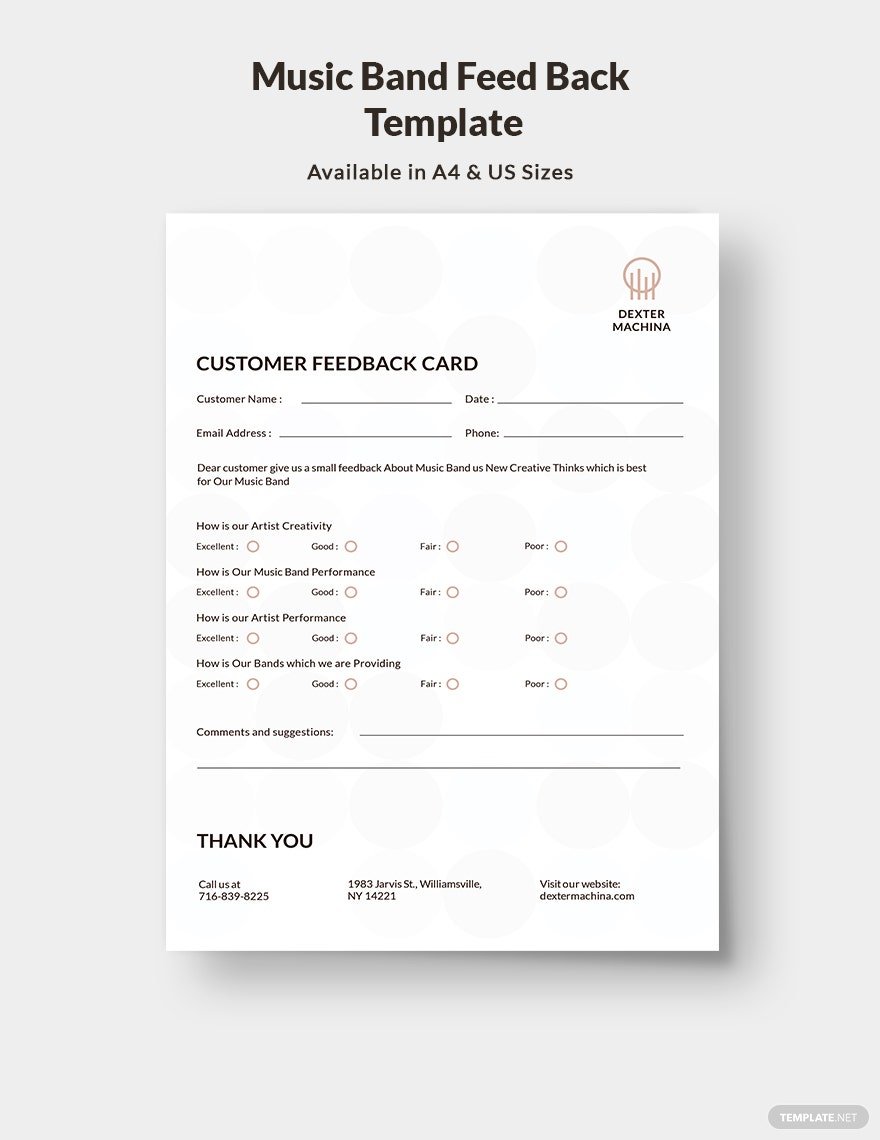
Information Form
It is important for every company to know who and what they’re dealing with before they engage in business with that particular party. In order to do so, companies can request an information form to be filled up by an entity that can serve as a great place to start. One of its key functions is to act as an identification to specify the details of an individual, a company, or a business.
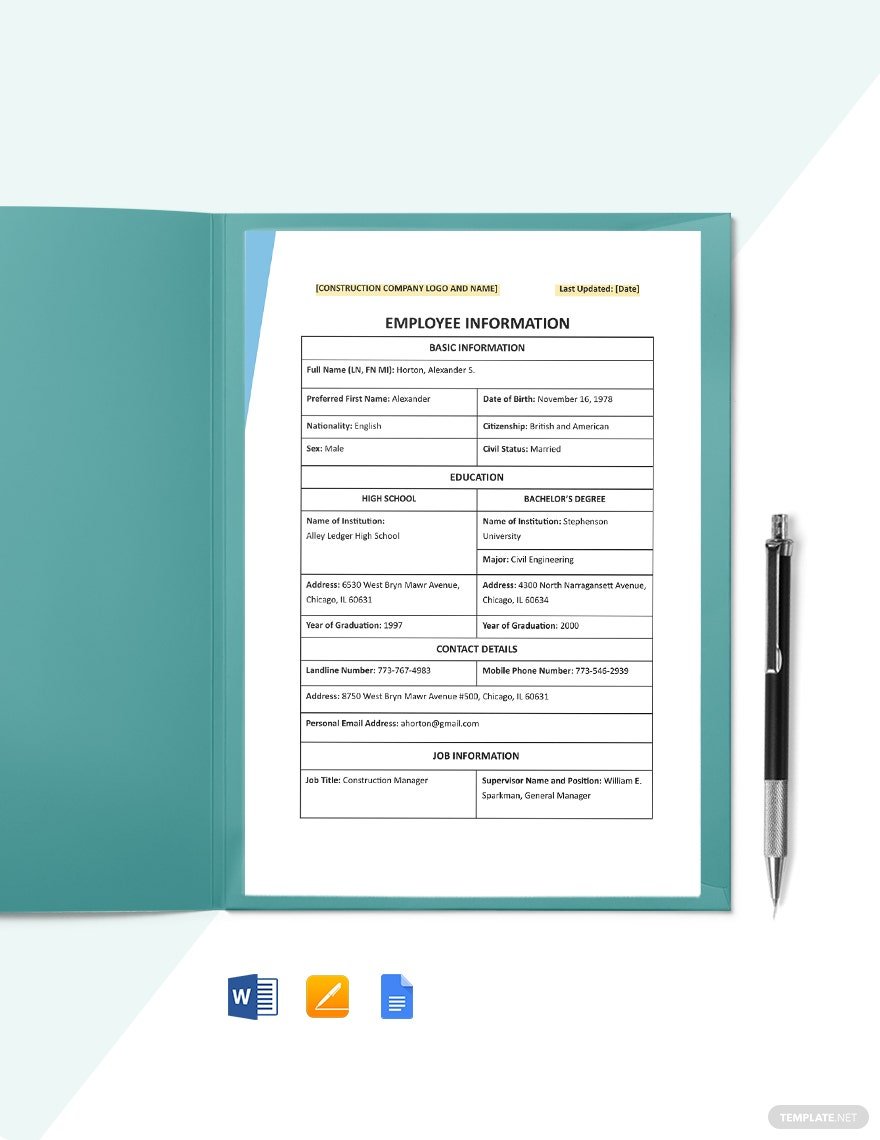
Inspection Form
Inspections are key procedures that should be undertaken to assure that something is of great quality and is in good working order. Individuals or parties assigned to do this task must have a document such as an inspection form readily available so that they have a checklist of items that can easily look at. When creating one, make sure that it should be comprehensive and specific, but acquiring a ready-made printable template from a website can also be a great thing to do.
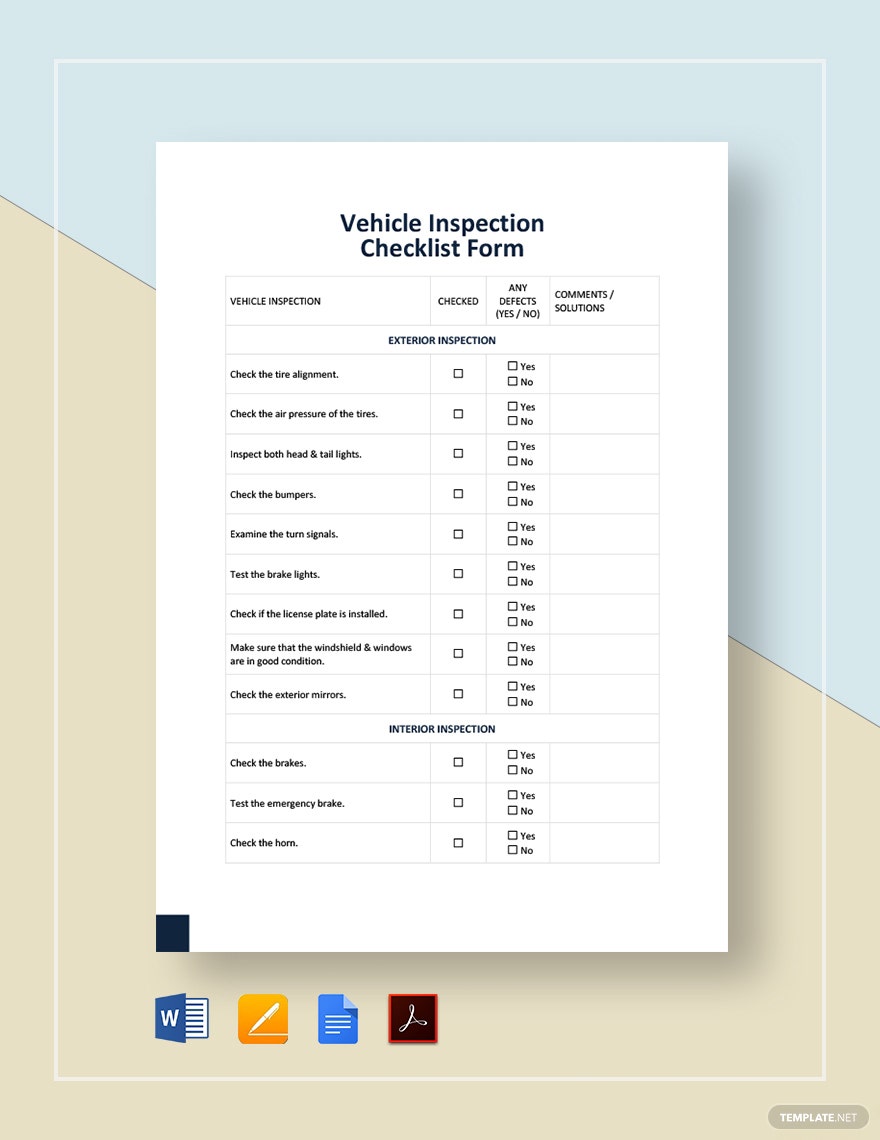
Registration Form
A registration form is one of the more prominent types of forms that are used today. They can be used in schools when students wish to join a club of their choice, or in sports teams to officially register new players/members. This can come in different variants, such as a startup registration form, an exam registration form, and so on.
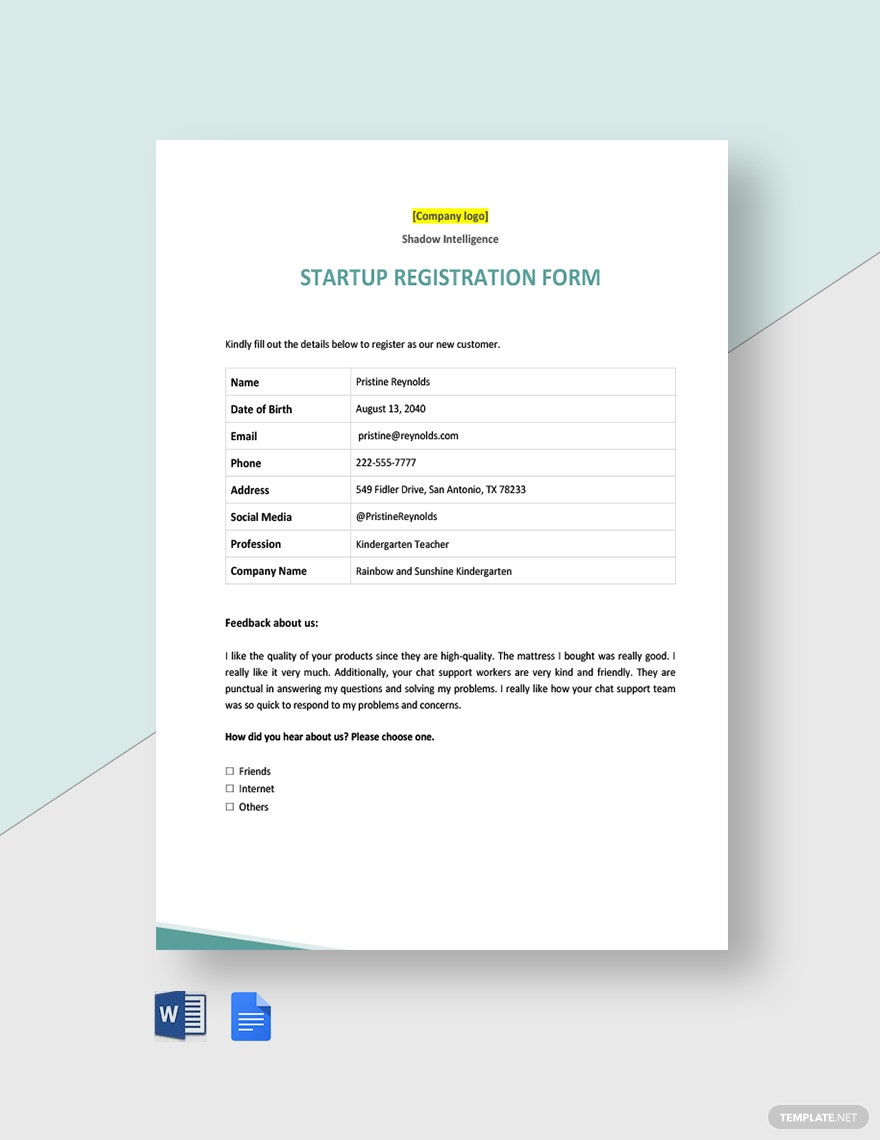
Release Form
Forms can also serve a purpose in the legal world. An example of this type of form would be a release form, which is used to release an individual from any legal liability regarding different responsibilities. In other words, this type of form serves as written consent to release someone from legal liability.
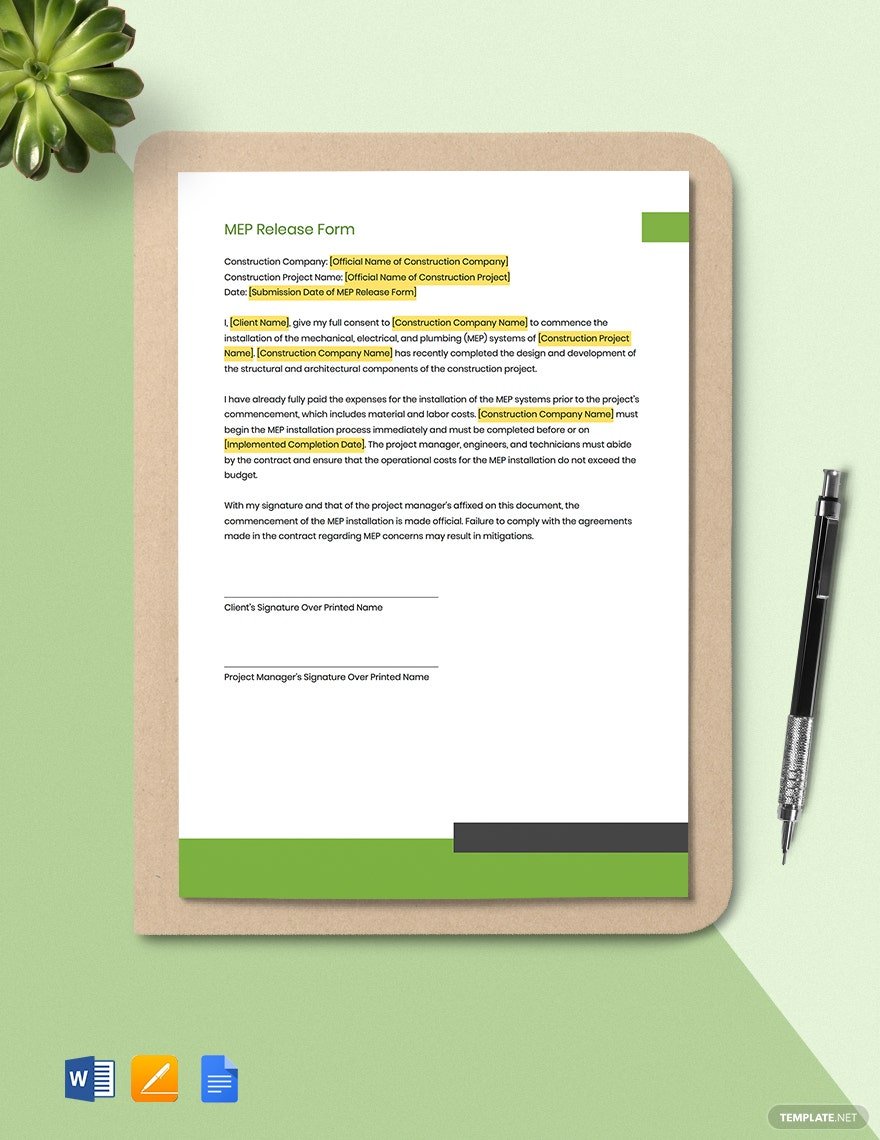
Form Uses, Purpose, Importance
Forms can serve a business purpose, a legal purpose, or an academic purpose. When creating one from scratch, one should note that it needs to be specific to its intended purpose. Discussed below are some of the uses and importance of this document.
Encourage Responses
In a company or organization, making use of forms will be the best way to encourage members to share responses or information about a certain activity or task. Downloadable electronic forms are usually commonplace here, and they make it especially easy to input their data without the hassle of writing it by hand. By having it electronically, the storage of forms is much better, too.
Accessibility and Efficiency
One significant importance of making use of forms, especially digital ones, is that it increases accessibility and efficiency when it comes to creating and storing them. By having forms digitally stored, everyone involved can gain access to relevant information from anywhere and anytime. Digital forms are also important since they remove the tediousness of manual work when compared to traditional forms.
Volunteer Contacts
Forms can also be used for volunteer work, in a way that helps organizers establish contact with the volunteers for their event. It can be done manually in paper form, but since volunteers give up free time to do their tasks, it is much better for them to log in on their volunteer site and make use of a digital form, which makes the process simpler and less time-consuming. Digital forms store information in a single location, which removes the hassle of locating manual documents.
Personal Use
There are documents that serve a personal purpose, and a form is one of them. A personal information form can be used to provide an individual’s biographical information along with other key details such as their contact details and address. It can be an essential document for large companies since it enables them to know different information regarding their employees.
Information Retrieval
One of the most essential purposes of a form document is information retrieval. This means that the data written in a form document, when properly stored, can be easily retrieved when it is needed. Forms that are created and stored digitally can also be easily retrieved when a search function is integrated into the database.
What’s in a Form? Parts?
Form Title
Every form should have this one since it dictates the purpose of the form that is being used and is usually the largest piece of text in the document.
Main Text Spaces/Boxes
This serves as the main body of the entire form document where the essential information is written down/encoded.
Contact Infomation
Every form should have spaces for form-fillers to provide their contact information as it enables the party requesting the form to be able to reach out for further inquiries.
Form Headings
This includes the form title, the step headings, and the section headings.
Progress Indicator
This is usually located at the bottom of the page and indicates the font’s page numbers or the remaining pages left to be filled.
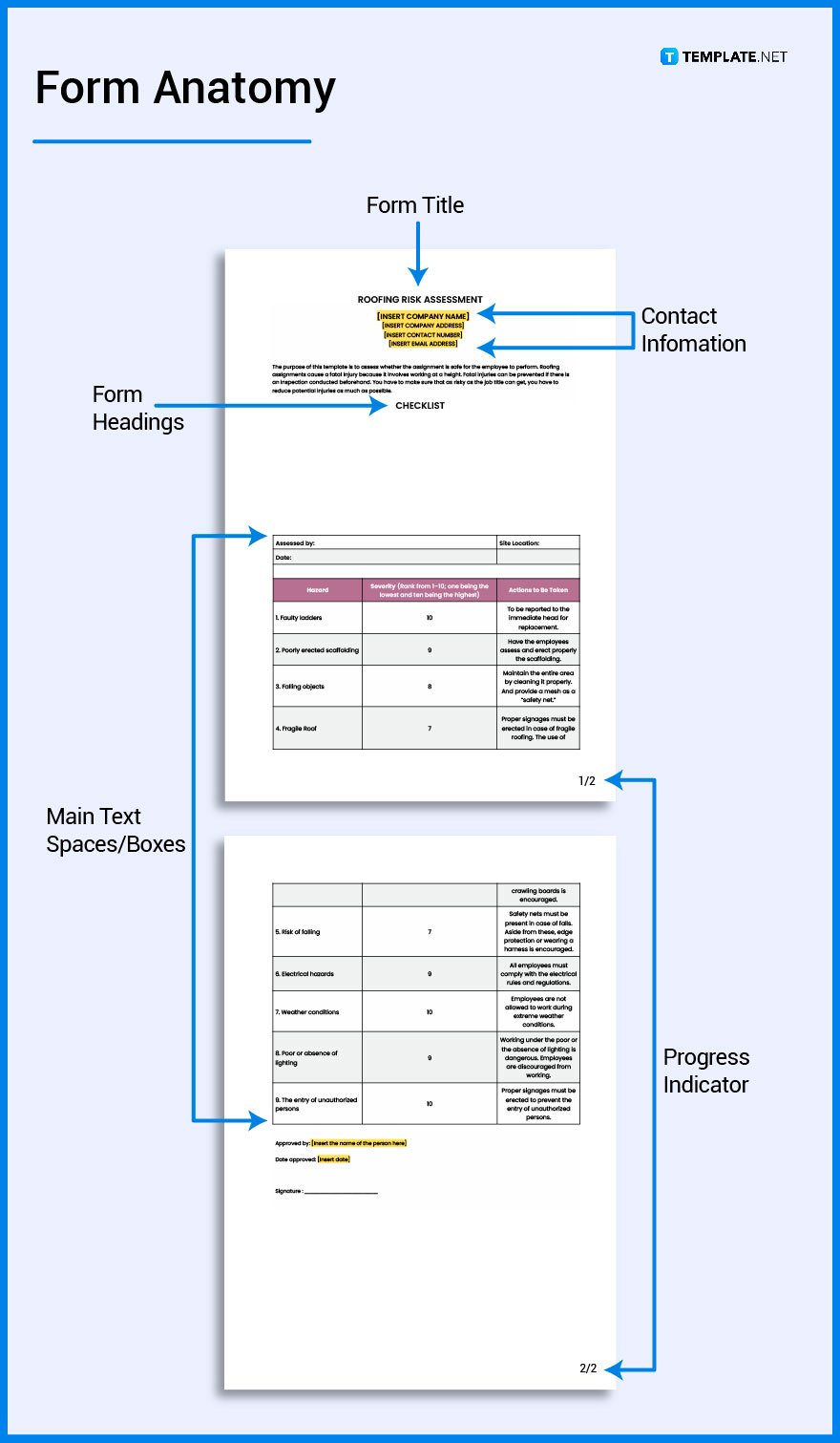
How to Design a Form
1. Select a Form Size
2. Decide on the purpose of the form
3. Pick a Form Template
4. Modify the contents and structure of the template to suit the intended purpose
5. Add supporting colors and/or logos and graphics
6. Finalize and download
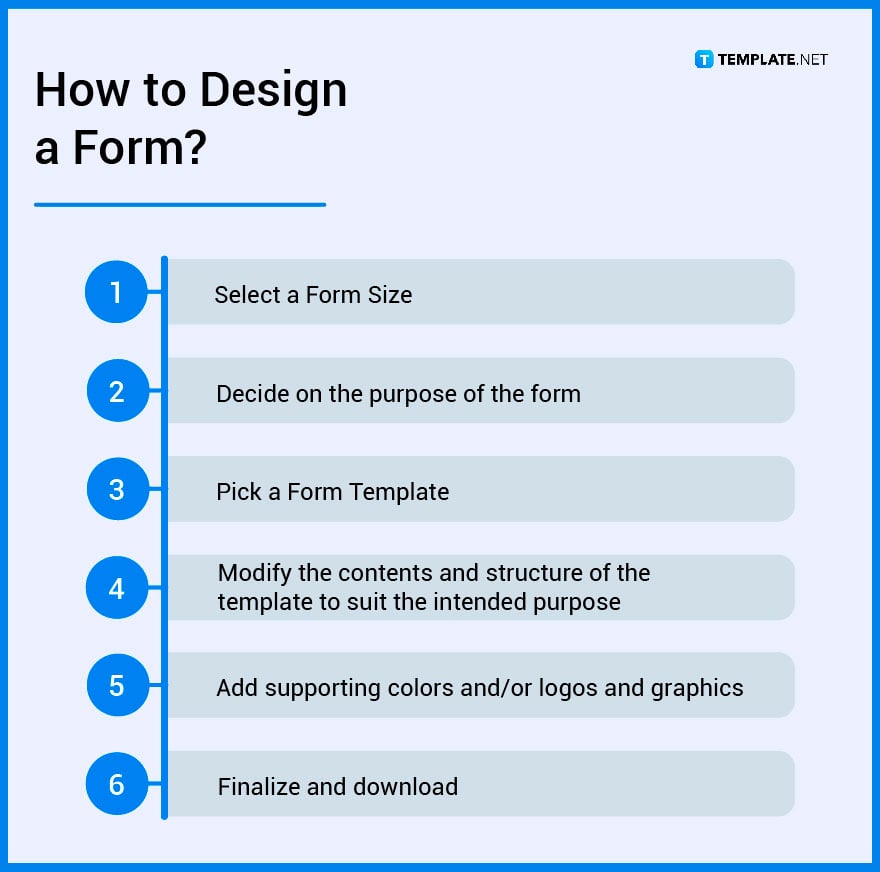
Form Vs. Evaluation
A form is a document with spaces or placeholders for someone to be able to provide the information that is required in the form.
An evaluation (or an evaluation forms) is a document that contains questions or prompts that can be used to evaluate or give feedback to another individual.
What’s the Difference Between Form, Questionnaire, and Survey?
A form is a document that can have many purposes, such as member registration, the input of medical details, or a custom-built purpose.
A questionnaire is a document that contains a set of questions that has the purpose of gathering data from a target audience and is only a small part of a survey.
A survey refers to the combination of processes, questions, and methodologies that analyze data about a specific demographic and will always involve questionnaires.
Form Sizes
When creating a form document from scratch, there are form sizes that need to be followed. These are the following:
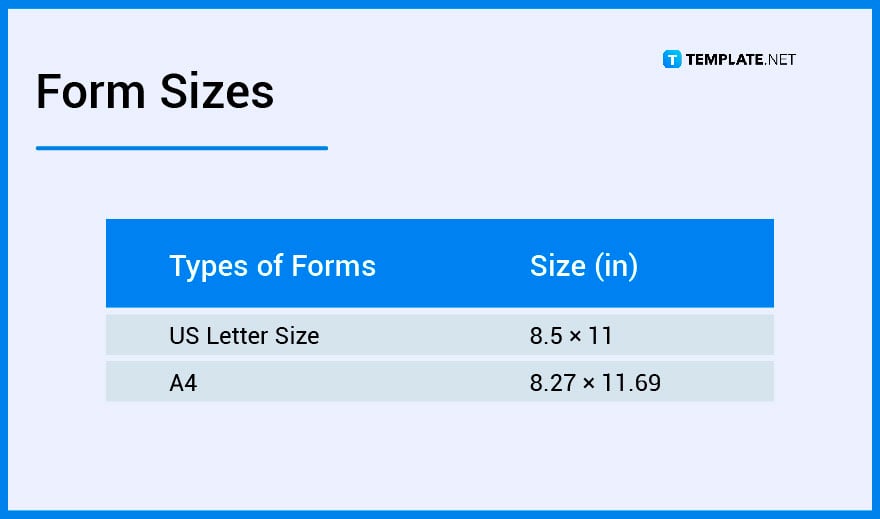
Form Ideas and Examples
If you’re looking to build a form document from scratch, then these different form ideas and examples can be of great use to you.
- Form Ideas and Examples
- Request Form Ideas and Examples
- Power of Attorney Form Ideas and Examples
- Form Ideas and Examples for Appraisal
- Ideas and Examples for Authorization Form
- Freelancer Form Tips, Ideas, and Examples
- HR Form making Ideas and Examples
- Order Form Ideas and Examples
- Form Ideas and Examples for Restaurant
- School Form Ideas and Examples
FAQs
How can I make a form?
The simple process of creating a form document generally involves picking the right size to be used, deciding on the purpose of the form document, selecting a ready-made template if you don’t want to build one from scratch, modifying the contents and structure of the said template, adding the supporting graphics if necessary, and then finalizing it.
How do I create a fillable form in Word?
To create a fillable form in MS Word, first, go to the “File” tab, then select “New”, then as you reach the “Search for Online Templates” tab, type “Forms” or the form you want and press enter, and then choose the free form template you want so you can start downloading it.
What is an application form?
An application form is a type of document that is used to collect relevant and required information from an applicant.
How to create a Google Form template?
To create a Google Form template, go to the top of the Google Forms home screen, click the “Template Gallery“, click “Submit Template”, then go to “Select a Document”, click “Open”, select a category, and then click submit.
What is a product order form?
A product order form, also known as a purchase order, is a document that is used by buyers to submit to sellers when requesting any form of product or service.
What should be included in a request form?
The common parts that should be included in a request form include the date, the name, the things that are needed, and the date on which they are needed.
What do you say in a consent form?
The content that you should say in a consent form would be that you agree to participate in the event that is being conducted such as a clinical trial.
What is a bootstrap form?
Bootstrap forms are input-based components that are designed to collect user data and are usually used as a login, subscribe, or contact form.
What type of document is a form?
A form is a document that is structured in its type and has a fixed arrangement.
What is performance evaluation form?
A performance evaluation form is a document that highlights an individual’s strengths and weaknesses when it comes to their performance in the workplace.






