Table of Contents
Profit and Loss Sizes
Profit and loss statement sizes are important components to consider when preparing the said financial statement. Equally important as the content, using the right format for your profit and loss statement will help the reader understand its contents.
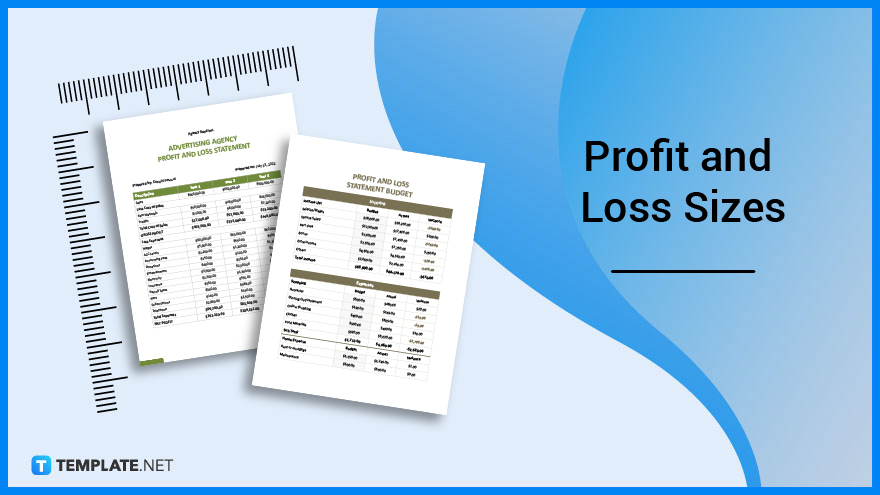
Profit and Loss Sizes Standard
Letter Size
Perhaps the most common document size is the US Letter size, or it can simply be referred to as Letter size. You can use this standard size for your profit and loss statement using either a landscape or portrait orientation. The dimensions for a Letter size measure 8.5 inches in width and 11 inches in height.
Legal Size
Legal size is another standard and universal document size that you can also use when preparing a profit and loss statement. A legal size document is slightly longer than a typical letter size. It measures 8.5 inches in width and 14 inches in height. In centimeters, the dimensions are equivalent to 21.59 × 35.56 cm.
A4 Size
Just like the standard US Letter, A4 is an equally popular and widely-used document size. Although very similar in measurement, the exact dimensions of the A4 size are 8.3 inches in width and 11.7 inches in height. The A4 standard size is versatile and extremely common; it is not just used for profit and loss statements, but also other formal documents such as petitions, letters, memos, policies, etc.
Profit and Loss Sizes for Print
Most companies find the need to print out their profit and loss statements at the end of each quarter and fiscal year. The recommended size when printing a profit and loss statement is either US Letter (8.5 ×11 Inches), A4 (8.3 × 11.7 Inches), or Legal size (8.5 × 14 Inches). It is best to stick with the standard and universal sizes and use a format that specifically suits your organization’s needs.
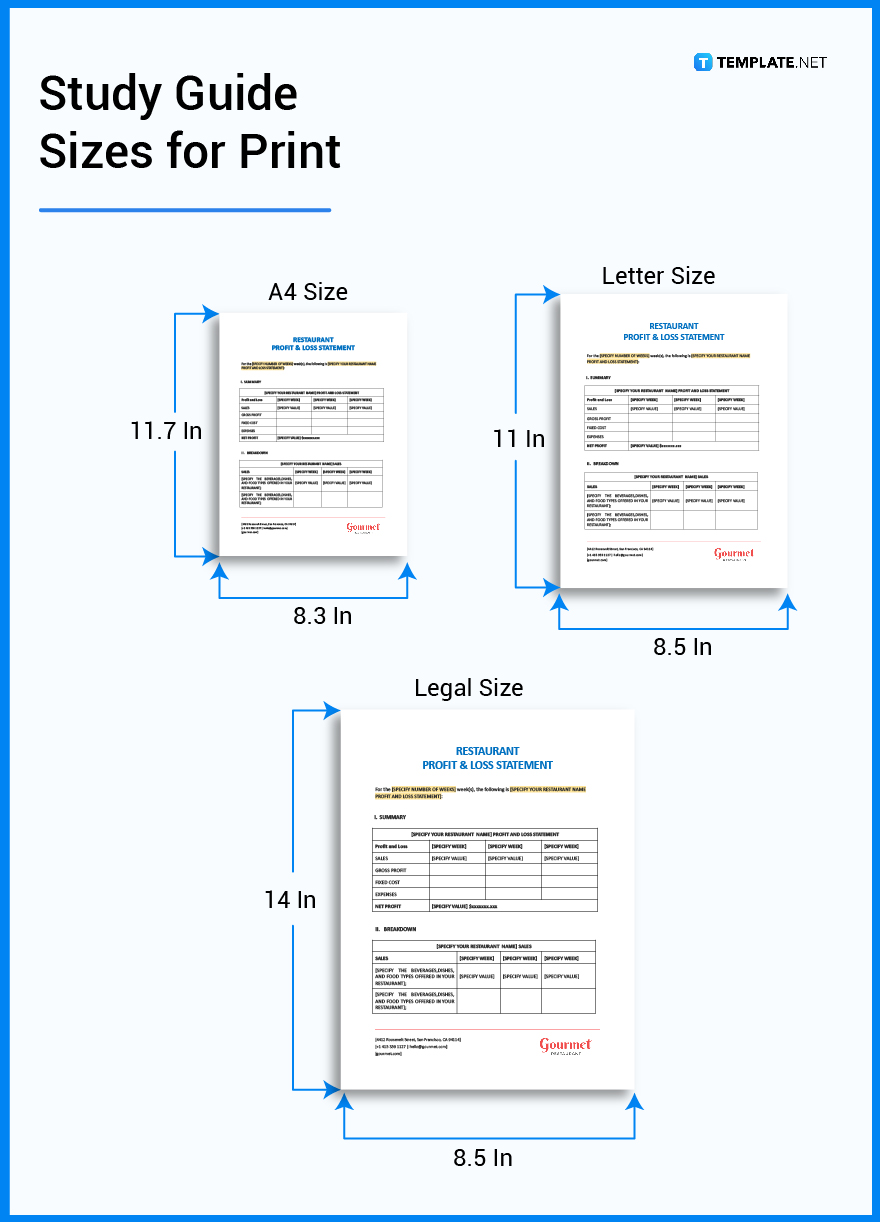
Profit and Loss Sizes for MS Word
Microsoft Word is arguably the most popular word-processing application. It can be used in creating all kinds of formal documents including profit and loss statements. The default size of Microsoft Word is US Letter which is 21.59 × 27.94 cm, but you may also use A4 size (21.082 × 29.718 cm) as an alternative. Be sure to configure your MS Word settings by selecting the page setup option and then setting it to these standard sizes.
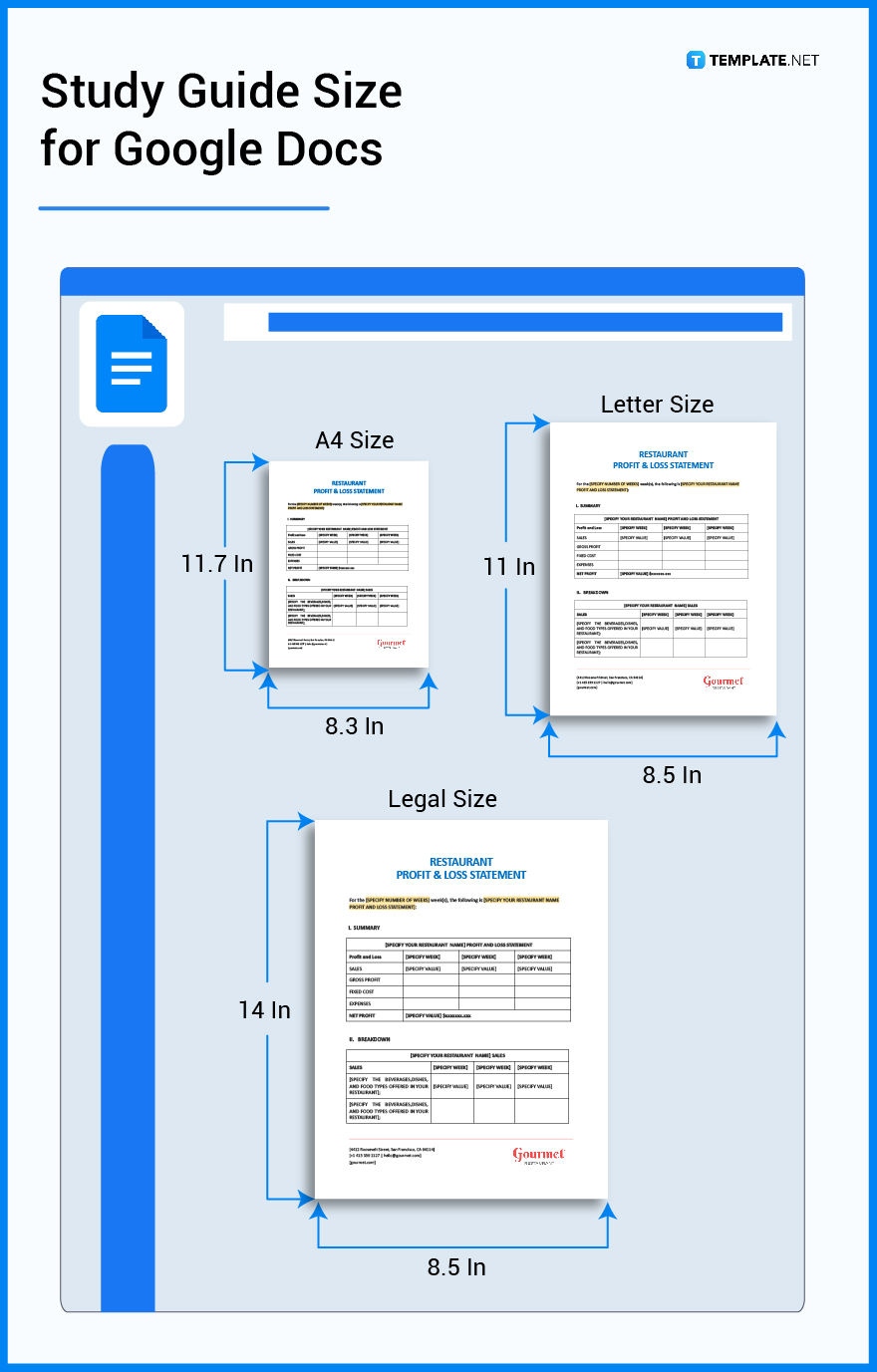
Profit and Loss Sizes for Apple Pages
Apple Pages is a word processing platform that is Mac’s response to Microsoft Word. If you are a Mac user or own an Apple device, you can easily prepare a profit and loss statement using Apple Pages’ many features and tools. Apple Pages also gives you the option to set your document size according to your individual preferences. But for the best outcome, use the standard A4 size (210.82 mm × 297.18 mm) or US Letter size (215.9 mm × 279.4 mm).
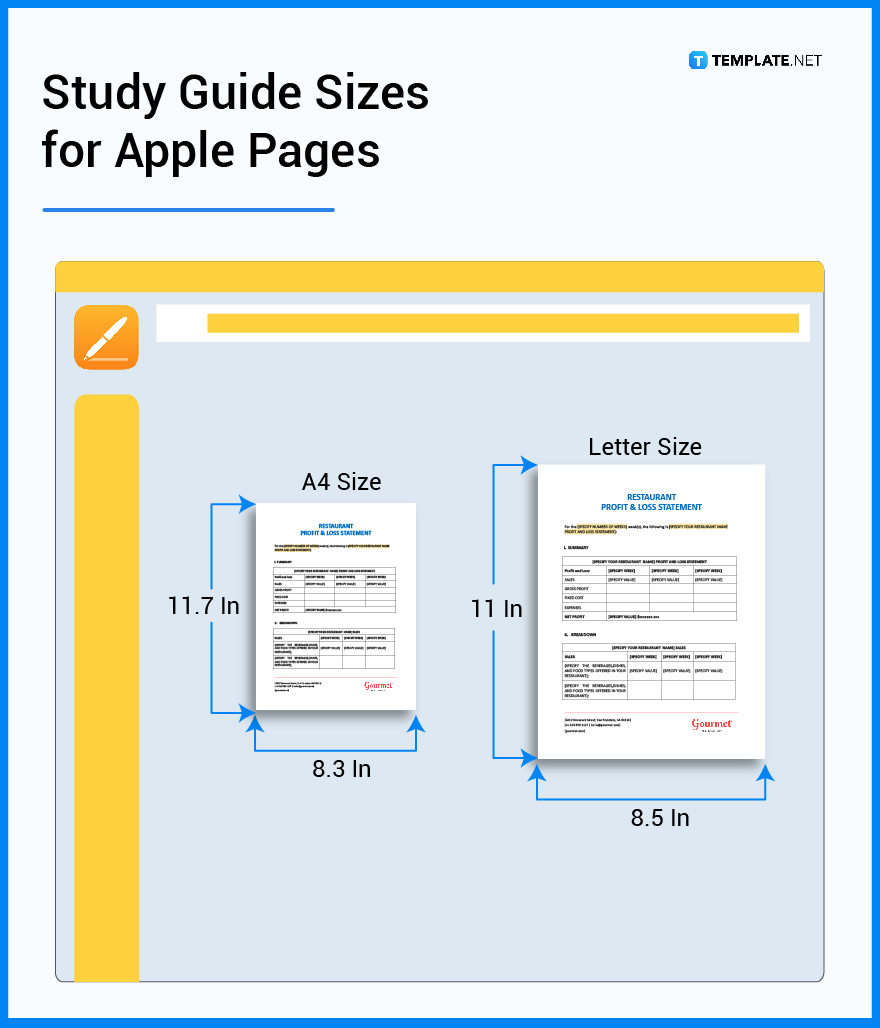
Profit and Loss Sizes for Google Docs
If you find working online more convenient and efficient, then Google Docs is the right word processor for you. The application has similar functions and features to that of MS Word and Apple Pages but all you need is a Google account to use it. If you are creating a profit and loss statement online via Google Docs, it is best to stick to Letter Size (8.5 inches × 11 inches) as it is the default size of Google Docs documents. However, you can also adjust this size to A4 (8.3 inches × 11.7 inches) or Legal size (8.5 inches × 14 inches), depending on your needs and preferences.
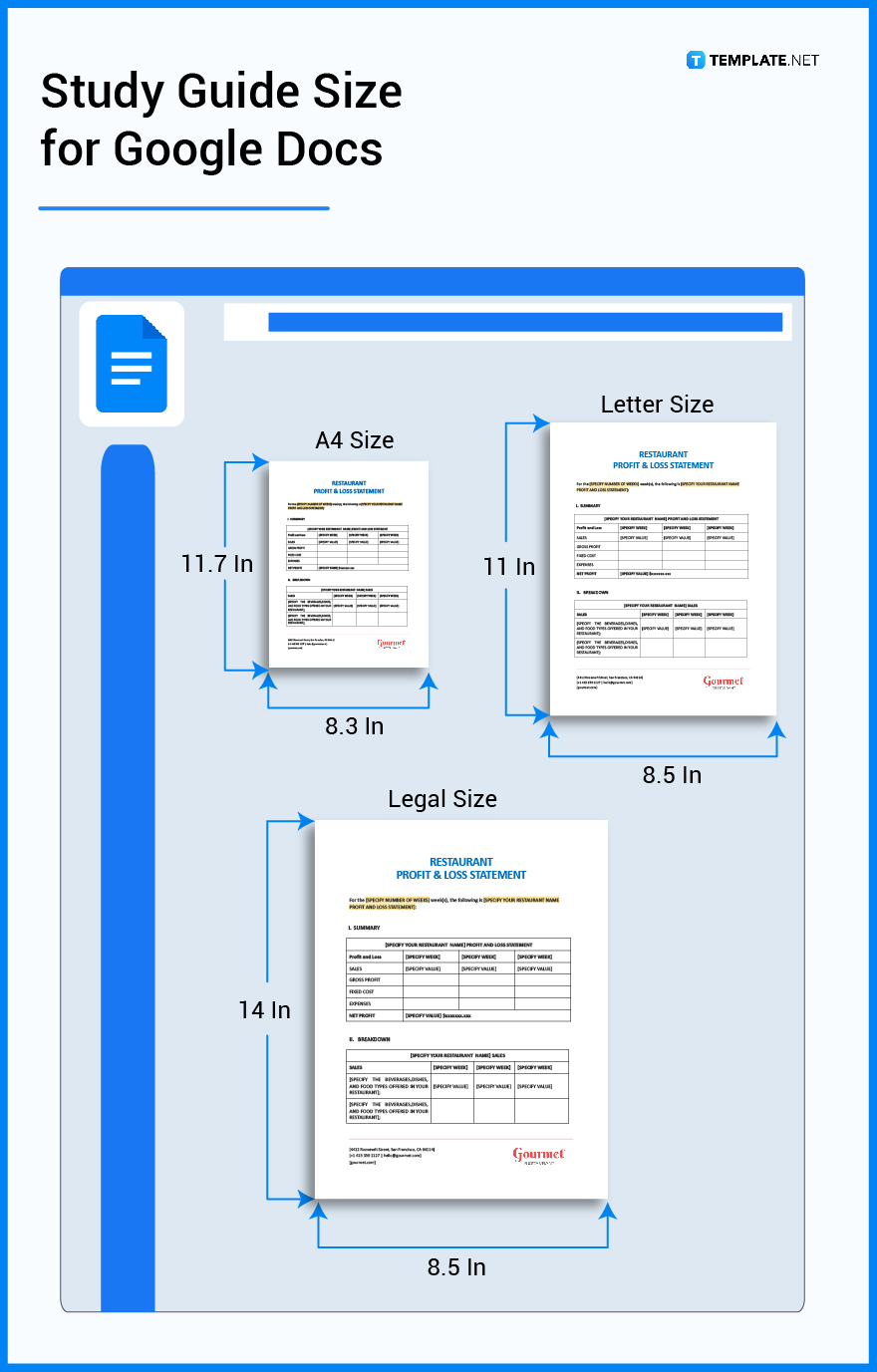
Profit and Loss Sizes FAQs
How do I prepare a profit and loss statement?
To prepare a profit and loss statement, you need to summarize and calculate your company’s revenue, costs, and expenses in a spreadsheet or a table.
What is a year-to-date profit and loss statement?
A year-to-date profit and loss statement is a P&L statement that covers the current or present year up to the time of the statement.
Do independent contractors have a profit and loss statement?
Yes, independent contractors and self-employed individuals can prepare a profit and loss statement based on their business or sole proprietorship.
What is the common size statement of profit and loss?
A common size of a profit and loss statement is an income statement that presents each line item as a percentage of revenue or sales to evaluate a company’s performance over a series of periods.
How do you analyze a profit and loss statement?
Start by reviewing your sales, cost of goods sold, the company’s different expenses, then the net income of your sales, and what these all mean for the company.
What is the content of a profit and loss statement?
A basic profit and loss statement should be able to show a company’s income and total revenue minus its operational expenses or expenditures.
Which account is prepared after the profit and loss account?
A profit and loss appropriation account is typically prepared after a profit and loss account; it is widely considered as just an extension of a regular P&L account.
What is the nature of a profit and loss appropriation?
A profit and loss appropriation account is a unique account that a firm or agency submits to present the distribution of its profits and losses among the firm’s partners.
How is profit and loss measured?
Profit and loss is measured by calculating your business’ total revenue and then subtracting from that all the company’s expenses.
What is a good profit and loss percentage?
Generally, a percentage of 7% to 10% is considered a good or healthy profit margin.






