Table of Contents
Resume
A resume is a career document that details one’s educational background, professional experiences, skills, and other relevant information. This document is often used to apply for a job and track one’s career history.
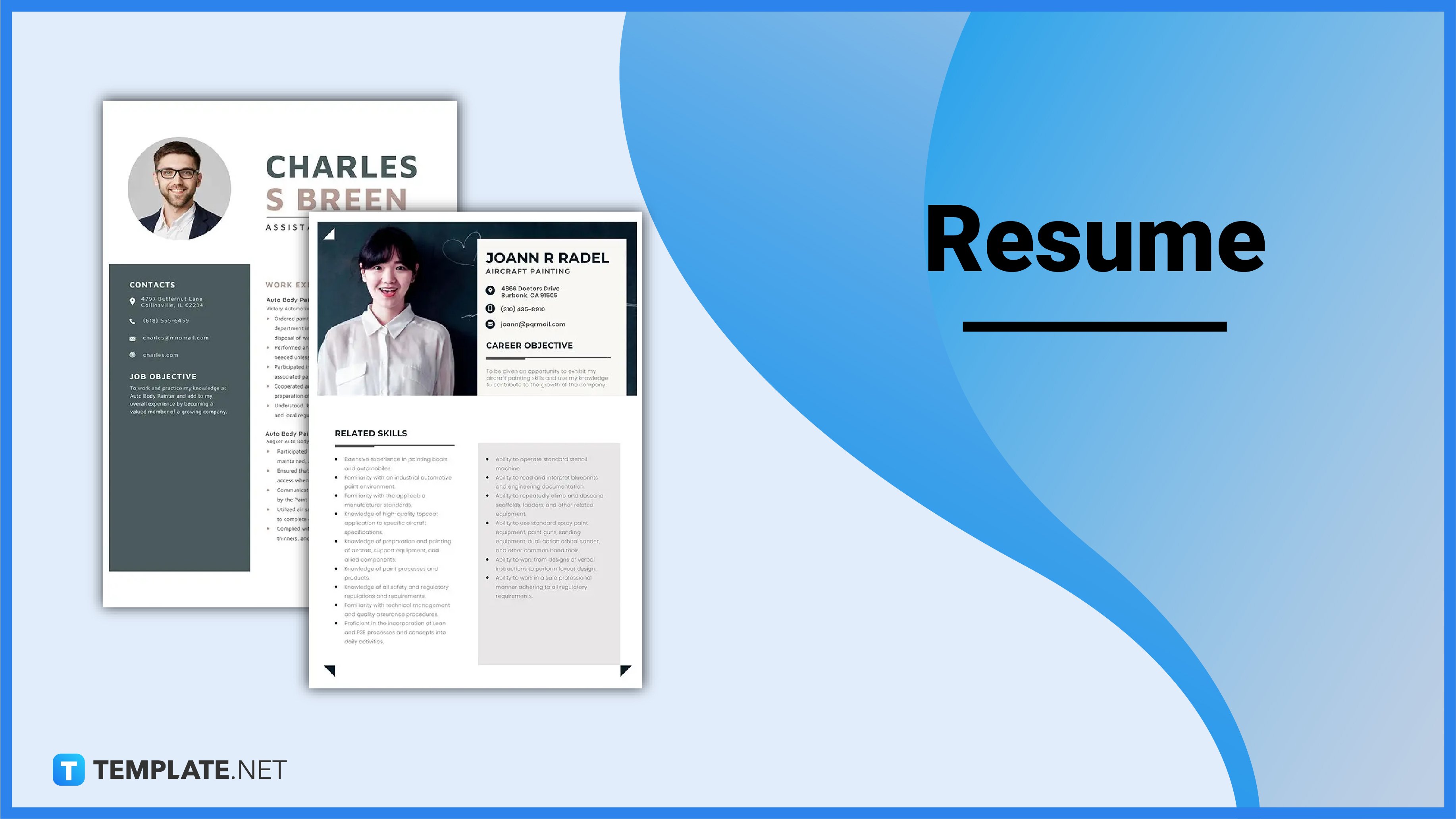
Download the Resume Articles PDF
File Format:
Resume Definition & Meaning
A resume is a document that summarizes one’s personal and professional details, including contact information, education history, career experiences, and skills.
A resume is often used to apply for a job, prove the legitimacy of one’s skills and experiences, and showcase one’s career growth.
What Is a Resume?
A resume is commonly known and used as an essential part of the application process. Most employers ask for an updated resume that outlines one’s personal contact information, resume objective, education history, relevant career experiences, and skills. This document is a tailored-fit summary of your career history that helps persuade future employers.
10 Types Of Resumes
Athletic Resume
Athletic resume is used by athletes, coaches, and sports professionals. This document details their name, contact information, age, relevant personal details, list of game experiences, and other professional information. An athletic resume helps athletes and sports professionals land a job or position that they are working for.
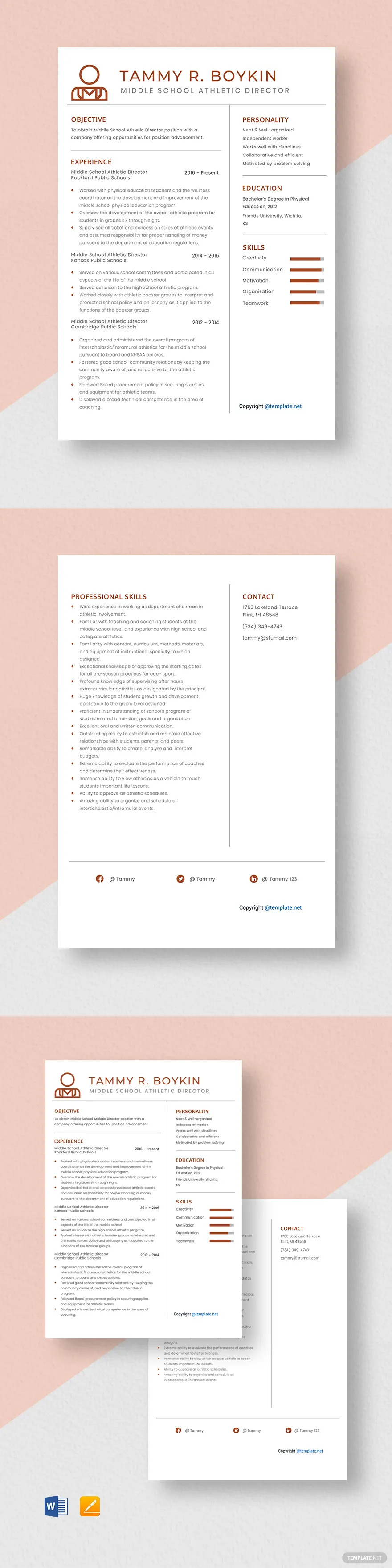
Painter Resume
A painter is an artist that uses paint, tools, and canvas or any paintable surface as a medium. A painter’s resume showcases their profile, experiences, skills, and works. This document also comes in handy for painters in the service field or those who paint cards, houses, etc.
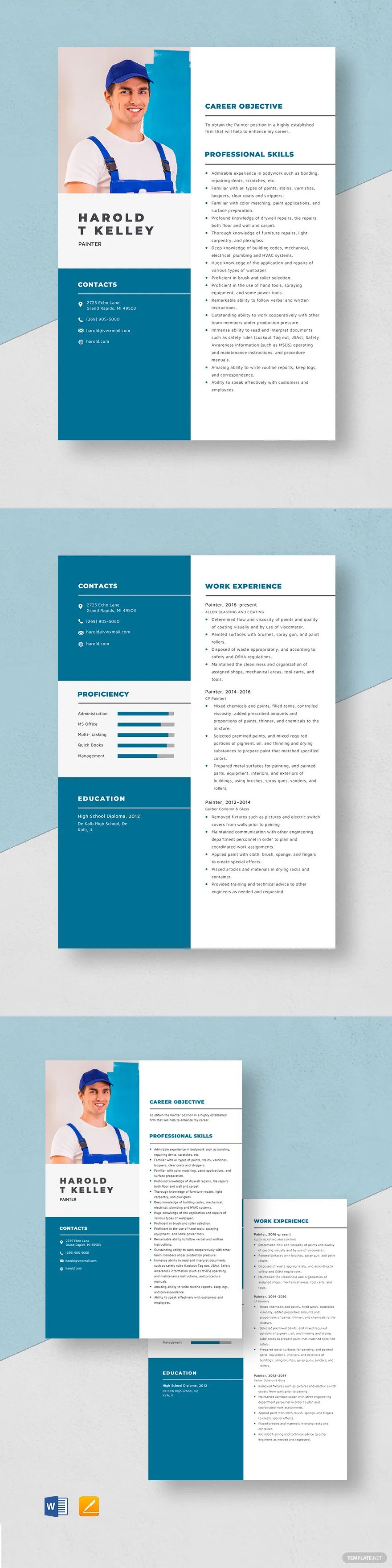
Office Resume
An office resume is a professional resume used for office jobs and any related field. This type of resume comes in handy if you are applying for more corporate and office-level job opportunities. An office resume must highlight administrative skills, interpersonal skills, and other skills needed for an office job.
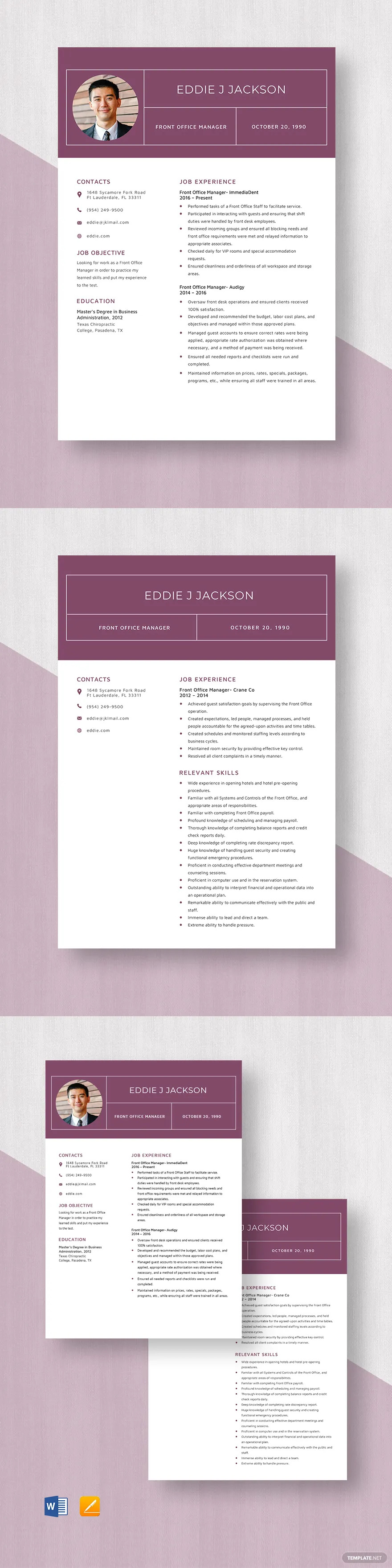
Nursing Resume
The nursing field is run by different kinds of nurses like student nurses, ER nurses, OR nurses, and basically those in the industry of nursing. All of them need a nursing resume to land a job in their preferred hospital or healthcare facility. Nursing resumes point out all experiences, career certifications, qualifications, and skills needed.

Media Resume
A media resume is used by journalists, communication professionals, and media practitioners. This document proves their experiences and skills. A media resume includes all the relevant work experiences of the media professionals to help them secure a media job.
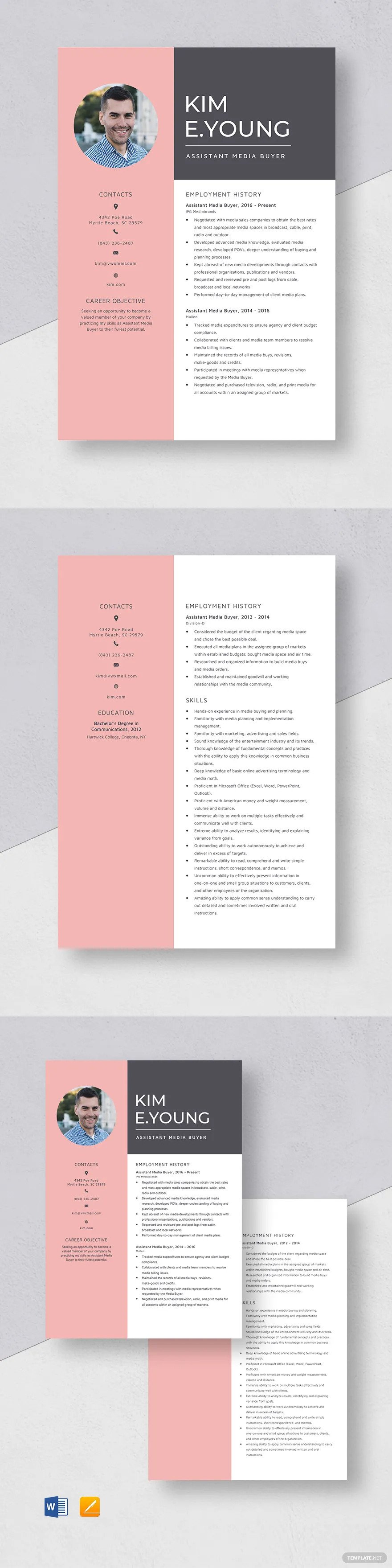
Librarian Resume
Librarians are every library’s guardian angel. Their job description includes administering library services and assisting in every library needs. With this, a librarian resume comes in handy for those who wish to become librarians and become stewards of literary works.

Job Resume
A job resume is a foolproof resume that works for almost all professions. This document details all the necessary personal and professional information of the applicant. There is a wide variety of ready-made fillable job resume options on Template.net.

IT Resume
IT resume is used by information technology professionals. This document details their profile, education, work experiences, certifications and attainments, and skills. Template.net offers IT resumes for fresh graduates, executive roles, and other IT positions.
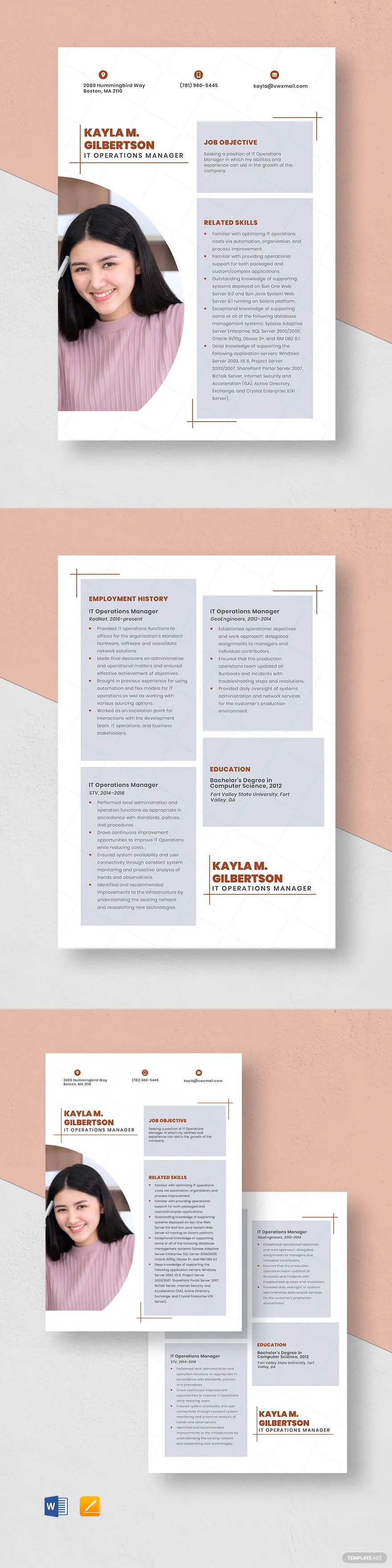
Healthcare
A healthcare resume is an employment document for doctors, nurses, medical technologists, and other healthcare professionals. This will come in handy for those aiming for better opportunities and trying on new career adventures. A healthcare resume includes education history, profile, relevant professional experiences, and skills.

Film Resume
Film resumes are useful for film professionals like actors, directors, writers, and camera persons. This document provides a clean and easy-to-use document for these professionals to start with. There is plenty of variations of a film resume in Template.net, such as film director resume, film programmer resume, film editor, and film assistant resume.
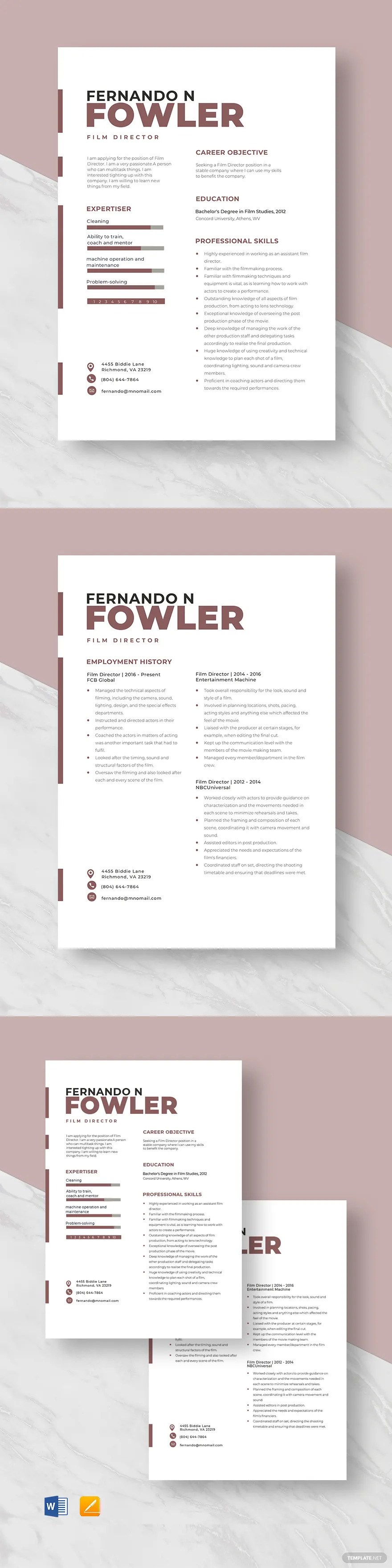
Resume Uses, Purpose, Importance
It is already established that a resume plays an essential role in career building. Resumes allow people to know your value based on your personal and professional information. Check more of the uses, purposes, and importance below:
Introduction
A resume acts as an introduction of yourself to the company. For this reason, a resume must be short but concise and comprehensive. Resumes set an employer’s first impression of you.
Marketing
Marketing when defined means the act or process of selling something. In this case, a resume is a marketing document that sells you and your experiences. A resume is your own marketing material for the company you are applying for.
Showcase Qualification
A resume details one’s qualifications for the job. It is important to note that a resume is tailored-fit to the job you are applying for, hence only including the relevant qualification for that certain position. Your qualification is your niche among other applications, and a resume emphasizes that.
Get the job
Among the main aims of a well-written resume is to secure an interview with the employer. A resume is your ticket to level up in the application process and hopefully land the job.
Database
A resume is your database of all your professional experience. This must showcase your skills earned, knowledge made, and accomplishments. A resume is a shorter version of your longer database, CV.
What’s in a Resume? Parts?
Profile
One of the highlighted parts of a resume is the profile. This section contains your name, address, and contact information like your mobile number and email.
Photo
Although optional a photo humanizes your resume. This sets the first impression of the employers to a person and not just to a mere paper. The common photo sizes are 2×2 or 1×1.
Resume Summary
A resume summary is one’s objective. This is a personal note that details your present and future goals, especially if you land the job. A resume summary can be at least 1 to 4 sentences long.
Experiences
As they say, experience is the best teacher. This part of the resume contains a list of your relevant career and education experiences. This part varies from one to another and acts as your niche among other applicants.
Education
Educational background is among the important part of one’s resume, especially if the job requirements state a certain educational attainment. This part prints your education history from secondary education to middle school to high school and university/college.
Skills
Skills are your advantage. Skills are your natural talents, your nurtured gifts, developed capabilities, and your expertise.
Character Reference
Most people do not include character references on their resumes, but including one can ease an employer’s decision-making. Character references are people you have worked with and those who are a good judge of your character.
Hobbies and Interests
Whether you are into food, beauty, sports, law, photography, or other interests in life, putting them on your resume personalizes the document. Hobbies and interests are optional parts of a resume but provide with a slice of your life.
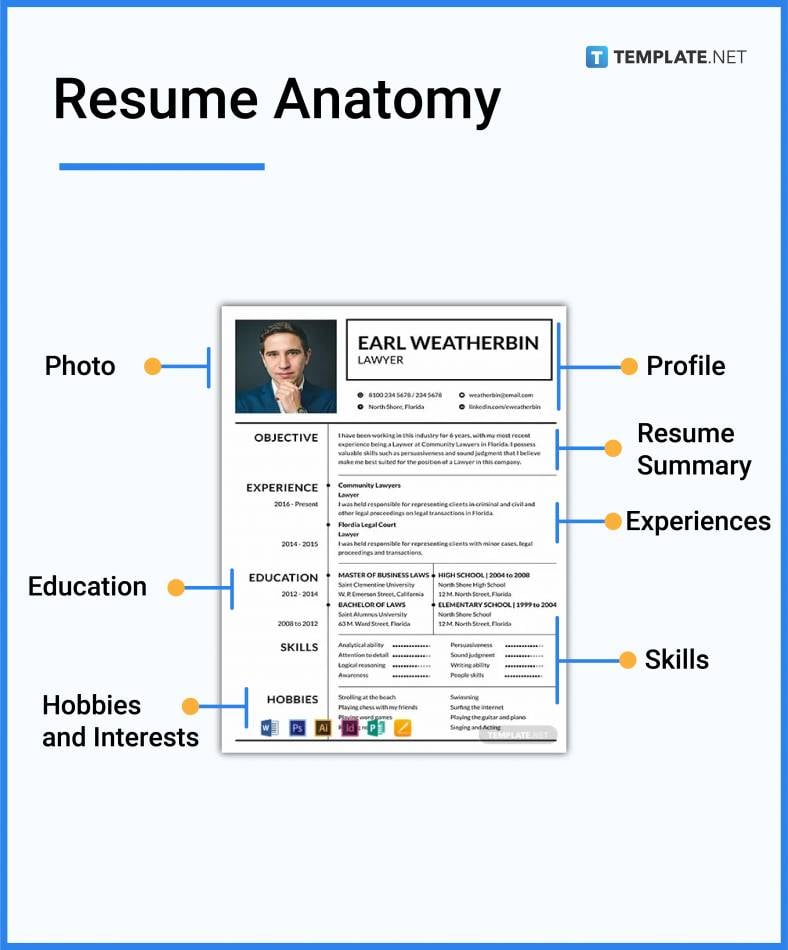
How to Design a Resume?
- Choose a resume size.
- Fix on an idea for your resume.
- Select a resume template.
- Gather all needed personal and professional information.
- Start encoding or filling in the template.
- Save a copy and convert it into different file formats.
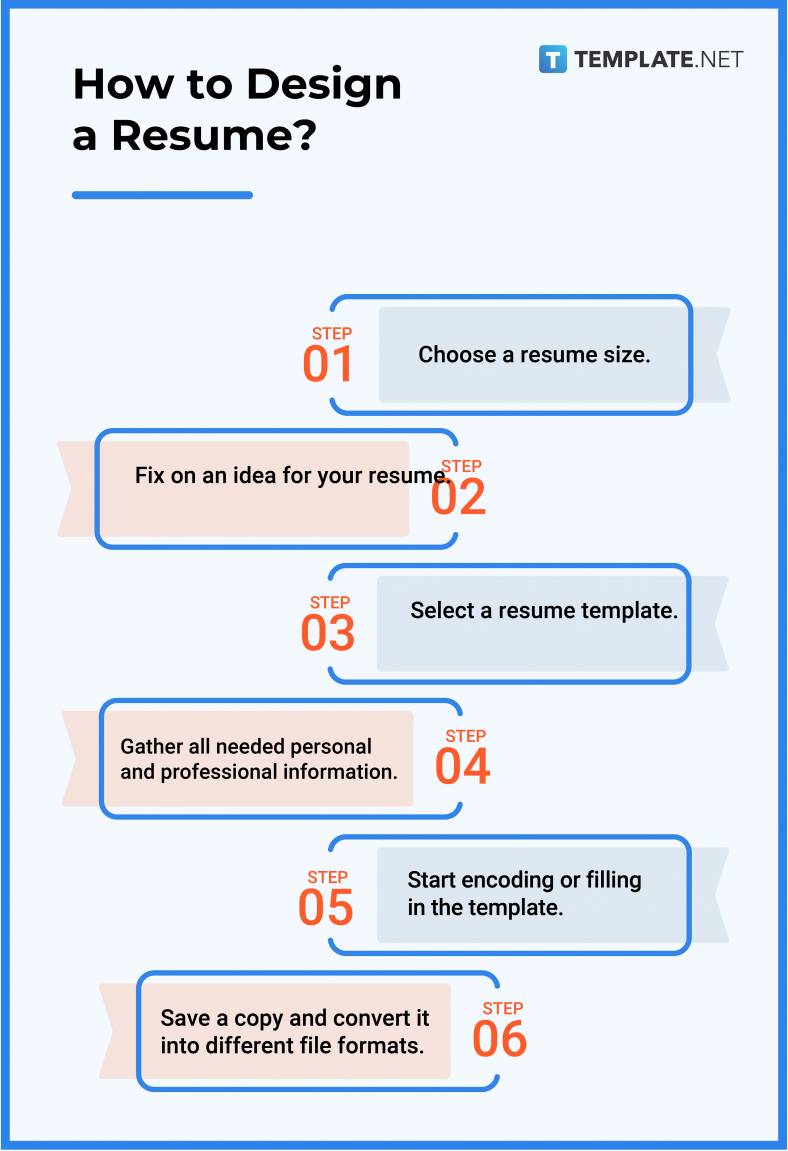
Resume vs. CV
A resume is a brief summary of all relevant personal and professional information.
CV or curriculum vitae is a comprehensive database of one’s educational background, career experiences, skills, hobbies, interests, and portfolio.
What’s the Difference Between a Resume, Cover letter, and Portfolio?
A resume is a custom-fit document for the job you are applying for and contains brief summary of your personal and professional experiences.
A cover letter is attached to a resume or curriculum vitae to show your personal side and convince an employer to hire you.
A portfolio is a database of all your work and output for the whole duration of your career.
Resume Sizes
A resume is a professional document, hence ensuring that its paper size fits with the universal standard is a must. The standard resume sizes are:
- Letter (8.5 inches x 11 inches)
- A4 (8.3 x 11.7 inches)
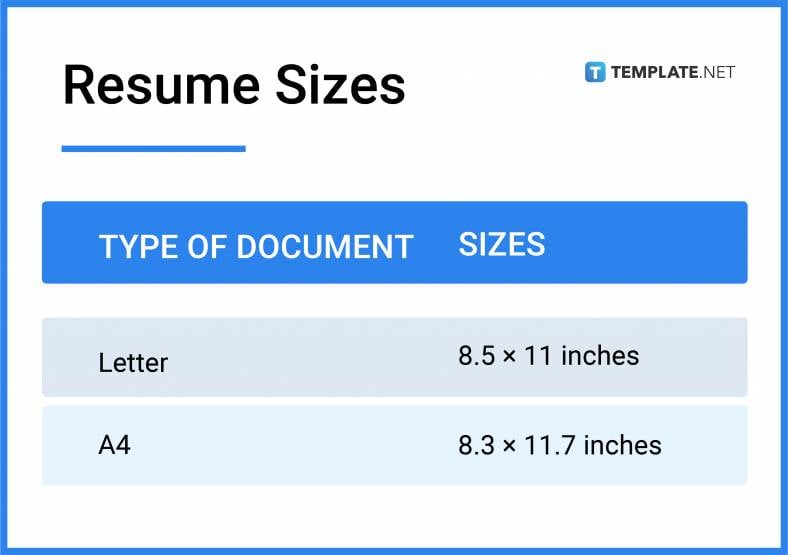
Resume Ideas & Examples
Resume ideas and examples help you level up your resume game.
- Resume Ideas and Examples
- Instructor Resume Ideas and Examples
- Legal Resume Ideas and Examples
- Accounting Resume Ideas and Examples
- Management Resume Ideas and Examples
- Fashion Resume Ideas and Examples
- Educator Resume Ideas and Examples
- Cashier Resume Ideas and Examples
- Banking Resume Ideas and Examples
- Carpenter Resume Ideas and Examples
- Buyer Resume Ideas and Examples
FAQs
What is a detailed resume?
A detailed resume contains all the necessary elements and parts of a resume, such as profile, education history, experiences, skills, and resume summary.
What do employers look for in a resume?
Employers look for your qualifications, your experiences, and your niche among other applicants.
What are the red flags in a resume?
Among the many red flags of a resume are grammatical errors, misspelled words, scattered information, and messy format.
What is the most effective resume?
Most employers have personal preferences when it comes to resumes; hence, there is no one effective resume, but whatever works for you is effective.
What should a good resume include?
A good resume includes all the necessary elements of a resume, profile, educational background, relevant experiences, and skills.
Why do resumes get rejected?
Resumes get rejected if the owner does not qualify with the needed requirements and qualifications of the company.
What are the absolute rules of resume writing?
Write short yet concise sentences, be sure to cover the basics, and only include relevant information.
What is the proper resume format?
The proper resume format depends on the nature of the work and the vibe of the company, however, all resume formats are accepted as long as they contain the elements needed for a resume.
What are resume keywords?
Resume keywords refer to the words or terms mentioned in the job description and job requirements.
What format should a resume be emailed in?
Most of the time, a resume in PDF file format is used to ensure that the document format won’t move and all necessary details can be seen
Where can you create a resume?
Resumes can be created using word-processing software like MS Word and design software like Photoshop.
Is it necessary to include your schools on your resume?
Your education history with programs you took, schools, and other relevant information must be included in your resume.
Can I create a resume using my mobile phone?
Yes, you can use mobile apps that offer creator tools, resume templates, and blank templates.
What are other names of a resume?
A resume is often interchanged with biodata and curriculum vitae or CV, but all three are different from one another.
Is there a specific resume style that fresh graduates have to follow?
There are no specific resume styles or formats, however, you have to make sure that your document is clear, concise, and of the highest quality possible.
How to update a resume?
To update your resume, you have to keep an editable copy, constantly update the document, and save a new copy every time.






