Table of Contents
Review Sizes
Reviews can take on various formats depending on when and how it is used. This type of document requires the right review size because reviews can be simple or comprehensive in nature.
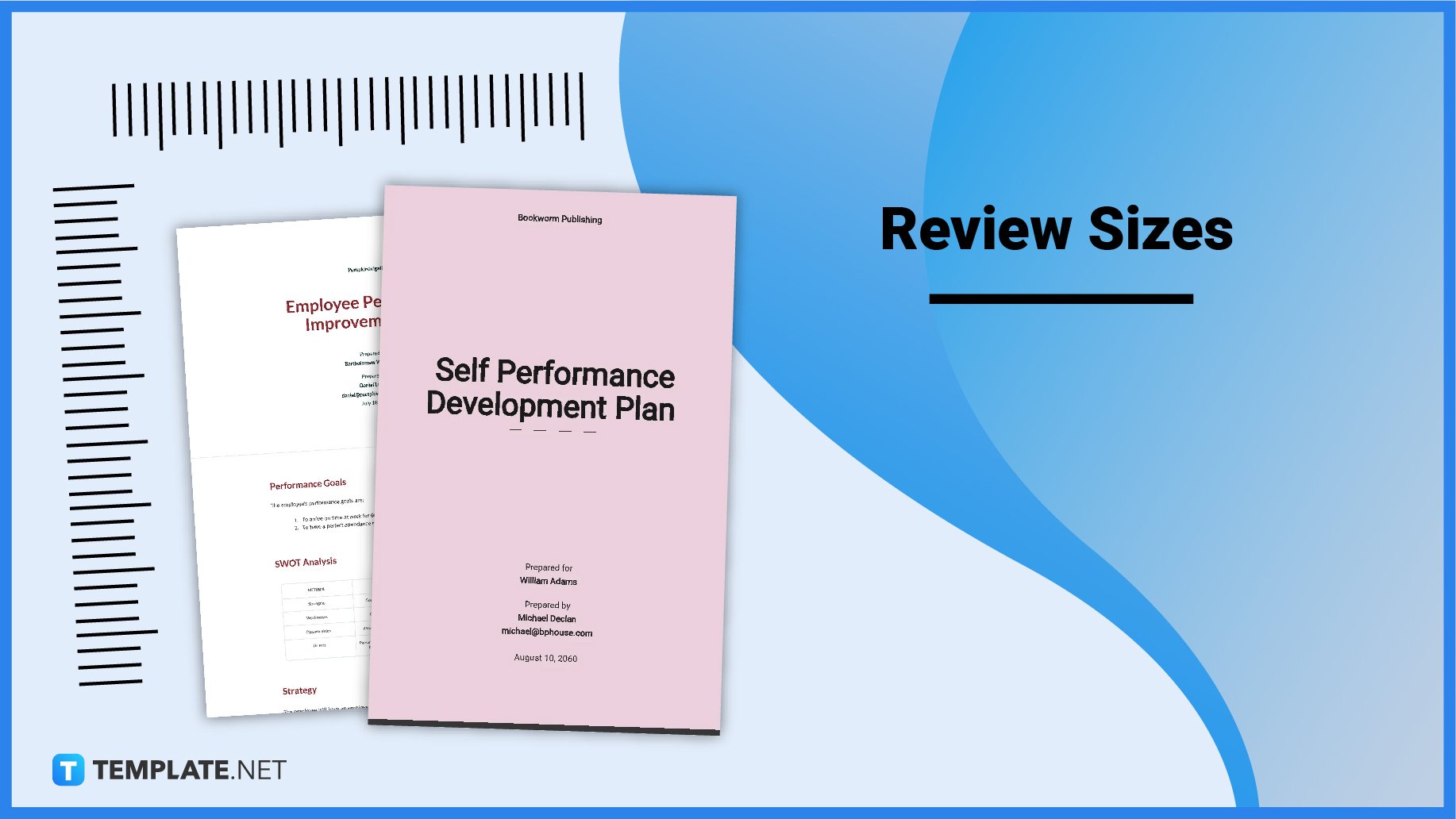
Download the Review Size Infographic
File Format:
Review Sizes Standard
Letter Size – 8.5″ × 11″
To start, a letter paper size is commonly used and functions well enough for most types of documents such as brochures, and forms including review reports. A letter size has an average measurement of 8.5 × 11 inches or a width of 215.9 mm with a length of 279.4 mm.
A4 Size – 8.3″ × 11.7″
Another paper size to consider is an A4 size, which is the default paper size in most word processing applications. It has an average size dimension of 8.3 × 11.7 inches or 21.0 × 29.7 cm which works well if you need to prepare a weekly or monthly performance review report or an adult book review of some sort.
Review Sizes for Print
Reviews are either shared online or are printed using the two commonly used paper sizes which are the Letter size (8.5 ×11 inches) or A4 size (8.3 × 11.7 inches). You always have an option to customize the height and width of your paper size as well as change its orientation to landscape or portrait for better quality.
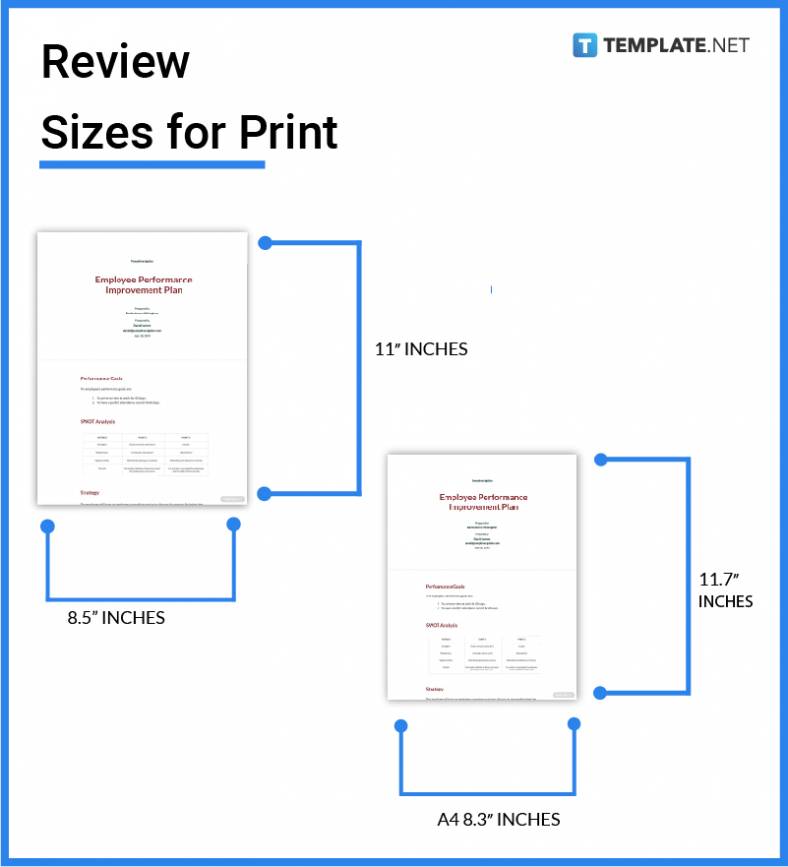
Review Sizes for MS Word
MS Word has been used since the mid-’80s which is designed to prepare different kinds of business and academic documents. By default MS Word uses a letter size, but like most word processors of its kind, you have the option to change its dimensions to ensure you can fit the contents of your review document.
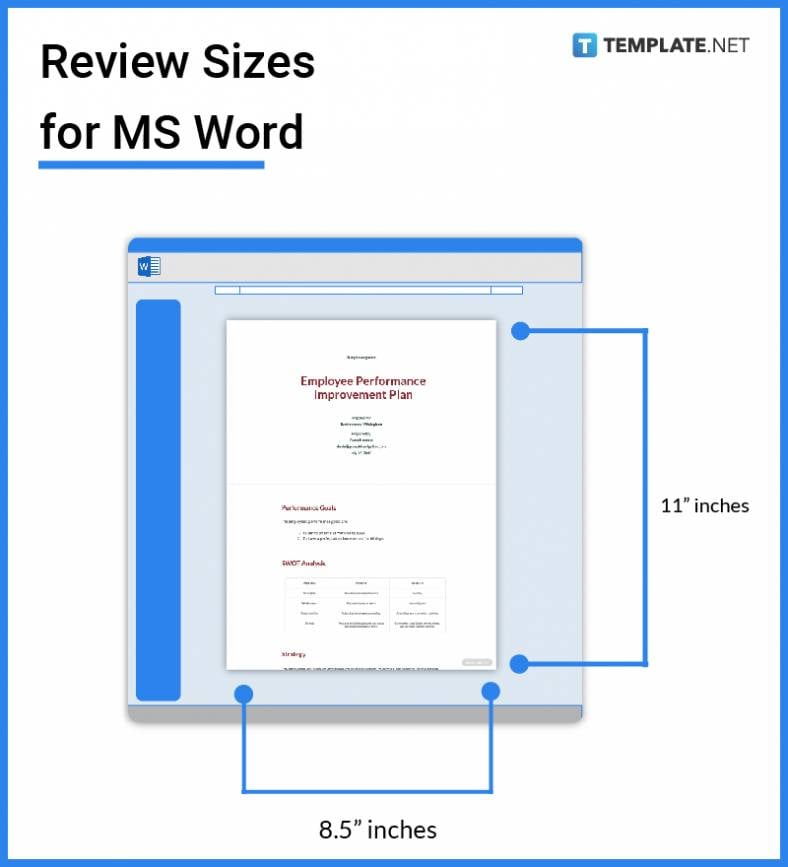
Review Sizes for Apple Pages
Apple Pages is a word processor commonly used by apple users since it is included in most apple devices. To customize the paper size, simply click on the Page Setup icon, after which click the Paper Size pop-up menu, then choose Manage Custom Sizes. Or by default, you have the option to use an A4 or Letter paper size.
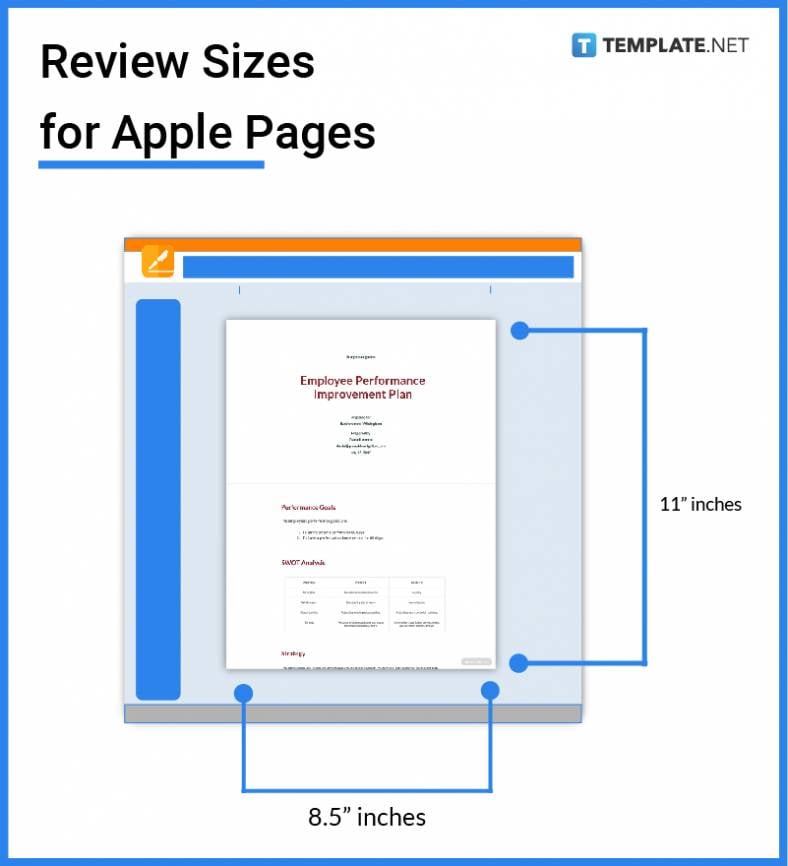
Review Sizes for Google Docs
Google docs work best if you need to save your document in real-time and if you need to access your work from any device at any time. If you need to use this application, by default its paper size is in Letter format, but just like other word processors, you can also change this to your preferred size by clicking the File tab, choosing Page setup, clicking Paper size, then select wish works best for you.
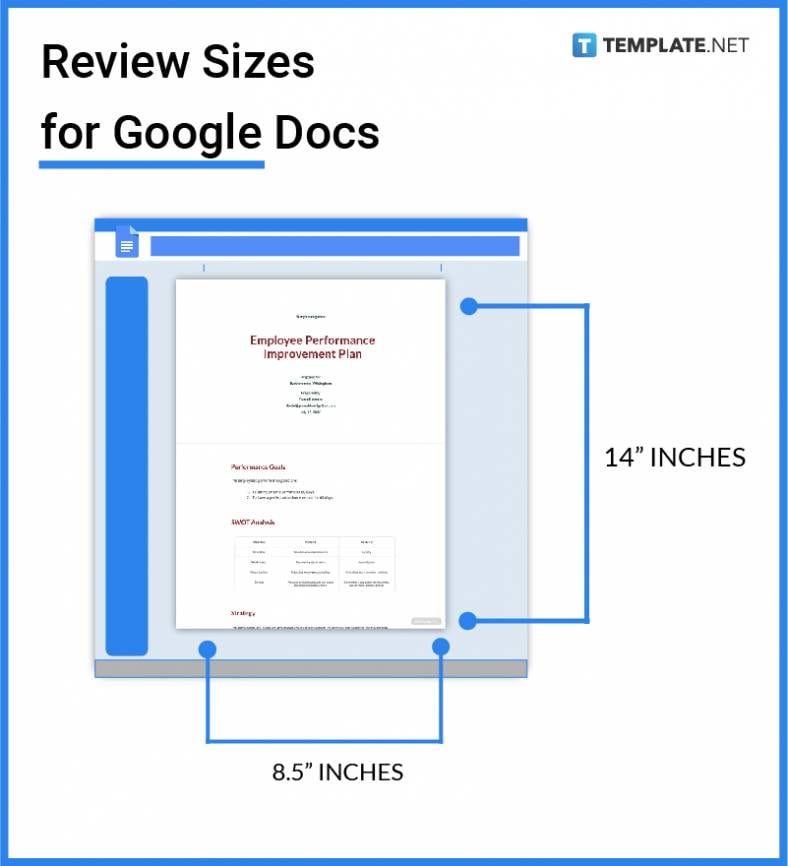
Review Sizes FAQs
How do you structure a review?
A structure of a review includes assessment, recommendation, and in some cases a conclusion is added towards the end of the document.
How long should product reviews be?
When writing a simple review it should be roughly around 400 to 500 words, but a more detailed review should be around 1000 words or more.
What is the appropriate size of review?
Reviews take on different sizes and formats as these are used differently, but the most common sizes are written and printed on an A4 or Letter paper size.
What are the dimensions of review?
The average dimensions of a review are 8.5 × 11 inches, which is equivalent to the US Letter size.
How to measure the size of the review?
To measure the size of a review document you must take into account the length of its content, and purpose so you are able to calculate and use the right paper size.
What is the ideal length of a review?
If you need to write a quick monthly customer service review, then one to two pages would suffice, however for something as intensive as a yearly management review would take more than three pages.
What is the size of a review in inches?
A review paper size in inches is 8.5 × 11 inches (US Letter size) or 8.3 × 11.7 inches (A4 size).
How do you change the size of a review?
To change the paper size of your review document, all you need to do is click on a page set up or printer settings button and make all those changes.
What is the perfect resolution of review?
The ideal resolution should be 300 pixels per inch or 300 DPI so that your review image will appear sharp and crisp.
How do you print the A4 review in MS Word?
If you need to print let’s say a 90-day performance review for an employee then you simply have to click on the File tab, select print, choose the right printer, and then don’t forget to check on the setting to ensure you have the right paper size.
What is the file size of annual review?
To achieve a high-quality and professional review document, its file size should be around 2MB or more, whereas lower-quality ones are just about 20KB.
What is the size of employee review?
To include all the necessary details including areas of improvement, the size of an employee review should be approximately 2 pages using an A4 or Letter page size.
What is the pixel size of review?
This would depend on the nature of the review, but on average, the pixel size scale should be around 640 × 480 pixels for standard sizes or 1280 × 720 for high-definition images.
How to conduct a weekly review?
To conduct a weekly review for example on a movie, first, create an outline or checklist of what you need to take note of, then go over records or various forms for evaluation in case you need to review a job performance then formulate your review complete with recommendations and valuable insights.
What size should be performance review?
Whether you need to administer a weekly or a monthly performance review, you have an option to choose from commonly used paper sizes which are Letter or A4 sizes, or customize one to fit your business needs.






