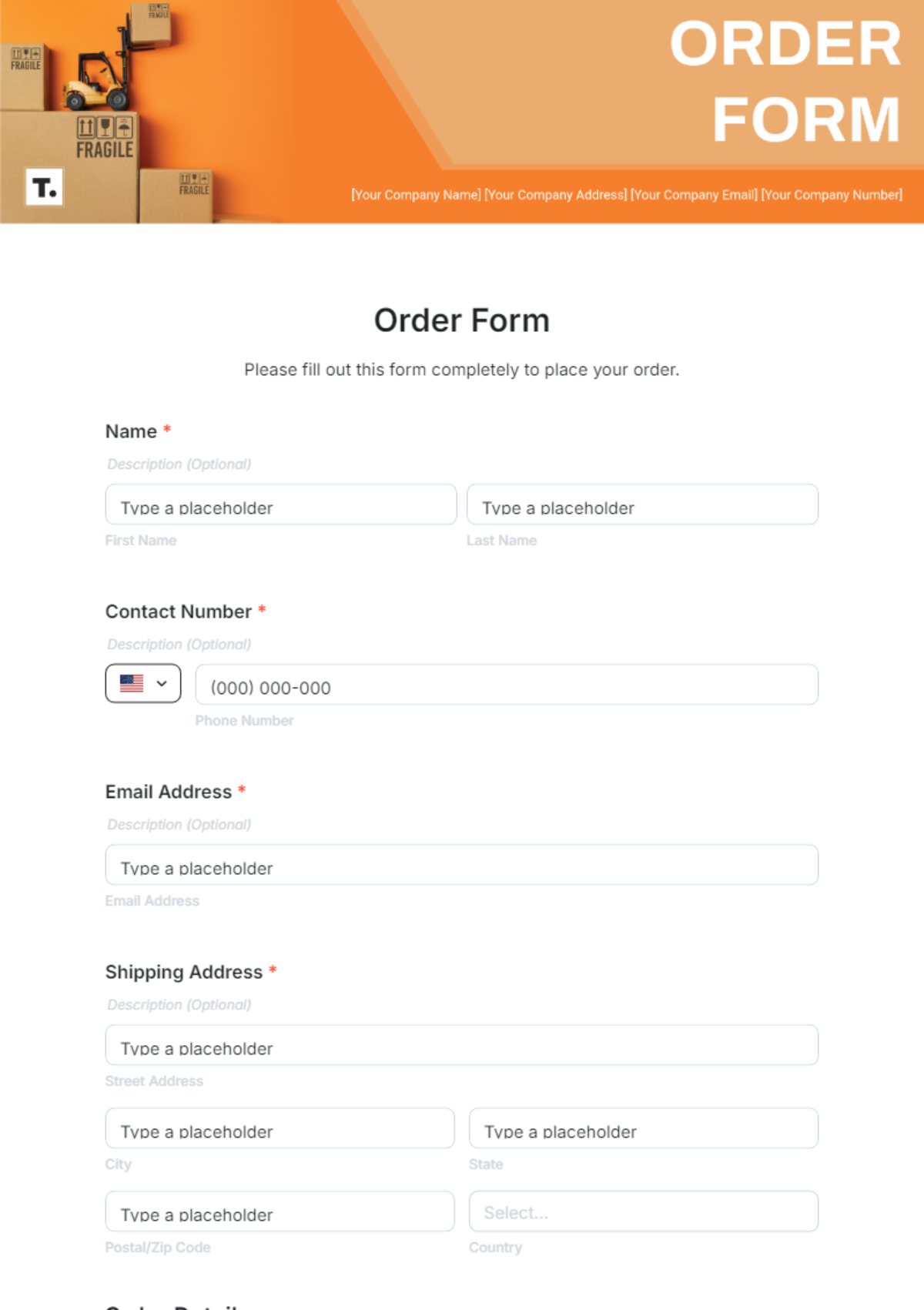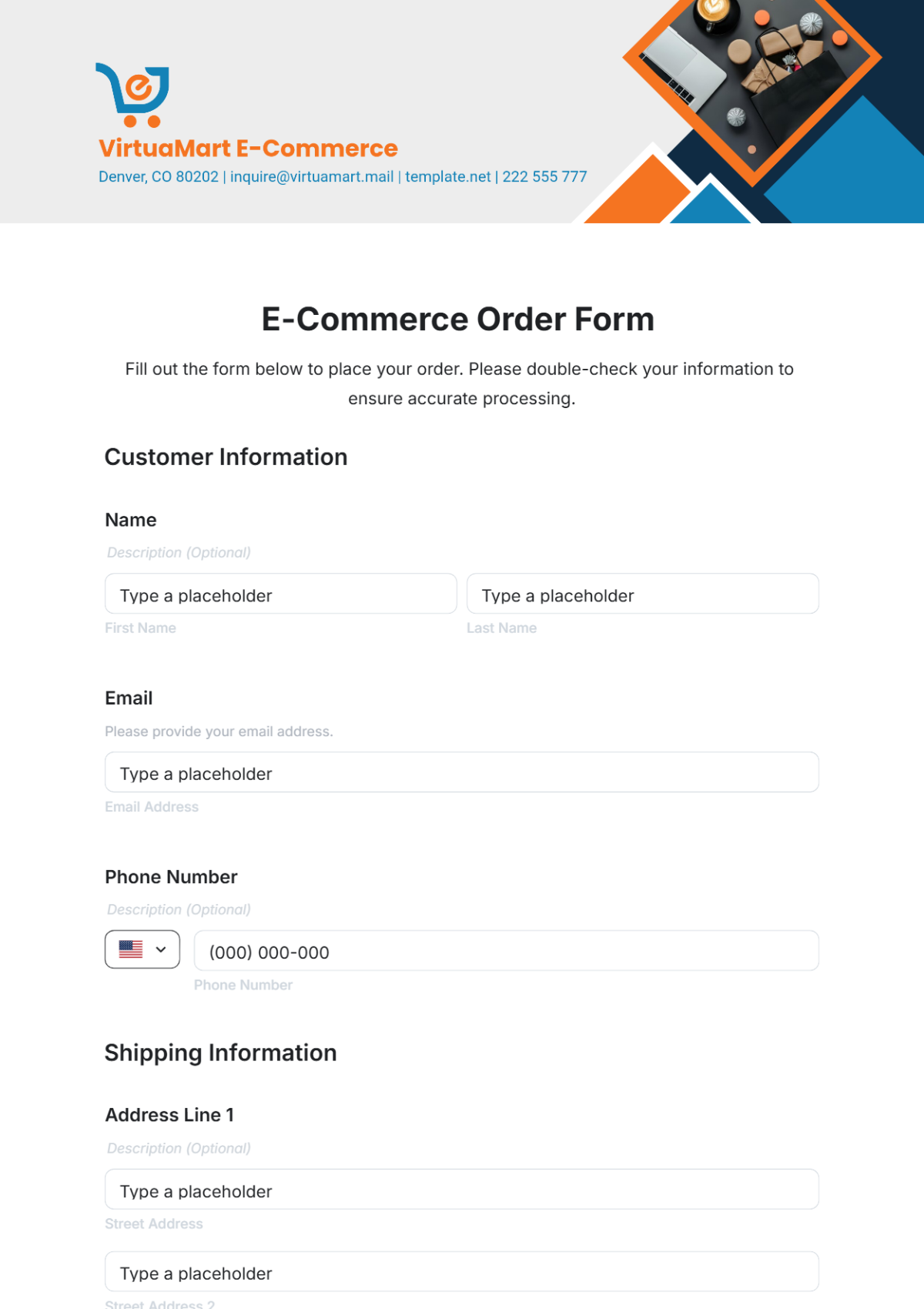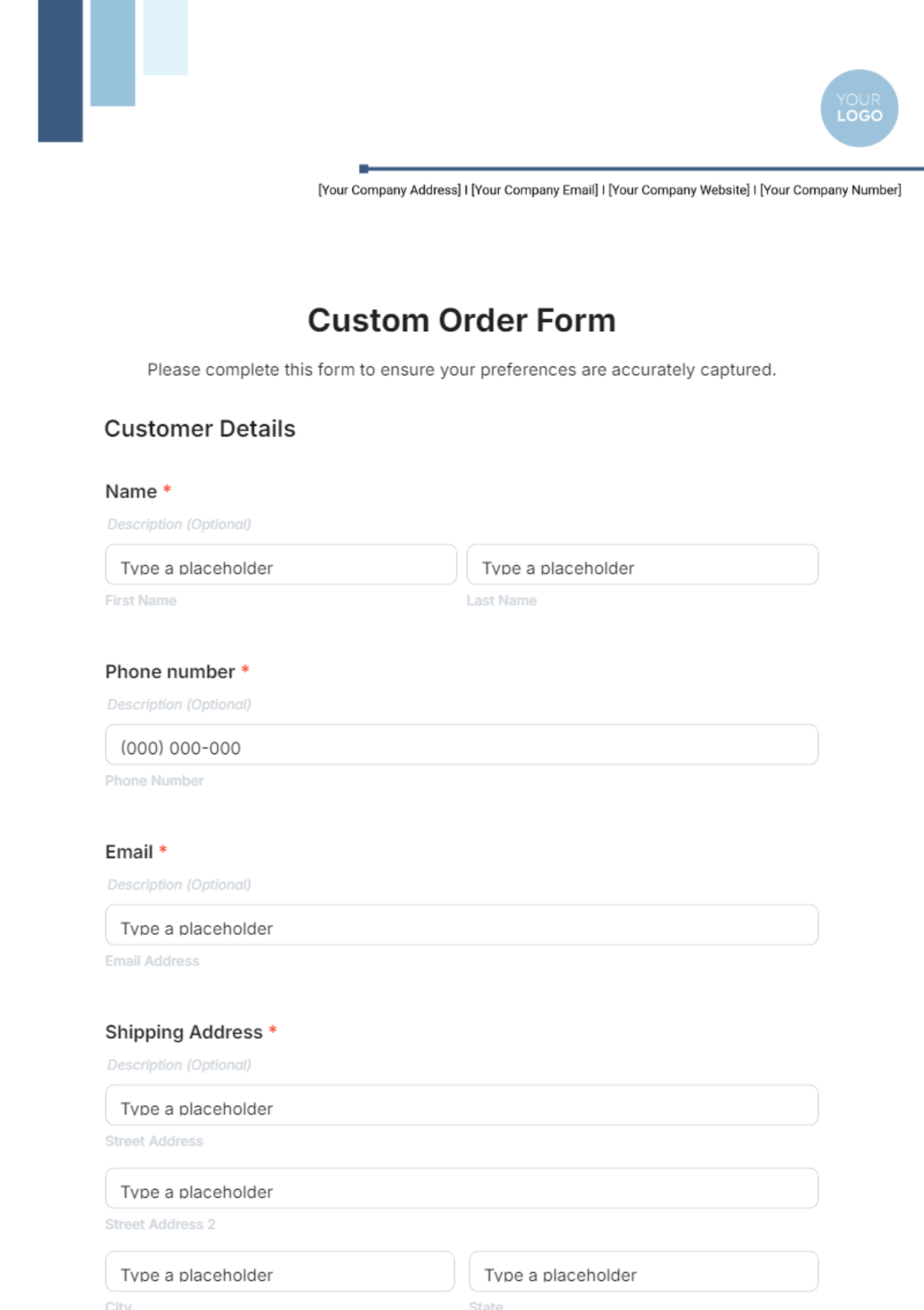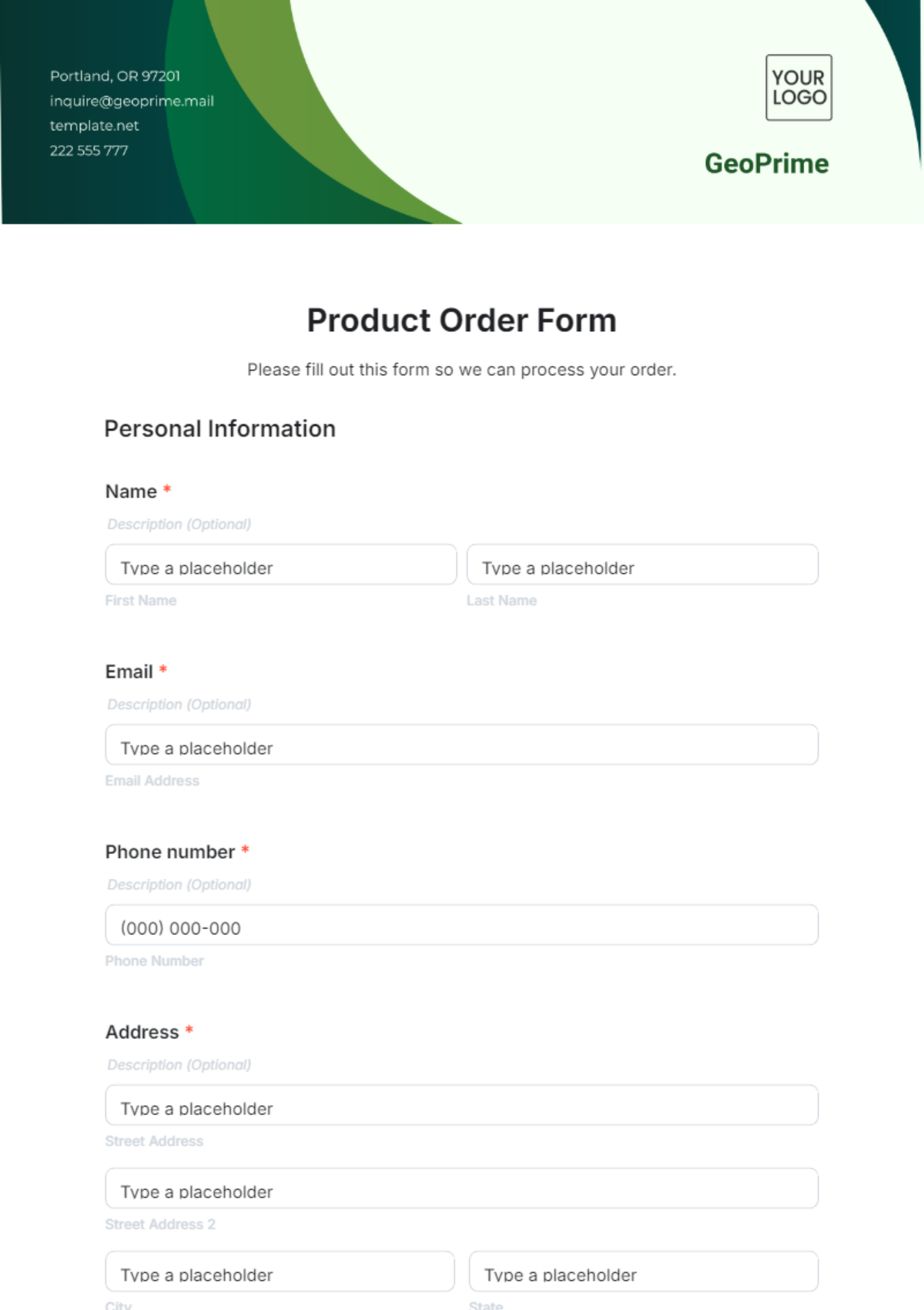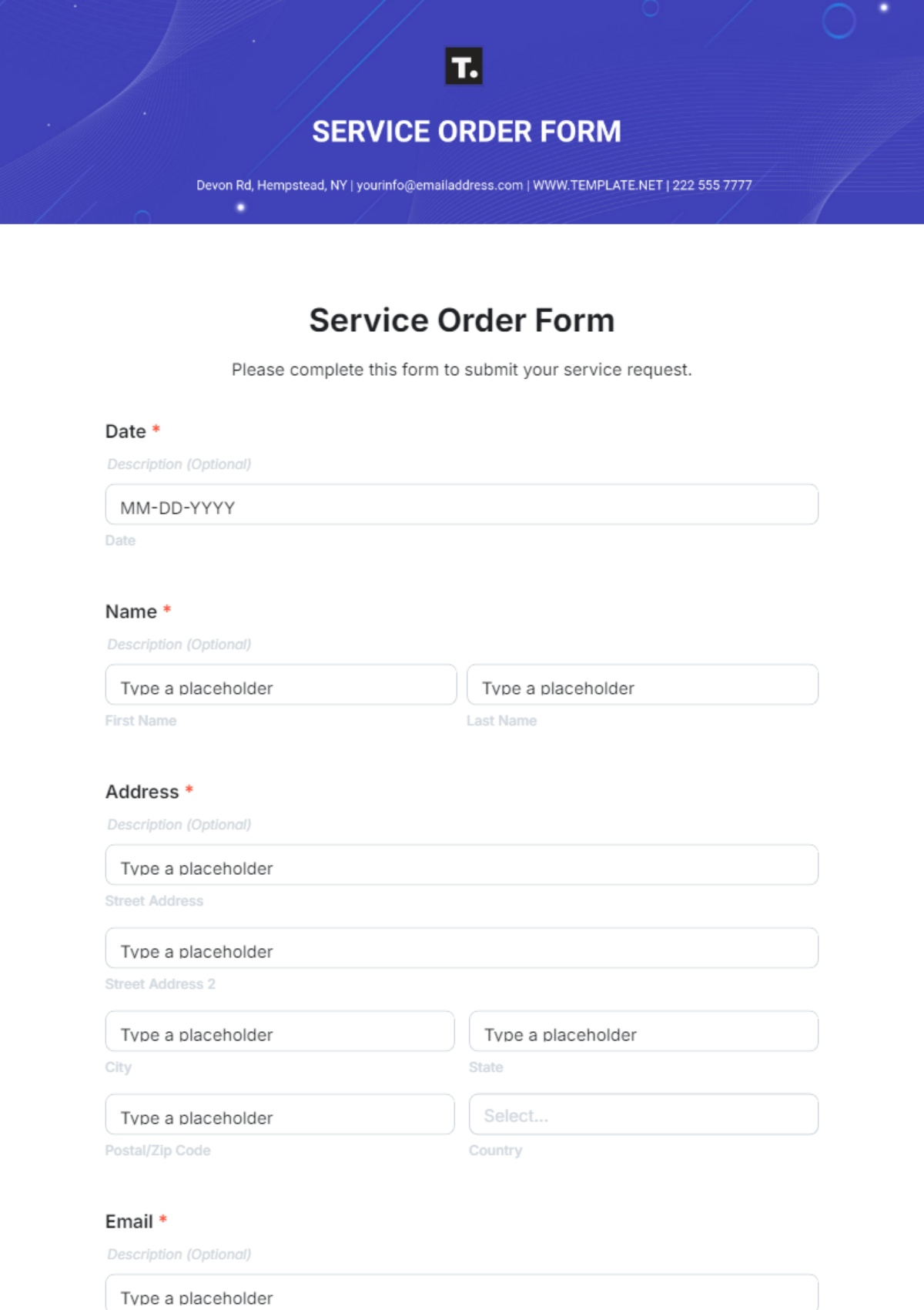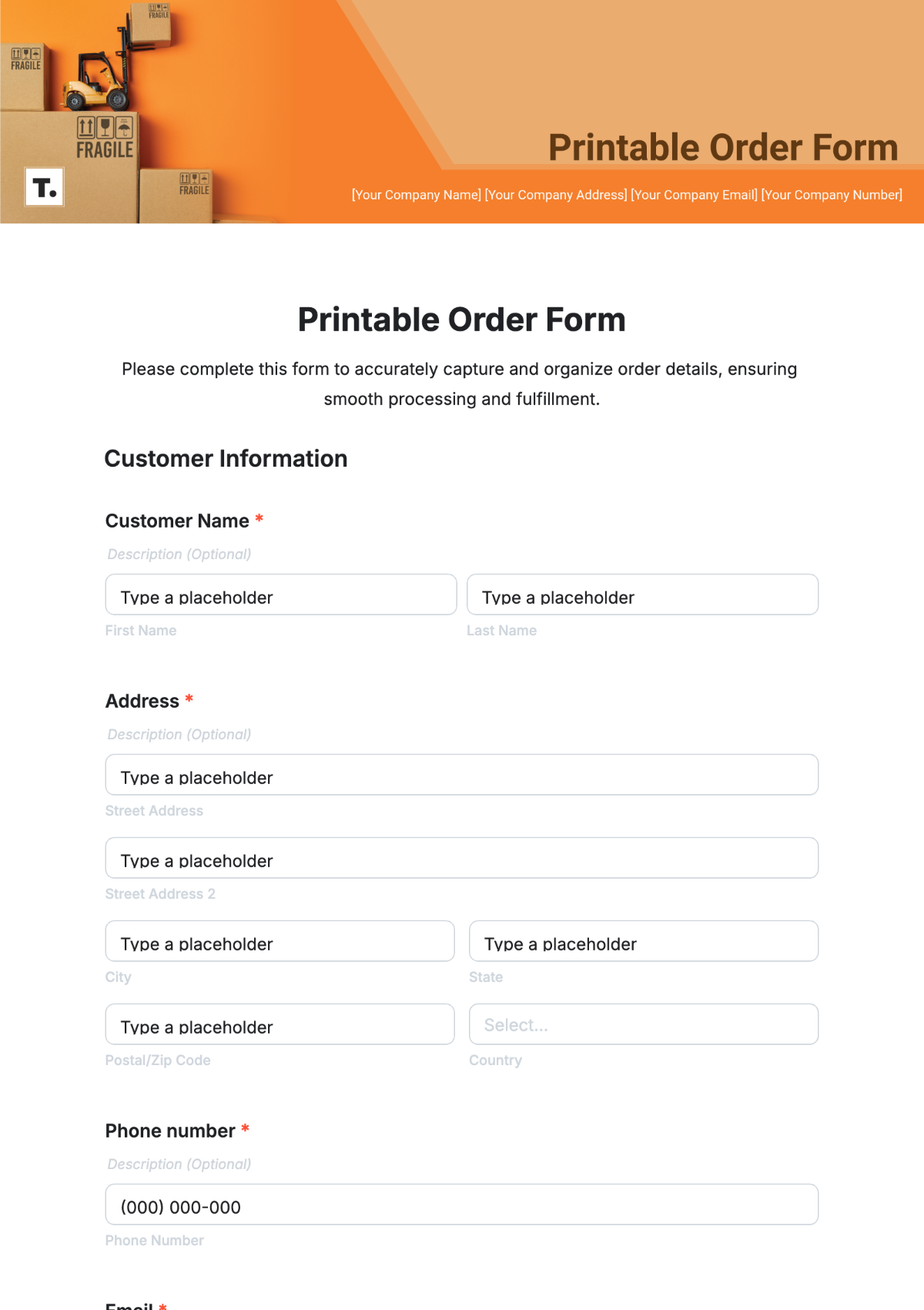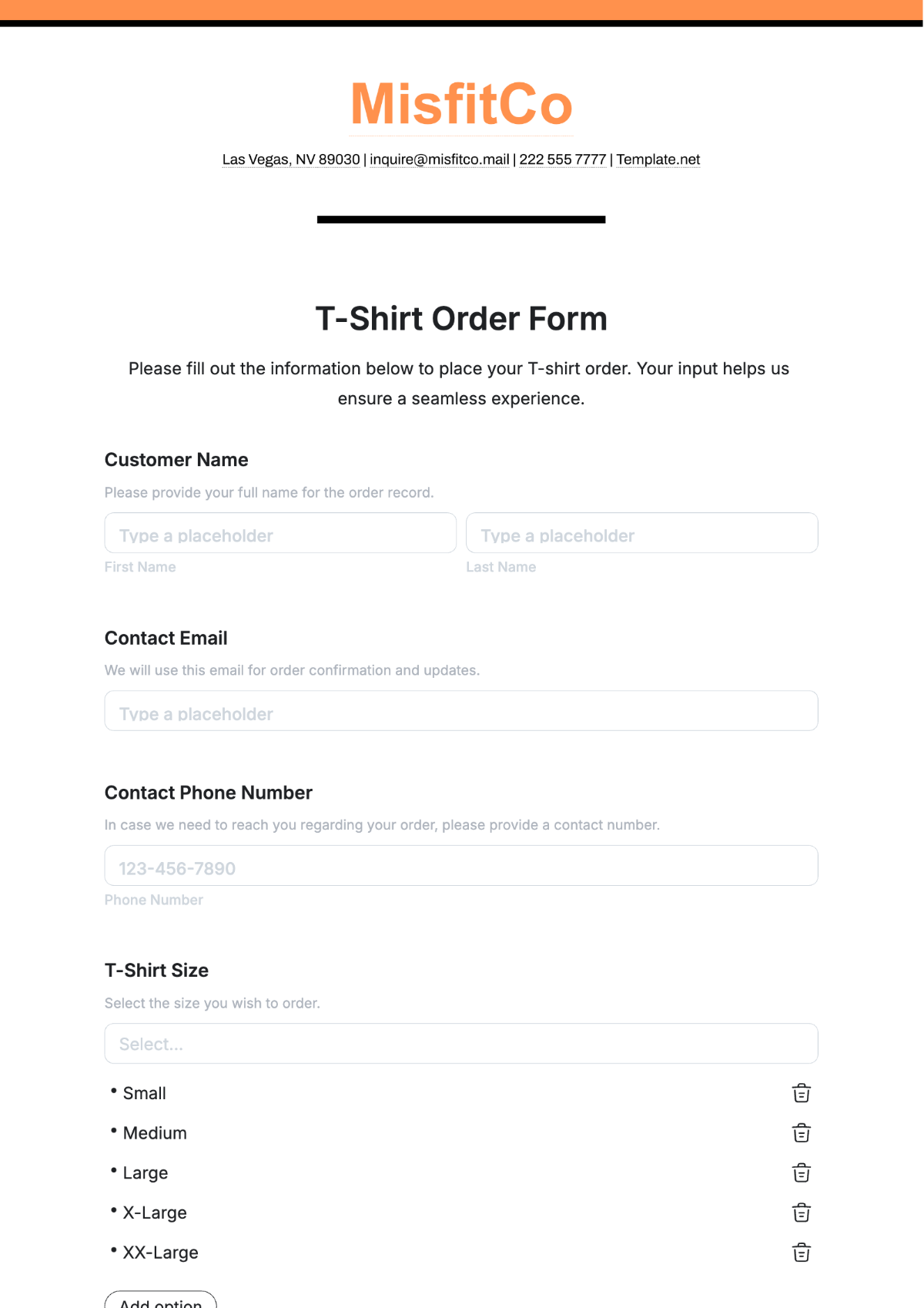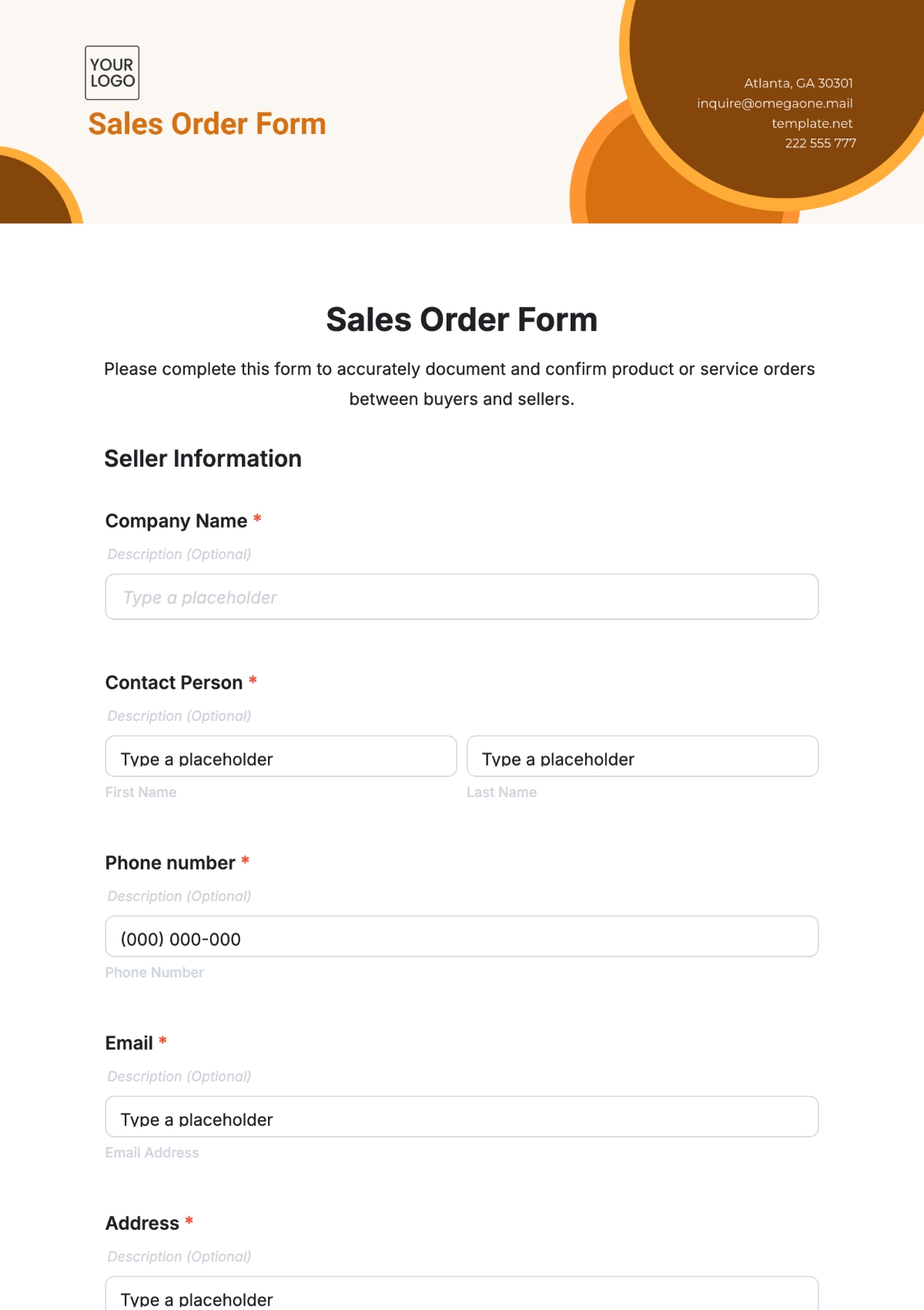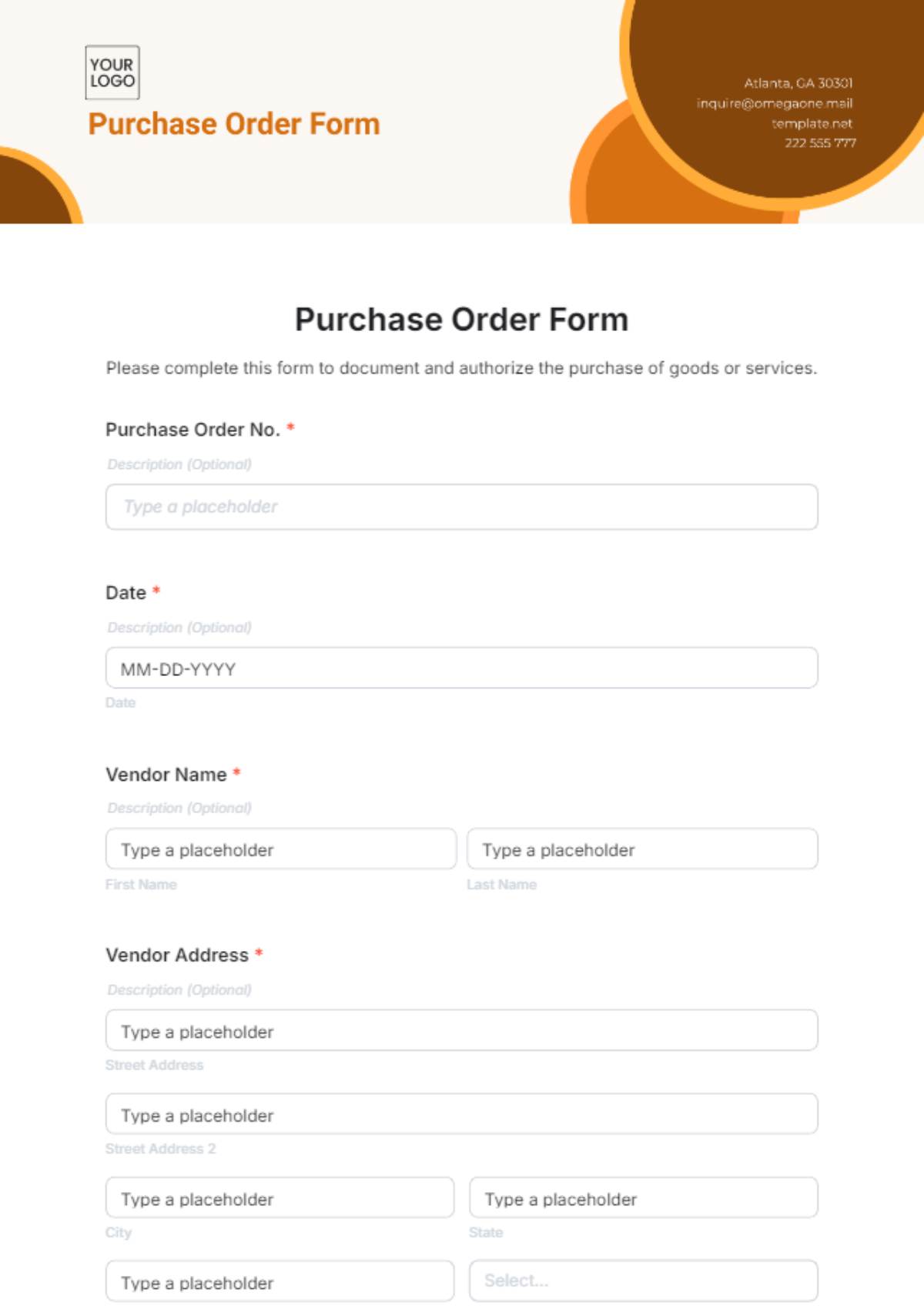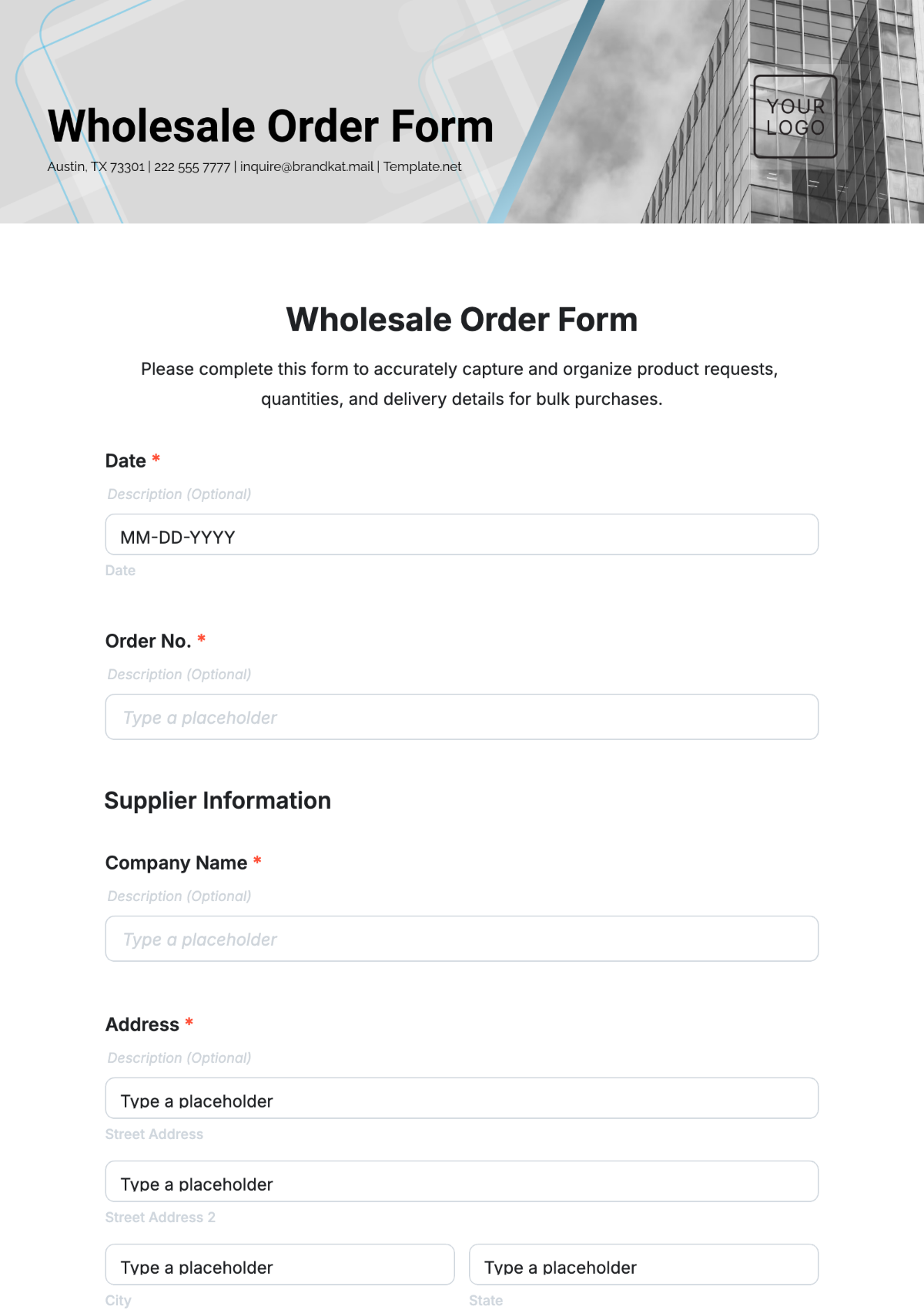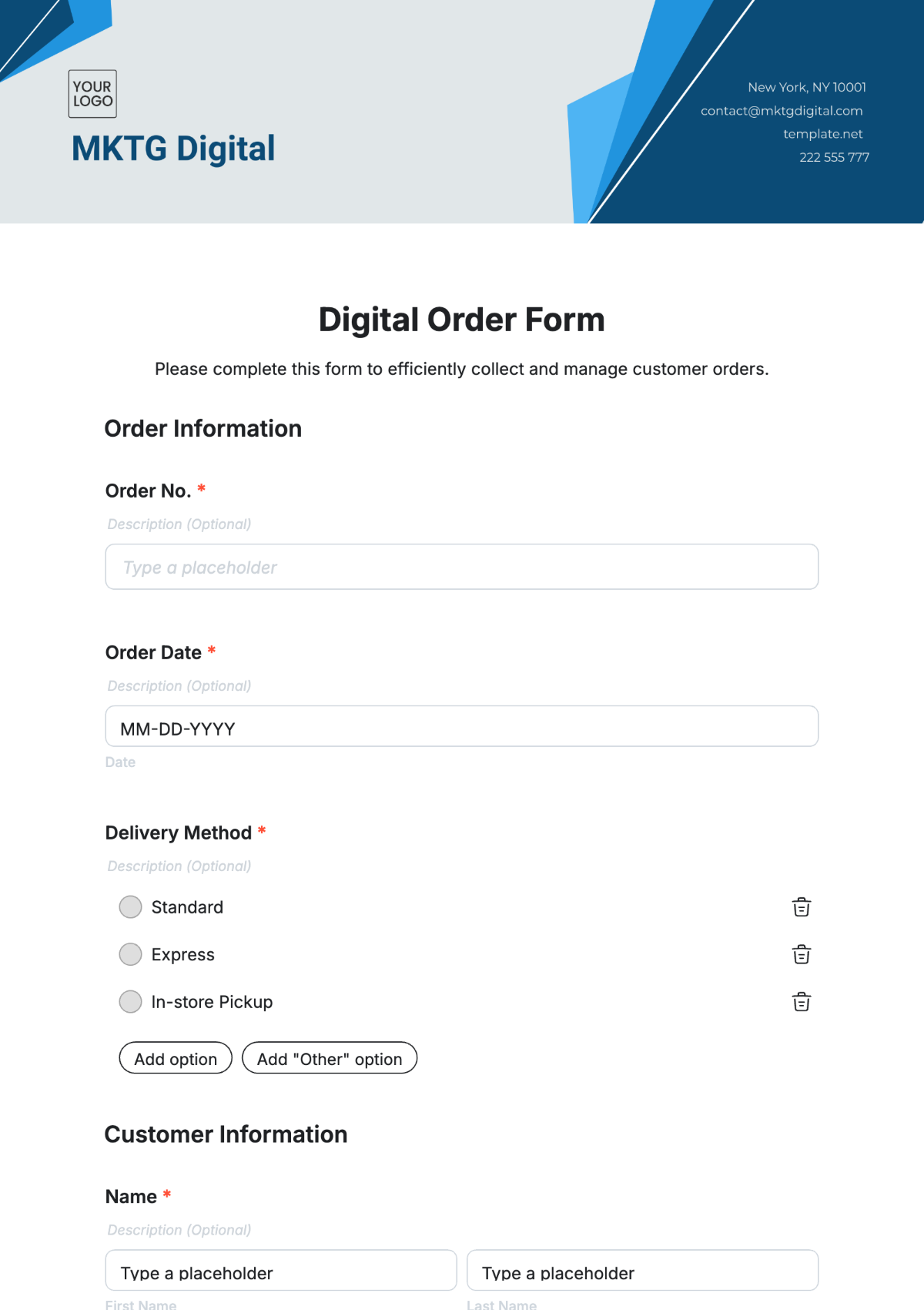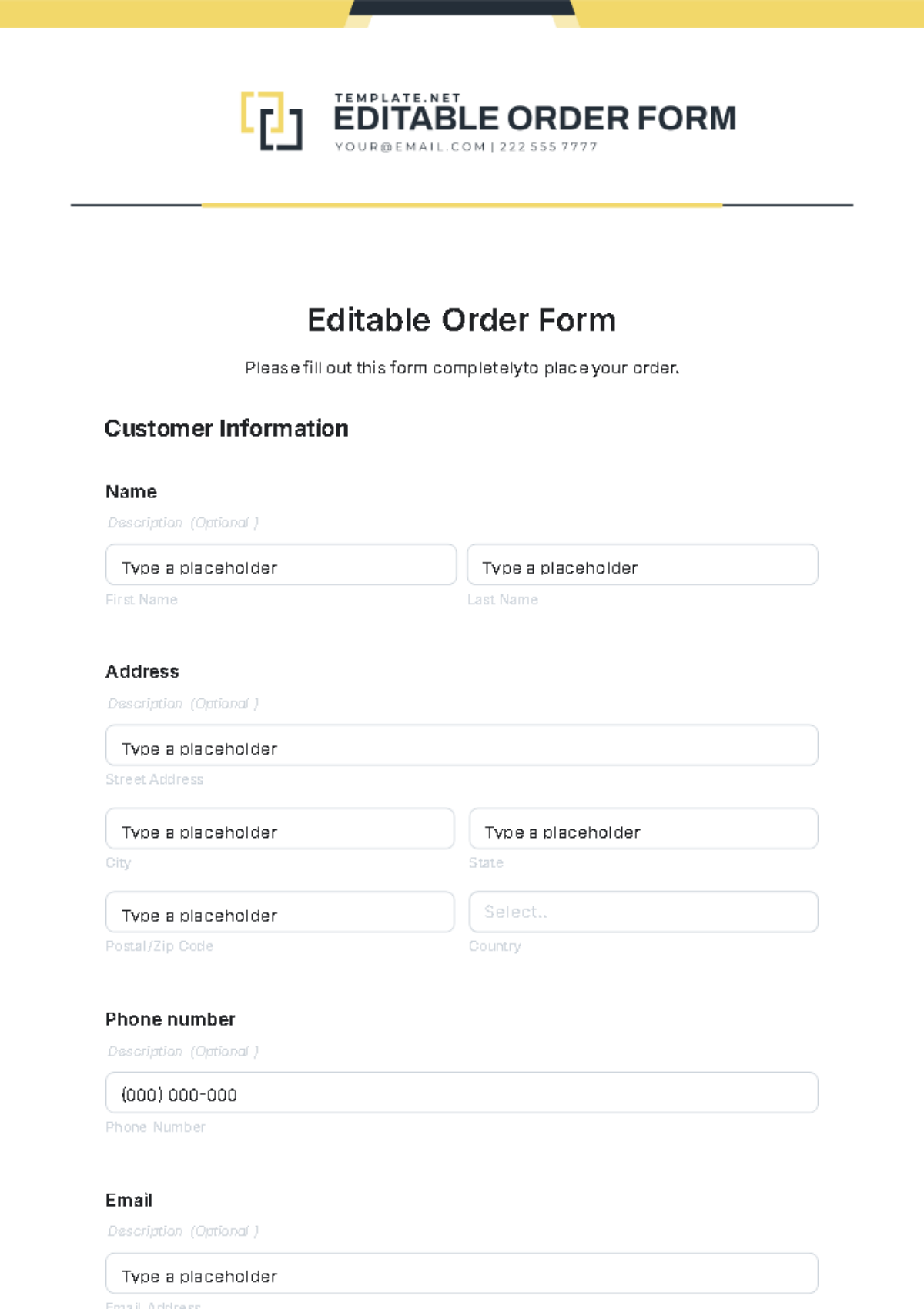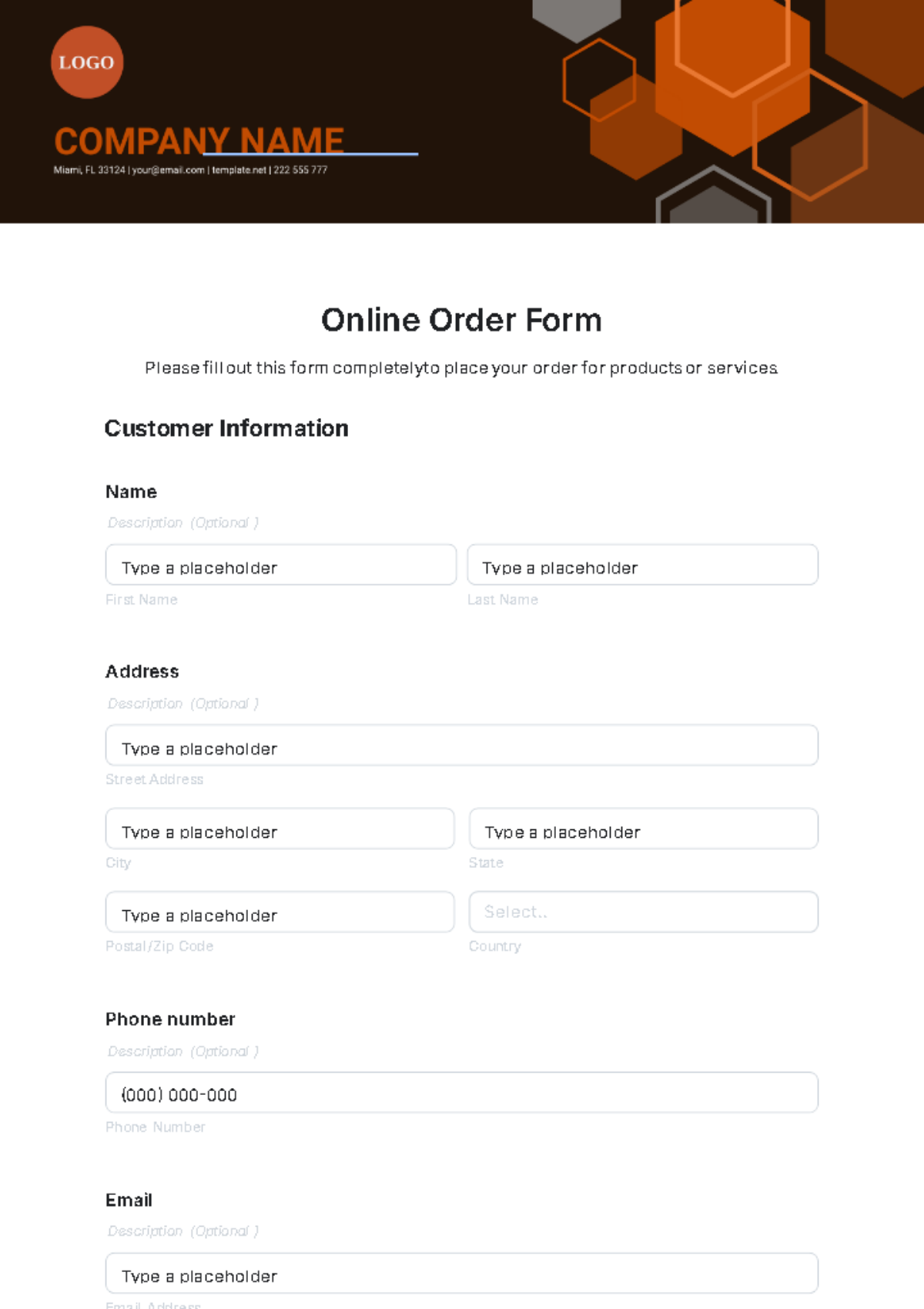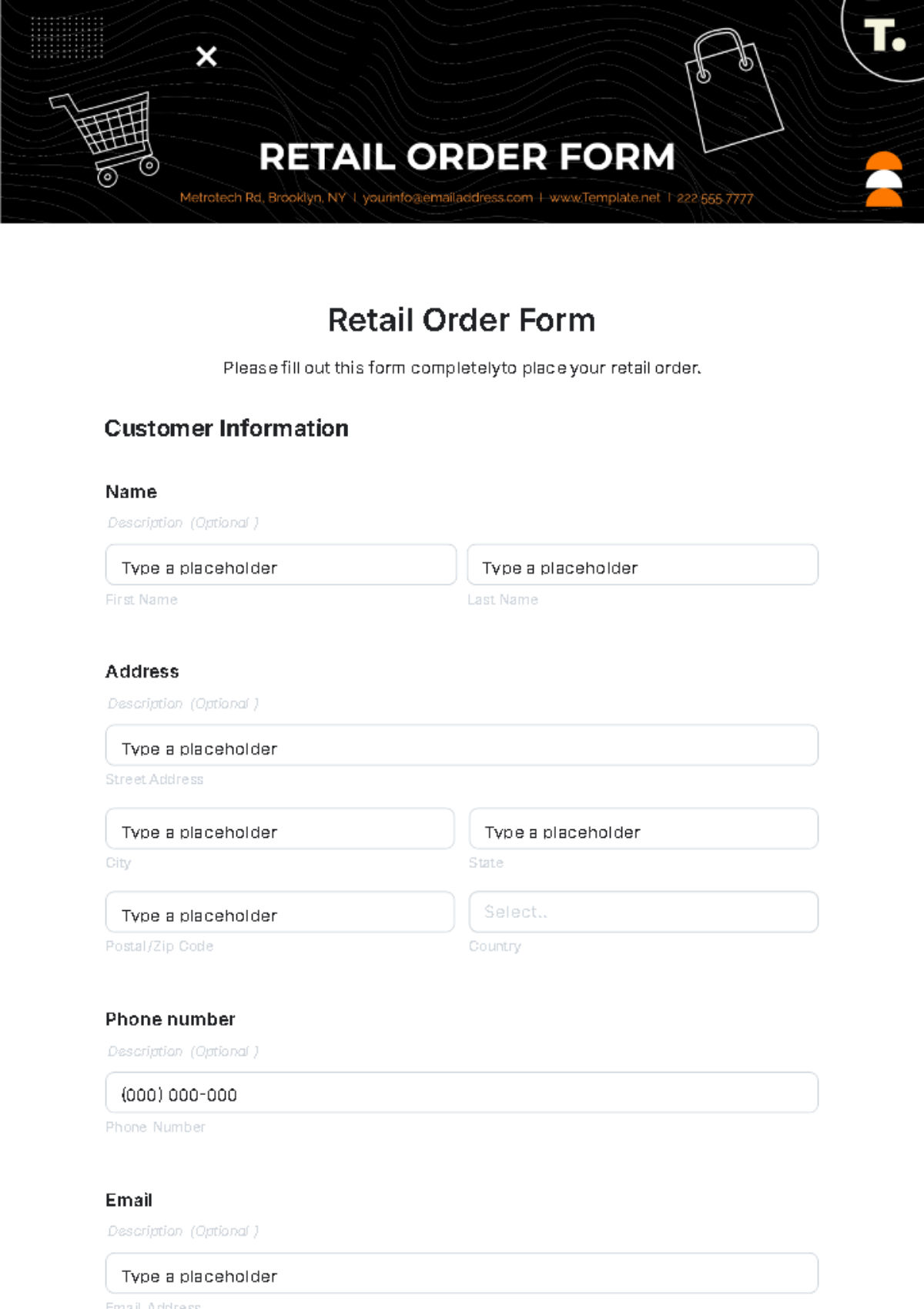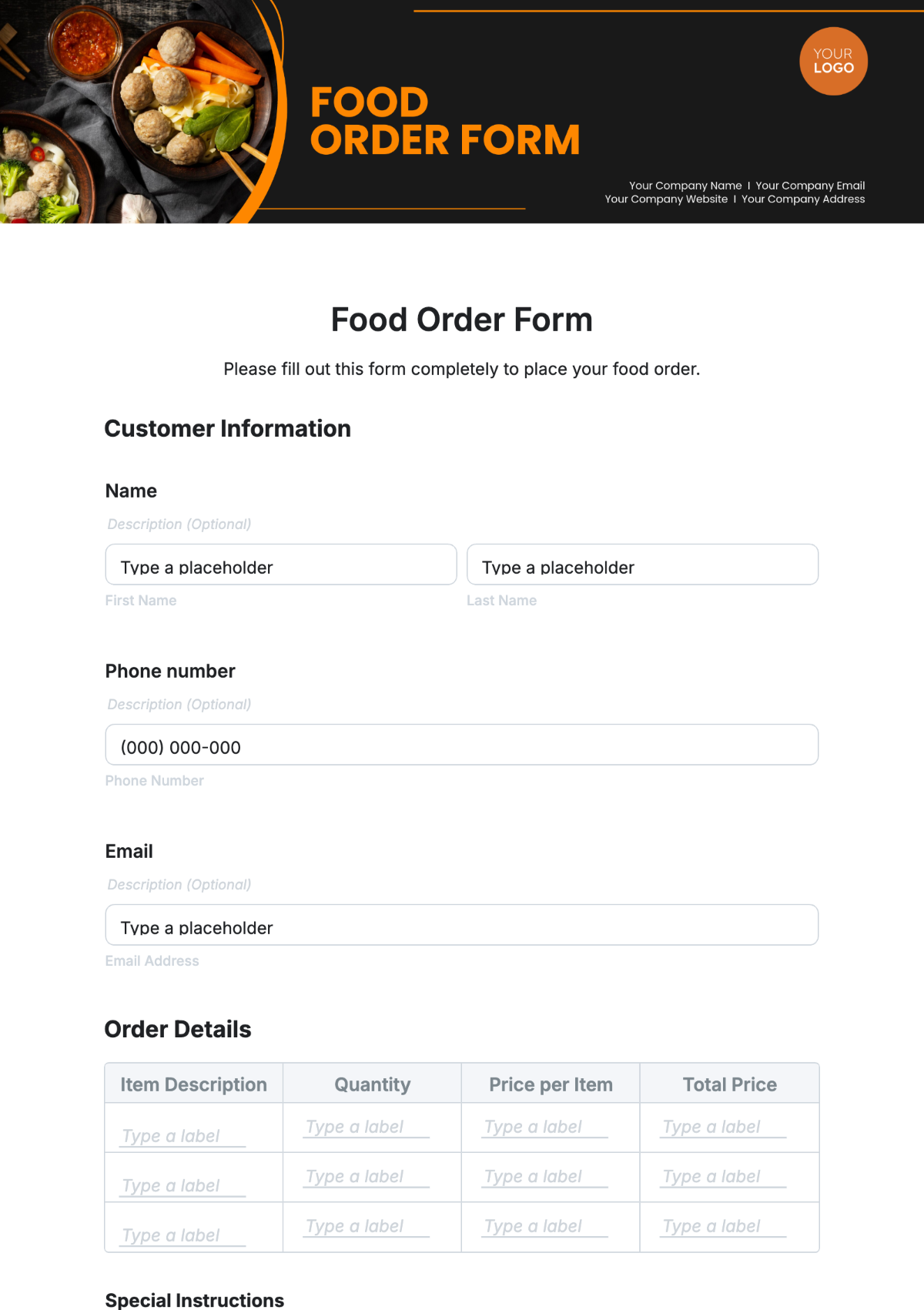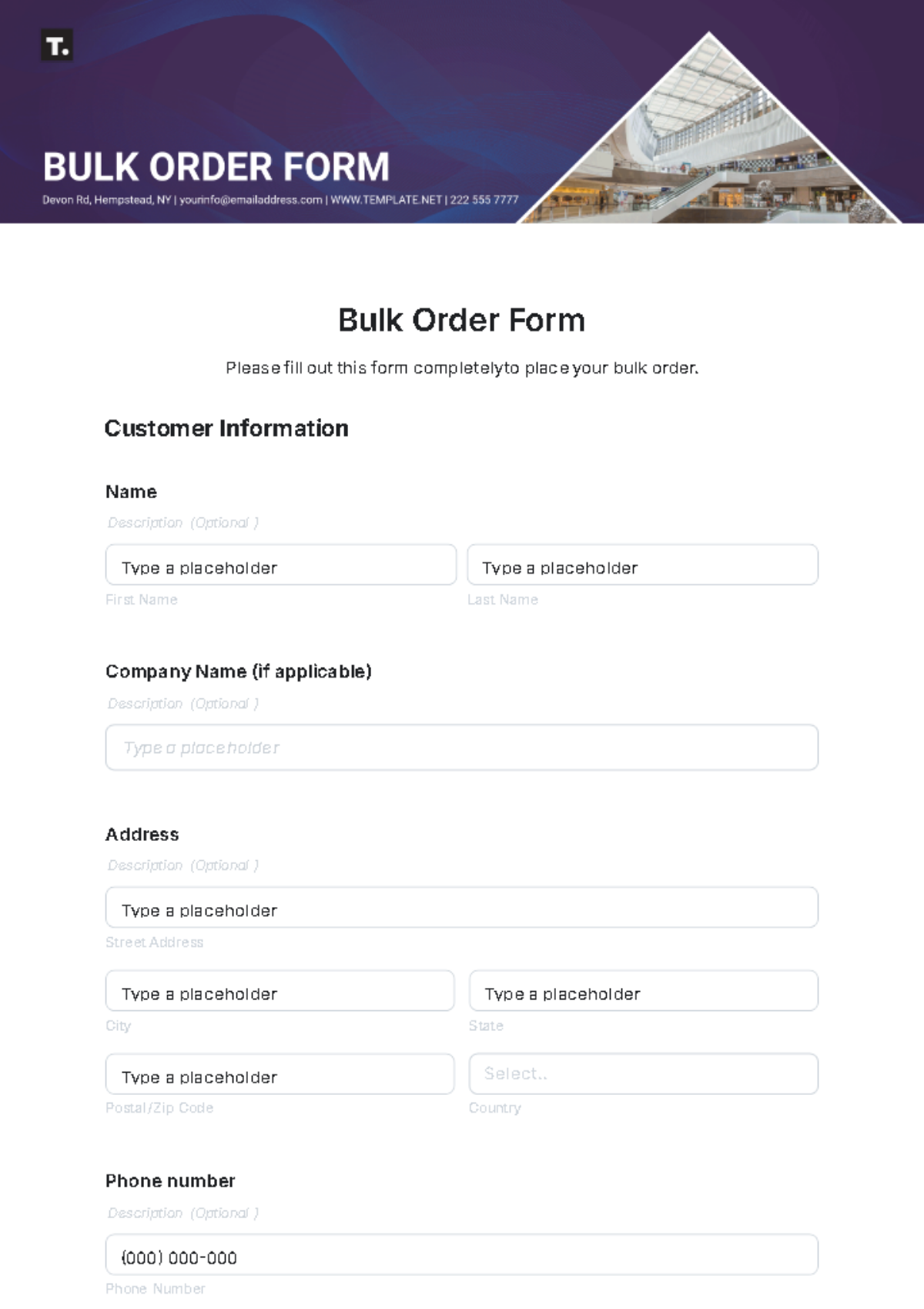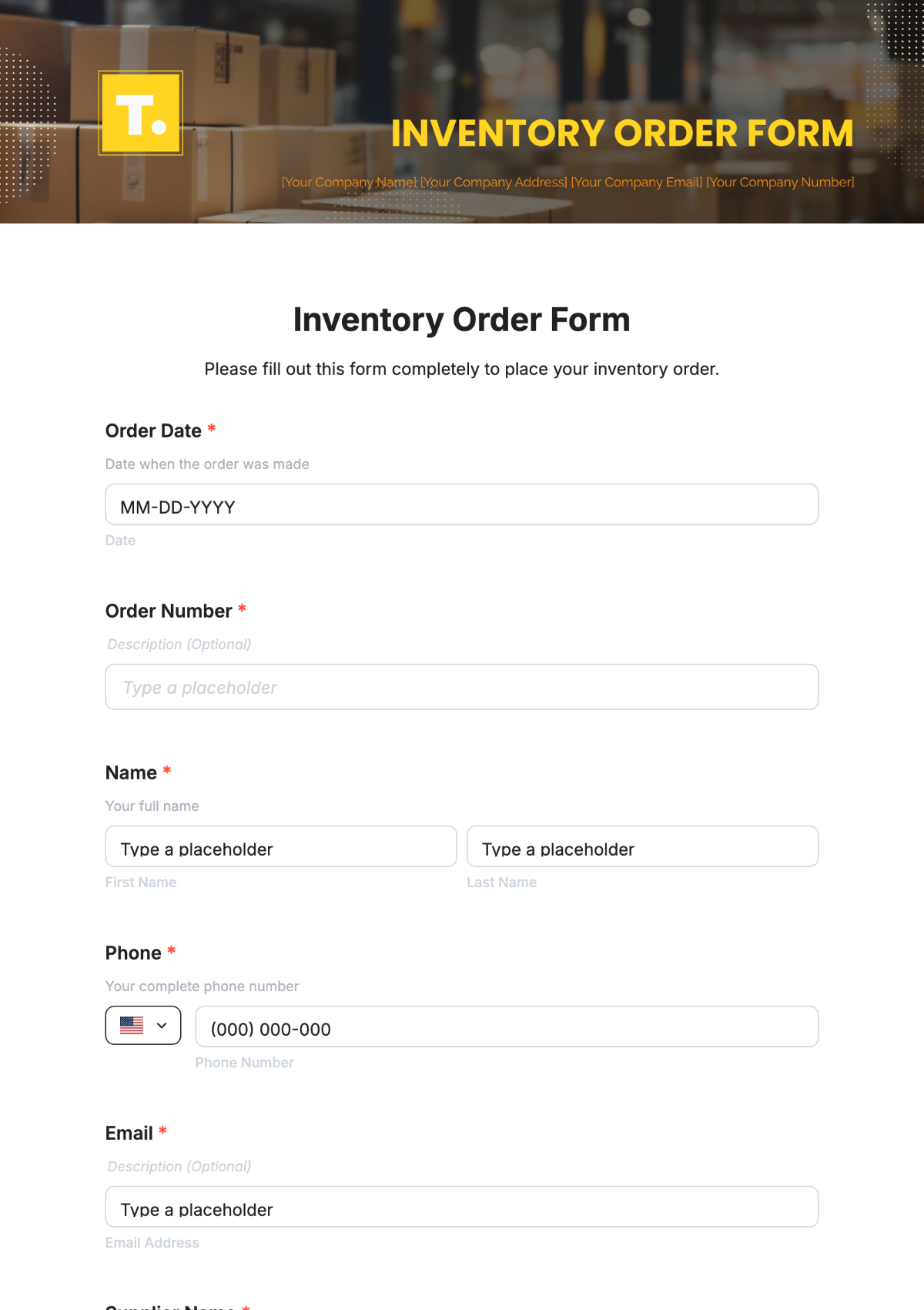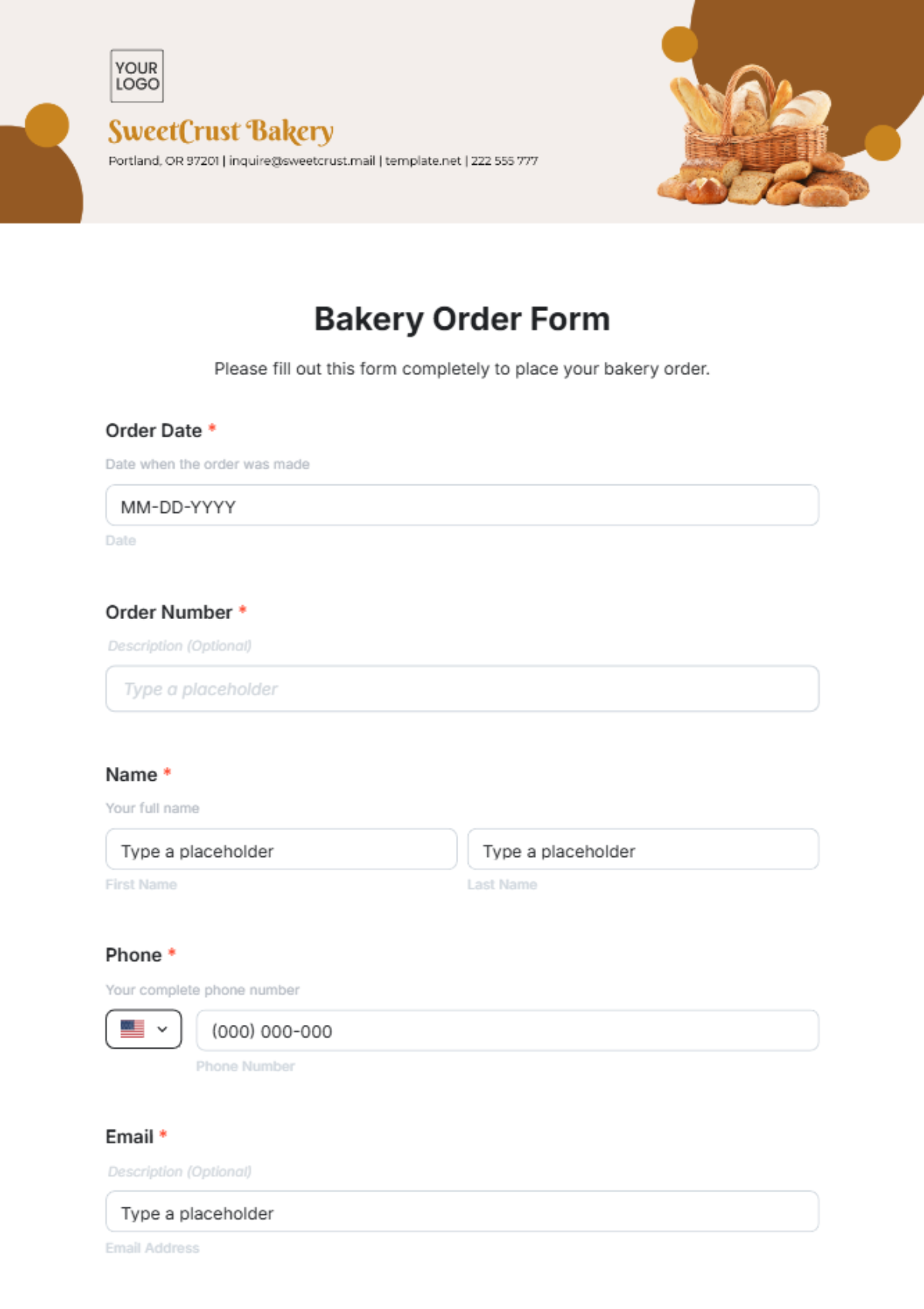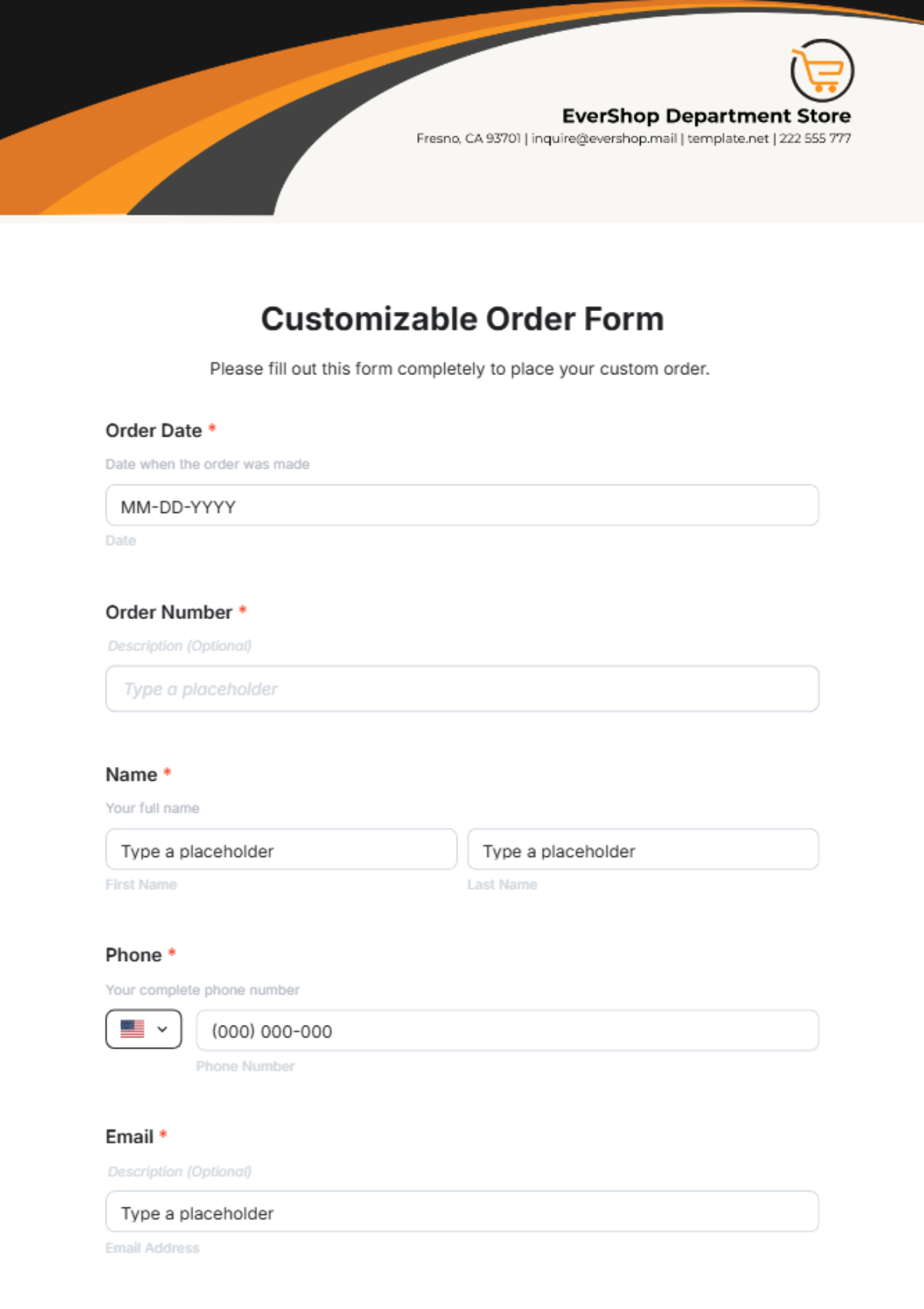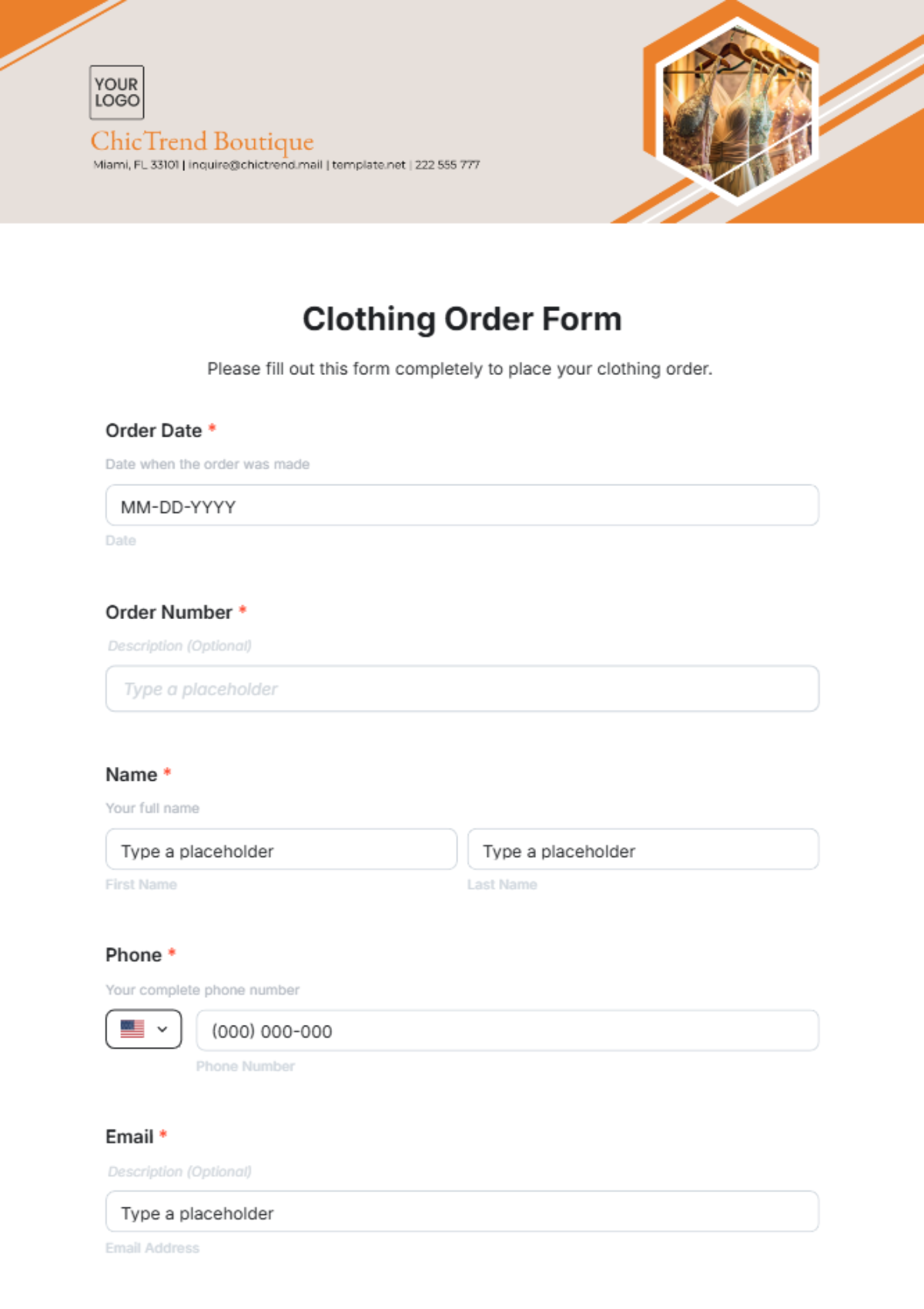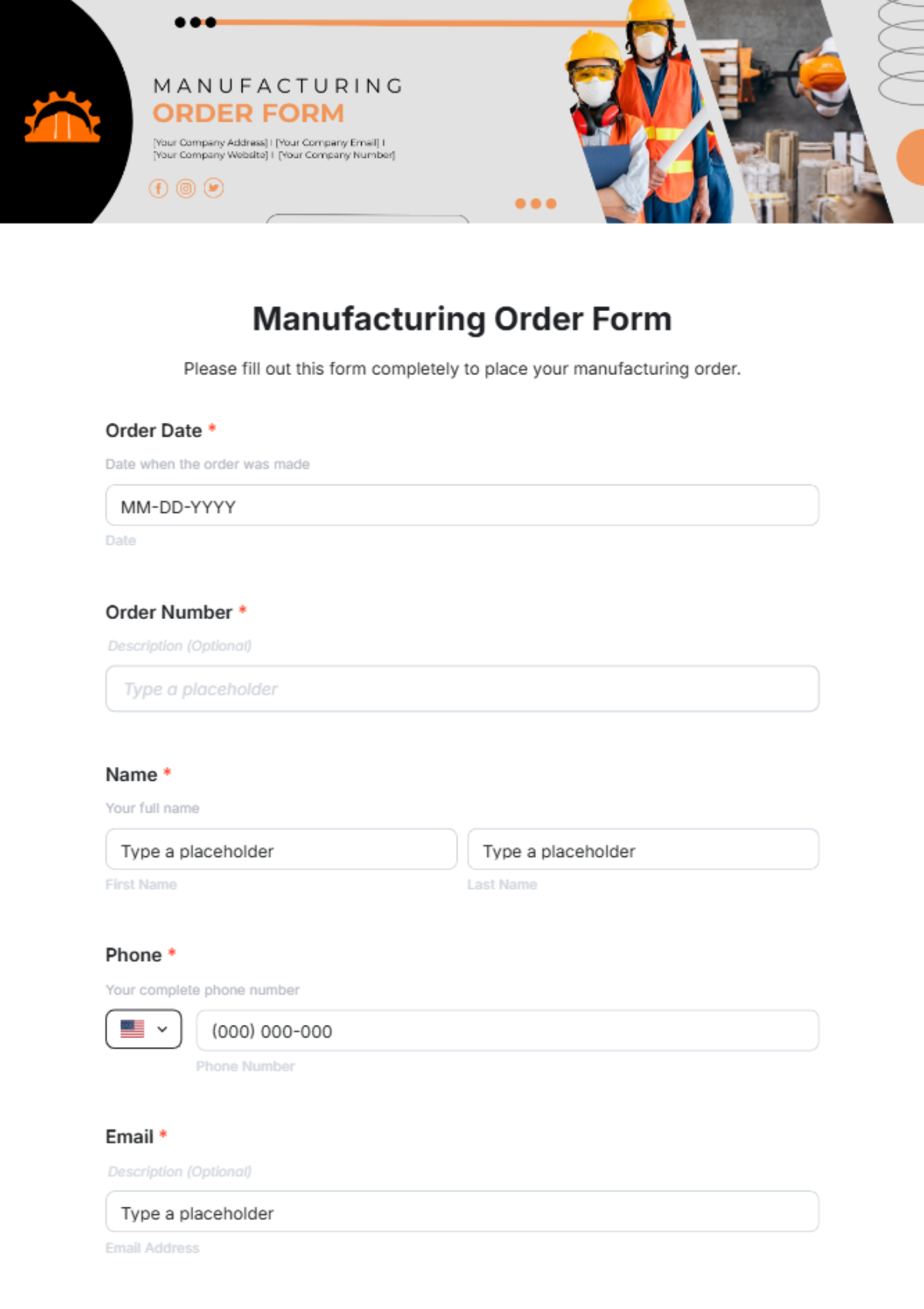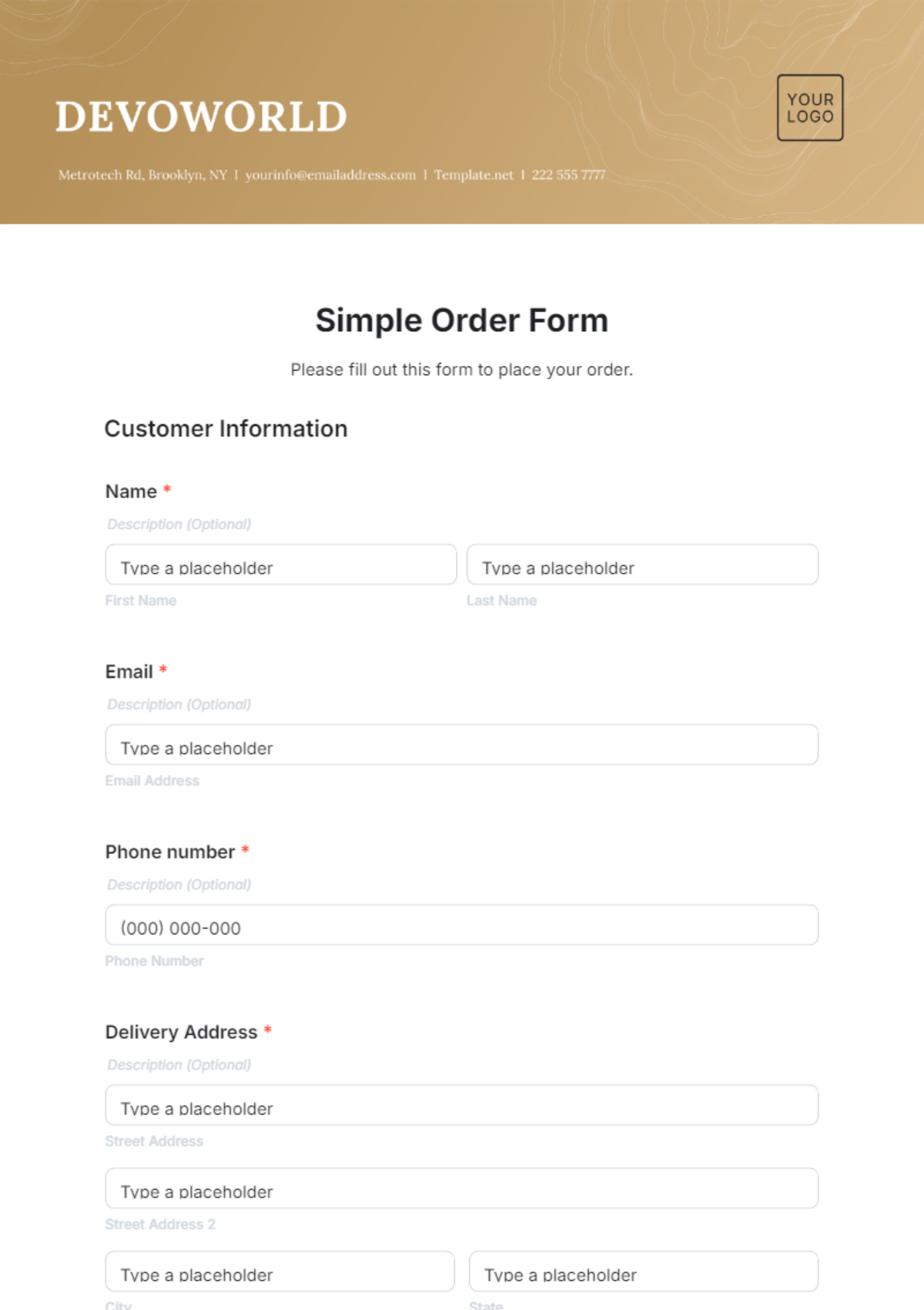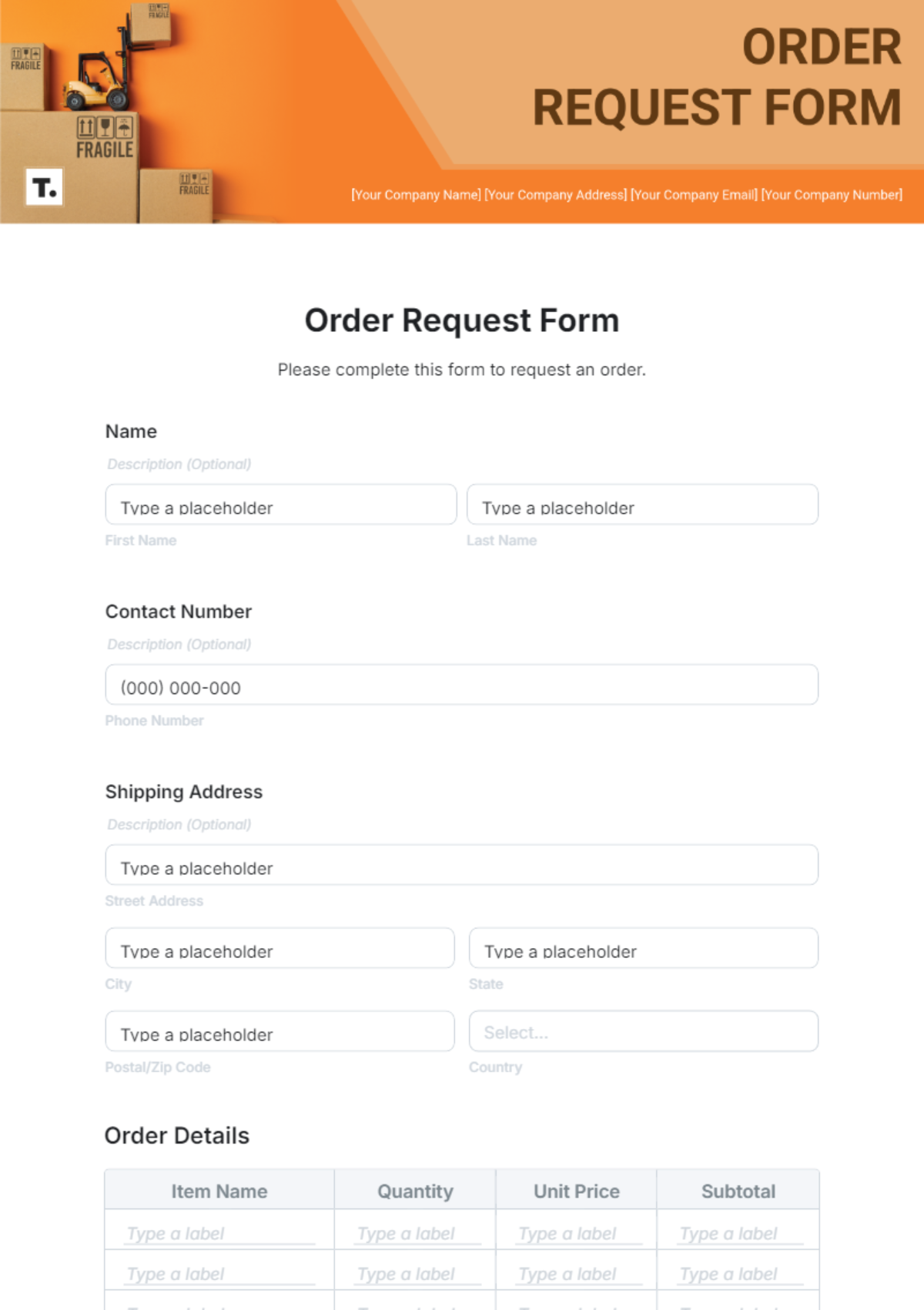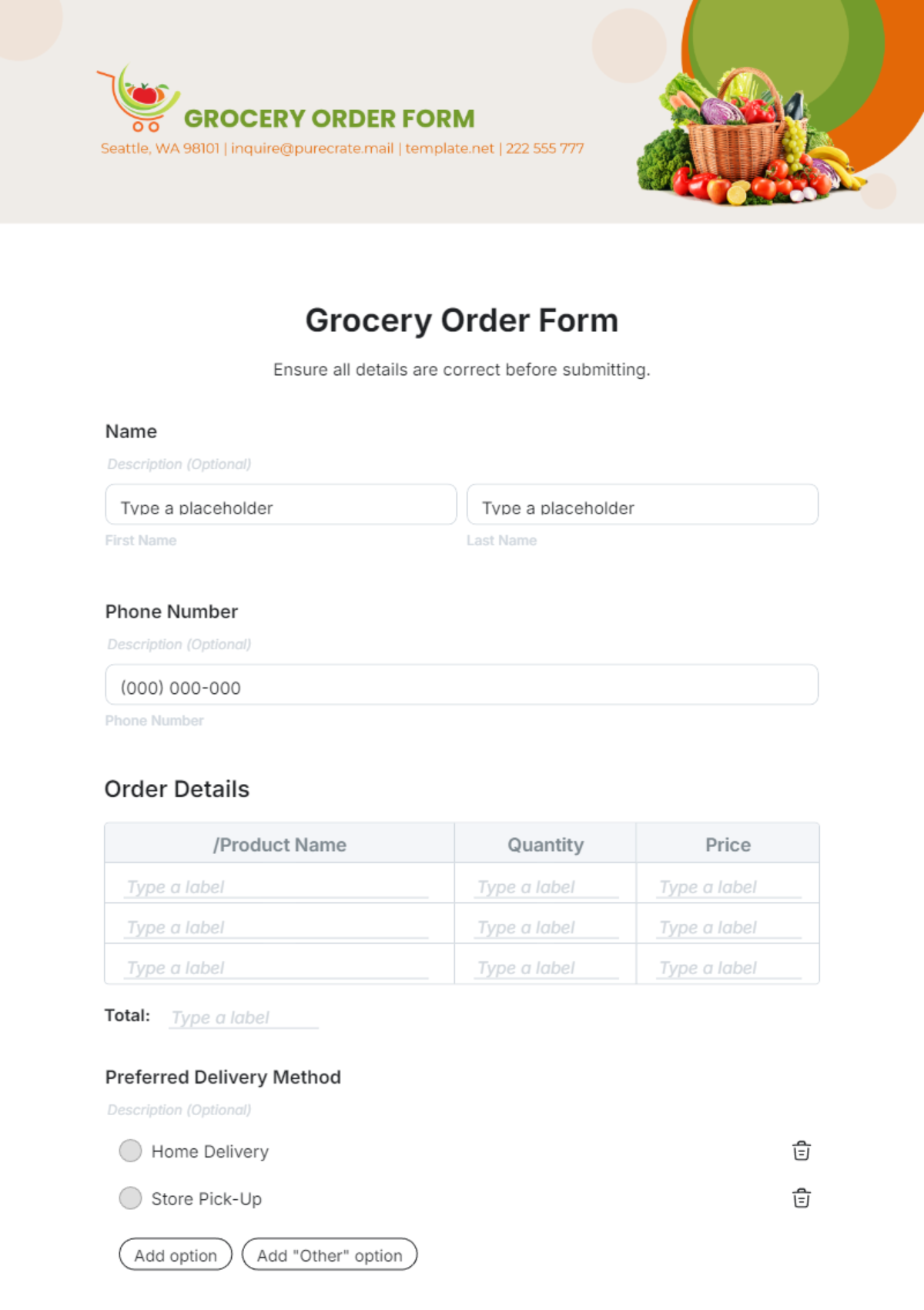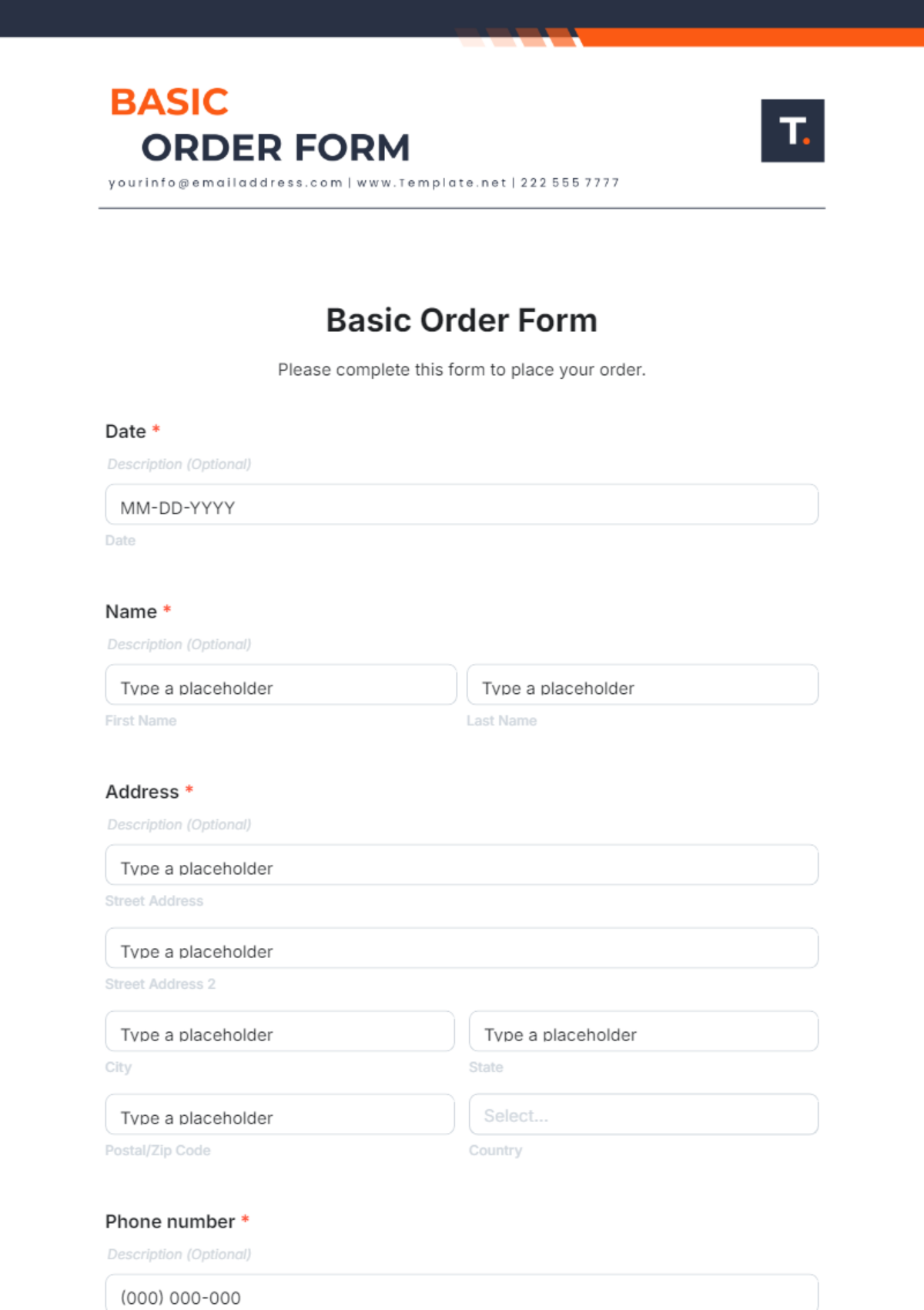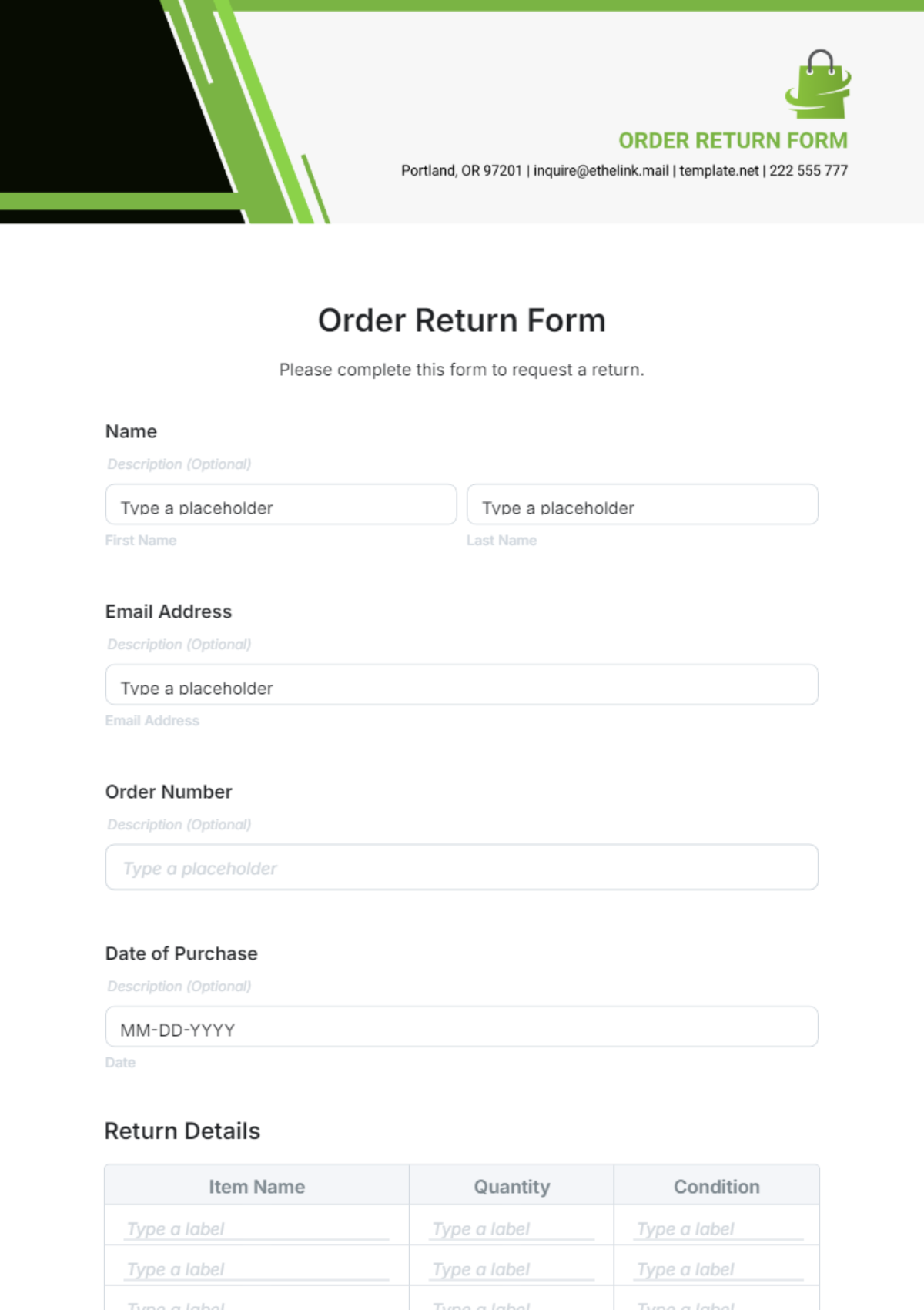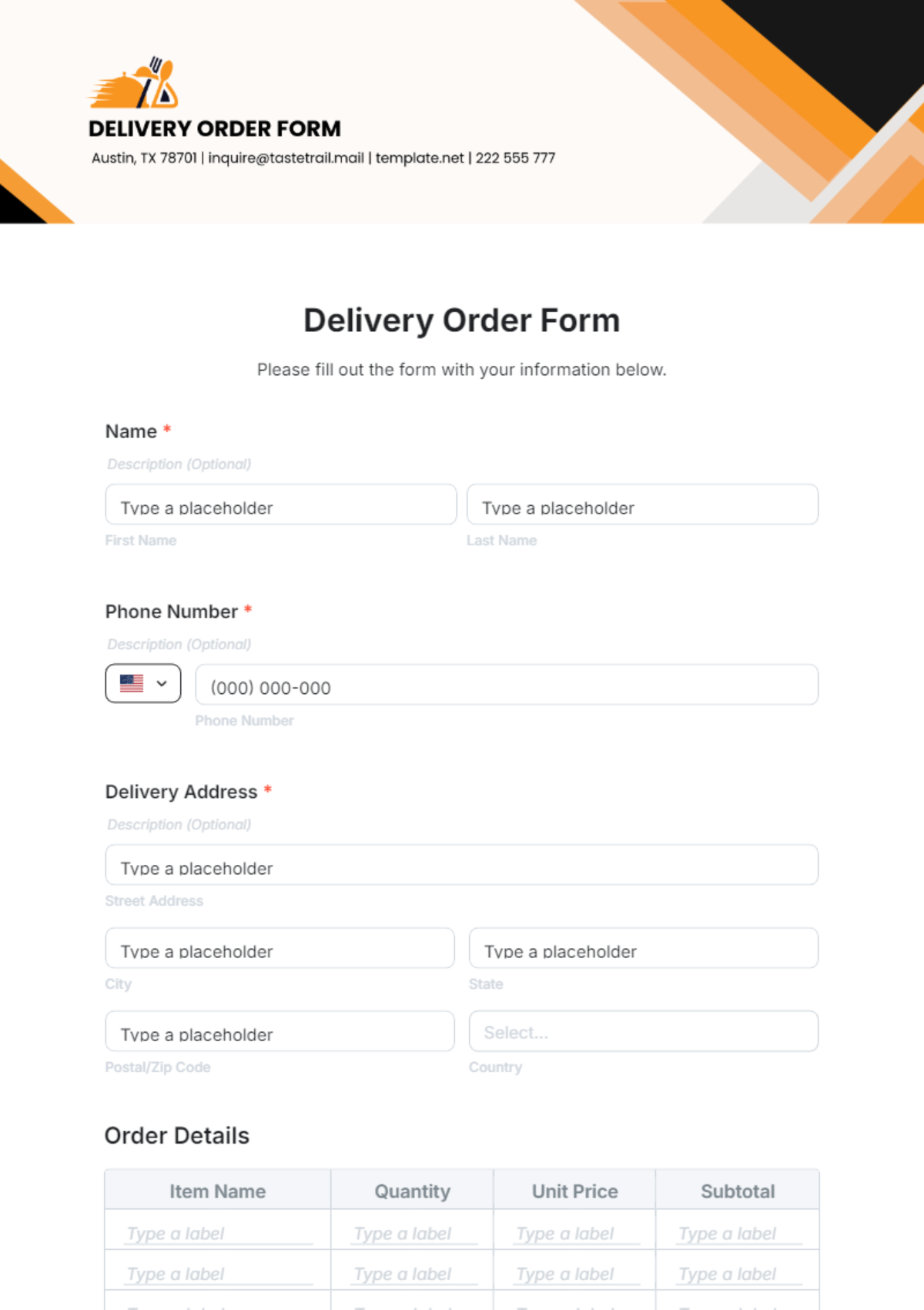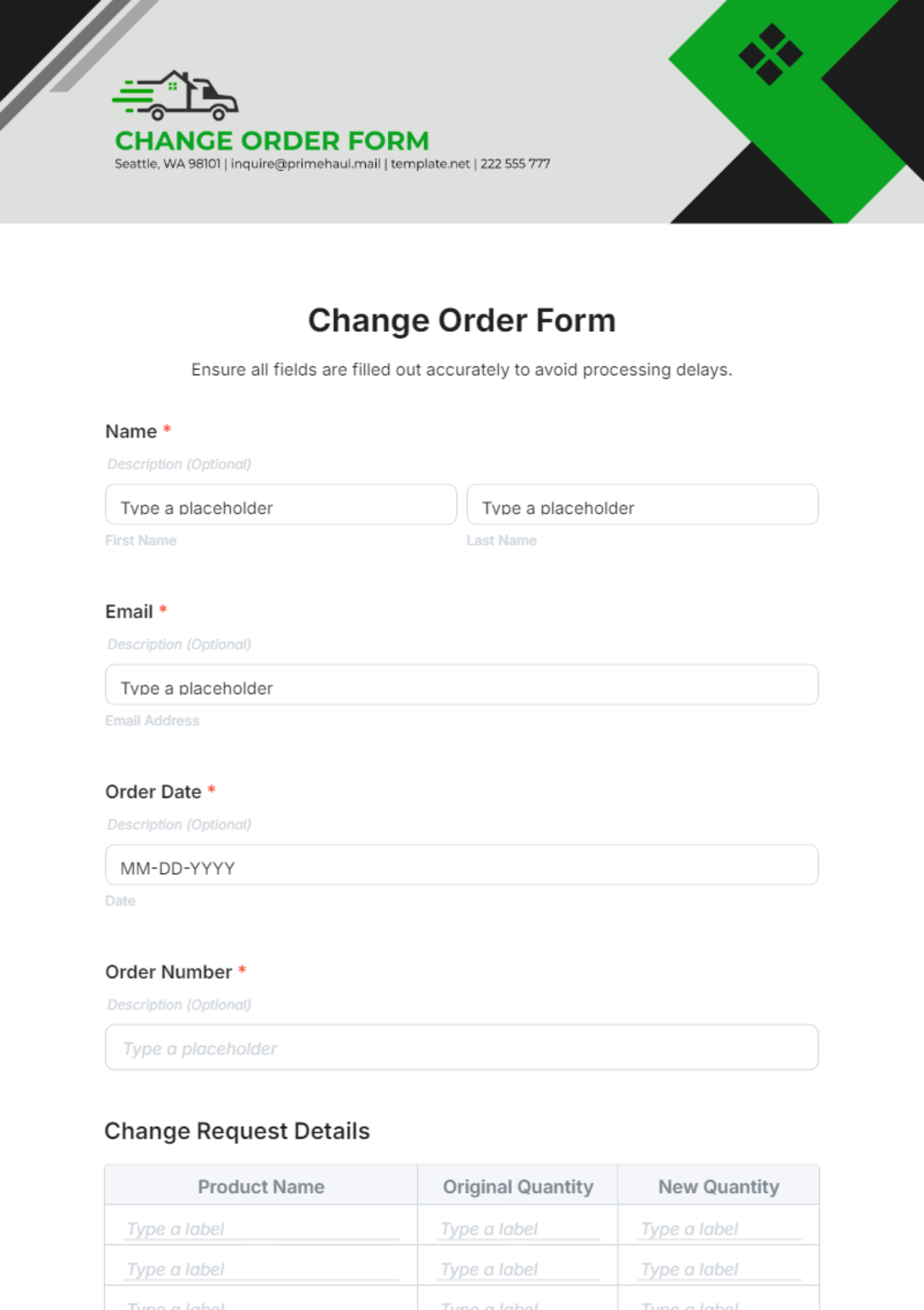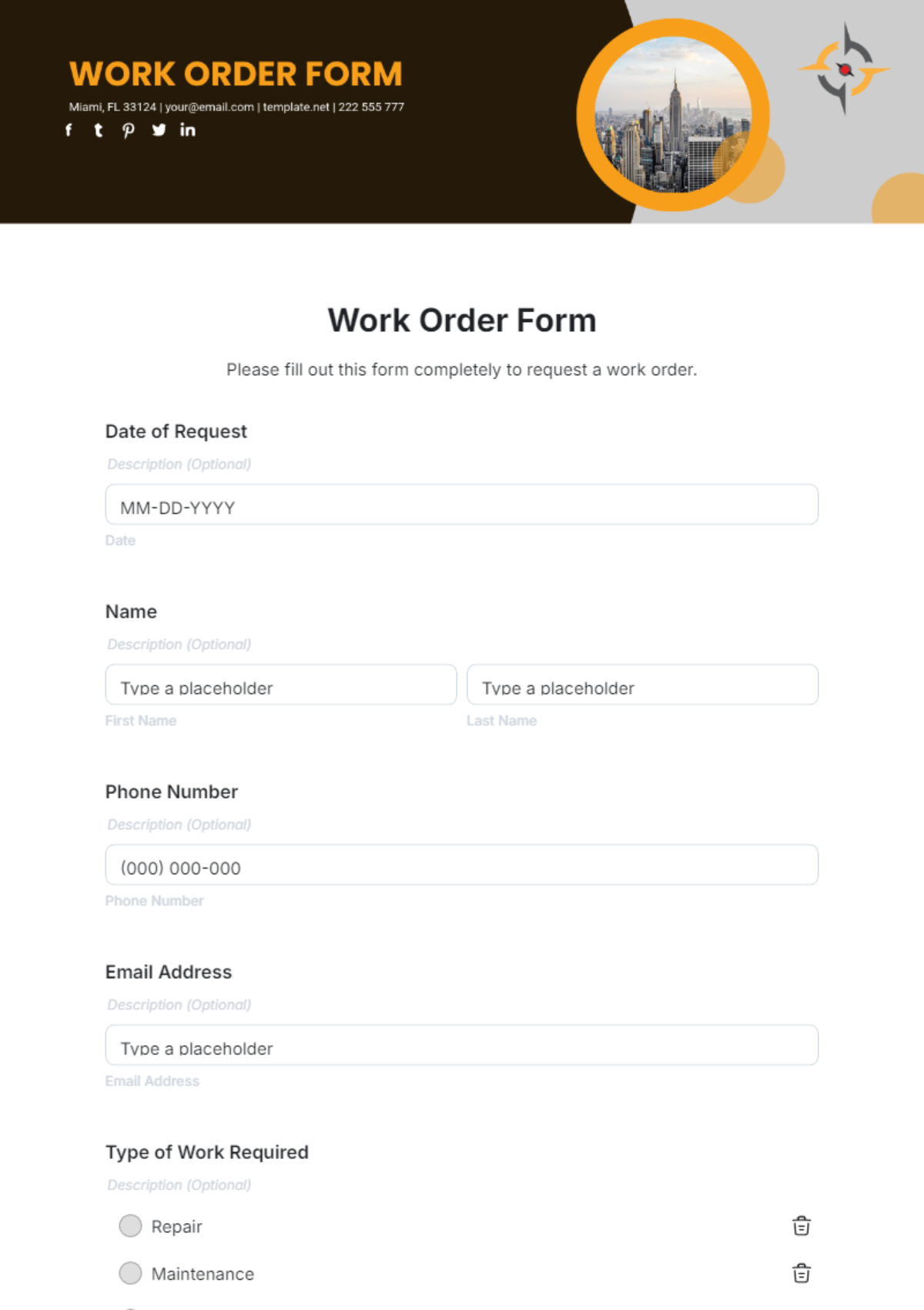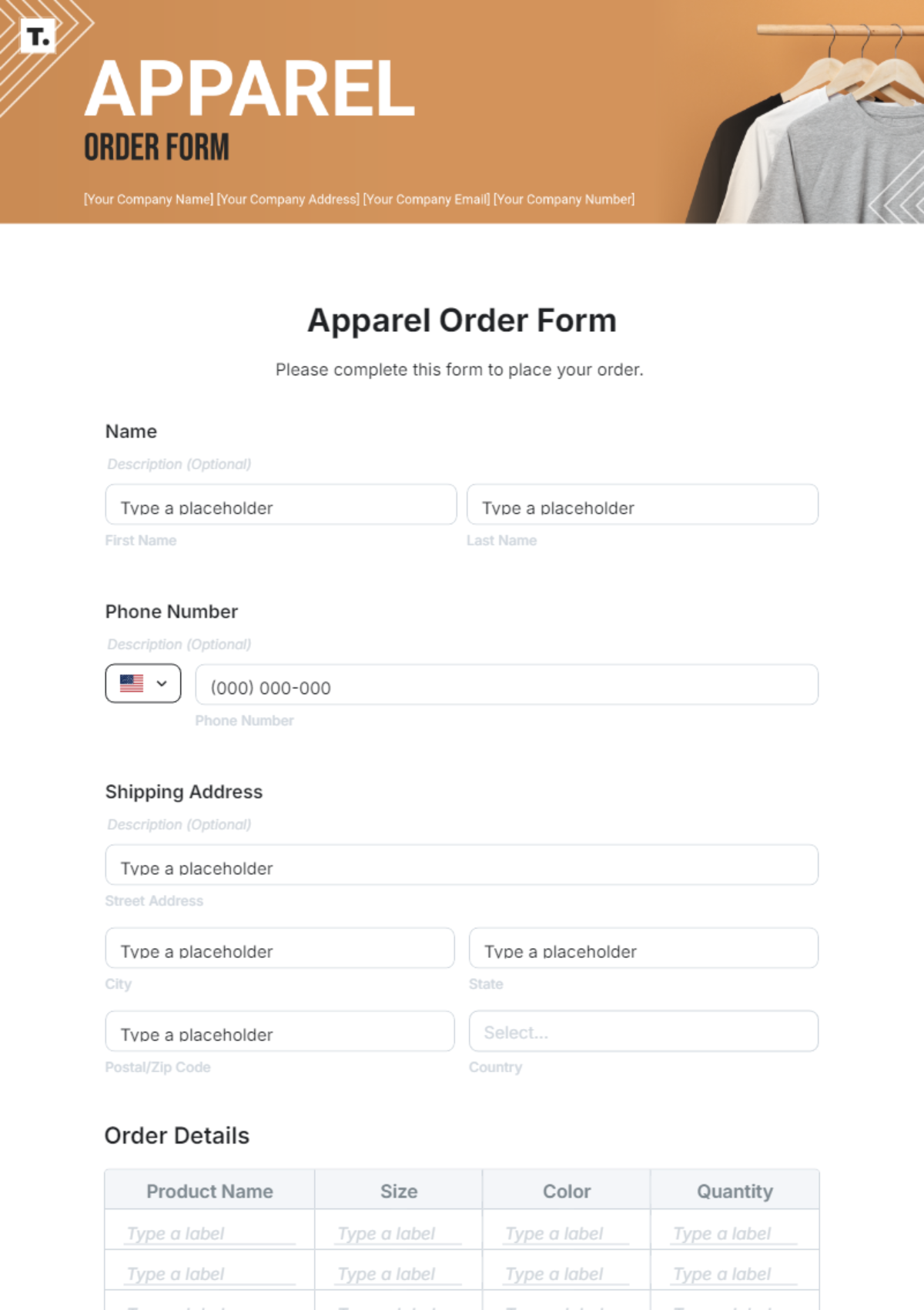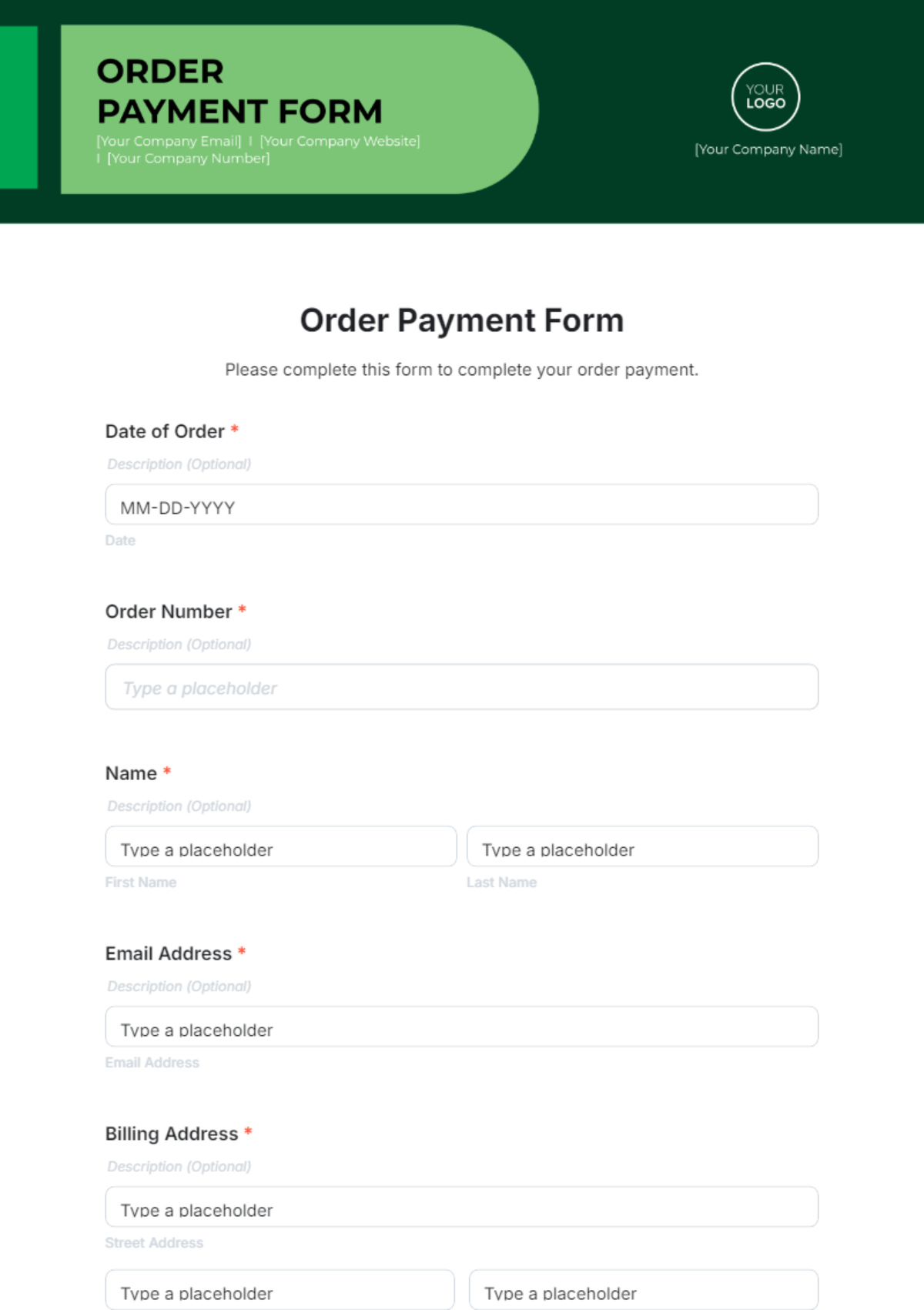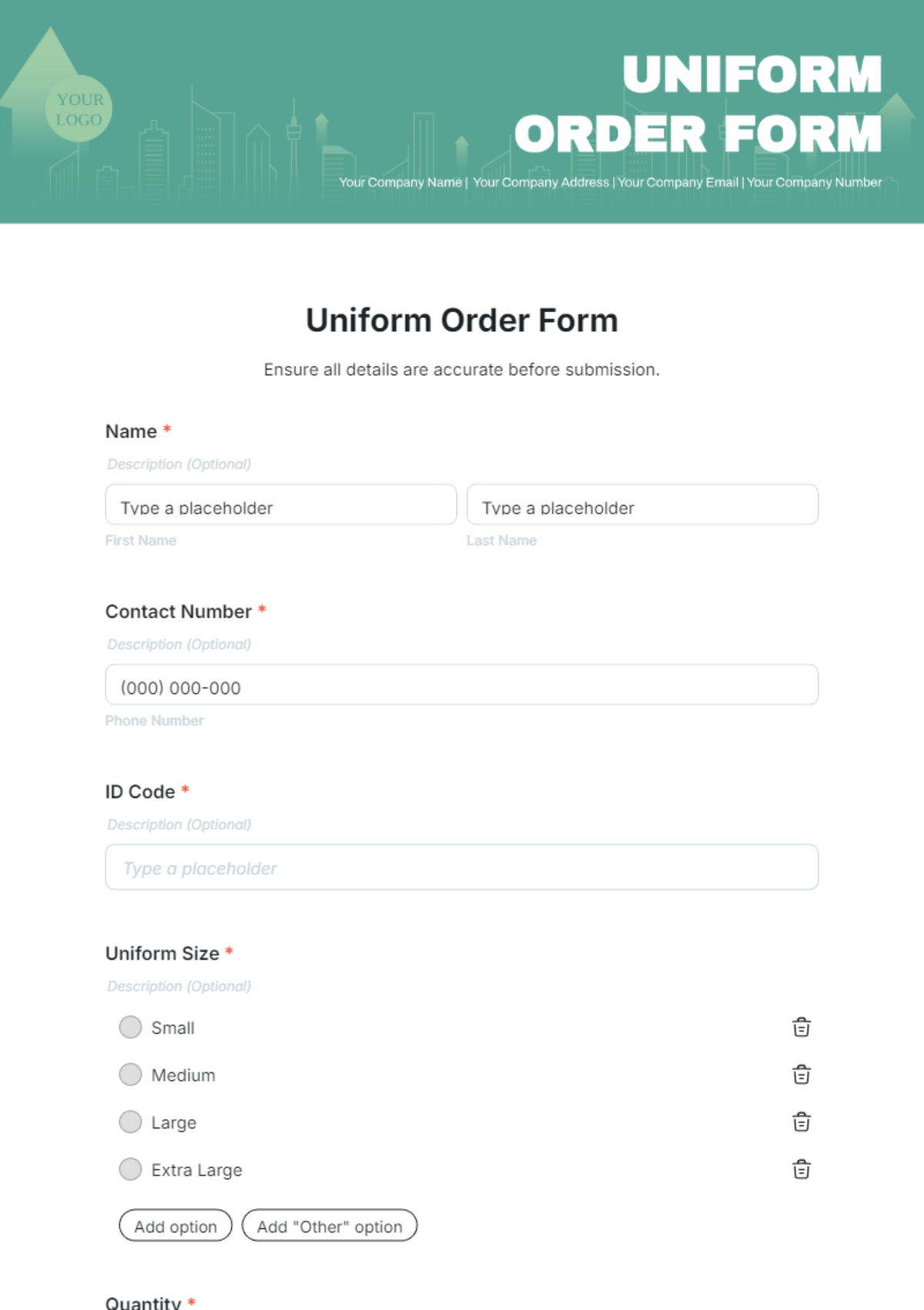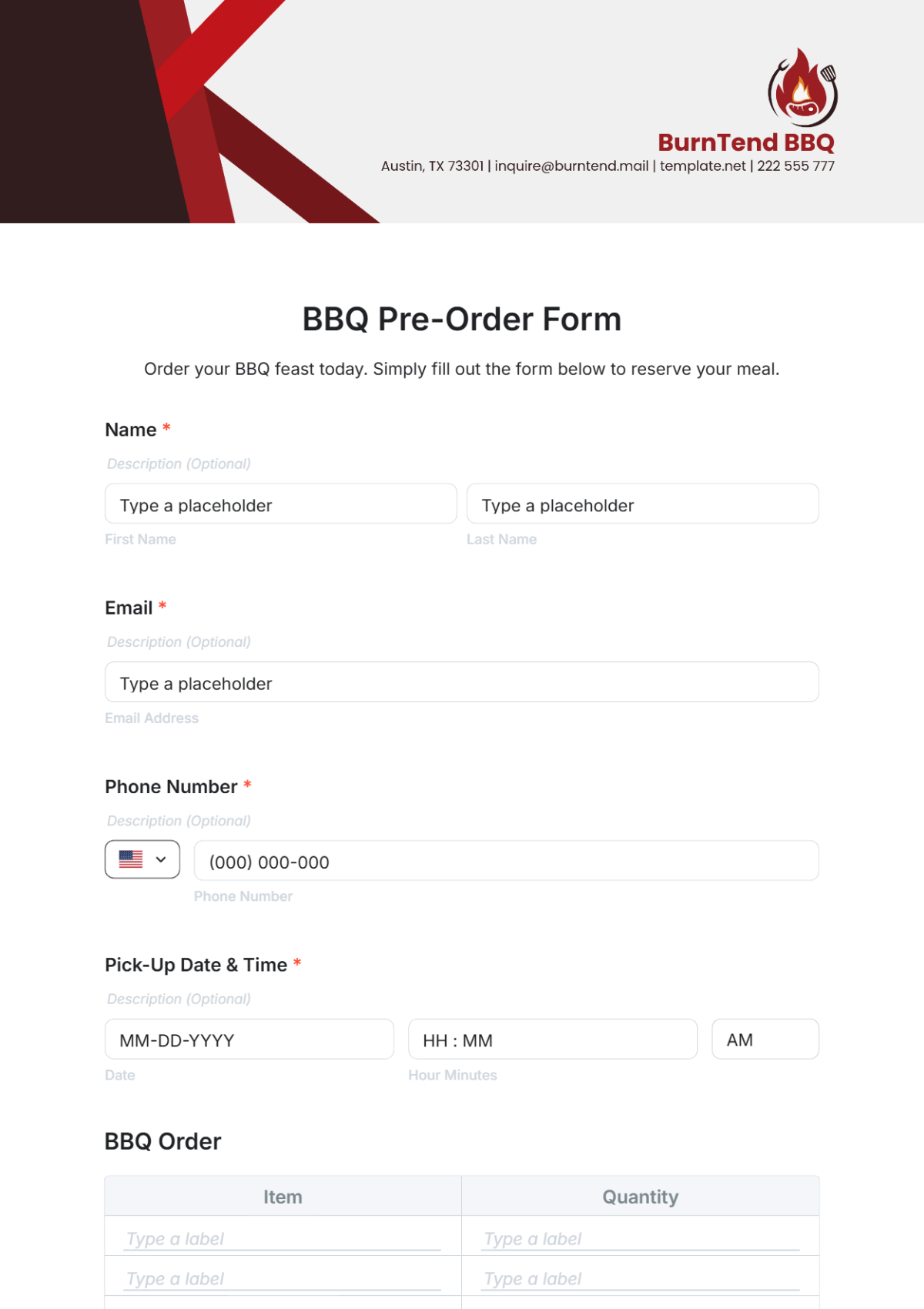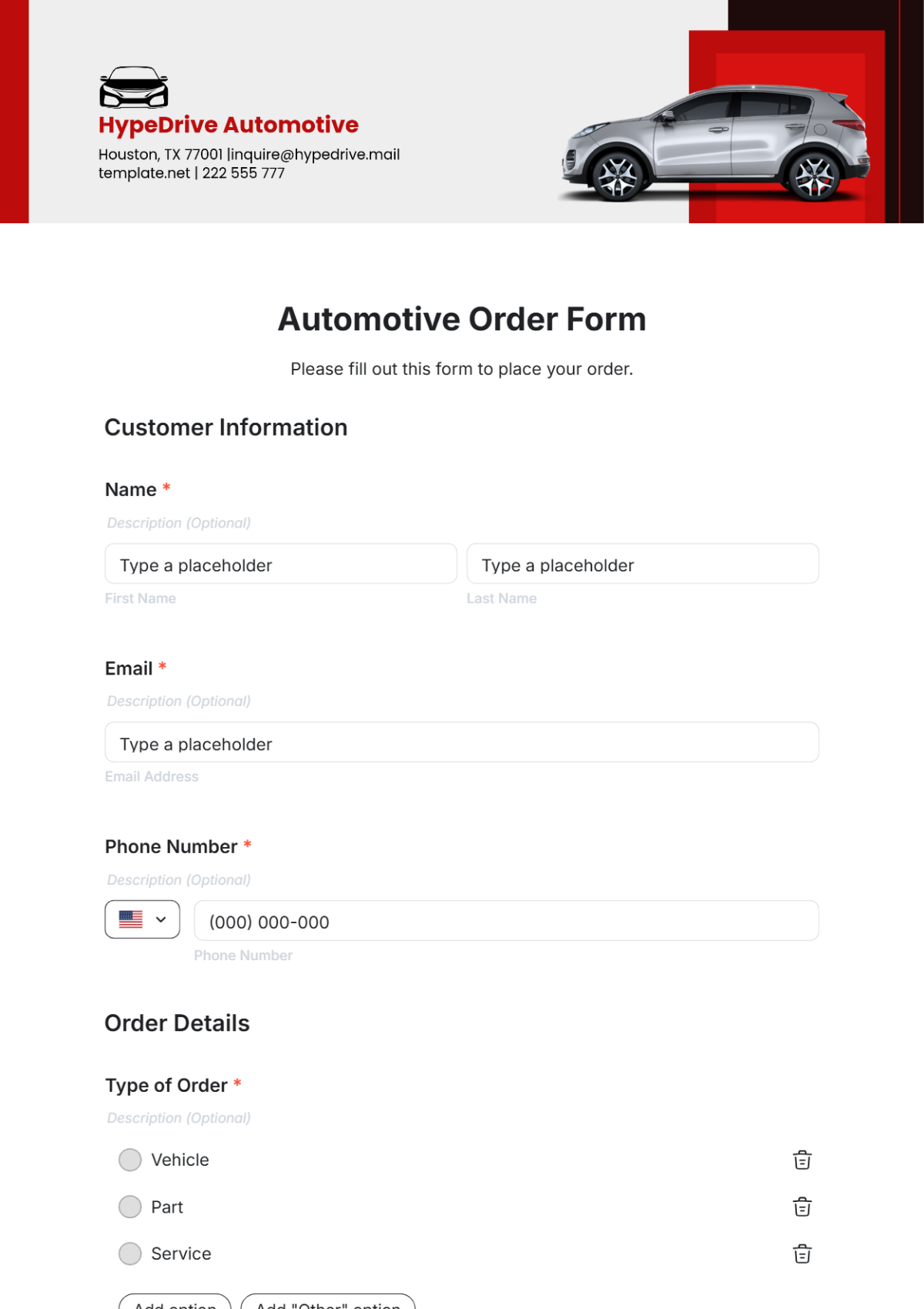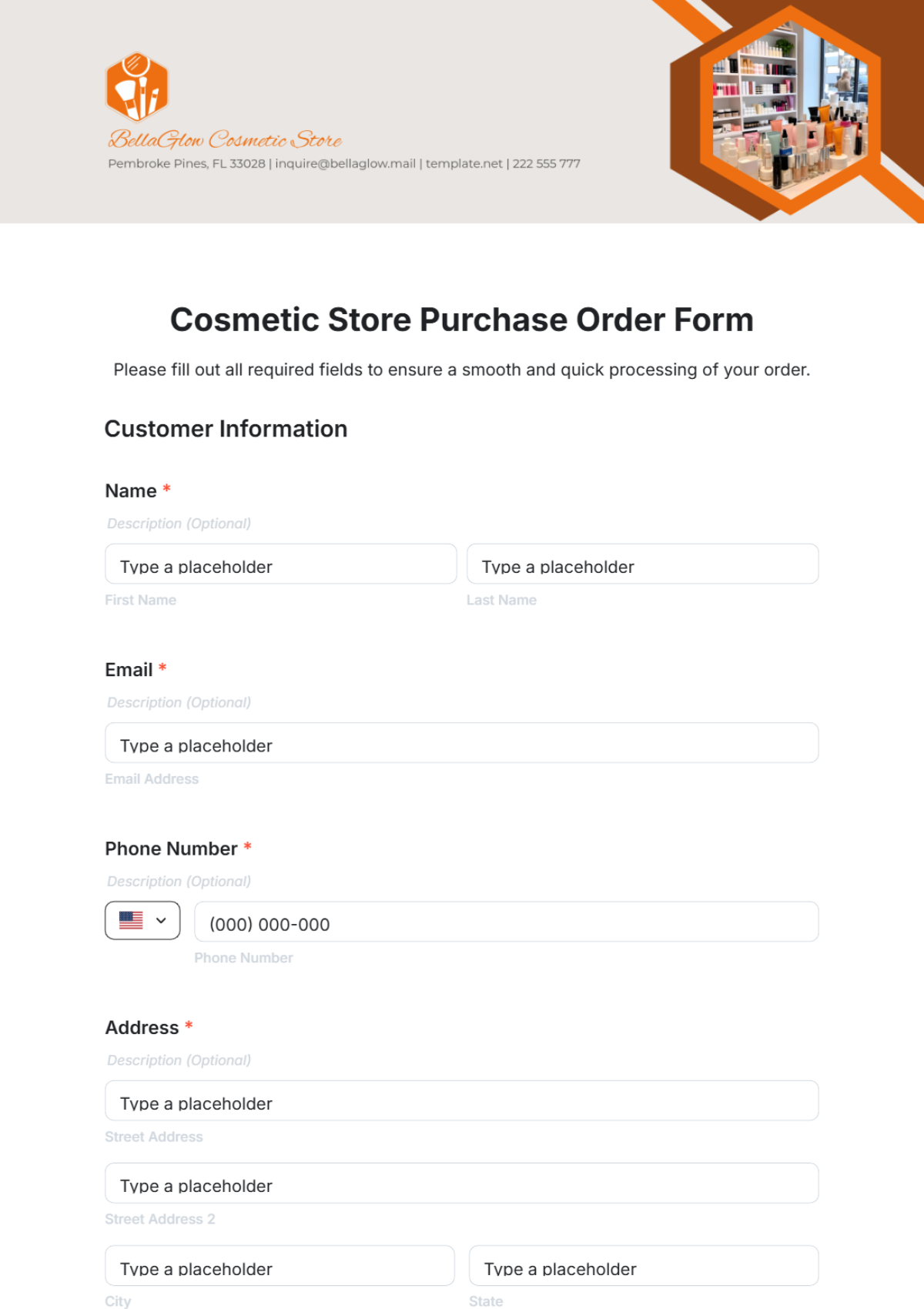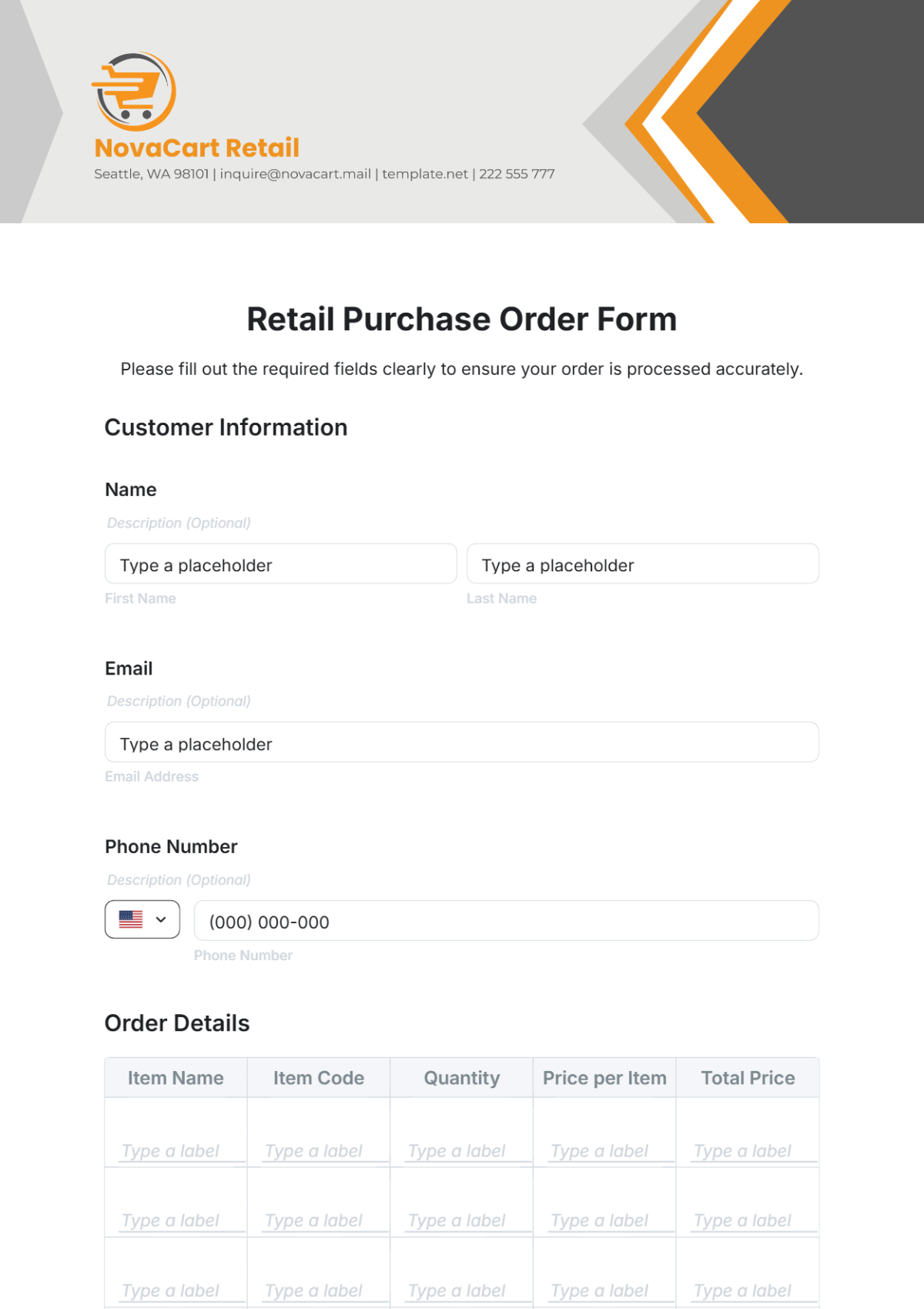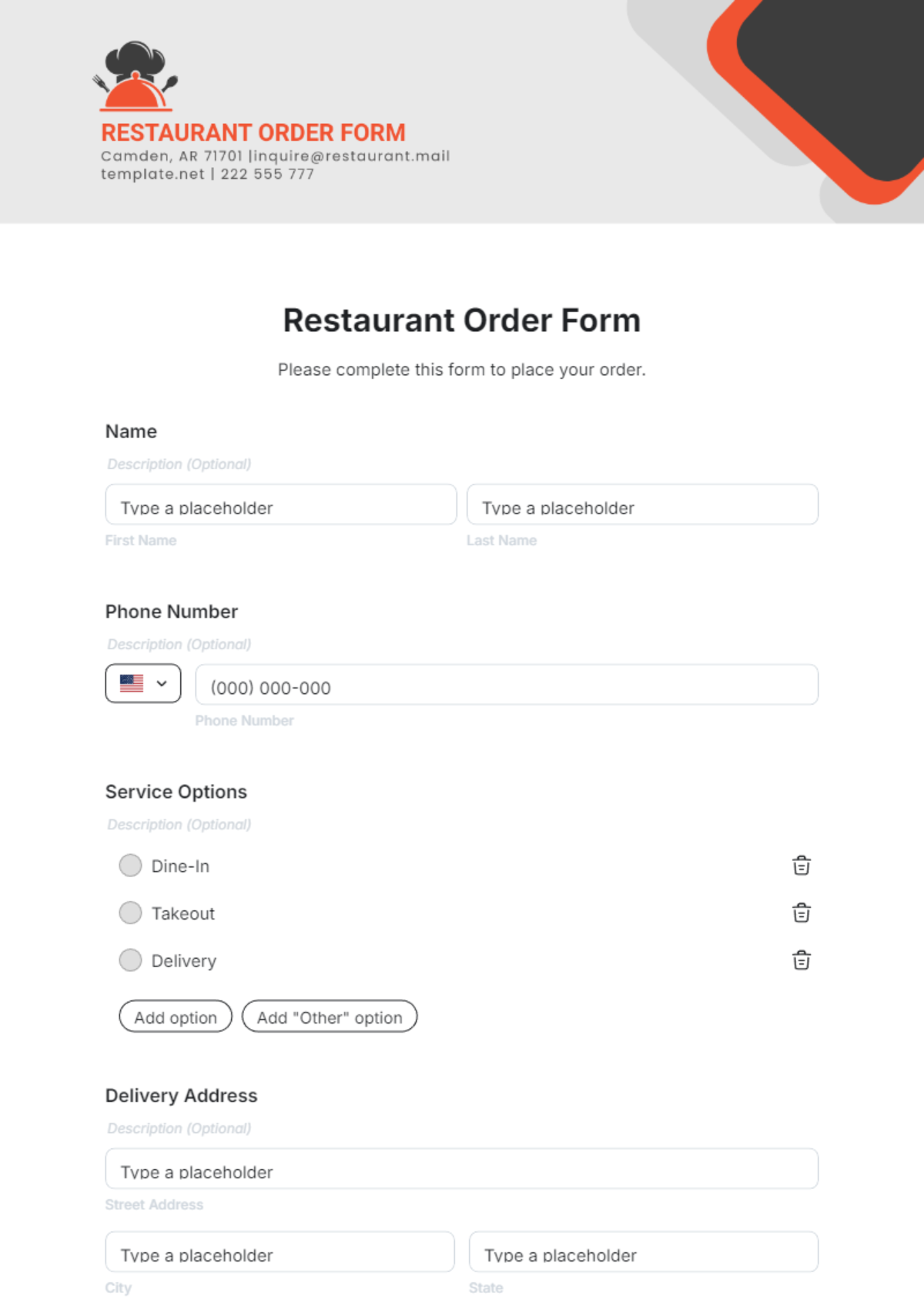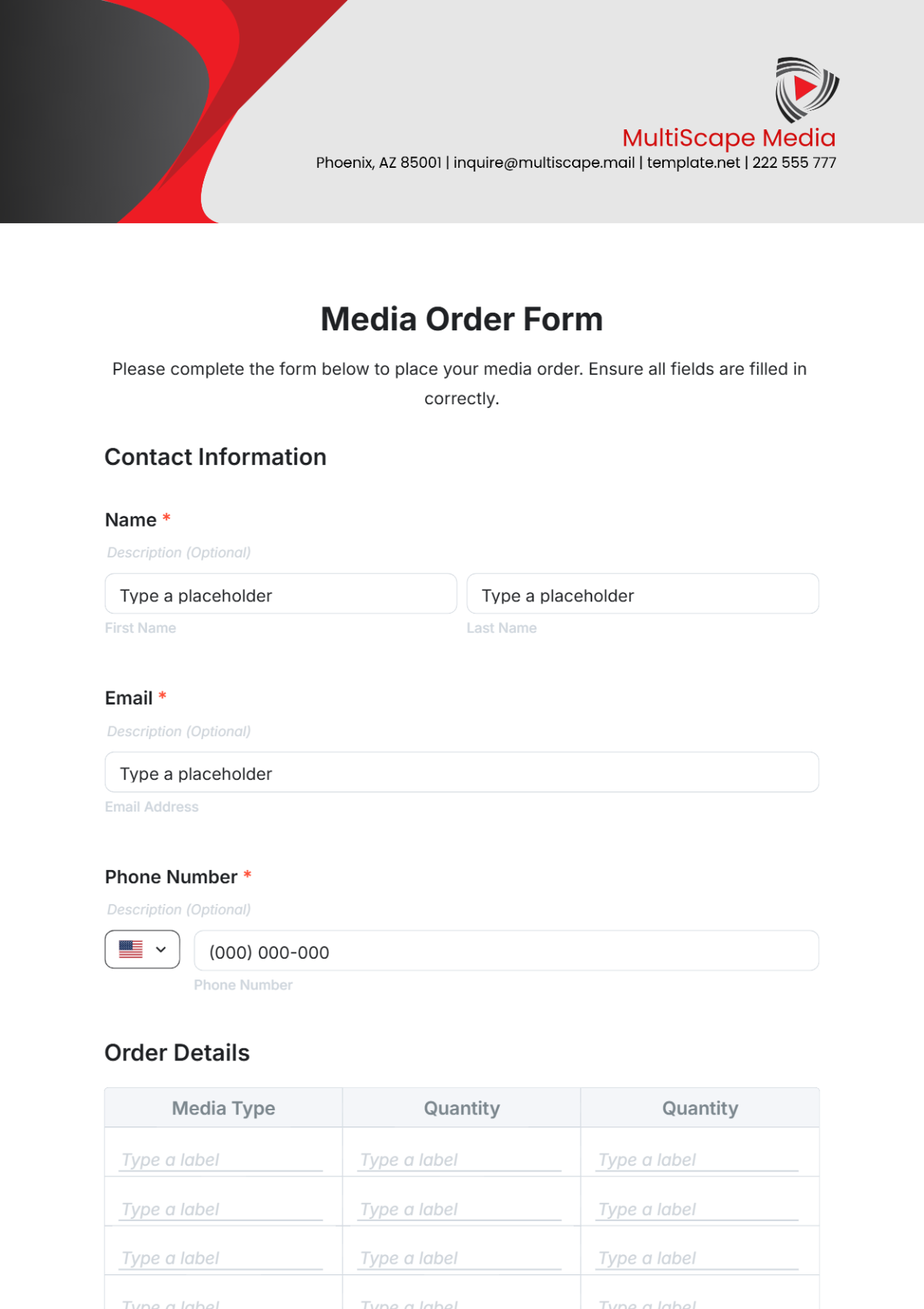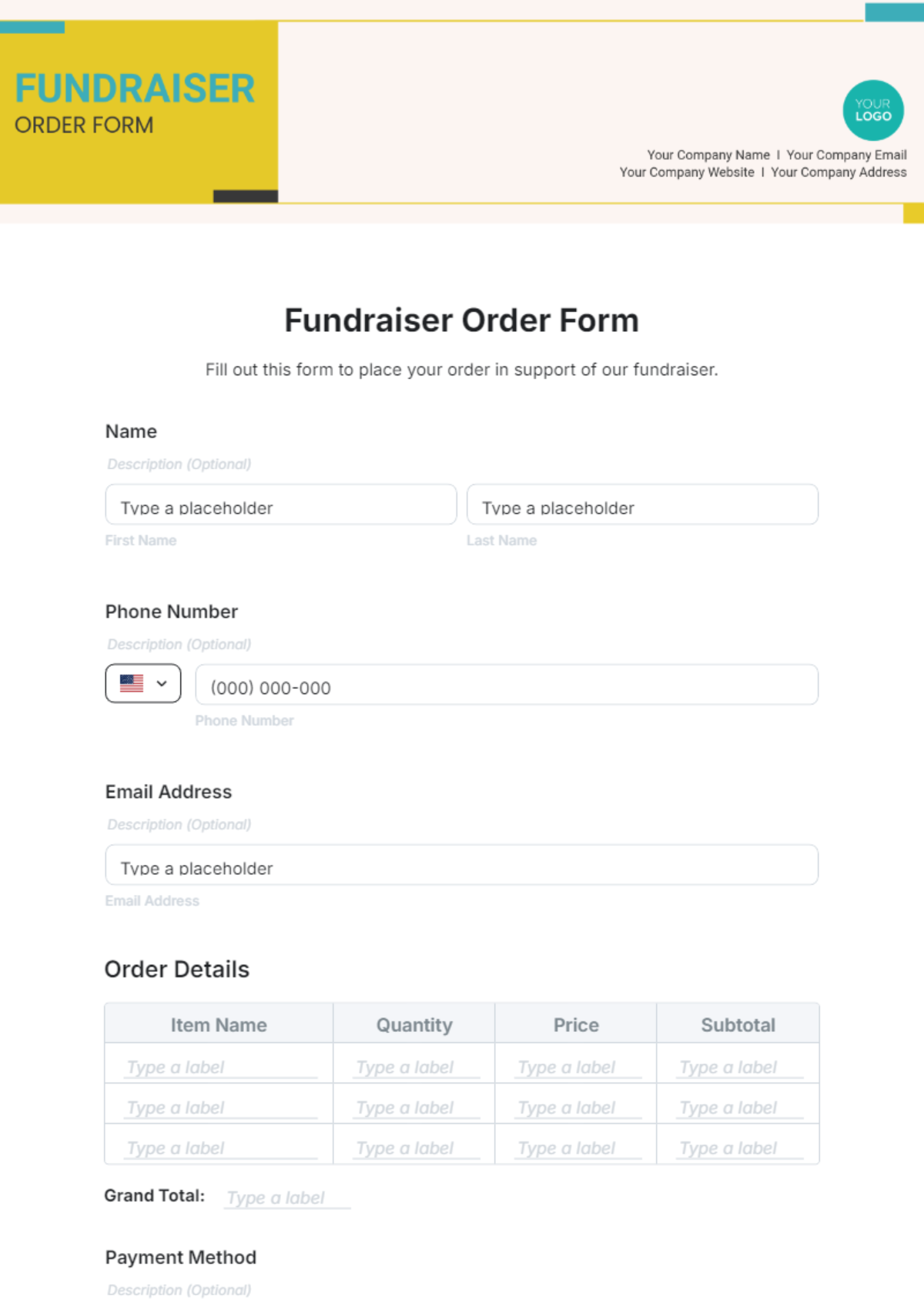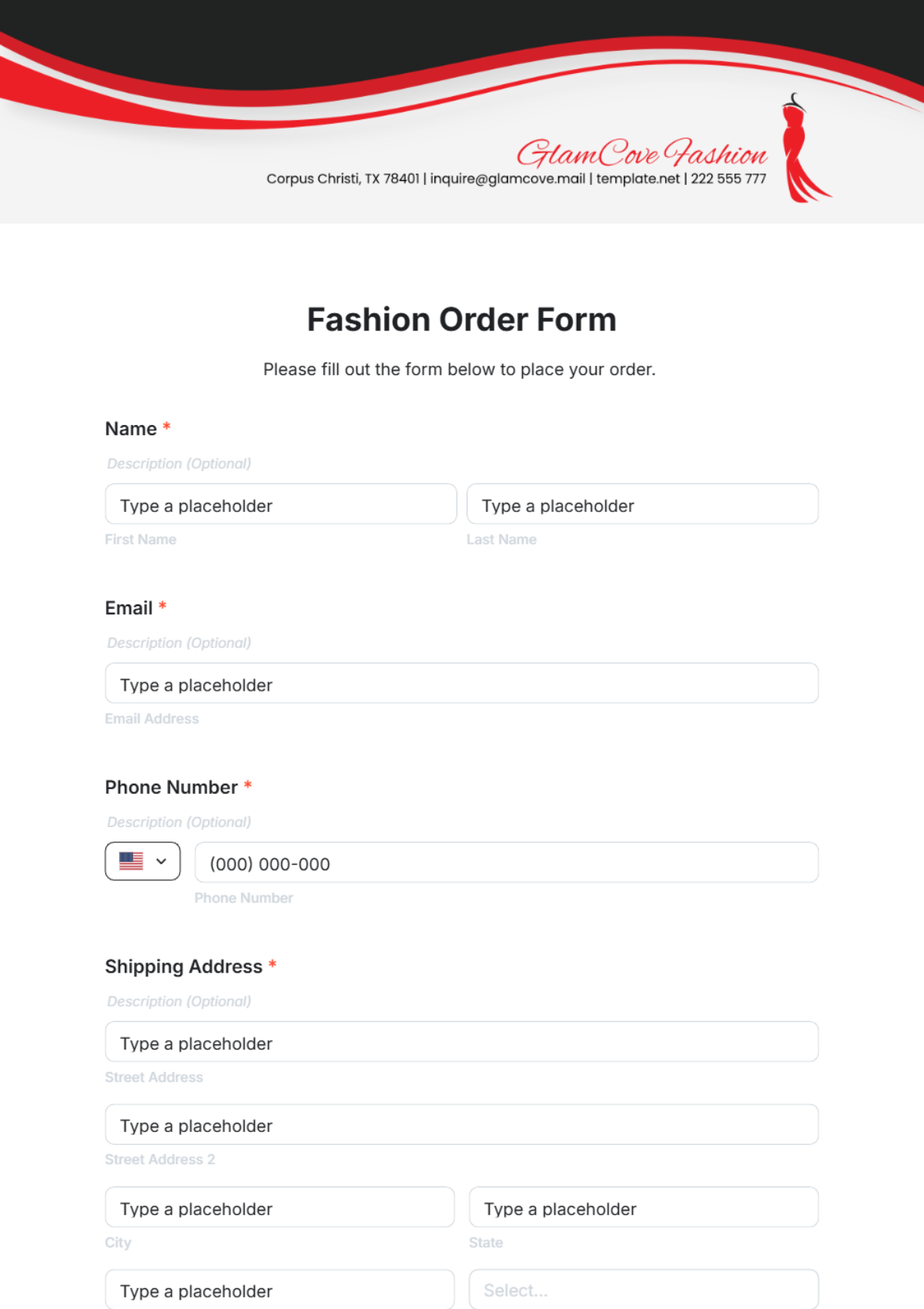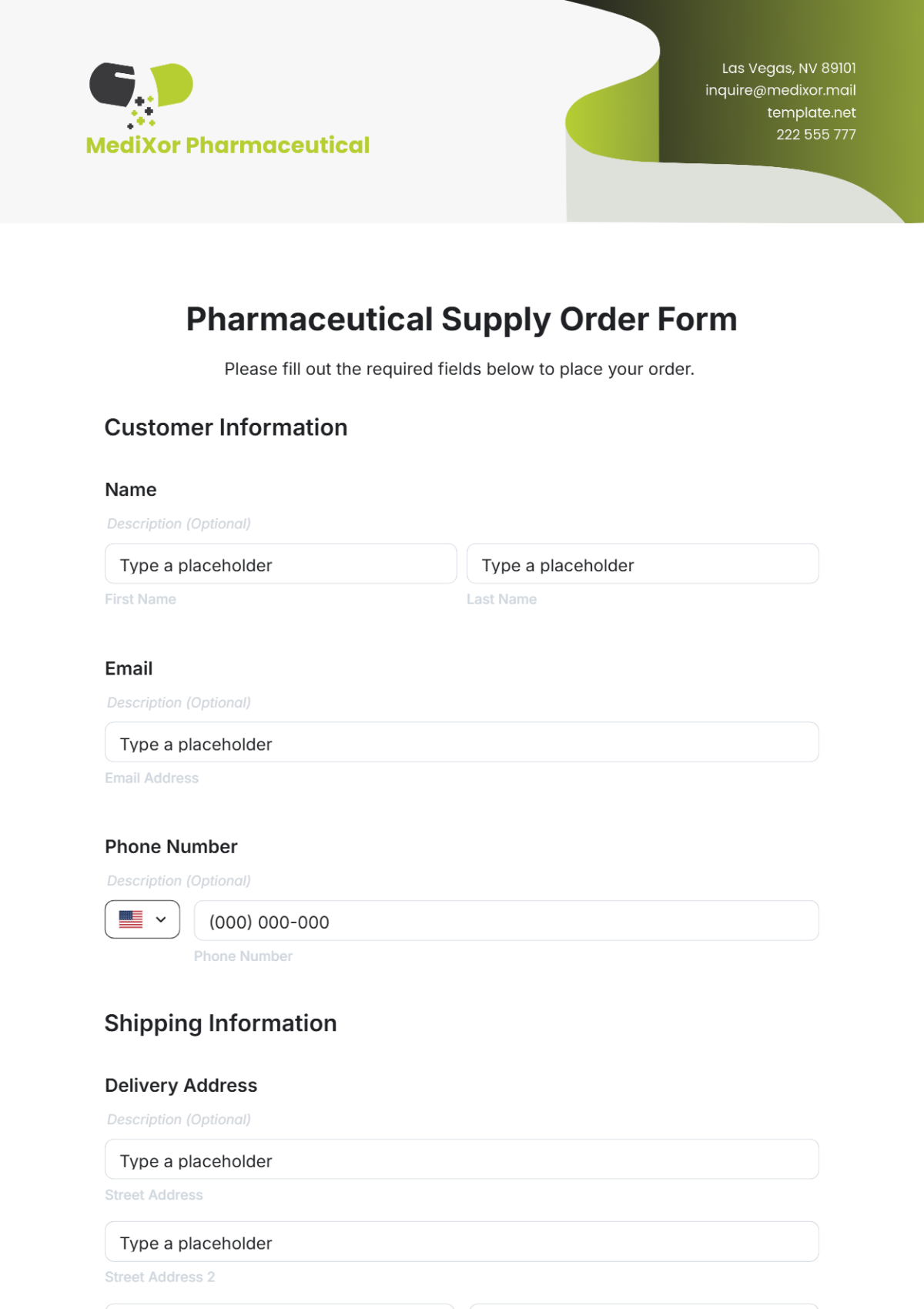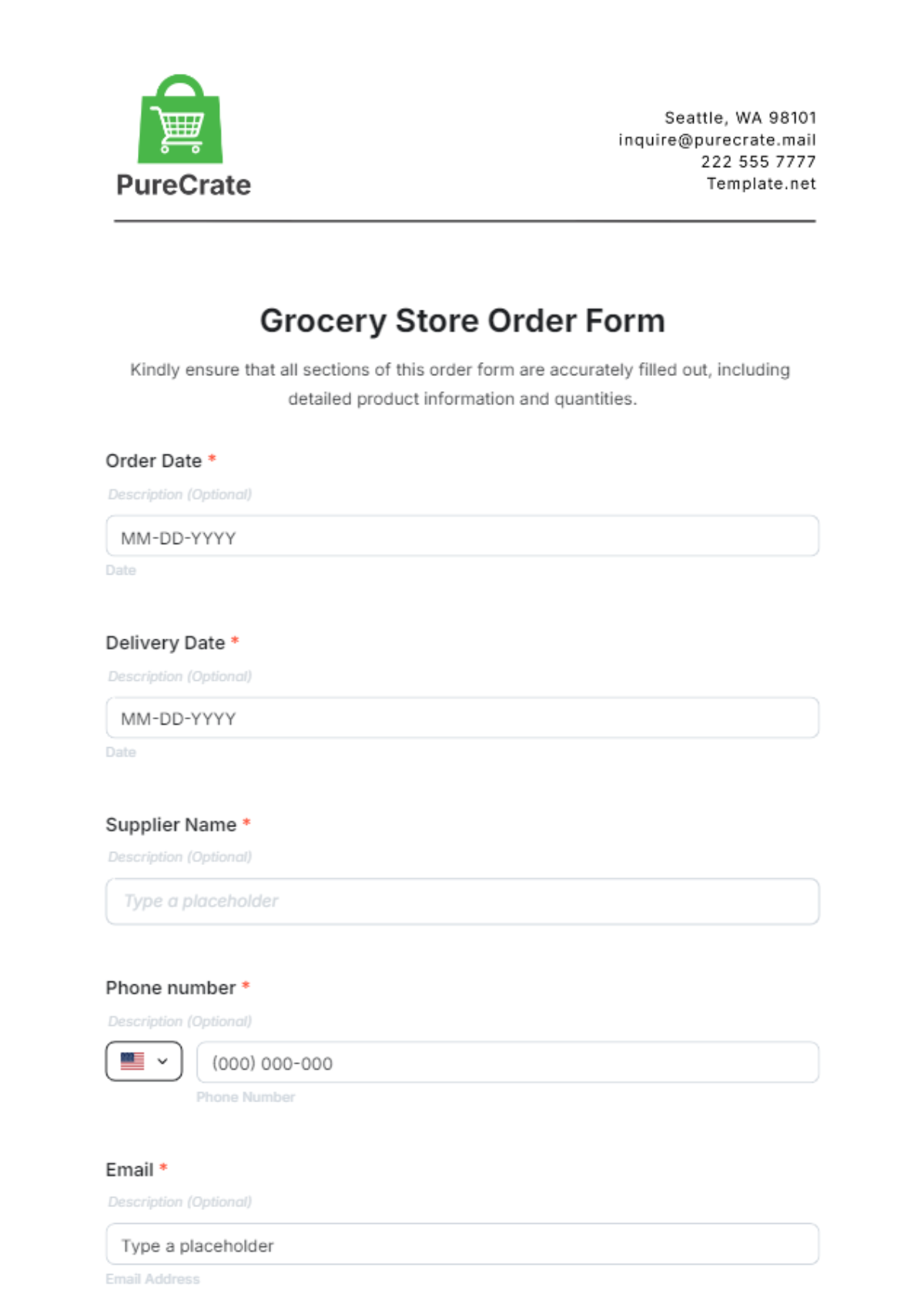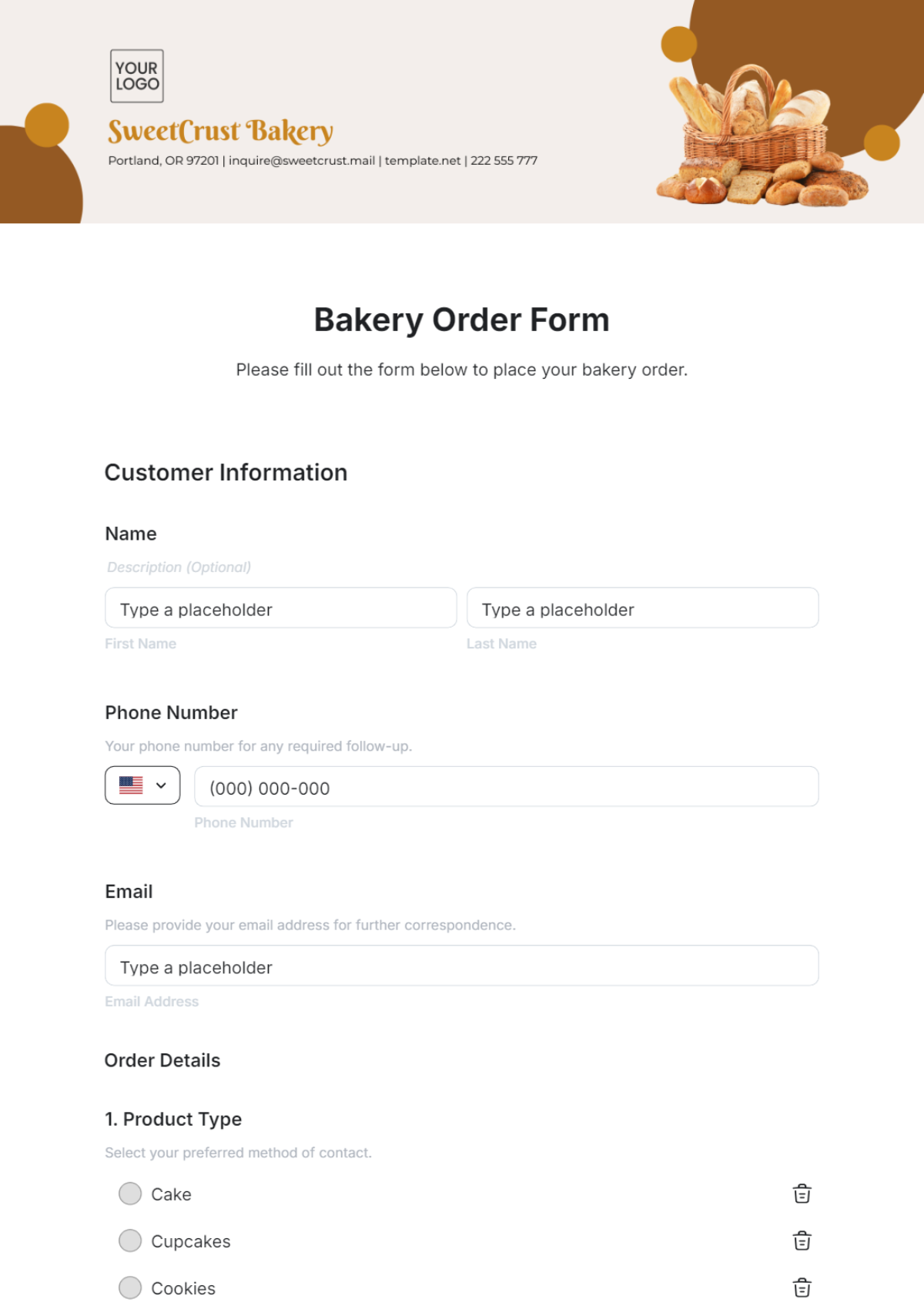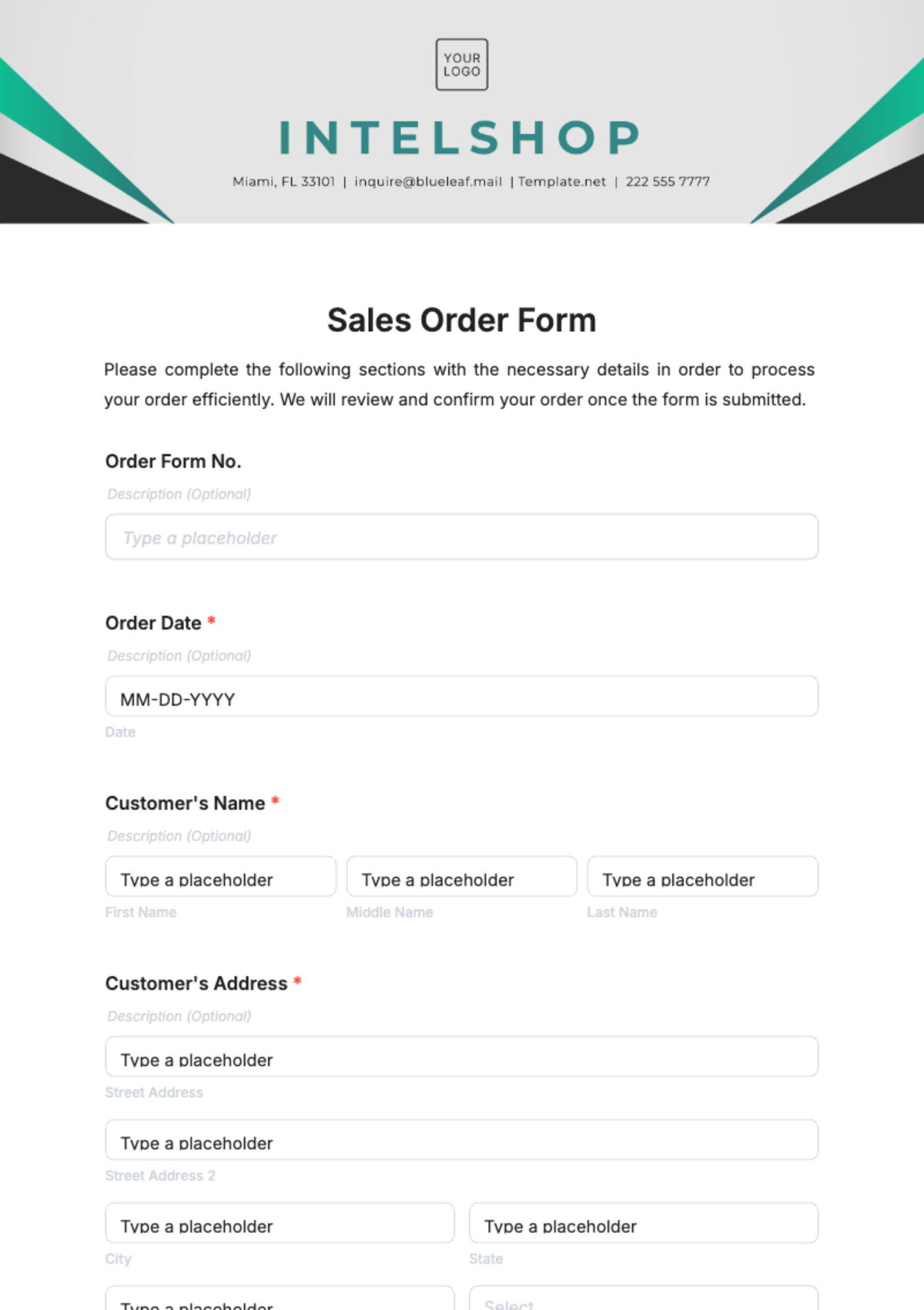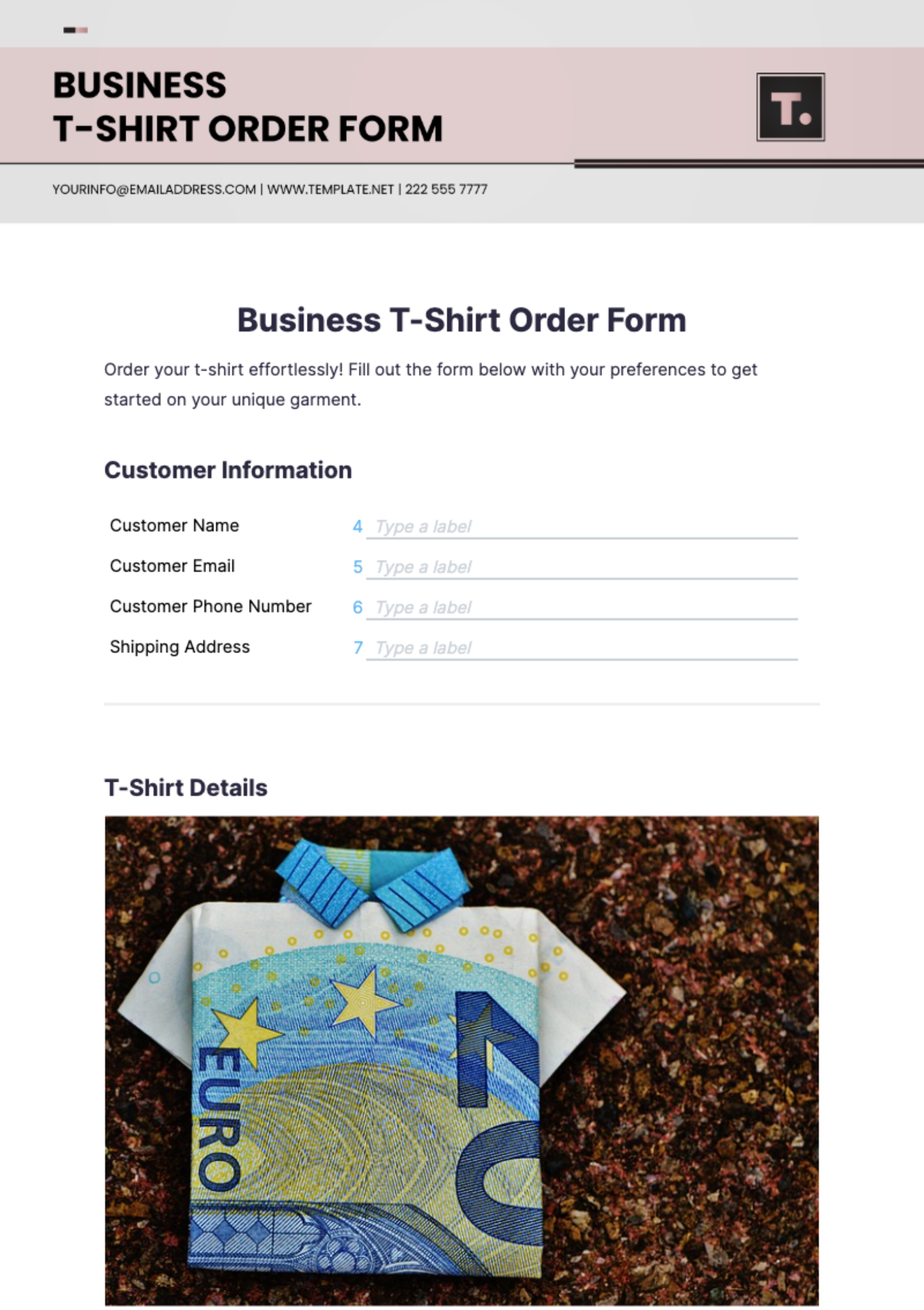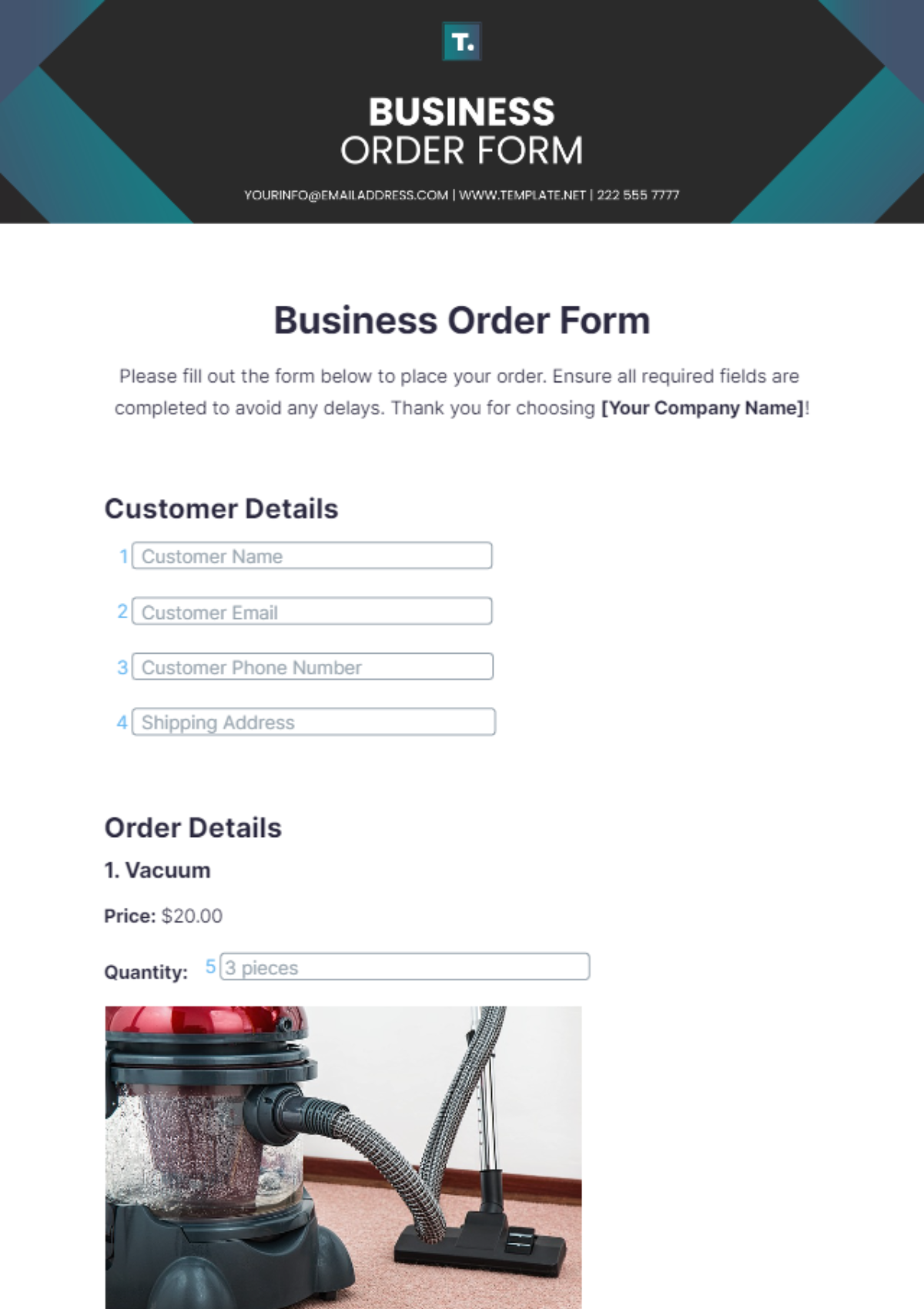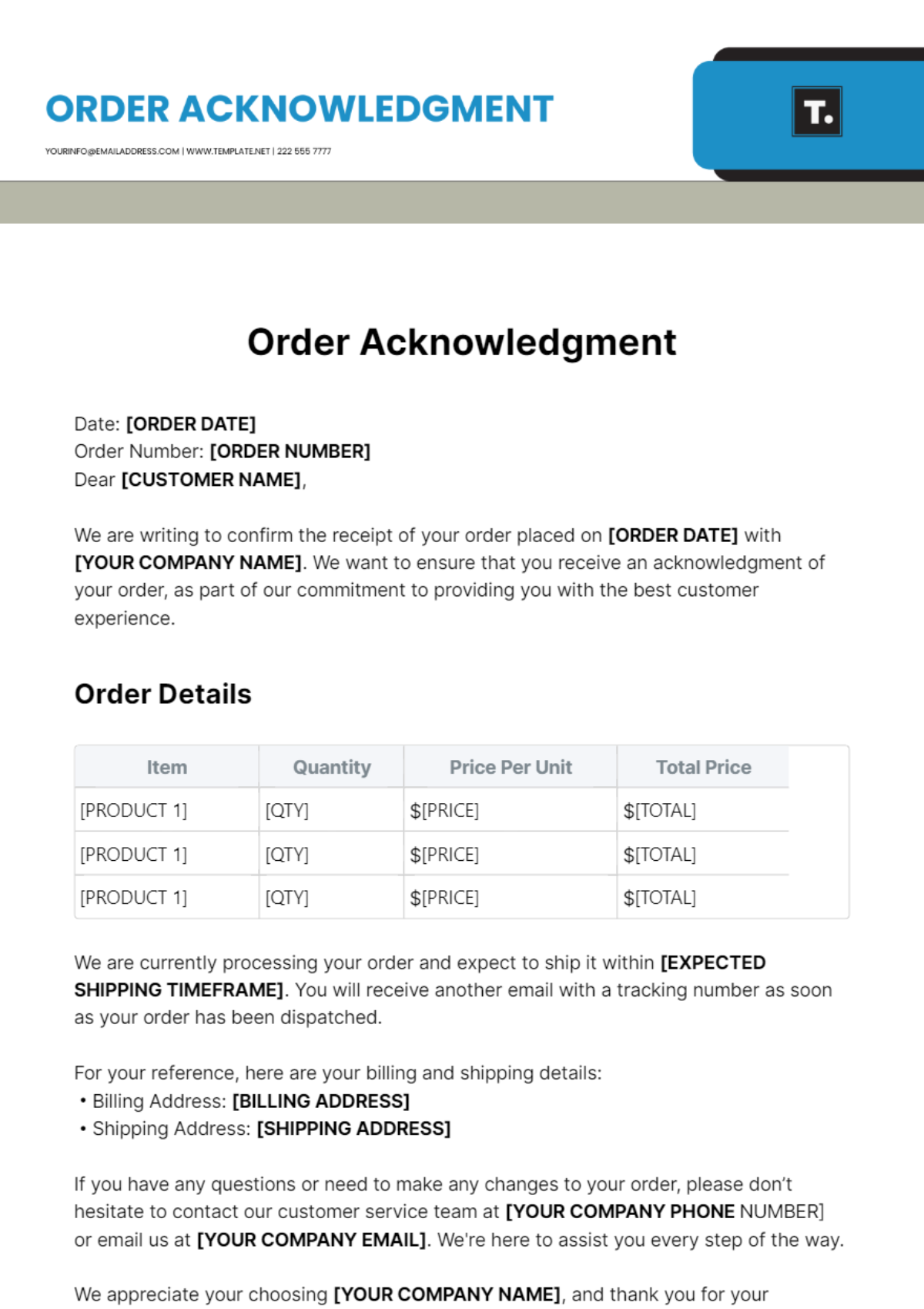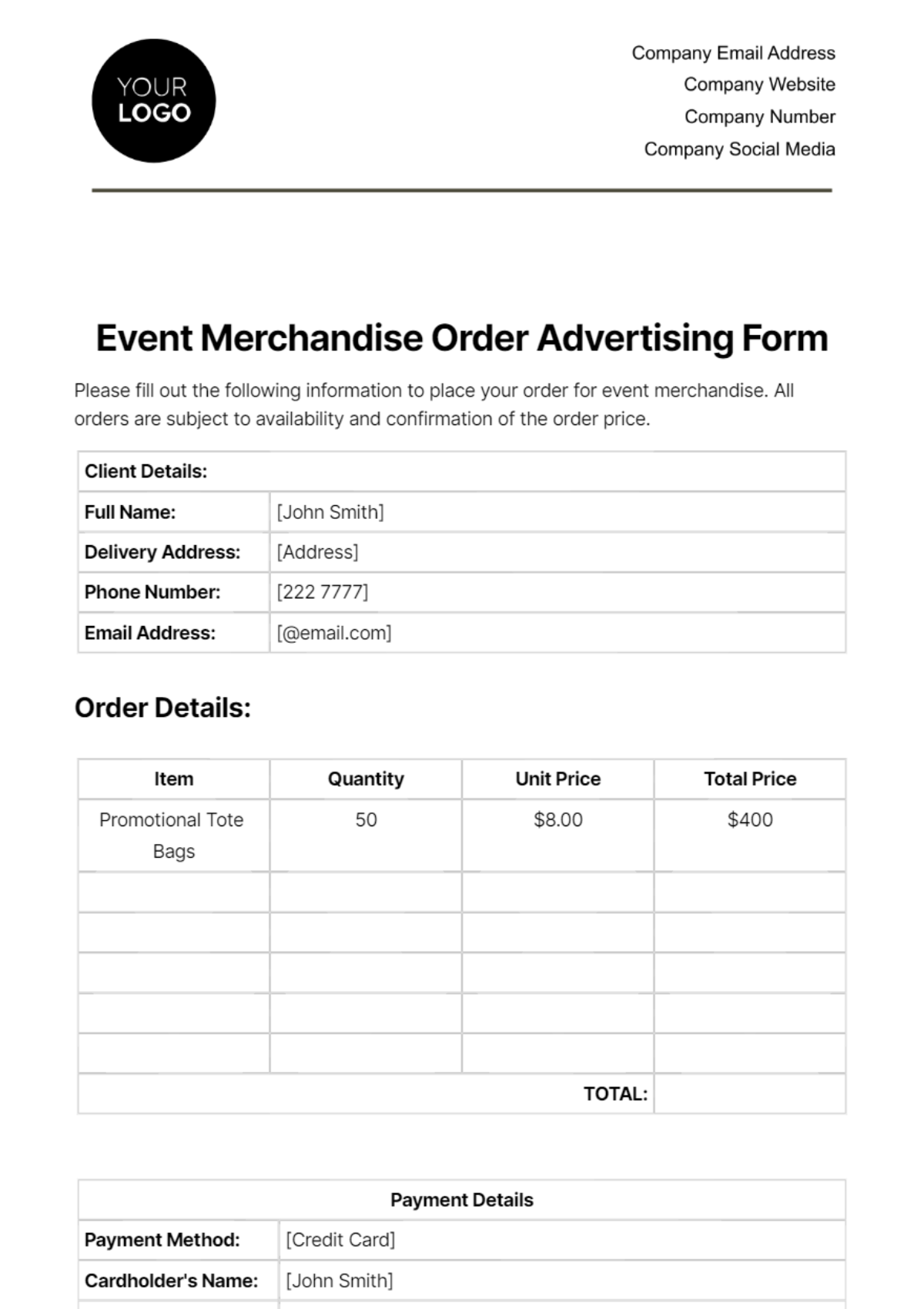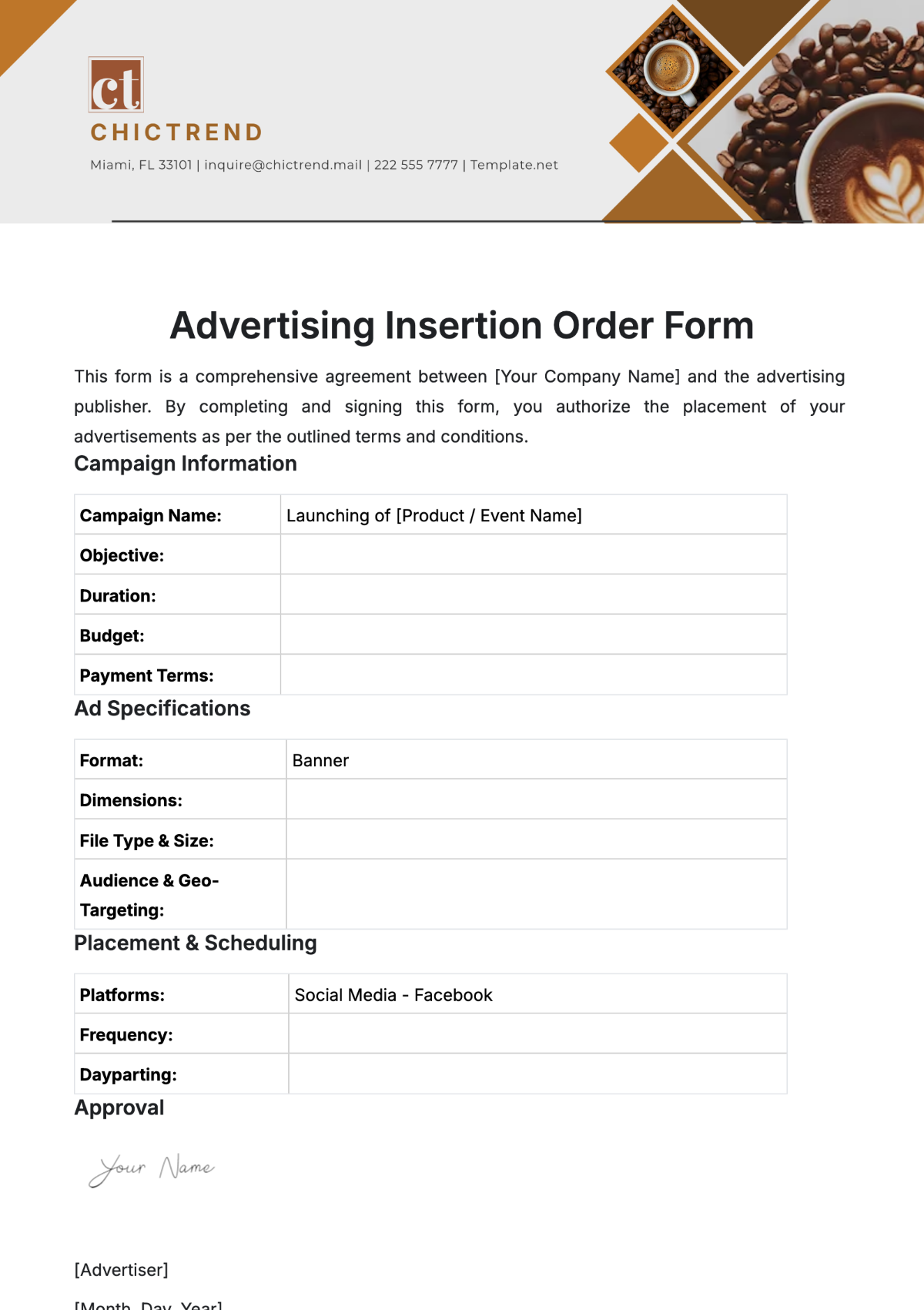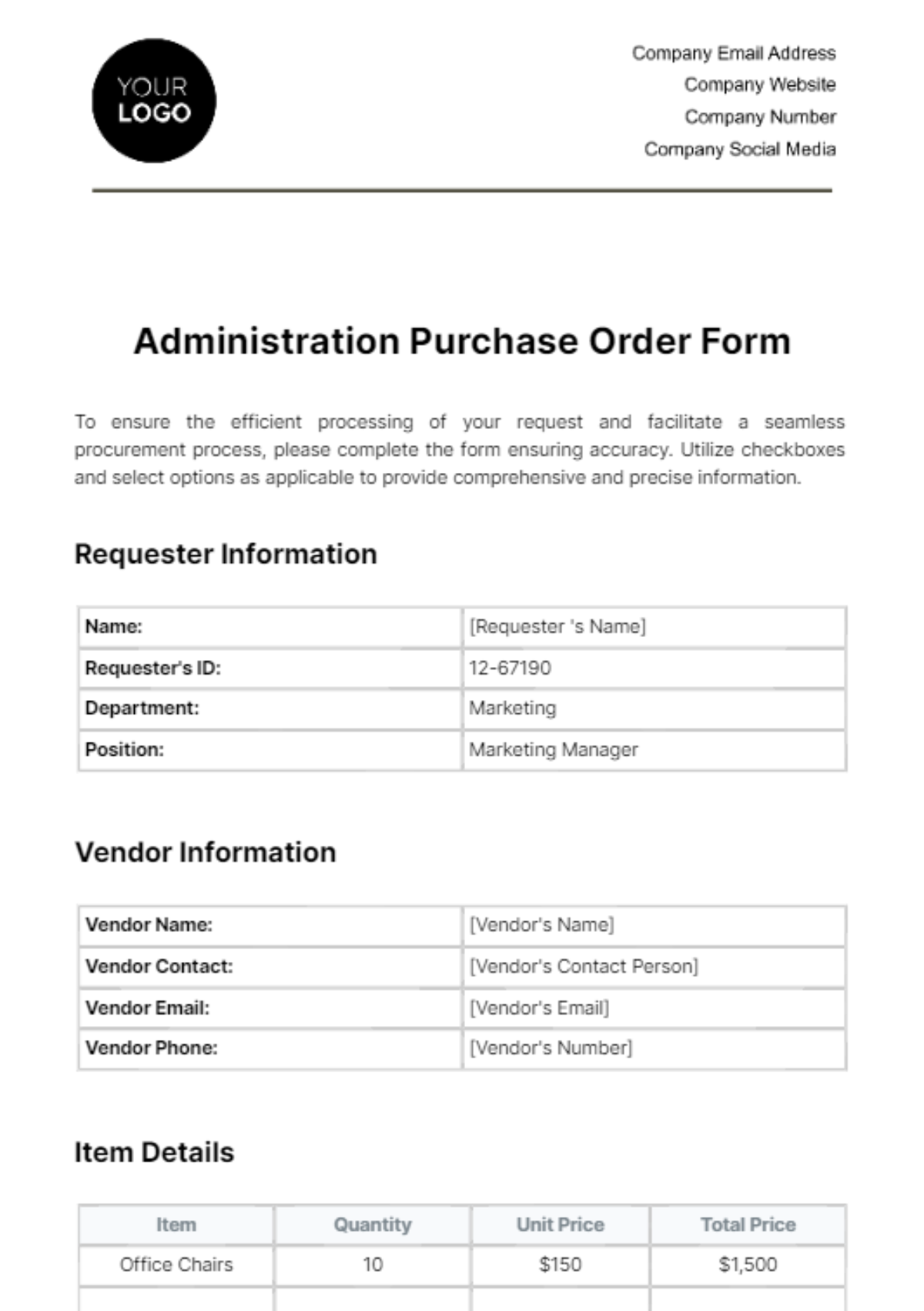Bring Your Business Operations to Life with Order Form Templates from Template.net
Keep your business organized, streamline your processes, and enhance customer satisfaction with the comprehensive Order Form Maker from Template.net. Ideal for business owners, sales managers, and event coordinators, these templates allow you to manage sales transactions effortlessly and maintain accurate records. Use them to efficiently promote a sale or coordinate order details for an upcoming event. Each template can include essential order information such as item details, pricing, customer contact info, and more. With no design skills required, enjoy professional-grade layouts suitable for both print and digital distribution, making it easy to present a polished image to clients.
Discover the many Order Form Templates we have on hand to elevate your business operations. Choose from a variety of designs, swap in your company logo and product images, and tweak colors and fonts to match your branding. Add advanced touches by dragging and dropping icons, or integrate animated elements to enhance engagement. With AI-powered text tools, the possibilities are endless and skill-free. Our library is regularly updated with new designs, ensuring your documents remain current and effective. When you’re finished, download or share your order form via link, print, or email, making it ideal for multiple channels and collaborative environments.