Table of Contents
Paystub Sizes
The precise proportions are essential when creating a paystub. Knowing how much data such as pay rates, taxes, bonuses, insurance, and other deductions you need to put on each employee’s paystub can help you determine the optimal size of your template.
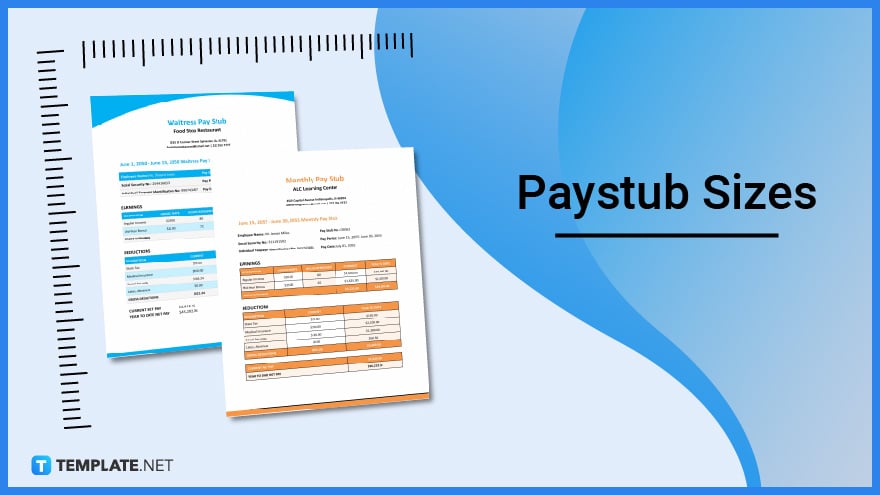
Paystub Sizes Standard
Letter (8.5 x 11 inches)
U.S. corporations and government organizations often use 8.5 x 11-inch (letter) paper for all kinds of paperwork, including paperwork references and financial transactions like paystubs. This is the most suitable template size for most types of paystubs as it is enough to encompass all the necessary information for a paystub.
A4 (8.3 x 11.7 inches)
The A4 paper size is commonly used by businesses, government agencies, and other organizations for processing business documents, including pay stubs. It is best used for corporate and business pay stubs as these paystubs generally do not need much data, and the A4 size is just enough to make the document look more professional.
Paystub Sizes for Print
Although it is more convenient to go digital in today’s generation, a hard copy of the paystub is sometimes needed in some circumstances. For printed paystubs, common paper sizes are letter (8.5 x 11 inches) and A4 (8.3 x 11.7 inches), and you must ensure to properly format the template’s dimensions and margins before printing them.
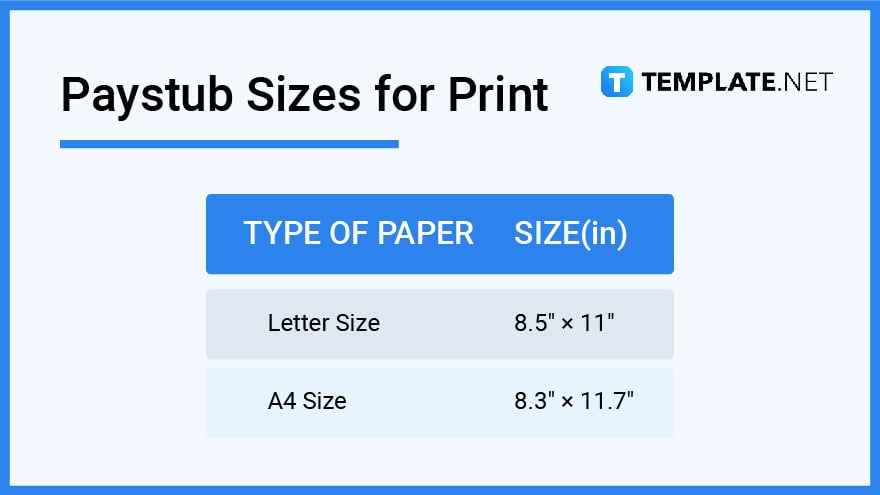
Paystub Sizes for MS Word
Microsoft Word is a good option if you prefer to design your pay stub manually instead of downloading ready-made templates online because the standard pay stub sizes are easily accessible in this software. Just go to File menu, click on Page Set up, and choose between US Letter (21.59 x 27.94 cm) and A4 (21.08 x 29.72 cm) sizes, or whichever of the available ms word paper sizes you prefer.
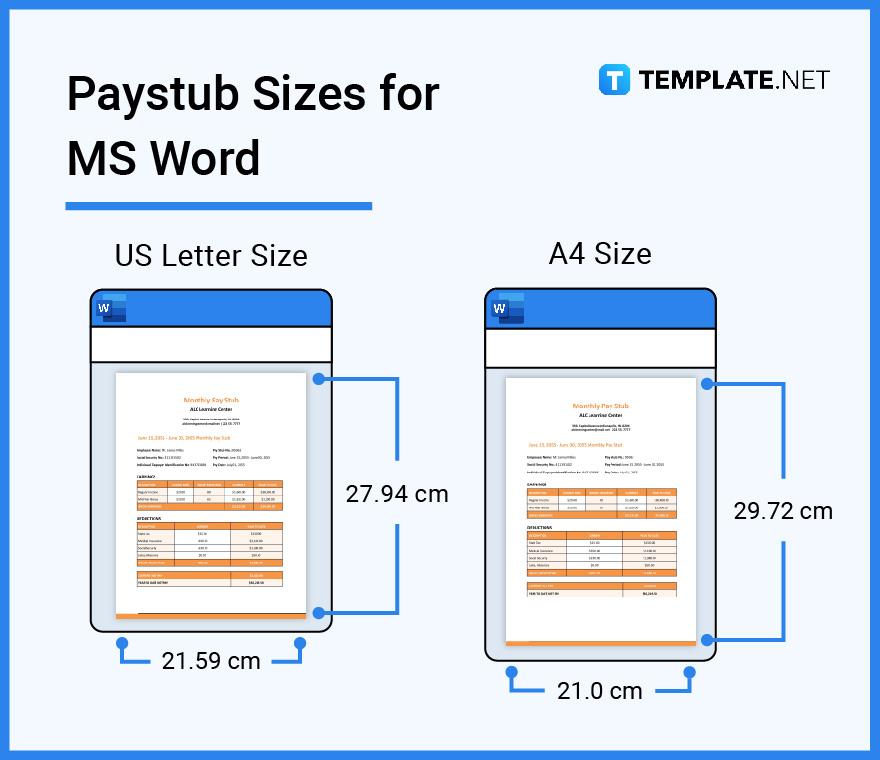
Paystub Sizes for Apple Pages
For Mac users that wish to engage in and write official and notarized affidavits for court use, select from the different paper sizes from the list coming from the program, with the default paper size of the new document being the US letter size of 8.5 x 11 inches. Resize the document into the legal or A4 size paper by clicking the Document tab, selecting the Printer pop-up menu to choose the printer setup, and then clicking on the paper pop-up size menu to choose specific paper sizes.
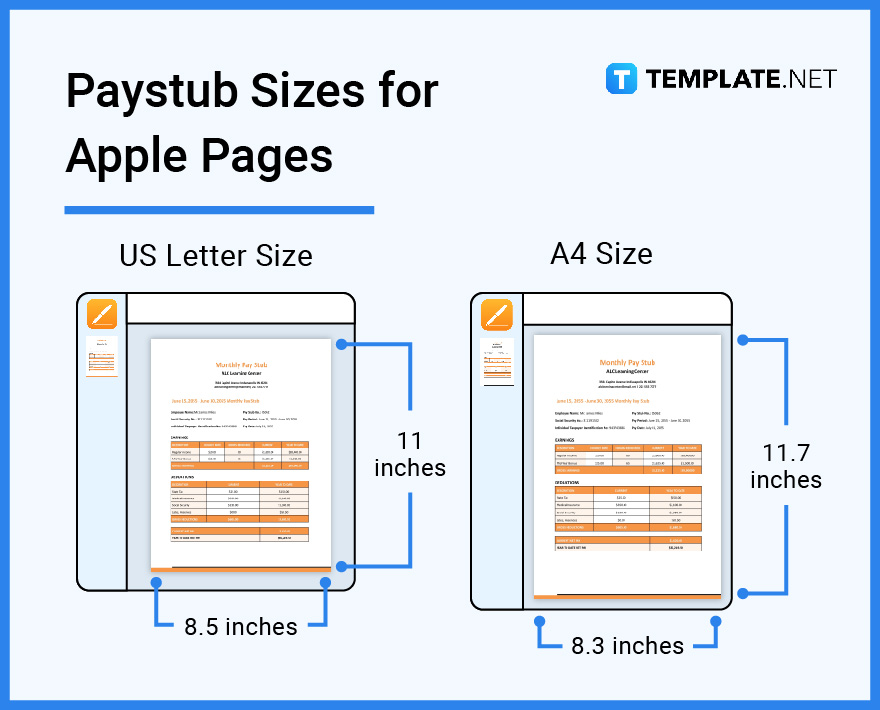
Paystub Sizes for Google Docs
If you wish to automatically store your pay stub document on the cloud at all times and be able to modify it from any computer anytime, Google Docs software is the better choice. Click the File menu, and then choose Page Setup from the drop-down menu to choose between Letter (215.9 x 279.4 mm) and A4 (21.0 x 29.7 cm) paper sizes.
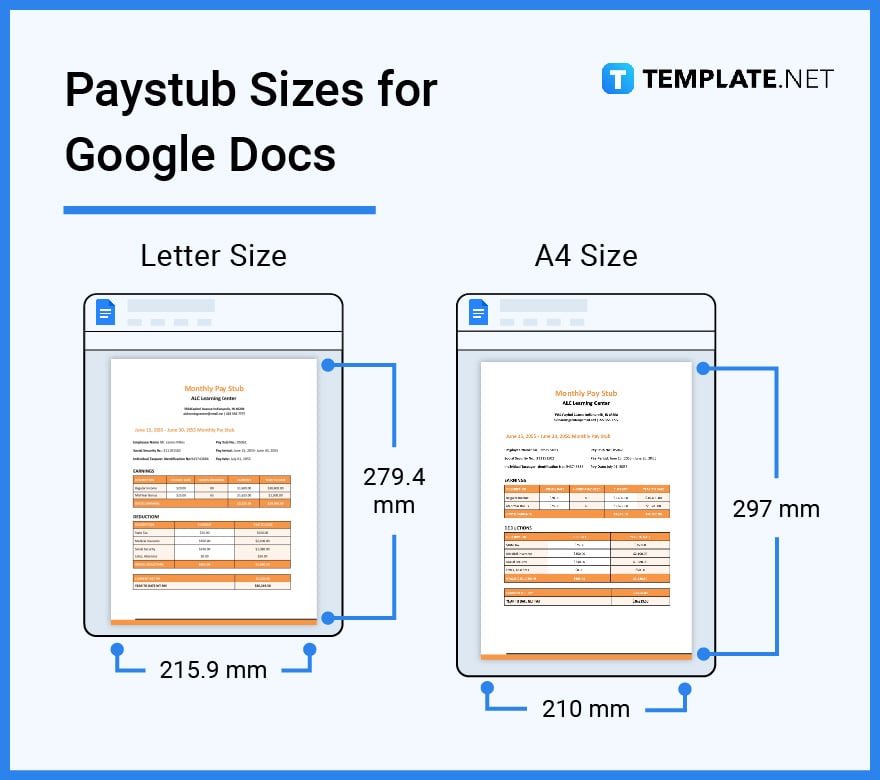
FAQs
What is standard size of paystub
The standard size commonly used for paystubs are US letter (8.5 x 11 inches) and A4 (8.3 x 11.7 inches).
How do you structure the paystub?
Paystubs are basically structured around their basic elements, which are company and employee information, pay rate, hours covered, and pay deductions.
What is the layout of paystub?
There are three primary sections that should always be included on a pay stub layout: company information, employee information, and payment details.
What is the perfect resolution of paystub?
Most of the time, a print resolution of 300 pixels per inch is optimal (which roughly translates to 300 DPI, or dots per inch, on a printing press).
Why do employers use the paystub?
Paystubs can help employers and employees resolve any pay-related disputes.
What is the size of paystub in inches?
Typically, pay stubs are printed on either US letter size paper (8.5 inches by 11 inches) or A4 paper (8.27 inches by 11.69 inches).
How to make a a4 size paystub in MS Word?
Select Page Layout from the menu bar at the top, then on the Page Layout menu and Size tab, choose a paper size of 21 by 29.7 cm (A4).
What is the font size of paystub?
The dollar amount column on pay stubs is often printed in Arial (font), Regular (font style), 10 pt (font size).
How to print the paystub in perfect size?
To print the paystub in the perfect size, the best tool to use is MS Word as it can help you scale the contents of the document to fit the chosen paper size.
What is the size of business paystub?
Just like any other paystub, the size of a business paystub may either be US Letter or A4.
What is the margin size of paystub
The best choice would be to stick with the standard 1″ margin for all sides of the paper.
How long should you keep your pay stubs?
Paystubs should be kept for at least a year by workers in the United States as a matter of standard practice.
What kind of information goes on a paycheck stub?
The name, address, and social security number of the employee and the business that paid them are often included on a pay stub (including company name and address).
What is the standard margin size of paystub?
The margins in Microsoft Word are typically pre-set to 1″ as the standard, which can be applied to paystub documents.
What are the two main sections of a pay stub?
Typically, on pay stubs, deductions are shown in two places: deductions current and deductions year to date.






