Table of Contents
Purchase Order Sizes
Purchase orders are a commercial source document that plays an integral role in the inventory management process. However, before you issue this to a vendor, educate yourself about the right purchase order sizes, as they can vary from company to company and country to country.
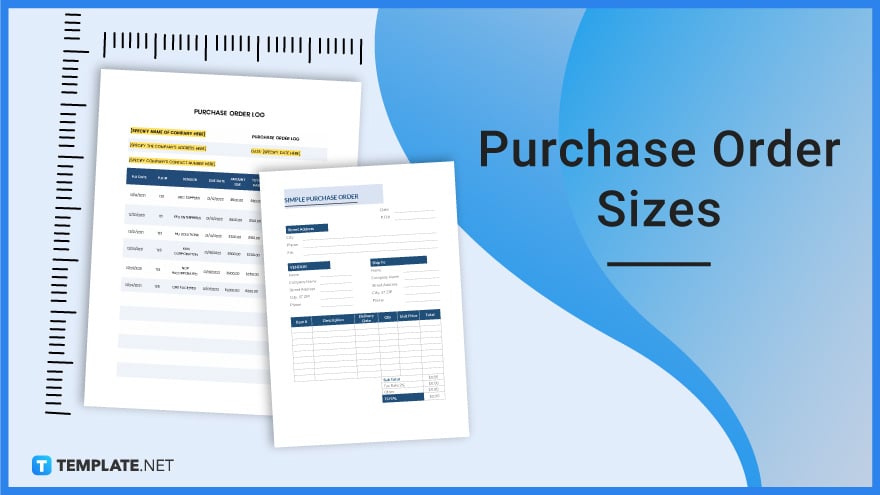
Purchase Order Sizes Standard
A purchase order form, when signed, validates the contract between a seller and a buyer. It contains a record or log of the list of goods or services needed to be acquired, as well as the payment methods and the agreed terms and conditions of the sale. Moreover, it helps track purchases and facilitates business efficiency for you, as a purchasing entity and your supplier. But then, there are critical parts you need to consider, especially regarding the design, format, and sizes, whether the transaction is done offline or online.
Statement (5.5 x 8.5 inches)
A 5.5×8.5-inch purchase order is roughly half the size of an average business form or invoice. Nonetheless, it is considered practical for a purchase order that does not require too much information and for businesses on a tight budget as it does not cost as much as a full-size sheet.
Letter Wide (8.5 x 11 inches)
If your customer or supplier comes from the U.S. or North America, remember to keep your purchase order in this size. It is a commonly used paper size in the region, especially in business-oriented communication and transaction.
A4
When transacting with a supplier from Europe or Asia, it is a good idea to use an A4 paper. This is the standard size for business documents in these regions, and by paying attention to this tiny detail, you can easily give them a good impression.
Purchase Order Sizes for Print
The typical sizes for printing a business document such as this are 8.5 x 11 inches and 8.5 x 14 inches. Most printable purchase order templates are usually in these sizes, although some companies may use 8.3 x 11 inches which is a rough equivalent to A4 paper size.
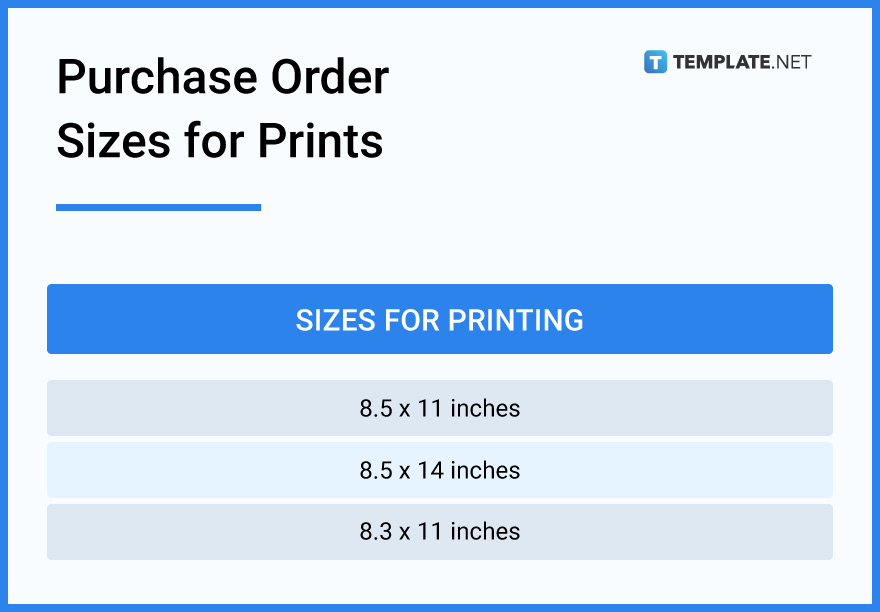
Purchase Order Sizes for Business
Businesses, no matter the industry and size, follow the standard sizes for purchase orders. However, as critical as the operational financing is, you should always consider which company or supply chain you are placing your purchase request in. Again, American companies’ standard purchase order size is 8.5 x 11 inches, while those other regions adhere to the A4 size.
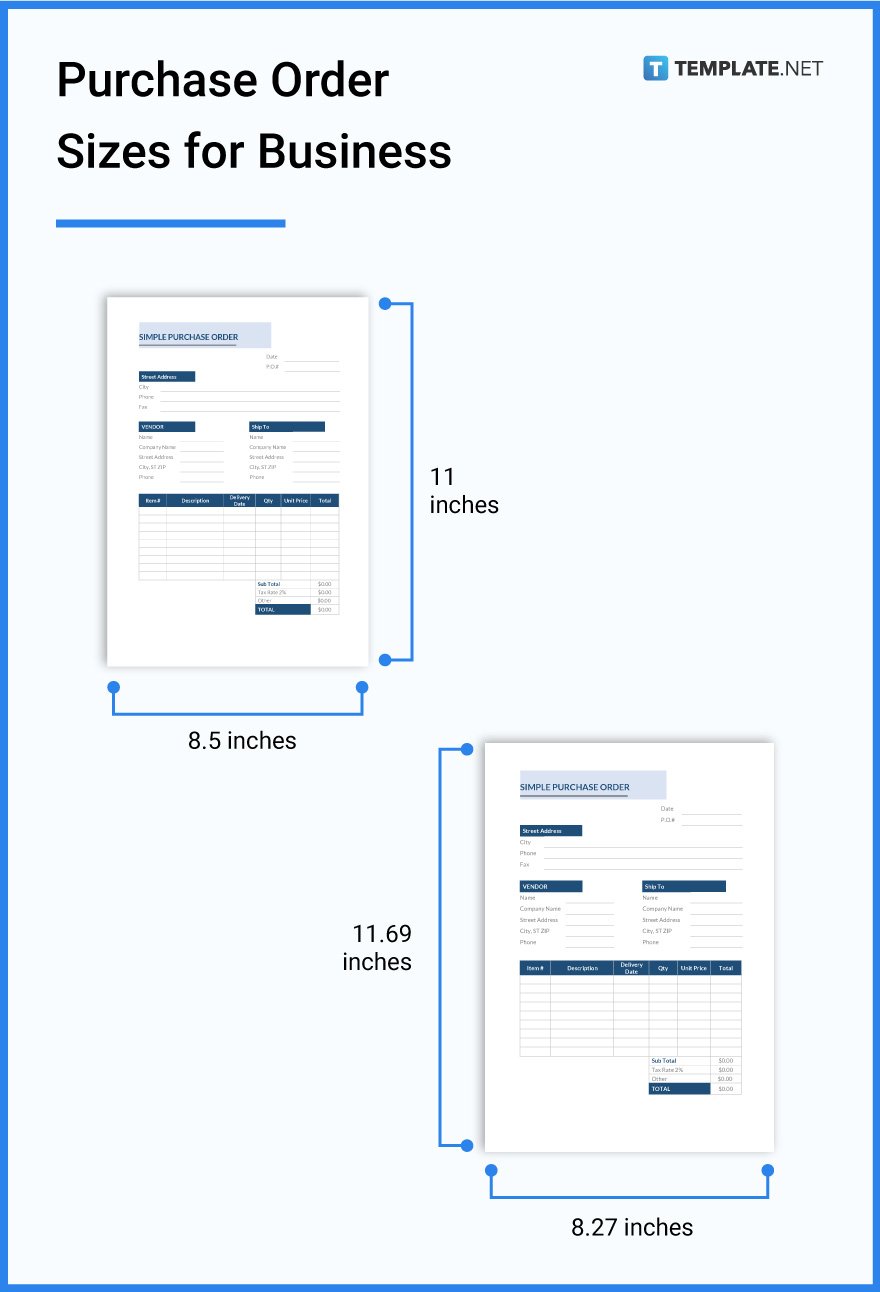
Purchase Order Sizes for MS Word
When you design a purchase order on MS Word, keep the size to the standard 8.5 x 11 inches or 8.27 x 11.69 inches, depending entirely on where you send it. It is important to note that you must put the top margin to .25 inches on the “Page Layout” to give enough space for the company logo.
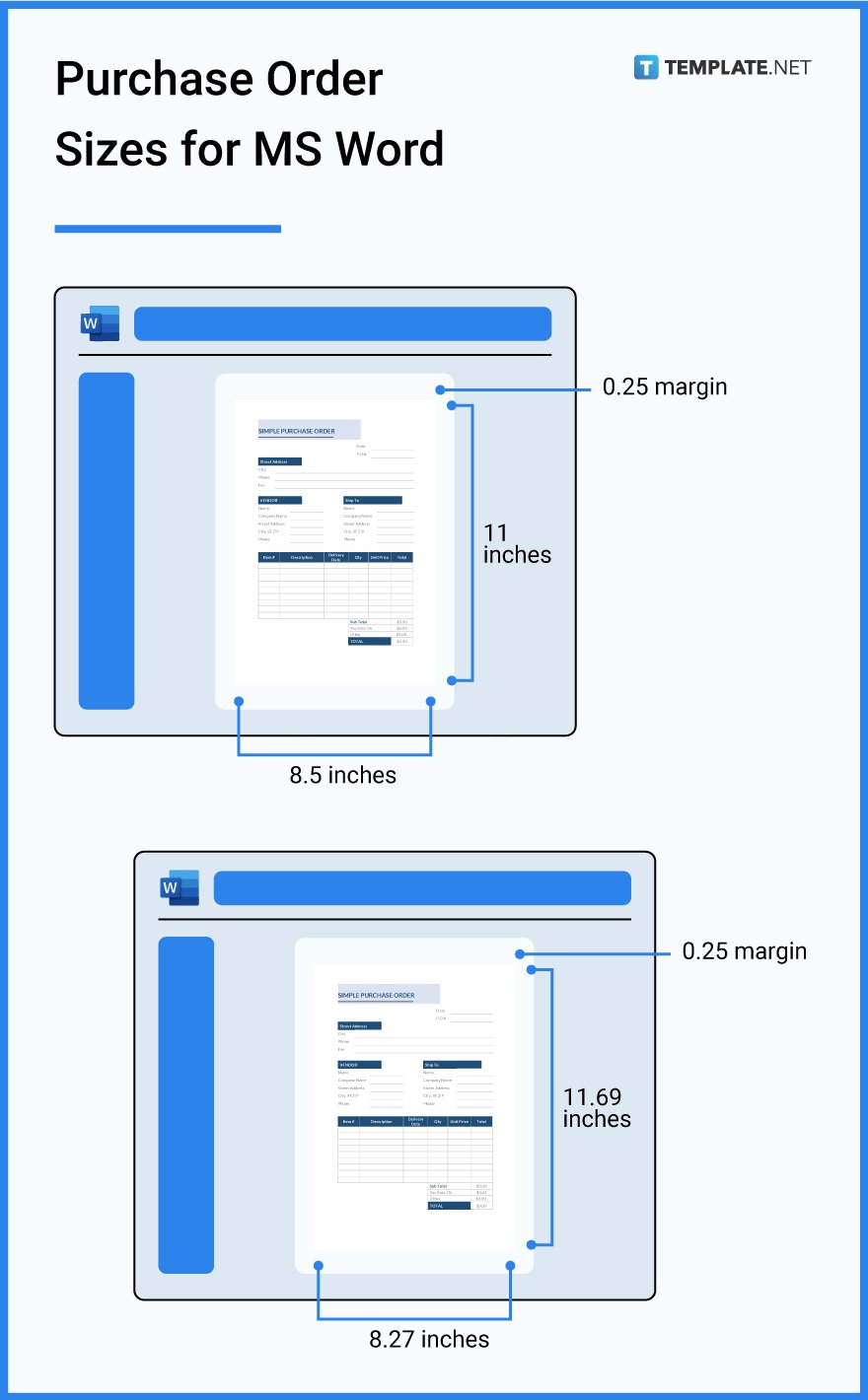
Purchase Order Sizes for Apple Pages
The default paper size for Apple Pages is 8.5 x 11 inches, regardless of the orientation. Nonetheless, you can always opt for a custom size for your purchase order by simply going to the “Page Setup” tab found at the “File Menu” at the topmost part of your desktop; once there, click on “Paper Size,” and add the size of your choice.
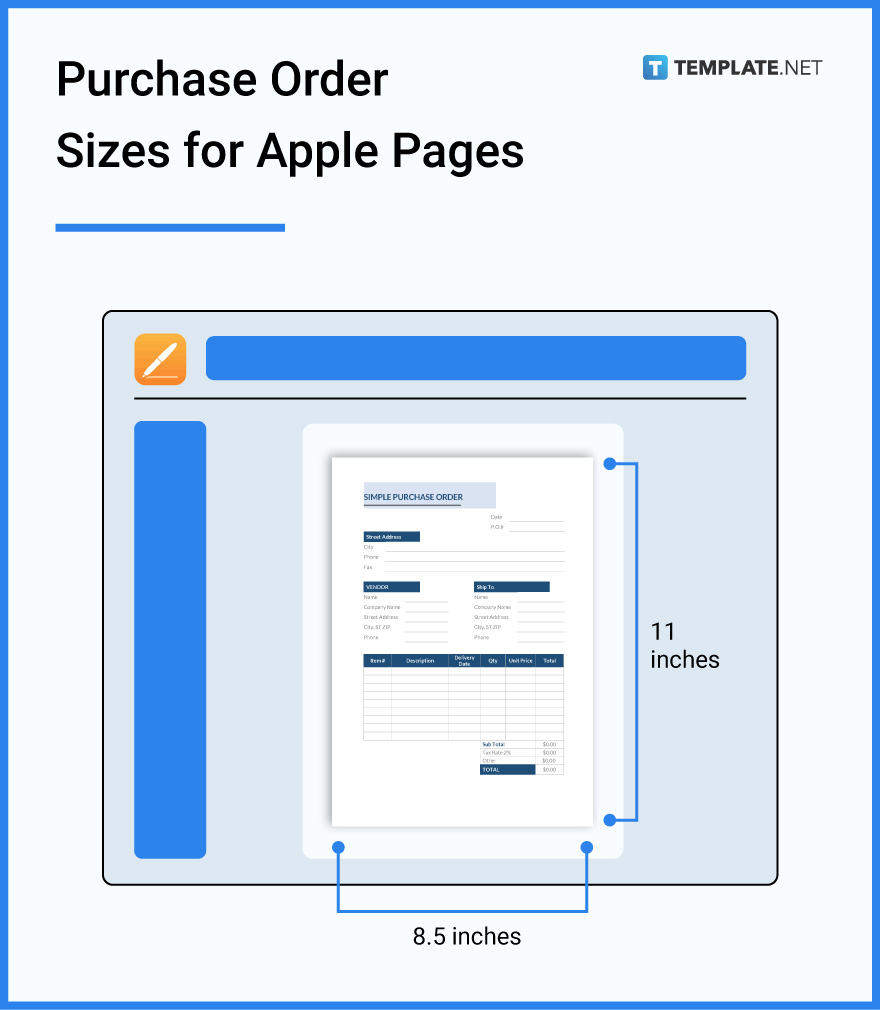
Purchase Order Sizes for Google Docs
When creating a purchase order form on Google Docs, set the page or paper size to 8.5 by 11 inches. This is the default size, but the platform allows you to change your file to statement size, legal size, or tabloid size, which measures 11 inches in width and 17 inches in height. But, of course, you do not want an oversized purchase order, do you?
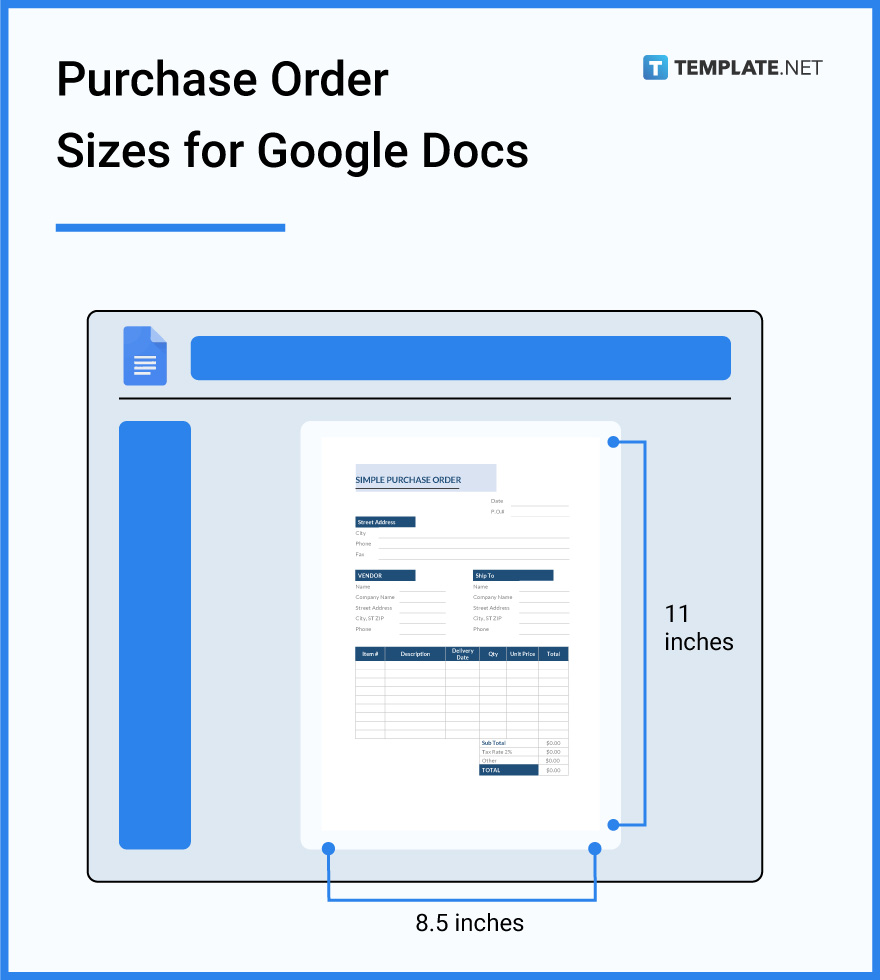
FAQs
What is a Purchase Order Format?
A purchase order format outlines all the necessary details of the goods or services to be purchased and delivered.
When is a Purchase Order Required?
Purchase orders are essentially created before the invoice is sent.
What is Limit Purchase Order in SAP?
Limit purchase orders indicate items assigned with a maximum value limit to prevent multiple purchase orders from happening, especially when the product details and quantity have yet to be known.
How is a Purchase Order Closed?
The purchasing process can be closed when the purchase order duly meets all criteria.
Why is a Purchase Order Essential for Business?
Purchase Order is key to an efficient business.
What is a Purchase Order Number on Clothing?
The PO number on clothing is a dedicated number fixed by a buyer as an easy reference for both the manufacturer and the brand.
How Do You Add a Discount to a Purchase Order?
In your PO system, click on “Settings” and modify the “Default Discount” field with the desired discount for the entire PO or enable the “Discount %” column for a variant-level discount for the products on the row.
What Types of Problems Does a Purchase Order Prevent?
Purchase order prevents miscommunication and audit problems.
What Must Be Attached to a Purchase Order?
Purchase Orders come with a bid checklist form and miscellaneous documents such as quote documentation and gift forms.
How Legally Binding is a Purchase Order?
Once the purchase order is signed by both parties, the contract takes effect.
What is Purchase Order Accrual?
Purchase order accrual refers to the goods or services received or returned, but the supplier has yet to create an invoice.
What are the Four Steps of the Purchase Order Process?
The purchase order process involves identifying needs, selecting and evaluating suppliers, negotiating, finalizing the purchase order, and delivering.
What Makes a Purchase Order Valid?
A purchase order is valid when both parties of interest sign the document.
What is the Key for Purchase Order in Tally?
Gateway of Tally is where you can create a purchase order, and this can be accomplished by going to “Inventory Vouchers” and pressing Alt + F4 or simply clicking on “Purchase Order.”
When Should a Purchase Order be Issued?
A purchase order is issued before the delivery.






