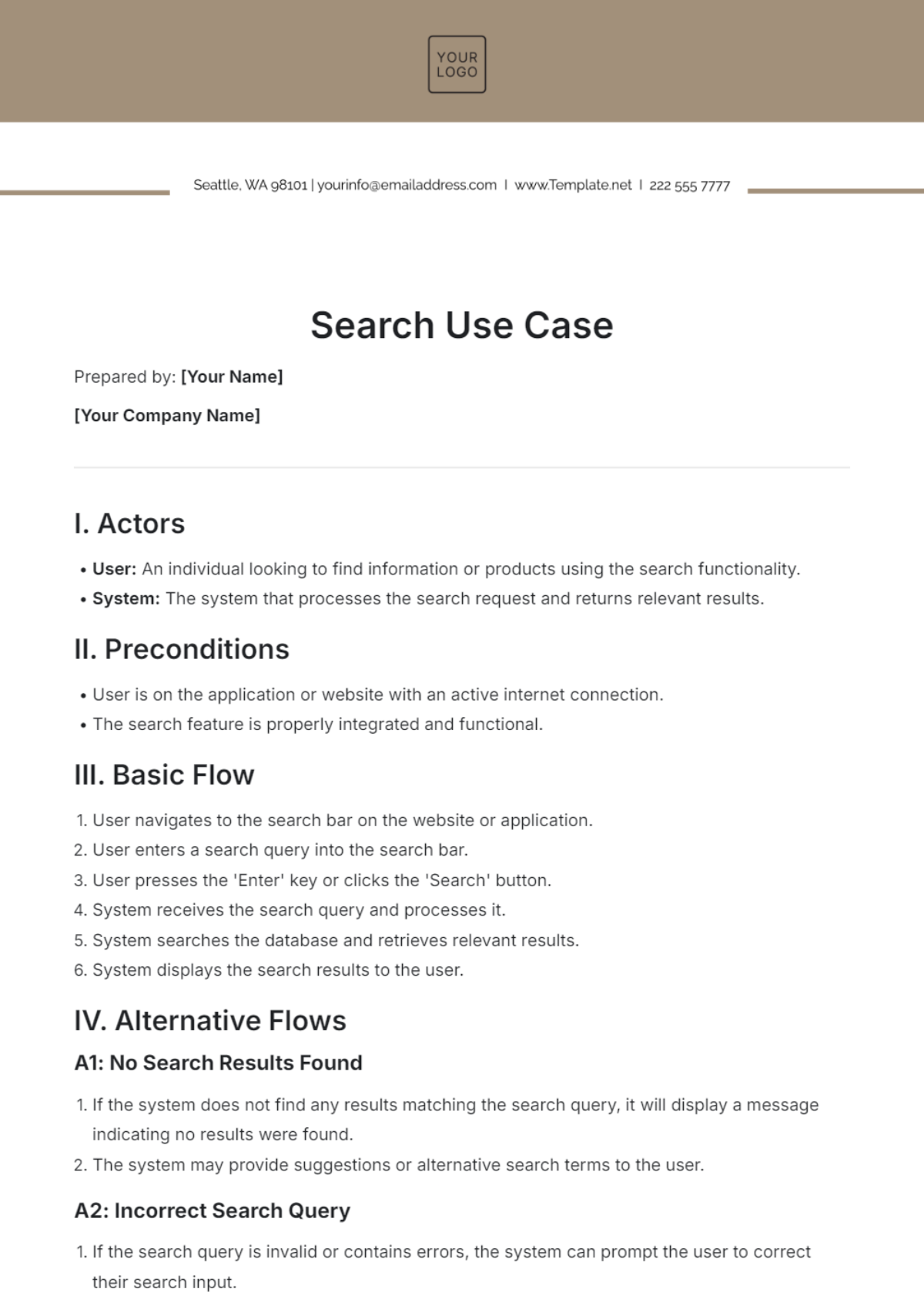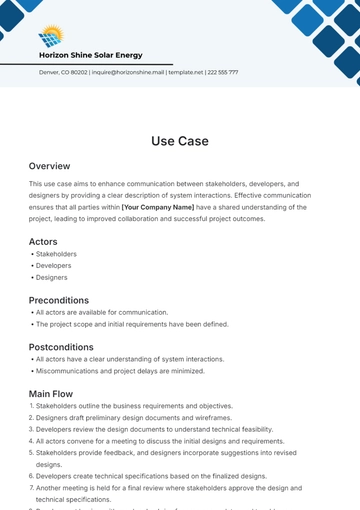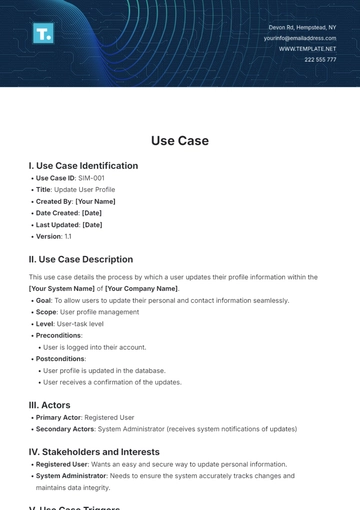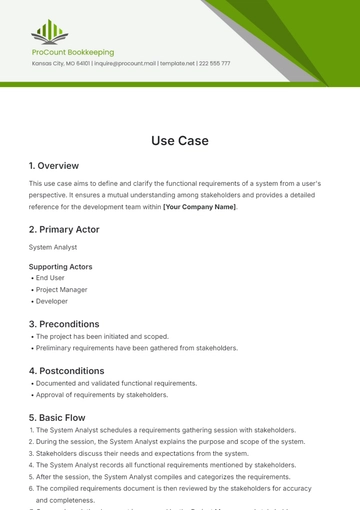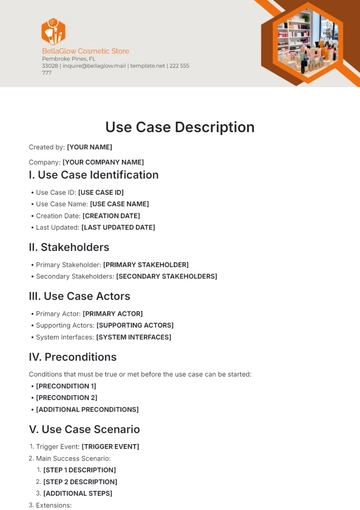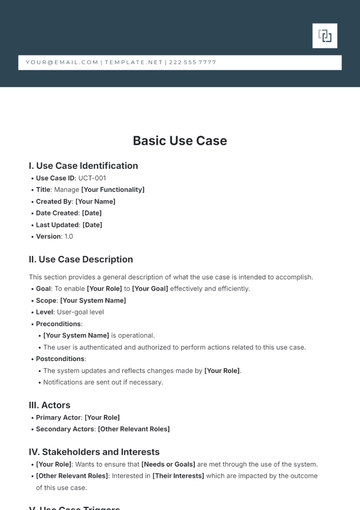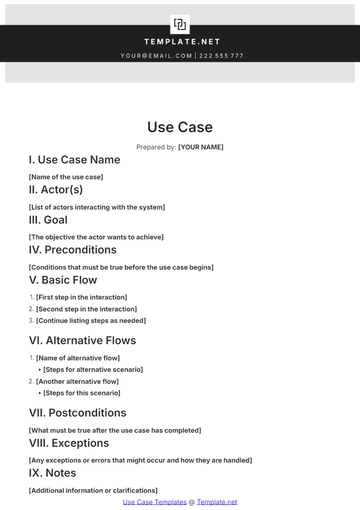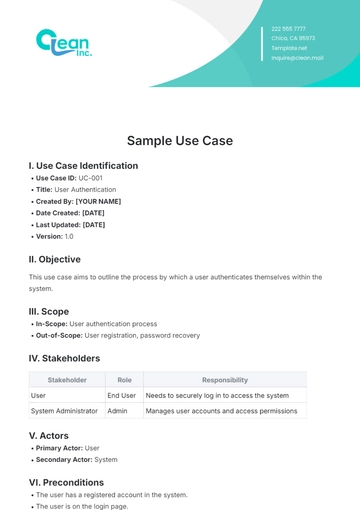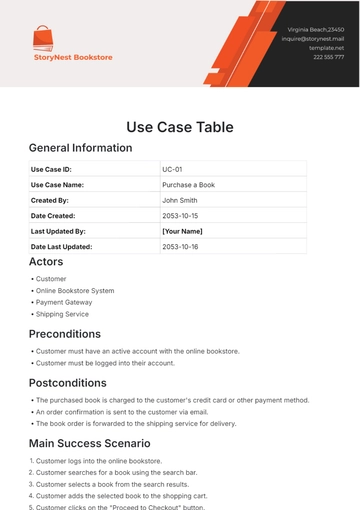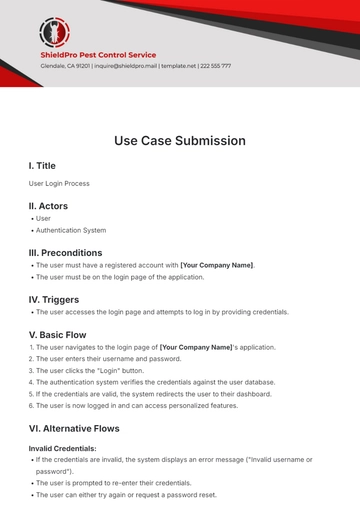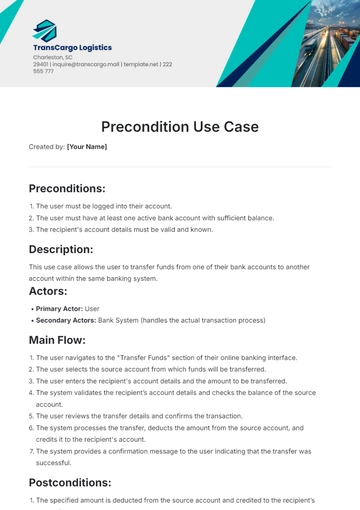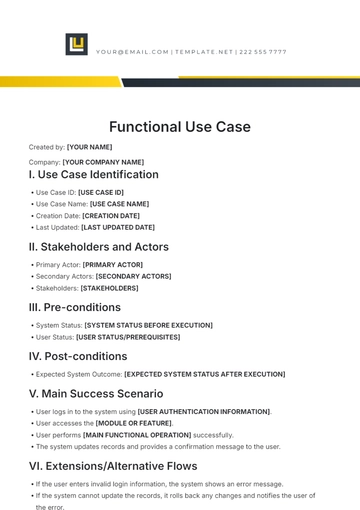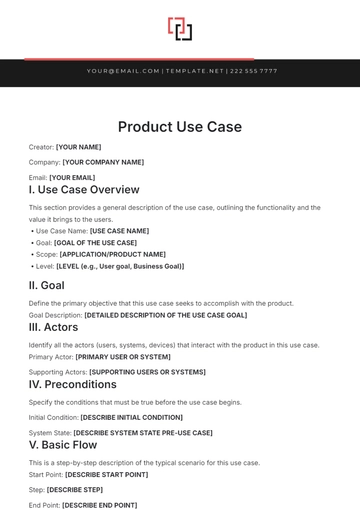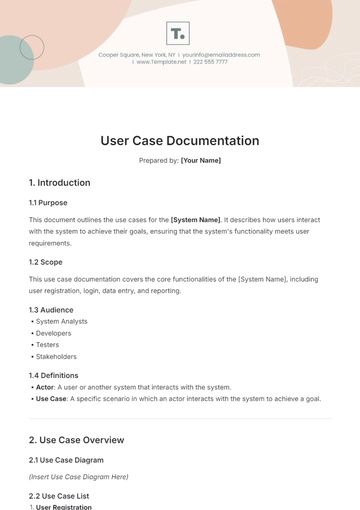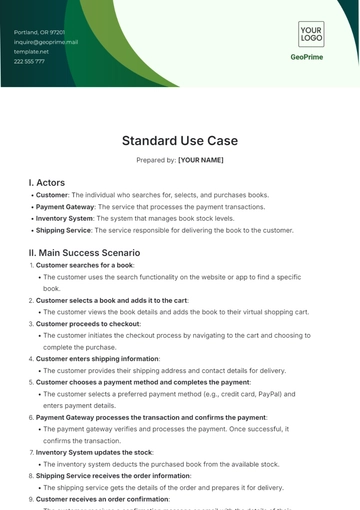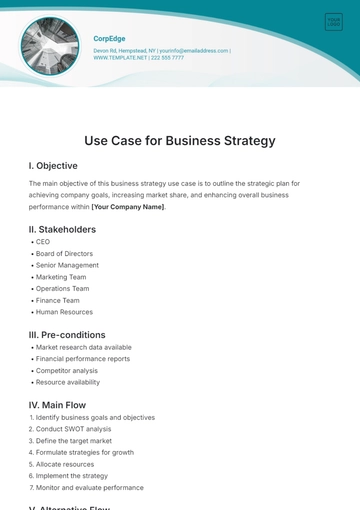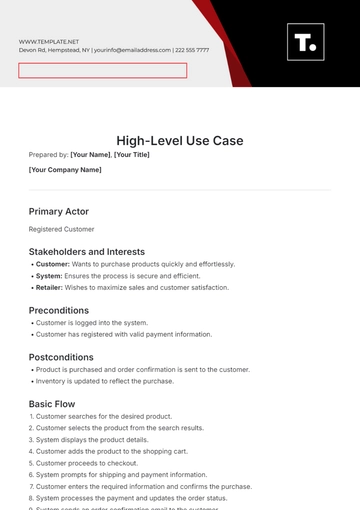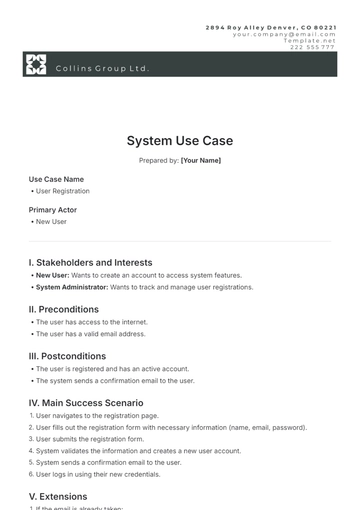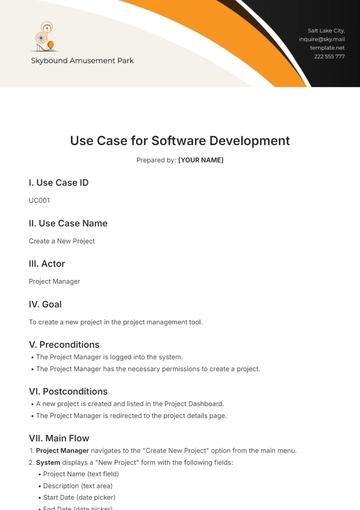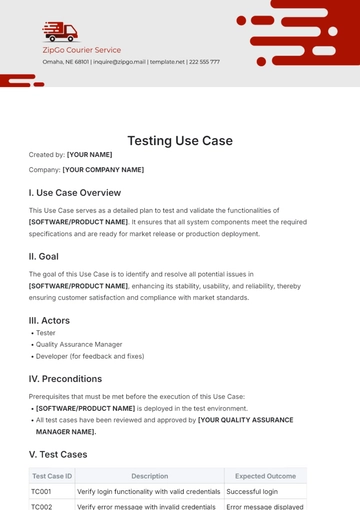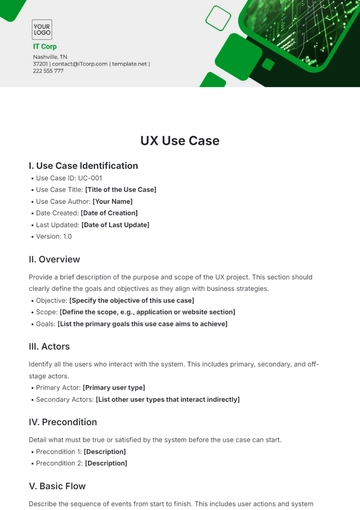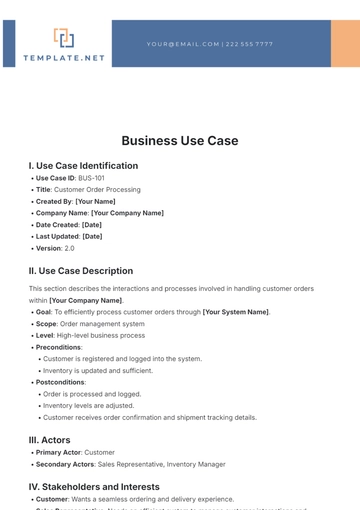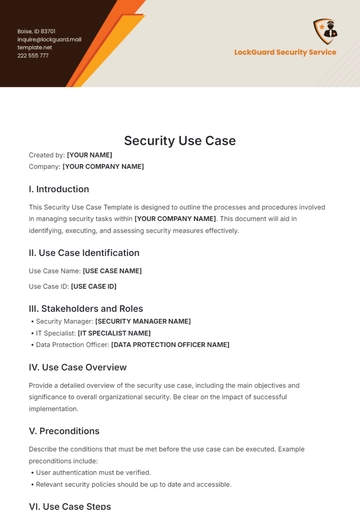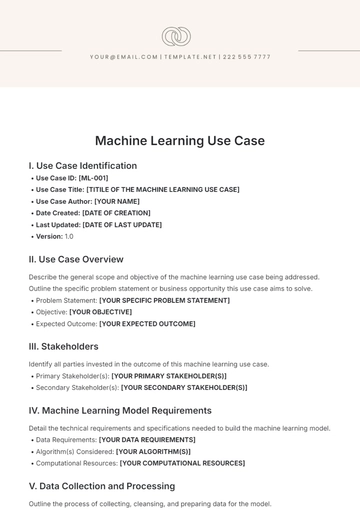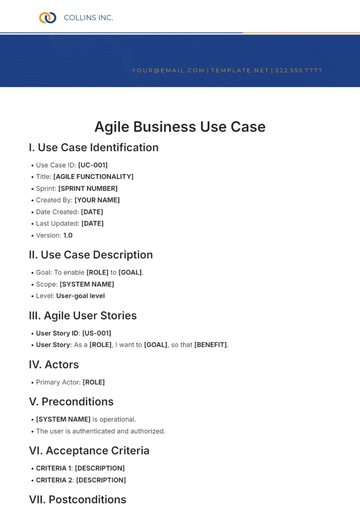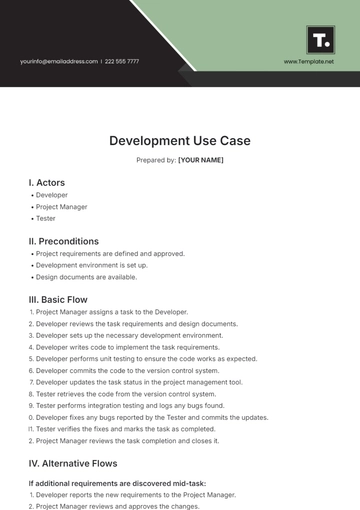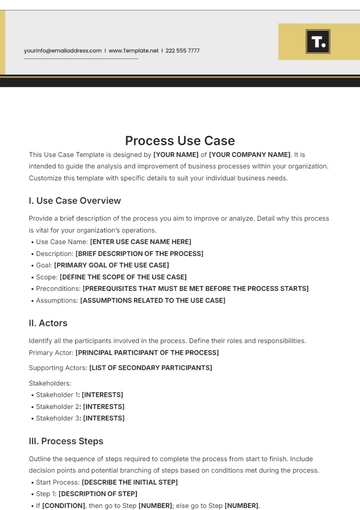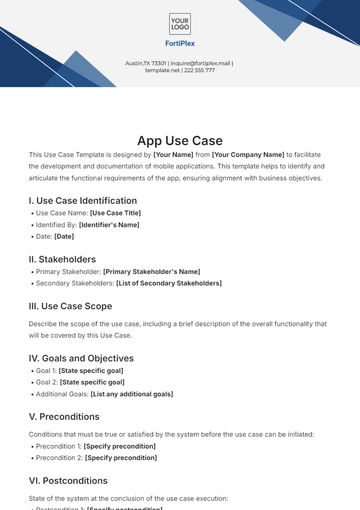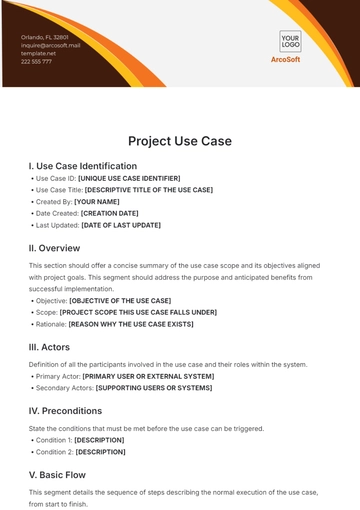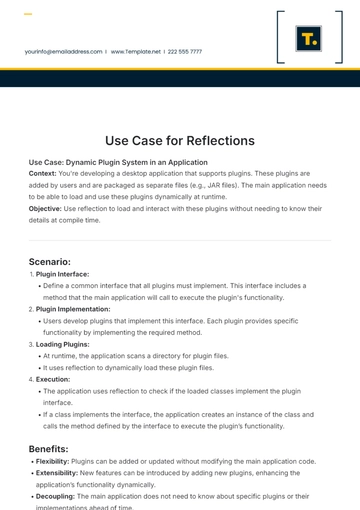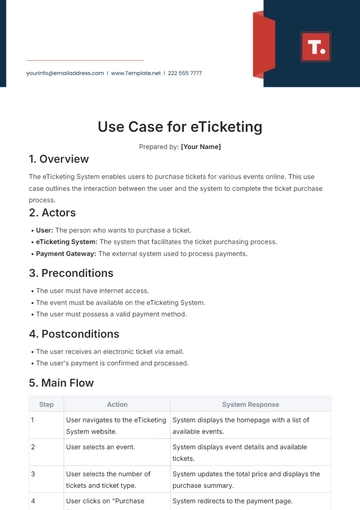Search Use Case
Prepared by: [Your Name]
[Your Company Name]
I. Actors
II. Preconditions
III. Basic Flow
User navigates to the search bar on the website or application.
User enters a search query into the search bar.
User presses the 'Enter' key or clicks the 'Search' button.
System receives the search query and processes it.
System searches the database and retrieves relevant results.
System displays the search results to the user.
IV. Alternative Flows
A1: No Search Results Found
If the system does not find any results matching the search query, it will display a message indicating no results were found.
The system may provide suggestions or alternative search terms to the user.
A2: Incorrect Search Query
If the search query is invalid or contains errors, the system can prompt the user to correct their search input.
V. Postconditions
VI. Special Requirements
Search functionality needs to be optimized for speed and accuracy.
User input should be validated to handle errors and provide meaningful feedback.
Search results should be relevant and ranked based on predefined criteria.
System should handle large volumes of data efficiently.
Use Case Templates @ Template.net