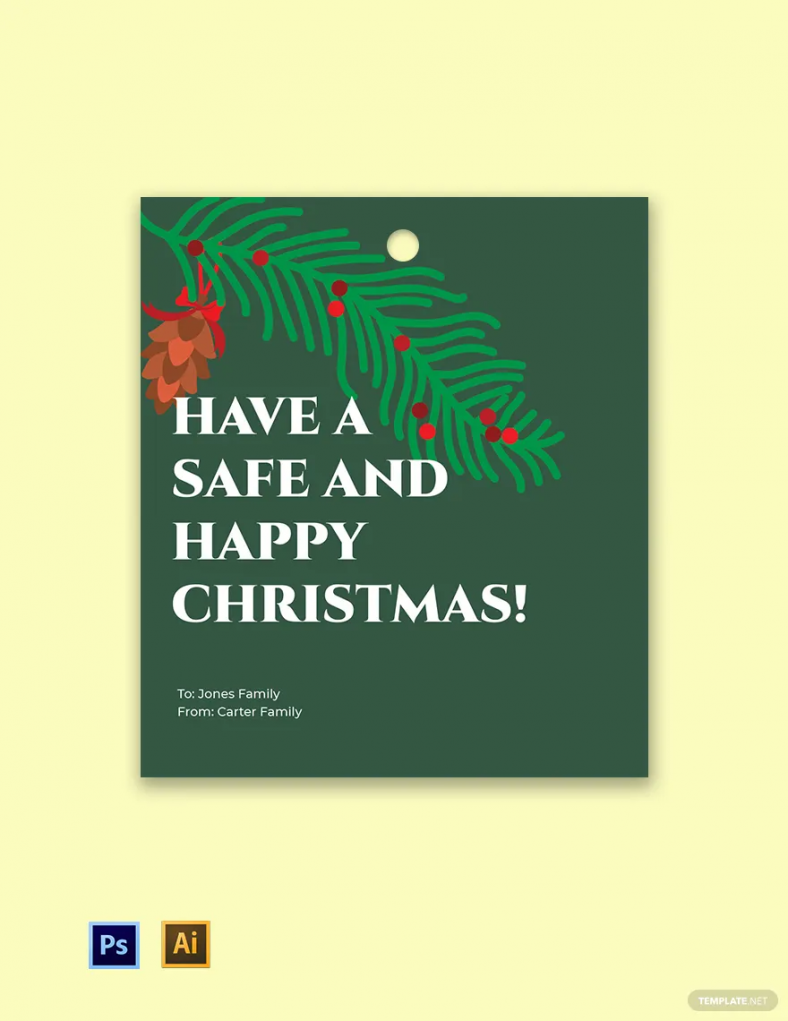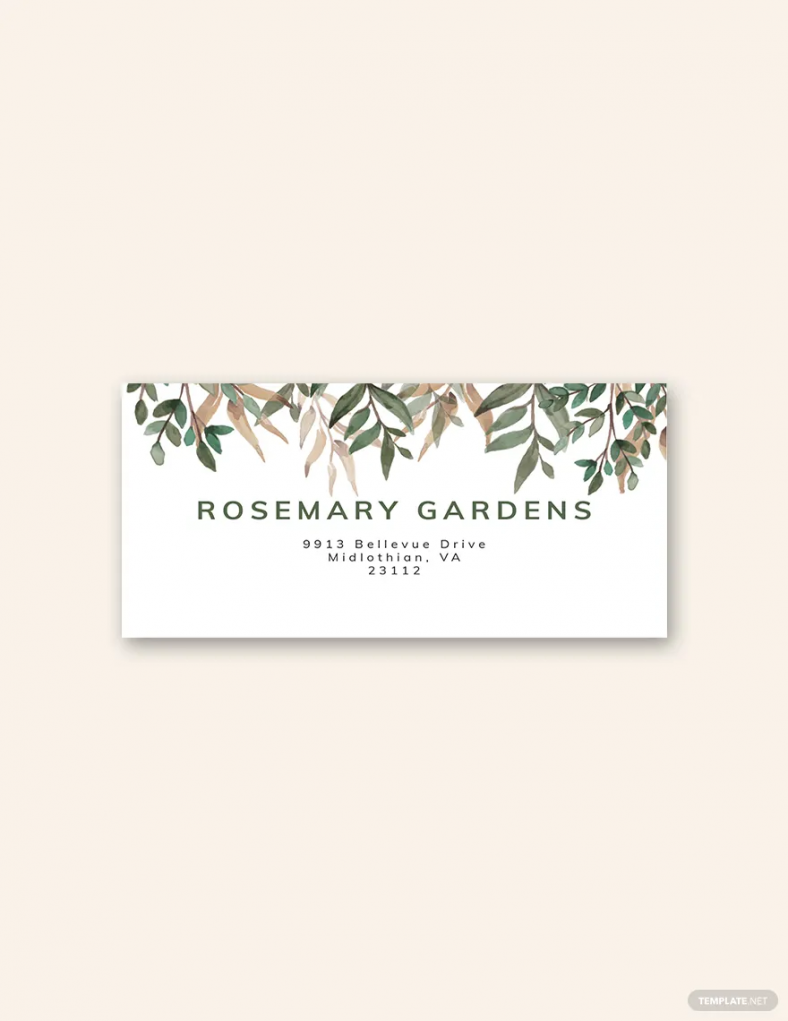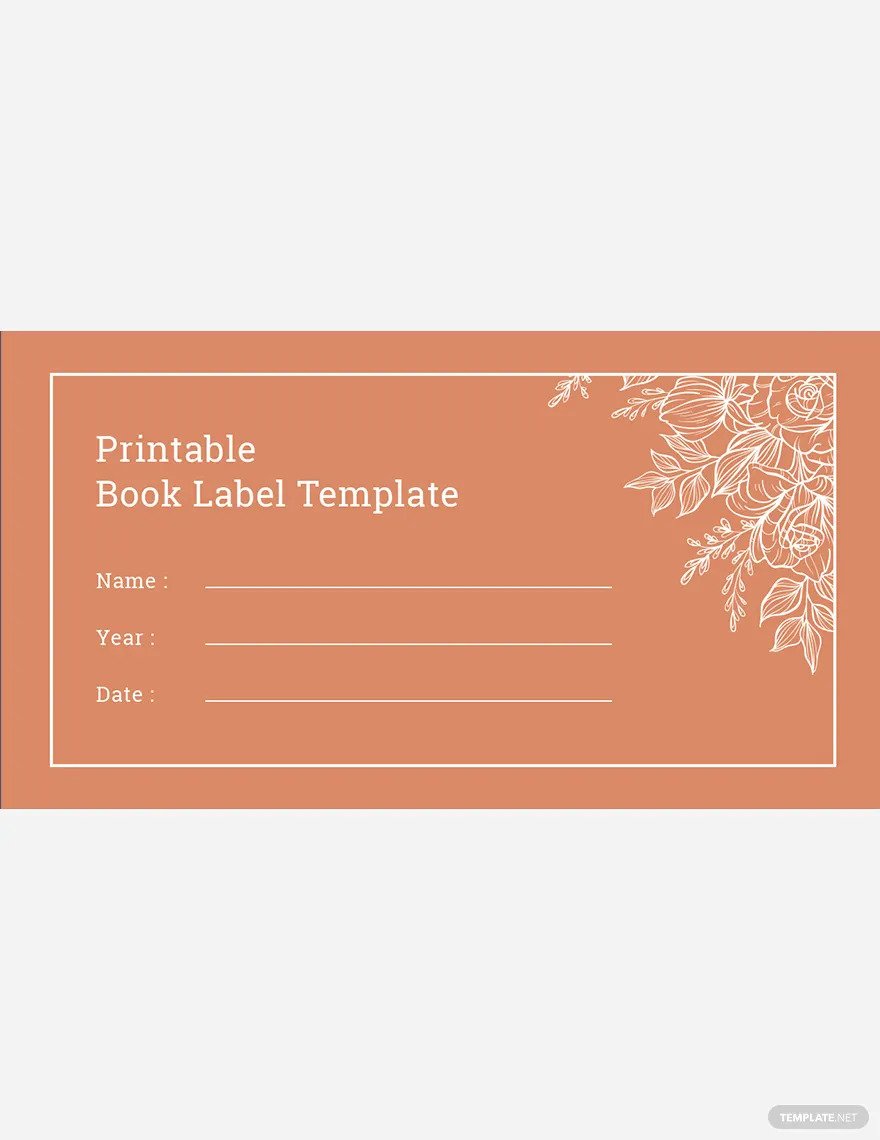Table of Contents
Labels
Labels, along with the packaging, carry the identity of a brand or information about an item. It is also a marketing tool to attract prospects and customers and ensure they buy the right product for their needs.

Download the Free Label Article in PDF
File Format:
Label Definition & Meaning
A label is a piece of paper, clothing, plastic, or metal containing essential information about a brand or item.
Businesses attach this material to the packaging or container of the product to specify functions and detail accurate features.
What Is a Label?
Labels contain the name of a brand, instructions, ingredients, and other details necessary for recognition. It helps clients understand the contents and determine the best way to use, store, and clean products. Depending on the nature of the product, it may also contain restrictions and warnings.
10 Types of Label
Gift Labels
Gift labels, also known as gift tags, usually come in varying colors and sizes. The sender of the gift uses these labels or cards to write birthday greetings and express their wishes in a private way. It contains the name of the sender and the destination of the gift.
Wedding Labels
You can customize your wedding labels to fit the theme and fashion of your wedding. Wedding organizers attach this label to wedding CD DVDs, champagne bottles, handmade pieces, and other wedding giveaway items. It comes in blue, gold, and other fancy colors and elegant designs.
Shipping Labels
The purpose of shipping labels is to streamline the process of determining the content of the package. It has the necessary details for weight, address, barcode, names, and crucial contact information. Each package for shipping should have a unique shipping label for transparency throughout sorting and delivery practices.
Christmas Labels
In the season of gift-giving, people use ribbons and Christmas labels to express their wishes for others during Christmas and New Year. It has a “to” and “from” section that you can fill out for details regarding the sender and receiver of the Christmas gifts and cards. You can choose from multiple color schemes and styles for your label.
Address Labels
When sending envelopes or small packages to your desired destination, you should use address labels to write necessary delivery information. Although the information you can write is not only limited to that. You can also write personalized marketing messages and greetings.
Book Labels
Book labels are used for the identification of the book owner. Individuals, organizations, and donors use this material to ensure people recognize the owner or the benefactor of the specific book. You can attach distinctive label designs to the front cover of the book.
Food Labels
In most food products, you can find food labels that contain details regarding their nutritional composition and ingredients. With this material attached, written, printed, or embossed in the container and packaging of the product, customers can make more informed decisions when making their purchases. It includes calories per serving, food-grade, and other educational information.
Product Labels
Makers of product labels give consumers the features and descriptions they need to recognize products and make smarter decisions. It contains printed messages for product capabilities, graphics, disposal information, and hazardous chemicals. With this, you can ensure clients use products appropriately and safely.
Wine Labels
Wine labels provide the information necessary to help consumers recognize the variety of grapes and the flavor they should expect. Aside from the brand name, a wine label should include vintage/non-vintage, region of origin, alcohol level, and sulfites. When minimizing risks and ensuring compliance, there are regulations in generating your label for your wine products.
Bottle Labels
With bottle labels, consumers can get the information necessary regarding the manufacturers of the water, beer, soap, jars, and other bottled products. It will help them make comparisons and decide on which one is best for them. Businesses use a thin piece of plastic or a paper sheet for their bottle labels to promote and spread awareness for their brand.
Label Uses, Purpose, Importance
When customers scrutinize the products they are interested in, they pay plenty of attention to their labeling. Its design and content are crucial factors during their decision-making processes. That said, stay competitive in the industry by providing your customer base with these benefits:
Prioritize Safety
For individuals with allergies, who have diet restrictions, and those who want to watch what they eat, labels provide them with the necessary information regarding the ingredients. Also, food, drink, and product labels are essential for highlighting shelf life and other instructions.
Aids in Making Smarter Decisions
Providing consumers with descriptive information on the product ensures clients can make the purchase that aligns with their needs. Also, it helps for better and faster identification.
Improve Brand Management Practices
You can use your label to communicate the identity and positioning of your brand. Incorporating appropriate design elements and graphics to make it attractive for clients, improve awareness, and establish a positive impression.
Builds Better Client Relationships
Ideally, emotional and long-lasting client relationships should start by building trust. That said, be transparent while communicating and resonating with interested buyers and helping them familiarize your brand using your labeling.
Ensure Compliance
When creating labels for your products, there is the necessary information you should include to comply with regulations and industry standards. Following these requirements help mitigate risks and minimize complications.
What’s in a Label? Parts?
Brand Name
Your brand name plus your logo is a crucial part of your label. Also, to amplify its marketing impact, you should include a campaign message or a tagline.
Product Information
In the product information, you get to specify and describe the content to help customers determine the product and understand its uses. You should display the weight, storage and usage instructions, and ingredients.
Barcode
You can see barcodes or UPCs displayed on the packaging and labels of products. This part of the label helps streamline billing and identification processes.
Company Information
Aside from the brand name and product description, you should make essential information regarding your company visible to the customers. Include important contact information and location.
Graphics
Your chosen vector artworks, symbols, and designs are responsible for piquing the interest and retaining the consumer’s attention. It should align with your strategies and give insights into how you operate.
Legal Description
Based on regulatory requirements and guidelines, there is information your label must have. It involves writing or printing allergy information, nutrition facts, certifications, warnings, and other data depending on the nature of the product.
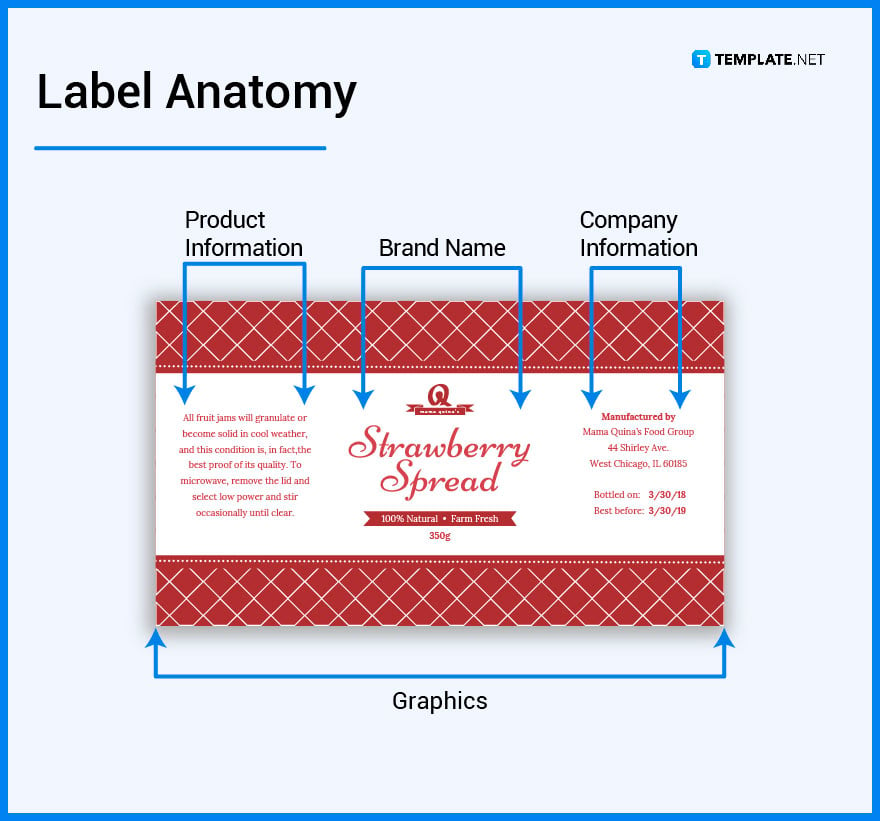
How to Design a Label?
1. Choose a label size.
2. Determine the purpose of your label.
3. Select a label template.
4. Choose your preferred label material.
5. Generate a design that fits product characteristics.
6. Finalize content and download.
These articles will guide you through the process of making labels in other file formats:
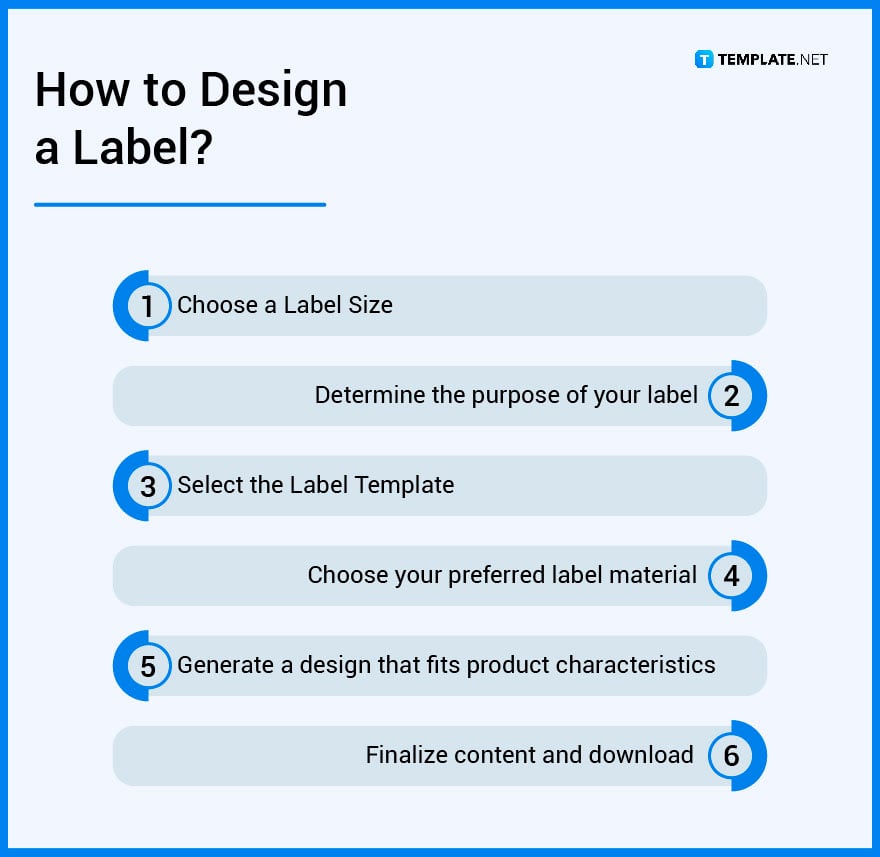
Label vs. Tag
Labels are materials that detail needed information regarding the product and are often glued or attached to the product using a permanent method.
Tags, attached using strings or ties, provide details regarding the product price and are usually smaller in size than labels and thus easier to remove and change.
What’s the Difference Between a Label, Logo, and Sticker?
Labels are branding tools generated and stuck to a product for informing customers and improving promotional campaigns.
Logos contain the company name and logo for visual identification and to maintain consistency in the brand.
Stickers, considering their capability to withstand multiple elements, are handed out to customers for free or affixed on product packaging to improve brand visibility and exposure.
Label Sizes
Businesses in the US recognize 8.5” by 11” as the standard sheet size for printing labels, and the other countries follow the A-series, with 8.3” by 11.7” being the most popular. Although, the list does not end there. With the wide variety of types, shapes, and surfaces, the following is a list of printable sizes you can choose when deciding label sizes.
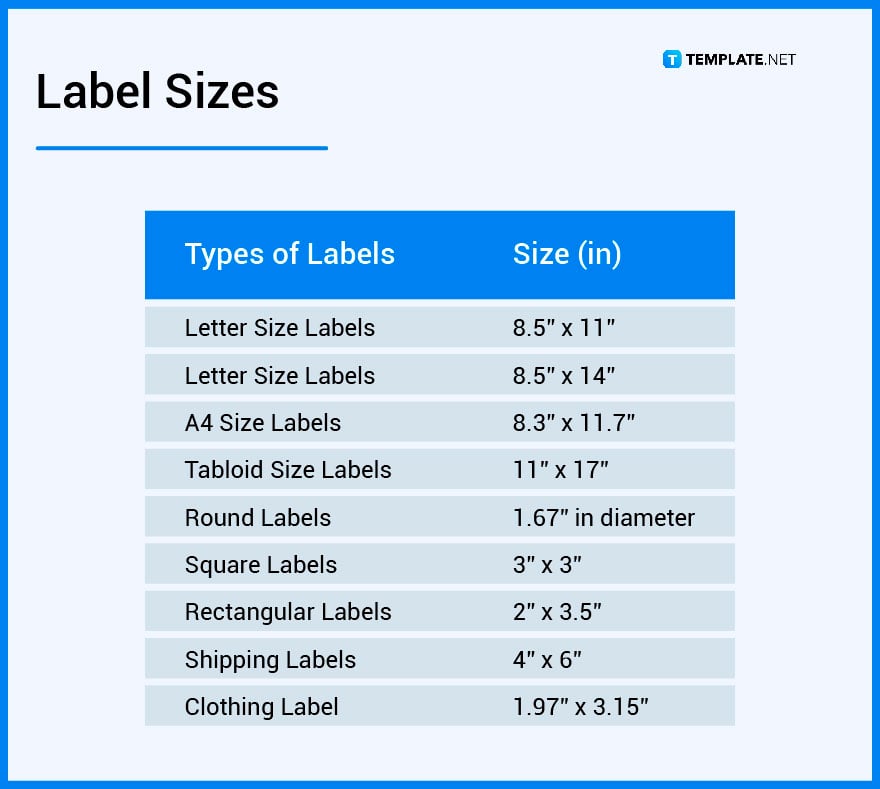
Label Ideas & Examples
If you find yourself stuck during the process of brainstorming for the design and theme for your labels, you can start off your gears again by browsing through these label ideas and examples. Incorporate these designs and start customizing yours.
- Label Ideas and Examples
- Wine Bottle Label Ideas and Examples
- Ideas and Examples for Beautiful Beer Bottle Label
- Product Label Ideas and Examples
- Water Bottle Label Ideas and Examples
- Food Label Design Ideas and Examples
- Ideas for School Label with Examples
- Business Label Ideas and Examples
- Minimalist Label Creating Ideas and Examples
- Shipping Label Ideas and Examples
FAQs
How to label an envelope?
To label an envelope, you should write the essential information regarding the recipient, such as the name and address, and do not forget to include the sender’s name and address for the return process in case the delivery fails.
How to print a shipping label?
When printing a shipping label, ensure to choose custom dimensions for its size, record accurate package information, include an electronic tracking number, and then send it to your printer.
What are the four major parts of a food label?
The four major parts of a food label include the serving size, amount of calories, nutrients, and percent daily value.
How to add labels in Gmail?
To create a label, you need to click the More icon, find Create New Label, come up with a name, and the last step is to click create.
What is required on a medication label?
Medication labels should contain the name of the patient, medicine name, dosage, warnings, and instructions on the intervals of taking the medicine.
How to make a shipping label on Microsoft Word?
Select the letters and mailings from the tools menu, create a new and blank document, input content, customize the format, insert or resize images, and then save.
How to make a label in Excel?
The steps you need to take are to set up your worksheet, undergo data entry, confirm file format, open Microsoft Word to set up labels, connect them, and then you can proceed to add the mail merge fields and then merge and print.
What is a smart label?
Smart labels usually come in the forms of a QR code, NFC, and RFID tag, and interacting with them using mobile devices gives you access to needed information.
What determines the order of ingredients on a food label?
The order of ingredients that you can find on a food label is determined by their weight.
What is a paid partnership label on Instagram?
Paid partnership label on Instagram is a feature that creators can use to tag their brand partners on their posts.
More in Label