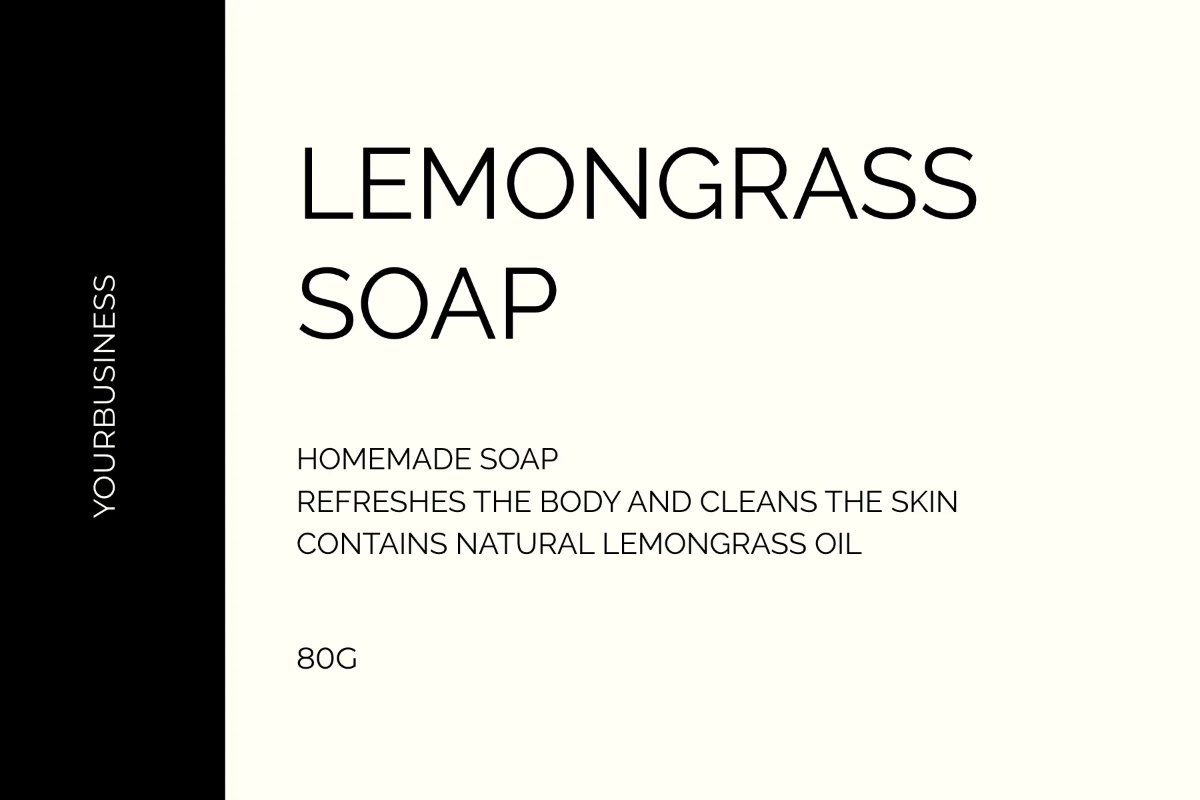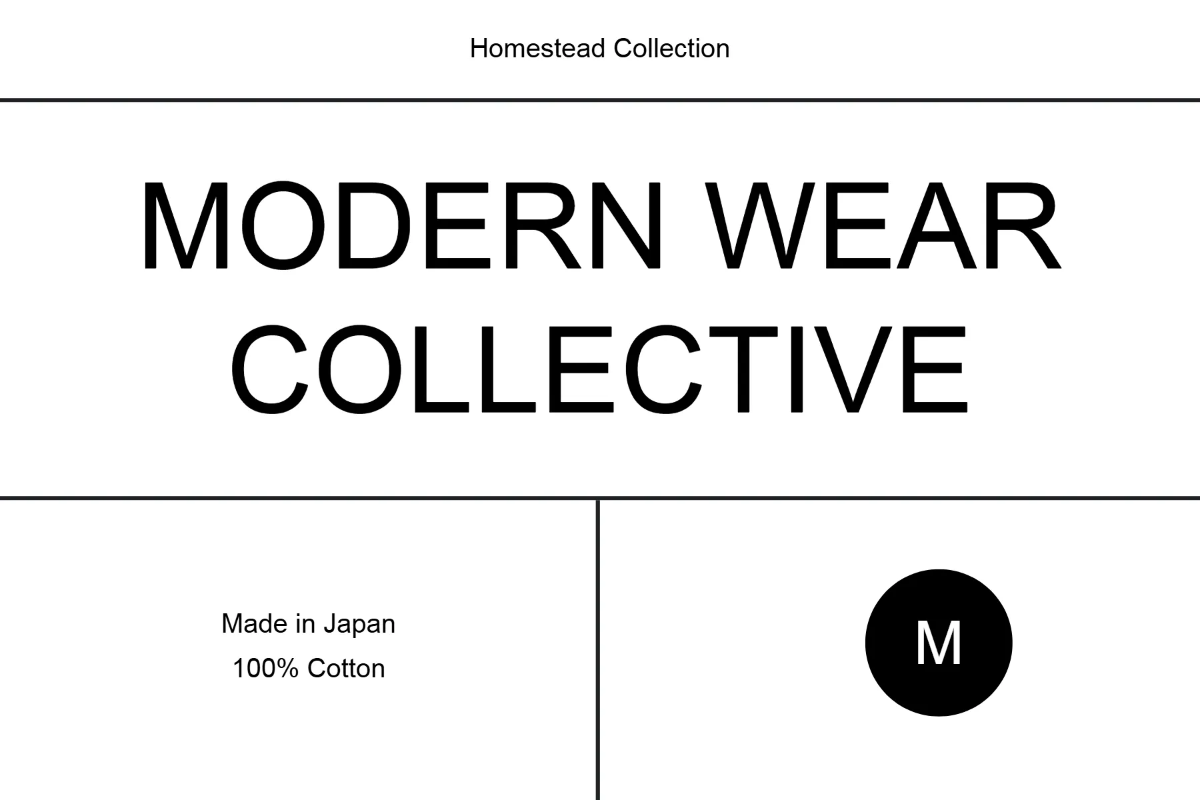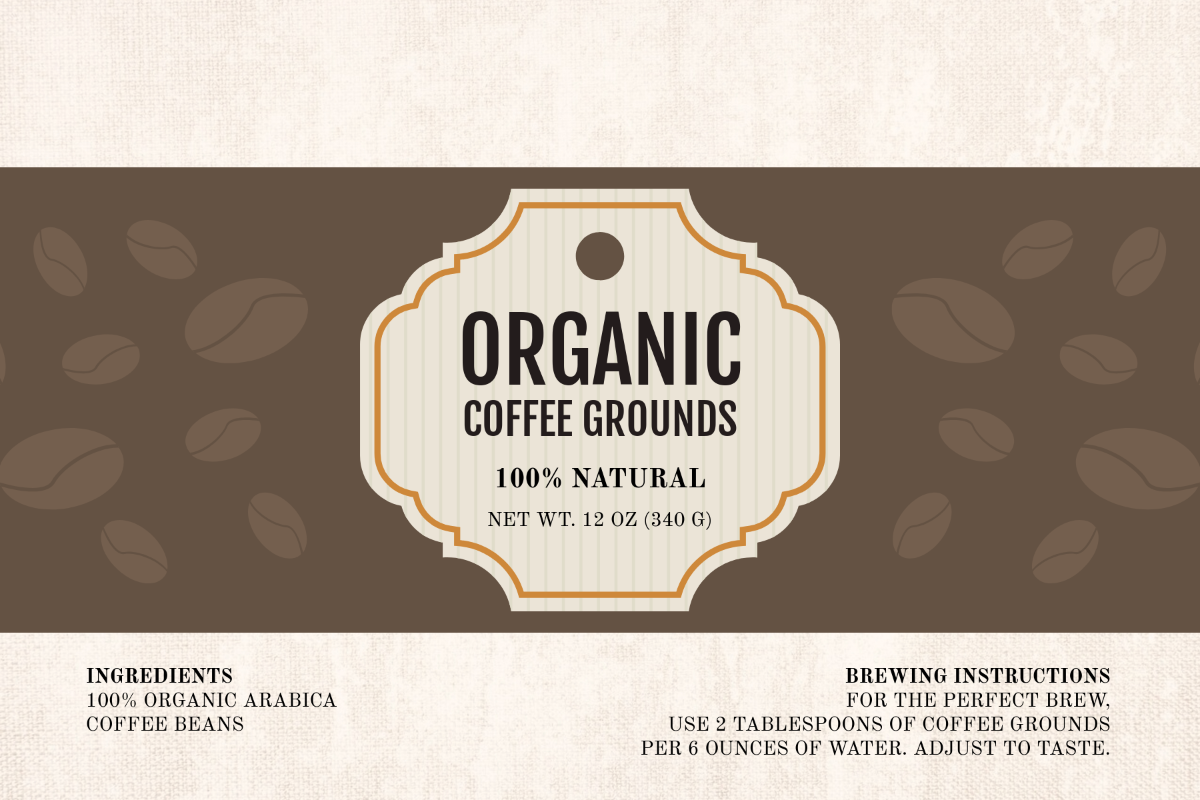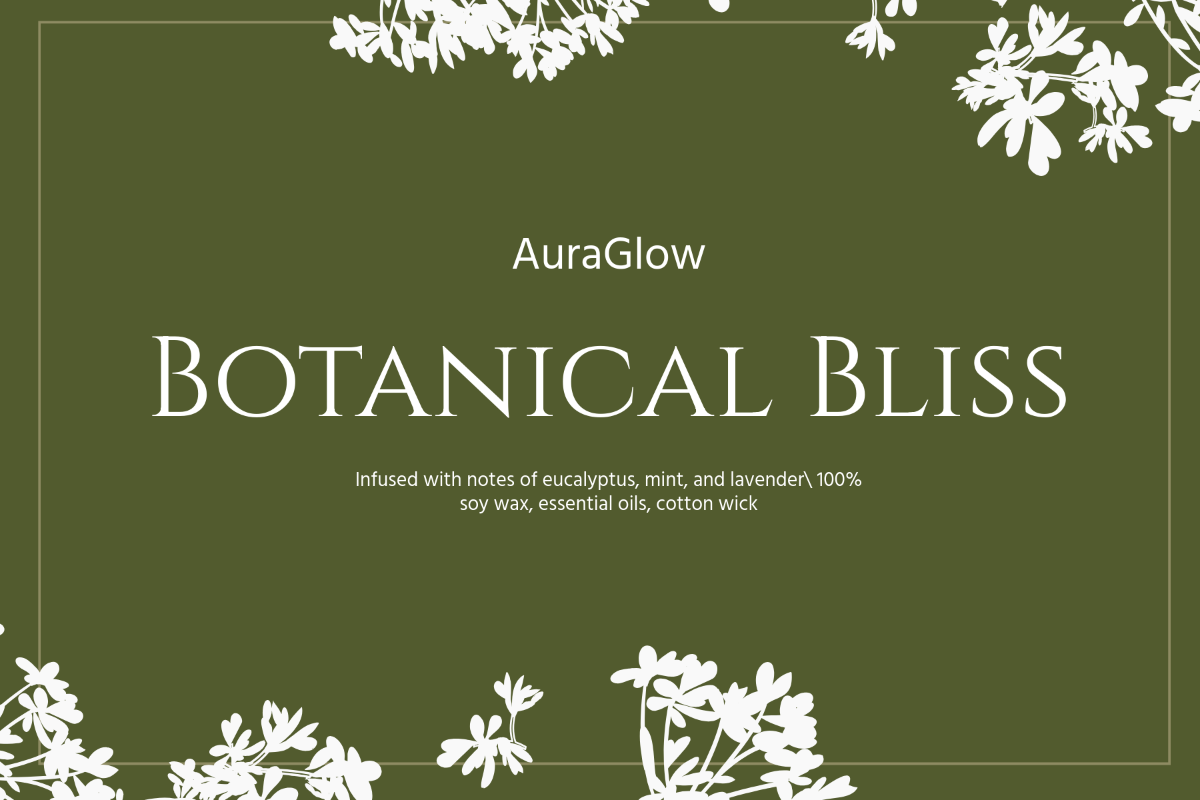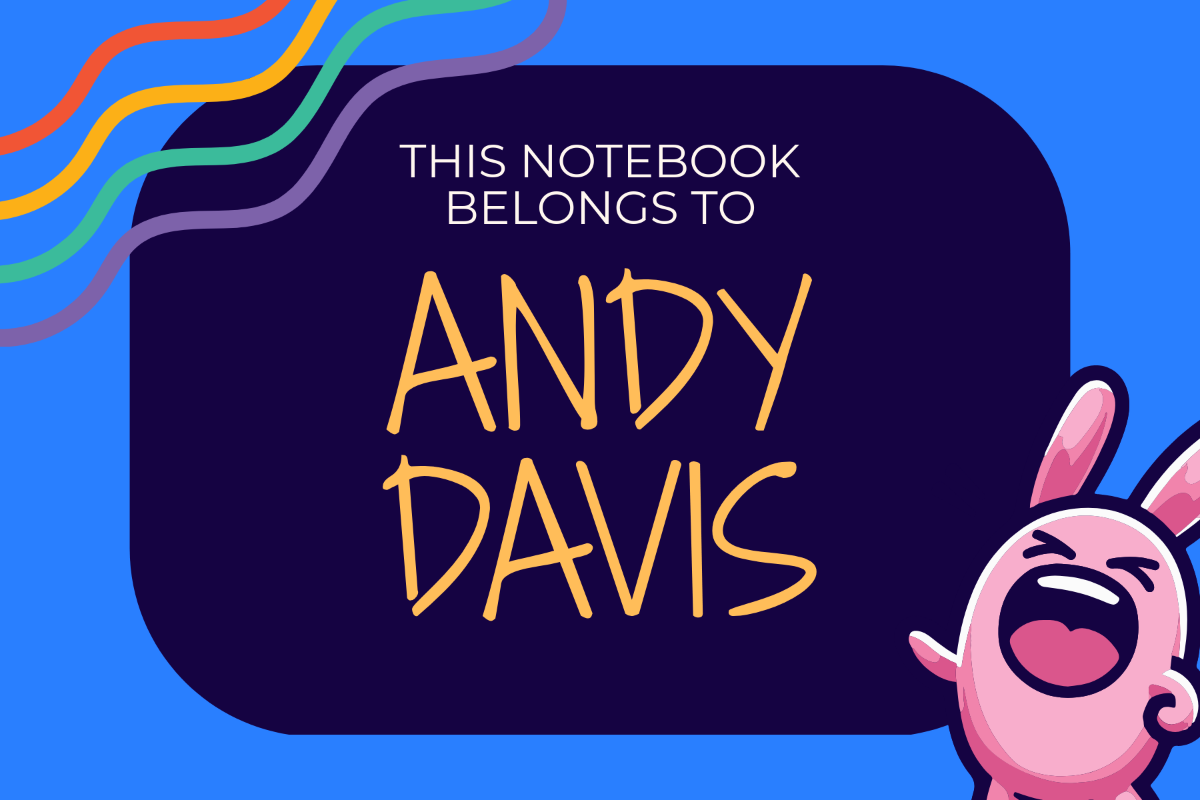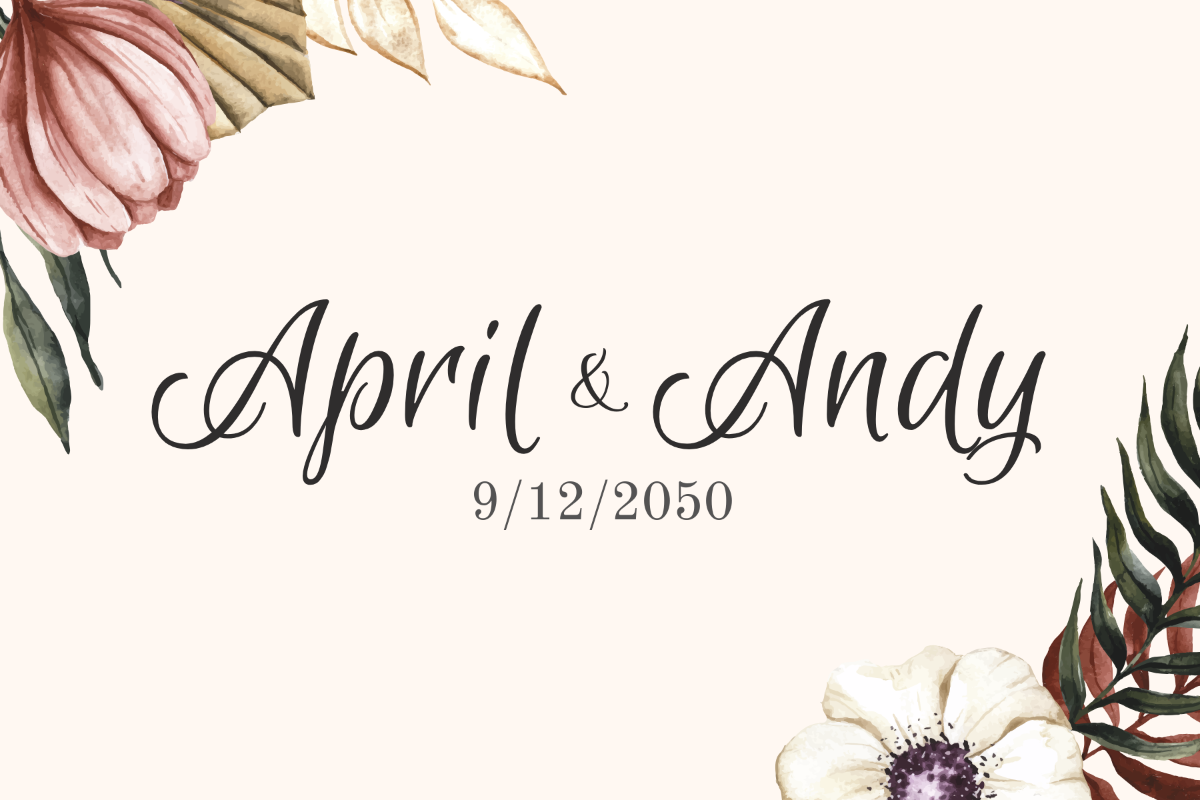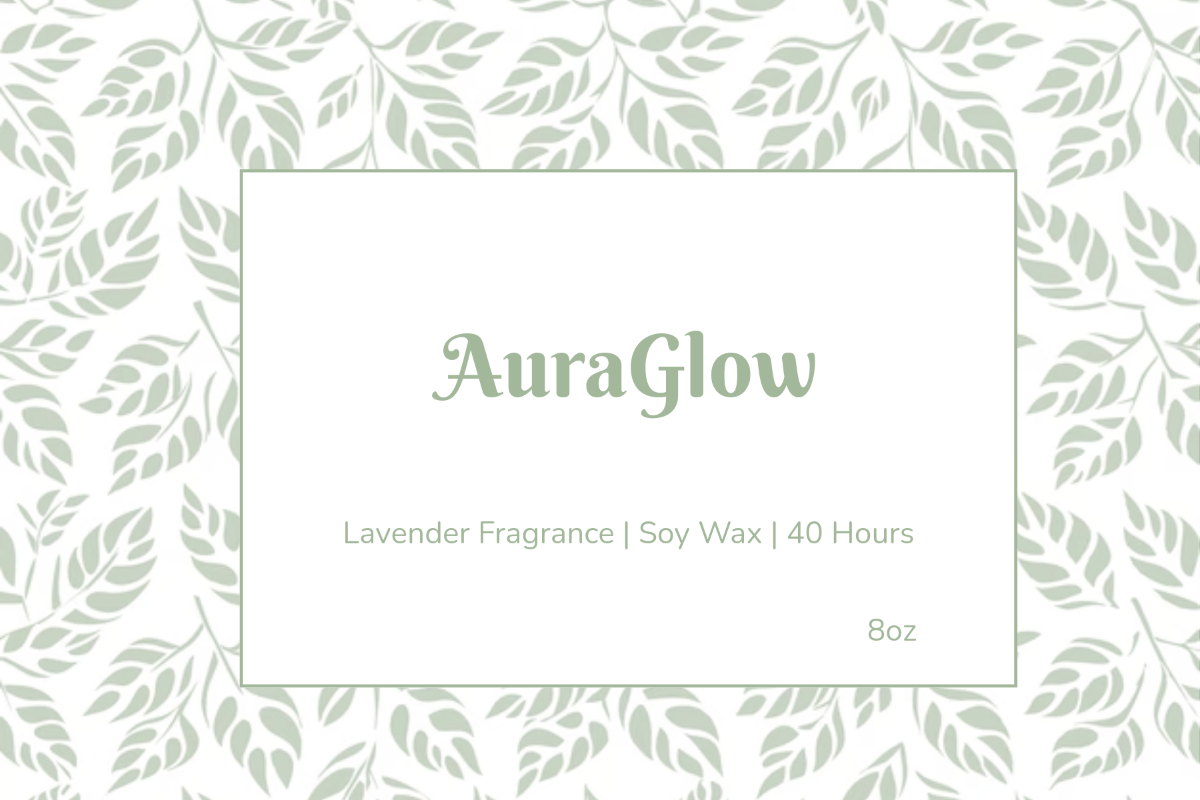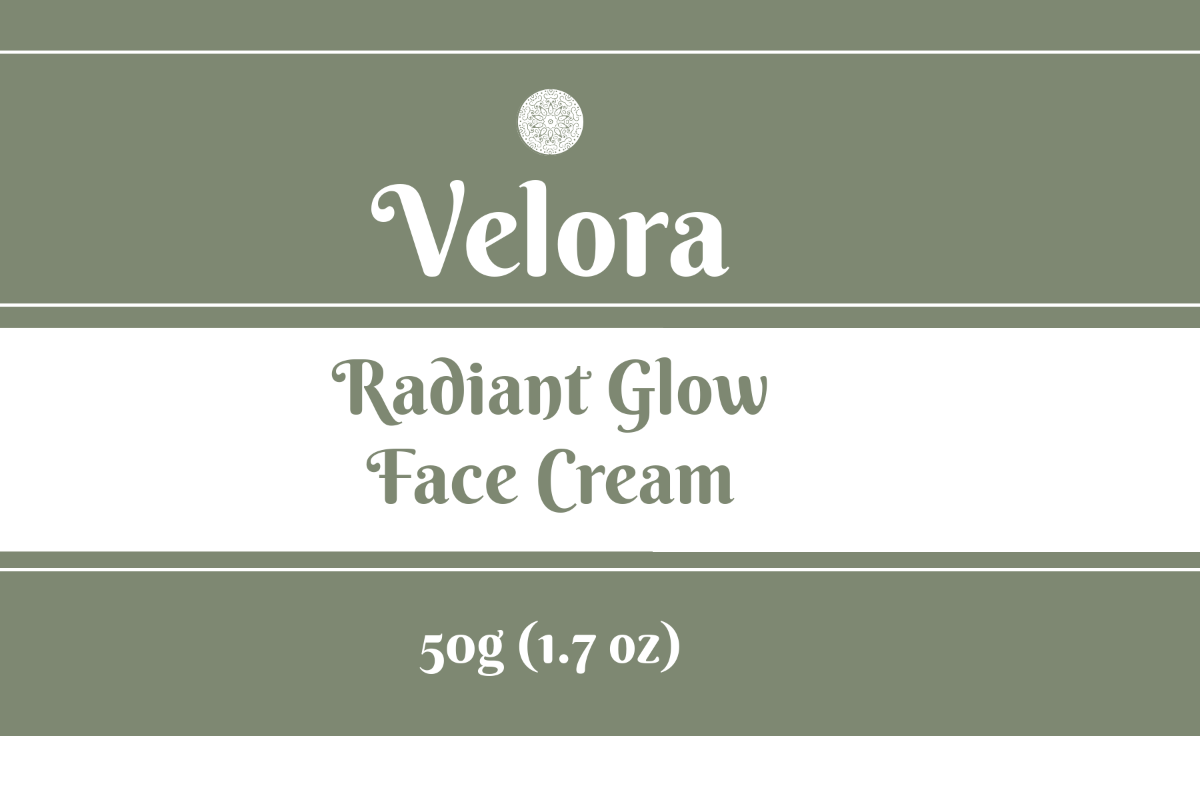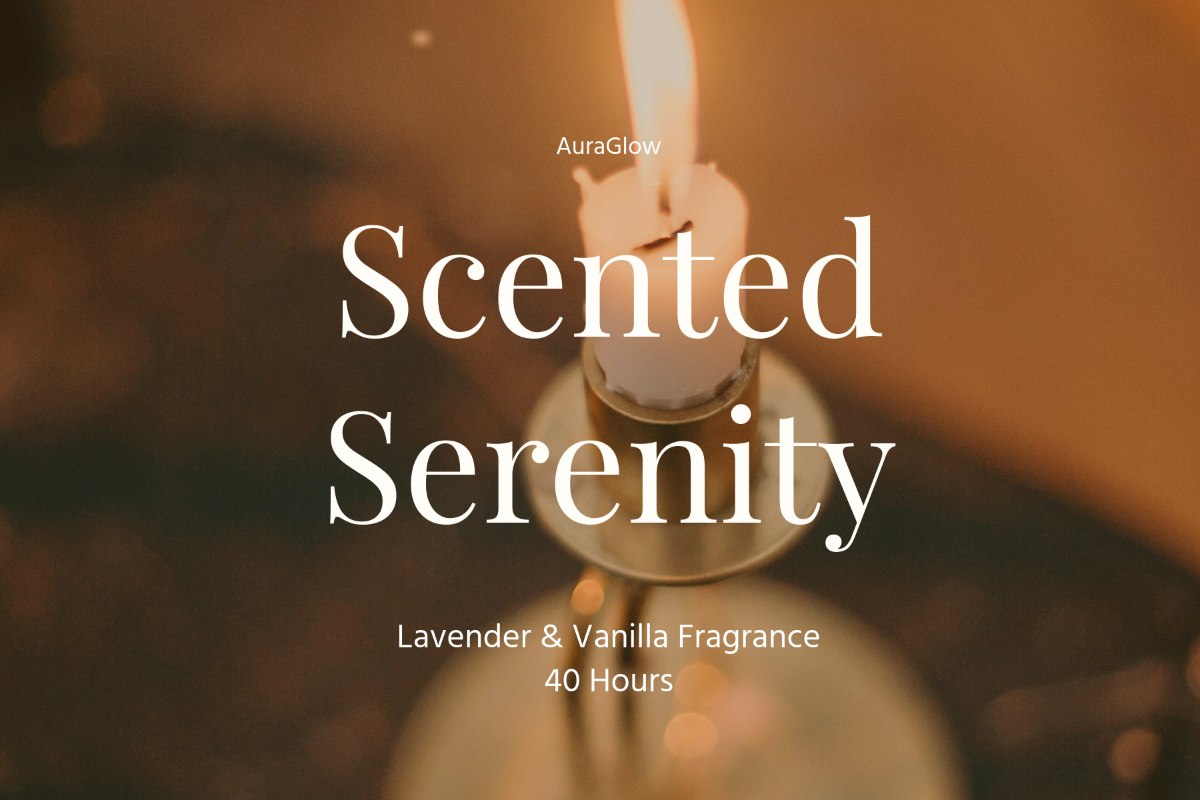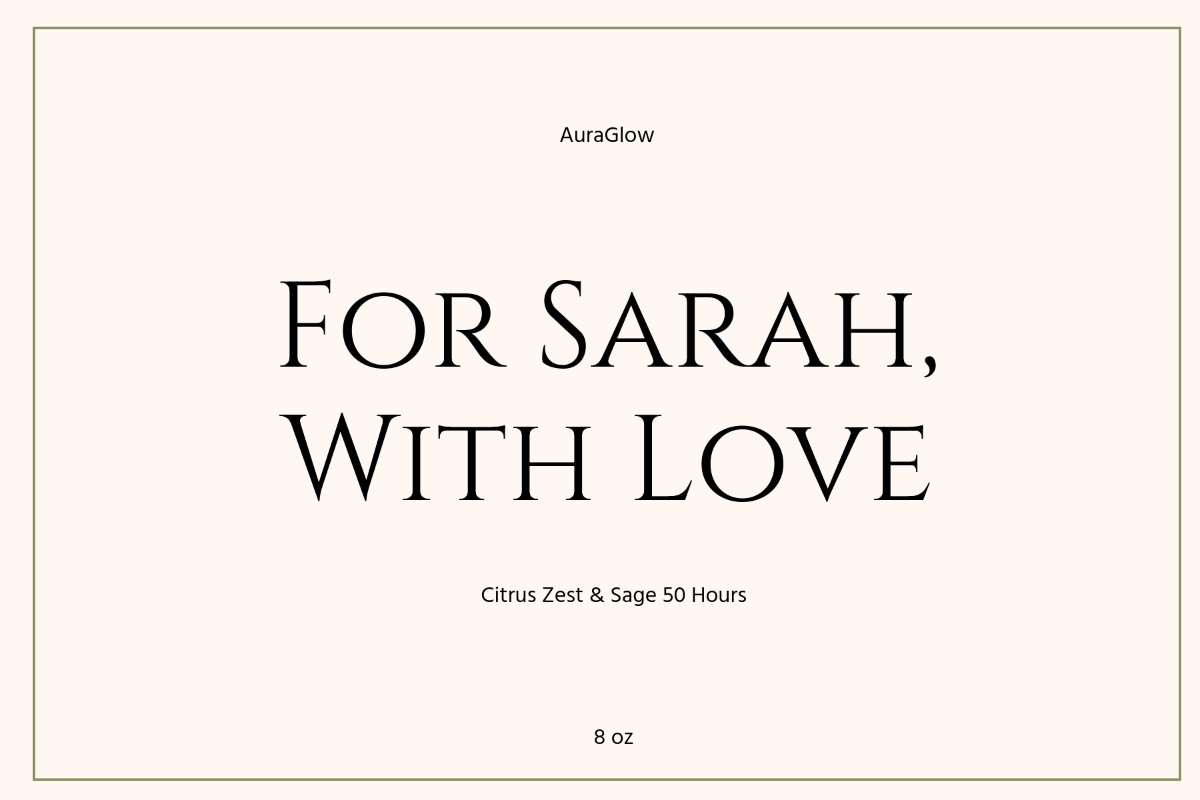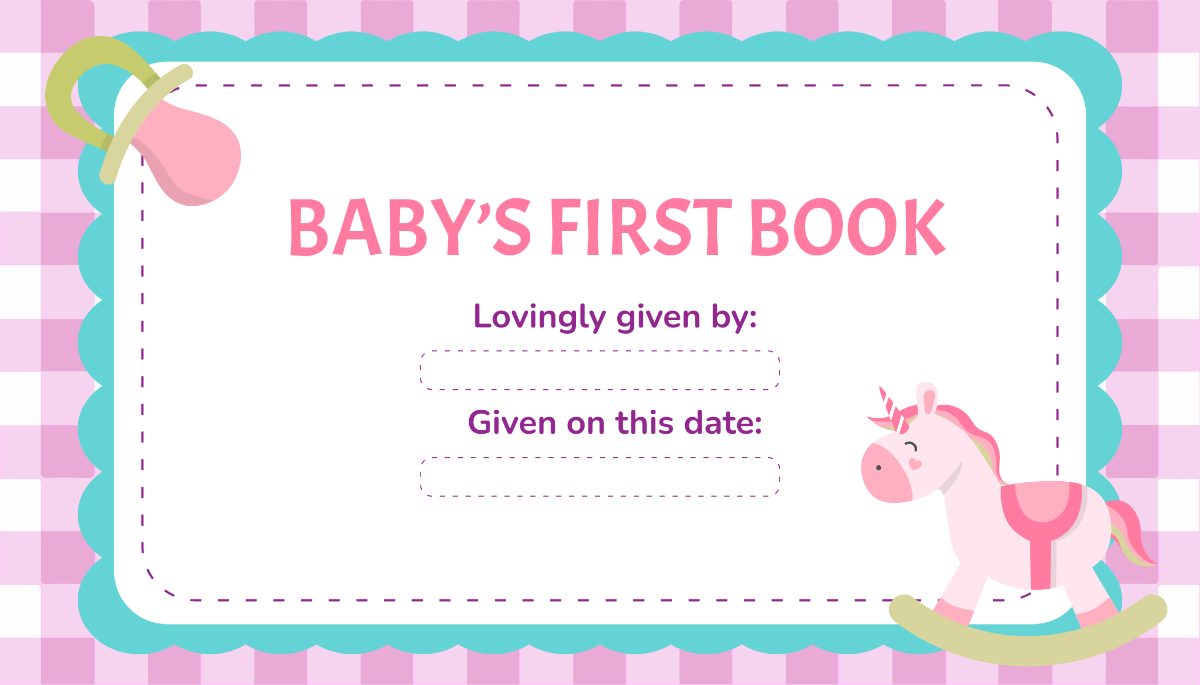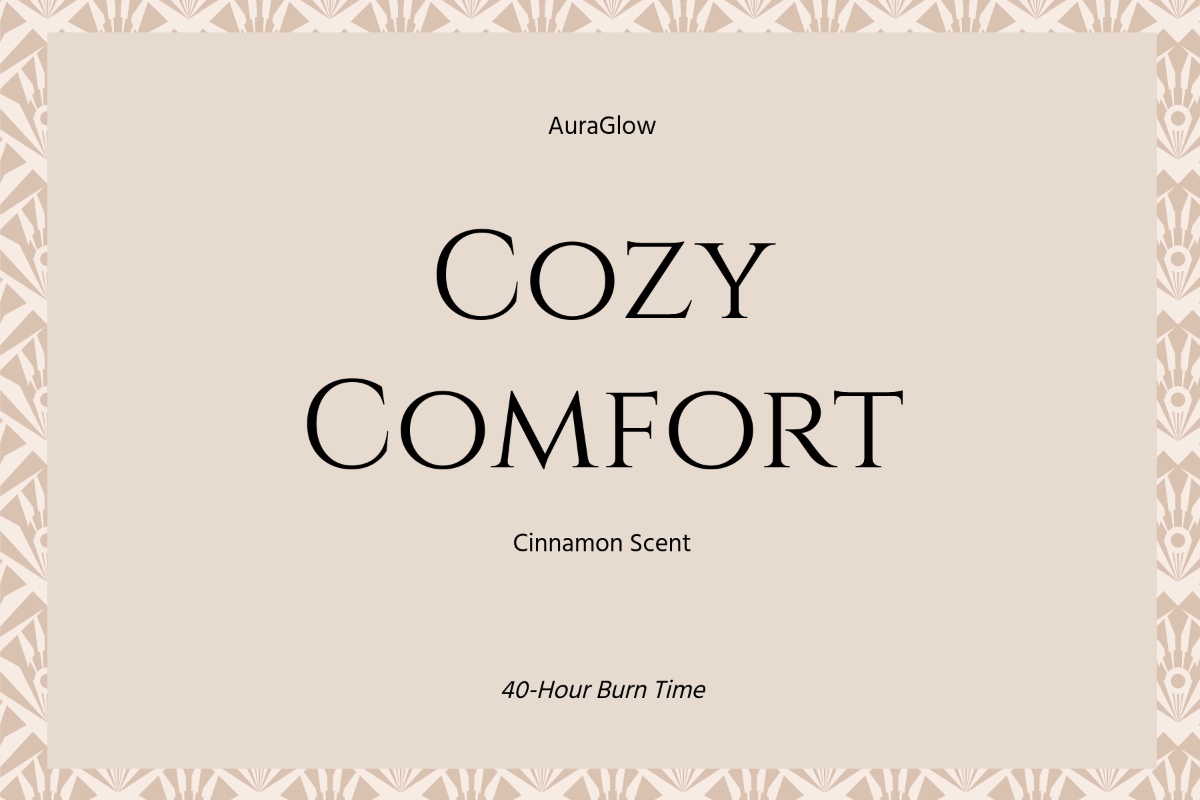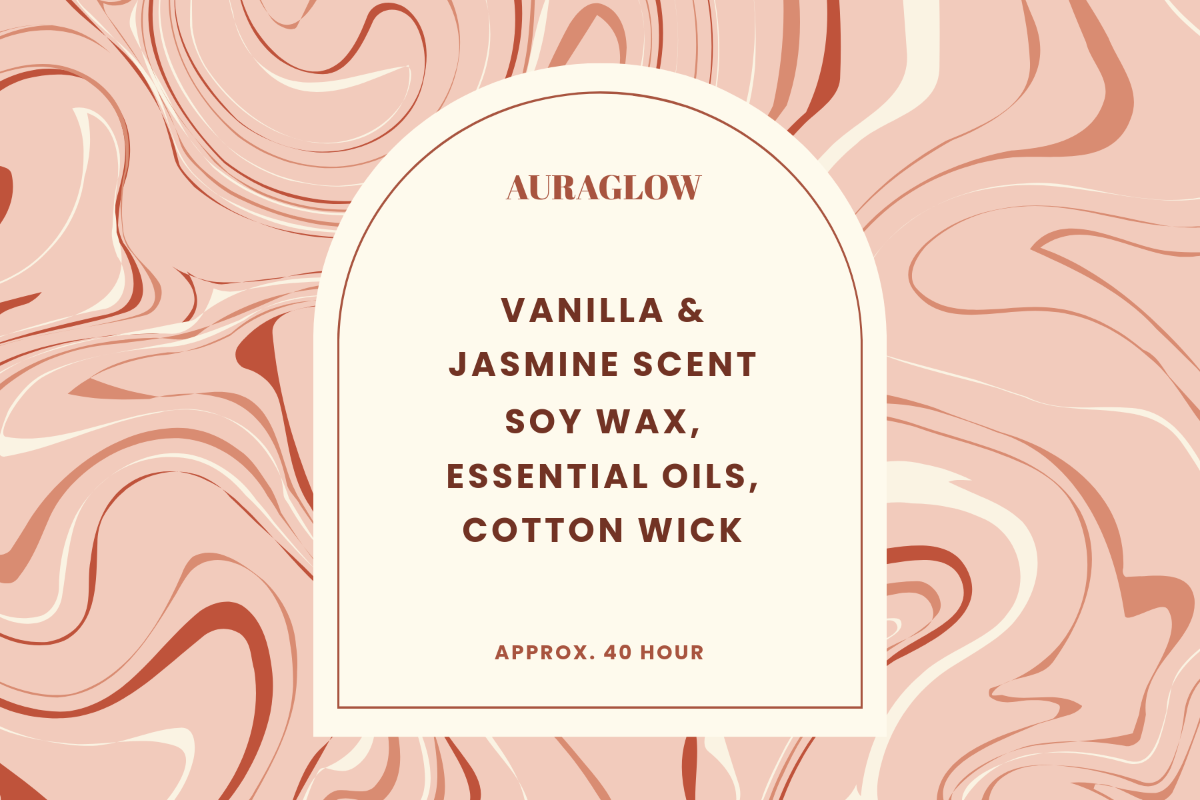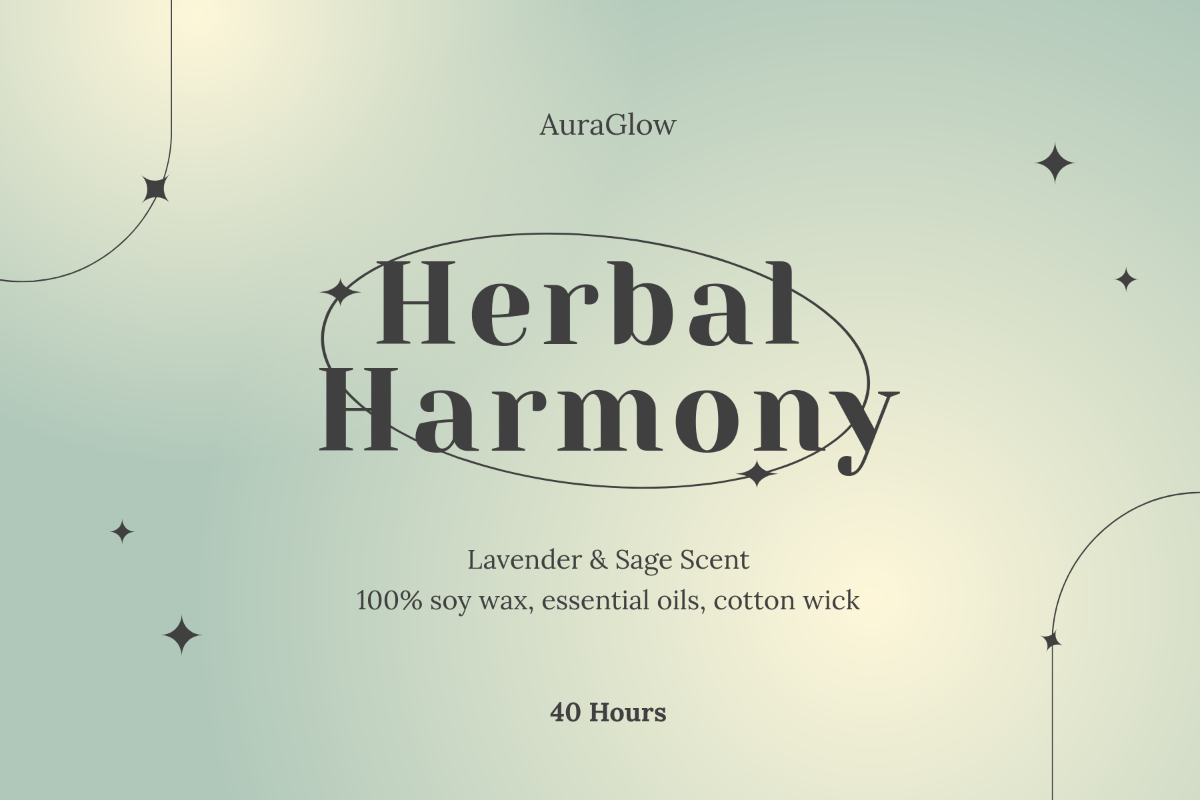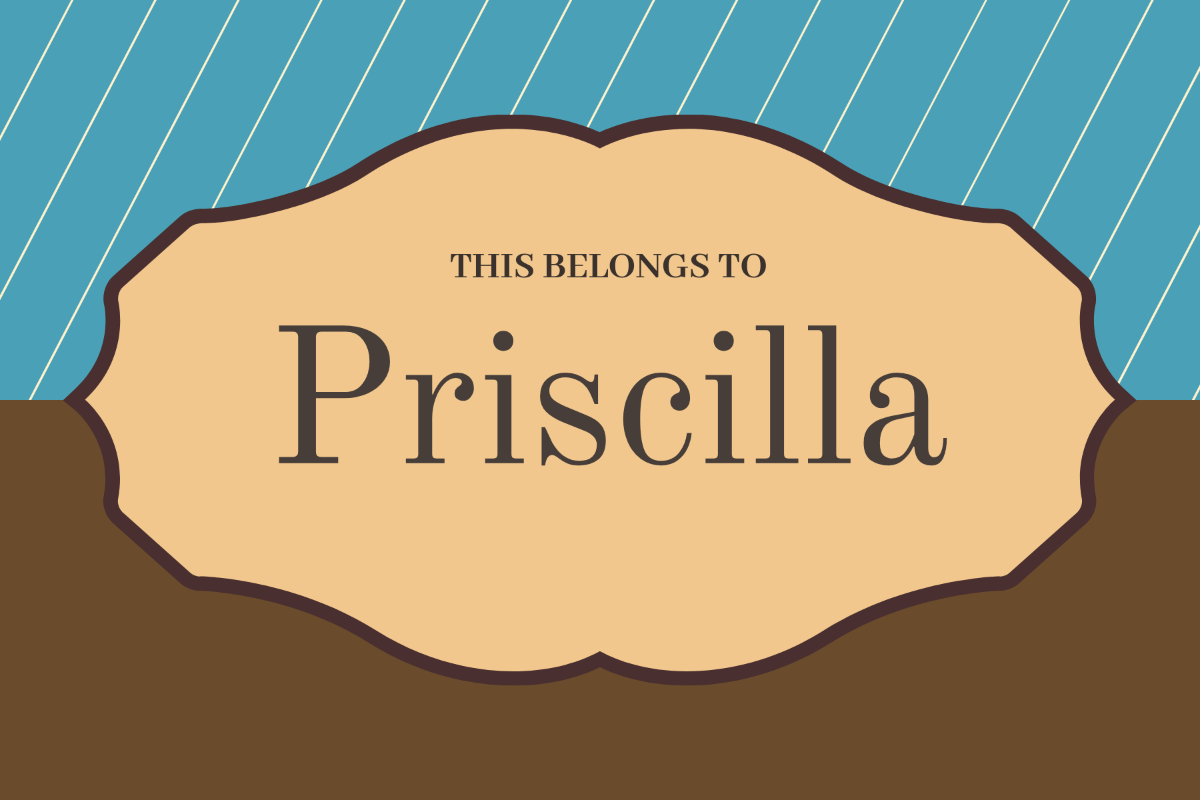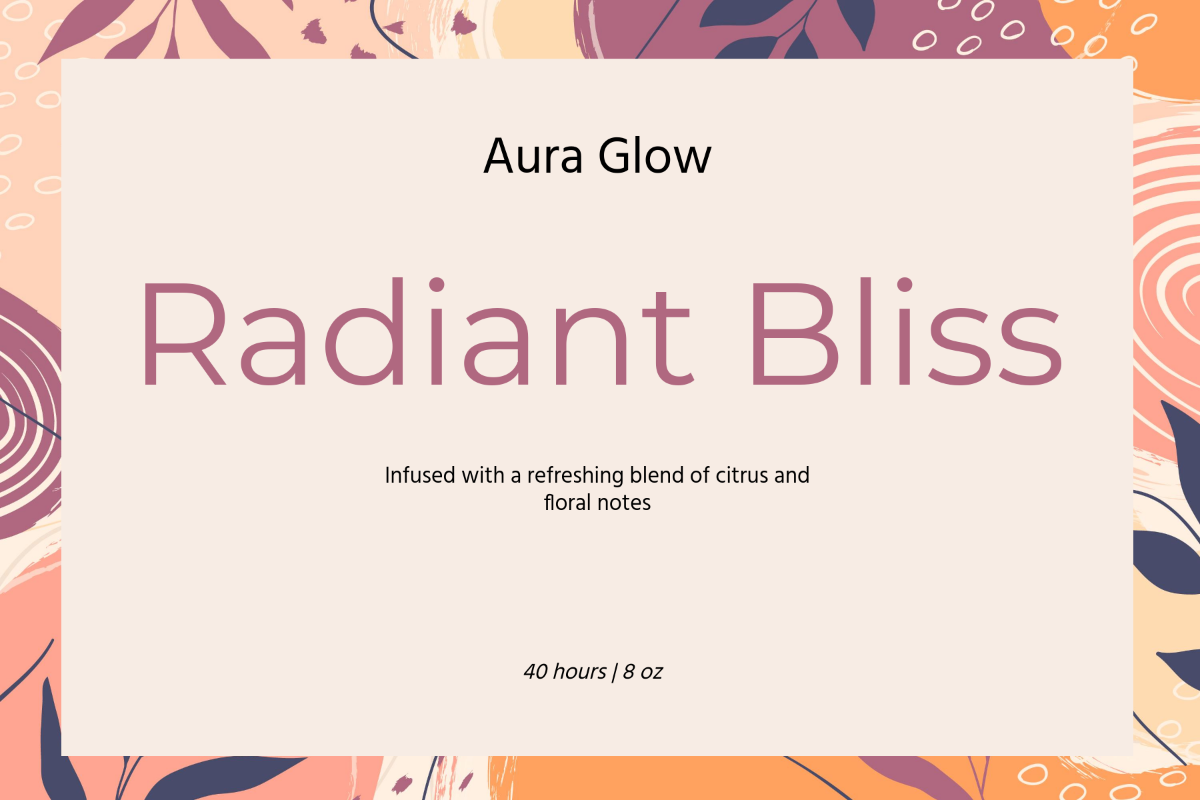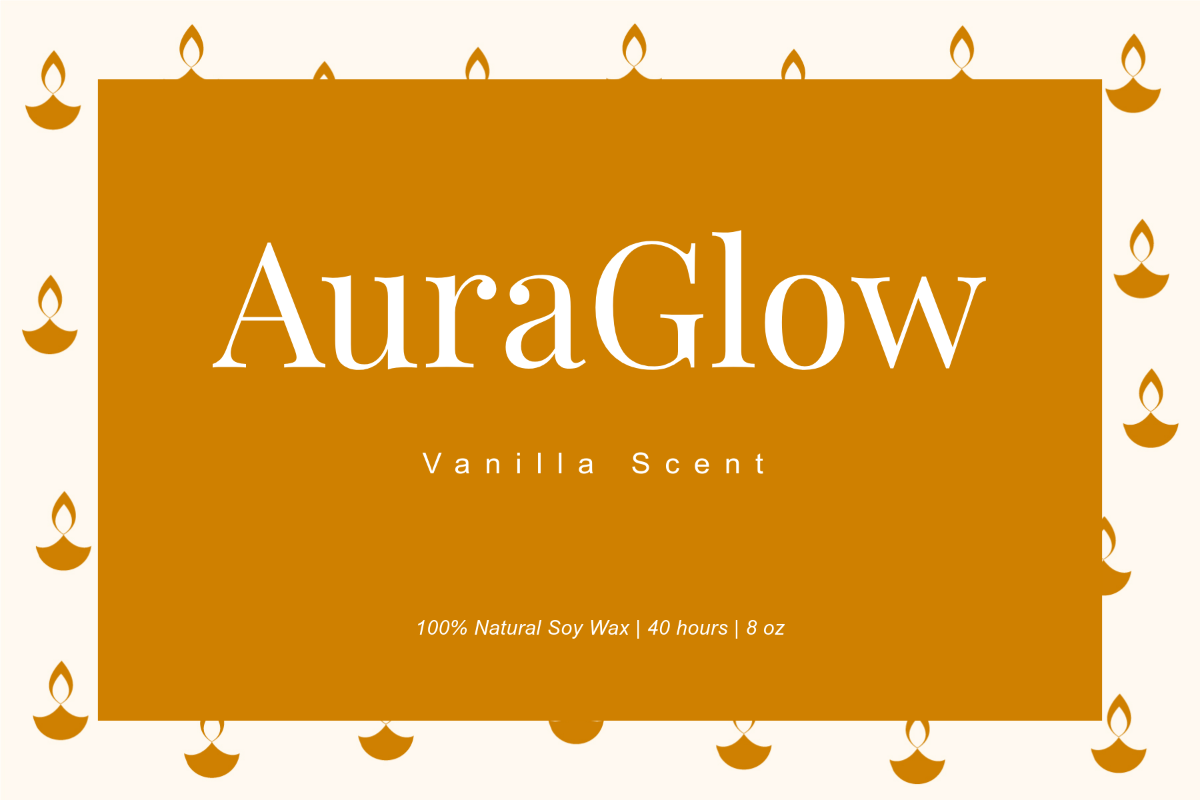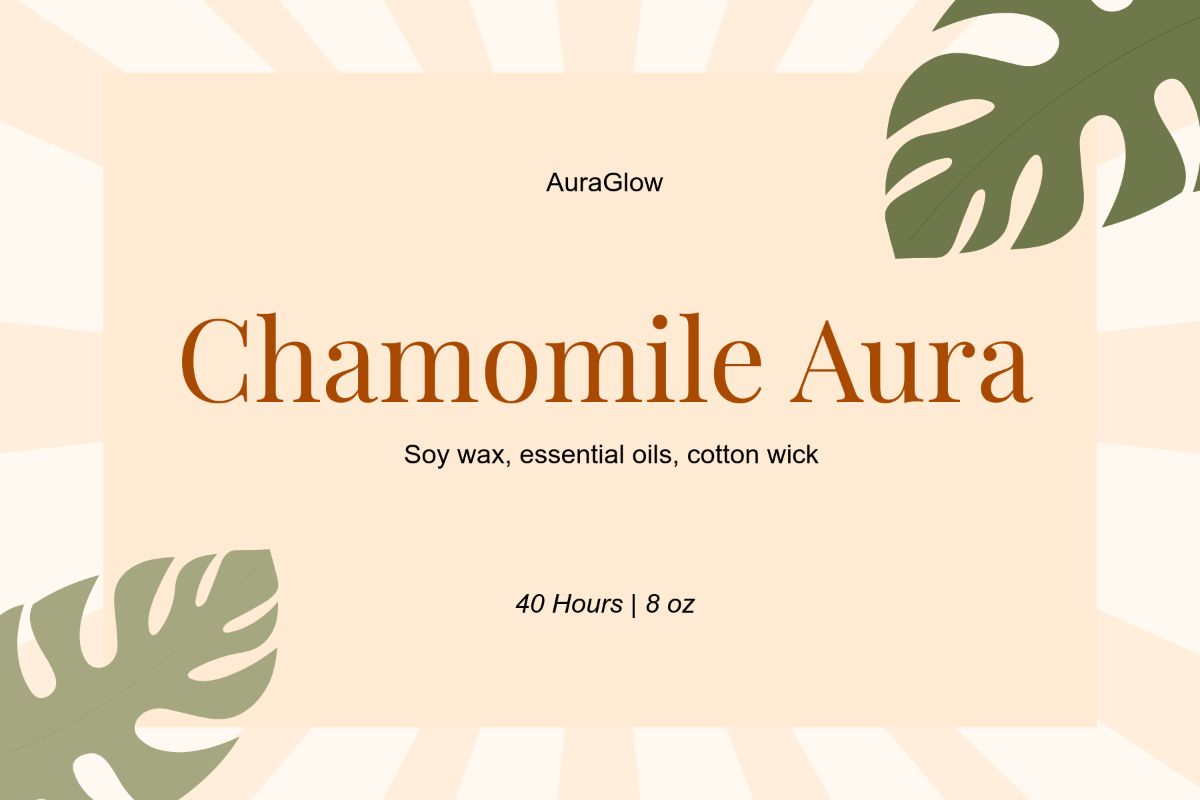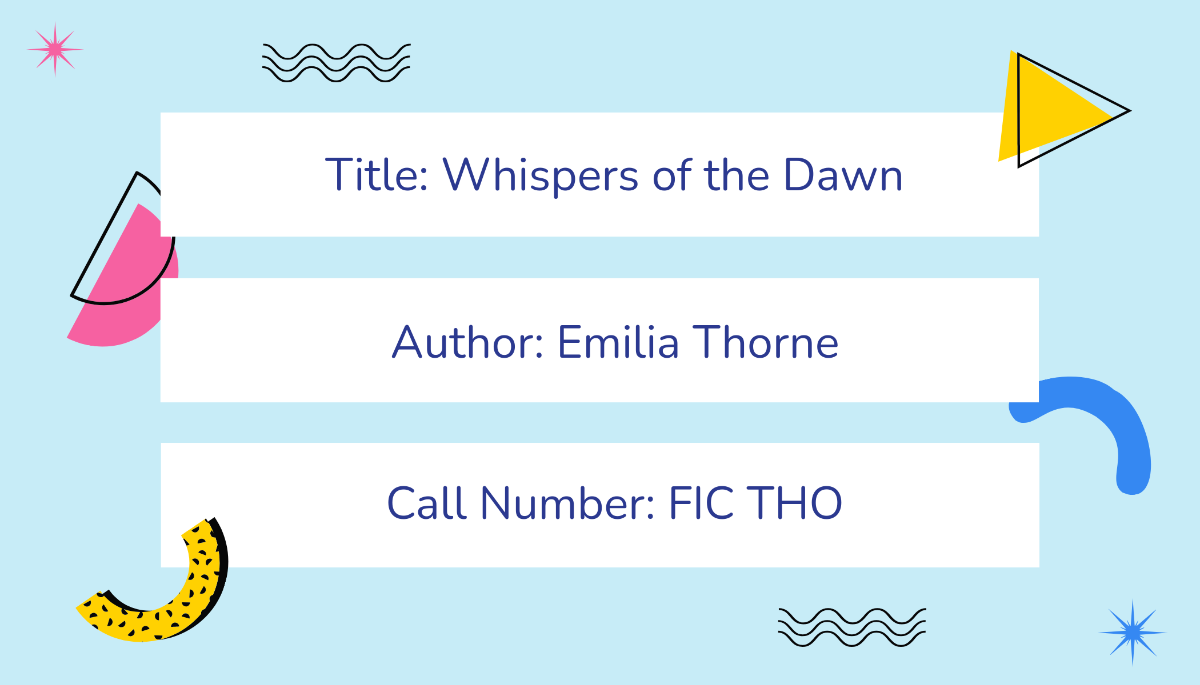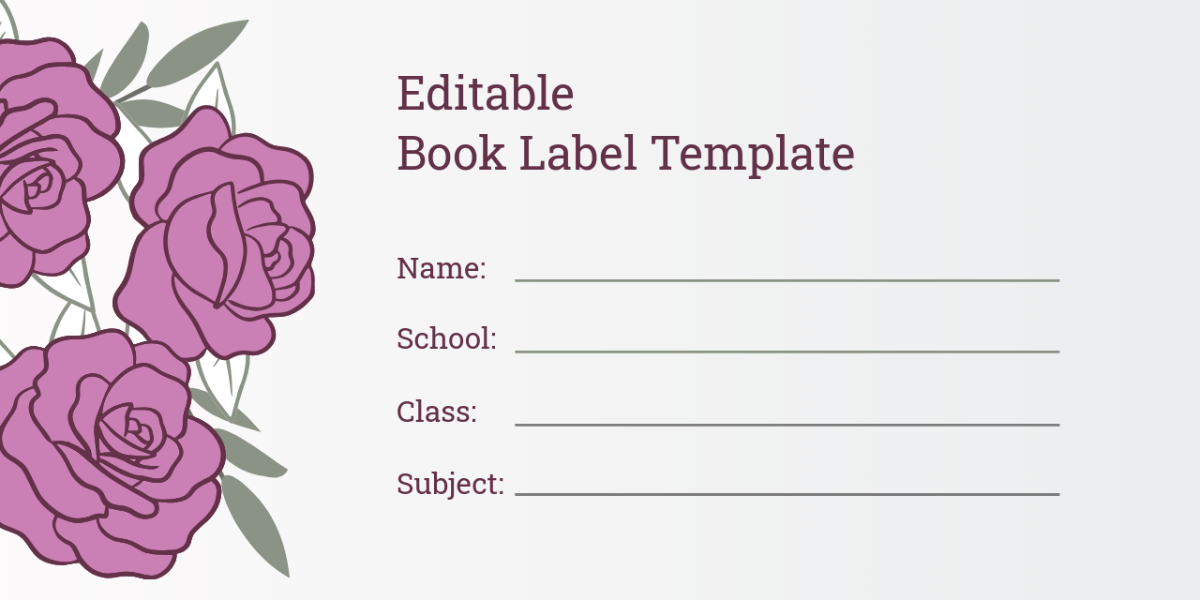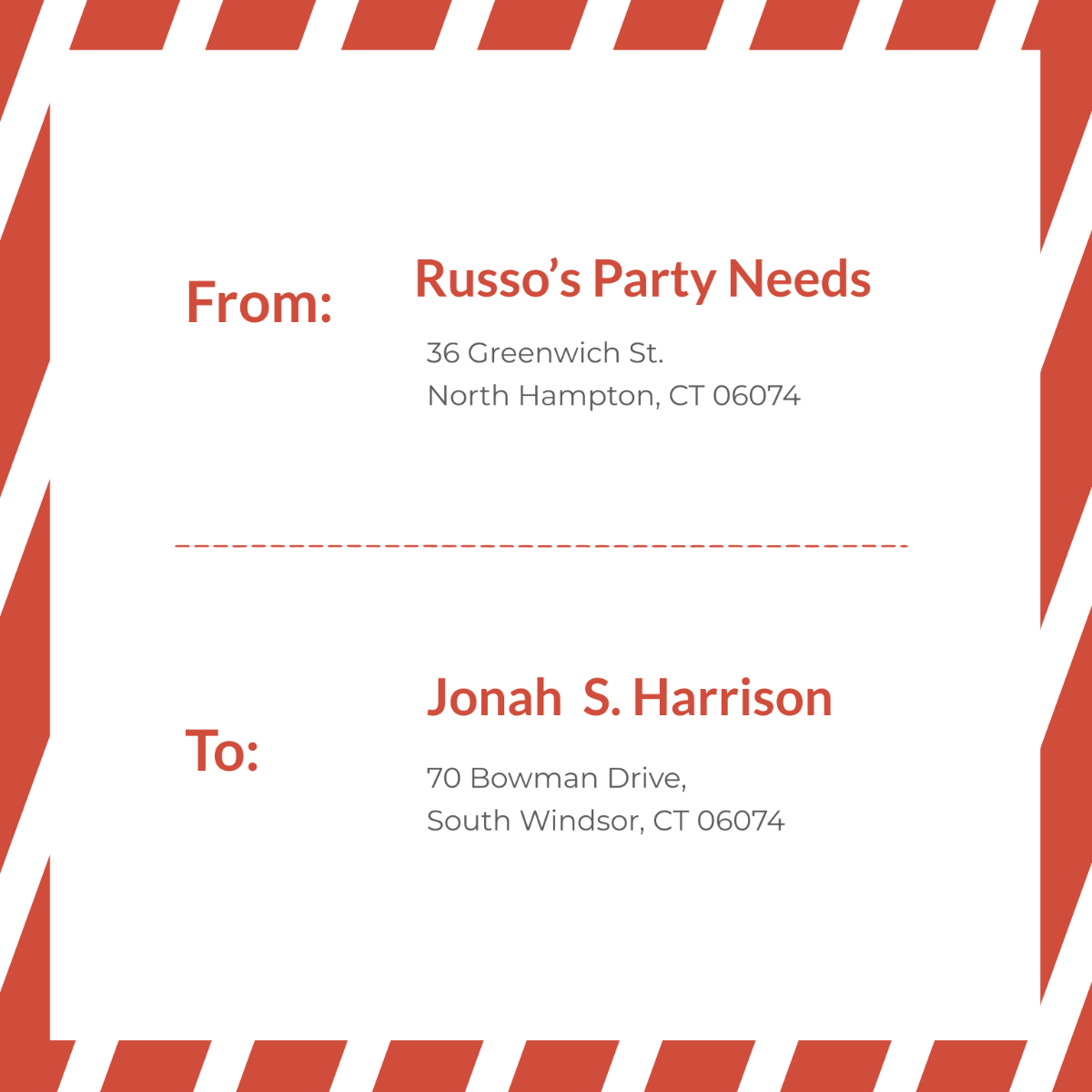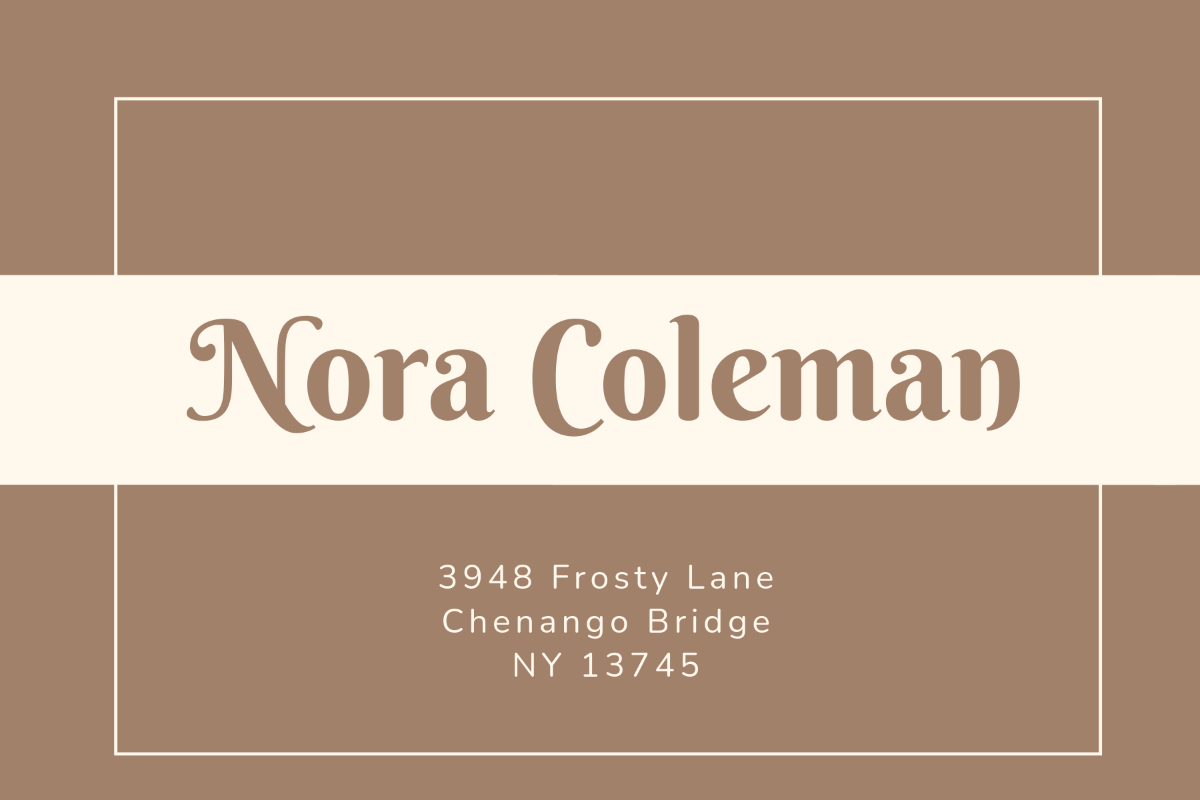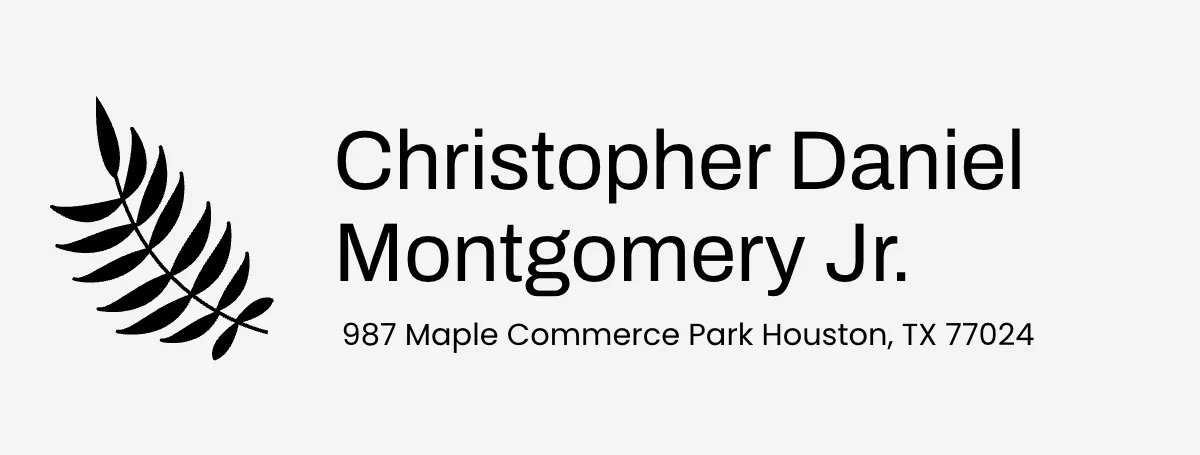Make Your Label Designs Come to Life with Label Templates from Template.net
Discover how to Label Maker that captivates and resonates effortlessly with Label Templates from Template.net. Tailored for marketers, event planners, and small business owners, these templates empower you to keep your audience engaged, boost brand visibility, and create professional-looking designs with ease. Whether you're looking to promote a sale or invite guests to a special event, Label Templates are ready to serve all your needs. Each template can include essential details such as time, date, location, and contact information, ensuring nothing is left out. With no graphic design skills required, you can take advantage of professional-grade designs absolutely free. The customizable layouts are perfect for both print and digital distribution, enabling you to maintain a consistent brand image across all platforms.
Discover the many Label Templates we have on hand and embark on a creative journey with Template.net. Start by selecting a template that suits your brand's vibe, swap in your assets, and tweak the colors and fonts to align with your branding. Enhance your labels further by dragging and dropping icons and graphics, adding animated effects, or utilizing AI-powered text tools for compelling messages. The possibilities are endless, and it's all accessible without any design expertise. With regularly updated templates, you'll always find fresh ideas to keep your designs current. Once you're finished crafting the perfect label, download or share it via a link, print, email, or publish directly to social media platforms. Whether for multiple channels or real-time collaboration, our tools provide seamless solutions for all your labeling needs.