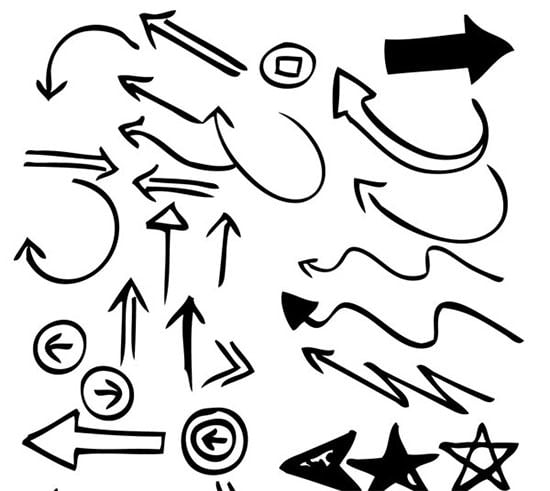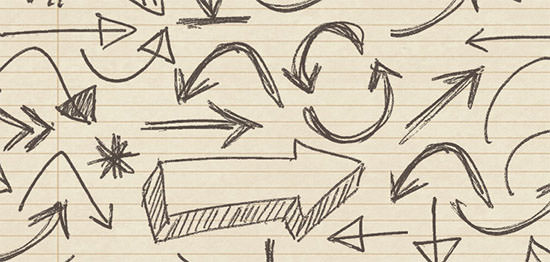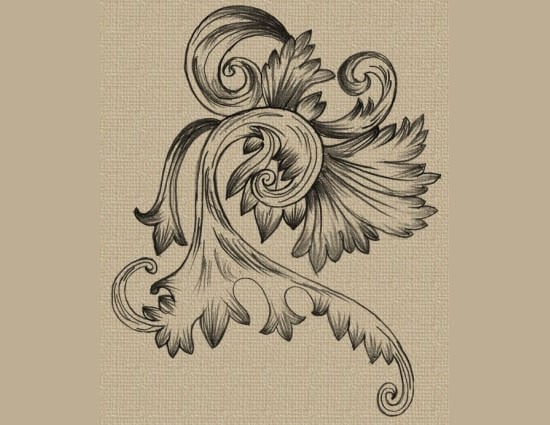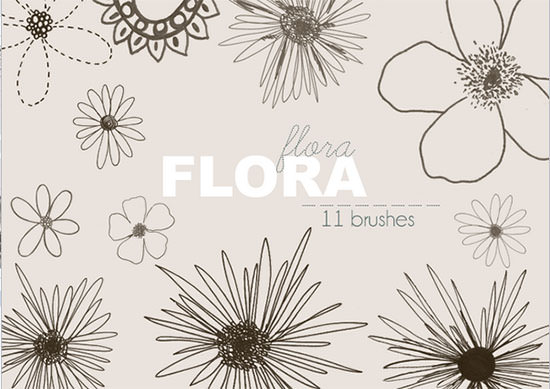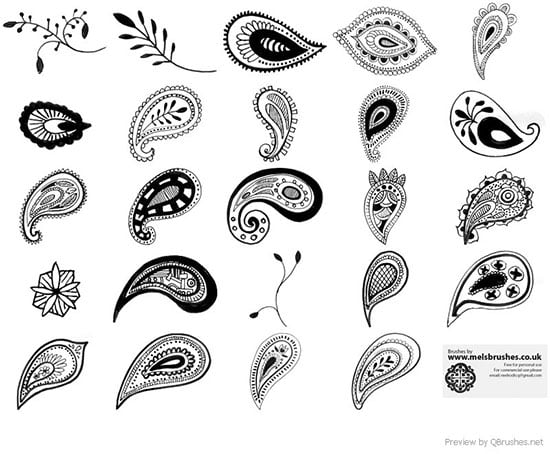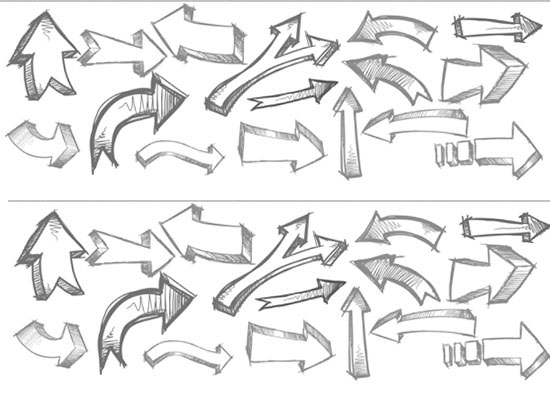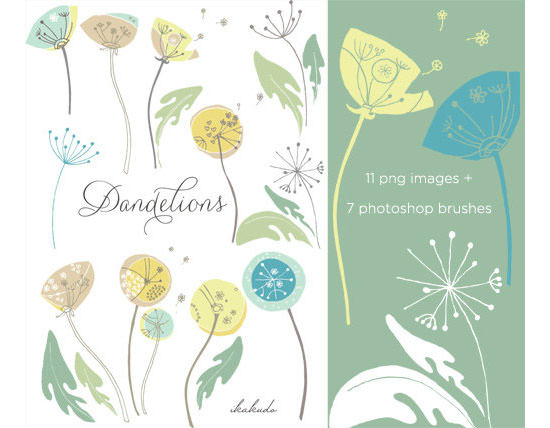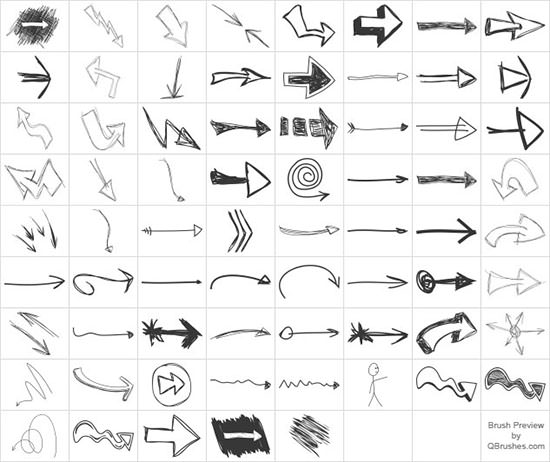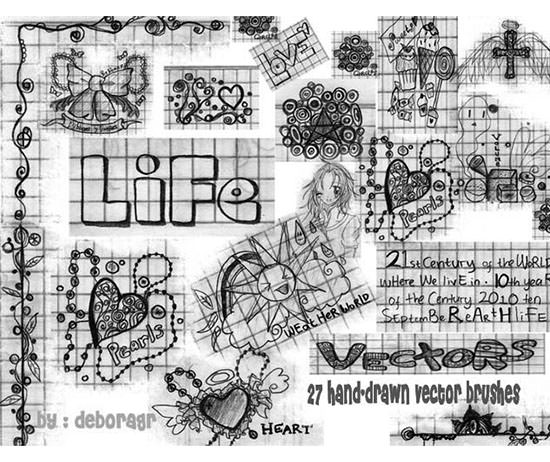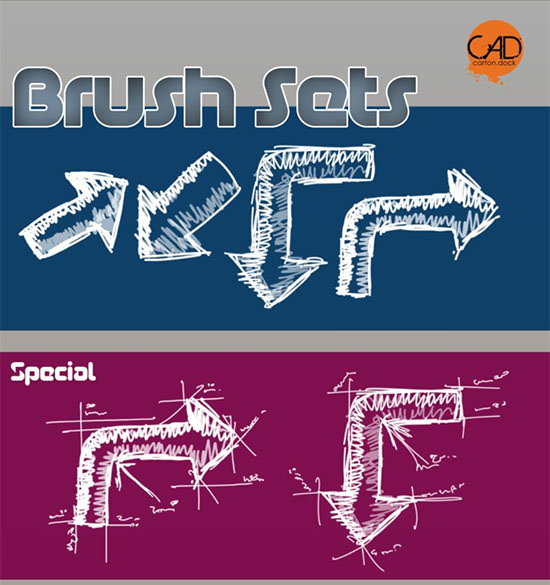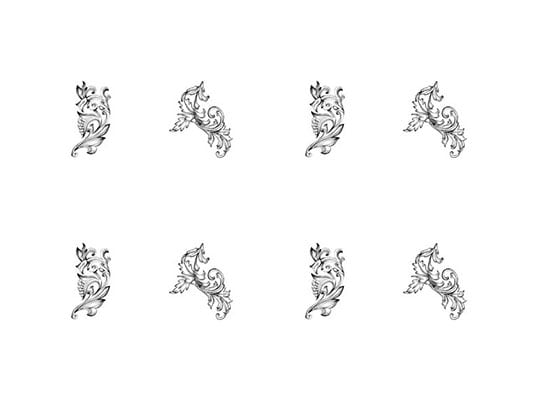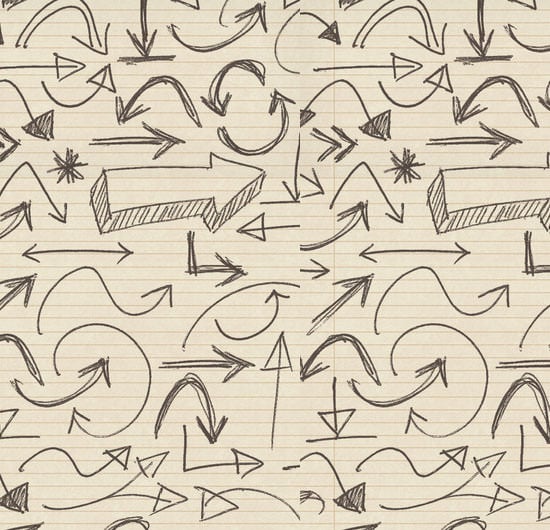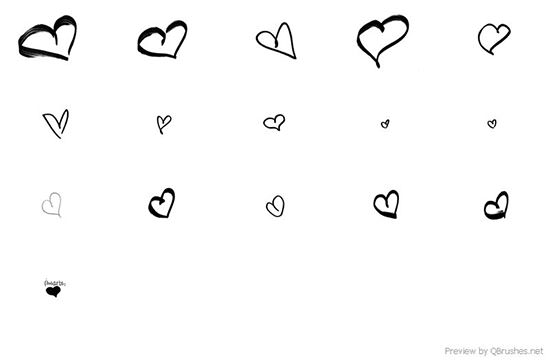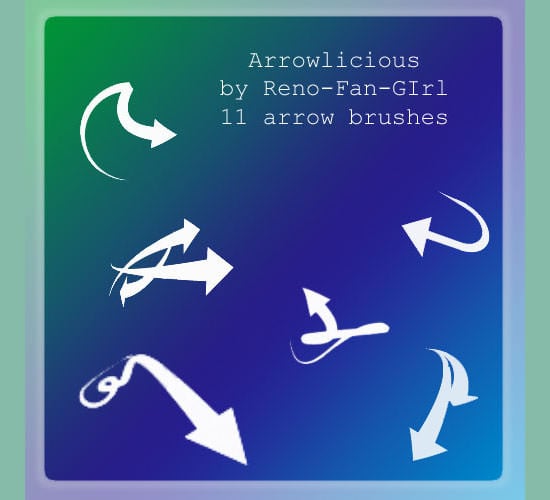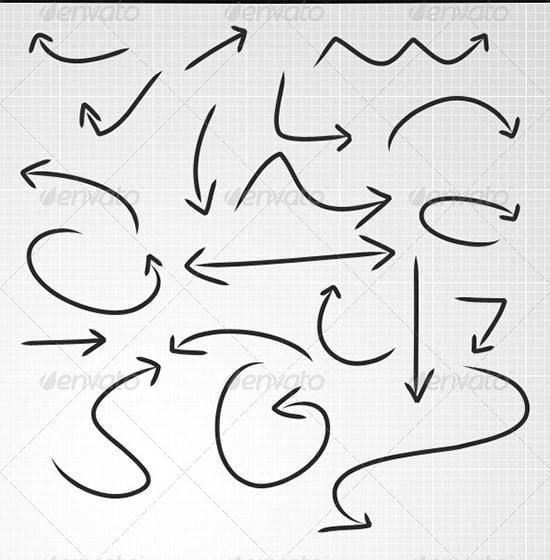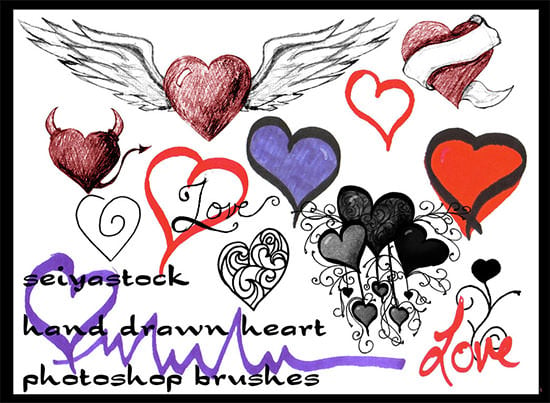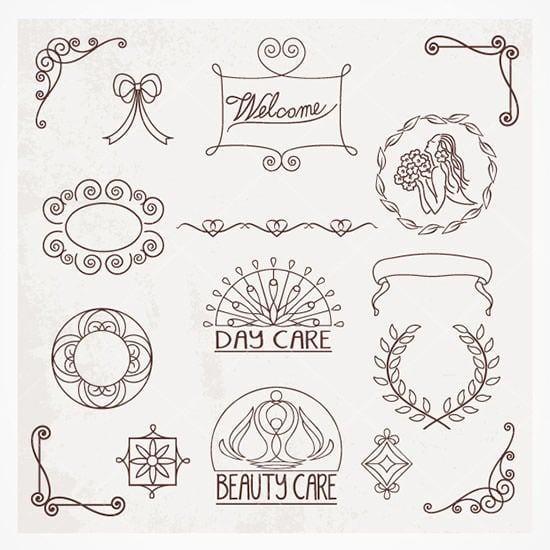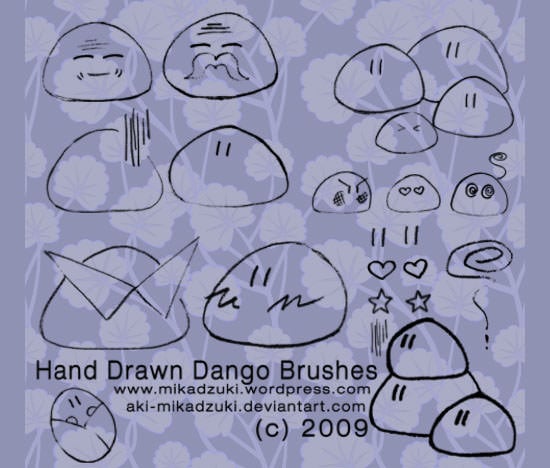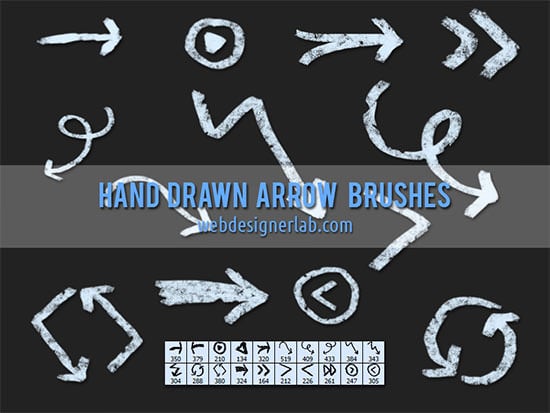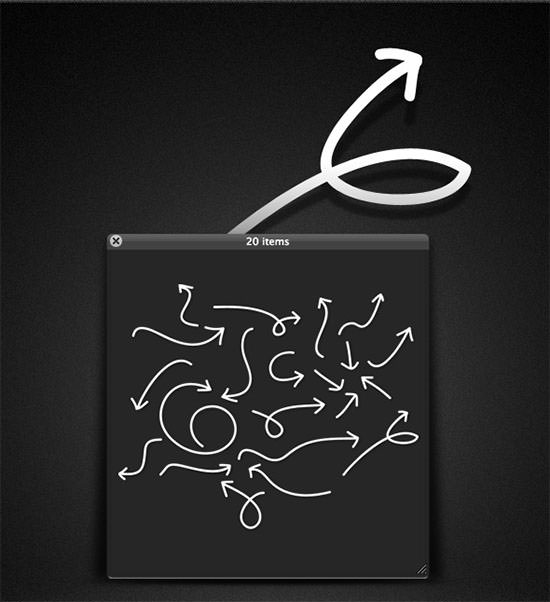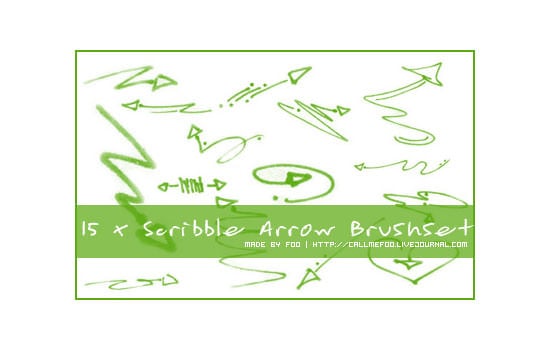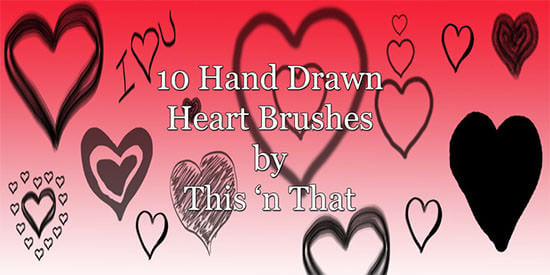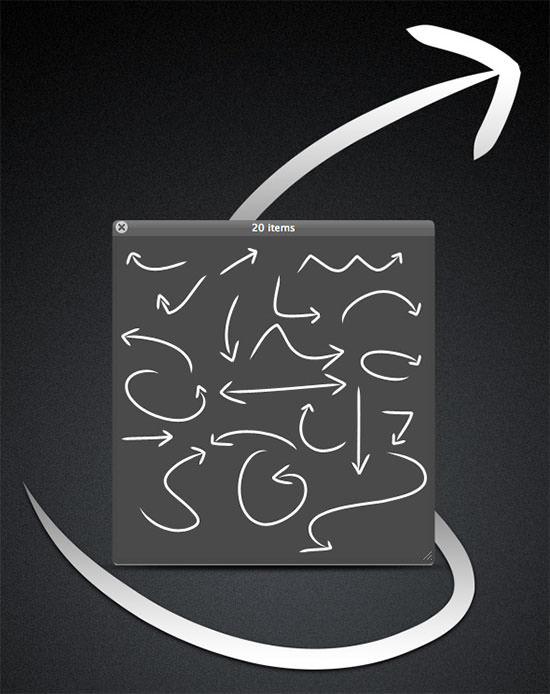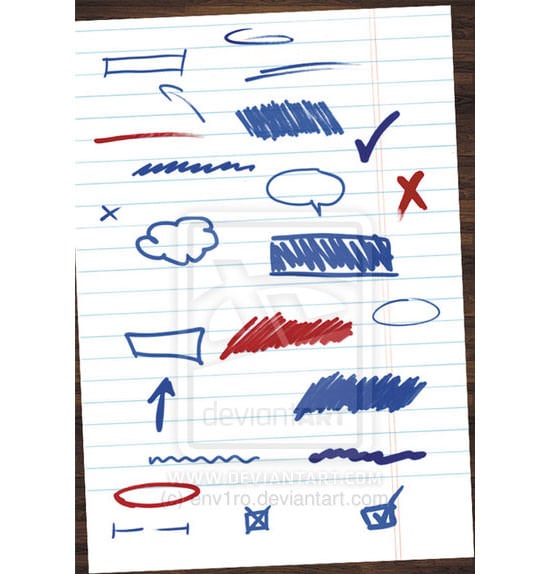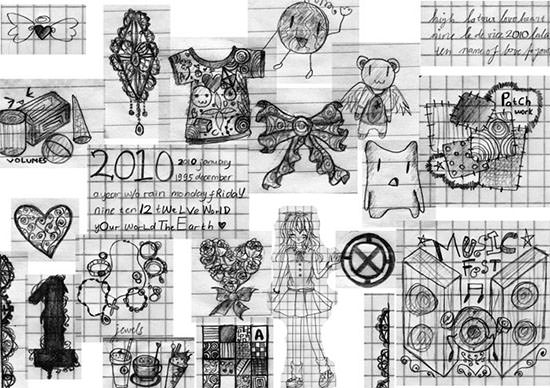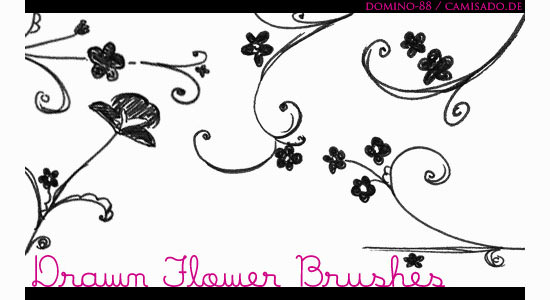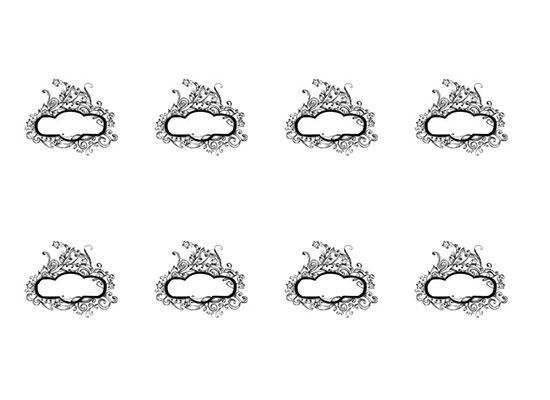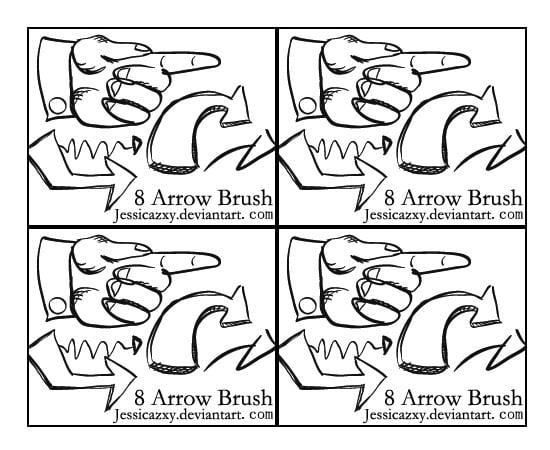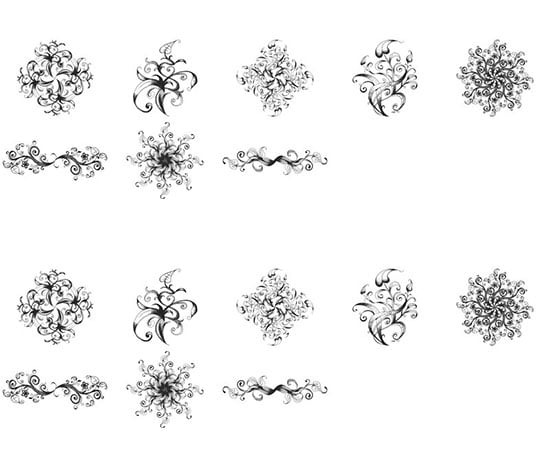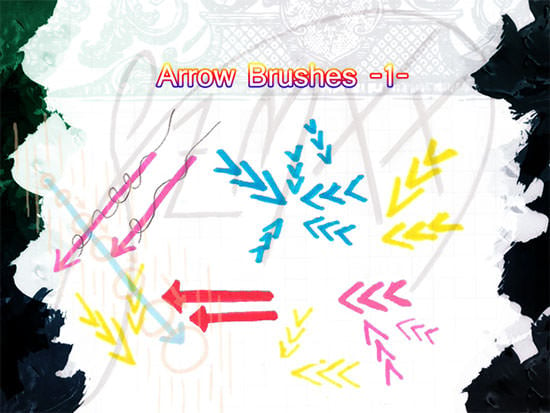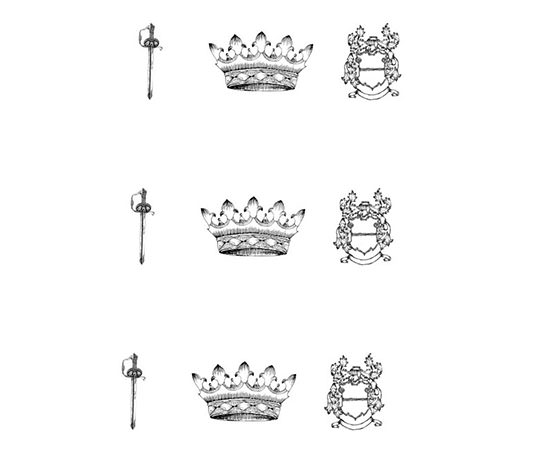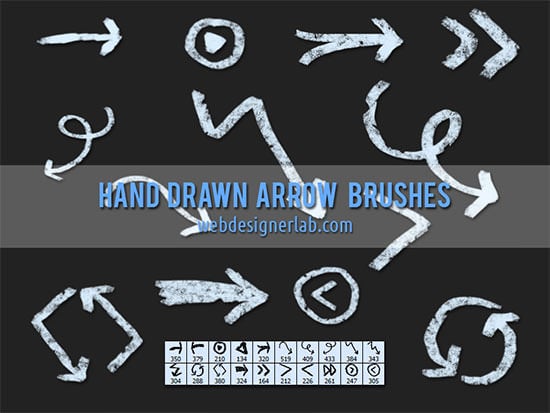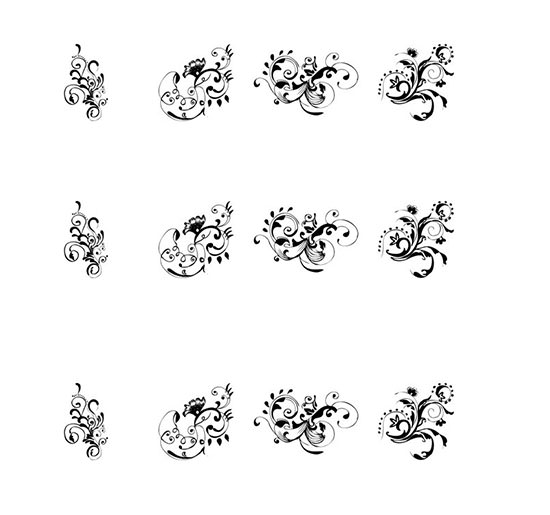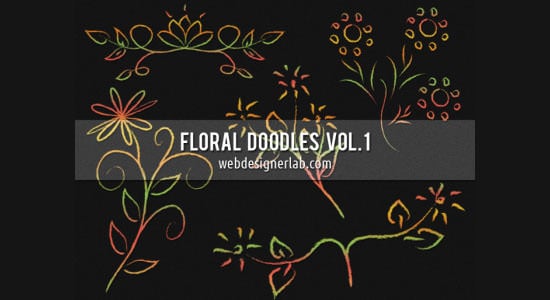43+ Premium Hand Drawn Photoshop Brushes Free Download
Hand drawn effects can add personal touch to the photos you want to edit. Effects like swirls, twirls, whirls, paisleys, floral ornaments, etc can greatly accentuate the beauty of your designing project. On Photoshop, you can find preloaded brushes. They are very easy to use. However, it allows you to create custom brushes and share with your friends. Brushes can be used to edit or remove blemishes and adding smoothing effects to the pictures. There are plenty of brushes available on the web that is built by professionals and can be installed on Photoshop for free. If you think, creating a brush is not an easy task for you, you can easily rely on the available preset hand drawn Photoshop brushes to beautify your artwork. Whether you want to add doodling effects or arrows to your images, you can do it all using hand drawn Photoshop brushes. With the new brushes, you can easily give you a customized appeal with ease. When you happen to find a suitable hand drawn Photoshop brush, you can download it to your PC. A Photoshop brush file is available as ABR file which can be found stored inside a zip file. In Adobe Photoshop CS6, you need to navigate to applications and then presets and then to brushes. Here you need to paste the ABR file inside the directory. Now, that you know how to add hand drawn designs like hearts, stars, pencil effect, stencil effect, and more to your digital projects.

Hand Drawn Photoshop Brushes
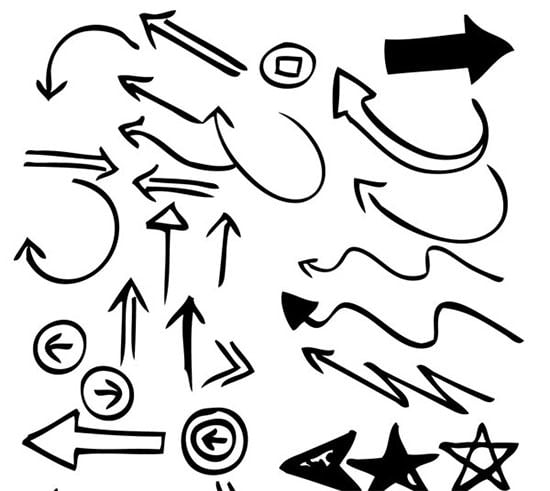
Hand drawn arrow photoshop brushes
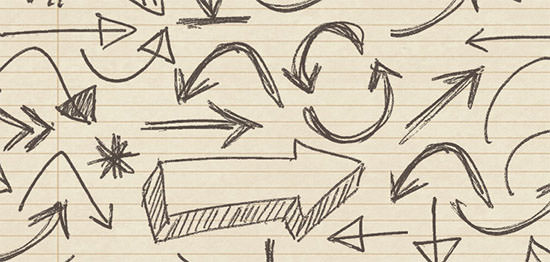
Hand drawn swirl ornaments brushes
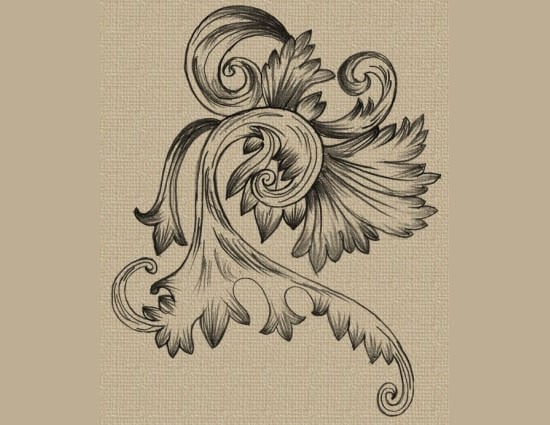
Hand drawn flora brushes
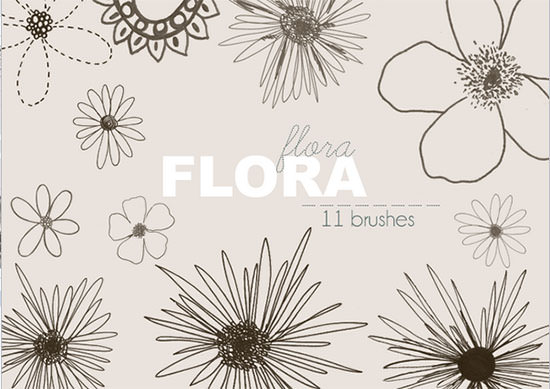
Arrow Brushes

Hand drawn floral photoshop brush

Hand drawn floral brush pack

Hand drawn paisley
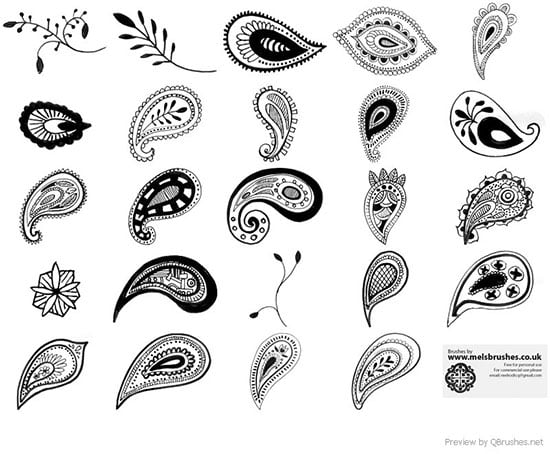
Arrow photoshop brushes
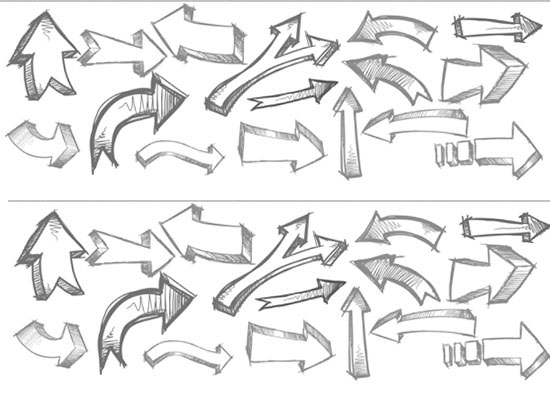
Hand drawn floral

Hand drawn photoshop brushes
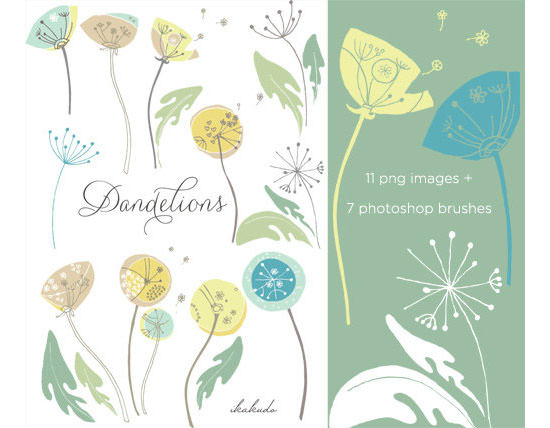
69 Doodle arrows photoshop brushes
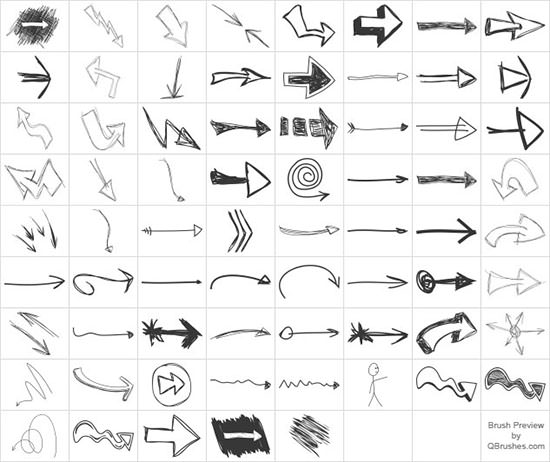
Hand Drawn Vector Brushes
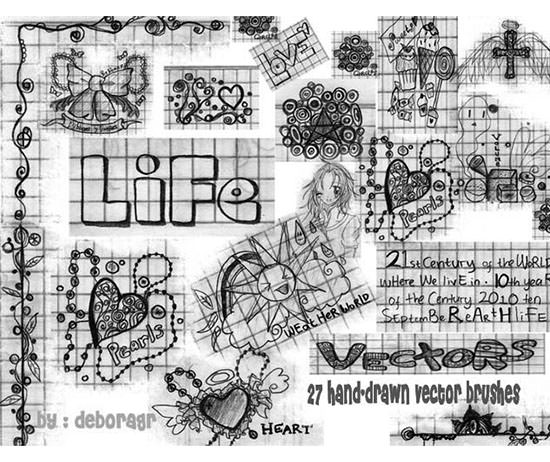
Free Arrow Brush Set
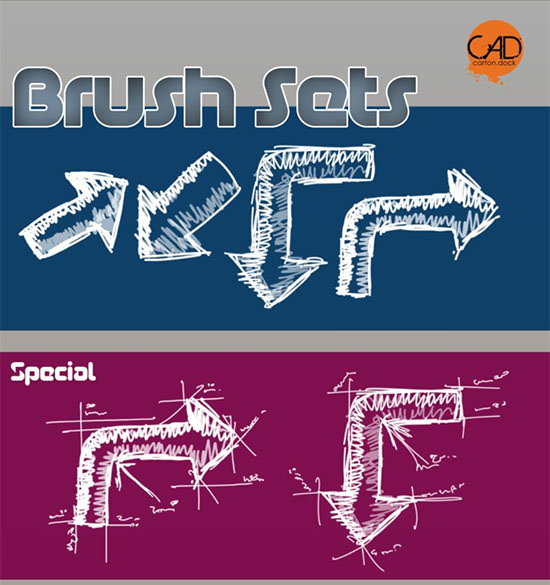
Hand drawn floral
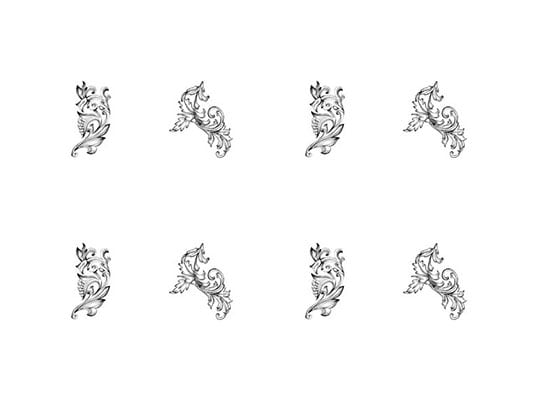
BrushPack 3D Arrows

Hand drawn arrow photoshop brushes
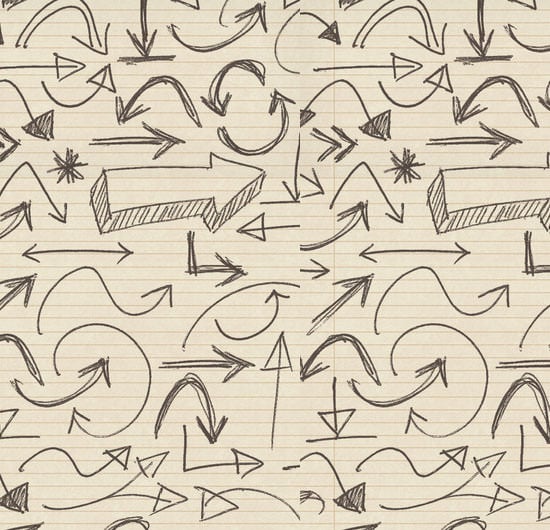
Hand drawn heart
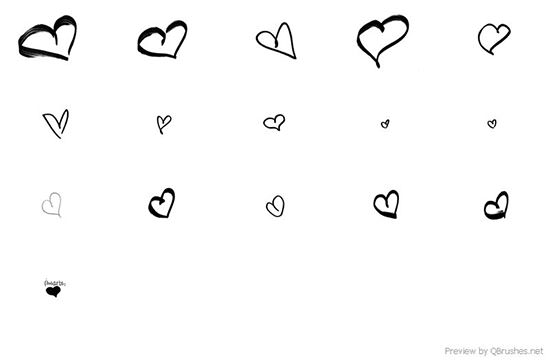
Arrowlicious Brushset
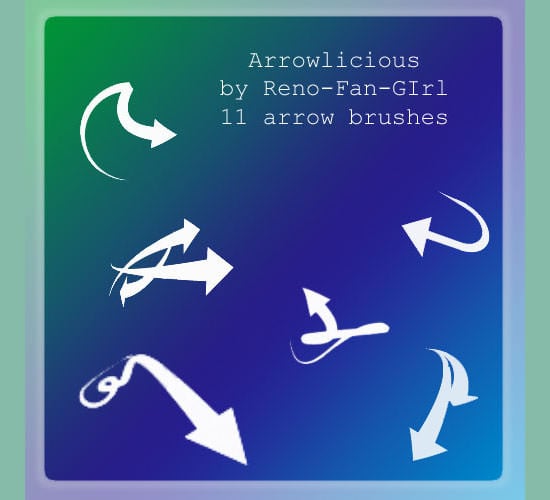
20 Hand Drawn Arrows
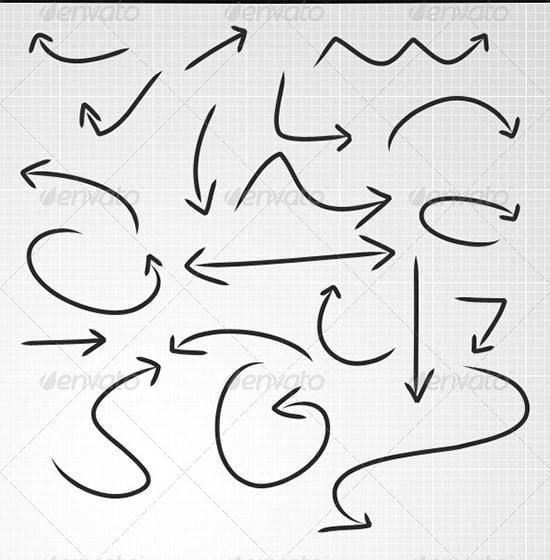
Hand Drawn Heart Brushes
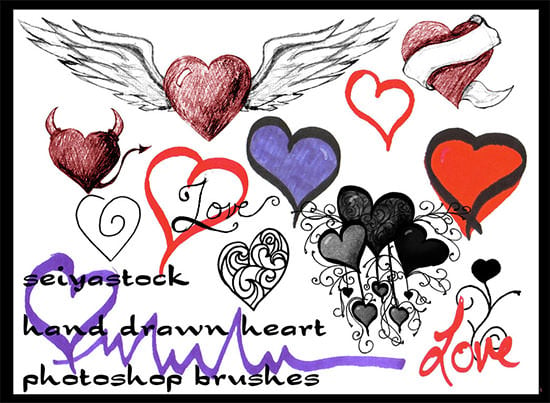
Hand drawn food brushes

Arrow brushes

Hand drawn ornaments brushes
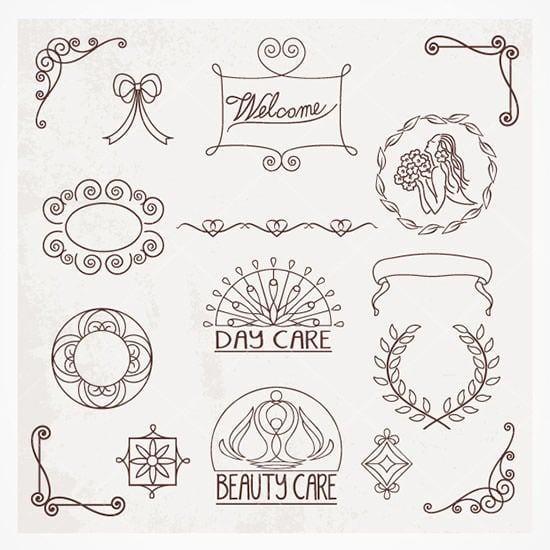
HandDrawn Dango Brushes
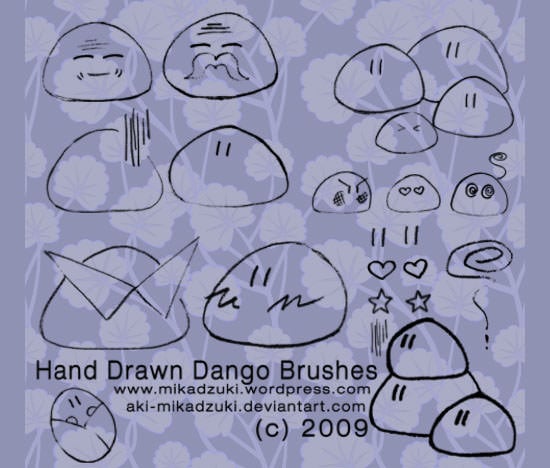
Grungy Hand Drawn Arrow Brushes
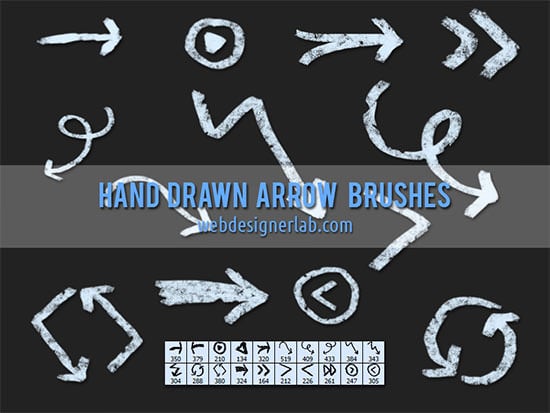
20 Hand Drawn Brushes
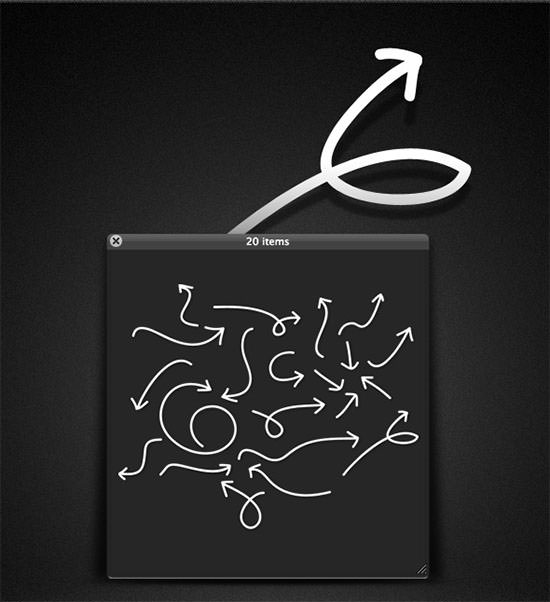
Scribble Arrow Brushset
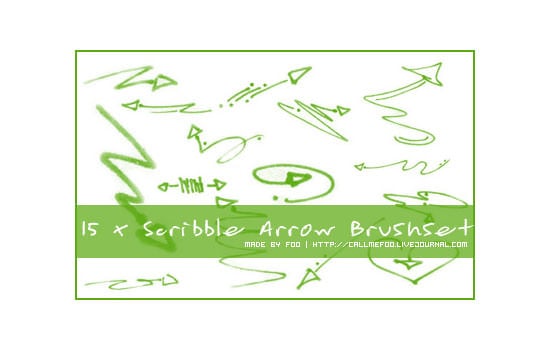
Hand drawn heart brushes
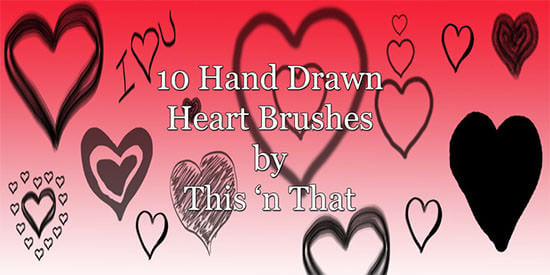
20 Hand Drawn Brushes
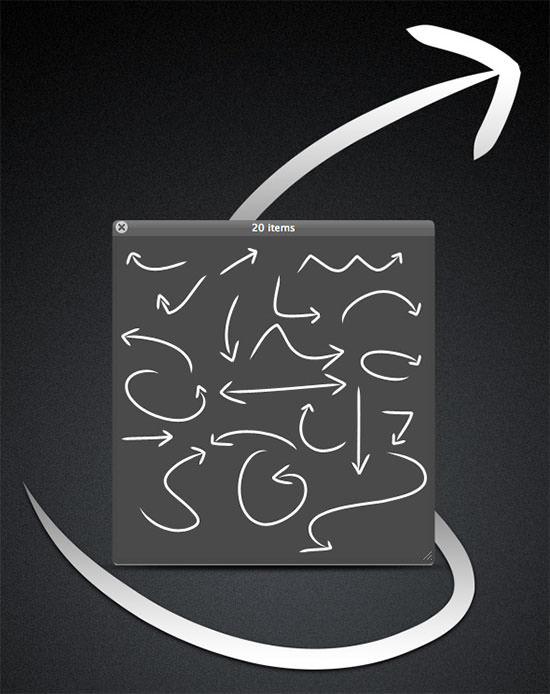
Hand Drawn Photoshop Brushes
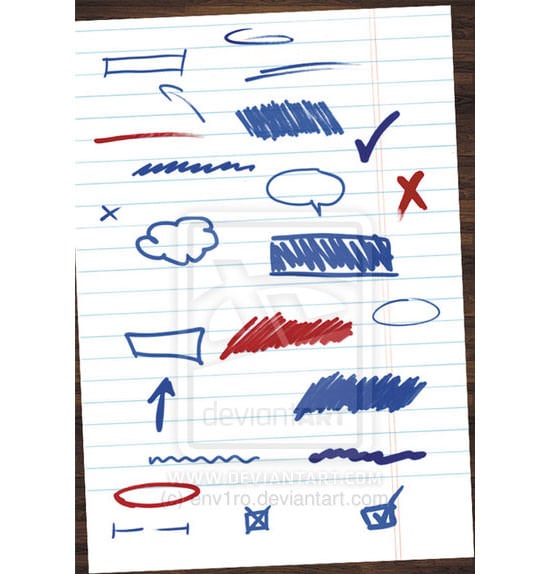
Hand Drawn Brushes
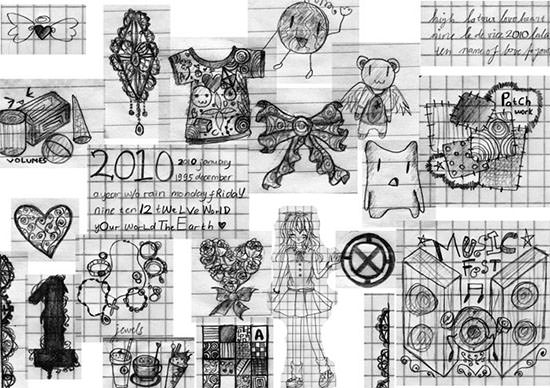
15 Drawn flower brushes
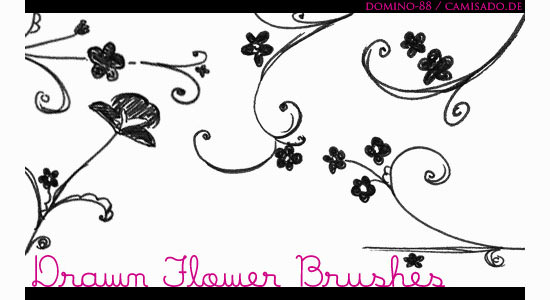
Hand drawn floral frame
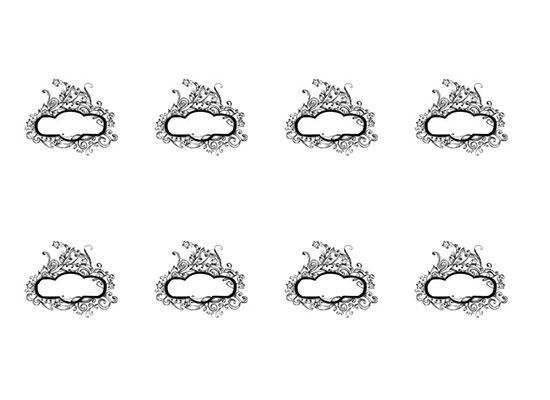
8 Arrow brush
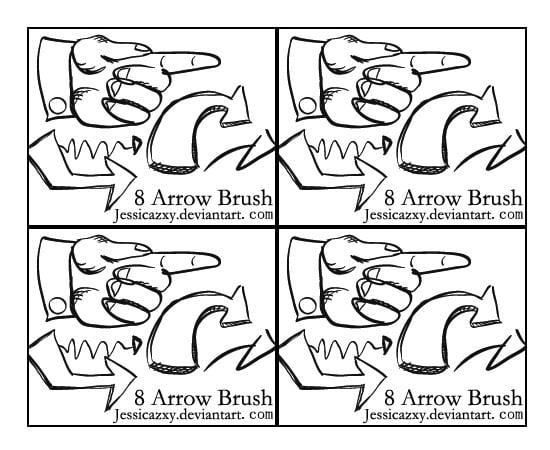
Hand drawn floral pattern
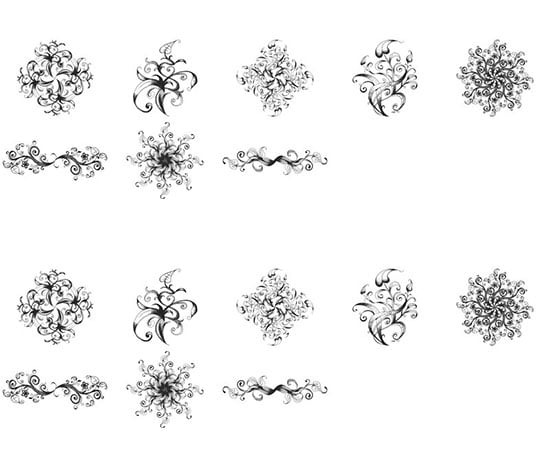
Arrow Brushes
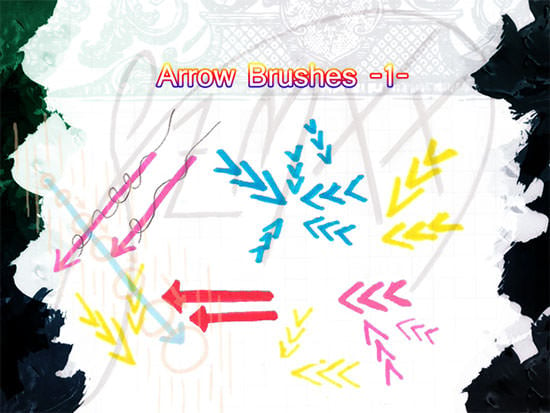
Hand drawn heraldic series
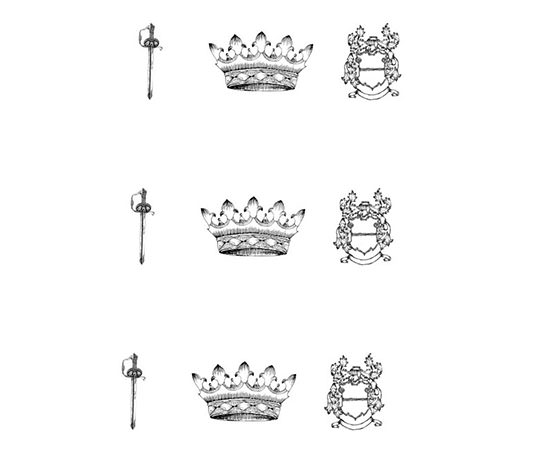
Hand Drawn Arrow Brushes
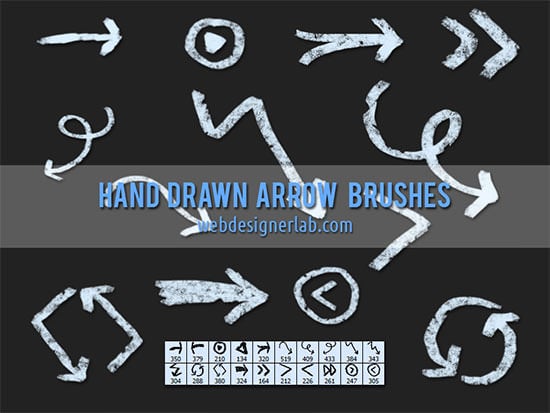
Hand drawn floral
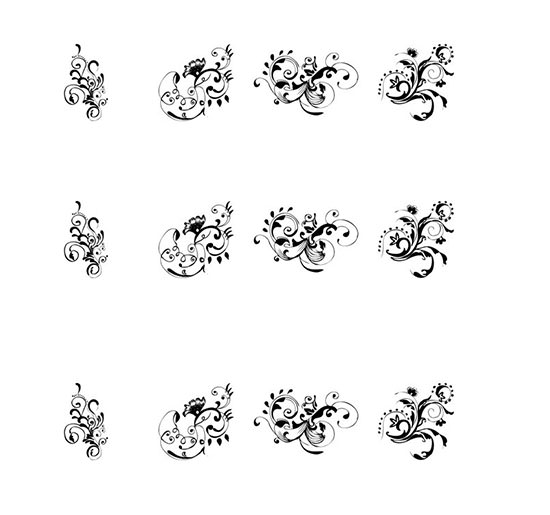
Floral Doodles Brushes
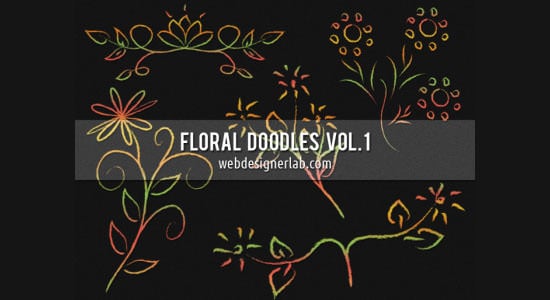
More in WordPress Galley Templates
| 15+ DJ Business Card Templates | 27+ Best Yummy Food and Restaurant WordPress Themes & Templates 2023 [ Download Now ] |
| How to Make a Chalkboard Menu | 22+ Best Movie Ticket Designs & Templates - AI, PSD, Word |
| 7+ Farm Invitation Designs & Templates - PSD, AI, ID, Pages, Outlook, DOC | 10+ Tryout Templates - PSD, AI |
| 15 Impressive Typography Business Cards | 14 Multi-layout Blog Themes |
| 17 Best eCommerce Blogger Templates | 16 Best Blogger Templates for Blogspots 2023 |
| 25+ Modern And Clean Fashion Web Design Inspiration | 13 Happy Father's Day Vectors |
| FREE 12+ Crisis Management Plan Templates in PDF | MS Word | Pages | Google Docs | 10+ Unique Packaging Designs |
| 10+ Magazine Portfolio Templates | 9+ Printable Bubble Letters |
| 5+ Free High-Quality Buttons | 9+ Best Bubble Stickers - PSD, AI, Vector EPS |
| 17+ Food Brochure Templates | 9+ Bow Template |
| 10+ Obituary Samples | 5+ Farewell E-mails to Colleagues |
| Disney Poster Designs | 13+ Free Tumblr Themes & Templates |
| 30+ Cancellation Letter Templates | 8+ One Page MODX Themes & Templates |
| 9+ Comic Book Templates | 4+ Teakwondo Certificate Templates |
| 27+ Printable Recipe Cards | 8+ Thanksgiving Greeting Card Templates |
| 21+ Vintage Invitation Templates | 12+ Certificate of Performance Templates |
| 13+ Order Template | 10+ Executive Administrative Assistant Resume Templates - Free Sample, Example, Format Download |
| Height Weight Chart Templates – 12+ Free Excel, PDF Documents Download | 21+ Order Form Templates - Free Sample, Example, Format Download |
| Royal Casino Flyer Templates | 9+ Sample Property Manager Job Description Templates |
| Free Simple Blank Cheque Template | Simple Salary Certificate / PaySlip Template |
| Perfect Billboard Mockup | Car Repair Bundle |
| Car Repair Poster Mockup | 571+ Wedding Invitation Templates – Free Sample, Example Format Download! |
| Car Repair Flyer Templates | A3 Wall Calendar Template 2016 |
| A4 Bi Fold Business Services Brochure Template | Agriculture Business Card Template |
| 16+ 40th Birthday Invitations - PSD, Vector EPS, AI | Agri & Farming Business Card Template |
| Agri & Farming Letterhead Template | 12+ General Manager Job Description Templates - Free Sample, Example, Format Download! |
| Simple Agriculture Invoice Template | Agri & Farming Invoice Template |
| 4+ A4 Bi Fold Agri & Farming Brochure Templates | Development Plan Template - 16+ Free Word, PDF Documents Download! |
| 22+ 5 Year Plan Templates - Word, PDF, Google Docs | Architecture Invoice Template |
| Architecture Bill Board Template/Mockup | 21+ Birthday Thank You Cards - Free Printable PSD, EPS Format Download! |
| Writing Paper Templates - 10+ Free Word, PDF Documents Download | Top PHP Nuke Templates & Themes |
| 30+ Certificate of Appreciation Templates - Word, PDF, PSD | 17 Beautiful Flashlight Apps & App Designs |
| 11+ Budget Tracking Templates - Free Sample, Example Format Download! | 14+ Medication Schedule Templates |
| Lion Drawing Template - 15+ Free PDF Documents Download | Recruitment Strategy Template - 15+ Free Word, PDF, Documents Download |
| 54+ Fish Templates | 45+ Best Baroque Period Paintings & designs |
| 11+ Free Drupal Themes & Templates | 15+ Best Zen Cart Beauty Templates |
| 13+ Best Military Website Templates & Themes | 58+ Best Inspiring and Coolest Tattoos Ideas |
| 30 Free Pictograms Icons and Icon Set | 22+ Best Free CSS3 Websites Templates for Design Inspiration |
| 43+ Premium Hand Drawn Photoshop Brushes Free Download | 69+ Best Web Design Background Patterns Free Download |
| 28 Premium Corporate Landing Page Templates for Download | 13+ Best Calendar & Events Management Joomla Extensions |
| 48+ Best Photoshop WaterColor Splatter Brushes Download | 11+ Fashion Store WooCommerce Themes & Templates |
| 16+ Full Screen Website Themes & Templates |