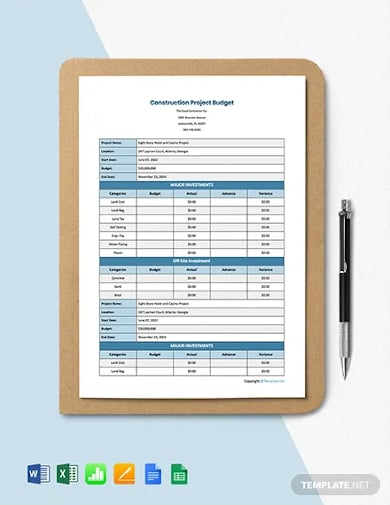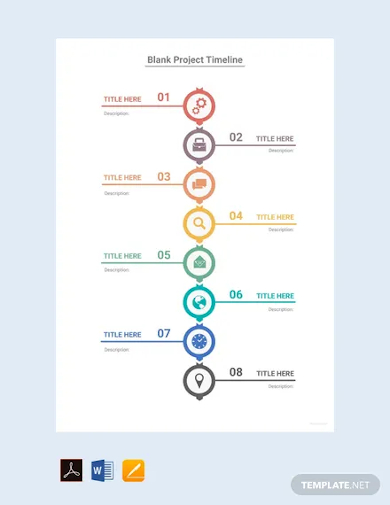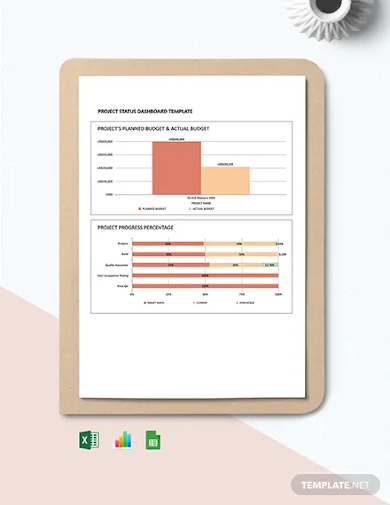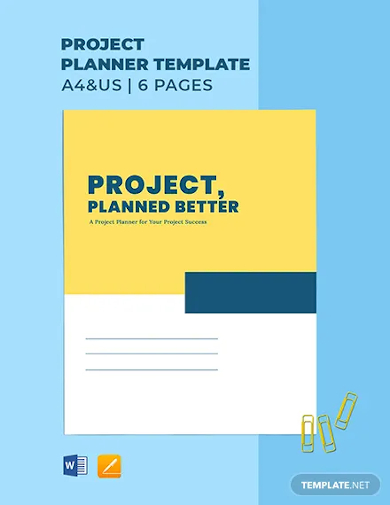21+ Word Project Templates in MS Word | Google Docs | Google Sheets | MS Excel
Planning is key to any science, work, practical, IT, and design project. It goes without saying that there is a need for a proper timeline, project plan, dashboard, action plan, and event report to ensure everything is on time. Students and professionals can create a suitable tracking and budget planner based on your project checklist or approved proposal with our Word project templates. Some formats and content feature a management and communication system, while others are construction or middle school projects. Start working on yours today by picking among the following templates.
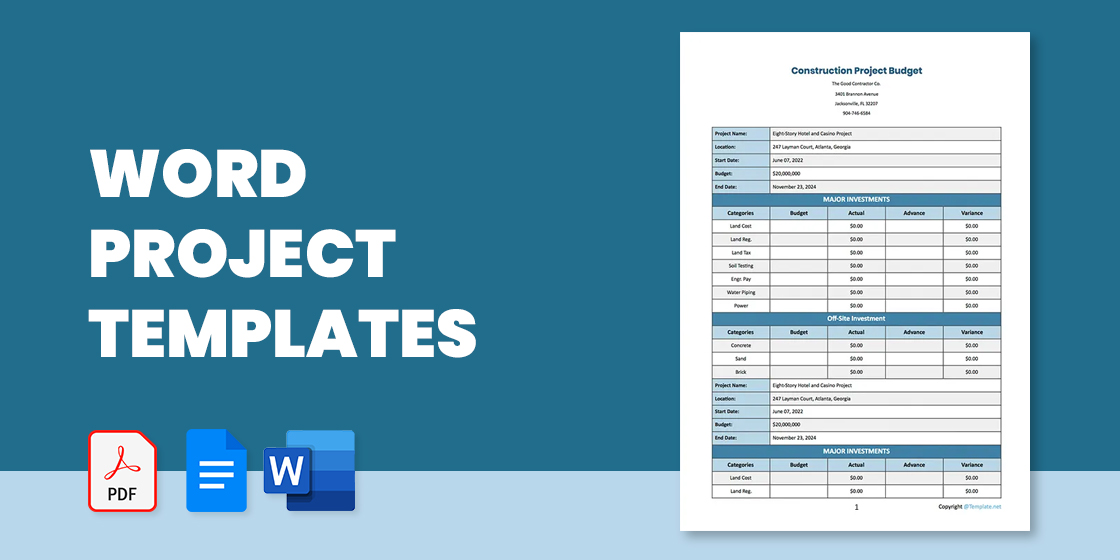
Importance of Microsoft Word in Project Templates and Different Editions
Project management needs to be archived for easier access by the team working on it. Project templates not only provide better time management but also promote superior project planning. Microsoft Word is essential software that supports many word formats such as word doc, XML, PDF, etc. There are various editions in MS word such as Word 2010, Word 2013, and the latest edition being Word 2016 available for use. You may also see Project Proposal Template
Popular Formats Used for Project Templates
Project templates come in various designs. Listed below are some of the popular word file formats used in word documents. You may also see Project Execution Plan Template
- Case study format – Provides information about ongoing research. Contains progress notes, dates, and log entries.
- Project proposal format – Format used in creating a request to proceed with a project. Contains details on the project and other related footnotes.
- Project report format – Information about the project creator, project coordinators, versions, etc.
- Risk Assessment format – Involves listing potential risk factors, control measures, and member responsibilities.
- Project Scope format – Involves information on milestones, project impacts, and project goals.
Sample Construction Project Budget Tracking Template
Blank Practical Project Timeline Template
Project Status Dashboard Template
Interior Design Project Schedule Template
Project Planner Template
Project Action Plan Template
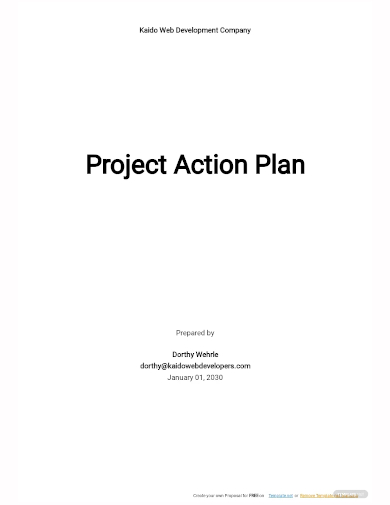
Simple Project Communication Word Template
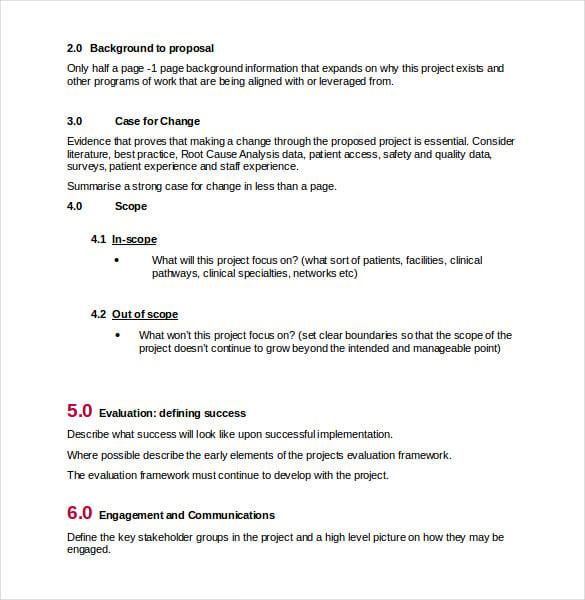
aci.health.nsw.gov.au
Word IT Project Plan Template Free Download
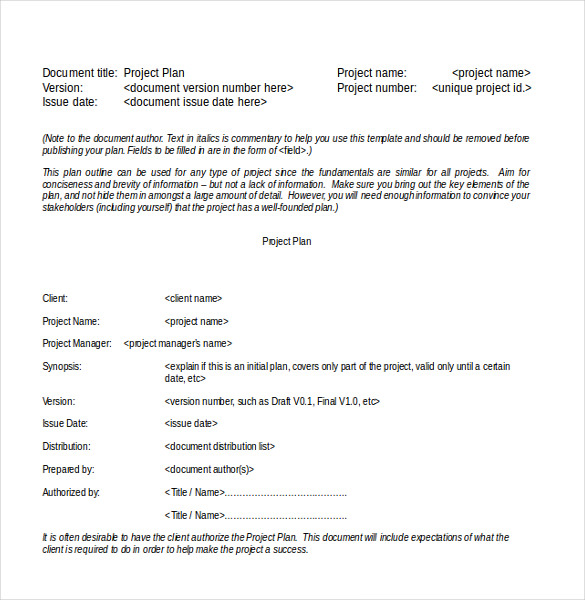
umanitoba.ca
Project Proposal Template MS Word Format
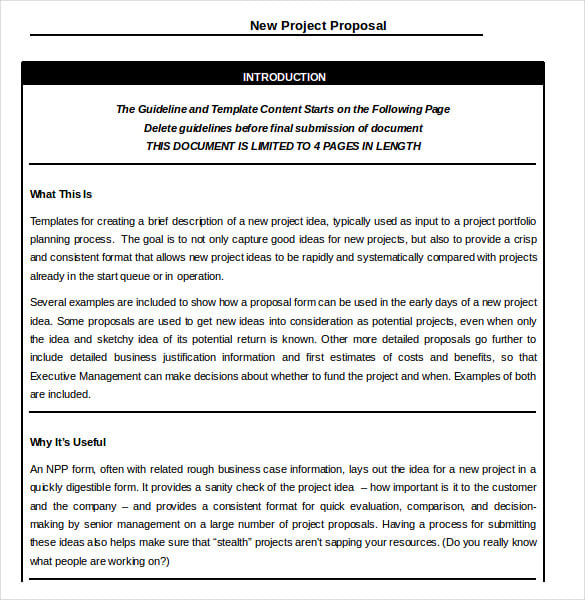
mta.ac.il
Project Management Template Microsoft Word Template
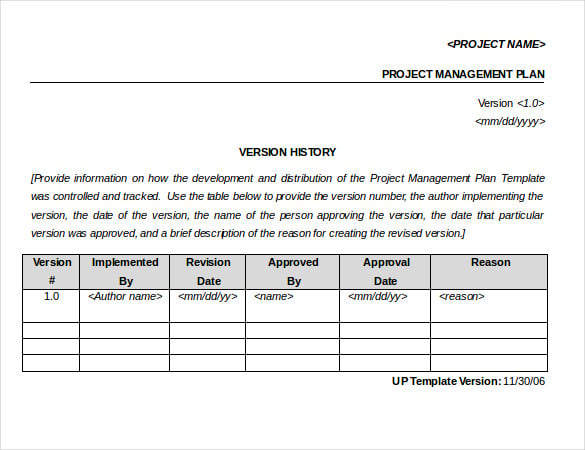
2.cdc.gov
Project Charter Word Format Template
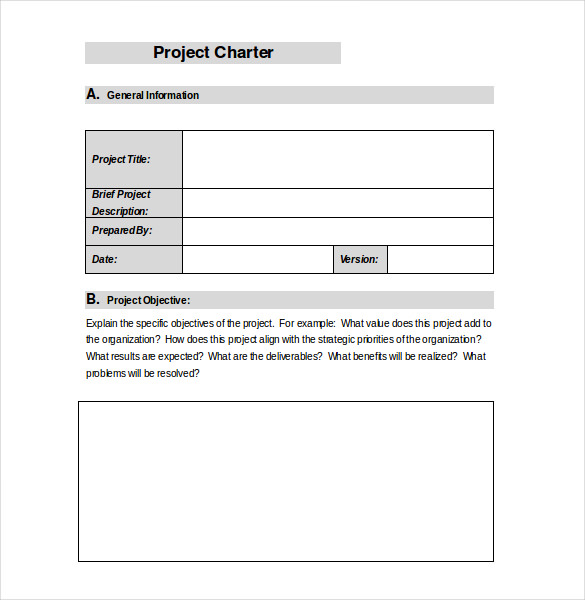
ocio.berkeley.edu
Business Project Template Word File
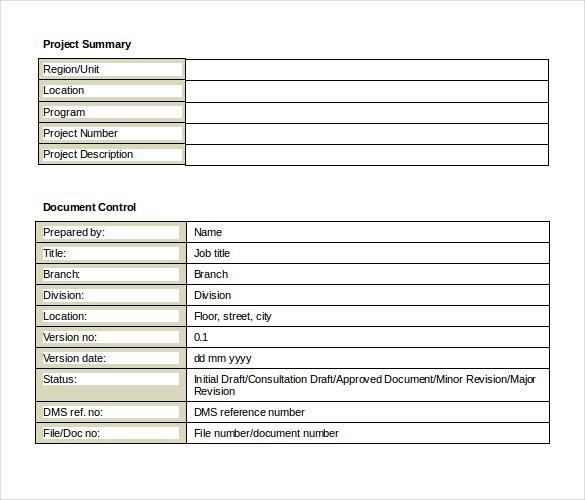
tmr.qld.gov.au
Element Cube Project Template Word Format
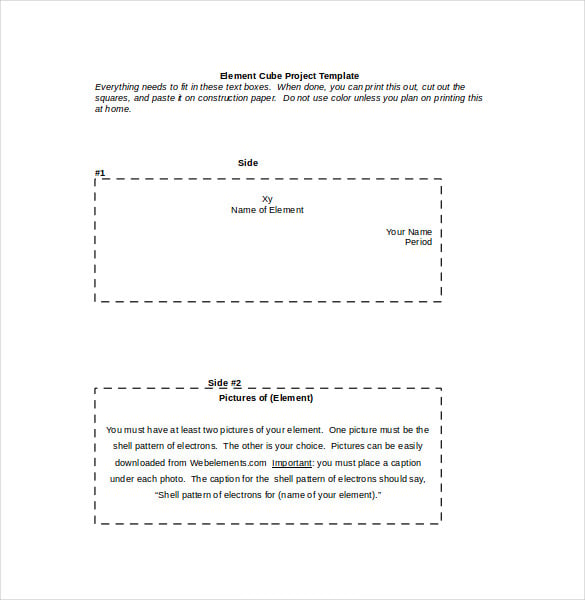
earthref.org
Green Belt Project Report Template Word File

sourcematix.com
Java Project Template Word Format Download
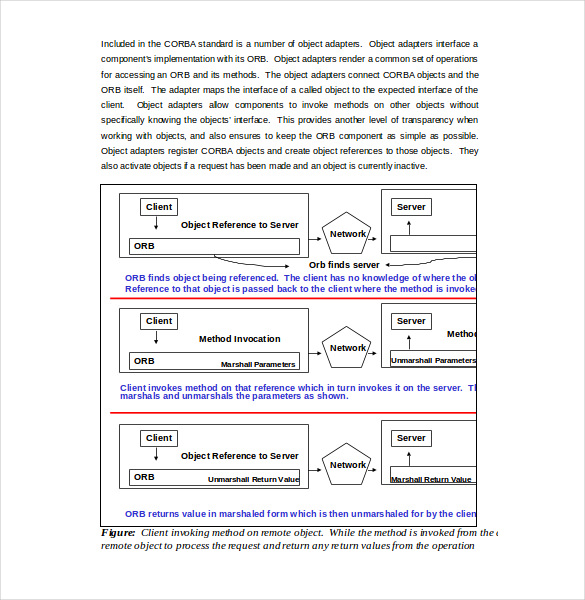
engr.uconn.edu
Newspaper Project Template Word Download

web.cs.dal.ca
Office Project Template Word Free Download
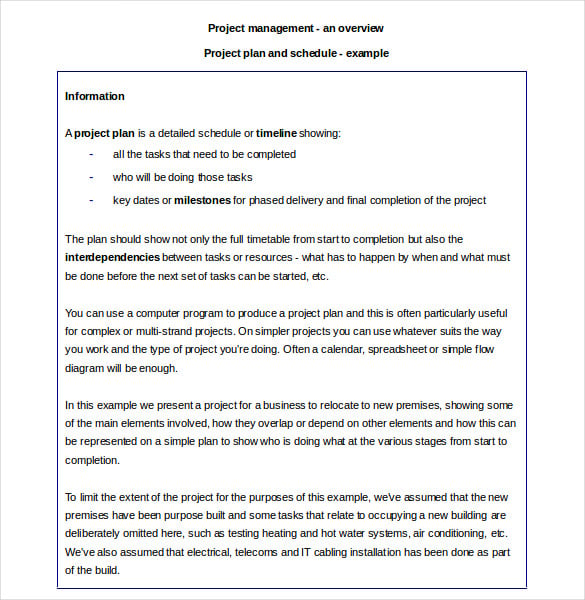
nibusinessinfo.co.uk
Pilot Project Word Format Template
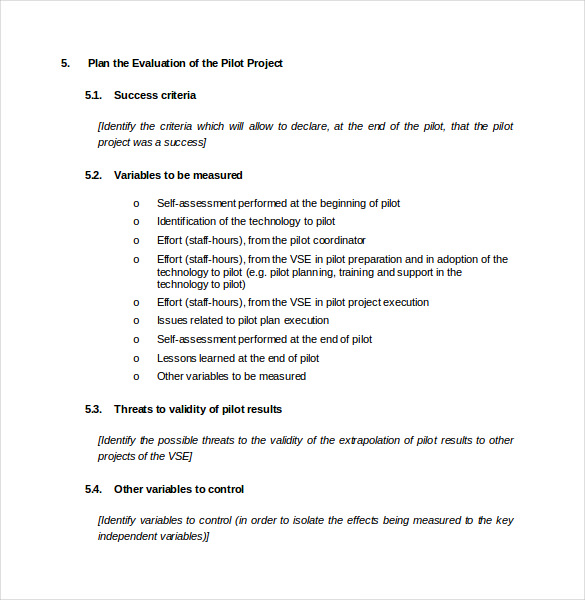
profs.etsmtl.ca
Word Research Project Template
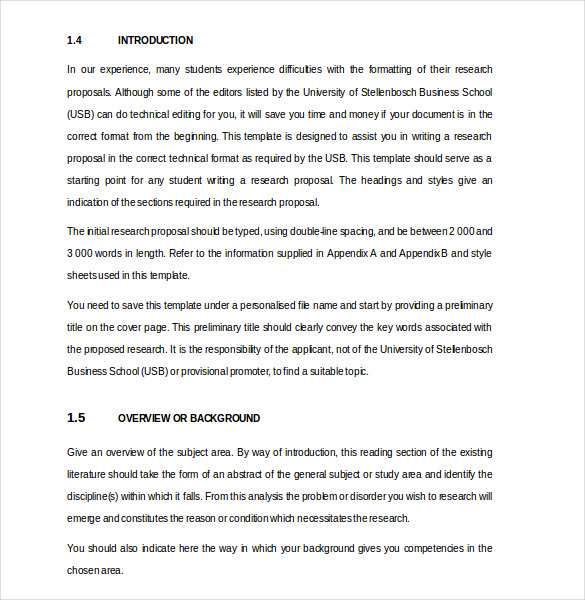
usb.ac.za
Middle School Students Science Fair Project Template

web.stanford.edu
Free Work Project Template Word Format
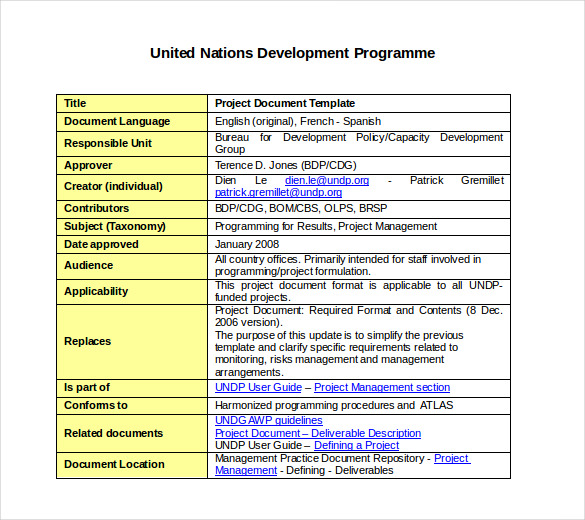
info.undp.org
The Important Content Information That These Templates Provide
Much of the information involves highlighting the structural procedures of each format. Let’s break them down.
- Project and Organization name
- Position of members
- The contact information like E-mail/Phone numbers
- Team members working on the current project
- Purpose of project creation and date of establishment
- Goals achieved and targeted
- Partner institutions
- Version and document history
- Comment and signature section
- Client information
- Weekly Reports
- Project cost estimation/budget
- Risk management plans
- Communication procedures
Guidelines to Follow While Using a Template
As with every project, it is extremely important to list the information that is crucial to the development. If the project collaborates well, the process of retrieval and storage would become easier for members. You can find a free sample to download online for Word Templates. Some of these offer substantial information while others keep it simple. In word formats ranging from case studies to project reports, it’s necessary to keep updating the comment box to keep others working in the loop for a better record. It’s a good idea to always provide a downloadable copy to your team members at every progress you make so as to avoid losing important and valuable progress if something goes wrong.
Benefits of Using Microsoft Word for Project Templates
Many clients and team members swear on Word and its features to provide them with a hassle-free environment for the project management plans. It helps in the better backup by providing One Drive cloud storage and this ensures that all projects are protected. The user-friendly tools available in Microsoft Word also help new project members in learning the ropes faster than other software which lacks features.