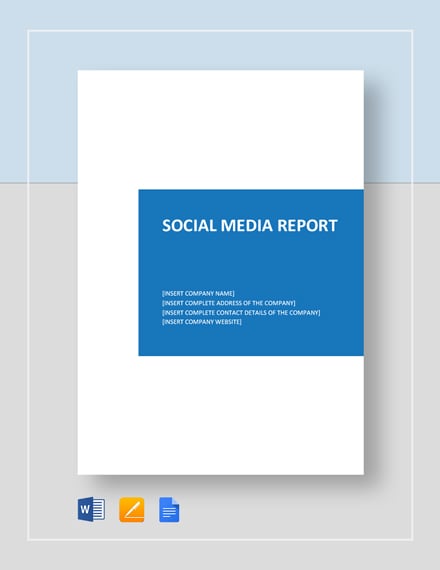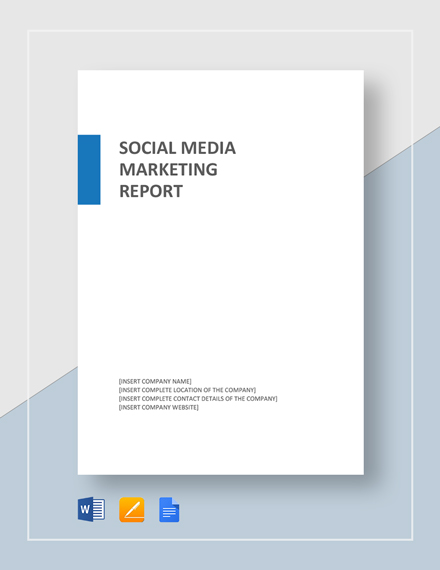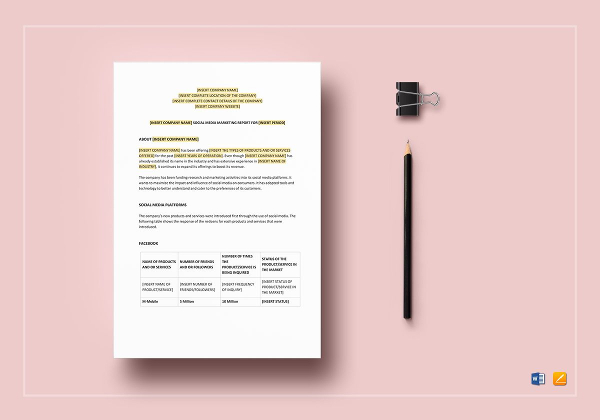12+ Social Media Report Templates – Word, PDF, Google Docs
As the present time progress, the internet has gone wider and more influential in many parts of the world. Social media has been used by many in spreading news, endorsements, entertainment, education, etc. considering it as one of the most trending innovations today. In a business status report template, you can generate the needed sample outline or summary of what has been done and generated using a social media account of yours like the users visiting your site.
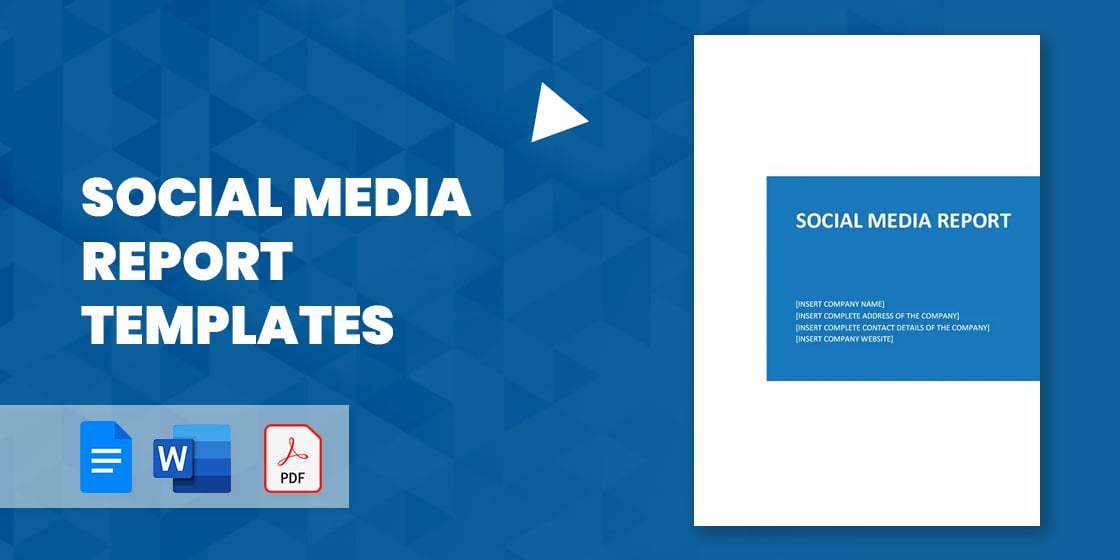
Report Template Bundle
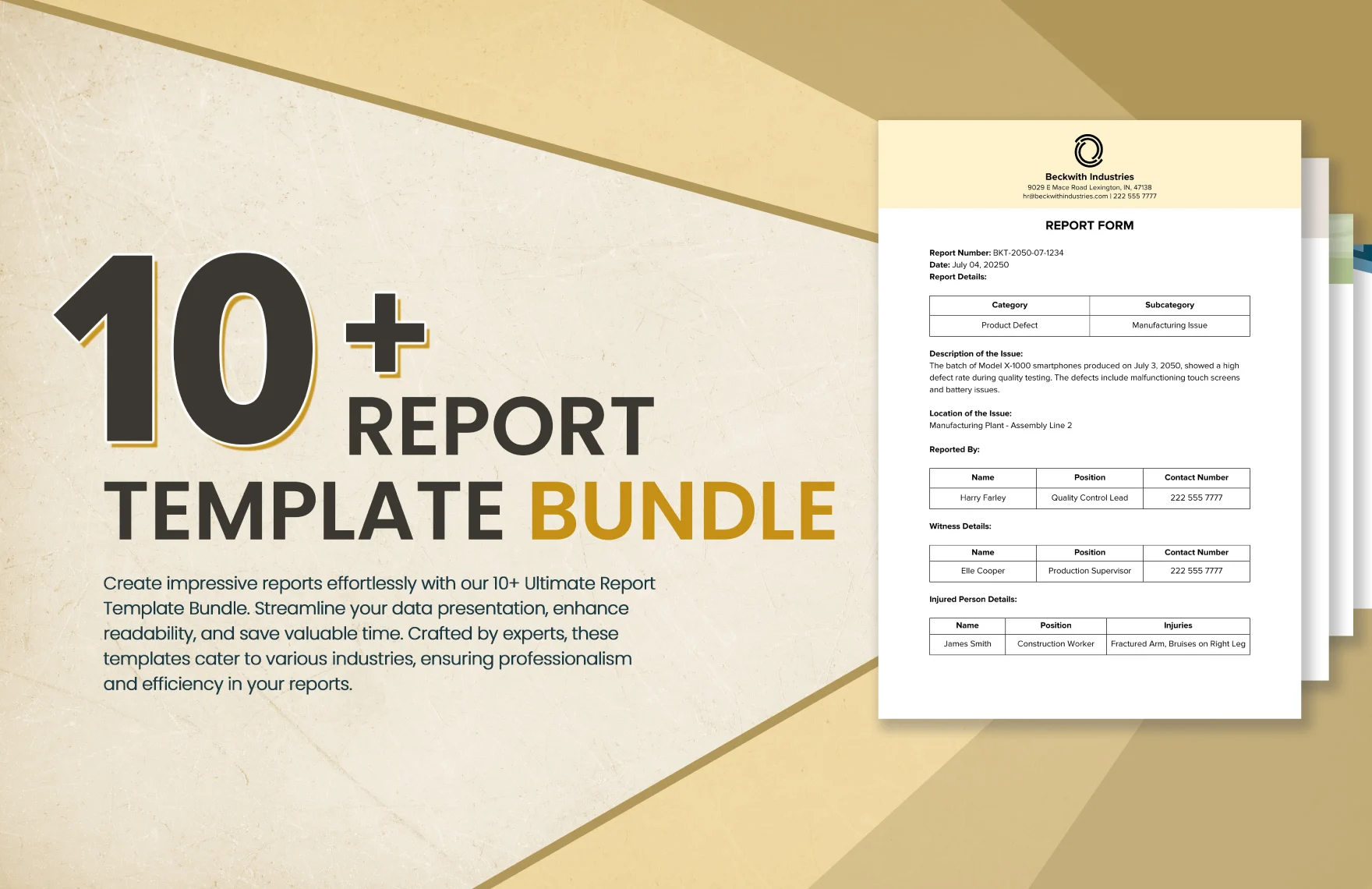
Social Media Report Template
Produce an effective document that is used to keep track of your company’s growth and improve your social media strategy. To help you with this, download the above report template. Get to create a high-quality report that presents analytics to your boss, team, or client; tracking your top metrics in a social media report that is key to growing your account. It is editable can be customized very easily. You may also customize the file’s original suggested headlines and content to suit your needs.
Social Media Marketing Report Template
The above template is a social marketing report, that will be of great help for you – a social media marketer, to create a comprehensive report that provides valuable insight into a social media marketing campaign. This template can be used to help justify the spending of online marketing efforts as well as keeping everyone involved in the loop. These social media marketing reports can be a great way to showcase all your hard work. Get to editing it now!
Social Media Marketing Report Template
Comments and shares did, you can have it via Microsoft word, excel or PDF file. Many people are still unfamiliar with this kind of report but it will show them what benefits they can get when they have this report template in Word as they will see if they are being recognized and if profits are being made out of it. It can determine the improvement and mishaps of your online account to make it to the top of the social media world.
Monthly Free Social Media Report PDF Format Template
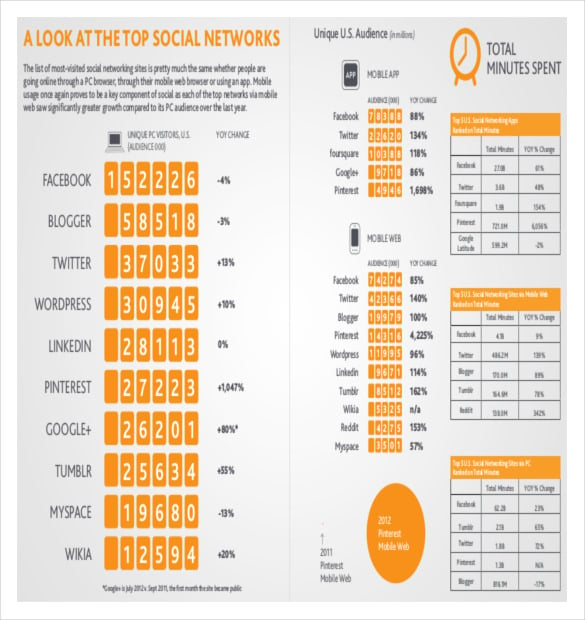
nielsen.com
Creating a Social Media Report in 6 Easy Steps:
Step 1: Identify Your Stakeholders
The first thing for you to do is to know who your possible shareholders are and their details have to be mentioned in the report if at all necessary. See on what basis you will receive reports – sales marketing, management, customer support, etc. Make sure that you make it a point to mention what matters and interests the audience.
Step 2: Establish Your Goals
The next step would be for you to determine what is it that you want from your social media reports, and this would be your main goal and objective. This would either be to prove your success, your value or any other goal. Remember that your smart goals should be business-oriented and can also be developmental goals. Decide which kind of report are you going to write. You can take the help of report templates in google docs that are available online to create the perfect kind of report for your business.
Step 3: Ask Questions
You need to know what kind of questions you would be asking your audience/stakeholders. Use the SMART technique (Specific, Measurable, Achievable, Relevant, Time-limited) to get a hold of questions that will give you all the information required. These elements should play an important role in the report you make. Mention any demos or newsletter subscriptions that you have. This might attract enough people to read to report.
Step 4: Time Frame and Metrics
The next thing for you to do would be to mention the time frame and the metrics you want to report on. Decide whether you want your reports daily, weekly, monthly or annually. Some measures need to be tracked more often than the others. This depends on the kind of report format you are making and the measures you plan on keeping an eye on. Be wise in choosing your metrics. These could provide you enough detail with what you should put in the report. Some metrics could be – leads, engagement, audience, content, etc.
Step 5: Design the Report
Once all the elements are ready, the next thing for you to do is draft your report with all the data and information you have about everything that is mentioned in the above steps. Check incident report templates for more. Remember that if your report is boring, the readers might not even consider looking at them, so make it as interesting as you can with catchy images, headlines, and texts that can be of great help for you and also, attract enough customers.
Step 6: Review
After you are done drafting your report, review it time and again, just so that you know that you haven’t missed adding any important information in it. Also, check if you have any grammatical errors. Keep the language you use as simple as you can and make sure that it can be easily understood by anyone who tries to read your report. It should not be tough to understand what you are planning to say in the report. Add all the necessary details, review it and make any changes wherever requires.
Free Sensis Social Media Report PDF Download

sensis.com.au
Yellow Social Media Report Free Download
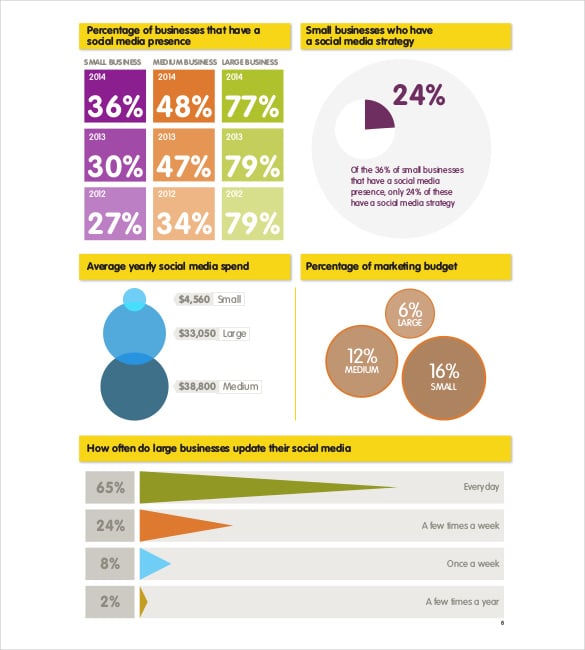
Social Media Analytics Report PDF Download
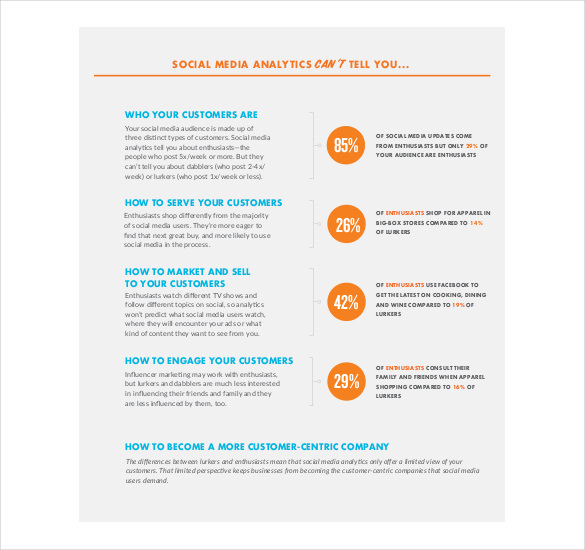
visioncritical.com
Free Mobile Messaging and Social Media Report
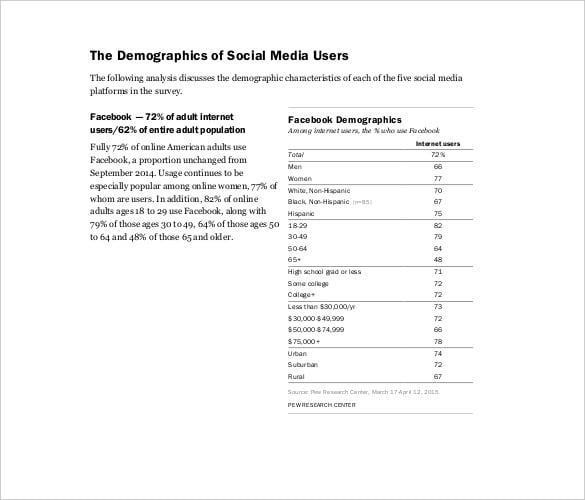
pewinternet.org
B2B Socal Media Report Template
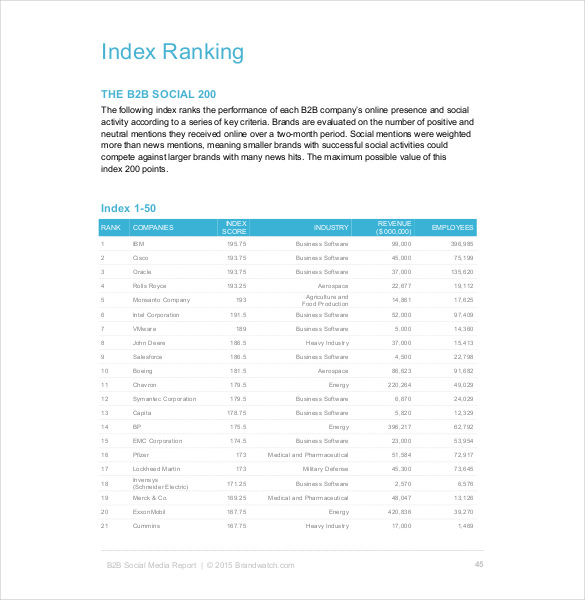
brandwatch.com
Free Social Media Benchmarks Report
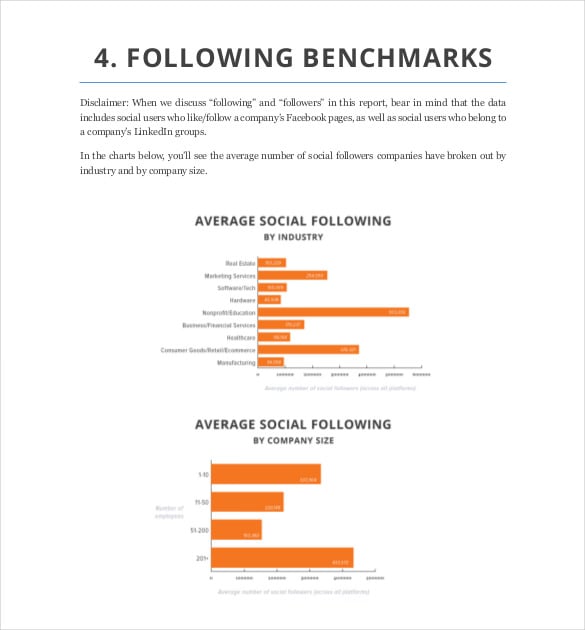
cdn2.hubspot.net
Free Social Media Intelligence Report
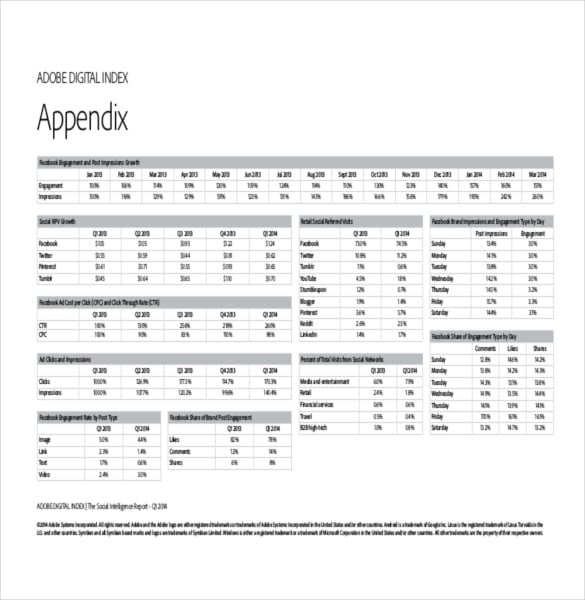
cmo.com
Arab Social Media Report
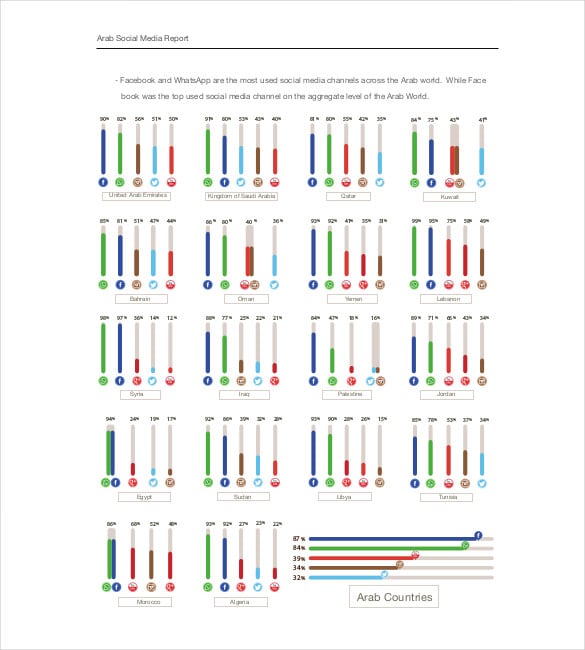
wpp.com
Conclusion:
Reports are not easy to create from scratch, so we got you here by giving you one of the best bunch of templates available on the internet. There are many report google sheet template available online for you to use. All you have to do is download the template that matches your preferences, edit it with your details and customize it the way you want.
Social media plays a very important role in today’s fast passing and technology-driven world. It is the base for any kind of news as it reaches everyone as soon as it posted. All you will need for this is a phone that has an internet connection. It might look easy to do, but it takes up a lot of time and energy. Reporting plays a crucial role in social media marketing. So, you can use any of the above simple report templates to make the right report for your social media marketing organization.
General FAQs
1. What is A Social Media Report?
A social media report is a collection of data and statistics of one’s social media profiles. The answer likely depends on your specific strategies and smart goals of social media. Followers tell you the number of people who wish to connect with your brand on social media.
2. Why is A Social Media Reporting important?
Social media reports are important because they help analyze the audience’s insights, and allow organizations to separate factors for successful customer engagement. Most importantly, properly utilized social media insights can provide valuable clarity to customers’ requirements in the future.
3. What should be in a Social Media Report?
A social media report includes the following details in it:
- The likes and followers you have
- Reaches and impressions made
- Post engagement with the audience
- Mention and uses of branded hashtags
- Top content pieces in your social media account
- Influence and advocates for the company, etc.
4. What are the benefits of a Social Media Report?
The benefits of using social media reports are many. It is one of the most cost-efficient digital marketing methods used for content and increases a business’s visibility. Implementing a social media strategy increases your brand recognition since you might be engaging with a broad audience of consumers.
5. How is a Social Media Report written?
A social media report can be written in the following manner:
- Define your organization’s goals and KPIs you need to reach
- Choose your social media channel according to the tastes of your target audience
- Listen and make the report with your audience in mind
- Analyze top-performing posts
- Present results clearly.