Table of Contents
Worksheet Sizes
The worksheet size affects the worksheet’s usability, handiness, and overall quality. The proper size matters the same as any document detail such as font size, style, spacing, color, and other design elements.
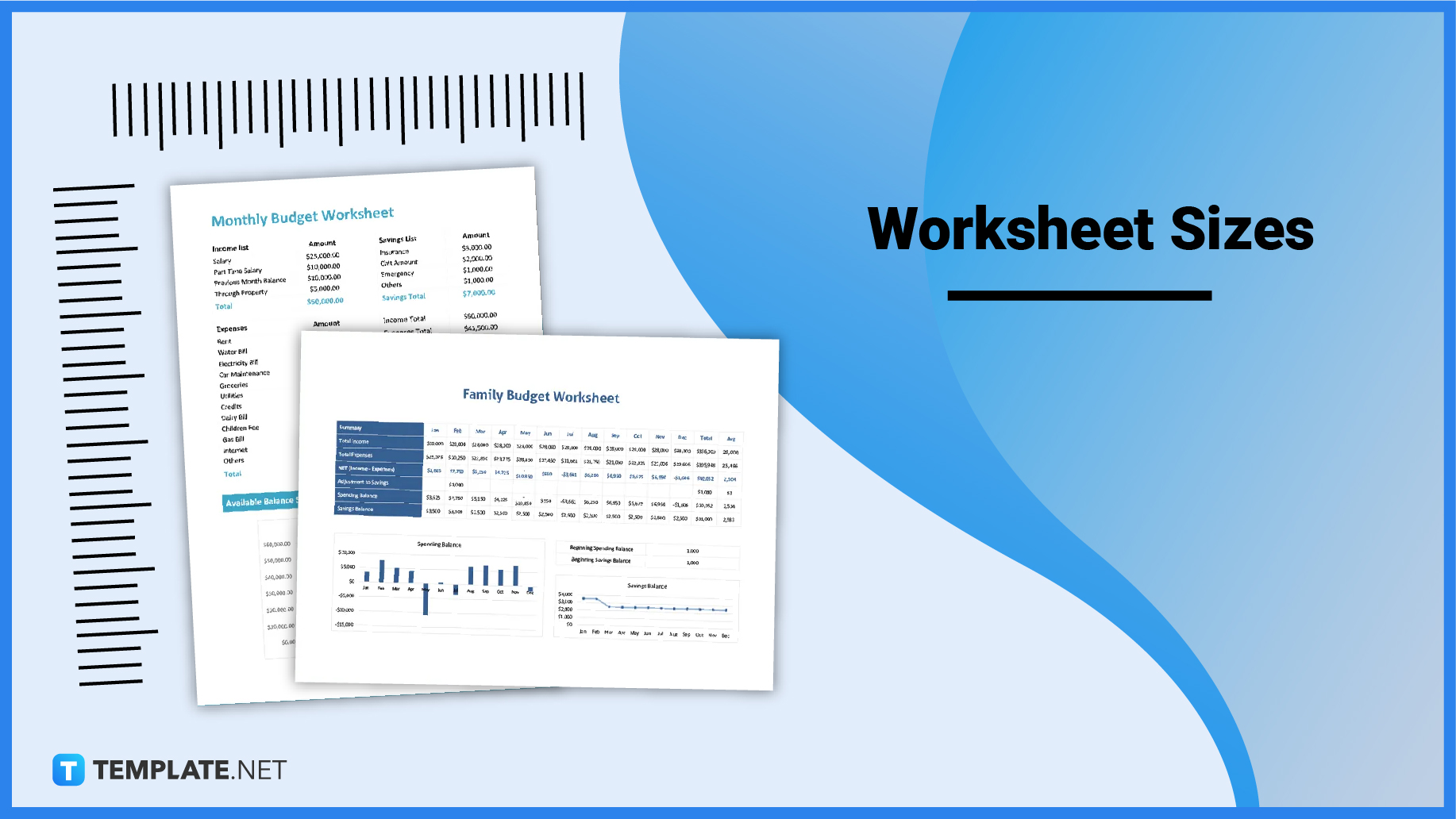
Download the Worksheet Sizes PDF
File Format:
Worksheet Sizes Standard
Letter (8.5” x 11”)
The Letter size, also called US Letter, is the common document size in the US and some neighboring countries. The Letter size measures 8.5 inches wide and 11 inches high. This size is the perfect size for a worksheet because it is enough to cover all the necessary elements and parts of this document.
A4 (8.3” x 11.7”)
Another common document size is A4 which measures 8.3 inches wide and 11.7 inches high. This document size is used worldwide and is among the ISO 216 standard paper sizes. A4 is the size of choice for creating worksheets in the majority of the countries internationally.
Worksheet Sizes for Print
The medium of the document matters, hence print will always come in handy. Most of the time, worksheets come in print at school and work to provide physical guides and assessment tools. The size of the printed worksheet follows the standard sizes of either Letter (8.5″ x 11.7″) or A4 (8.3″ x 11.7″).
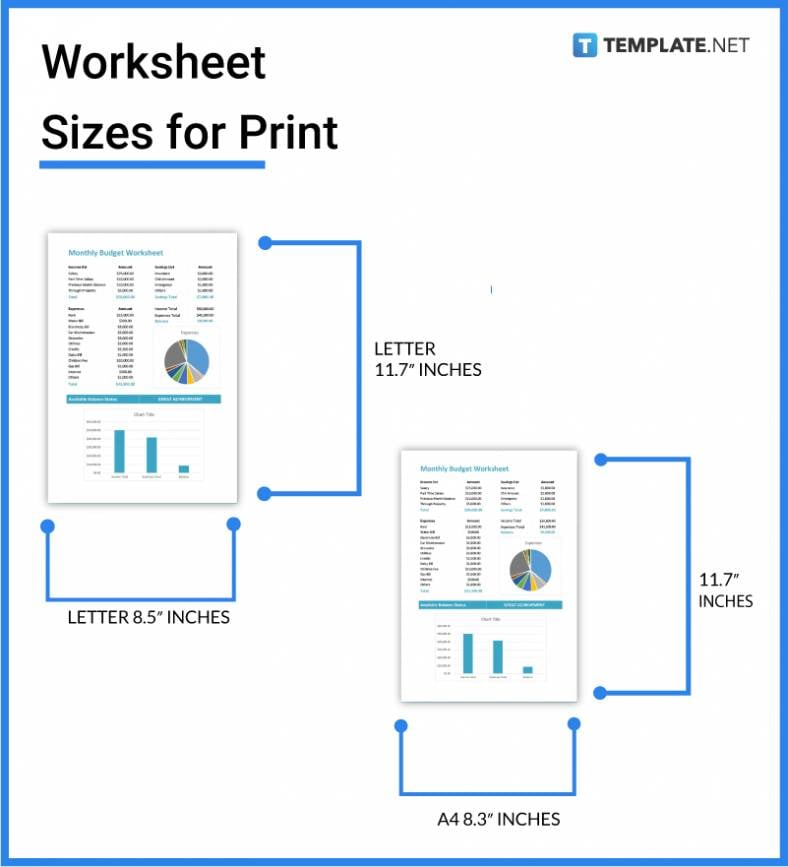
Worksheet Sizes for MS Word
The default size for MS Word is regular US Letter paper at 8.5 inches x 11 inches. This works perfectly fine for worksheets because the width and height of the document are just enough space to carry the content of the worksheet document. MS Word also offers other size options including Legal at 8.5″ x 14″, Statement at 5.5″ x 8.5″, Executive at 7.25″ x 10.5″, A3 at 11.69″ x 16.54″ , A4 at 8.27″ x 11.69″, A5 at 5.83″ x 8.27″, B5 at 7.17″ x 10.12″ and an option to customize your own document size.
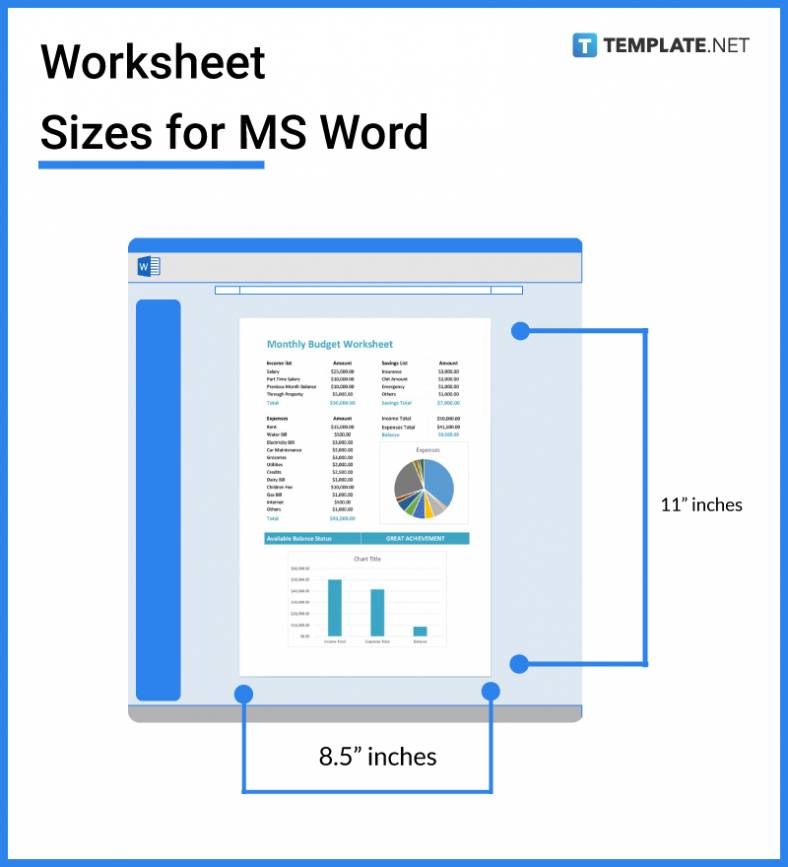
Worksheet Sizes for Apple Pages
Like MS Word, the default paper size for Apple Pages is US Letter at 8.5 inches x 11 inches. Apple users have the option to set their document size at US Letter or choose from a variety of other options, however, the default size is a buzz-free and hassle-free option for worksheets.
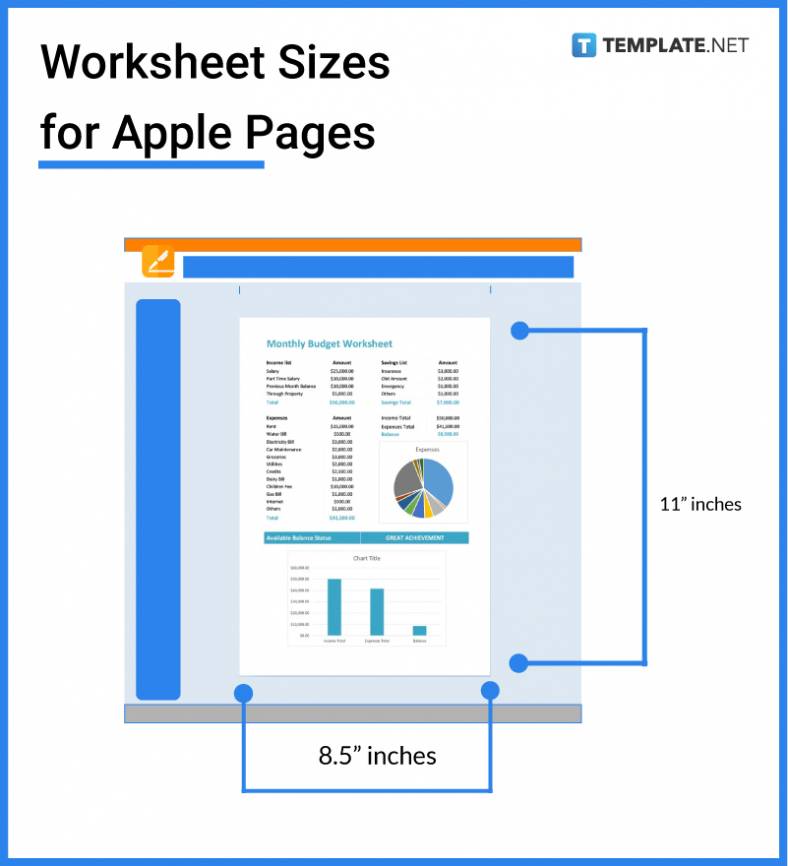
Worksheet Sizes for Google Docs
In comparison with the word-processing software above, Google Docs is the most user-friendly and efficient platform. This software also has Letter as its default size but you also have the option to change the document size to Tabloid at 11″ x 17″, Legal at 8.5″ x 14″. Statement at 5.5″ x 8.5″, Executive, Folio, A4, A5, and many more options. In Google Docs, you may simultaneously collaborate, edit, comment, and view your worksheet.
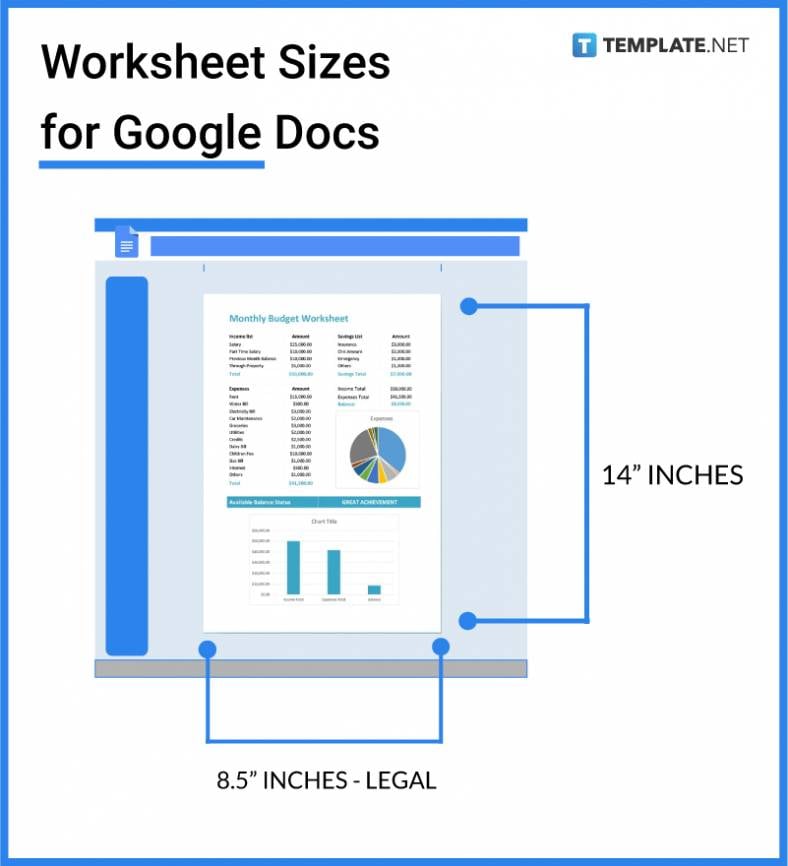
Worksheet Sizes FAQs
What is the standard size of a worksheet?
The standard size of a worksheet is either of the two dimensions: 8.5″ x 11″ or 8.3″ x 11.7″.
What is the width of a worksheet?
The width of a worksheet can be 8.5 inches for Letter or 8.3 inches for A4.
How to reduce the size of a worksheet?
Reducing the measurement of your worksheet depends on the platform you are using, but the common way to reduce the size is simply to go to the page layout and choose the document size of your choice.
What is the default font size of your worksheet?
The default font size for any document, including a worksheet is 11pt.
What limits the size of a cell worksheet?
The size of a cell worksheet is limited because its capacity is made for short-form text and numerical data only.
What is the pixel size of a worksheet?
Like any other document, the standard pixel size for a worksheet is at least 300 pixels.
How to change the size of a worksheet?
Changing the size of a worksheet is easy, all you have to do is go to the page layout or page format of the platform you are using and choose the document size that you want.
What is a worksheet structure?
Worksheet structure is the format or layout of your document.
What can you do with big and small worksheets?
Big and small worksheets are used to train and work on children’s visual learning skills.
What is a character trait worksheet?
A character trait worksheet allows students to learn different character traits, determine them, and analyze each trait.
When should worksheets be used and why?
Worksheets are used for school and work, school during lessons, especially for young kids in preschool or kindergarten, and work for guides during onboarding and daily work processes.
What is shown in the page layout view of a worksheet?
The page layout of a worksheet contains everything about the document, such as measurements, styles, spacing, and printing details.
Why do we need to format a Worksheet?
Formatting a worksheet is important because it aids proper learning flow and ensures efficiency in use.
What tab is used to Print a worksheet?
The page layout tab is used to format the printing details of the worksheet.
How does Excel indicate that worksheets are grouped?
In Excel, the worksheets are grouped if one changes affect the other cells.
What do you call multiple worksheets?
Multiple worksheets are called workbooks, a tool used for learning and assessment.
Where can you make worksheets?
Worksheets can be made using word-processing software, design software, template makers, document generators, and traditional pen and paper.
How do teachers use worksheets?
Worksheets are used by teachers for their students in various subjects like Math and Science or to teach them skills like drawing or reading.
What is a student worksheet?
A student worksheet is a learning tool used to test students’ knowledge.
What is in a worksheet?
The common parts of a worksheet include a header for the profile of the users, title, sections, and content proper.






