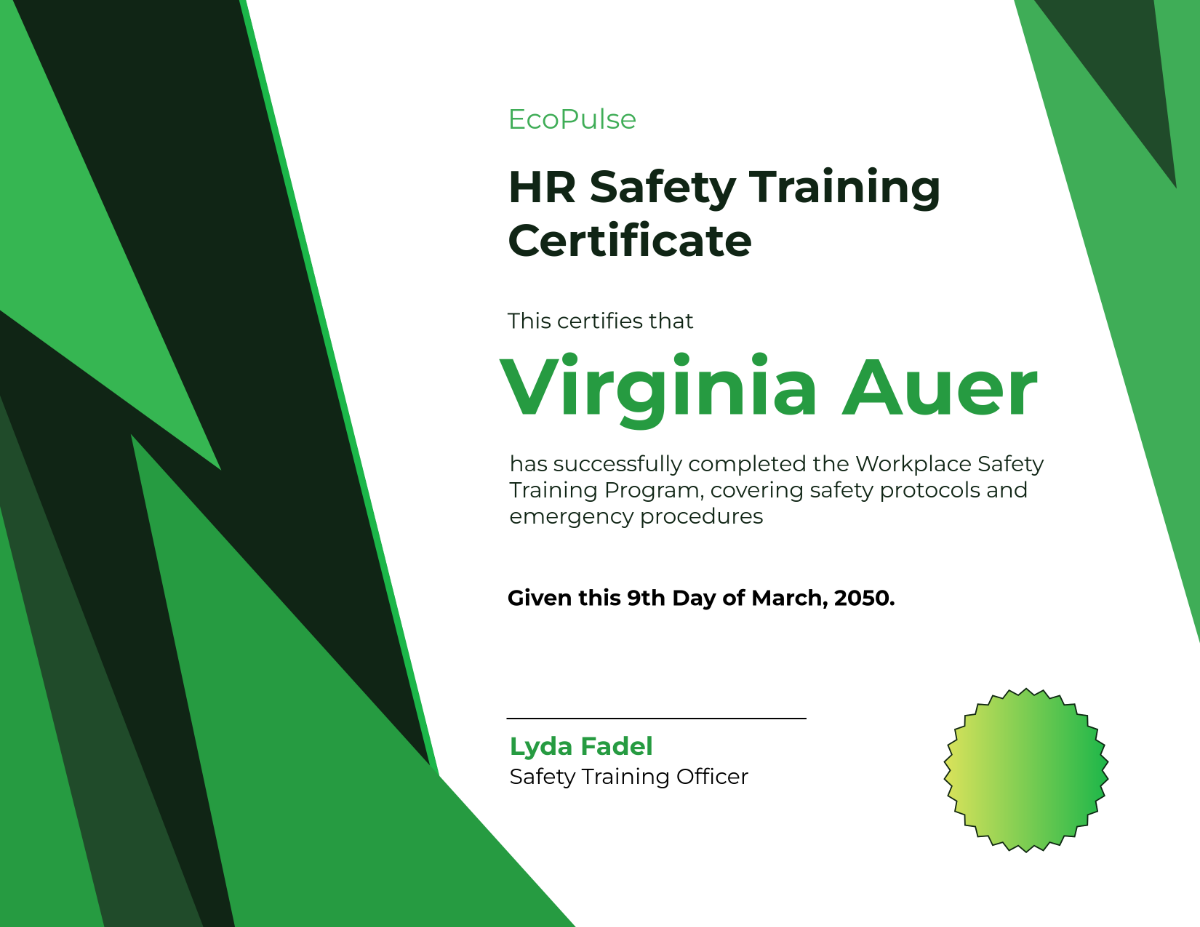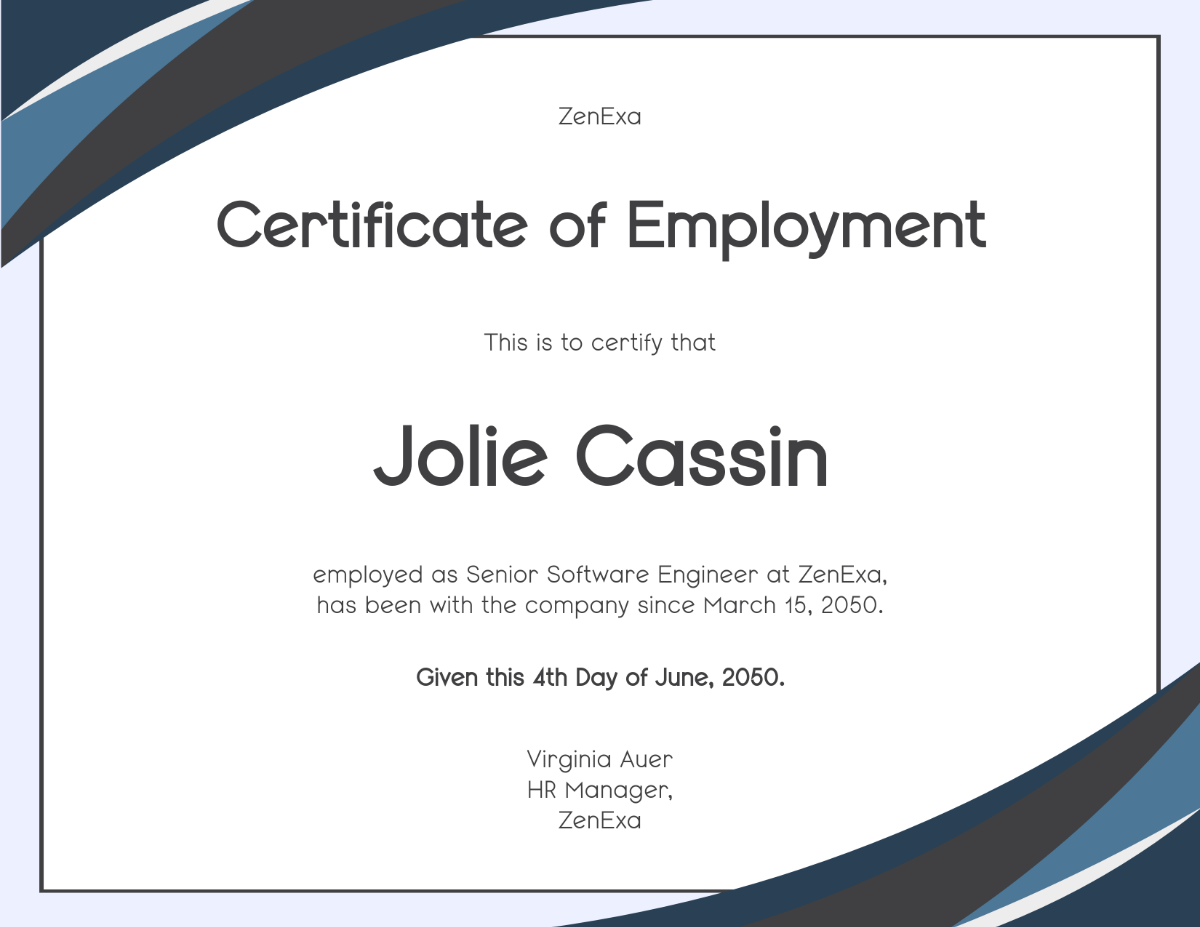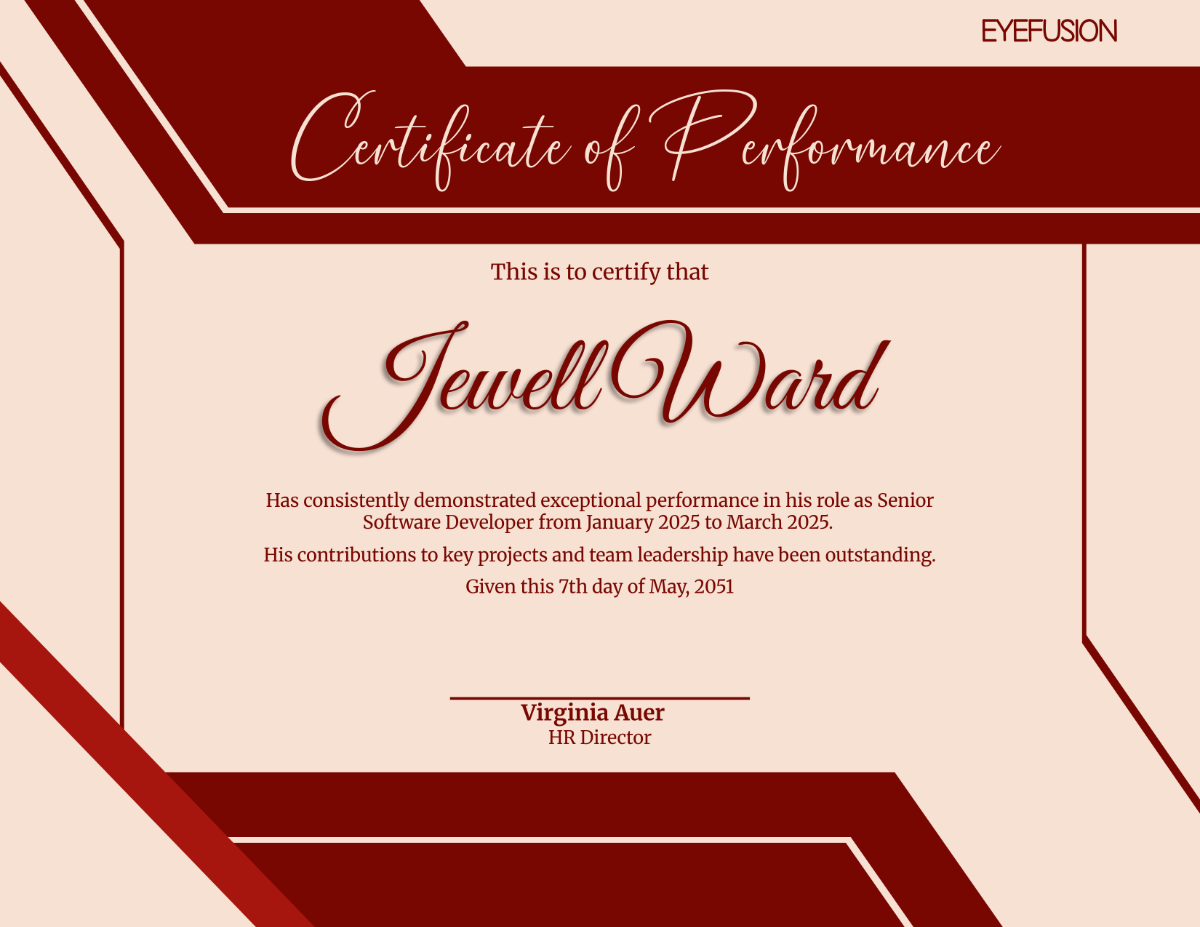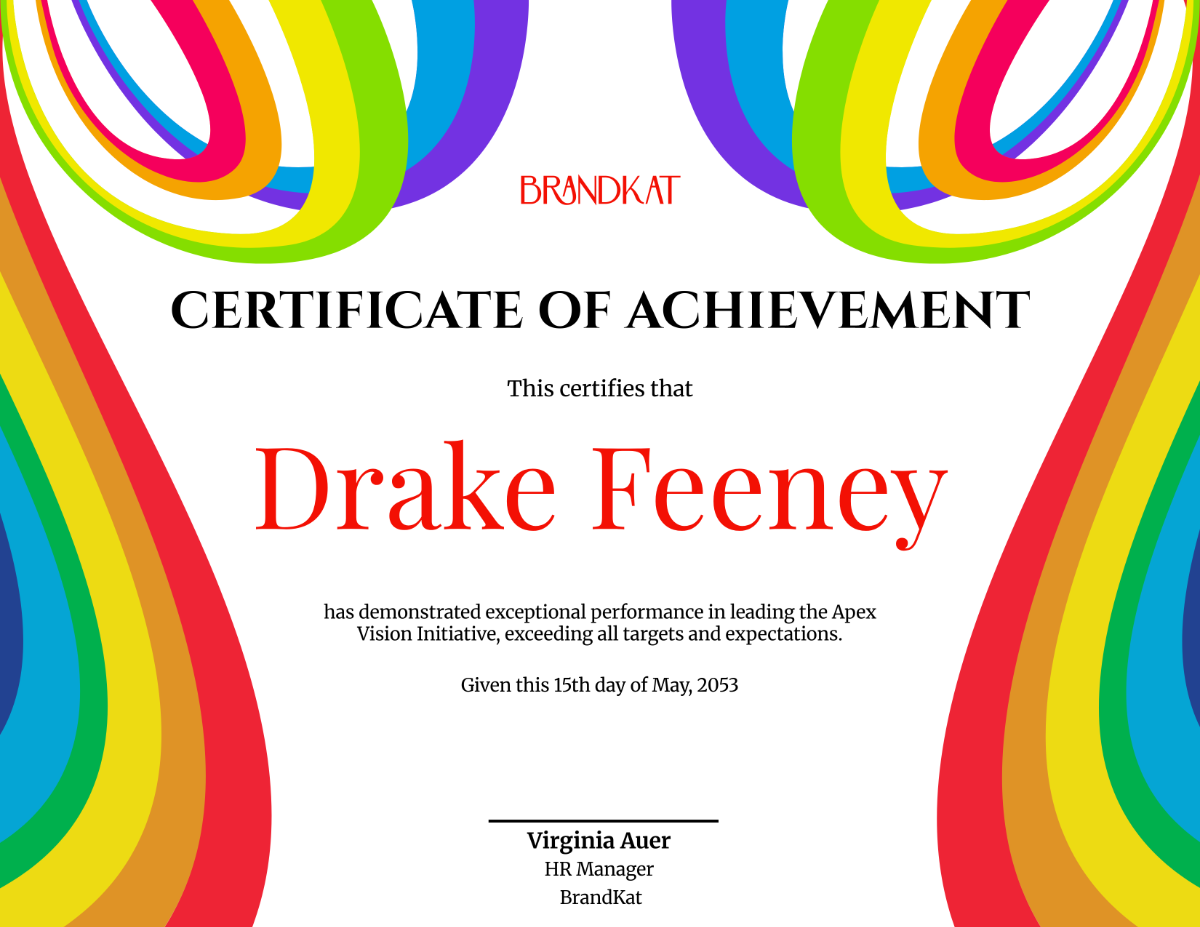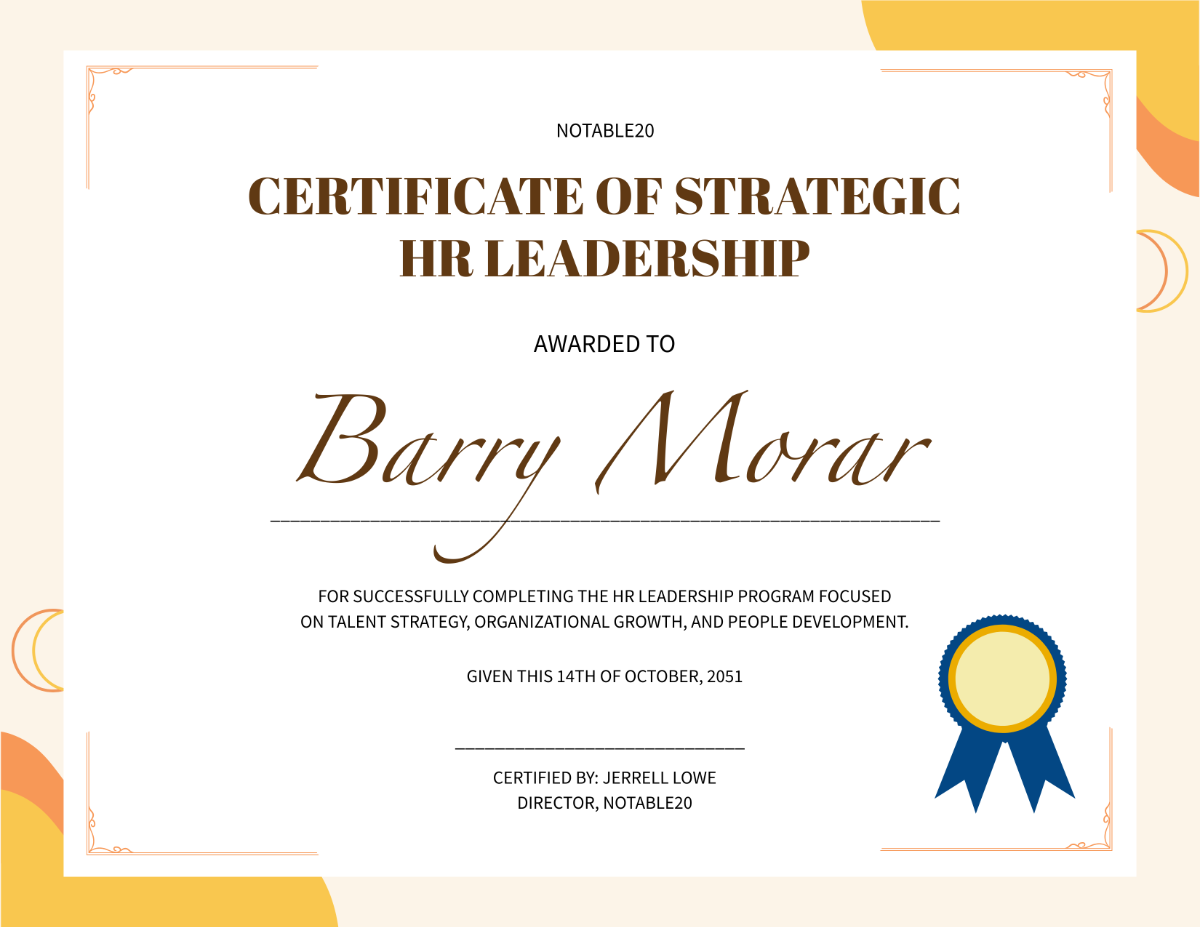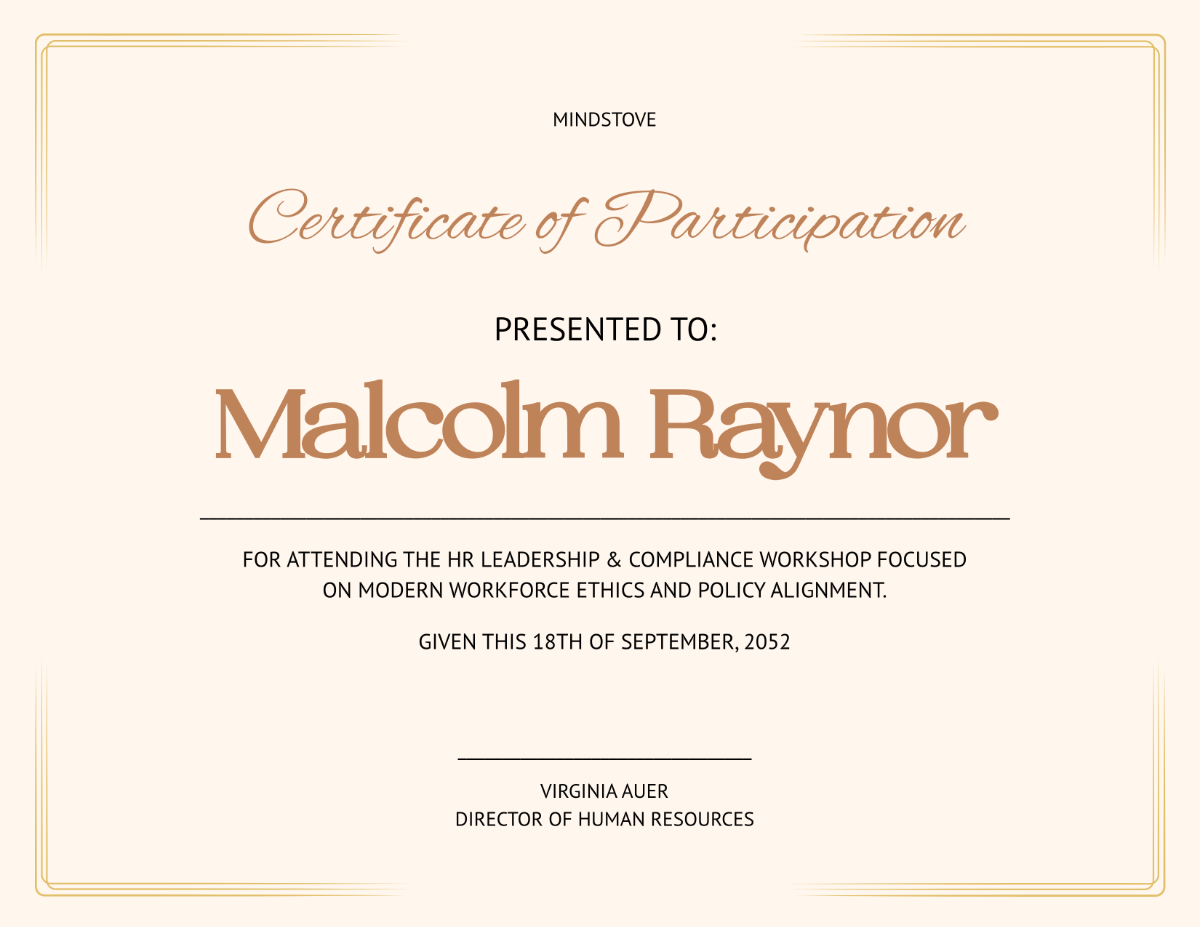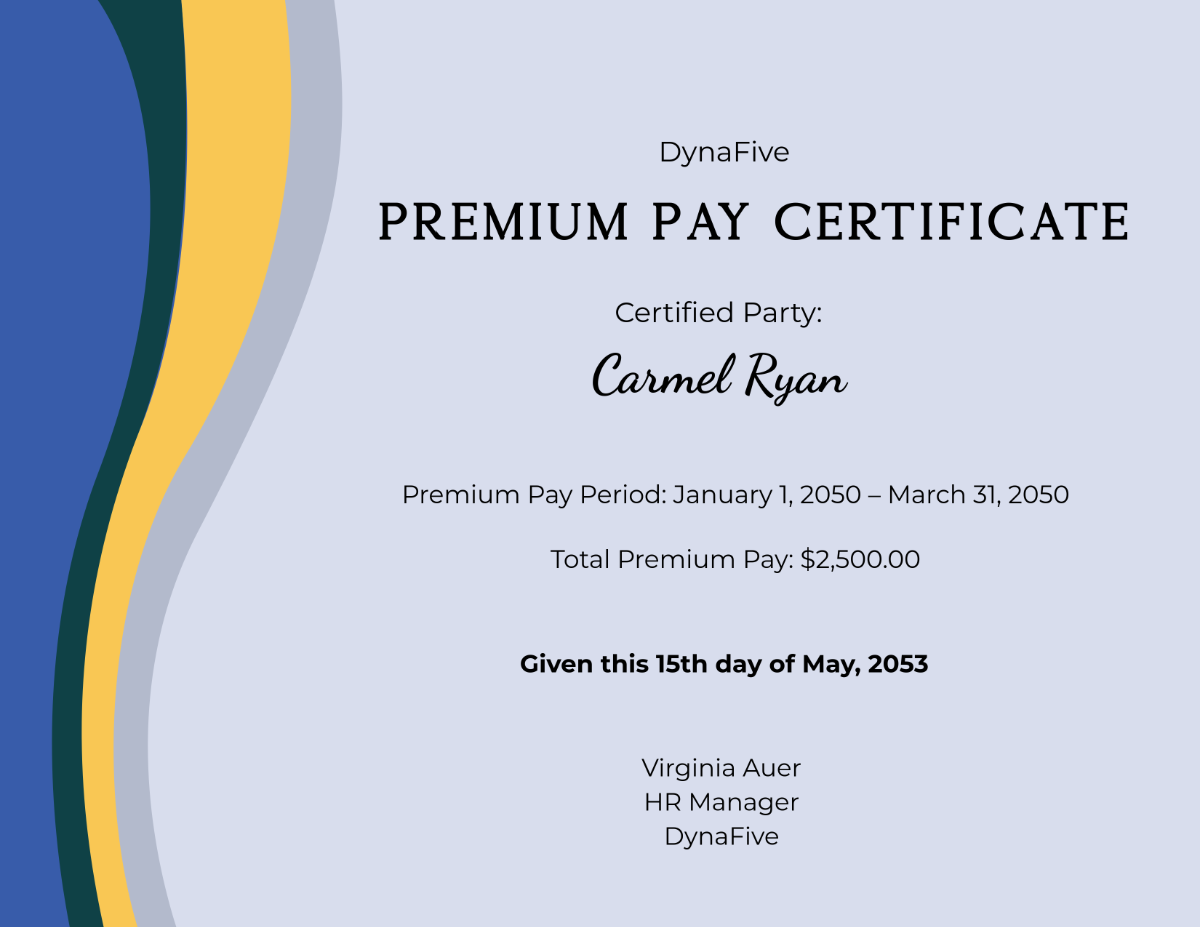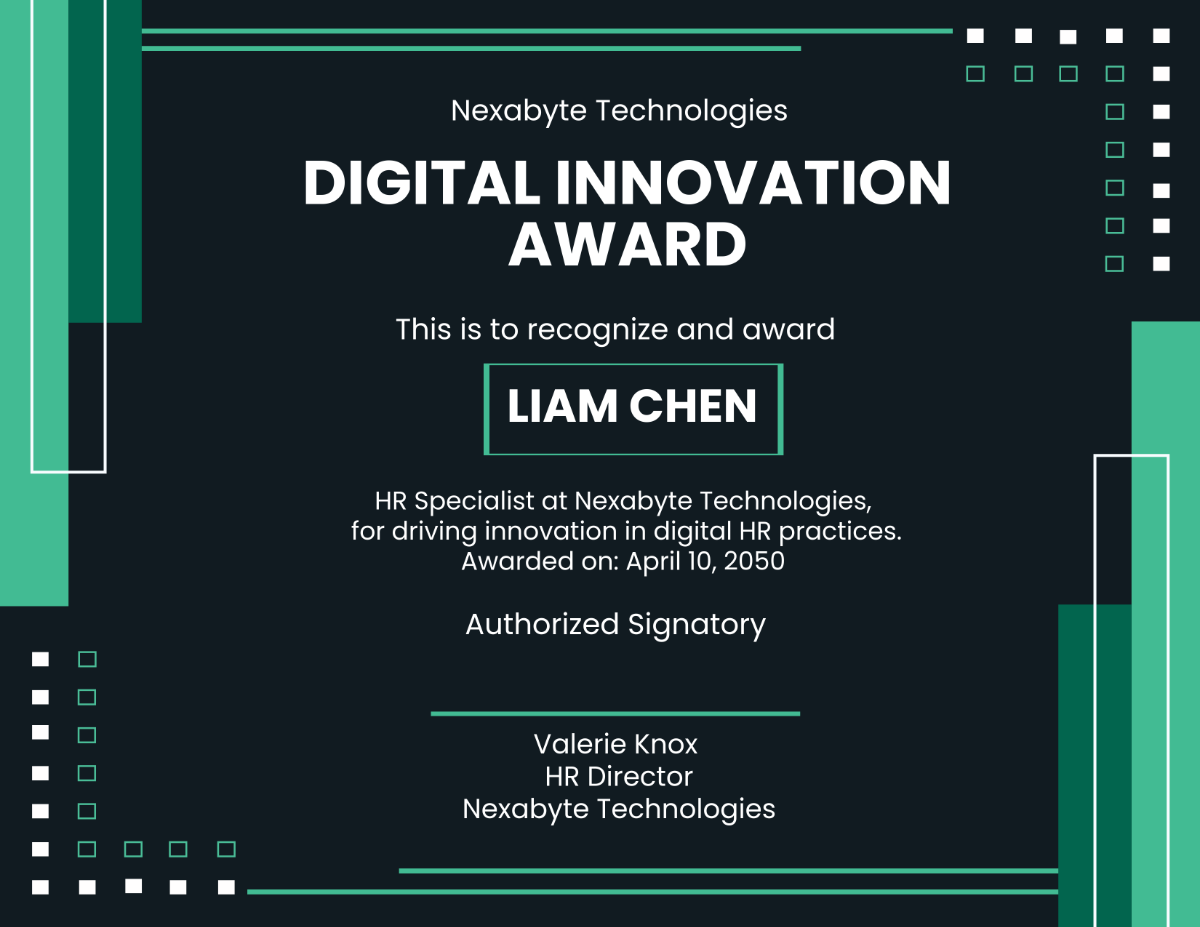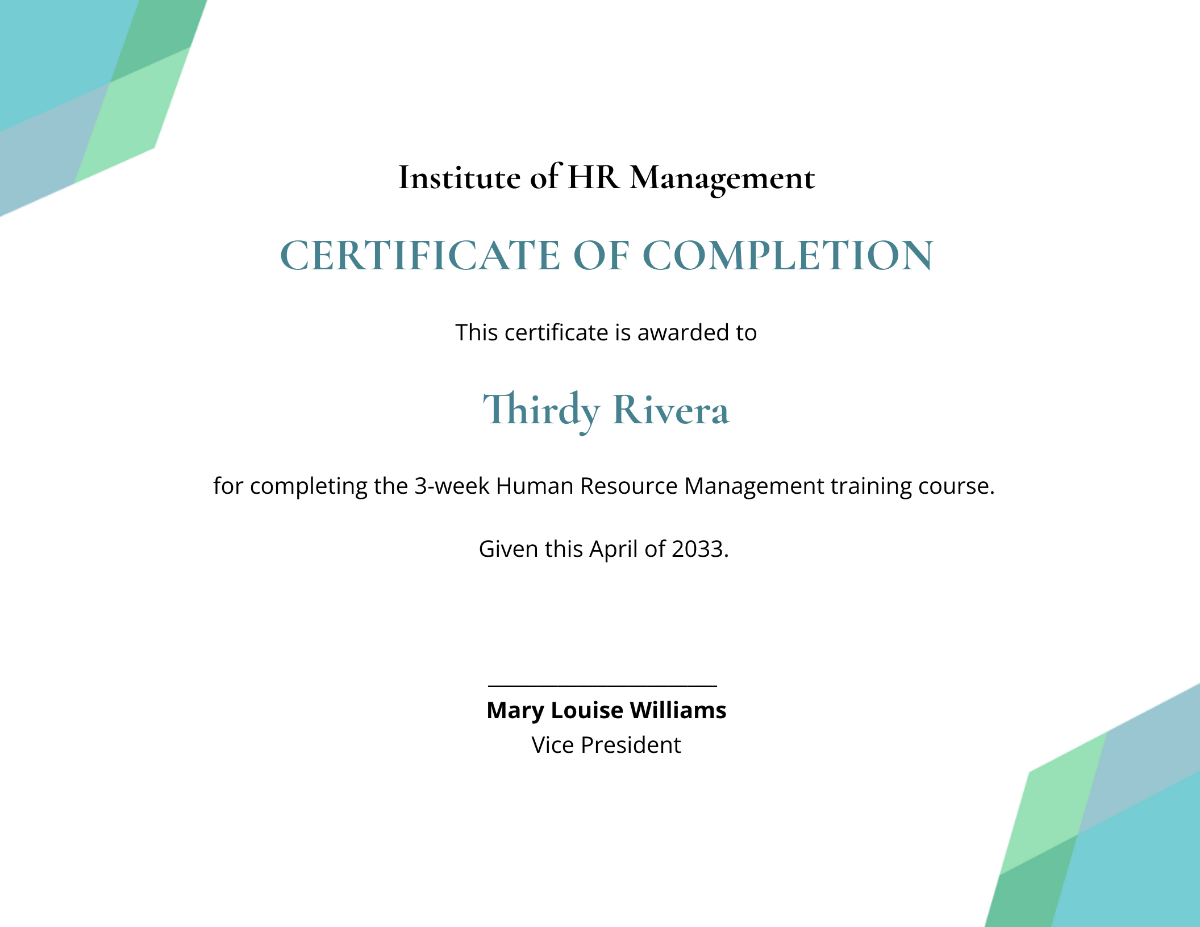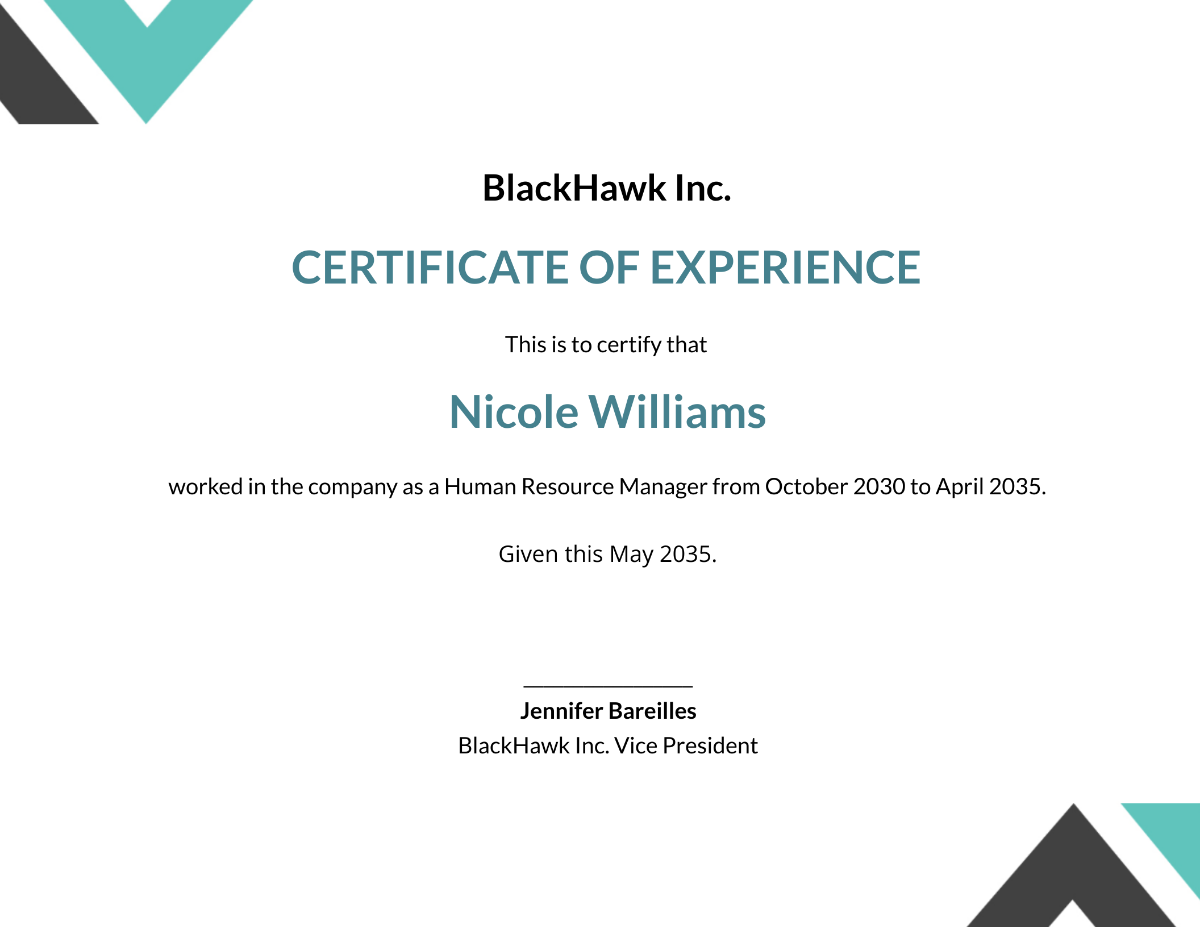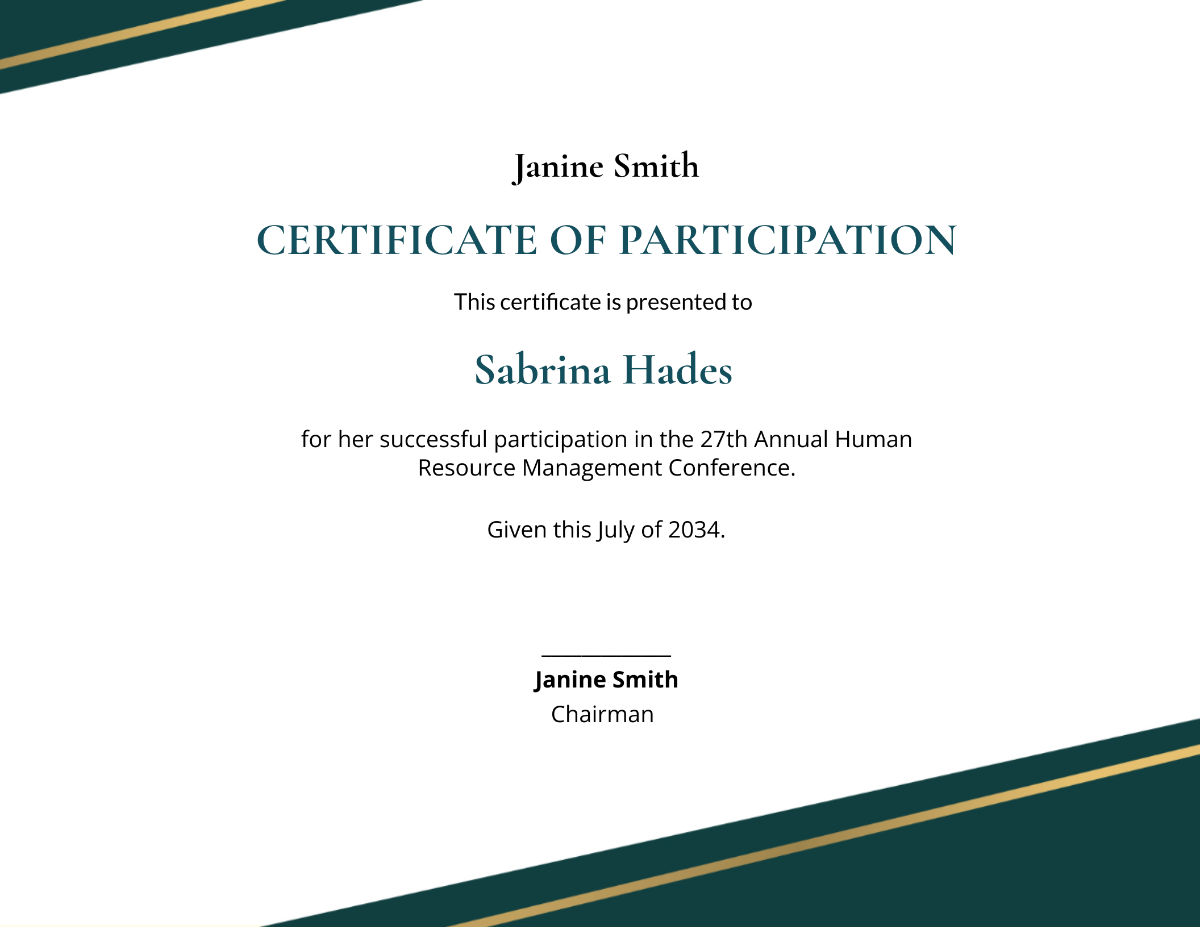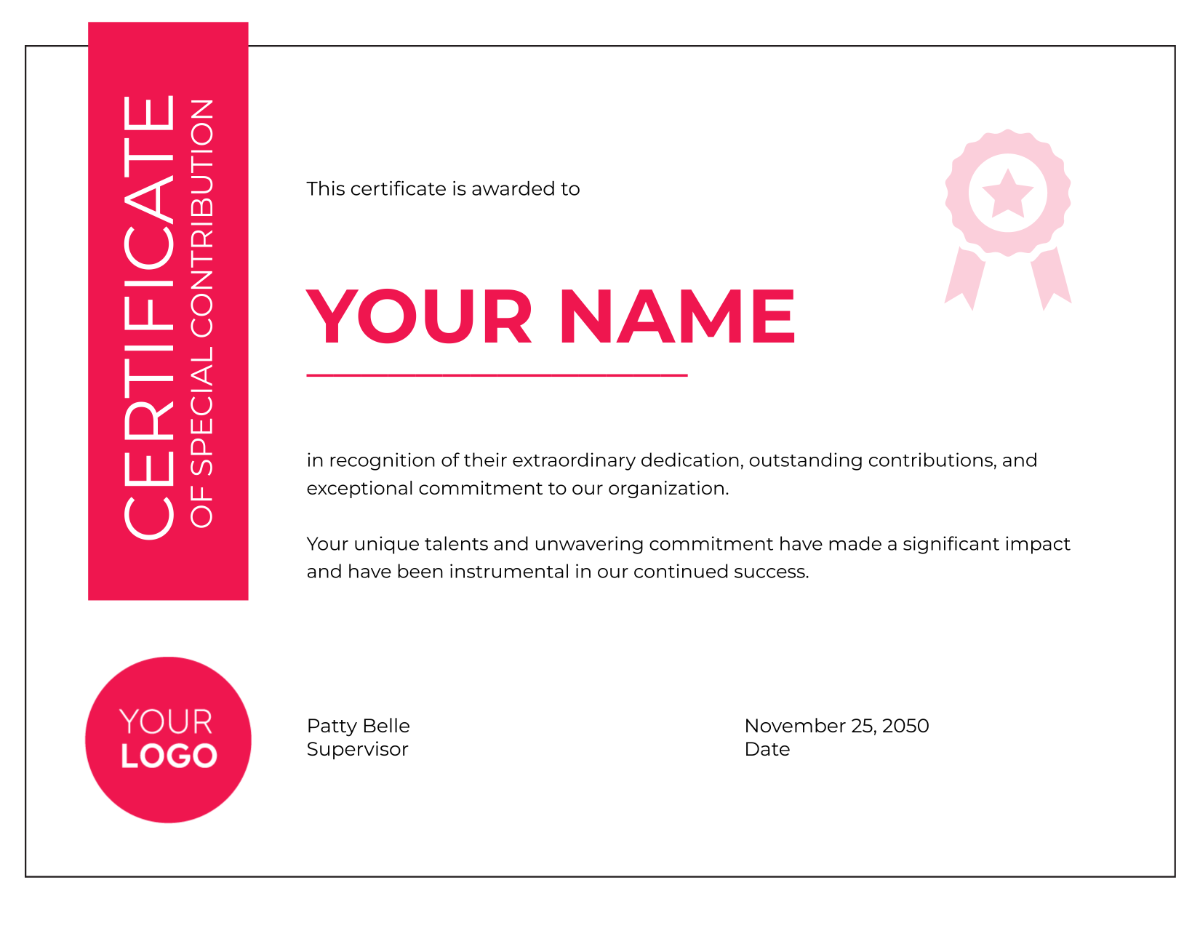Create Memorable Hr Certificates with Hr Certificate Templates from Template.net
Elevate your recognition programs and celebrate milestones with ease using Hr Certificate Templates from Template.net. Designed for HR professionals and organizations looking to create stunning certificates without design expertise, these templates keep your audience impressed, highlight accomplishments exquisitely, and make your events memorable. Whether you're acknowledging outstanding performance or marking significant milestones, our templates make it simple. Each template includes all necessary sections for signature lines, title, and recipient details, ensuring a polished final product. There's no graphic design experience needed—just use our professional-grade designs, which are perfect for both print and digital distribution. Customize your layouts to match company branding or event themes effortlessly.
Discover the many Hr Certificate Templates we have on hand, tailored to various recognition needs. Start by choosing a template, then easily swap in your logos, change colors to match your brand palette, and adjust fonts to your liking. For that extra touch, drag and drop icons or graphics, insert animated elements, and use our AI-powered text tools to craft perfect messages every time. The possibilities are endless, and you won’t need any special skills to achieve outstanding results. Regularly updated templates ensure your designs are always fresh. Once you're satisfied with your creation, save and download it as a high-resolution PNG, SVG, or PDF file. Share them instantly via email, print them in time for your next event, or export for other uses—all within a click.